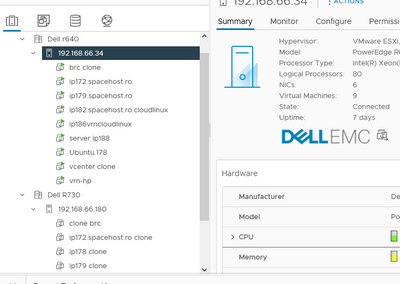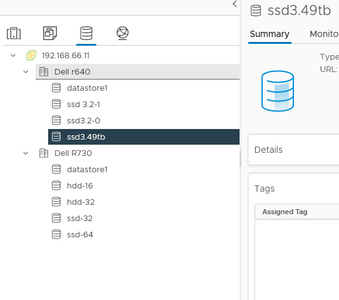Hi. Who can help me with: I have two physical servers, one is freshly installed and on the other I have the virtual machines. I would like to make a cluster with HA and have a security of redundancy. If one falls, I'll have the other. How should I do it and if someone can help me
Mar 01, 2024 1:56 am
7 Replies
Mar 01, 2024 2:58 pm
Hello @neneia, welcome to the forums! Can you give some details on the environment, the servers, storage, networking? That would be helpful to know how to give some feedback.
Mar 01, 2024 3:02 pm
two dell servers, two private ips that communicate with each other, each of them, are linked via vcenter. storage have minim 10TB. I read how to do HA, but something seems to be holding me back, especially since the virtual machines are live and I shouldn't take them down
Mar 01, 2024 4:33 pm
I didn't do any sharing, but they can work with each other. if I create clones, vcenter solves it quickly