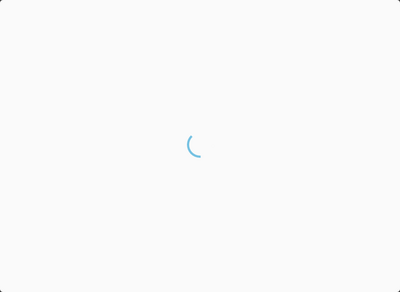It seems like lately, I have seen a lot of vCenter environments that have an issue with loading the vSphere client after the session times out in a browser session. I believe this is related to the VMware KB article found here, referring to the old resource files that are cached by the browser.
vSphere Client (HTML5) does not load after updating vCenter Server Appliance 6.7 (broadcom.com)
The browser will look like the screen grab I took below:
In my testing I have definitely confirmed this has to do with cache. You can verify this is the case if you open an incognito browser session. The incognito session will load. However, if you are like me, you don't like to carte blanche just delete your browser cache simply to make the vSphere Client work as you may other things cached that you want to keep cached.
However, I have found a workaround to this issue. In Chrome, or Edge, you can use the command here to open up your site data:
chrome://settings/siteData
Then find your vCenter Appliance URL in the sites data listed and delete it. Hopefully this little trick will help others who may be seeing this issue, due to stale browser cache but not wanting to blast their entire browser cache.