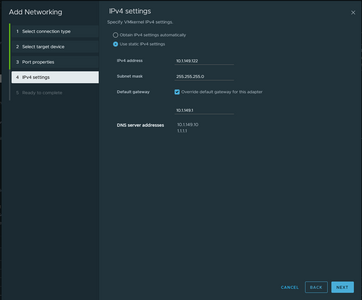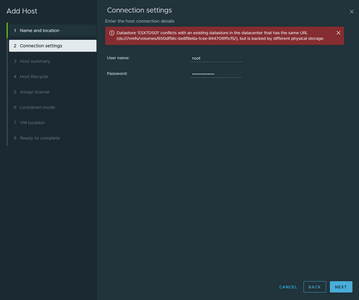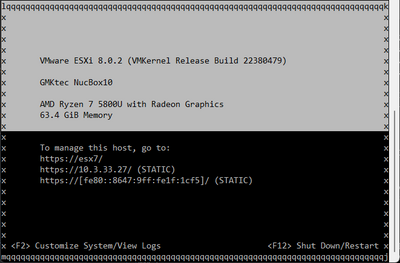I had this comment as a question in the comments and wanted to take this to the forum for further discussion: Also could we use two VMkernels for the management trafic , i mean we create a new one and we attach it to the a new portgroup attached to the VDs , and here the traffic can be on two VLANs differents is this possible , ? if no what are the issues ?
The answer is, yes you can tag more than one VMkernel port for management traffic.