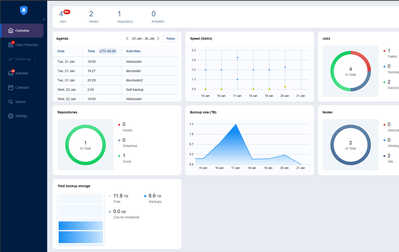NAKIVO is a solution that I have used in my home lab and in production environments. They offer a free 10 VM license that allows you to backup resources for free to try it out or for labs. They released a new minor version release that will be welcomed news to those who may be in need of multi language support.
The NAKIVO v11.0.1 release adds the following features related to new languages:
- Navigate NAKIVO Backup & Replication in new languages such as French, German, Italian, Polish and Chinese. These are now included to go along with the full support of English and Spanish in the product.
- This may be especially helpful to MSPs that may manage backup and recovery operations across many organizations and potentially languages.
- When it comes to training engineers and IT ops in backup and disaster recovery tasks, having the solution natively in the language that is spoken will help to avoid mistakes being made or misunderstandings due to language barriers.
Also, in this release, NAKIVO has streamlined Microsoft 365 backup workflows. Note the following enhancements that have been made in the v11.0.1 release:
- You will be helped with faster processing times for Microsoft 365 workloads which will help to make things more efficient
- With the streamlined nature of the enhancements, you can recover lost or corrupted emails, attachments, folders, files and other items from backups to help with disaster recovery.
How I use NAKIVO
I use NAKIVO Backup & Replication running on a Synology DS1621xs NAS. This is one of the things that I really like about NAKIVO compared to other solutions is that you can run it directly on a NAS device. In this way, you can have a self-contained backup solution that allows you to have your critical data backed up outside of your production environment.
In this way, I have my data for critical VMs and containers stored outside of my lab environment. This can also be a great solution for edge or SMB locations where there may not be the need or budget for a full-blown server for backups along with storage. However, you can place a NAS device in the location and have NAKIVO backup data to the NAS device.
Check out the official link to the release notes site for NAKIVO Backup & Replication v11.0.1 here: New v11.0.1 Available for Download | NAKIVO.