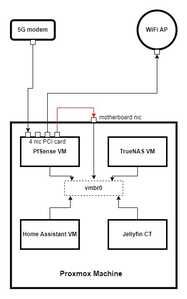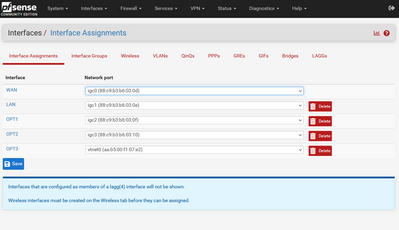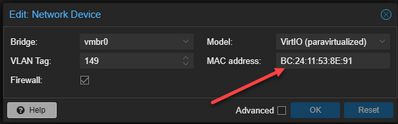Hello! I watched your recent video on Proxmox VLANS and have a question that's sort of related to that. Currently I have a PfSense VM for my network router. When I first set it up, I assumed that Proxmox could get LAN connectivity over the vmbr0 interface. So in PfSense I set up a bridge between the virtual interface and LAN, but that didn't seem to work as I couldn't access the Proxmox webGUI. Next I plugged a physical cable from my LAN network to the motherboard NIC on my Proxmox box and that froze the entire network. So I deleted the bridge in PfSense between the virtual interface and LAN, plugged the physical cable back in and everything worked. But I'd still like to revisit that issue and eliminate the physical cable that uplinks vmbr0 to my LAN.
I came up with a drawing to illustrate. The red cable is the one that I'd like to eliminate. Is this possible? Thanks!
@life-from-scratch, thank you for signing up for the forums! Glad to help through this one. Just curious, can you post some screenshots of the virtual interface configuration and if any VLANs are in play? Also, just a reminder to post some pics and specs in the thread here (just reply to that thread) for a chance to win a mini PC. 👍
@life-from-scratch, one thing you can do to begin with is for sure identify which network adapter is being used in pfSense for the connection to vmbr0 in Proxmox. You can take a look at your NIC assigned in pfSense and see which mac address lines up with what you are seeing on the network adapter in Proxmox. Let me know what you find there.
Yes, the MAC address shown in Proxmox matches that last interface shown in PfSense.