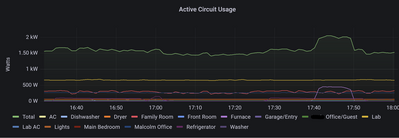A while ago I was reading through articles, posts, etc about people monitoring their power consumption at home. Whether that be for specific rooms, devices, appliances, or the whole house. I set out to find a solution that was relatively turnkey. There are tons of options for both actual monitoring and then collecting the data and displaying trends, totals, etc.
I wound up getting a whole-home monitoring kit from Emporia Energy: https://shop.emporiaenergy.com/products/gen-2-emporia-vue-with-16-sensors-bundle It uses clamps that are installed in your breaker panel to monitor individual circuits. This is handy for getting overall usage if you're not super concerned with individual components/appliances. If you want to get more granular, they also have smart plugs that you can add that integrate into their monitoring.
Installation was pretty easy. Disclaimer: you should hire an authorized electrician to do this work, ideally. However if you're a bit DIY-oriented it's pretty easy to figure out how to do it safely. I got the kit with 2 sensors for the mains and then 16 individual circuit monitors. Once everything is installed connect the monitor to wifi and to your Emporia account.
After that's all set, check out the vuegraf project on Github: https://github.com/jertel/vuegraf This is a basic Docker container that will use Emporia's API to get your statistics and then send them to your InfluxDB instance. There's a dashboard provided there, but you can obviously do whatever you want with the data. I created a super simple panel to embed in my existing dashboard:
@malcolm-r I would definitely love to get more into these types of projects, definitely seems like a cool product to monitor your energy consumption at the panel and cost is reasonable. Are you running home assistant or other home automation solutions that can take advantage of information from the Emporia unit? Wondering what other cool things you can do with the telemetry data you are pulling.
Also, if you are running home assistant or similar I need to pick your brain on getting into running a basic setup.
I've been on the fence about picking up that Emporia unit. I wasn't sure if it would be easy to pull information programmatically from them and this thread is perfectly timed. Thank you!
I have some energy monitoring plugs on my gear now but they were walled gardens and don't integrate with Home Assistant so I deprioritized trying to access the logs, hoping to eventually dig into the Emporia monitor.
@t3hbeowulf @malcolm-r you guys are killing my budget (not that I have worried about it before 🤣) with all the home automation talk. I definitely need to start dabbling in it. I have quite a few IoT devices on my network anyway, so would like to have a better way to manage everything.
Hah, indeed. I understand that feeling. I have just enough home automation to make a few things more convenient. (a couple of lights on timers, mostly) The majority of my efforts are around energy monitoring. I use a few of those Wi-Fi plugs that happen to have energy monitoring now, but that data is trapped in their respective apps. Having a dedicated monitor at the electrical panel for the whole house is a goal but I was hesitant I'd end up with another walled garden.
If I manage to sort out bringing everything under central management, that would be worth writing up some documentation.