One of the first applications that many decide to self-host in the home lab is a Pi-Hole instance. It allows ones to effectively block unwanted advertising and capturing of telemetry data. Pi-Hole also serves as a very effective DNS solution as well in the home lab and for self-hosters.
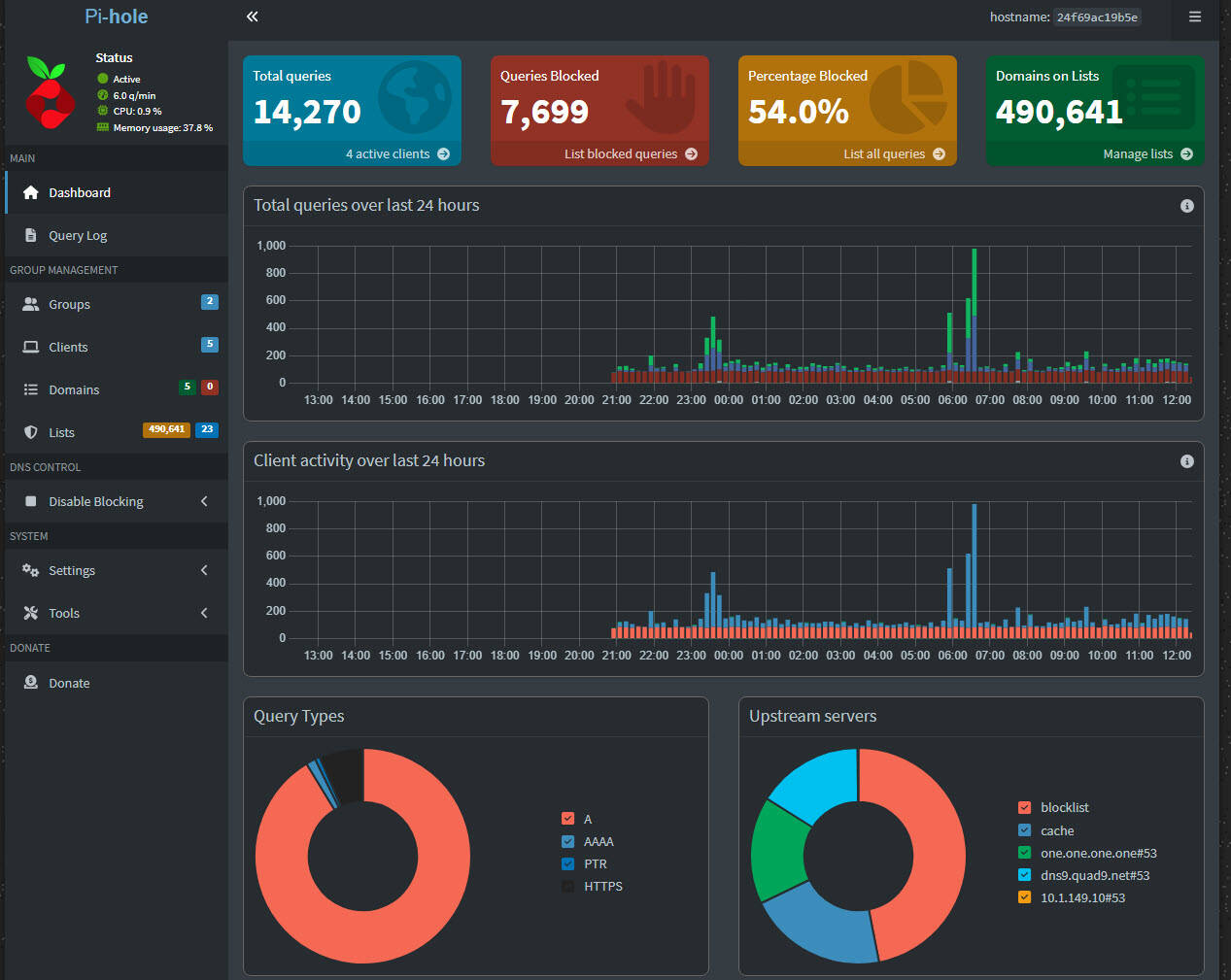
Pi-hole has officially released version 6! This is considered to be a major update that brings new features and improvements. The update is designed to help with your network's ad-blocking and privacy capabilities.
Note a few of the new features of Pi-hole v6:
-
Integrated Web Server and REST API into binary: It is now much more lightweight. Pi-Hole developers have embedded a REST API and webserver into the pihole-FTL binary. This means we no longer need lighttpd and PHP. This helps with performance and reduces the footprint. The API introduces server-side pagination for the query log and this means you will notice a much more responsive interface.
-
Advanced filtering and allowlists: Pi-hole v6 now supports subscribed allowlists, also known as "Antigravity." These are similar to blocklists, but these lists allow specific domains. It allows for more control over your network traffic.
-
All-in-one configuration file: Configuration is contained in a single
tomlfile located at/etc/pihole/pihole.toml. The configurations from v5 will be automatically migrated. Settings can be changed in thetomlfile directly, using command-line instructions, the API, the web interface, or environment variables. -
Redesigned interface: The web interface has been completely redone. It has Basic and Expert modes. This gives options for those that are not tech savvy or those who do want more "nerd knobs"
-
HTTPS support out of box: Pi-hole v6 includes built-in HTTPS support. You can bring your own certs or use the autogenerated self-signed certificates
-
Optimized Docker Image: The Docker image for Pi-hole is now based on Alpine Linux. This means it is quite a bit smaller, reducing its size and paving the way for broader system compatibility in the future.
Upgrading to Pi-hole v6:
-
Bare Metal Installations: Before upgrading, back up your current configuration, as the process is one-way. During the upgrade, you'll be prompted to disable
lighttpd. If you're not using it for other web services, disabling is advisable. Post-upgrade,pihole-FTLwill attempt to bind to ports 80 (HTTP) and 443 (HTTPS); if conflicts arise, it will default to port 8080 for HTTP. Upgrade by runningpihole -upin your terminal. -
Docker Installations: The Docker image has been rebuilt using Alpine Linux. Migration scripts will automatically update your configurations. Previous environment variables may no longer function.
For all the deets visit the official Pi-hole blog:
Let me know your thoughts on pihole and join the discussion here.

