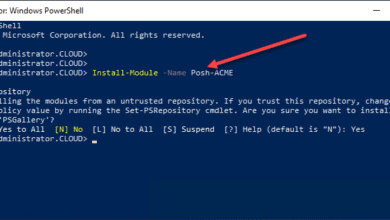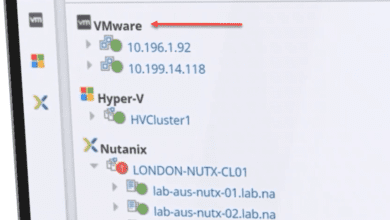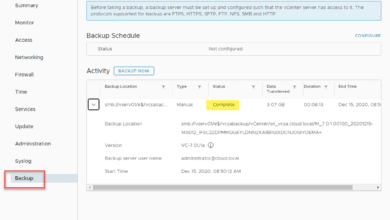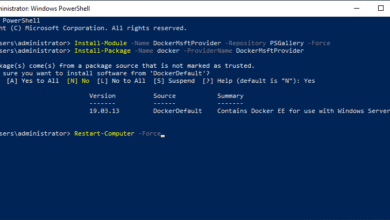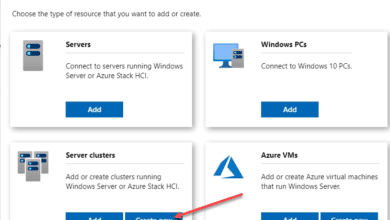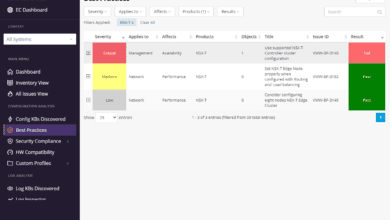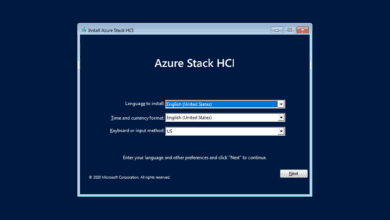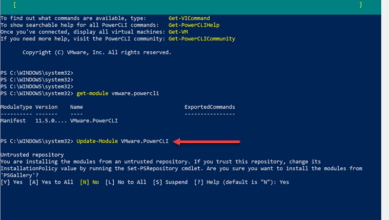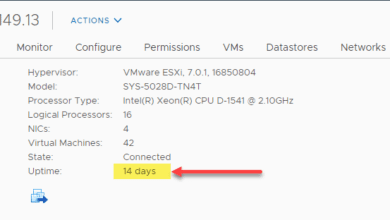-
VMware
VMware ESXi 7 Update 1 Boot Disk is not Found PSOD
Since upgrading my Supermicro home lab to ESXi 7.0 GA and also ESXi 7 Update 1, I have seen a couple of issues that have plagued my lab environment. One was an issue where the vSAN daemon liveness check failed…
-
Automation
Automate Letsencrypt Certificate Renewal with PowerShell
SSL certificates, especially in the home lab, can be difficult to manage and maintain if you have even a handful of VMs to eliminate certificate errors. Letsencrypt has been arguably the best development in the SSL space. It allows having…
-
Security
SolarWinds Orion hack is VMware vSphere vulnerable
Most have heard about the breach at this point of the SolarWinds Orion product. This is an extremely concerning situation for those potentially using the Solarwinds Orion product in their environment. What is the Solarwinds Orion product? How is it…
-
VMware
Backup vCenter Server to Windows File Share
Backing up your VMware vCenter Server is of paramount importance in your VMware vSphere environment. This becomes even more important if you are running vSphere Distributed Switches and other highly vCenter-centric vSphere infrastructure. You want to protect your vCenter Server…
-
Windows Containers
Install Docker in Windows Server 2019
Want to play around with Windows Server Docker Containers? This is easy to do with only a few steps on a Windows Server 2019 host. Additionally, you may want to do more than play around. You may have a containerized…
-
Windows
Create Azure Stack HCI Cluster with Windows Admin Center
Over the last few days, I have played around with the preview version of Azure Stack HCI and really like what I see in terms of stability, ease of deployment, and performance. I wrote up an article just a couple…
-
Software
VMware NSX-T Best Practices with Runecast Analyzer 4.7
Runecast continues to deliver awesomeness. With each release, it gets better. They are up to their tricks again with the release of Runecast 4.7 with support for NSX-T automated best practices that allow vSphere administrators to stay on top of…
-
Azure Stack HCI
Installing Azure Stack HCI in VMware vSphere
Microsoft has released the preview release of Azure Stack HCI. Azure Stack HCI is Microsoft’s hyper-converged cluster solution that allows running virtualized Windows and Linux workloads running in a hybrid environment. With Azure Stack HCI, Microsoft has provided a solution…
-
Powershell
VMware PowerShell Module Download
PowerShell has quickly become the defacto standard for automating Windows environments over the past several years. However, using PowerShell, admins can automate other environments, including VMware vSphere using PowerShell. PowerShell is a modular platform that extends PowerShell with both “snap-ins”…
-
VMware
Check VMware Host Uptime in 3 Ways
It is often handy to know how long your VMware ESXi host has been running, either for troubleshooting purposes, to diagnose stability issues, or to maintain a record of maintenance and other information regarding your VMware ESXi hosts making up…