VMware ESXi Free Edition Available Again with 8.0U3e – Download Now!

I really couldn’t believe the news that just surfaced on Twitter and elsewhere that Broadcom is bringing back the Free ESXi hypervisor. When we say this past year and this year already has been tumultuous on a hypervisor front, that would be a massive understatement. Not sure on the “why” of the turn of events, but we will hypothesize in just a minute. Let’s take a look at the details for Broadcom making VMware ESXi 8.0U3e free again for a free VMware hypervisor offering!
What is the news?
Well, this one may have flown under the radar a bit, but on the release notes page of the VMware 8.0U3e release, you will see this blurb on the official release notes for VMware 8.0 U3e: VMware ESXi 8.0 Update 3e Release Notes.
“Broadcom makes available the VMware vSphere Hypervisor version 8, an entry-level hypervisor. You can download it free of charge from the Broadcom Support portal.”
This is a major turn of events from the previous news that we wrote about here: Best Free Hypervisors Now That VMware ESXi Free Edition is Dead. Here I talked about the official KB article on Broadcom’s support site here: End Of General Availability of the free vSphere Hypervisor (ESXi 7.x and 8.x).
So, this is basically a reversal of that news on the KB. Will be interesting to see how Broadcom rewrites this KB or if they take it down complete. Time will tell.
How to download the new VMware ESXi free edition
Ok, so let’s take a look at how to now download the new VMware ESXi free edition as of VMware 8.0 U3e version that was released on April 11, 2025. So, all you have to do is sign up for the Broadcom support portal which is free to do.
Then navigate to this link:
Then, scroll down to where you see the VMware vSphere Hypervisor. (As a note, below is a user I have that has no paid support agreement, etc and I was able to complete the steps below to actually download the free version of the ESXi hypervisor. Very cool!)
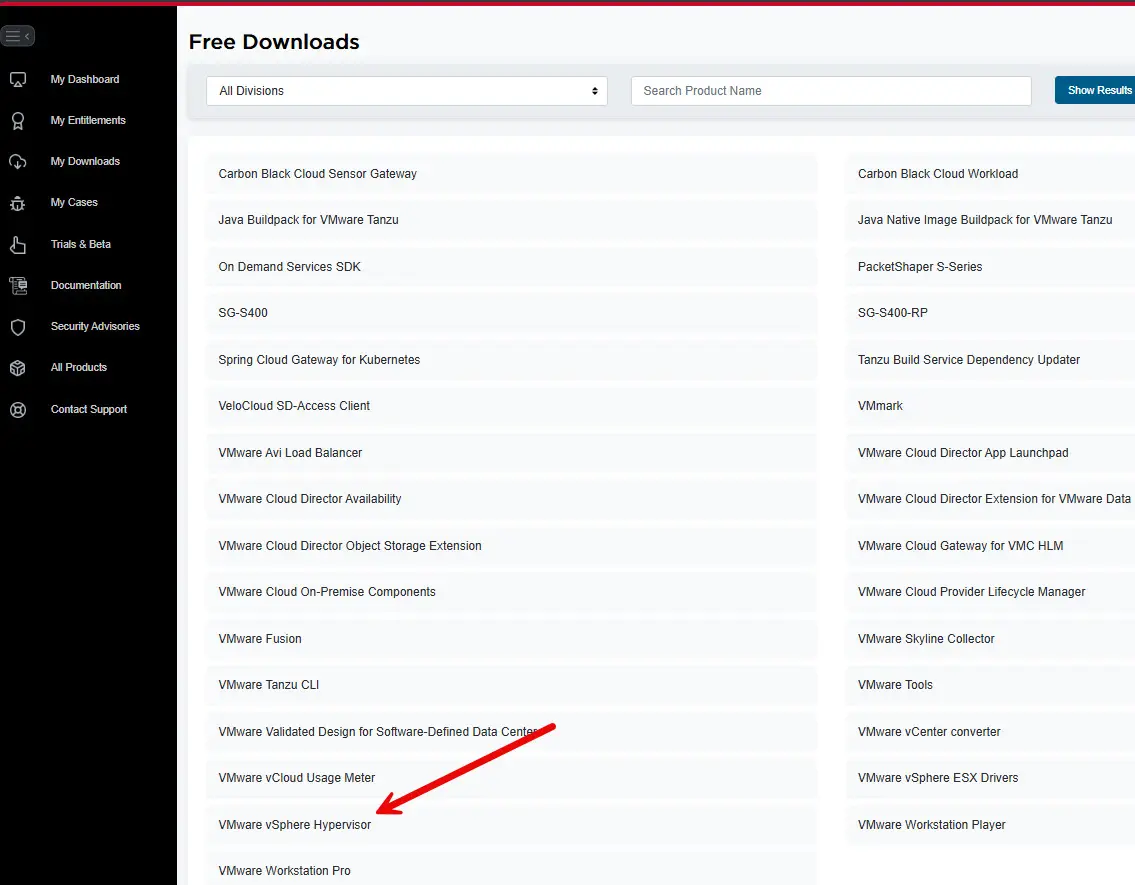
Next, click the VMware vSphere Hypervisor and it will expand to reveal the 8.0U3e and then you just click this.
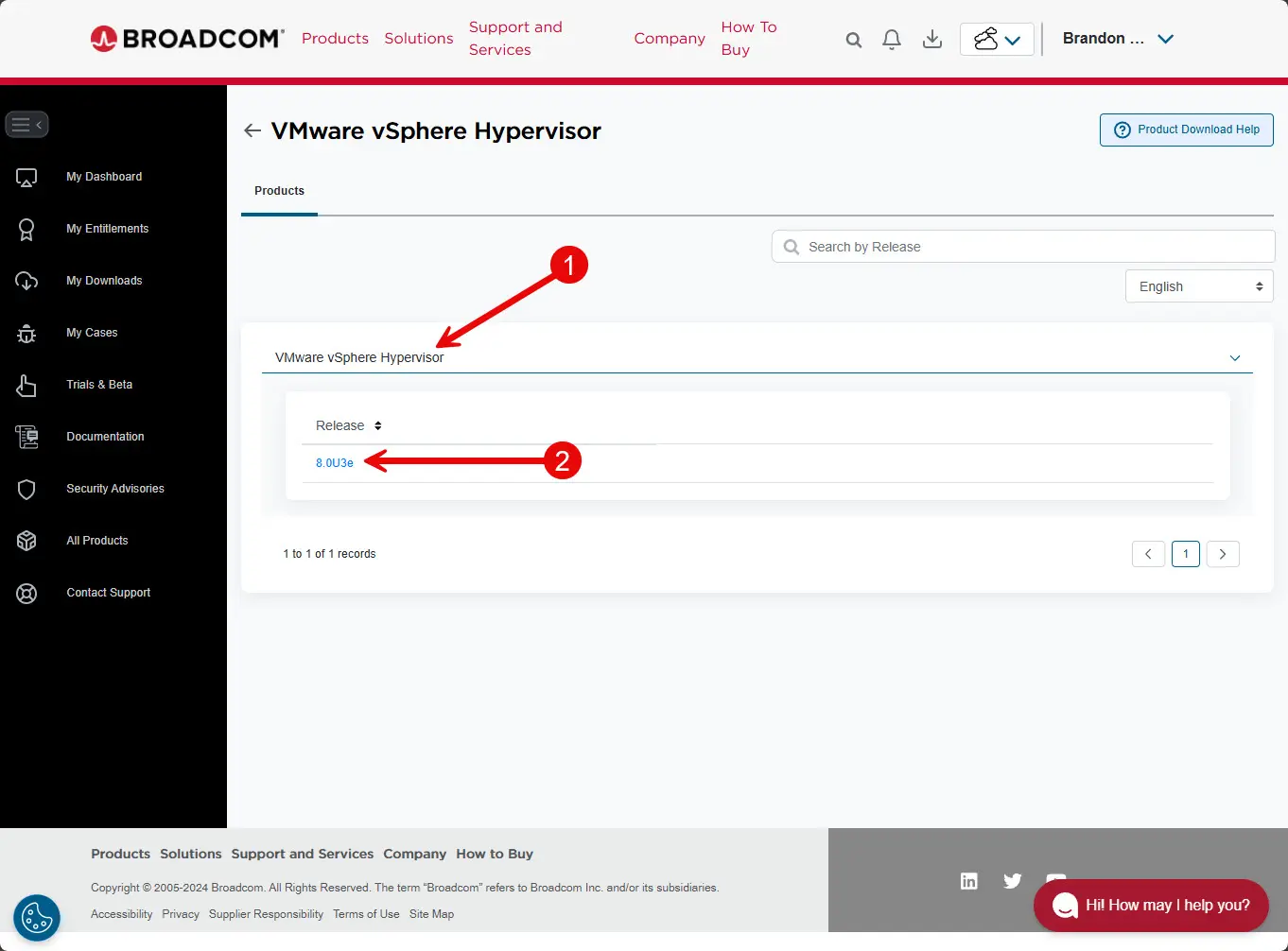
Finally, click the I agree to the Terms and Conditions checkbox. Then click the cloud symbol to begin the download.
What about a license now for the new Free ESXi?
The cool thing about this download is that it has an embedded license with the same features as the previous free edition of the hypervisor. So, this will make it a lot easier to deploy it in a lab, etc. I always thought the process to get the free ESXi license was a bit cumbersome on the VMware site. Wait, I can’t believe I am saying that something is easier on the Broadcom site than was the case on the VMware site.
Why is this happening?
One can only imagine why Broadcom has shifted gears AGAIN on VMware ESXi. However, I wonder what the numbers are on VMUG now? I just know in the circles I am in, to say that people have not been interested in VMware moving forward is a massive understatement.
Is this a way to get ones back interested in using ESXi in their labs? AND the new requirement for certification for getting access to the full licensing has been a bummer for many in the community. Time will tell if this strategy of bringing back the free ESXi hypervisor will be enough to get the community buzzing again about VMware.
I think Broadcom should bring things back to the way they were with VMware before the cert requirements, etc. This would be massive and allow ones to continue using the full products and evangelizing the solutions without the additional layer of blockers to getting the software in hand. Many are just not good test takers, it doesn’t mean they are not smart, or can’t use or effectively evangelize the software. This is just my honest opinion.
Let me know in the comments what you think about this massive news on a friday – TGIF!!!!


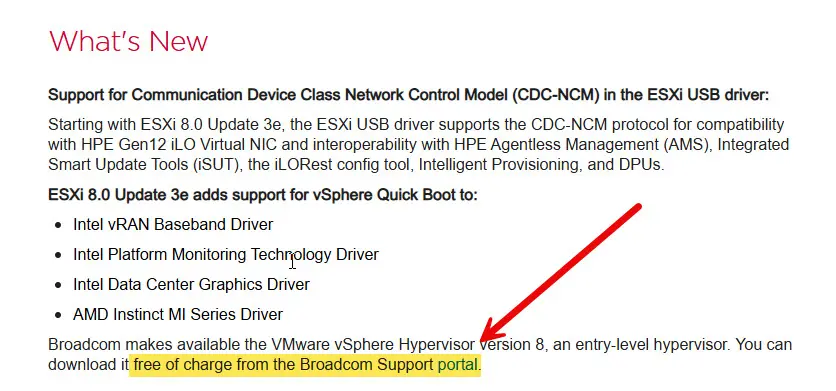
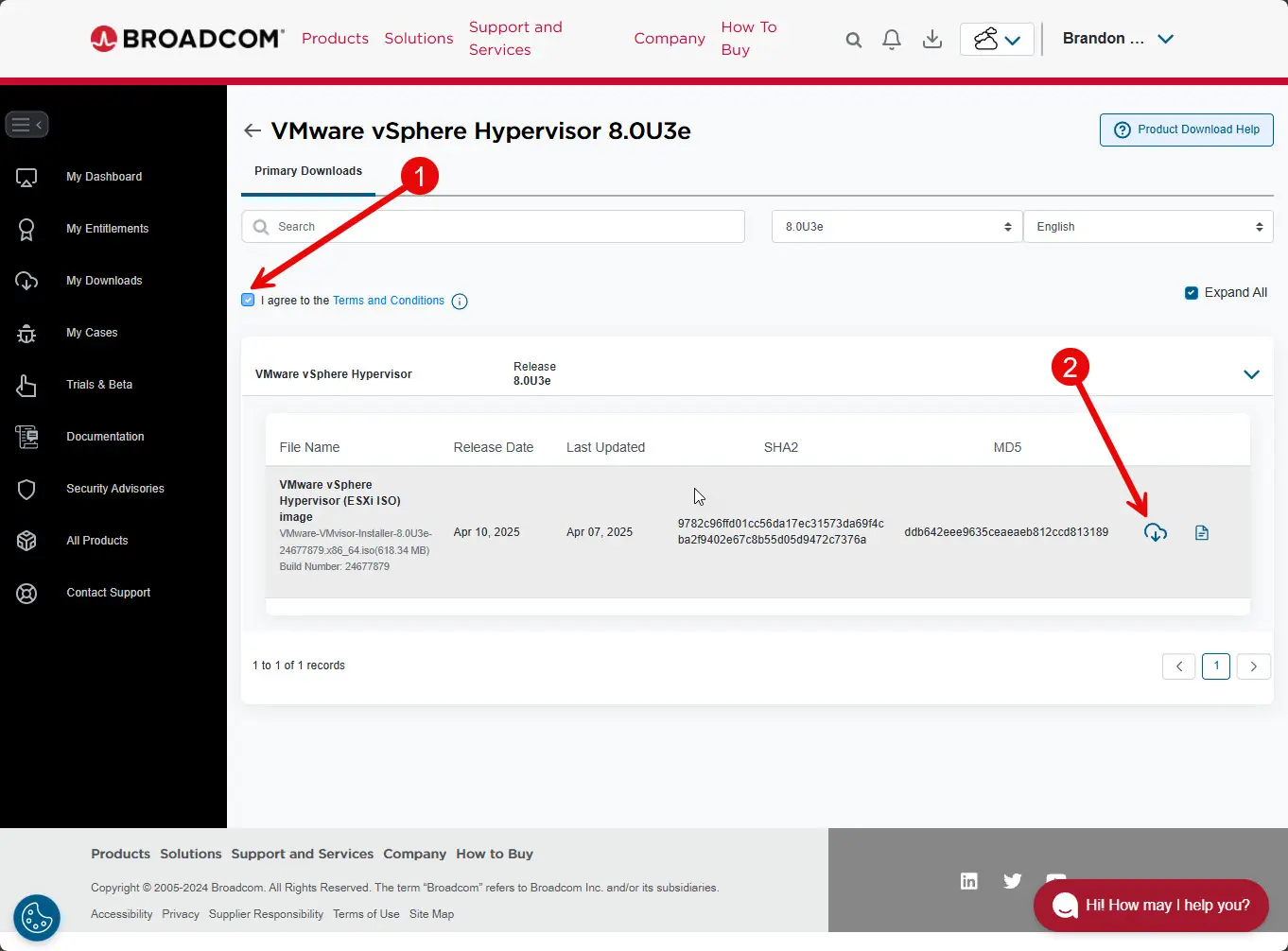








Wow, you just got on this one quick! I also look forward to seeing what Broadcom provides for free in the future. I think the most surprising part of this post was when you said, “Wait, I can’t believe I am saying that something is easier on the Broadcom site than was the case on the VMware site.” So very true!!
David,
Thank you for the comment! Yes, very exciting news all the way around on a Friday. Great news for the community. I know right? Can’t believe I could say that about the free edition, lol.
Brandon
This is really good news!. 🙌😁 Thanks for sharing this info so fast!. This is awesome!.
Brandon, A great publishcation and very hot off the press 🙂
For us, the trust factor is GONE, Proxmox VE is our destiny regardless.
Thanks
Wayne
Wayne,
I totally agree with you. I think many won’t look back if they have already made their move to something else. However, I do think at least this will be a positive development for many who might want to continue to have ESXi in the lab. Thanks again for sharing your thoughts!
Brandon
Cris,
I think it is a step in the right direction. Hopefully Broadcom will focus on the community more moving forward. Thanks for your comment!
Brandon
hi, thanks for the post…. I get the download link disable with a message “Screening Required”…. do you know how to fix it ?
Jose,
I believe you will need to verify your address, and a couple of other things on the site, from what I remember. Since I had done that already with the VMware Workstation download, I didn’t see that. There should be a way on the page there to click and verify. If not, I would re-login in an incognito tab to the support site just to make sure cache isn’t getting in the way.
Brandon
Sadly, this does not work, because my profile has my middle initial in my name, and there’s no way to edit your profile once created, and you can’t create another profile, so it’s locked in a state that I can’t change, edit or download anything from, and throws the error “Numbers & special characters are not allowed”, when I try to download it.
setuid,
Wow that is a weird one. You might just create a new account for downloading tied to another email address and see if you can grab the ISO that way.
Brandon
Thank you however what a complete and utter nightmare trying they’ve made it for downloading the ISO. Literally stuck in an endless loop. Account already registered however upon clicking on download it keeps on wanting to verify further details, although they’re accepted the download page re-appears and the details are wiped clean and are requested again.
Gadge Guru,
Make sure to try an incognito browser. I have had tons of issues with the Broadcom support site with browser cache. Incognito will help to rule this out.
Brandon
Do you know where I can find a customized ESXI 8u3 iso for Dell servers on this Broadcom portal? Does free license applies to customized images of ESXi too?
Martin,
Usually this is found under the “Custom ISOs” tab under the download for VMware vSphere. I don’t see this tab under the free download for VMware ESXi unfortunately.
Brandon
Martin,
I will say this too, one thing I haven’t tried is taking the embedded license key which you can see when you look at the licenses for the host properties in the host client and then installing the customized ISO or even the normal ESXi ISO and see if you can plug in the license key on a normal installation. Will try this tomorrow.
Brandon
Hello, but not is possible HP custom or Dell custom to esx 8.0U3 free?
Javier,
Thank you for the comment! Take a look at my post from today. You can install a customized ISO on your HP or Dell solution and then spin up a quick embedded installation in a VM, grab the license key, and then install the license key in your customized installation: https://www.virtualizationhowto.com/2025/04/install-the-new-vmware-esxi-free-edition-custom-isos-and-limitations/
Brandon
Thanks for the article and for your web page in general.
Is there a still a limit to 8 vpcus for a given VM?
Mark,
Thanks so much for the comment! Yes, there is a limitation on 8 vCPUs for a VM in this new ESXi free edition.
Brandon