Proxmox VE 8.4 Released New Features and Download!

Proxmox has really accelerated the development and introduction of new features and they have had reason to. I think they have become arguably the most popular free KVM virtualization solution, especially for home lab environments, but even in production. They have been introducing new features right and left. Just a couple of days ago now, they have released Proxmox 8.4 with new features that you can download now. Let’s take a closer look at these features and see what makes this a worthwhile upgrade if you are running an older version.
What is Proxmox?
Proxmox is the “home lab darling” virtualization solution that it seems like everyone is spinning up in their lab environments and even in production environments to test out migrating workloads from VMware, since Broadcom is burning every bridge imaginable.
Proxmox VE is open source and is freely available under the GNU Affero General Public License, v3. For businesses that need production support, Proxmox Server Solutions GmbH offers subscription-based support.
If you buy into the subscription, it gets you access to the Enterprise Subscription repository (updates in these repositories are extensively tested) and also get you technical support for your production workloads.
Enhanced Live Migration with “Mediated Devices”
This is an interesting new feature that goes along with an area of strong development from Proxmox. They have been working hard and heavy on their ability to do GPU partitioning with NVIDIA’s Virtual GPU (vGPU). These are referred to as “mediated devices,” or devices that can partition physical hardware resources into multiple devices.
As has been popular and a feature in the VMware world for some time now, you can take a single physical GPU and share this among multiple VMs as virtual GPUs.
Now as of Proxmox VE 8.4, Proxmox has added enhanced live migration with mediated devices to the list of features supported by Proxmox. You can now live migrate mediated devices across nodes in a Proxmox clulster as long as the target node has the same hardware and driver support. This will allow better resource utilization and make sure that workloads that need GPU acceleration can be dynamically scaled across your Proxmox cluster without needing to interrupt services for your virtual machines to move them if needed.
New driver tool for vGPU
Proxmox has released a pve-nvidia-vgpu-helper tool. This is a tool that helps to make it much easier to install and set up the NVIDIA vGPU drivers needed for a mediated devices deployment of a discreet GPU.
Introduction of Virtiofs Directory Passthrough
Proxmox VE 8.4 introduces another really cool new feature that I am sure will come in handy with all kinds of use cases.it is Virtiofs Directory Passthrough. What is this?
This is a feature that enables you to share files and directories between the Proxmox VE Server host and the virtual machines you are running on your Proxmox server. It makes sharing files between multiple VMs much more efficient and helps to reduce latency and complexity just trying to get files from point A to point B between your host and VMs.
Modern Linux operating systems have the built-in support for virtiofs natively. Windows guests still will require some additonal software installation to make use of the feature. What are some possible use cases for this new feature?
These are just a few of the use cases that may be possible with something like this:
- Simplified file sharing – Replace NFS/Samba for sharing folders between host and VMs
- VM-based apps using host storage – Possibly run apps inside a VM while storing output on the host
- Live development workflows – think about moutning source code from the host into VMs for real-time editing and testing
- Data science and analytics – You could potentially share large datasets with multiple VMs without duplicating data
- CI/CD pipelines – store your config files, artifacts, and Dockerfiles and share these to VMs instantly
- Backup/restore testing – Test restores directly from host-side backup folders inside isolated VMs
- Config and secret injection – Share configuration files or credentials from host to VM securely
- Test labs and sandboxing – Share tools, ISOs, and downloads across VMs
- Utility containers or services – Provide logs, runtime data, or state files from host to VM-mounted tools
API for third-party backup solutions
Over the past few months, third-party backup solutions have exploded for Proxmox VE Server. Notably, Veeam Backup & Replication now supports Proxmox VE Server agentless backups. NAKIVO Backup & Replication also supports agentless backups as well. There are many others that have added Proxmox support or have it on their near future roadmap.
Proxmox VE 8.4 now provides an API that helps to simplify the development of plugins to be used by external backup solutions. Third-party backup solutions can now directly implement backup and restore operations in Proxmox VE Server along with advanced features along with integration in the web interface.
This new API gives third-party backup solutions the opportunity to enhance the manageability of their backup and restore features in Proxmox VE.
Updated Core Components
The new Promxox VE Server 8.4 update brings a long list of updated components and technologies. The new Proxmox VE 8.4 release is built on top of Debian 12.10 “Bookworm” and it has the Linux kernel 6.8.12 as the default and you can also use the newer 6.14 kernel.
Staying current with foundational technologies is vital for performance, security, and compatibility. Proxmox VE 8.4 is built upon Debian 12.10 (“Bookworm”) and incorporates the Linux kernel 6.8.12 as the default, with an option to use the newer kernel 6.14. Also with this release, there are updates across many of the underlying technologies. Note the following:
- QEMU 9.2.0: An open-source emulator that performs hardware virtualization
- LXC 6.0.0: Linux Containers provide lightweight virtualization
- ZFS 2.2.7: A file system and logical volume manager used for data integrity features
- Ceph Squid 19.2.1: Ceph is a distributed storage system that offers high performance distributed storage
These updates make sure that Proxmox VE 8.4 has the latest in virtualization technologies and the underlying components so that admins have access to the latest features across the board.
Backup Fleecing
Proxmox VE 8.4 enhances backup features by introducing better backup fleecing. This improvement makes sure your backup operations are more reliable and efficient. It reduces the risk of data loss and minimizes the impact on system performance during backup processes.
Software-Defined Networking (SDN) improvements
Proxmox VE 8.4 brings a lot of new enhancements to its SDN stack. One improvement is the addition of TLS certificate validation for external IP Address Management (IPAM) and DNS plugins. Before, the integration of these plugins lacked TLS certificate validation. This could potentially exposie the system to man-in-the-middle attacks. In this latest update, Proxmox VE makes sure that communications with external IPAM and DNS services are secure.
Also, the Netbox IPAM plugin has been reworked. It now better synchronizes the deletion and updates of addresses and networks. This helps to make sure that network configurations are main consistent and up-to-date.
Enhanced ISO Installer Options
The installation process now supports new options as Proxmox has been continuing to improve the automation capabilities of automated Proxmox installs.
Learn how to update using the no-subscription repository
Check out my detailed walkthrough of how to add the no-subscription update repositories to your Proxmox server:
Proxmox VE 8.4 download
Proxmox VE 8.4 is available for download now as an ISO image. It contains the complete feature set and can be installed on bare-metal hardware or you can even install it as a nested virtual machine in VMware vSphere or even in a VM running in Proxmox.
If you just want to upgrade your existing installation, distribution upgrades are possible using the standard package management tools like apt.
You can download Proxmox VE 8.4 from the official download page here:
Wrapping up
This looks like another worthy upgrade to the existing Proxmox releases. Especially if you want to have the latest updates to the underlying components and if you are using vGPUs from mediated devices, this release will enhance those capabilities. Also, SDN improvements have been added with this one and I expect to see SDN getting heavy updates to press on to maturity in the upcoming releases. Let me know in the comments if you are planning on upgrading the home lab this weekend or production environments you may manage.



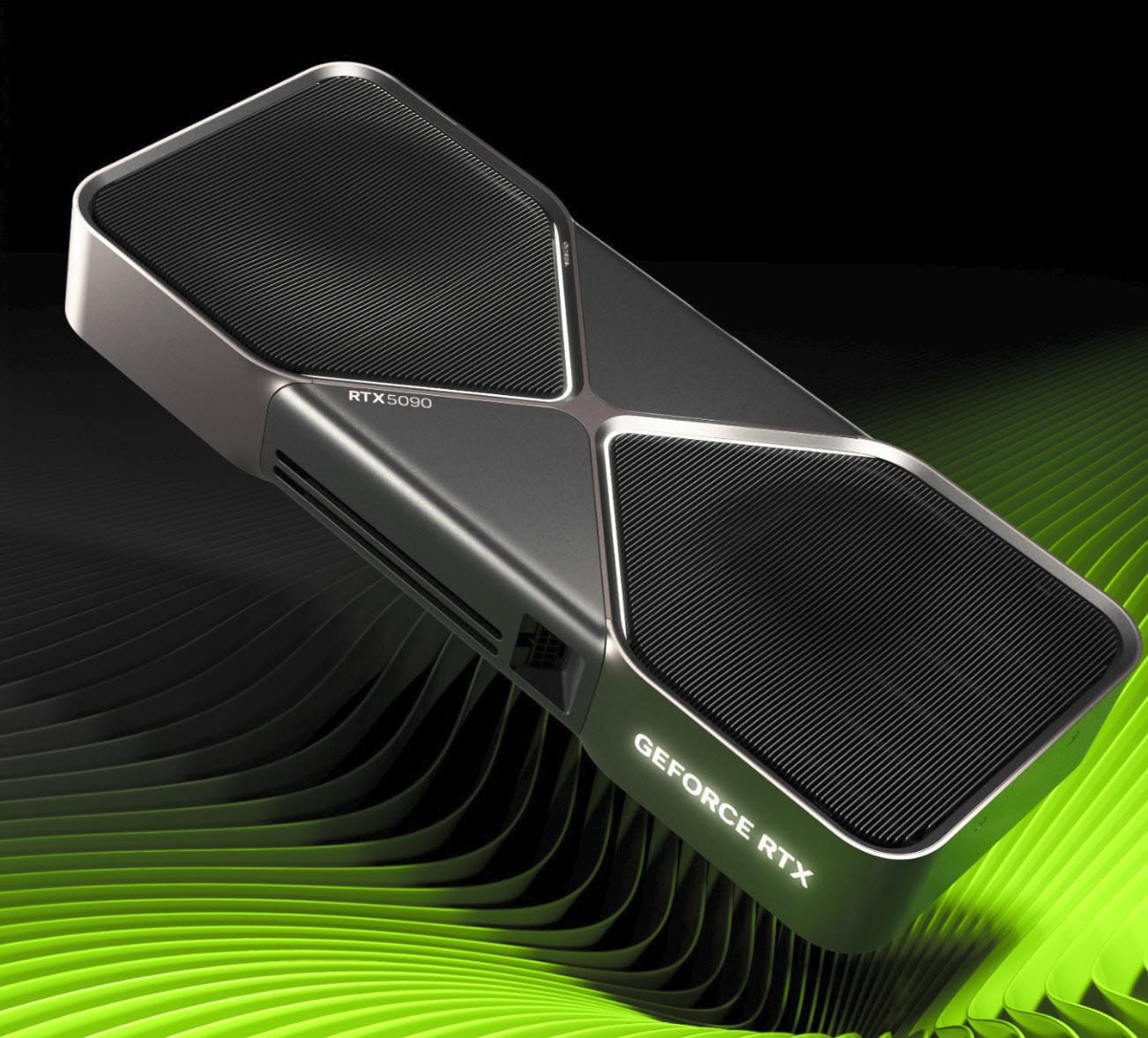


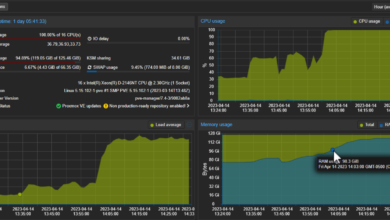
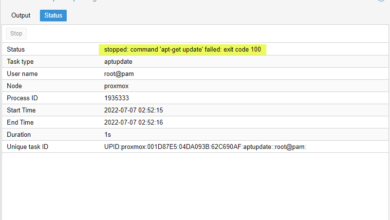
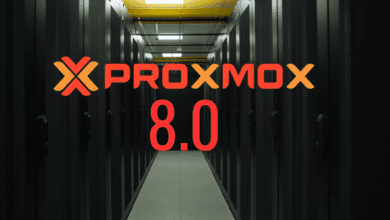
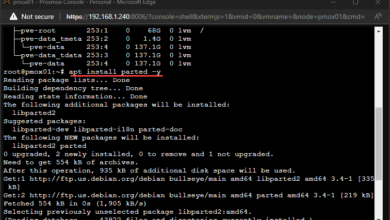

I have been using Proxmox for 5 years now and greatful for all their progress and support. However, there is a key item for the enterprise stack that is needed for this to take them to the next level – VM and Application pools.
Being able to expose a set (gold) image that is then propagated to end users would be in line with the VMWare options. I think there is an app level type today through one of those web ui environments like CasaOS but never reviewed it.
Just saying having a VM and Application pool would help with sustained deployments, monthly security and enhancement packages and CI/CD management.
Michael,
I totally agree. This is the hard part. While Proxmox is great and so glad we have the solution for the community and home lab, there are just so many of the nice things that VMware did for us at a low-level that we just kind of got used to those features and capabilities. I think this is where tough decisions have to be made, especially in the enterprise. If pivoting away from VMware, we have to be willing to give up quite a few features and capabilities.
Brandon