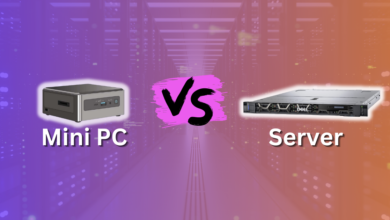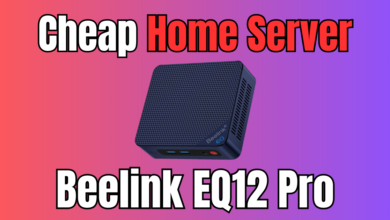Minisforum TB4-01 Thunderbolt 4 Dock Review

If you are a mobile creator or power user, even a mobile home lab user, carrying your laptop around doesn’t give you the connectivity options that you may be used to with your workstation. This is where a mobile dock comes in handy. Minisforum has released an extremely interesting Thunderbolt 4 dock that has a wide range of connectivity options, is extremely sturdy, and doesn’t necessarily break the bank. In this Minisforum TB4-01 Thunderbolt 4 12-in-1 dock review, we will take a peek at features, build quality, capabilities, and cost before you decide to buy.
Table of contents
What is a Thunderbolt Dock and why do you need one?
A Thunderbolt dock is a type of expansion device that connects to your computer/laptop with a single Thunderbolt port, in this case Thunderbolt 4, and instantly gives you access to a wide range of additional ports. These may include additional USB, HDMI, DisplayPort, Ethernet, SD card slots, and audio jacks.
With this type of dock, it lets you connect multiple peripherals, external monitors, high-speed storage devices, and even serve as a charger for laptops that can be charged via the thunderbolt port, all through one cable. If you need a lot of connectivity on the go these types of docks are ideal for productivity and creative professionals, including IT pros.
Introducing the Minisforum TB4-01 Thunderbolt 4 12-in-1 Dock
The Minisforum TB4-01 Thunderbolt 4 12-in-1 Dock is a new offering from Minisforum that provides a connectivity hub for you to be able to expand a single Thunderbolt 4 port into a full set of needed and essential interfaces.
It has support for up to dual 4K displays or a single 8K display, 40Gbps data transfer speeds, 85W laptop charging, and a wide range of ports including USB-A, USB-C, HDMI 2.1, DisplayPort 1.4, 2.5G Ethernet, and SD/TF card readers. It is built for professionals, creators, and others who need a lot of connectivity on the go without clutter and in a convenient way.
Who Should Consider the TB4-01?
This dock is especially well-suited to:
- Remote professionals who need to connect their laptop to multiple monitors, network connections, and peripherals with a single cable.
- Content creators who rely on high-speed storage, display clarity, and seamless access to SD cards and external devices.
- Power users and home lab enthusiasts looking to add expansion to Thunderbolt 4-equipped mini PCs while maintaining a clean desk layout.
- Small business IT environments where a single dock can greatly simplify hot-desking setups or multi-device connectivity.
Unboxing
The unboxing of the Minisforum TB4-01. Everything was packaged top notch from Minisforum.
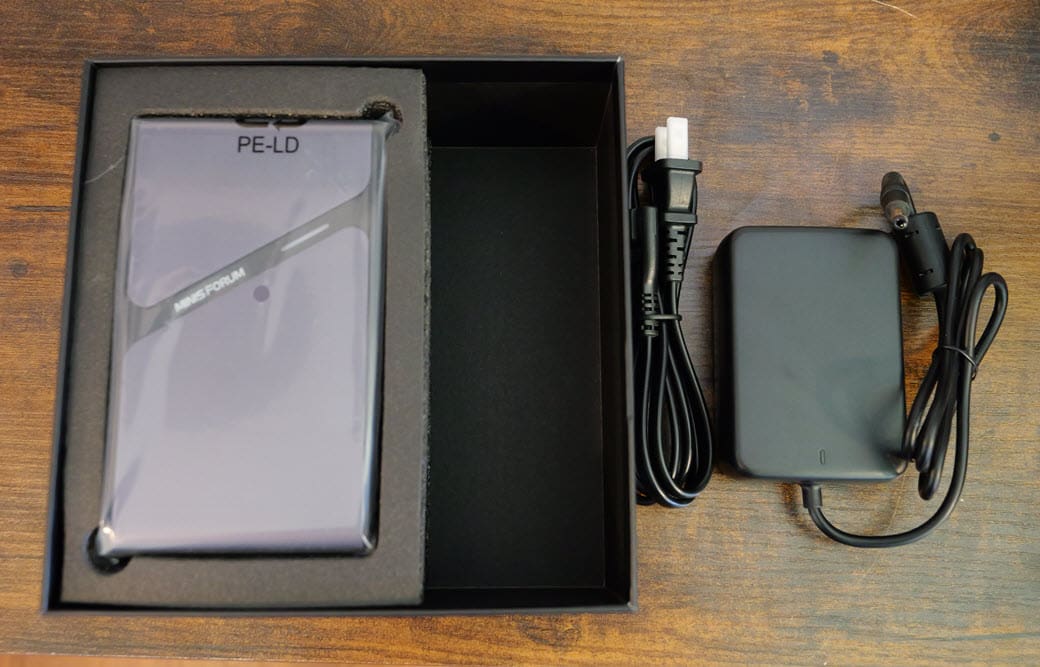
Here we can see the back of the unit with the 2.5 GbE card, display and HDMI ports, and USB ports along with card reader. To the side, you see the power brick for the unit.
The front of the Minisforum TB4-01 with the multiple thunderbolt ports, headphone jack, power button, etc.
Design and Build Quality
I really like the design of the TB4-01. It feels sturdy and not plastic’y like some docks I have seen. The dock is still sleek and has a minimalist design I would say with the dimensions being 148 mm in length, 86mm in width, and 41mm in height.
It packs a lot of I/O into a very small device which is great as this allows it to occupy very little desk space while still packing in a lot of functionality. It weighs 570 grams which has some heft to it without being overly heavy. This allows it to stay put when cables tension against it. I don’t know about you, but I hate flimsy docking devices that are at the mercy of the cables that plug into them. That is not the case with this dock.
It has a matte finish to go along with the design which I think is a nice touch overall giving it a premium feel and finish. It also helps it to resist fingerprints and scratches and keep a clean look to it.
Connectivity and Ports
This is where the TB4-01 shines. It has a wide range (12) ports of connectivity and I/O expansion to choose from. These include the following:
- Thunderbolt™ 4 Ports: The dock has multiple Thunderbolt™ 4 ports. This gives it the ability to have very fast data transfer speeds of up to 40Gbps. These ports also support dual 4K displays or a single 8K display
- USB Type-A Ports: The dock has three USB 3.2 Gen2 Type-A ports. These each have a data transfer speeds of up to 10Gbps. The TB4-01 allows users to connect a variety of USB peripherals, including external hard drives, keyboards, and mice
- USB Type-C Ports: The dock includes a USB 3.2 Type-C port with Power Delivery 3.0. It is capable of delivering up to 20W of power. This feature is useful for charging smartphones, tablets, or other USB-C devices
- Video Output Options: For display connectivity, the TB4-01 has an HDMI 2.1 port and a DisplayPort 1.4. Both of these support resolutions up to 8K at 30Hz or 4K at 120Hz. This will give the dock a wide range of compatibility with various monitors and projectors
- Audio Jack: The dock has a 3.5mm combo audio jack for connecting headphones or external speakers
- SD and TF Card Slots: Content creators, including photographers will appreciate that it has both an SD and TF card slot. This makes for quick and easy transfer of media files from cameras and other devices
- Ethernet Port: The 2.5G LAN (RJ45) port allows you to have a hard wire connection to the network or Internet and is a great way to quickly transfer large files and resources at multi-gig speeds
Performance and capabilities
The Minisforum TB4-01 is built around the Intel JHL8440 Thunderbolt 4 controller. This is considered to be an advanced controller that allows the dock to handle multiple high-bandwidth tasks at the same time.
One of these high-bandwidth tasks is being able to support multiple high-resolution displays. If you work with detailed graphics or just need the extra desktop space/screen real estate, the support for the 4K displays or a single 8K display will be a very welcomed feature for graphic artists on the go or those power users who need the screen space for productivity.
It includes Power Delivery (PD) 3.0 across its USB-C ports. The charging port delivers 85W of power. This is enough to charge most laptops, while the other port provides 15W, which is sufficient for charging smaller devices (phones, etc). This allows you to declutter your desktop workspace, especially if you are traveling with a single charging device.
Wireless connectivity and Bluetooth
Minisforum has what looks to be an optional component or model to the TB4-01 that offers support for Wi-Fi 7 and Bluetooth 5.4 capabilities. The unit that I was sent does not have the Wi-Fi 7 or Bluetooth capabilities, so I can’t speak about these options from the unit that I have for review.
However, Minisforum notes that the TB4-01 offers support for an M.2 2230 AW-EB600NF module. With this module (sold separately), you can add Wi-Fi 7 and Bluetooth 5.4 capabilities. In my opinion, this may not be something that most would opt for since I think the dock may be most often used with laptops or mini PCs that may already have wireless and Bluetooth capabilities. But, this may solve a use case for someone out there having this as an option or just to upgrade your wireless to Wi-Fi 7 if you don’t already have that natively.
It would have been great if this was just included with the dock instead of it being an add-on for the dock which is an extra cost. But this is just me being greedy. So, again, I think this may not be an expense that most will opt for unless they have that need. I will say thgat I haven’t seen a cost for this add-on module listed just yet.
Power Supply and efficiency
Going along with the ability of the dock to power multiple devices, let’s talk about what powers the dock itself. The TB4-01 is powered by a DC 21V adapter, which is included. The adapter is also compact and well-designed, measuring 100mm by 70mm by 31mm, and weighs 475 grams.
Even though it is small, it delivers 180W of power which makes sure that all connected devices receive enough power. Minisforum also notes, the dock “intelligently” manages power distribution. It can deliver the right amount of power to each connected device. This helps to optimize performance and makes it as energy efficient as possible.
Experience using it
I had no trouble whatsoever with the dock. I was using this on my Surface Pro Arm edition and it recognized the 2.5 GbE network adapter without any issues, even with the Arm processor.
So, it is great to see no additional drivers or software needed to be installed to use the docke and what it has to offer. All the other ports were just plug and play and made available almost immediately in Windows after plugging it in.
All of the connectivity ports are well-labeled and no issues understanding what goes where, etc. So, all in all, the user experience is just brain dead simple.
Pricing
The Minisforum TB4-01 is currently $50 off on the Minisforum site, at $199.00. You can buy directly from Minisforum here:
Wrapping up
I think the Minisforum TB4-01 Thunderbolt 4 12-in-1 Dock has a lot to offer in terms of features, design, and performance. It is positioned to be a good investment for both professionals, content creators, and just for personal use.
Thunderbolt 4 is a connectivity option that is commonly found in modern laptops and mini PCs alike that definitely offers high performance bandwidth for many different types of devices and is used very efficiently with the Minisforum TB4-01 dock.
If you need to have multiple external displays, transfer large files at 40Gbps, or simply charge multiple mobile devices from one hub, the TB4-01 has you covered. With the high-speed 2.5G Ethernet interface as part of the dock, you have modern multi-gig connectivity. Then the SD and TF card readers make this a great option for media creators managing media files, etc. Add to that the dual video outputs, 85W upstream charging, and multiple 10Gbps USB-A ports, and the TB4-01 is a great option for creators or pros on the go or who just want to extend their connectivity and I/O options with their laptop or mini PC.
Let me know in the comments if a dock is something you are interested in and your thoughts on the new Minisforum TB4-01.