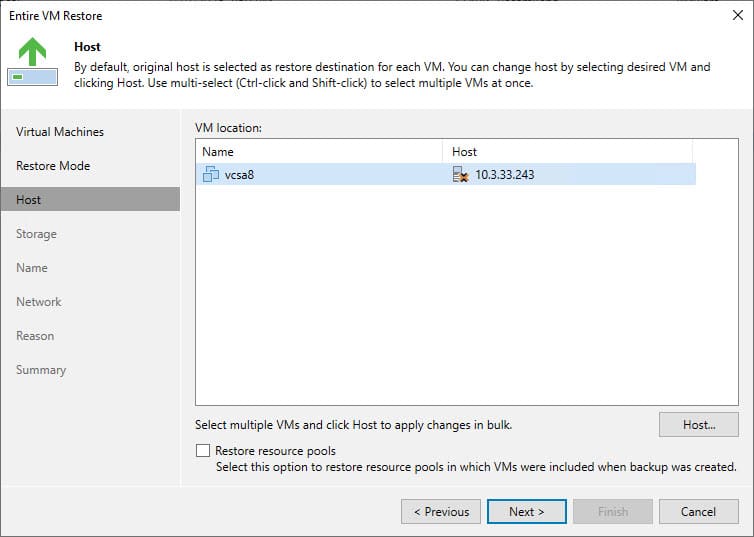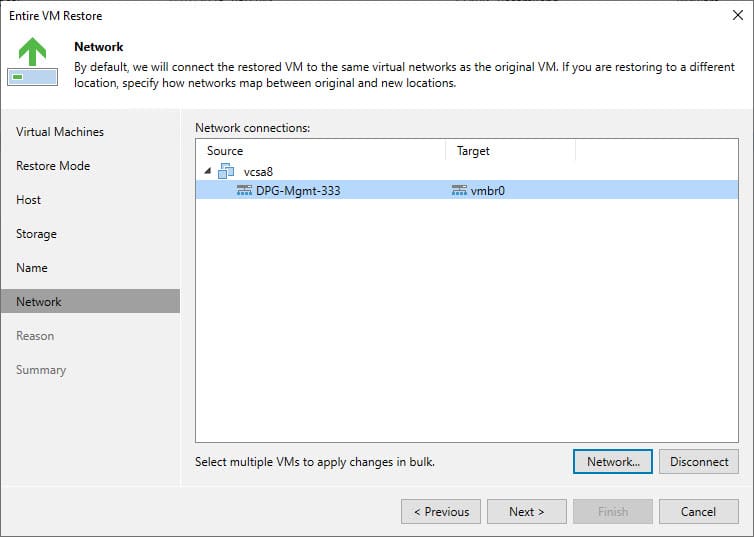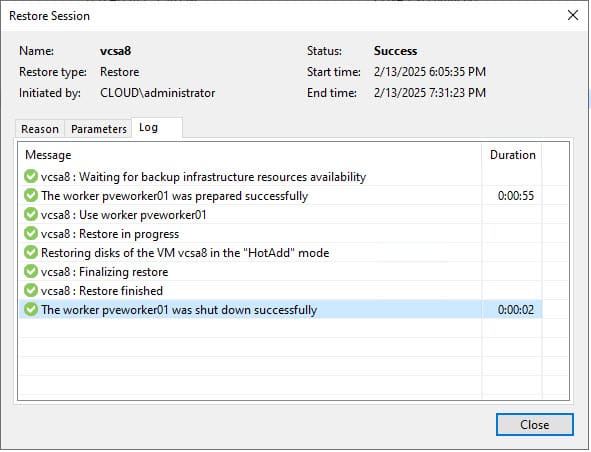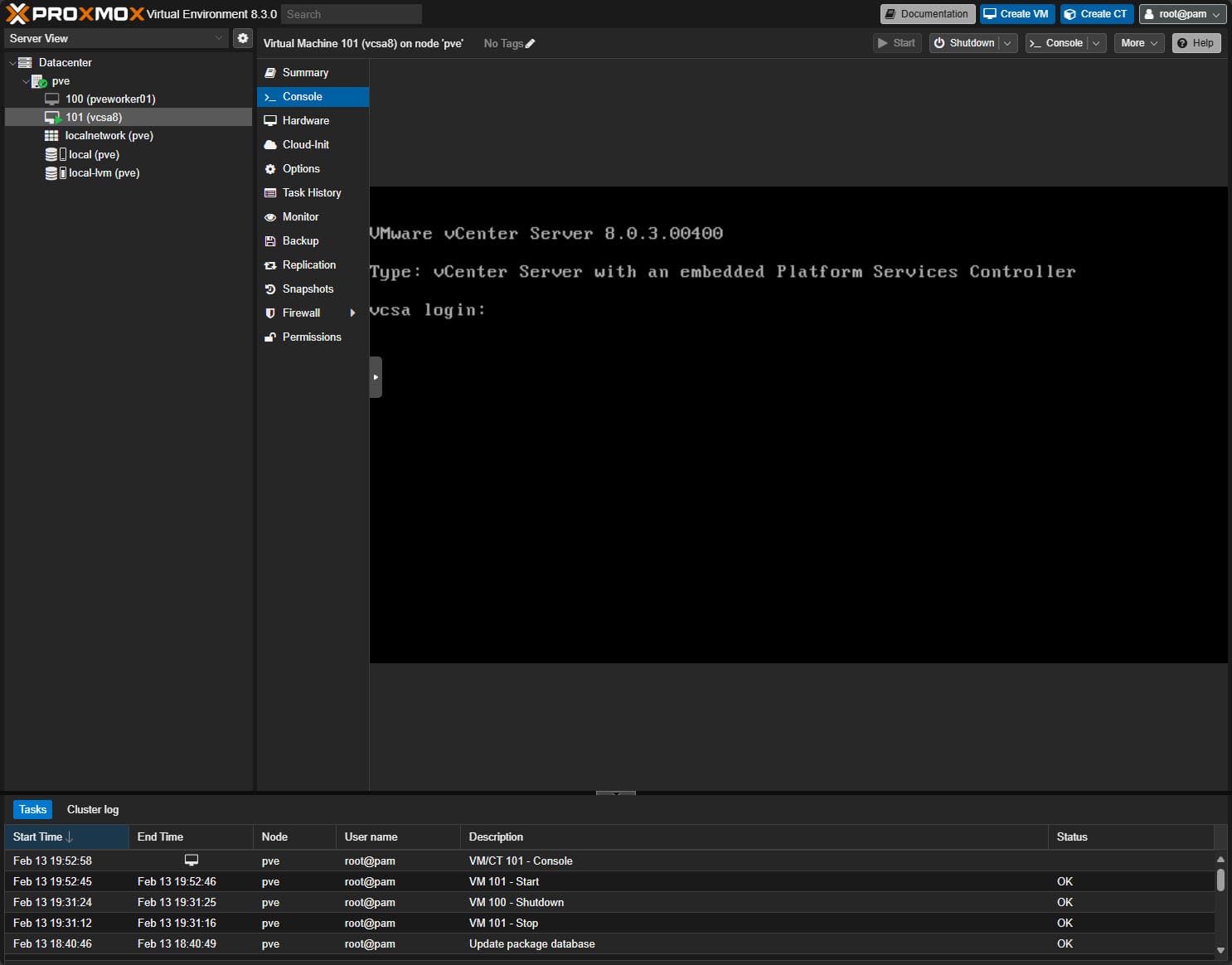vCenter Server on Proxmox: So Wrong Yet So Fun!
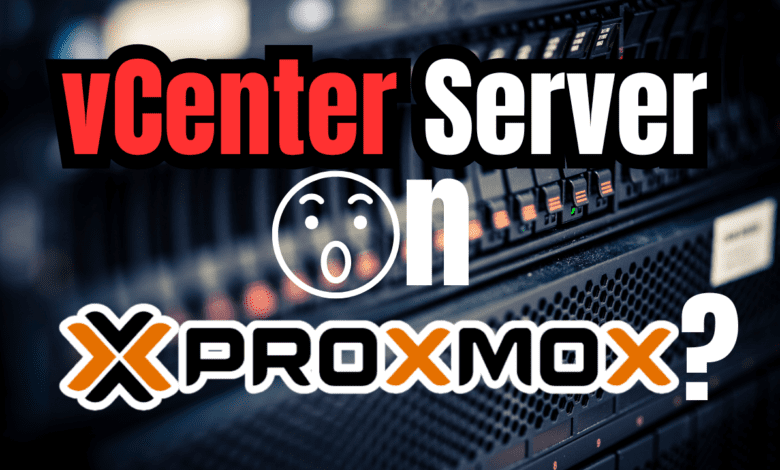
I have been having so much fun playing around with Proxmox, migrating virtual machines, and running various tests and scenarios in the home lab. I have been doing lots of testing with Veeam Backup & Replication backing up VMware environments and restoring these to Proxmox that I just had to try restoring VMware vCenter Server to Proxmox. Can it be done?
Running vCenter on another platform has historically been difficult
As most of you know if you have administered VMware vCenter Server for any length of time, you know how the deployment of the VCSA appliance has several requirements that must be met before you can deploy the VCSA appliance.
When you go through the wizard to deploy or upgrade vCenter Server, it will ask you which vCenter or ESXi host is managing the appliance. To successfully deploy or upgrade vCenter Server, the installer needs to be able to validate and speak to the VMware APIs and know that you are targeting a VMware environment. If it can’t it will fail.
However, once we actually HAVE vCenter Server running, that is another story. Can we take a running copy of vCenter Server and run it in something like Promxox?
Restoring virtual machines using Veeam
While I can’t imagine what hoops you would need to jump through to install vCenter Server on Proxmox, I’m sure someone might attempt it and even get it to work. But, a much easier way is to use Veeam and simply restore it. I have detailed how to migrate or convert VMware to Proxmox in a recent blog post and video. You can take a look at those resources here:
Blog:
Video:
I am just following the default Veeam workflow for getting VMware virtual machines migrated to Proxmox. So, I decided to test this out on my home lab vCenter Server to see if Veeam would successfully be able to restore VCSA over to Proxmox. At the end of the day, the VCSA appliance is just another virtual machine running on Photon OS with VMXNet3 adapter for networking, which Proxmox understands.
Were there any hoops to jump through with Veeam restores from VMware backups? Honestly, no. Everything just worked in classic Veeam fashion. The new entire VM restore wizard to Proxmox works amazingly well, considering it is a very new feature as of 12.2.
Selecting the default Linux bridge for connecting vCenter Server.
It took it a while to restore the VCSA appliance as it was around 250 GB on disk of data to move over. The mini PC that I used as a target also only has 2.5 GbE networking, so no 10 gig restore bandwidth.
Any problems with vCenter after restoring in Proxmox?
No, honestly, I was very surprised that I didn’t even have to try and troubleshoot the network connection to vCenter Server. I imagined the interface would get renamed or something like that, where I would have to modify the config a bit to get it to connect, but to my surprise it just worked and connected right up.
And, after getting it up and running, I logged into vCenter and it was as if nothing ever happened, LOL. The irony is so thick here and crazy when you think about it. The vCenter Server is running on Proxmox and still managing a VMware environment with multiple ESXi hosts. Crazy right?
Are there any real world use cases for this?
As you can imagine, this was a super cool and fun test to try using Veeam to restore vCenter Server in Proxmox and it works very very well. But, are there actually any real world use cases to note that you would want to do this?
I am not sure, but I can think of maybe a couple of things that might possibly make sense. One of which I think it would be super cool if in the future, Veeam’s replication jobs could actually replicate workloads to a different platform. Could you imagine having VMs transitioned to a different platform and replicated all in one fell swoop? Right now a replication job only lets you replicate from VMware to VMware, but imagine if you could replicate also to a Proxmox environment?
Why might you want to do that? Well, thinking about in a security situation, or scenario where all of your VMware hosts are compromised, having VMs on a totally different hypervisor platform would be a slick way to transition away from the compromised estate.
Also, as a simpler idea, if you wanted to dedicate resources to vCenter and have vCenter isolated on a Proxmox host for another layer of security away from your actual VMware estate. This also allows you to run vCenter Server resources away from your workload cluster, but I digress. Maybe there aren’t any realistic reasons to do this outside of having fun. But, it just shows the power of Veeam, and really of Proxmox/KVM in running modern workloads.
The mini PC I used for this test
I have reviewed tons of mini PCs this past year. The mini PC that I installed with Proxmox to target with a Veeam restore is the Asus NUC 14 Pro. It is part of a kit of mini PCs that I put together as ones that are VMware compatible, but of course are also Proxmox compatible (which is less restrictive on compatibility).
You can check out that kit here (I get a small commission from Amazon as an affiliate):
Wrapping up
Hopefully you had some fun reading this post as just a lighter project in the home lab of seeing what is possible and at the same time, having a lot of fun doing it. Veeam Backup and Replication is a really great tool for migration and providing the vehicle to get from one platform to another platform without much fuss, even allowing you to migrate your vCenter Server over to Proxmox! Let me know in the comments your thoughts on this and if you are doing any crazy cross-platform migrations in testing your solutions in the home lab.