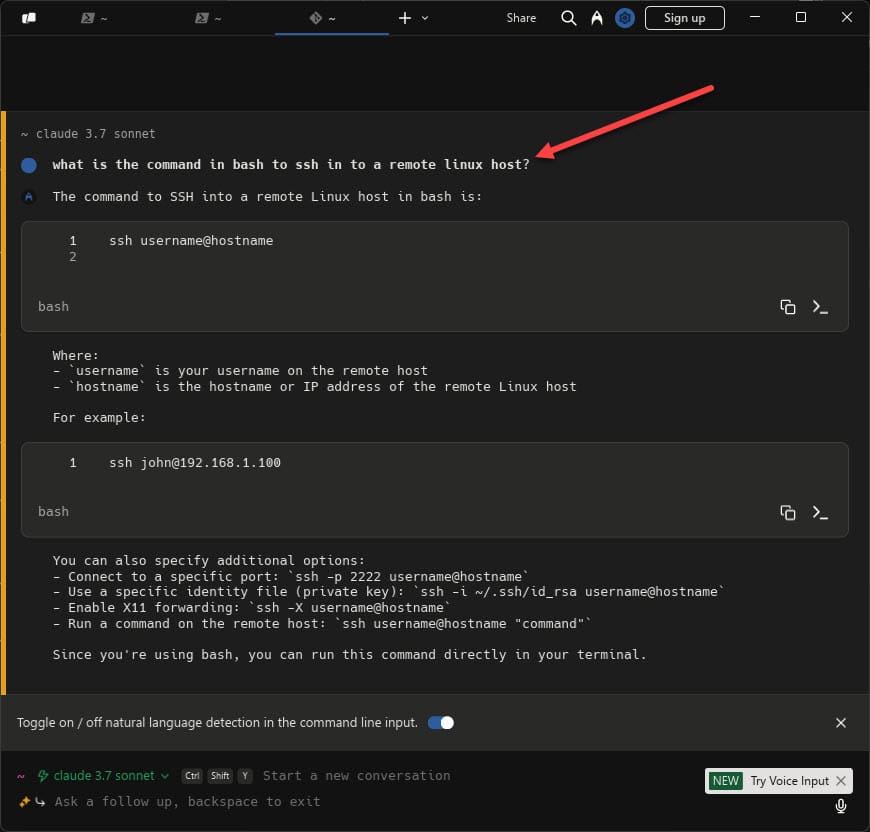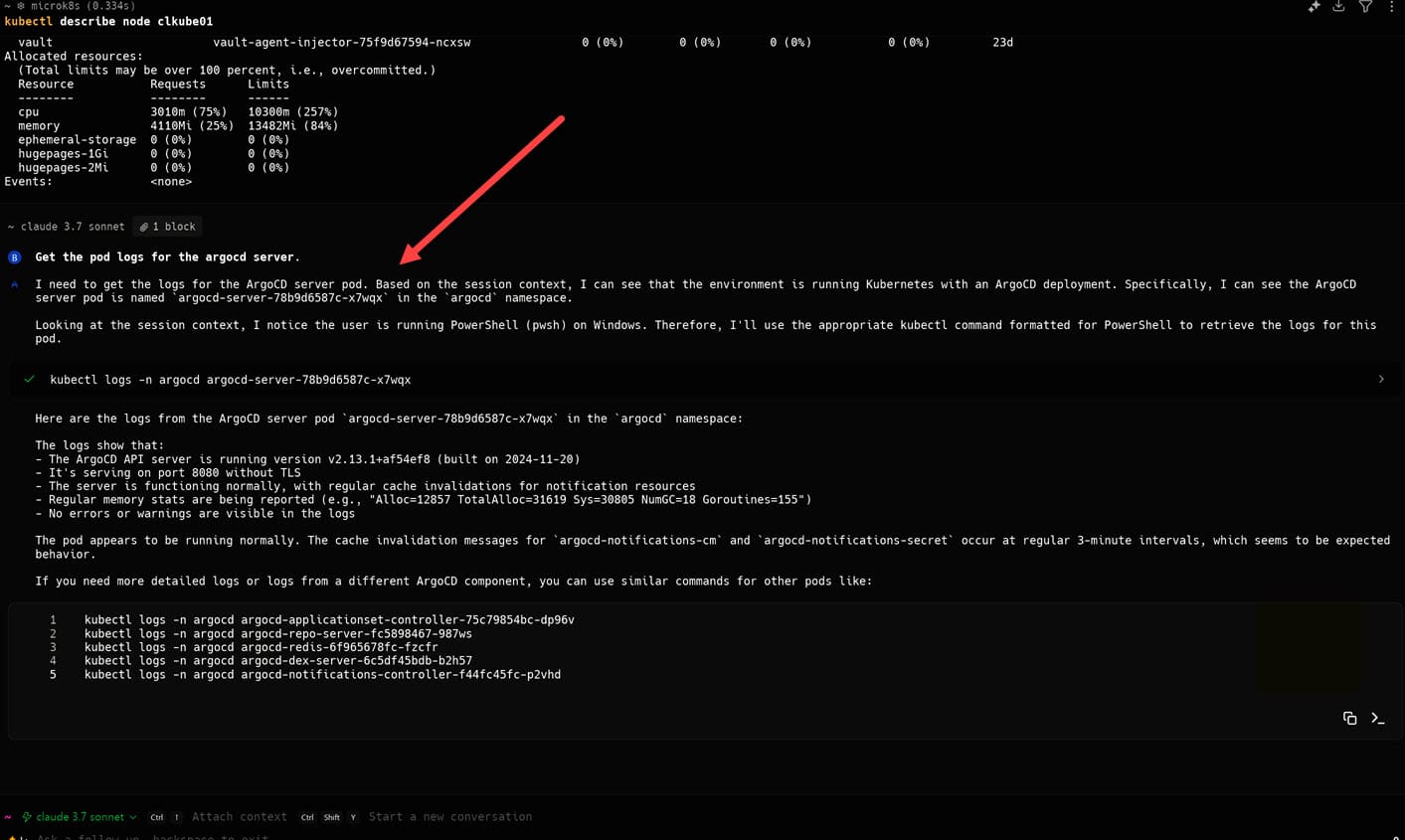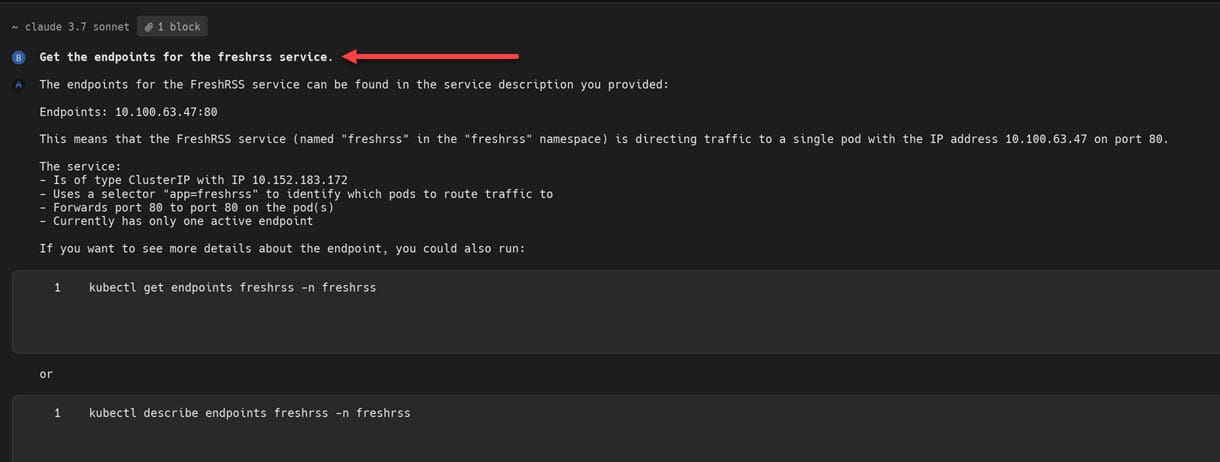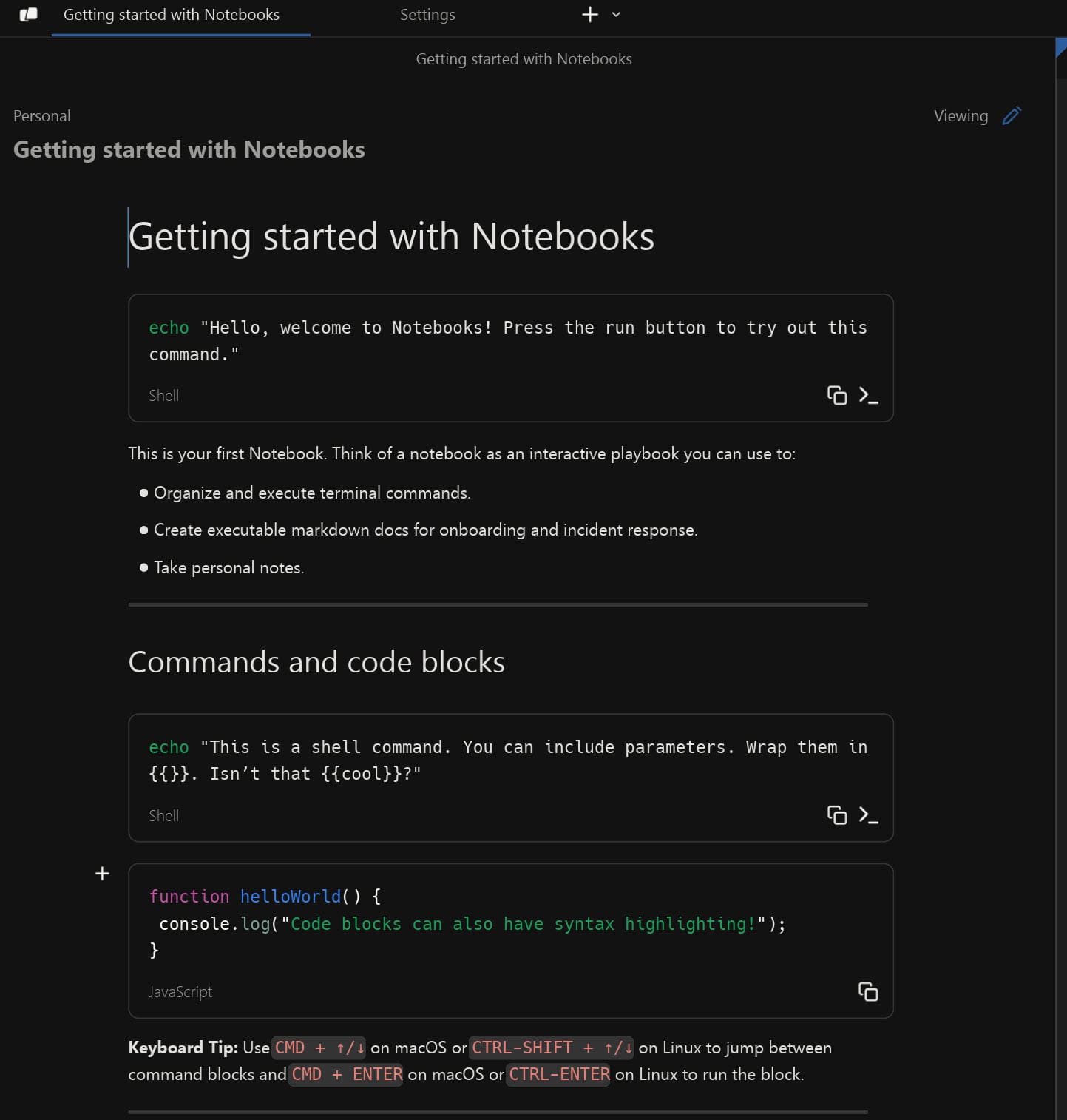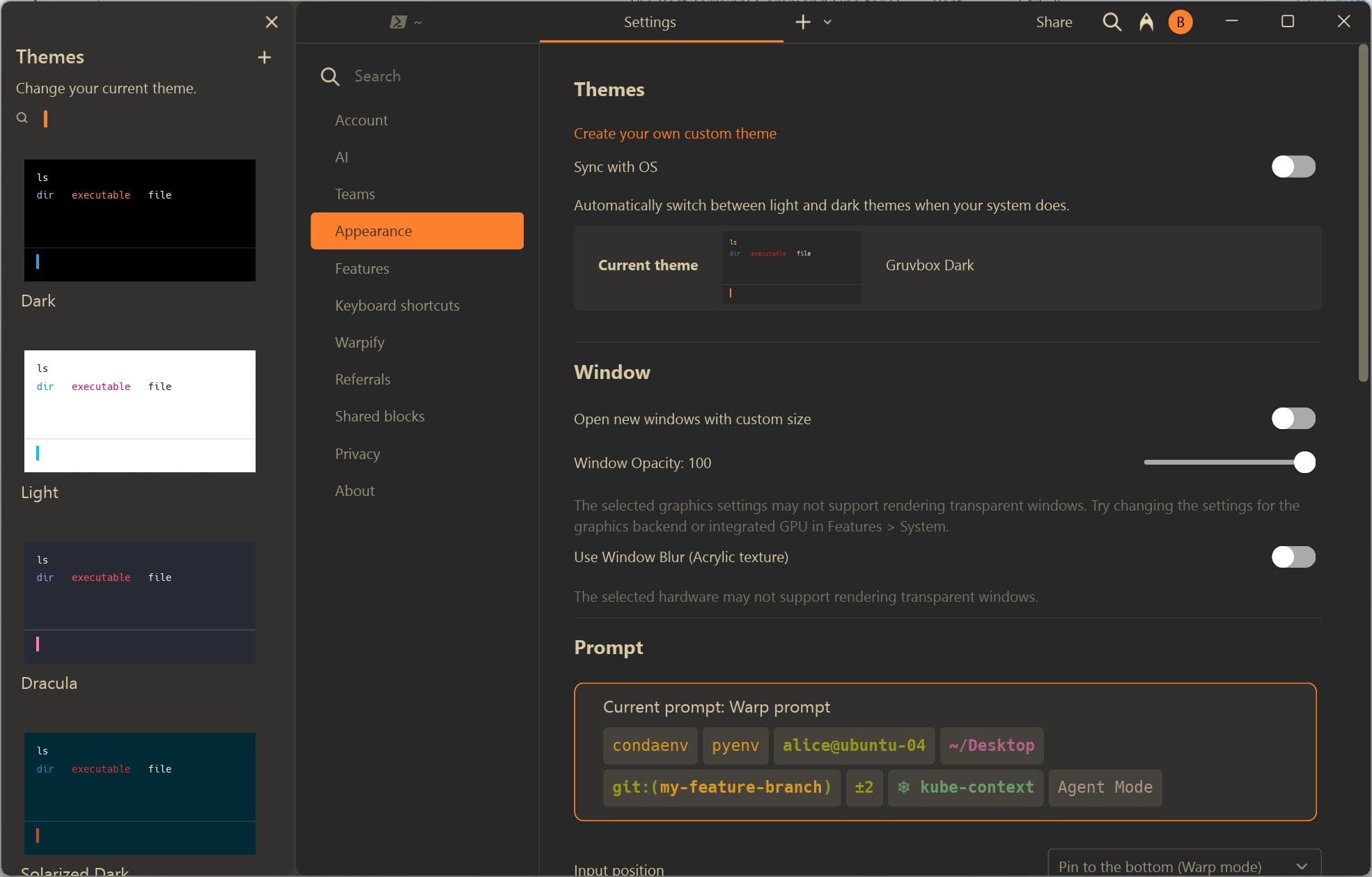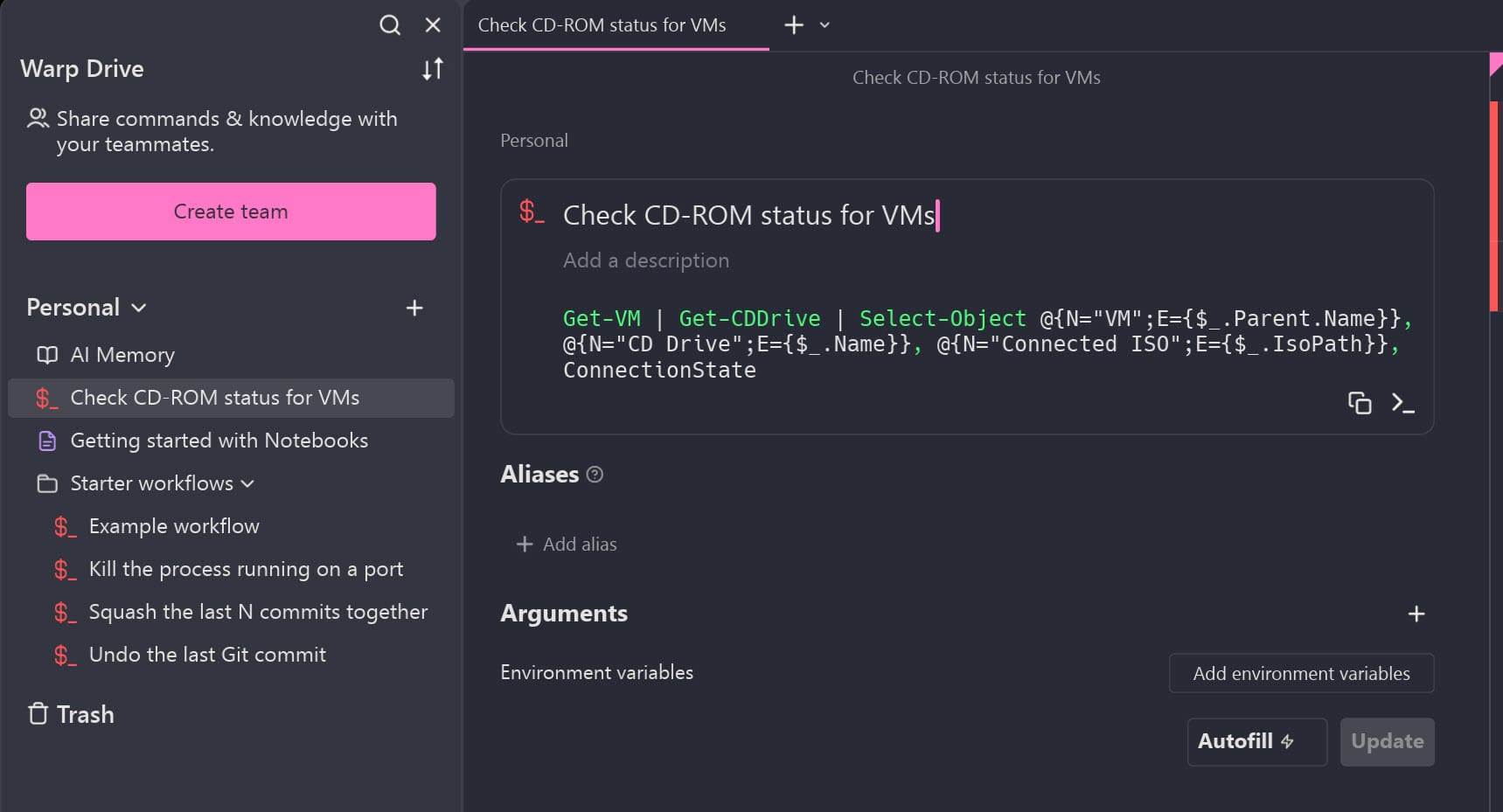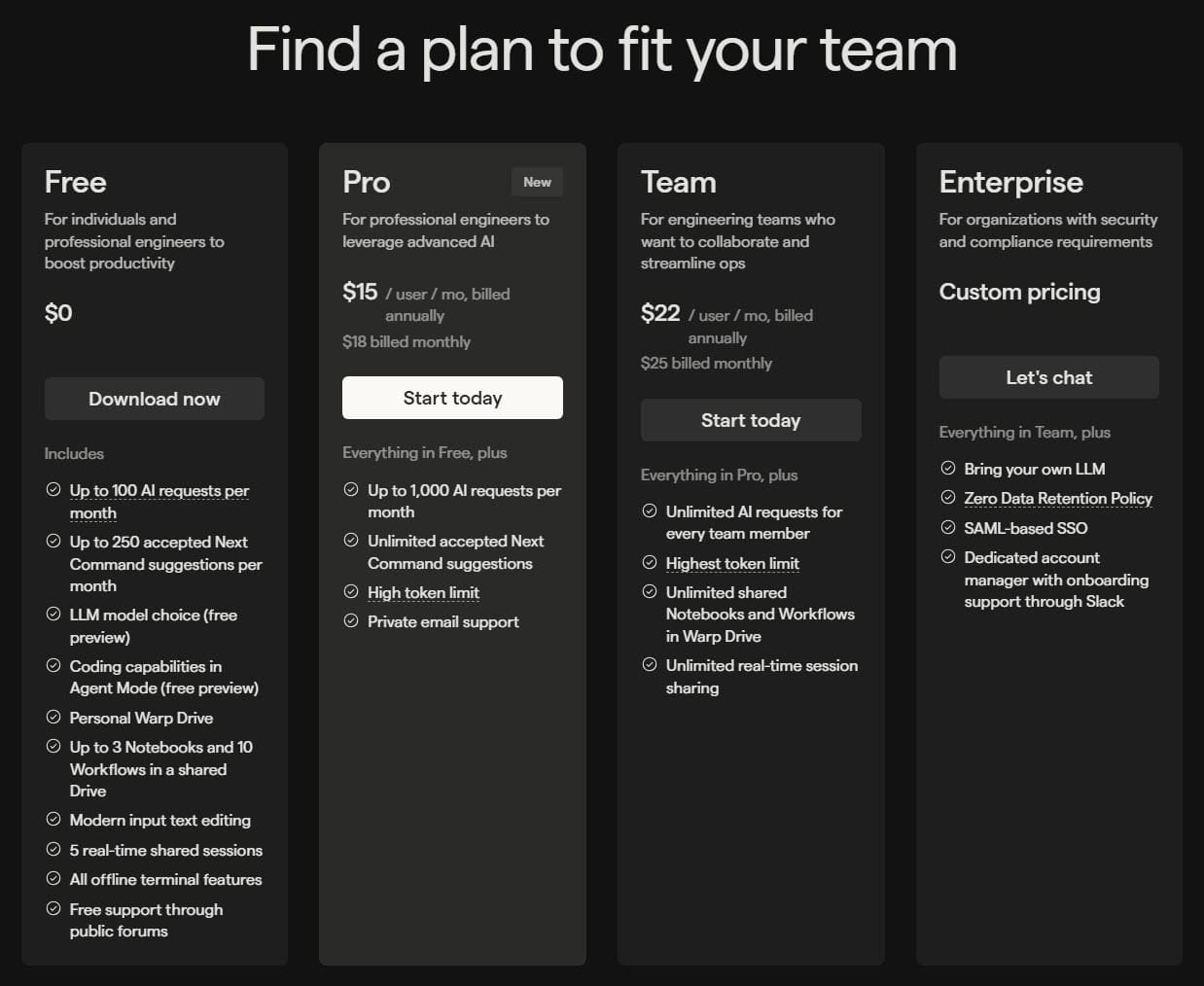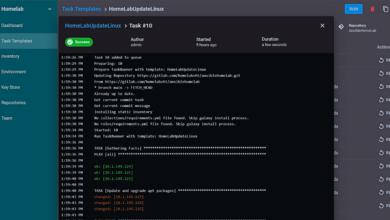Best Terminal for DevOps Just Landed!

Just yesterday at the time of this writing, Warp terminal for Windows was released, rounding out support for all the major OS’es, including macOS and Linux. Could Warp be the best terminal for DevOps? Let’s discuss this a bit further and see what the verdict may be. I do think we have entered a new era in admin tools with the tight integration of AI into a terminal tool that lets you code, run complex queries, interact with Kubernetes clusters, and much more. Let’s dive into this and see.
Table of contents
What is Warp Terminal?
If you haven’t heard about it yet, Warp terminal is an AI-powered terminal that basically enhances your capabilities from the command line. Maybe since ChatGPT and Gemini, you have been going from your terminal over to the AI prompt and asking questions and pasting things you try back in the terminal. But, what if you had a terminal that just has this capability built in?
This is what Warp allows you to do. It provides a fast interface that is intelligent and collaborates with you from the command-line. But it is different even than a traditional terminal outside of the AI integration. You get an IDE-like interface. It groups input and output blocks together has syntax highlighting and multi-cursor editing.
Note below, I am asking in the Warp terminal in natural language, “what is the command in bash to ssh in to a remote linux host?” It gives the command, examples, and also other output to help explain things.
Architecture, Agent mode, and native support
It is built with the Rust programming language so it performs really well and is secure. It has what is called Agent mode where you can debug errors in your output. You can also summarize logs with natural language prompts. Developers can also collaborate with one another and share terminal sessions.
It has native support for the following:
- PowerShell
- WSL
- Git Bash
Suggestions, code completion and troubleshooting
One of the really great and cool things with Warp is how it helps you in real-time troubleshoot or run the right commands that you might not “know” you need to run. Perhaps in the output of a kubectl get nodes command, you may not have noticed, but maybe one of your nodes is “NotReady”.
It will shed light on these types of things and ask you if you want to run a kubectl describe node <node name>. Take a look at the
After running a few commands, it asked if I wanted to get the endpoints for the freshrss service.
Notebooks
Warp Terminal has a really neat concept and feature built-in called Notebooks. Basically notebooks are runnable documentation. You can format these like you would any other markdown text and list elements, code blocks, and shell script snippets. These can automatically be executed in your terminal session. These are searchable through your command palette. Also, it means you can access your documentation. These notebooks can be exported in .md format.
Notebooks are runnable documentation consisting of markdown text and list elements, code blocks, and runnable shell snippets that can be automatically executed in your terminal session. Notebooks are searchable and accessible through the Command Palette so you can access and run your documentation without ever leaving the terminal. You can also export Notebooks in .md format at any time.
Below, you can see where this gets super powerful. You can embed workflows into your documentation and run these directly from your documentation which is extremely powerful. Think of documentation that can actually do something instead of having to read it, copy and paste, etc.
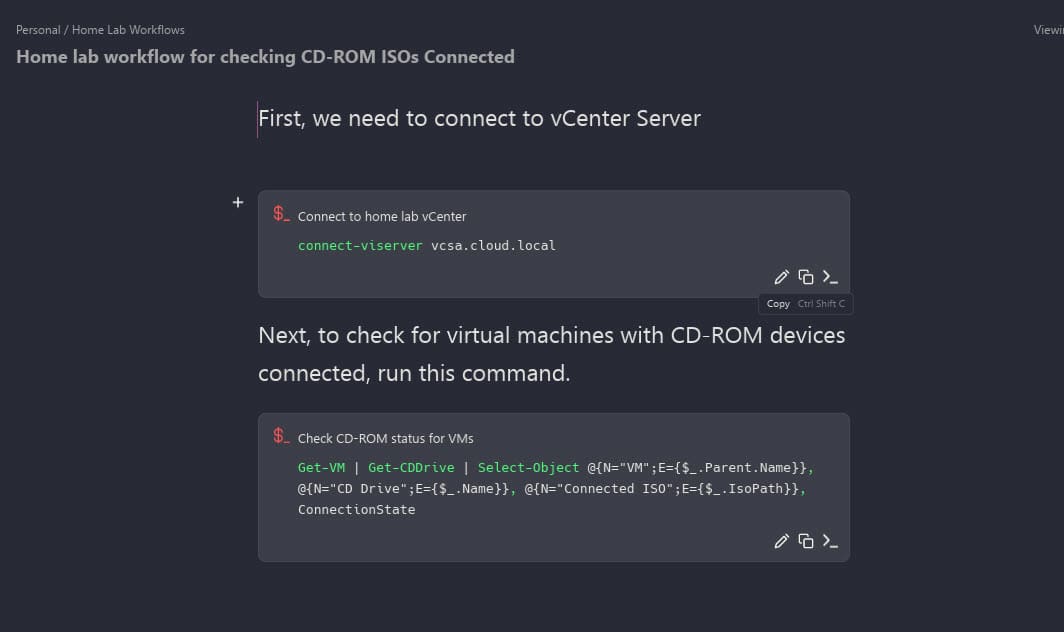
Themes
Out of the box at the time of the release, Warp Terminal also has several really nice looking themes that allow you to customize the look and feel of your Warp terminal. The default theme is very high contrast and looks good, but there are many others to choose from.
Workflows
This arguably may be one of the most powerful features of this tool – workflows. Think of these as intelligent code snippets or more that can be saved as an object in your Warp Drive. These workflows are knowledge and code that you can share between your teammates. But you don’t have to share them at all. They can simply be just for you to use and benefit from.
When you choose to save a code panel as a workflow, you can add a title, and then click the Create button. This will allow you to create the workflow easily from command panels as you run commands that you want to save. Maybe you worked with AI to get the command crafted perfectly. So, the workflow makes sure you don’t lose these and can reuse them in the future.
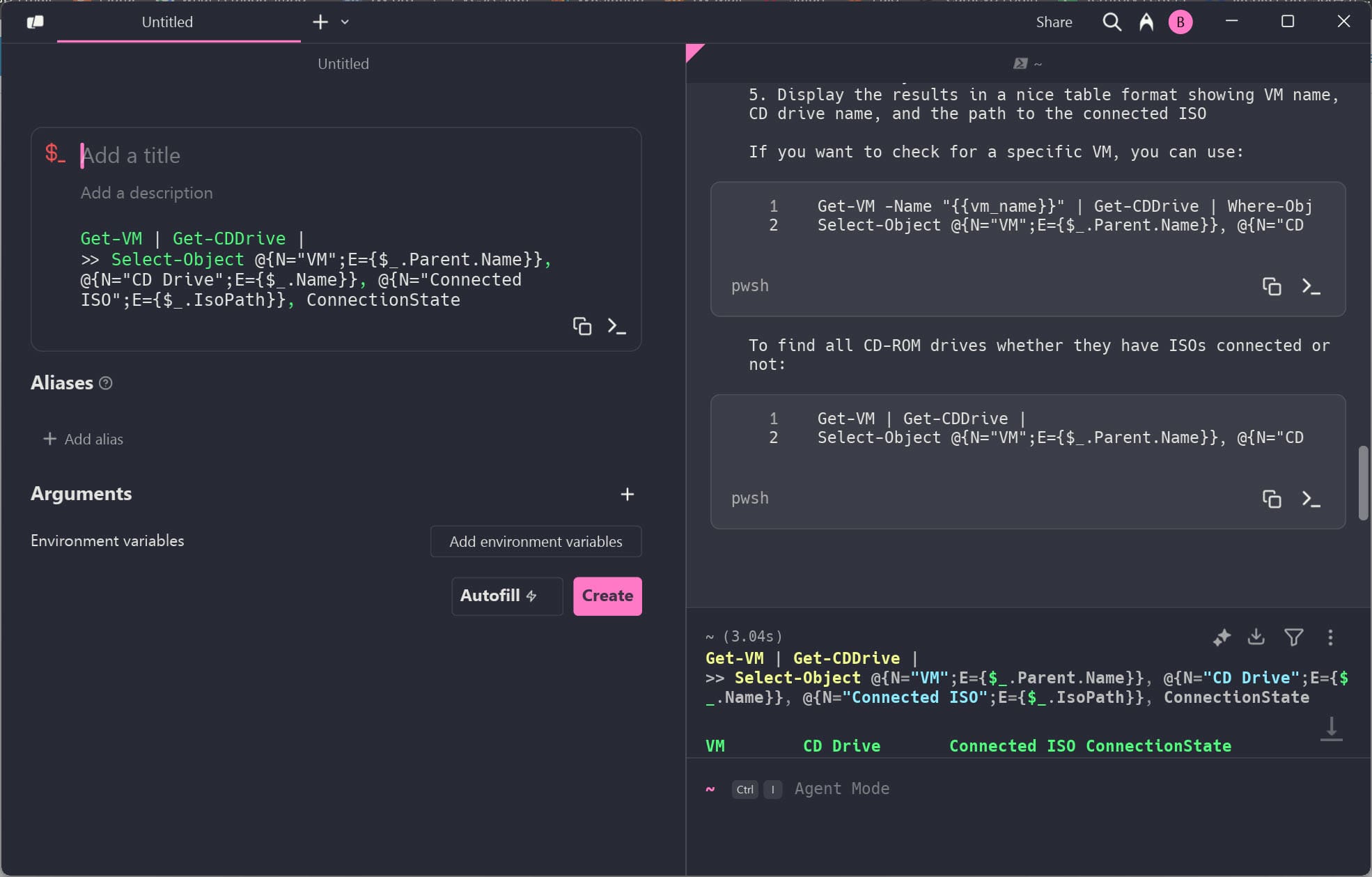
Here you can see I have saved a workflow called Check CD-ROM status for VMs. This is a PowerCLI workflow that checks virtual machines for connected ISO images. You can create folders, etc here as well. So imagine, housing a lot of the scripting and workflows for your home lab or production environment and have these ready and easily available for execution in the terminal.
Cost?
Warp is a free tool to download and use. However, there are some limits to the free tier. You get 100 AI requests per month. I figured if most use the tool to any extent throughout a week, let alone a month, you will use up the 100 AI requests. The Pro plan however, is a decent price at $15 month. I am all about open source tools, but I also think paying for tools that make life easier and more productive is worth it IMHO. And, of course you can see the more business tiers listed here as well for teams and enterprise environments.
Why is this potentially a game changer for DevOps?
I think Warp shows us how AI can be integrated in a seamless way and a way that is actually intelligent and useable. It does this with a very modern interface and intuitive workflow. Even though I am a newbie using Warp, I found that after only a few minutes with it, things started to feel natural and made sense. lt is very well executed.
With the AI integration with the terminal interface, the incredible part of this is that you no longer have to copy and paste things back and forth from your favorite LLM. You can do this right from the Warp terminal. Creating powerful documentation and saving these as actual playbooks with executable code is another incredible aspect of this tool and the workflows are icing on the cake.
Wrapping up
Warp terminal shows us the potential of how AI can truly make life easier and more streamlined for development and DevOps. I think this will be a tremendously powerful tool for DevOps engineers to have more powerful documentation, build a repo of useable code snippets, and change how we share information with team members. Let me know in the comments if you have been using Warp and your thoughts.