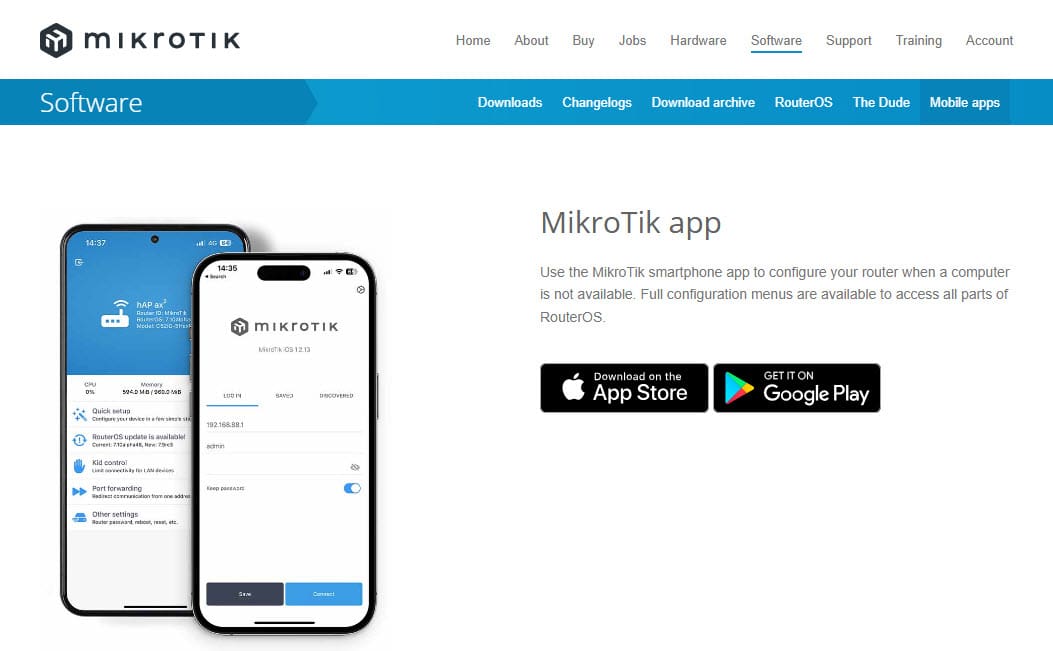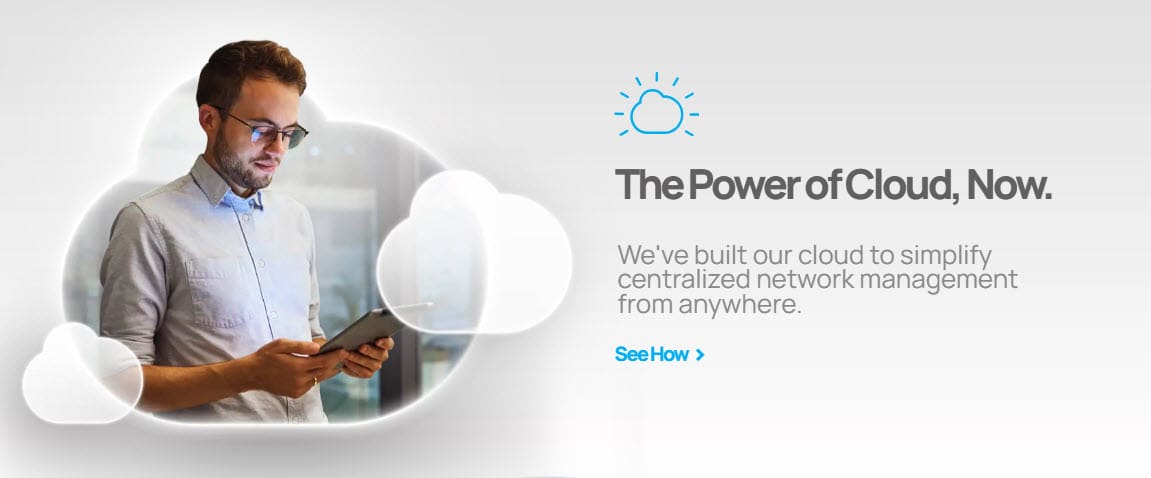Best Homelab Networking Ecosystem

There are many different ecosystems of solutions out there that provide a full turnkey solution for networking setups in the homelab. Let’s take a look at the best homelab networking ecosystems out there and maybe some of the features that you should consider to choose from for implementing your networking configuration in the home lab or home network in general.
Why an ecosystem?
You might wonder, what are the advantages of implementing a solution that has a full ecosystem of hardware and software for different networking components. That is a good question. Why not choose the best router from one solution, the best Wi-Fi access point from another vendor, the best switch from someone else?
Well, there are good reasons for buying into an ecosystem. Think of it like the Google ecosystem or Apple ecosystem. Everything works well together and you don’t have to worry about the integrations as they are just there by default. The same goes with homelab networking.
When you buy into a networking ecosystem, the hardware and software is designed to work together and you get a seamless and streamlined management experience across all your devices.
What are the best homelab networking ecosystems out there?
Let’s look at the following networking ecosystems to consider and possible reasons you would choose them for your homelab network
- Ubiquiti Unifi
- Mikrotik
- TP-Link Omada
- Engenius
- Cisco Meraki
1. Ubiquiti Unifi
Most everyone has heard about Unifi or Ubiquiti devices. Unifi networking I would say by far is one of the most popular and best values for your money if you are looking for great home lab gear. Unifi has a lot of the enterprise features that you would find in enterprise solutions, without the price of the enterprise solutions.
Unifi definitely has what we could call a strong ecosystem of software-defined networking solutions that allow you to have a single management plane for managing your network stack. Unifi products and solutions also cover the gamut of networking devices, including routers, switches, Wi-Fi access points and firewalls.
Unifi has had a great approach to a centralized controller that can be installed locally or with cloud access. This centralized management I think his one of the tremendous advantages of Unifi networking devices. You manage things centrally and it provides visibility across your devices, including statistics, users, metrics, etc.
Learn more about Unifi networking ecosystem here:
What all is included in the Unifi ecosystem?
There are a lot of different components you get with the Unifi ecosystem. Everything is built around the Unifi controller. The controller provides the management plane that everything else integrates with. You can self-host this in a VM or better yet a container. See my blog on how to migrate your VM to container here: Unifi blog post. The controller is also built into the Unifi Dream Machine or via Ubiquiti’s cloud.
- UniFi Network Application (SDN Controller)
- The UniFi Network Controller is the central solution of the Unifi ecosystem. With it, users can manage Wi-Fi, VLANs, security policies, traffic monitoring, and users from a single dashboard
- You can install it locally (on a Raspberry Pi, Docker, or dedicated appliance like a UniFi Dream Machine) or accessed via Ubiquiti’s cloud.
- UniFi Gateways (Routers & Firewalls)
- UniFi Dream Machine (UDM) & UDM Pro: These are routers with an integrated security gateway as well as a controller and a network switch
- UniFi Security Gateway (USG): this provides basic firewalling and routing features
- UniFi UXG-Pro: standalone router with WireGuard VPN and powerful performance.
- UniFi Switches
- Offers a range of PoE and non-PoE managed switches, including Layer 2 and Layer 3 models.
- These have VLANs, traffic shaping, and link aggregation (LACP) which can be used for many interesting setups.
- UniFi Access Points (Wi-Fi 7 and Wi-Fi 6E)
- Indoor & outdoor APs with support for Wi-Fi 7 and Wi-Fi 6E
- UniFi Protect
- These are a self-hosted NVR solution that allow running Unifi cameras and new AI-driven recognition systems
- UniFi Talk
- These are a business-grade VoIP system
- In includes desk phones, cloud PBX, and SIP support.
- UniFi Connect & LED Panels
- A relatively new line for smart office/home automation, including displays, LED lighting, and access control systems.
Pros of Ubiquiti UniFi
- Really good centralized management.
- Scalable from Small to Large Networks
- Great for VLANs & Network Segmentation
- Affordable Compared to Enterprise Gear
- No Recurring Subscription Fees
- Wi-Fi 7 and 6E wireless access points
- UniFi Protect for Camera Security provide an easy way to get started with surveillance
Cons
- Limited Firewall Features – The firewalling has come a long way but it is still limited when compared to full-fledged firewalls that have been around quite some time
- Not as cusotmizable – Advanced users may find UniFi too simplistic if they want more advanced customizations
- Requires a Controller – You need to have the Unifi application running somewhere, either in a VM, Docker or a Cloud key
- Unifi has been known for supply chain issues
Who Should Use UniFi in a Home Lab?
- Unifi is slick and is so seamless – If you want something that “just works” Unifi is probably for you
- If you want to have a single pane of glass for your Wi-Fi, routing, firewall, VLANs, switches, etc, Unifi network application provides this
- If you are looking for something that is cost effective, Unifi devices are cheap when compared to enterprise devices that provide similar features.
- The firewalling has come a long way in the last couple of iterations and is starting to compete with more feature rich solutions like pfSense and OPNsense.
2. Mikrotik
If you want the absolute pinnacle of “nerd knobs”, Mikrotik is it. Mikrotik is one of the most advanced and feature-rich solutions that you will find that will let you customize until your heart is content. I started using Mikrotik around 2008 when I was first introduced to the solution. I was blown away by just how powerful the solution was and what it was capable of doing.
Also, today, the company produces routers, switches, and wireless access points that all run the RouterOS which is a very flexible and versatile solution that you can run on your own x86 hardware or even in a virtual machine.
They produce everything from very small and inexpensive hardware devices all the way to carrier-grade hardware that many ISPs use. Compared to Unifi’s very GUI-oriented solution, Mikrotik is a very advanced and somewhat intimidating command-line driven operating system with RouterOS that can be overwhelming to new users.
Learn more about Mikrotik here:
What is offered by Mikrotik?
- RouterOS
- Router OS is extremely versatile – It allows you to do just about anything
- Advanced routing built-in (BGP, OSPF, MPLS), VPN (WireGuard, IPsec, OpenVPN)
- You can manage it with a GUI with Winbox, but still very complex compared to something like Unifi
- MikroTik Routers
- Popular models include:
- hEX Series (small but powerful wired routers)
- RB5009 (high-performance SoHo router, perfect for homelabs)
- CCR Series (Carrier-grade routers with insane performance for BGP, OSPF)
- Good options for multi-VLAN networks, firewalling, VPNs, and high-performance routing.
- Popular models include:
- MikroTik Switches
- Offers budget-friendly managed switches with VLAN tagging, QoS, and PoE support.
- CRS3xx Series: Excellent Layer 3 switches for homelabs and are very affordable
- Cheaper than UniFi switches while offering more advanced routing options.
- MikroTik Wireless
- MikroTik does not have a built-in SDN controller, but CAPsMAN (Controlled Access Point System Manager) provides centralized Wi-Fi management across multiple access points.
- Supports Wi-Fi 5 and Wi-Fi 6 APs but lacks a strong ecosystem like UniFi.
- Firewall & Security
- Features deep packet inspection (DPI), connection tracking, NAT rules, port forwarding, and content filtering.
- Arguably better than UniFi’s firewall but much more complex to configure
- VPN & Remote Access
- Supports WireGuard, OpenVPN, L2TP/IPsec, PPTP, SSTP for secure remote access.
- Advanced site-to-site VPN features make MikroTik a great VPN gateway for homelabs.
Pros of MikroTik
- Extremely Powerful & Feature-Rich – RouterOS offers advanced routing, firewalling, VPN, VLANs, and automation tools that surpass UniFi and TP-Link Omada.
- Best-in-Class for Advanced Routing (BGP, OSPF, MPLS) – If you need a home lab router that supports enterprise-level networking, MikroTik is unmatched in its price range.
- Highly Customizable Firewall – Unlike UniFi, MikroTik provides a stateful firewall, content filtering, port knocking, and DoS protection.
- Inexpensive for the Performance – MikroTik routers and switches cost far less than Cisco or Fortinet, offering better raw performance per dollar.
- Great for VLANs & Network Segmentation – Advanced VLAN handling, QoS, and traffic shaping make MikroTik ideal for multi-VLAN homelabs.
- Full CLI & API Access for Automation – MikroTik’s WinBox GUI, CLI, and API integration allow for deep automation and scripting.
- RouterOS Runs on x86 Hardware & Virtual Machines – You can run RouterOS as a VM in Proxmox, ESXi, or a physical x86 machine for more flexibility.
Cons
- Steep Learning Curve – RouterOS is not beginner-friendly, and even simple setups require some knowledge of networking concepts and MikroTik’s command structure.
- Wi-Fi is Weak Compared to UniFi & Omada – MikroTik’s CAPsMAN is not as polished as UniFi’s SDN controller, and Wi-Fi 6 support is limited.
- WinBox GUI is Outdated – The GUI is functional but feels dated compared to UniFi’s sleek dashboard.
- Lacks Cloud Management – Unlike UniFi and TP-Link Omada, MikroTik does not have a cloud-based controller for easy remote management.
- Complex Firewall & NAT Rules – The firewall system is powerful but unintuitive, requiring manual rule creation for basic tasks like port forwarding.
- No Built-In SDN Controller – While CAPsMAN exists for wireless control, it does not provide a full-stack SDN experience like UniFi or Omada.
Who Should Use MikroTik in a Home Lab?
- Mikrotik is definitely for users who are not afraid to get into the weeds of the CLI and configuring and tinkering with something new
- If you are looking at a fully-featured solution that is able to do just about anything Mikrotik may be a great choice
- If you need BGP, OSPF, or deep packet inspection or something like MPLS, Mikrotik can do it
- Not the best choice for plug and play networks or beginners just starting out
3. TP-Link Omada: The Best Budget Alternative to UniFi
Another option that you may not have heard about is TP-Link Omada. This is what some consider to be an even cheaper version of Unifi. It has a software-defeind networking platform that is designed for small businesses and home network/lab users. Like Unifi, it provides centralized network management without a high cost for getting into their ecosystem.
They product Wi-Fi access points, routers, and switches that integrate into a central dashboard solution that is cloud-managed.
It supports VLAN support, captive portals, VPNs, traffic monitoring, and QoS. This makes it a great option for those interested in multiple VLANs (most home labbers need this) and a home lab network without the expense of enterprise gear.
Learn more about TP-Link Omada here:
What Does TP-Link Omada Offer?
Take note of the following components offered by TP-Link Omada:
- Omada SDN Controller (Cloud, Software, or Hardware-Based)
- Operates as a central control plane like the Unifi network application
- Three deployment options:
- Cloud-based controller (Omada Cloud) – Hosted by TP-Link, allowing remote management.
- Software-based controller – runs on a local self-hosted resource like a VM or container
- Hardware controller (OC200/OC300) – this is a dedicated appliance for use
- Omada Routers
- The ER Series routers have built-in security features. These include a VPN, firewall rules, and bandwidth management.
- It supports OpenVPN, IPsec, L2TP, and PPTP
- Load balancing and WAN failover
- Omada Managed Switches
- These have PoE and non-PoE switches with VLAN tagging, link aggregation, and QoS settings
- Models have Layer 3 routing, allowing for inter-VLAN routing if this is what you are looking for
- More affordable than UniFi switches
- Omada Wi-Fi Access Points
- Wi-Fi 6 and Wi-Fi 6E support for high-speed wireless
- Indoor and outdoor APs
- It has fast roaming and band steering
- Firewall and Security Features
- Stateful firewall with access control, content filtering, and intrusion prevention
- You can build custom firewall rules for network segmentation and blocking specific devices or traffic types
- Not as advanced as pfSense or Fortinet but sufficient for most home labs
- VPN Support for Remote Access
- Supports multiple VPN protocols, including OpenVPN, L2TP/IPsec, and PPTP
- Allows site-to-site VPN connections for linking multiple locations
- Easy VPN configuration through the SDN controller
- Cloud and Remote Management
- Omada Cloud allows for full remote management without additional licensing costs.
- Mobile app for quick monitoring and troubleshooting.
- No subscription required for basic cloud access, unlike Cisco Meraki
Pros
- More affordable than most Unifi devices
- Centralized SDN controller
- Wi-Fi 6 and mesh networking support
- VLAN and QoS support
- Cloud management is available but you can also self-host
- Simple plug-and-play setup
- Hardware controller option (OC200/OC300) if you want a physical device for the controller
Cons
- Firewall capabilities are more limited compared to pfSense, OPNsense, or MikroTik
- It may not have the “nerd knobs” of other solutions like Mikrotik
- No advanced routing like BGP and OSPF compared to MikroTik
- Some models have limited Layer 3 functionality
- Software updates and feature releases are slower compared to UniFi
Who Should Use TP-Link Omada in a Home Lab?
If you are looking for a budget-friendly ecosystem that is easy-to-manage, TP-Link Omada may be just what you are looking for. It is likely well-suited for those looking for basic functionality without breaking the bank for centralized management of your network devices.
It is less complicated than Mikrotik and more affordable than Unifi. If you need advanced firewalling, you can also use TP-Link Omada with a dedicated open-source firewall like pfSense or OPNsense may be a good option.
EnGenius Fit
EnGenius is a newer networking ecosystem you may not have heard about. I have reviewed a few of the Engenius devices, including one of their Engenius switches and APs. Engenius provides several products, including:
- VPN routers
- Wi-Fi
- Switches
- PDUs
- Power
- Phones
- and other accessories
Similar to Unifi and TP-Link Omada, Engenius provides a centralized controller that you can both self-host and a hardware device called the Engenius Fit controller. You can think of this like the cloud key. It is a software-defined networking solution.
Learn more about Engenius network solutions here:
What Does EnGenius Fit Offer?
- FitController
- The FitController is the centralized management system for all EnGenius networking devices
- Three deployment options:
- FitCloud – cloud-based management
- FitXpress – cloud-based mobile app for deployments
- FitController Appliance –dedicated or self-hosted controller like Unifi or TP-Link Omada
- Fit Wi-Fi Access Points
- Indoor and outdoor Wi-Fi 7 and Wi-Fi 6E models
- Mesh networking
- WPA3 security support
- FitGateway
- Security gateway features for small businesses
- security policies and stateful firewall rules
- Fit Managed Switches (Layer 2 and Layer 3)
- Managed PoE and non-PoE switches with VLAN support, link aggregation, and QoS
- Layer 2 and some Layer 3 features
- Lower cost than UniFi and comparable to TP-Link Omada in pricing
- VPN Gateway
- Security and secure VPN features
- Remote Cloud Management and Mobile App
- FitCloud allows users to monitor and manage their network from anywhere.
- FitXpress is a mobile app-based setup tool for smaller networks
- No mandatory subscription fees for basic cloud management, unlike Cisco Meraki
Pros
- Various options (cloud, local appliance, or software-based) provide flexibility.
- Wi-Fi 7 and Wi-Fi 6E access points
- Affordable compared to UniFi
- Also offers SDN features
- VLAN support and managed switches
- Cloud-based monitoring and configuration
- FitGate security gateway includes firewall and VPN features for small deployments.
Cons
- Smaller ecosystem compared to UniFi, with not as many hardware options
- Firewall features are not as advanced as pfSense, OPNsense, or MikroTik.
- Firmware and software updates are slower than more established competitors.
- Switches have fewer Layer 3 capabilities compared to MikroTik or high-end Omada models
Who Should Use EnGenius Fit in a Home Lab?
Engenius is a good option for home lab users who want to have an affordable networking solution that is possible to be managed in the cloud, or self-hosted for an SDN controller. Engenius has very healthy Wi-Fi options and is a great alternative to Unifi and Omada from TP-Link for ones looking for a flexible network solution and ecosystem.
If you need much more powerful firewall options, you can also pair Engenius with pfSense, OPNsense, and Mikrotik. Otherwise, I anticipate their ecosystem to continue to grow with options and capabilities.
Cisco Meraki Go
Cisco Meraki Go is another solution for the best homelab networking ecosystem for home labs and otherwise. It allows you to have a solution that is designed for small businesses, home office users, or lab enthusiasts. Many have heard of Cisco Meraki and the ability it gives to manage everything from the cloud. You can deploy, manage, and configure routers, switches, and wireless access points from the cloud-based dashboard.
Meraki Go is a very simple configuration and management system that is subscription-free. This makes it more affordable for small deployments. You can do traffic monitoring, VLANs, security controls, and firmware updates from a single interface.
Learn more about Meraki Go here:
What Does Cisco Meraki Go Offer?
Note the following offerings from Cisco Meraki Go
- Meraki Go Cloud Management
- cloud-based management
- no local controller option is available
- You get automated firmware updates which means you don’t have manual processes to keep up with
- Meraki Go Security Gateway
- Acts as a router, firewall, and VPN gateway
- Includes traffic shaping, QoS, VLAN support, and content filtering
- Cloud-based firewall management
- Meraki Go Managed Switches
- PoE and non-PoE managed switches with VLAN support and QoS
- Web-based cloud management
- Supports link aggregation and port mirroring
- Meraki Go Wi-Fi Access Points
- Indoor and outdoor access points with Wi-Fi 7 and mesh networking
- Supports bandwidth prioritization, guest networks, and client monitoring
- Seamless roaming ensures stable connectivity across multiple APs
- Built-in Security and Content Filtering
- Cloud-managed firewall with intrusion detection and prevention (IDS/IPS)
- Web-based content filtering
- Threat protection and automatic firmware updates
- Remote Cloud Management
- Full remote control via Meraki Go mobile app
- No local controller needed
- Allows for easy monitoring and troubleshooting
Pros
- Fully cloud-managed network
- Simple plug-and-play deploymen
- Wi-Fi 6 support with mesh networking
- Integrated firewall and security features
- Scalable with VLAN and QoS support
- Automatic firmware updates and security patches
Cons
- no option for local administration.
- Less customization and advanced networking features
- Subscription required for some security and analytics features
- Firewall and routing capabilities are more basic than dedicated solutions
- Limited Layer 3 capabilities in switches compared to enterprise Meraki or MikroTik
Who Should Use Cisco Meraki Go in a Home Lab?
If you are looking for cloud-based management and network capabilities, Meraki Go may be a good fit. It doesn’t have all the bells and whistles of other more nerdy solution, but if you are looking for a quick and easy solution to have a centralized control plane for your network, meraki Go may be the solution you are looking for. As always, you can mix and match Meraki Go with other solutions like pfSense, OPNsense, or even a MikroTik router if you need something with more features.
Wrapping up
Hopefully, this overview of the best homelab networking ecosystem will help any who may be looking for a centralized management solution for their networking. The ecosystems mentioned each provide a number of features and many of them are very affordable. Let me know which solution on the list you might be using or if you are using something else you are please with and would like to share.