I have recently put together a Proxmox Home Lab Server build for 2025 and as the core of the build, I used the Minisforum BD795M motherboard. This motherboard has the AMD Ryzen 9 7945HX processor installed from Minisforum. You do have to supply the CPU cooler, but the processor and motherboard are sold as a preinstalled motherboard combo. I wanted to run through a deep dive of the BIOS settings for the AMD Ryzen 9 7945HX processor on the Minisforum BD795M motherboard and show a few noteworthy settings.
Table of contents
AMD Ryzen 9 7945HX processor specs
The AMD Ryzen 9 7945HX is a high-end mobile processor designed for laptops. Minisforum has adapted this processor to a “mobile on desktop” solution on the BD795M and BD795i motherboards. The great thing about this processor is that it was built for laptop use so is much more efficient than an equivalent desktop proc and with this combo, it has been adapted to a desktop formfactor motherboard that you can use for various builds.
Here is a table summarizing the key specifications of the AMD Ryzen 9 7945HX processor:
| Specification | Details |
|---|---|
| Architecture | Zen 4 |
| Cores / Threads | 16 / 32 |
| Base Clock | 2.5 GHz |
| Max Boost Clock | Up to 5.4 GHz |
| L1 Cache | 1 MB |
| L2 Cache | 16 MB |
| L3 Cache | 64 MB |
| Integrated Graphics | AMD Radeon 610M • Architecture: RDNA 2 • Shader Cores: 128 • Frequency: 400 MHz (base), up to 2200 MHz (max) |
| Memory Support | DDR5-5200 |
| PCIe Support | 28 lanes of PCIe 5.0 |
| TDP | 55W (configurable up to 75W) |
| Manufacturing Process | 5 nm (CCD), 6 nm (I/O die) |
Below is a look at the BD795M motherboard from Minisforum. If you want to purchase the Minisforum BD795m motherboard, you can purchase it on Amazon (affiliate link I get a small commission). It is discounted at the time of this writing: https://amzn.to/4i2VEDH.
AMD Ryzen 9 7945HX processor BIOS settings
Let’s now take a look at the BD795M BIOS settings and the settings related to the AMD Ryzen 9 7945HX processor. Below is the Main screen in the BD795m BIOS. I am sitting at BIOS version 1.00.

This is the same screen. Scrolling down, we see the additional information on the main BIOS screen. The base clock with the performance boost on or off is 2.50 GHz.
Advanced
Here we can see the Advanced screen, including:
- Trusted Computing
- CPU configuration
- Onboard Devices setting
- ACPI setting
- Hardware Monitor
- Network Stack Configuration
- AMD PBS
- AMD CBS
Here, I am scrolling down a little bit on the same Advanced screen. In addition, you can see the AMD Overclocking menu. Also, the 10 gig NICs are from an Intel add-in card I have installed in the system.
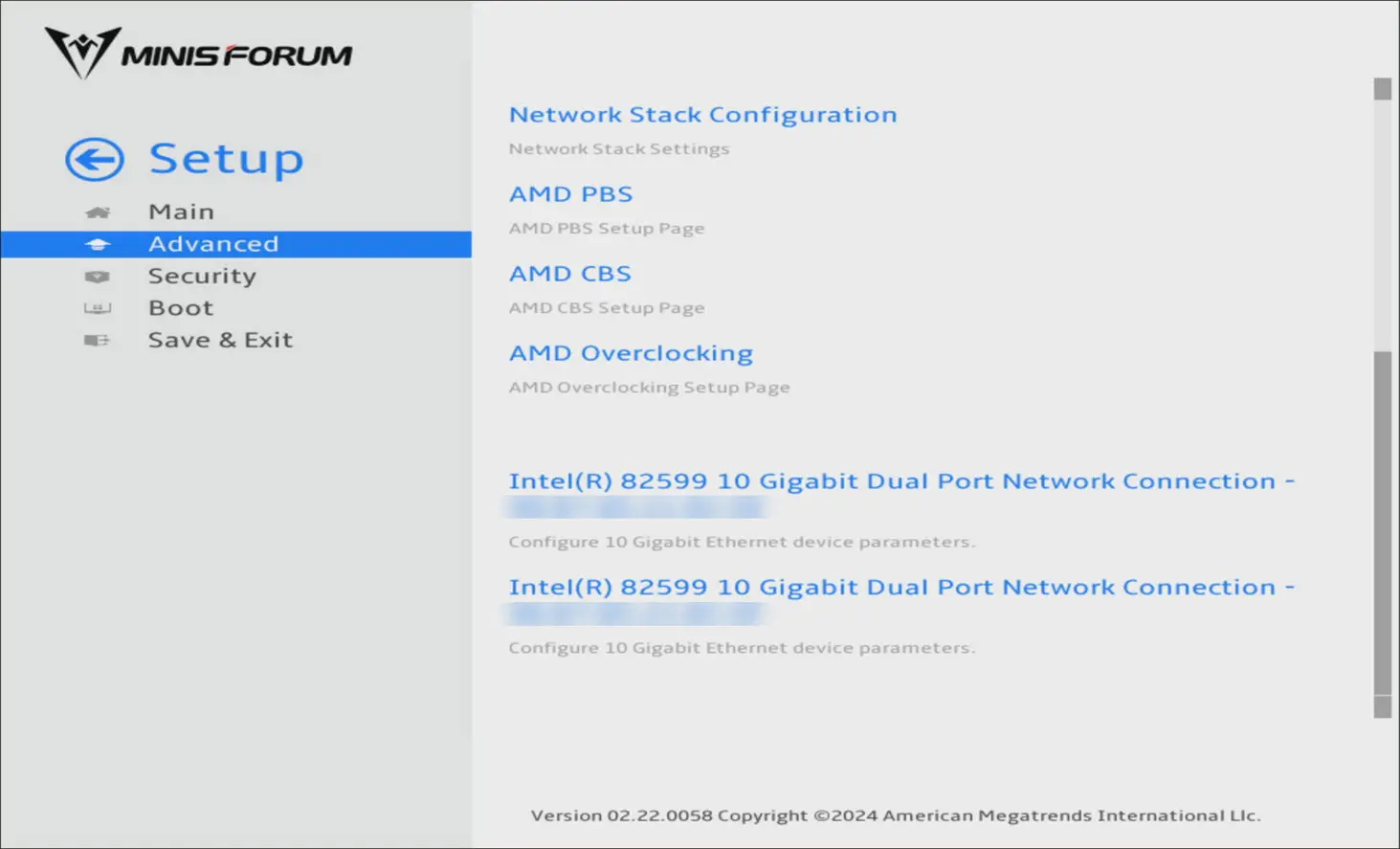
PSS, NX mode, and ACPI
The CPU configuration here shows a couple of settings you can enable or disable:
- PSS Support – the generation of ACPI_PPC. _PSS, AND _PCT objects
- NX Mode – No-execute page protection function
On the ADM Overclocking screen, you have several configuration options here:
- DDR and Infinity Fabric Frequency/Timings
- Precision Boost Overdrive
- VDDG Voltage Control
- VDDP Voltage Control
- SoC/Uncore OC Mode
- SoC Voltage
- VDD Misc
Bifurcation
I know you will be happy to see this setting for the PCIe/GFX Lanes configuration. We have the option to split up the lanes as we need for bifurcation. In other words, you can take an NVMe add-in card that might have slots for 2 or 4 NVMe drives and add to this slot. Then you set your bifurcation settings accordingly. This will allow you to run all the drives from the card plugged into the slot, whereas otherwise, you woudn’t see the drives.
By default, it is set to the x16 setting, but you have the options for:
- x8x4x4
- x8
- 4×4
- 4x4x4x4
AMD CBS
Under the AMD CBS settings, you have 4 options here:
- CPU Common Op[tions
- NBIO Common Options
- FCH Common Options
- SMU Common Options
CPU Common Options and Power Consumption
I have detailed this in my Proxmox Home Lab Server Build for 2025, but I wound up changing one setting in the CPU Common Options screen and that was Core performance Boost. With this setting Disabled, the power consumption drops literally in half. Obviously there is a bit of a performance hit with doing this as CPB allows the processor to burst the clock speed when under load.
However, in my home lab testing, I haven’t seen a single performance issue having this disabled. The host feels powerful and snappy regardless.
Under the CPU Common Options screen, we see the following:
- Core Performance Boost
- Global C-state
- SVM Lock
- SVM Enable
The power consumption at full load with CPB disabled was around 68 watts. Not bad for 32 threads!
With CPB enabled, that jumps dramatically. Below you can see power consumption around 150 watts with it enabled (apologies for pic being blurred):
Testing with the AMD Ryzen 9 7945HX processor
My testing with the AMD Ryzen 9 7945HX processor has been very positive. With the CPB setting disabled, power consumption has been very reasonable for lab use and performance for daily workloads hasn’t seen a hit. Realistically, unless you are running benchmark software, you won’t see a negative impact on your workloads in a lab environment. And, your power bill will thank you.
I have ran this CPU in both VMware and Proxmox and both run just fine. VMware definitely benefits from the uniform architecture of the AMD procs since you don’t have to worry with the boot parameter to avoid purple screens of death. While Proxmox runs fine on the Intel big/little architecture with performance and efficiency cores, I still prefer the uniform procs over these for running virtualized workloads for consistency.
Wrapping up
The AMD Ryzen 9 7945HX BIOS settings in the Minisforum BD795M motherboard provide a wealth of configuration settings you can take advantage of to tweak things like power consumption and bifurcation. For home lab environments, these are great settings to have available and take advantage of. Let me know in the comments if you are running this board and what settings you have played around with.
Google is updating how articles are shown. Don’t miss our leading home lab and tech content, written by humans, by setting Virtualization Howto as a preferred source.

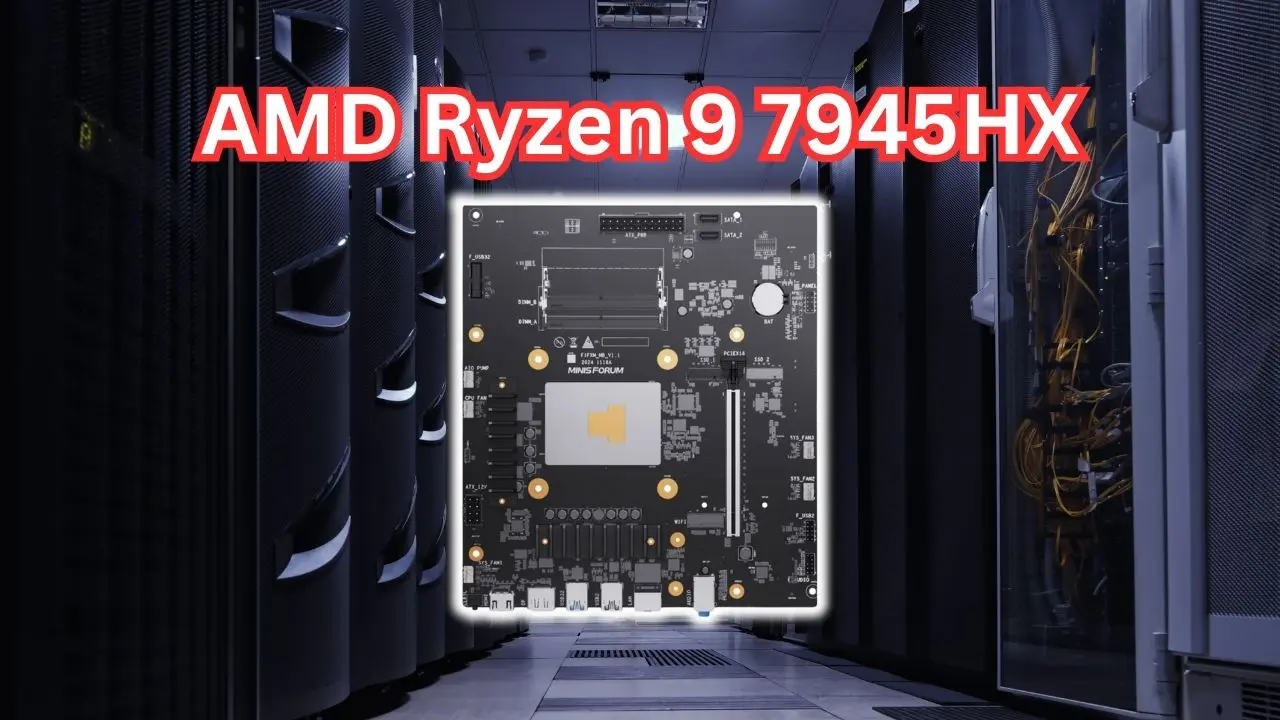
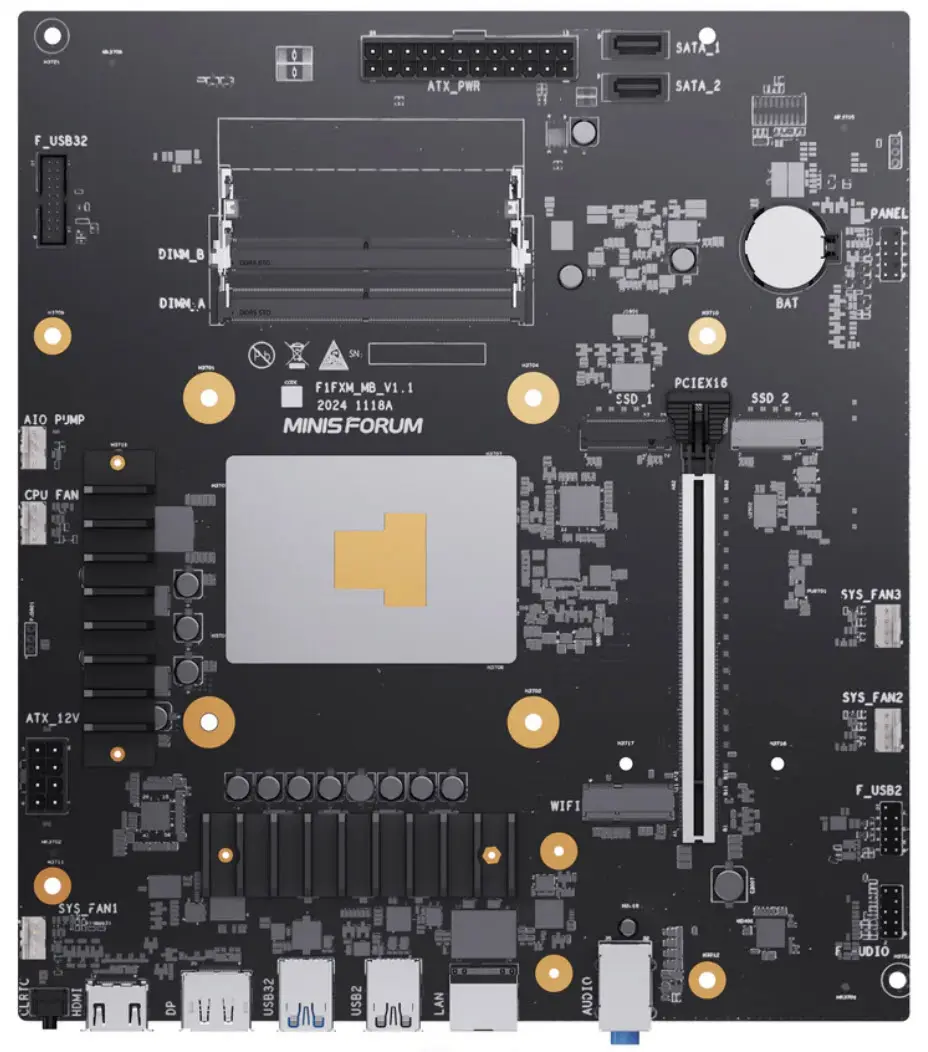
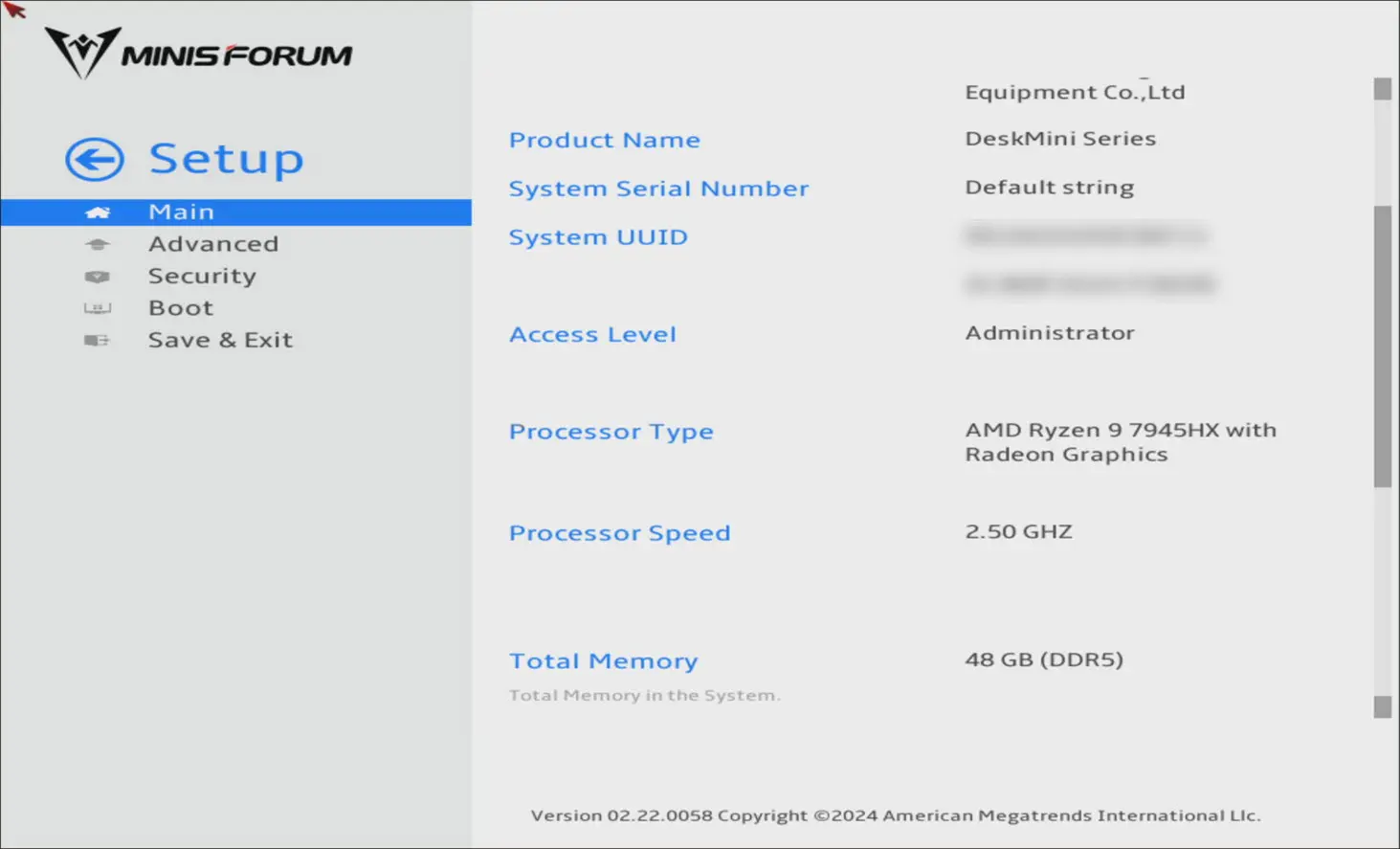
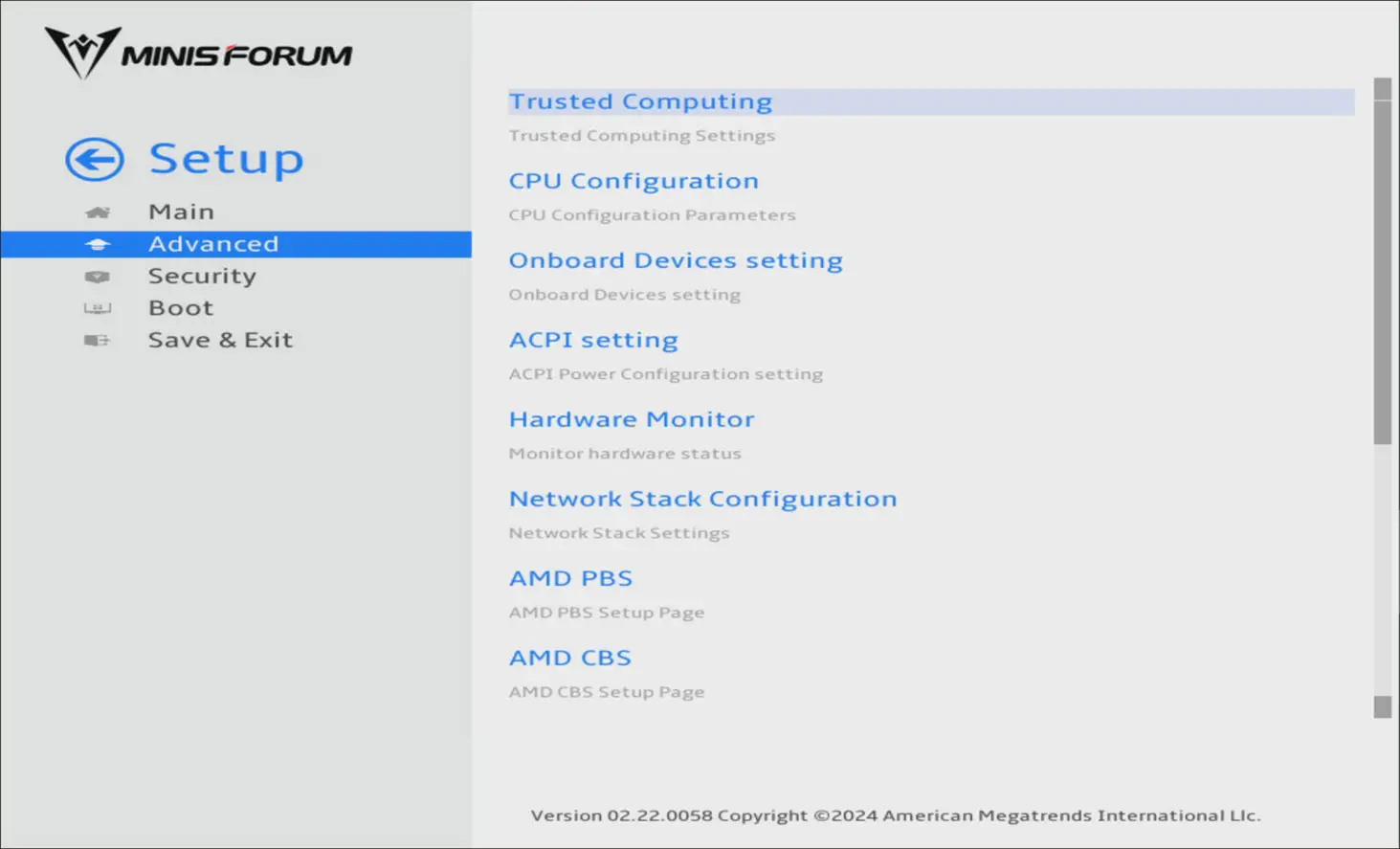
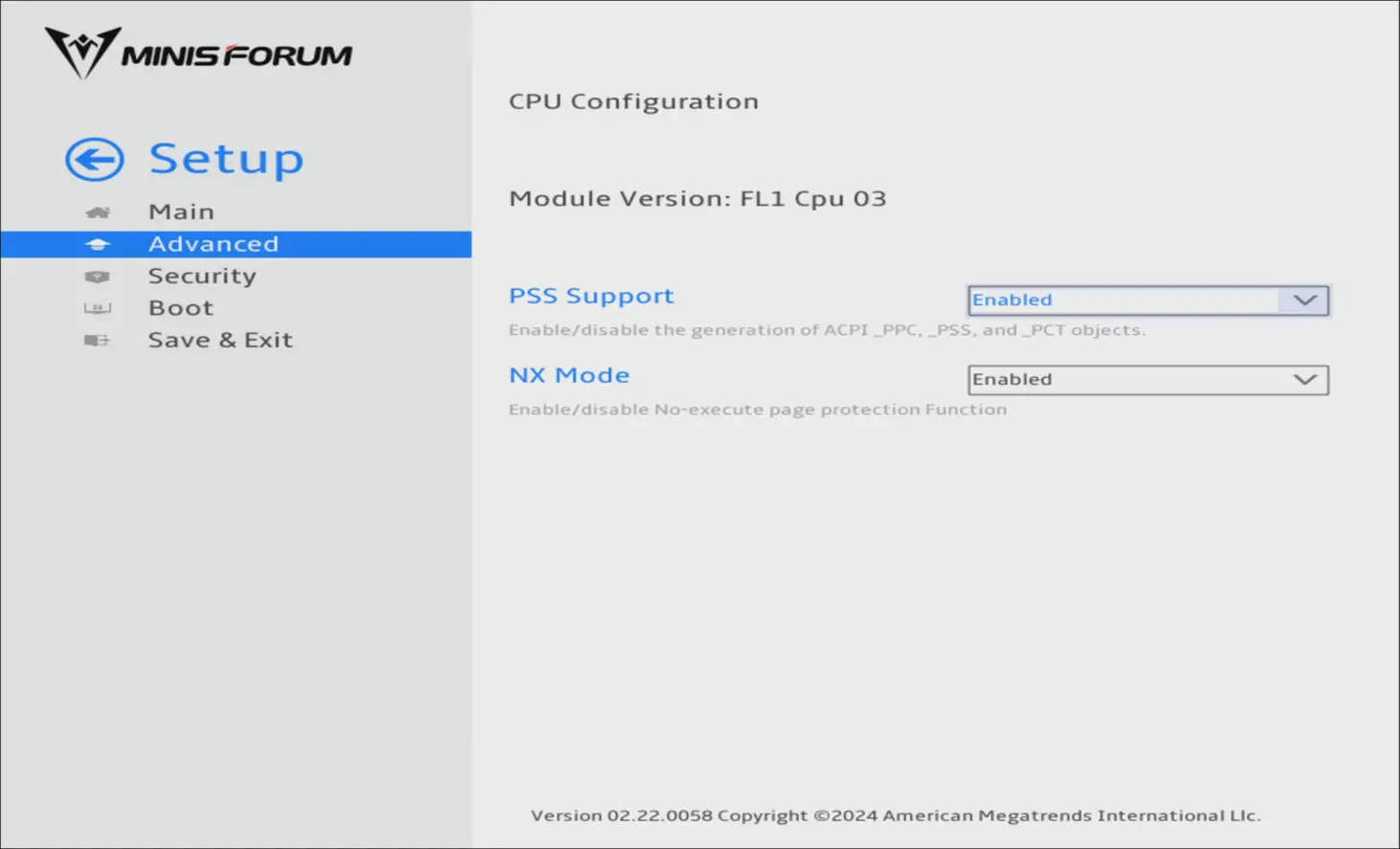
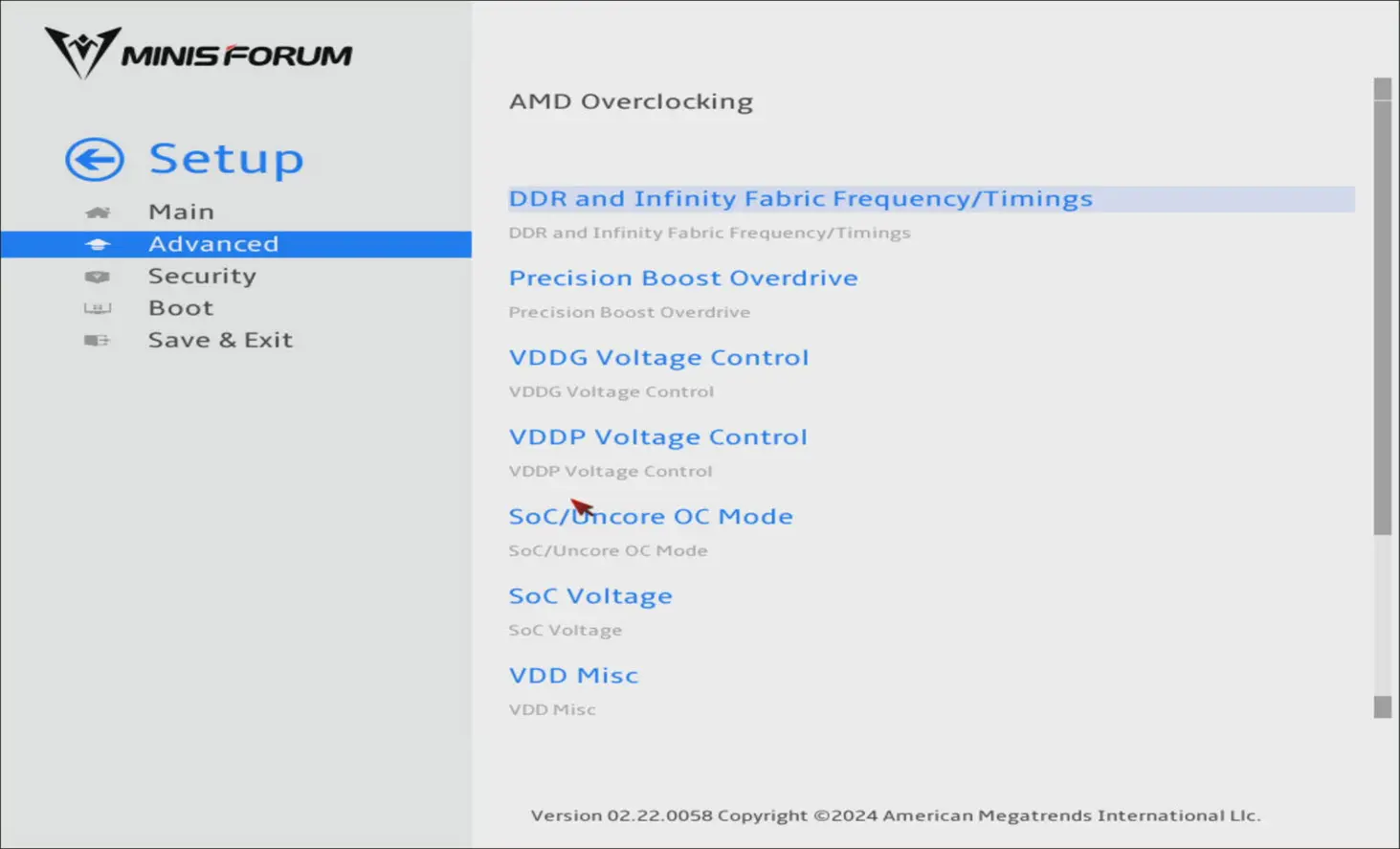
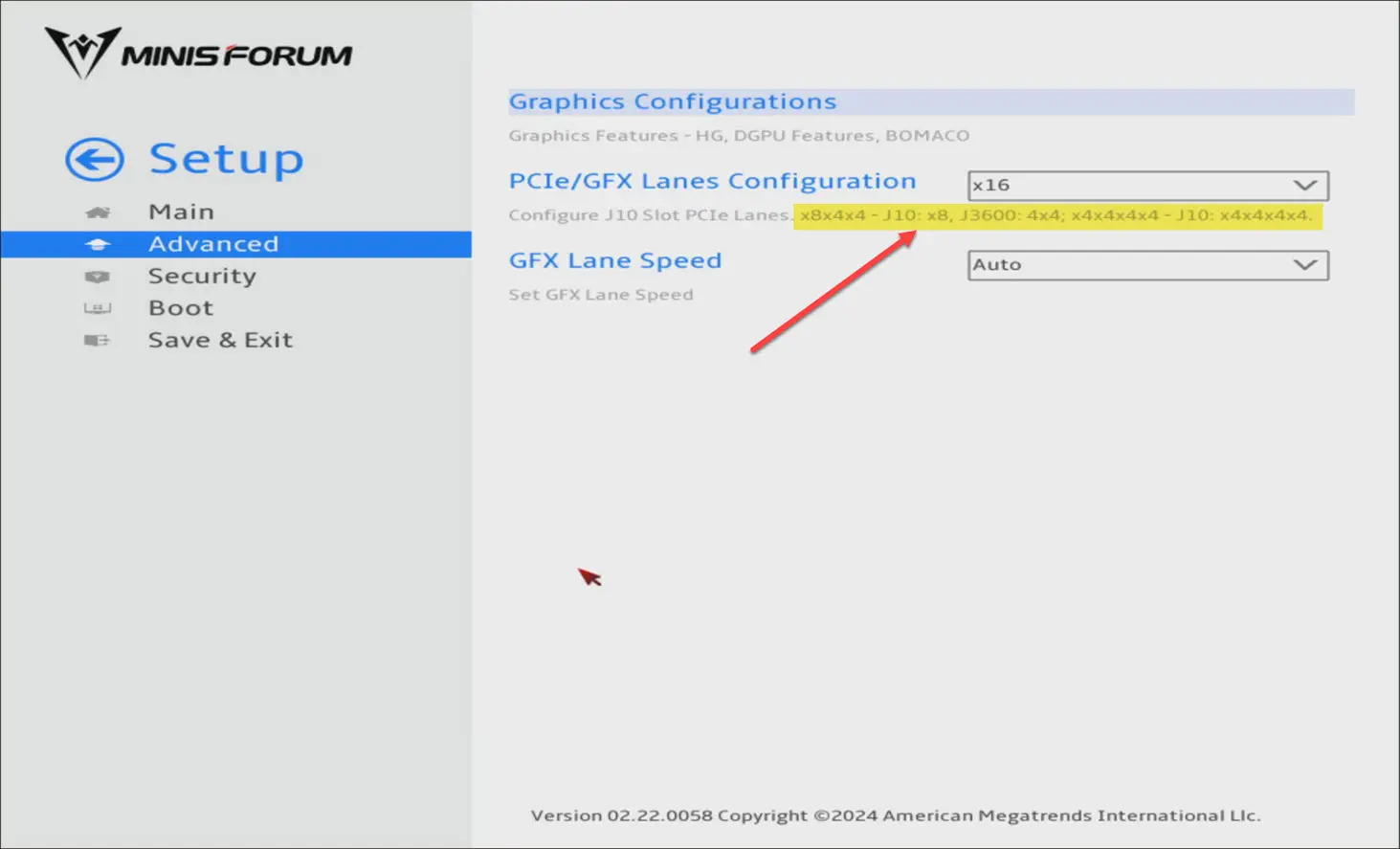
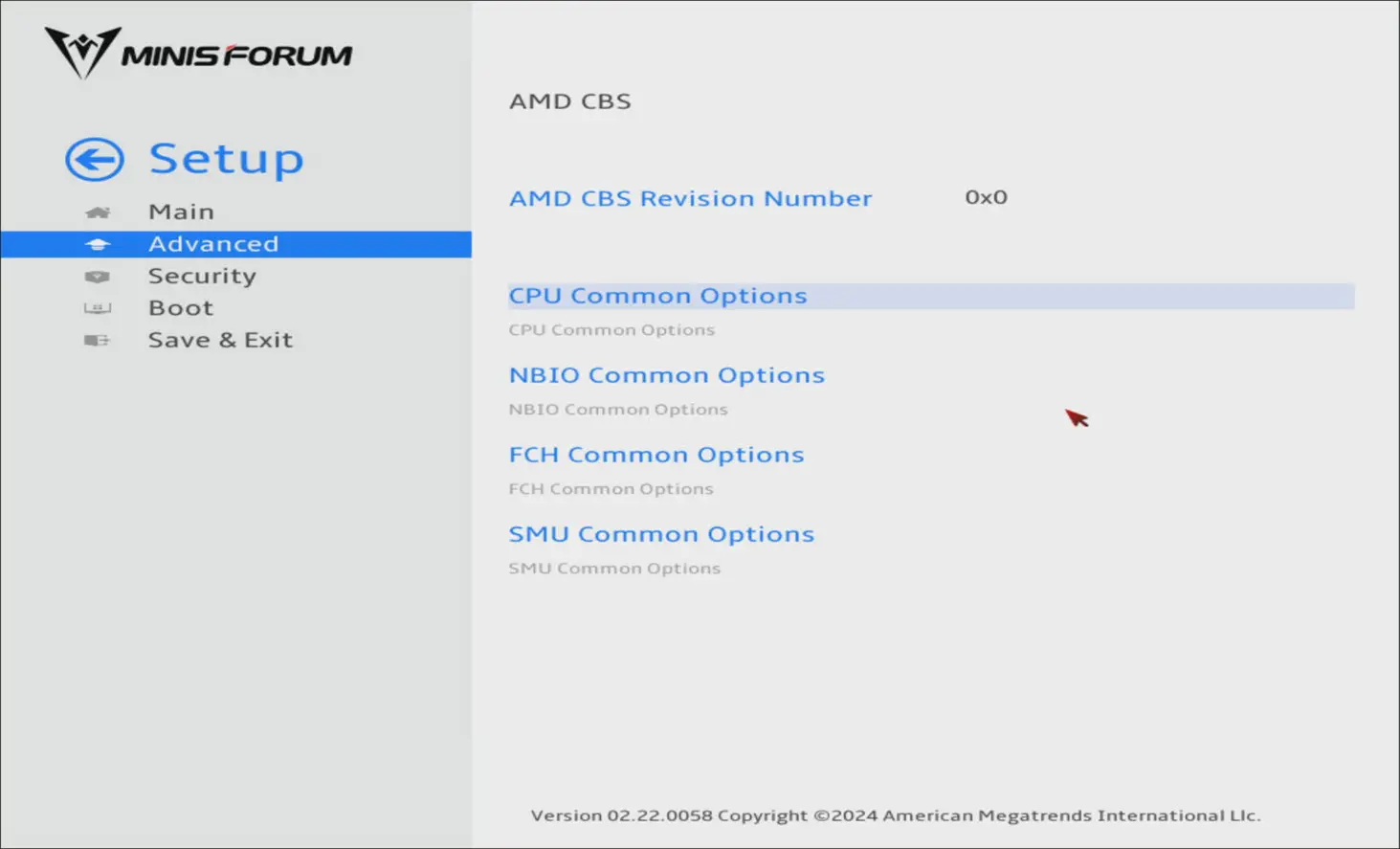
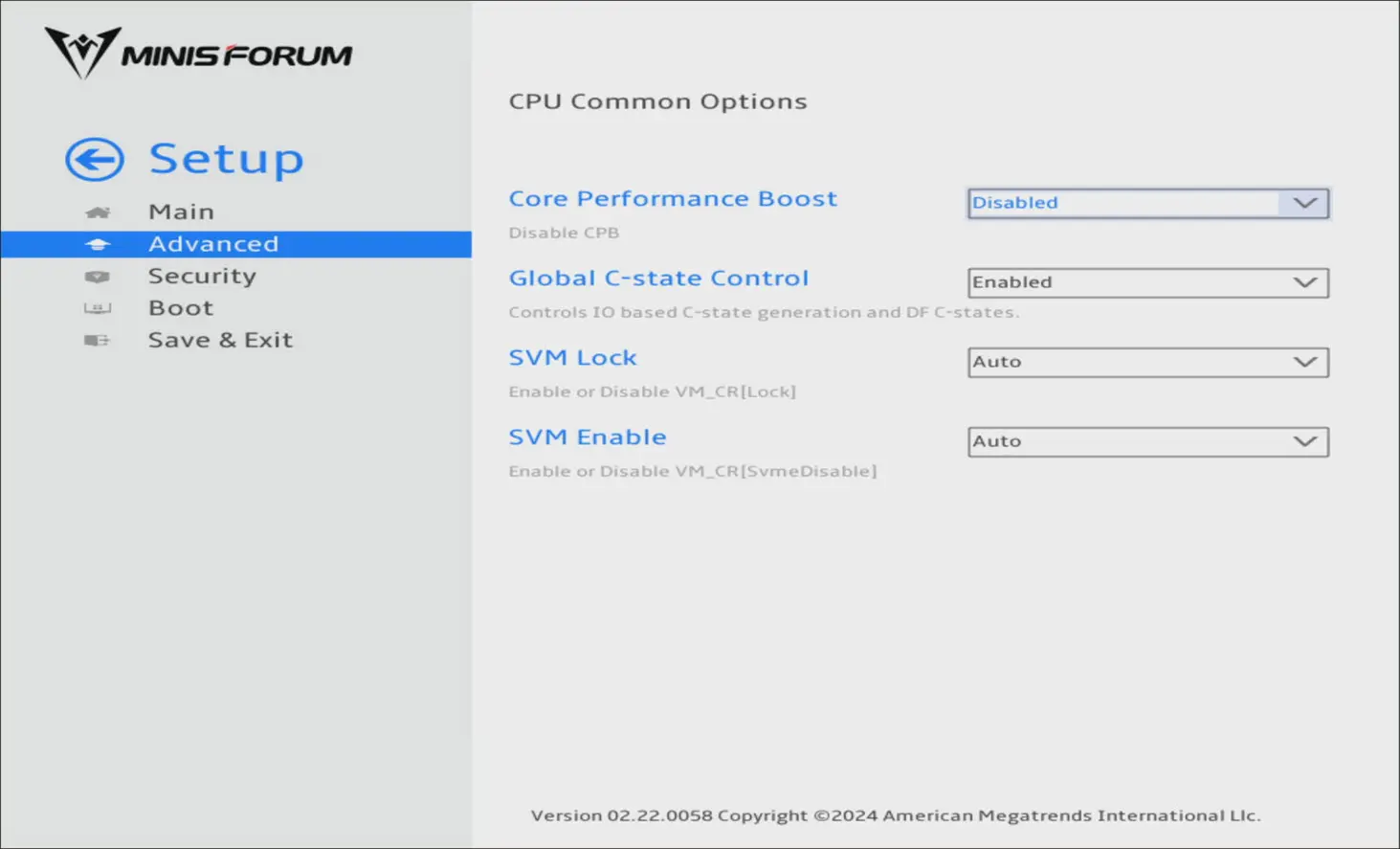
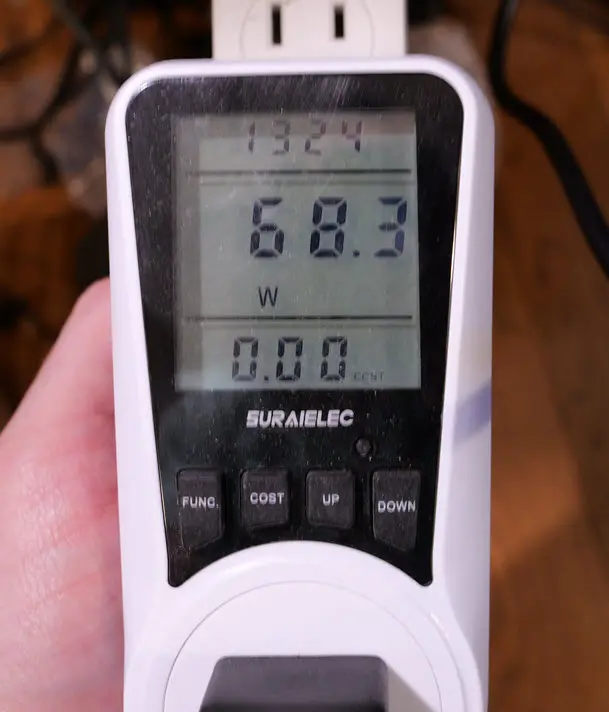




Hello,
Based on above guide, I did change => Under the CPU Common Options screen, we see the following: “Core Performance Boost = Disabled”
I have installed ProxMox on this MinisForum 7945HX but I was getting max base clock speed of 2.5Ghz despite of the workload. I did some stress test on the CPU but still I was getting minimum 400 and maximum 2.5Ghz.
To fix this I have changed the setting again to AUTO, now when I did stress test on my ProxMox, I am getting full CPU Clock speed of 5.4 Ghz.
Regards,
Mazhar
Mazhar,
Yes disabling core performance boost does affect performance. This is a caveat of disabling the “boost” as it will not clock up to the max frequency. It is a tradeoff for power consumption.
Kind regards,
Brandon
Hi Brandon,
thank you for the blog post, answered a lot of questions especially regarding the power consumption!
Currently testing the BD795 for running a 3-Node VCF Cluster, did you configure the TDP Options 55/65/75W by chance, and what are you running your hosts on?
Robin,
That is awesome, I am loving my BD795M build and it has been rock solid. I didn’t change the TDP settings in my initial setup as left it at default (which I believe is 65W on the BD795). But depending on your cooling setup and workload needs, you could tune it to 55W for less power or up to 75W if you want to squeeze out more performance. Have you found one is a better setting for your 3 node VCF cluster?
Brandon