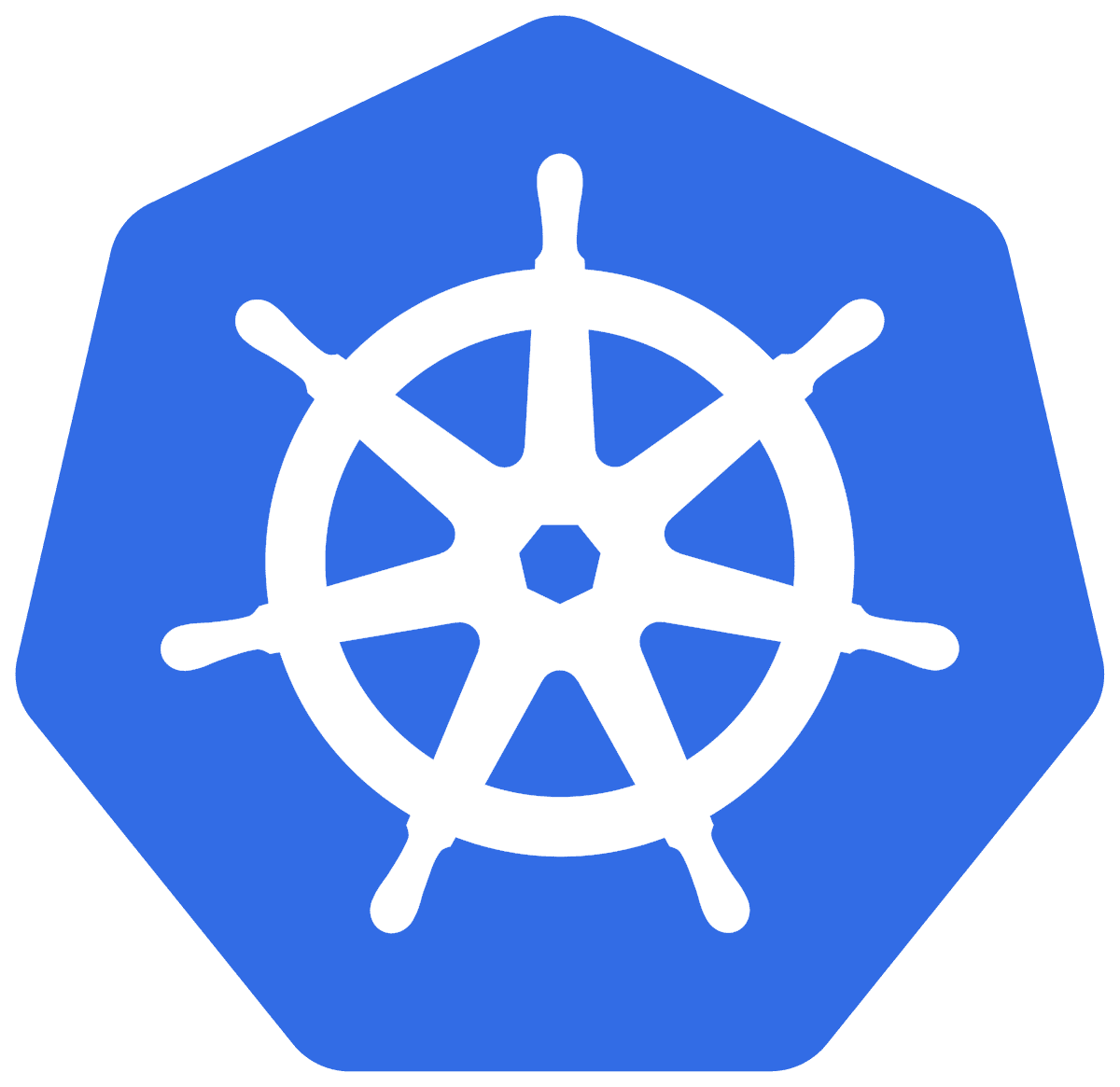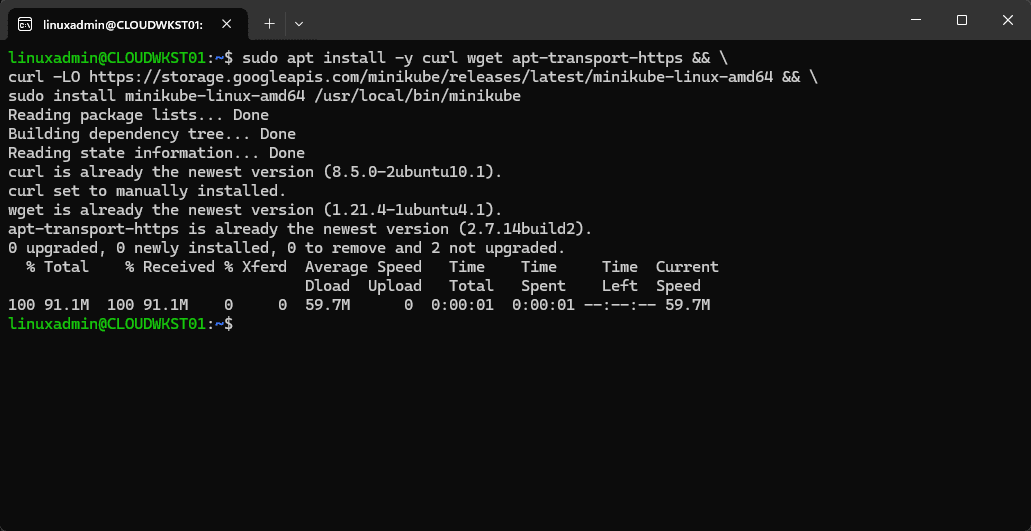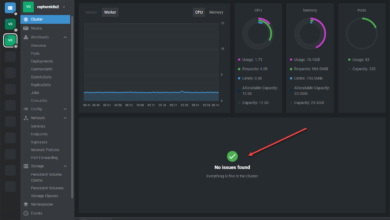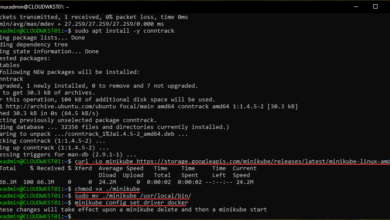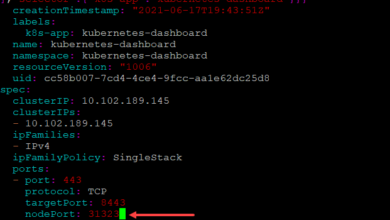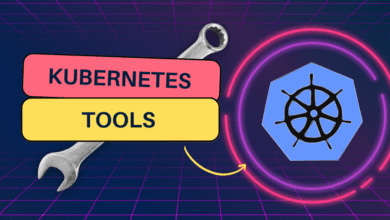Minikube vs K3s: Pros and Cons for DevOps and Developers

Kubernetes is a must-have skill for developers and DevOps professionals in 2025 and beyond. It has become the go-to solution for running containers with high availability. Many developers and DevOps teams start by setting up a local Kubernetes cluster for development work. There are two really popular Kubernetes distributions that many like to use for local development, home labs, and smaller environments. These are Minikube and k3s. Let’s take a look into Minikube vs. k3s and explore the pros and cons of each.
Table of contents
Local Kubernetes cluster development environments
Many use local Kubernetes cluster environments to develop and test their code before committing changes to staging or production infrastructure. Local Kubernetes development is a great way to test out code before going any further into production or production-test environments. It allows developers and DevOps to run containerized applications in the same infrastructure used for production and not just in a single docker container on their host system.
With Kubernetes, developers can test and make sure their containerized applications work in a local setup before deploying them in production. This approach helps manage Kubernetes clusters effectively and ensures smooth transitions from development to production environments.
What exactly is a local Kubernetes development environment?
Local environments mean the Kubernetes cluster runs all on a single machine, often the developer’s or DevOps engineer’s workstation. This can also include virtual machines running locally in a VM-based Kubernetes setup using hypervisors like Hyper-V, VirtualBox, or VMware Workstation. Developers on Windows workstations might even use Windows Subsystem for Linux (WSL) to set up local Kubernetes clusters.
A local Kubernetes environment gives you full control over the nodes, allowing you to experiment and make changes without the risk of impacting production systems. It’s perfect for development, testing, and configuring CI/CD pipelines in a safe and isolated environment.
What is minikube?
Minikube is a very popular local Kubernetes single-node cluster environment. It allows you to have a great way to get your hands on Kubernetes. It is lightweight and provides everything you need to run a single-node K8s cluster.
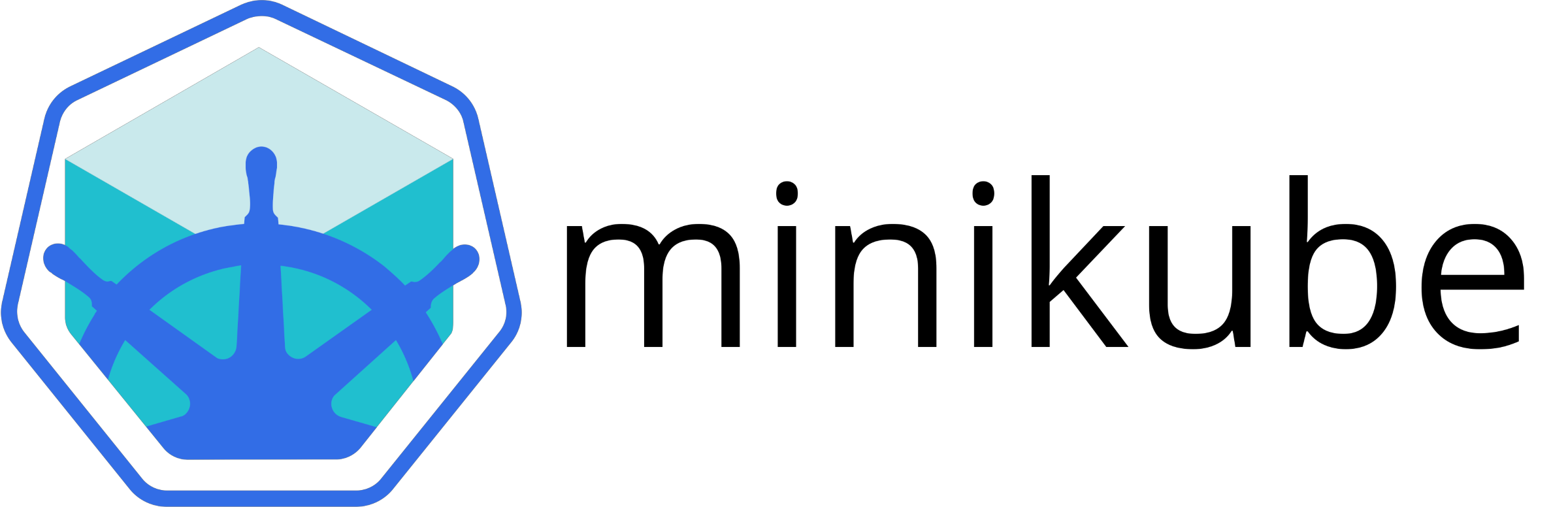
Developers usually don’t need a full-scale Kubernetes cluster with multiple nodes for development. They just need a single node. Minikube makes it easy to get up and running with a Kubernetes cluster running inside a virtual machine, container, or even a bare-metal install.
Minikube supports multiple operating systems. These include Windows, macOS, and Linux. It also works with different container runtimes like Docker and CRI-O. Minikube allows you to experiment with Kubernetes without the complexity involved with a “from scratch” setup where you have to manually install all the components. Instead they can run Minikube and start developing applications in a local environment very quickly.
What is k3s?
What about k3s? It’s also a lightweight Kubernetes distribution that is designed for hosts with minimal resources, like in edge environments or development environments. It is a great choice for edge, IoT devices, or even home labs.
K3s is developed by Rancher Labs and is also the Kubernetes distribution running under the hood of Rancher Desktop when Kubernetes is enabled. One of the features that stands out with k3s is its simplicity. It is a single binary under 100MB, making it ideal for resource-constrained environments.

However, don’t let the size of the distro fool you for running Kubernetes locally. K3s has all the core functionalities of full-blown Kubernetes. These features include networking, storage, and security. It makes building a Kubernetes cluster easier as well and works great with projects like K3sup and KubeVIP. These are two projects I have written about.
Also, keep in mind that k3s is a distribution that you can use to run a production cluster or multi-node clusters on edge devices or other nodes, not just a local Kubernetes development environment. So, in this respect, K3s is a superior solution to Minikube as it is a production distro as well. Minikube is only for development and not production.
Installing Minikube
Let’s look and see how simple it is to install minikube on a development workstation. Below, I am installing minikube in Windows Subsystem for Linux (WSL) with the following commands:
sudo apt install -y curl wget apt-transport-https && \
curl -LO https://storage.googleapis.com/minikube/releases/latest/minikube-linux-amd64 && \
sudo install minikube-linux-amd64 /usr/local/bin/minikubeOnce you have minikube installed, you can then start the minikube cluster. It requires that you have some type of virtualization engine available to run your Kubernetes node. Below, we are using the Docker driver with the command:
minikube start --driver=docker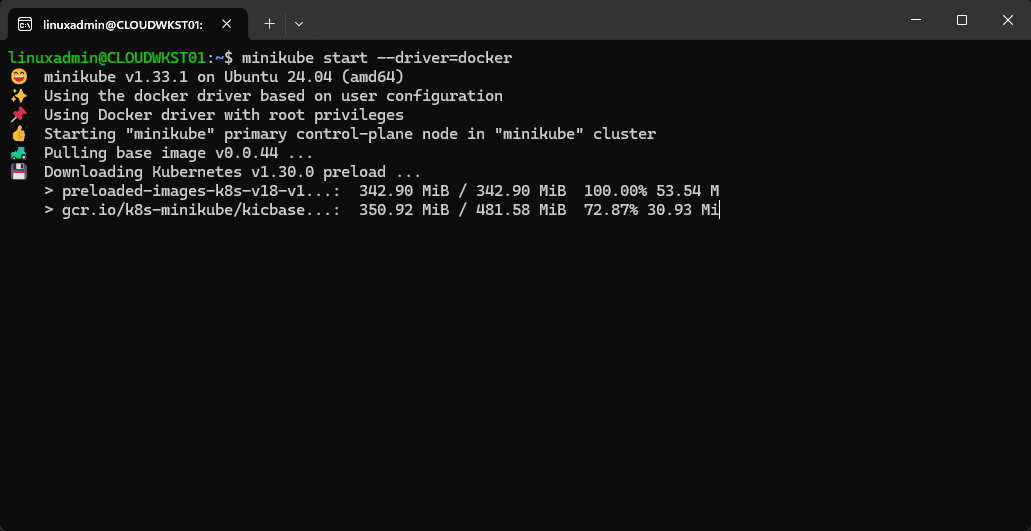
Installing k3s
Let’s now look at the process to install k3s. The installation of k3s can be carried out with a single command:
curl -sfL https://get.k3s.io | sh -Next, you will copy the kubeconfig file for k3s to your home directory:
sudo cp /etc/rancher/k3s/k3s.yaml ~Then change ownership on the k3s.yaml file:
sudo chown -R linuxadmin k3s.yamlThen you can now set your KUBECONFIG environment variable to point to this file:
export KUBECONFIG=~/k3s.yamlNow, you can view your kubectl config:
kubectl config view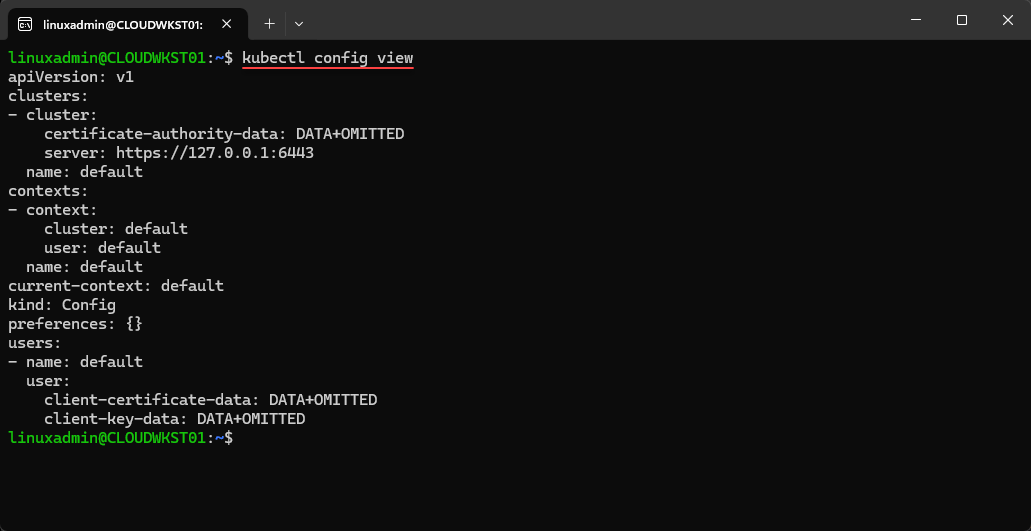
Below, after setting up the kubeconfig file, we are getting our nodes where we can see the Kubernetes version.
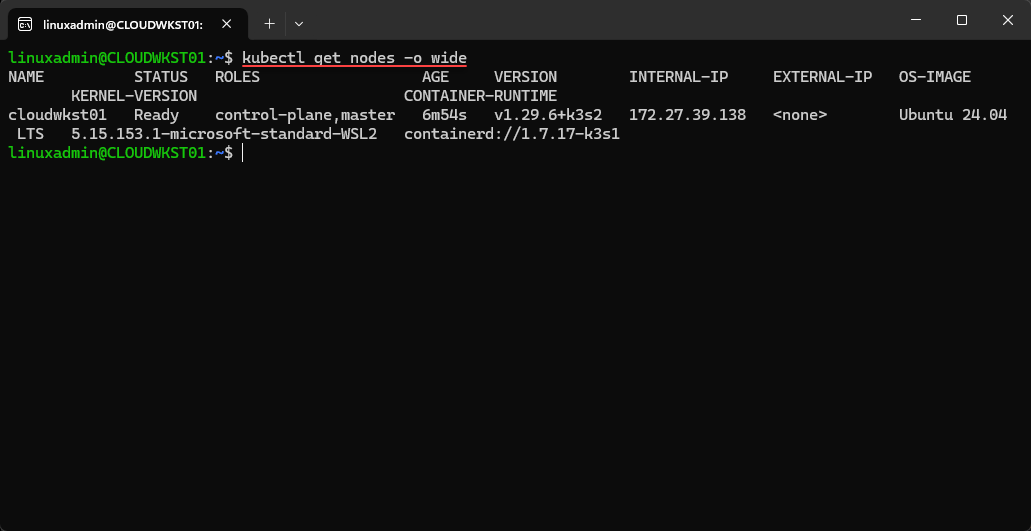
Minikube vs k3s: Pros and Cons
Now, let’s look at a few areas of comparison between k3s vs minikube.
1. Kubernetes Features and Support
Let’s first look at the kubernetes features and support that most would want for development and DevOps. Minikube is a distribution that supports just about all Kubernetes features. These capabilities include rolling updates and self-healing. It also makes things like spinning up a Kubernetes dashboard easy. You can use the simple command:
minikube dashboardYou can also add an ingress controller very easily to minikube with the command:
minikube addons enable ingressMinikube is not intended for production but rather for single node kubernetes development environments. Also, it doesn’t support multiple kubernetes nodes.
K3s also supports a full Kubernetes cluster experience with support for the majority of features across networking, storage, and other areas. It is meant for both development and production. It can run in a multi node clusters configuration and in edge clusters with resource constraints.
With projects like KubeVIP you can have load balancing (service load balancer) and other features to your K3s clusters. As you would expect as well, you can have enterprise support with K3s. For storage, you can use local storage or HCI storage such as Longhorn.
2. Performance
Minikube is arguably more resource intensive than k3s and is a larger footprint. K3s is a single sub-100 MB binary that you can easily download and install. It can run on limited resource-constrained hardware, such as IoT devices in edge clusters.
3 Developer Experience
Minikube is a very good Kubernetes distribution for development and provides various tools and plugins for developers and DevOps engineers to use. K3s is also very simple and intuitive to use, although it may not be as straightforward as minikube.
4 Security & Networking
What about security and networking features? K3s being a production-grade Kubernetes distribution, provides more security features that include things like network policies and secrets management. Both solutions provide several different networking options, including CNI and Calico.
5 Community Support
Both minikube and k3s have large communities of users and support resources. Both are equally well-supported by the community and have good documentation.
Choosing the Right Kubernetes with Minikube vs K3s
For the most part if you need to run Kubernetes locally and you need a testing Kubernetes environment, or a home lab, you are not going to go wrong with either Minikube or K3s. Both are very good Kubernetes distros that can do just about anything you need to do for learning, development, testing, and other use cases on your local cluster housed on a local machine.
If you need to develop on the same Kubernetes that can also be used in a production environment, k3s is definitely the choice between the two as it is a lightweight Kubernetes that can be used for production environments, edge and IoT devices, and other use cases.
Take a look at the comparison table below:
Here’s a detailed table comparing Minikube and k3s based on the blog post and additional considerations:
| Feature/Aspect | Minikube | k3s |
|---|---|---|
| Purpose | Local Kubernetes development for single-node setups. | Lightweight Kubernetes for development, production, edge, IoT, and home labs. |
| Target Environment | Primarily for local development and testing. | Can be used for both local development and production environments, and multi-node setups. |
| Installation | Requires virtualization (e.g., Docker, Hyper-V, VirtualBox) for running a Kubernetes node. | Single binary (<100 MB) |
| Supported Platforms | Windows, macOS, and Linux. | Linux-based systems and distributions running under Rancher Desktop or standalone setups. |
| Resource Efficiency | Heavier footprint and uses more resources. | It is lightweight and works well in resource-constrained environments like IoT or edge. |
| Kubernetes Features | Full Kubernetes feature set for single-node clusters (e.g., rolling updates, self-healing). | Full Kubernetes feature set with support for multi-node and edge clusters |
| Production Suitability | Not supported for production; development-only. | Production-grade and supports edge clusters and lightweight production deployments. |
| Networking | Simple networking setup and easy to add ingress controllers. | Advanced networking with support for CNI, Calico, and production network policies. |
| Storage Options | Local storage | Local storage and HCI options like Longhorn for distributed setups |
| Community Support | Large and active community with good documentation | Large and active community with strong enterprise backing from Rancher Labs |
| Ease of Use | Good for beginners and easy to learn commands and tools for development. | Easy to use but slightly more complex than Minikube for beginners |
| Use Cases | Development, testing, and learning Kubernetes basics | Development, production, IoT, edge computing, and home labs |
| Cluster Type | Single-node only | Multi-node and single-node clusters supported |
| Customization | Easy to customize with plugins and commands (minikube addons enable ingress, etc) | Supports addons like tools such as KubeVIP and K3sup for advanced networking and automated setup |
| Security Features | Basic security for development purposes. | Advanced security features for production, including secrets management |
Wrapping up Minikube vs K3s
Building a local Kubernetes development cluster is a great way for developers and DevOps engineers to have a Kubernetes environment to test changes and configurations locally without affecting production. A local cluster is also a great way to spin up a home lab that can be used for learning and labbing on your own hardware.
There are many different pros and cons when comparing minikube vs k3s and looking at the options you have between them. To make a decision on which is best for your use, think about factors like resource requirements, feature support, and community support.