Wow there have been so many changes with virtualization from 2024 into 2025, when looking back at the ground we have covered so far in 2024 and now moving into 2025. When it comes to hypervisors there are so many to choose from these days. Let’s look at the best OS for virtualization at the start of 2025 and what is on the list for running your virtualized environments.
Table of contents
The List
The list of best OS for virtualization in my viewpoint of experience and testing comes down to the following:
- VMware vSphere
- Nutanix
- Proxmox
- XCP-ng
- Hyper-V
- Other hypervisors
Let’s see why I have picked these as the ones that most will want to go with and the advantages and disadvantages of each one.
1. VMware vSphere
Despite all the fallout from the Broadcom purchase being finalized with VMware and the major changes Broadcom has brought about with VMware licensing and the cost of everything. If we are strictly looking at the best hypervisor in terms of features and capabilities at the start of 2025, VMware vSphere is still it.
There is just no other hypervisor that can do everything that VMware can do, period. Please change my mind on that if you think otherwise. From my perspective it has the killer set of features and capabilities that anymore we just assume is standard.
One new feature that helps illustrate this is the new NVMe memory tiering. VMware is the only hypervisor on the planet at this point that allows me to take 96 GB of memory in a mini PC and turn that into almost half a terabyte of memory.
If you didn’t catch my blog post covering this earlier, check it out here: VMware NVMe memory tiering feature.
Pound for pound, feature by feature, VMware leads the pack. Learn more about VMware here: VMware by Broadcom – Cloud Computing for the Enterprise.
The pain
However, there is a pain tolerance with VMware in multiple senses. Organizations are feeling the pain from a cost perspective and licensing changes due to the Broadcom acquisition. Also, current customers will feel the pain in another sense if they decide to migrate. I read an interesting article on Techradar that cited a recent study from Gartner. You can read that here: Companies switching from VMWare should expect high-cost high-risk journey | TechRadar.
In the article it was stated:
A new report entitled ‘Estimating a Large-Scale VMware Migration’ published by Gartner found migration projects could take 18-48 months for large organizations (2,000+ employees) with more than 100 servers. It also found that each virtual machine could cost between $300 and $3,000 to change. Moreover, just the initial scoping process could cost companies around seven to 10 workers for up to a month.
This is what Broadcom is counting on. The pain involved with migration outweighs any price increases coming to the subscription model and SKU changes. The costs to migrate are not insignificant. It is this broad ecosystem of solutions that are intertwined with VMware that really there is no replacement in other hypervisors as of yet.
Options
However, if you are used to VMware vSphere and the features it provides, the next best alternative will arguably be Nutanix. It has the enterprise polish and features that would come closest to matching VMware. If you are looking for something open source, go with Proxmox or XCP-ng. While Proxmox is great, it is just not as good as VMware for a pure feature to feature comparison of what both can do.
2. Nutanix
Nutanix is another enterprise grade hypervisor. It did not cut its teeth in open source and like VMware vSphere is a proprietary offering. When I say it didn’t cut its teeth in open source, a fun fact about Nutanix is that it is based on the KVM hypervisor which is a free and open-source hypervisor.
Nutanix has made a name for itself in the realm of hyperconverged infrastructure (HCI) and even a recent news tidbit is that Dell and Nutanix inked a deal that is going to go after many of the disgruntled customers from the VMware side of things that are wanting to jump ship from Broadcom’s licensing and cost increases.
Nutanix makes a lot of sense for many since it has always been the real contender with VMware vSphere in the enterprise. It seems like if customers are not running VMware, they are running Nutanix or Hyper-V.
Nutanix also has a free Community Edition that I definitely applaud as it lets VMware vSphere admins get a feel for Nutanix and learn the hypervisor solution in their home labs which I have been able to benefit from as well.
For migration, they have the Nutanix Move utility that arguably provides the slickest migration experience from VMware. This is a free download and adds the ease of migration to getting your VMs out of the VMware ecosystem.
Nutanix like VMware will require that you purchase your own backup solution. But, most enterprise backup solutions that customers are using today support backing up a Nutanix environment.
Learn more about Nutanix here: Transform Your Business with Hybrid Multicloud | Nutanix.
The pain
It is also costly. Nutanix is not known for being a cheap solution. Rather it has historically been just as expensive as VMware. However, with the recent subscription pricing changes and SKU changes with Broadcom, it may well come in cheaper now. Keep in mind the unseen costs however in migrating, mentioned at the outset.
3. Proxmox
I would call Proxmox the “home lab darling” since everyone and their brother is spinning up a Proxmox server in the home lab environment. I think it really shines in this realm of home labs, tinkerers, and even small to medium businesses. It is open source and allows most to do what they want to do, run virtual machines and even LXC containers as lightweight altneratives.
It has even features that we see in enterprise hypervisors like VMware by providing clustering, live migration, and even HCI storage in the form of Ceph storage you can easily integrate into Proxmox.
Proxmox also recently introduced the VMware Import utility that will be a game changer as it matures and is making it much easier for ones to migrate from VMware vSphere in their home lab environment.
Proxmox also has a free enterprise backup solution called Proxmox Backup Server that will allow you to have a free solution to back up your virtual machines and containers. Also, in 2024, many of the enterprise backup solutions, like Veeam, announced and introduced support for backing up Proxmox VE Server.
Learn more about Proxmox here: https://proxmox.com/
The pain
However, there are downsides to Proxmox such as support. So far as I can tell, Proxmox only offers 5 days a week support. There may be other third-party integrators or MSPs that can take up the slack on this front, but through Proxmox themselves this is not available.
I think when it comes to mission critical applications, this will be a deal breaker for companies wanting to check out Proxmox for running their workloads. However, there are also features that make it very appealing still, like free backup software that is built into the solution and platform that cuts not only the cost of the hypervisor, but also you won’t have to pay for backups.
Also, Proxmox has a new migration wizard built into the solution that provides an easier way to migrate your workloads. However, keep in mind this is still in its early stages and will involve pain in moving your VMs. These still need to be powered off, it is limited to pointing directly at the ESXi host currently instead of vCenter, and has other limitations, such as snapshots being present on the source VM.
4. XCP-ng
XCP-ng is another great open source option that is gaining traction in the home lab and in the enterprise. XCP-ng is an open source version of the Citrix hypervisor. It also has similar architecture to VMware in the sense that you have your hypervisor hosts and then you have the Xen Orchestra appliance that unlocks more features and management capabilities.
This is very similar to the relationship between VMware ESXi and vCenter Server. So, I think from that perspective, it will feel very familiar to vSphere admins. Like Proxmox, it also has its own backup solution that you can use to backup virtual machines in XCP-ng.
Also, XCP-ng has its own backup solution that is available. This means that you can likely drop your subscription to enterprise backups if you so desire. However, there are definitely limitations in the native backup solution, such as features around application-aware backups, etc.
Learn more about XCP-ng here: XCP-ng – XenServer Based, Community Powered.
The pain
I don’t care as much for XCP-ng and the interface as much as I like Proxmox (even though Proxmox’s interface is outdated). Proxmox’s interface while still rather archaic compared to the vSphere Client, still feels more intuitive to me than clicking around in the XO interface (Xen Orchestra).
XO does have a built-in migration wizard from VMware, however, this is part of their pay for subscription to have access to these bits.
5. Hyper-V
Hyper-V is the often frowned upon hypervisor among hypervisor geeks. I haven’t really talked to an admin yet who really loves Hyper-V. If they are using it, it is because that is the direction the organization wanted to go normally due to licensing.
Microsoft definitely makes the case that Hyper-V is not going anywhere and they use it for everything, including Xbox. But I still question why things seem so stale with Hyper-V? And, Microsoft is pushing customers towards the Azure Stack HCI solution that forces you into an Azure management model.
I really think that at some point in the future Microsoft will make customers enable Hyper-V through Azure, but I could be wrong on that front.
Learn more about Hyper-V here: Introduction to Hyper-V on Windows | Microsoft Learn.
The pain
Most people I talk to just hate Hyper-V. It hasn’t changed much in the Windows Server variant in years. The interface is archaic, and it just has the stigma that is hard to shake that it is built on Windows, which is not necessarily known for its stability and flexibility.
Hyper-V also has also just lacked the “vcenter-like” appliance that allowed easy management. System Center Virtual Machine manager also looks archaic and is a pay-for product. Microsoft now seems to just want you to manage everything from the cloud, which I know many do not care for, especially when it comes to on-premises enterprise virtualization.
Other hypervisors
There are many other hypervisors to note, including the following:
- Kubevirt – free and open source virtualization built on top of Kubernetes
- HPE VM essentials – A new offering from HPE that provides a simple virtualization platform built on top of KVM
- Openshift – Red Hat’s virtualization solution for running VMs and containers
- Cloud – Google GCP, Microsoft Azure, and Amazon AWS IaaS platforms
The pain
These all have merit. However, they are much more niche offerings that just don’t have the widespread adoption or skillsets that exist with VMware virtualization. There is also the standing cost of migration to any of these platforms.
Wrapping up
There are many options that I see ones using in production and home lab environments today that I would consider the best hypervisor in 2025. There are honestly a lot of great options to choose from. All the way from enterprise hypervisors we have used for decades now to open-source solutions that have started to come onto the scene. I still love the features and capabilities of VMware vSphere as it shows that it is still the one to beat from a pure features perspective. However, the open-source solutions as well as Nutanix are also appealing alternatives and gaining momentum.
As we have seen, there is a pain tolerance that comes from any of the solutions, either from a pricing perspective, features, migration cost, or lack of tools.
Google is updating how articles are shown. Don’t miss our leading home lab and tech content, written by humans, by setting Virtualization Howto as a preferred source.


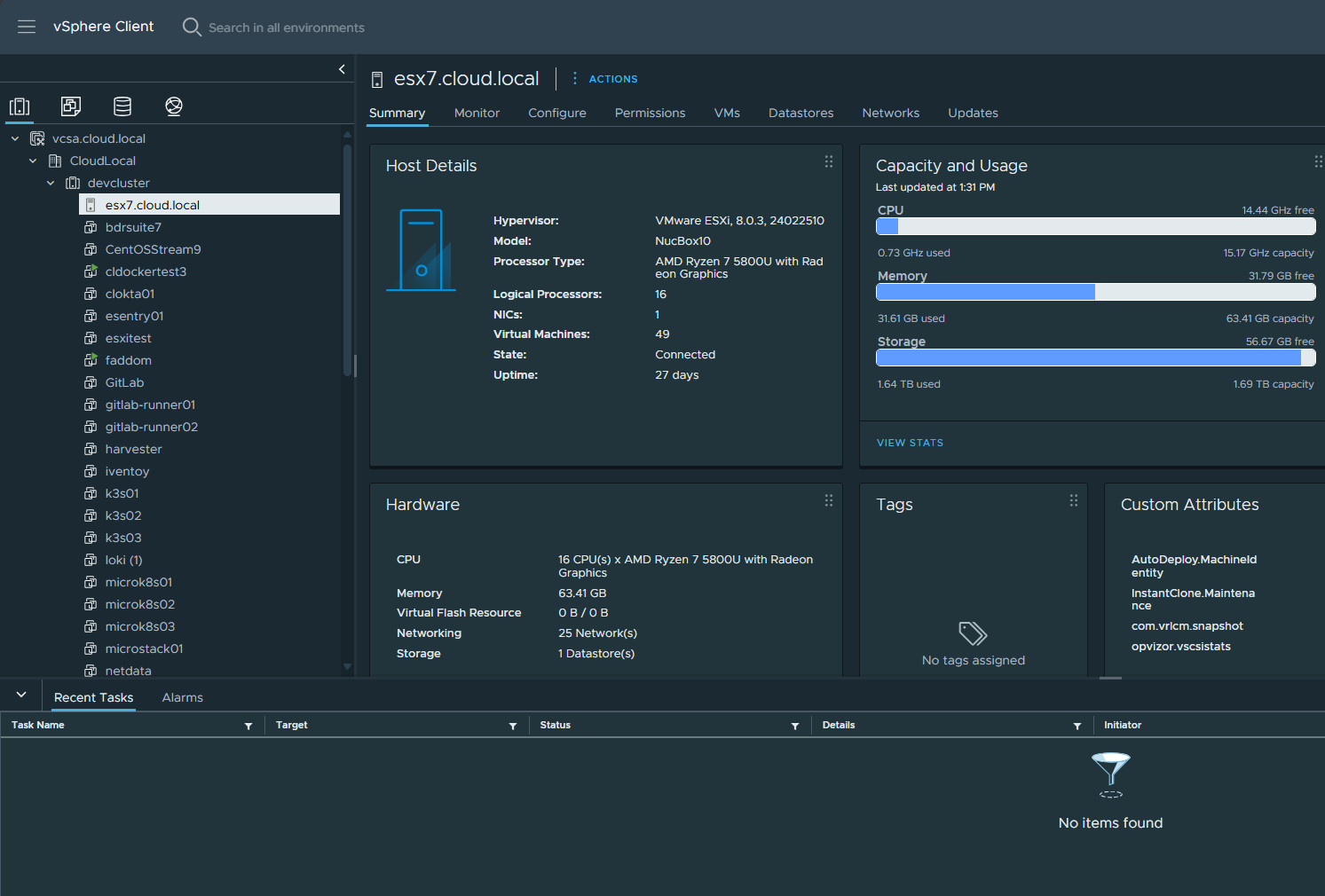
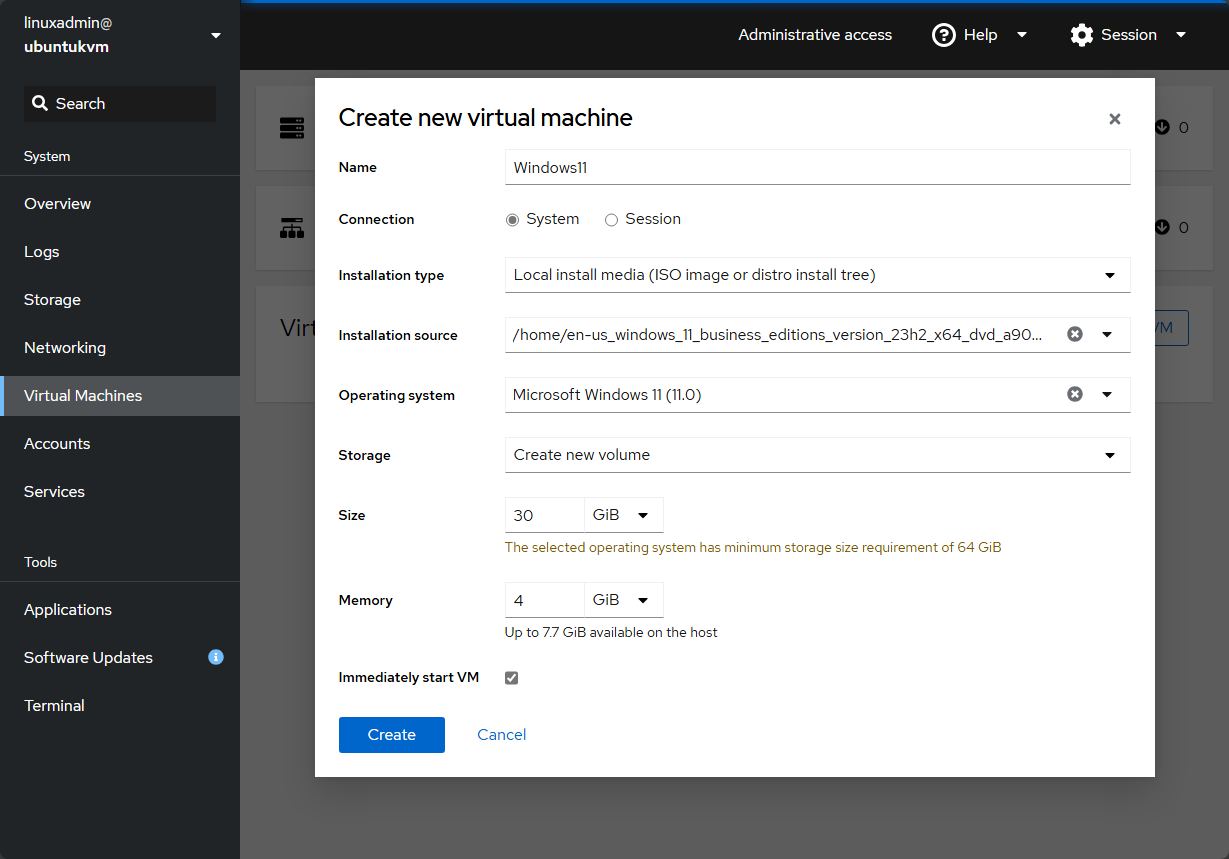
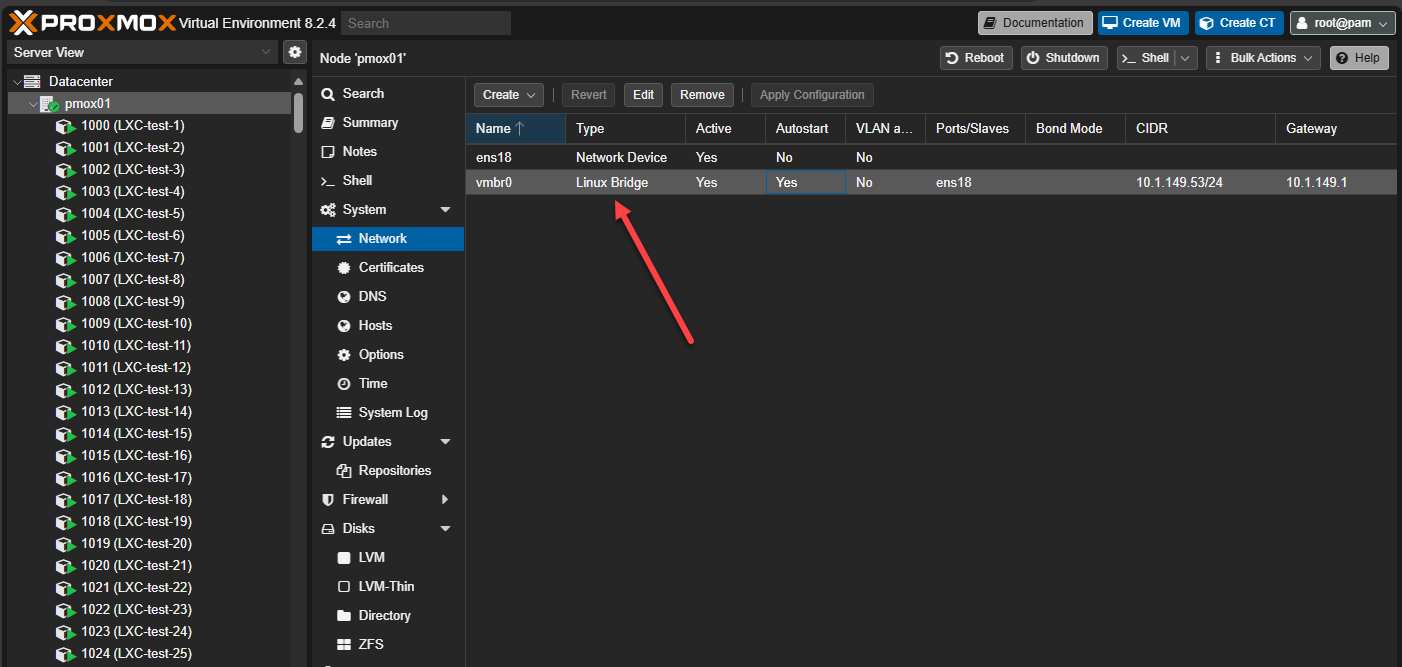
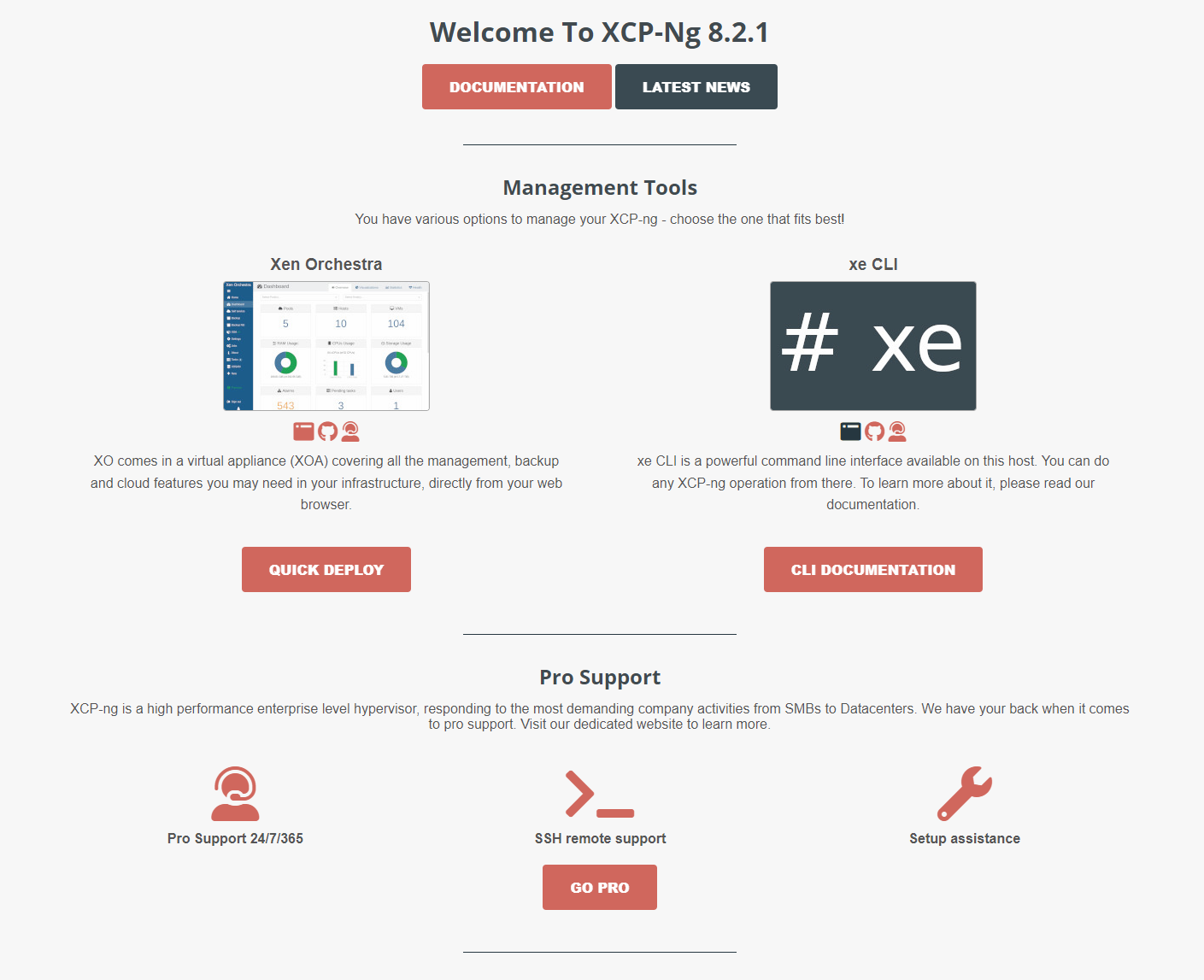
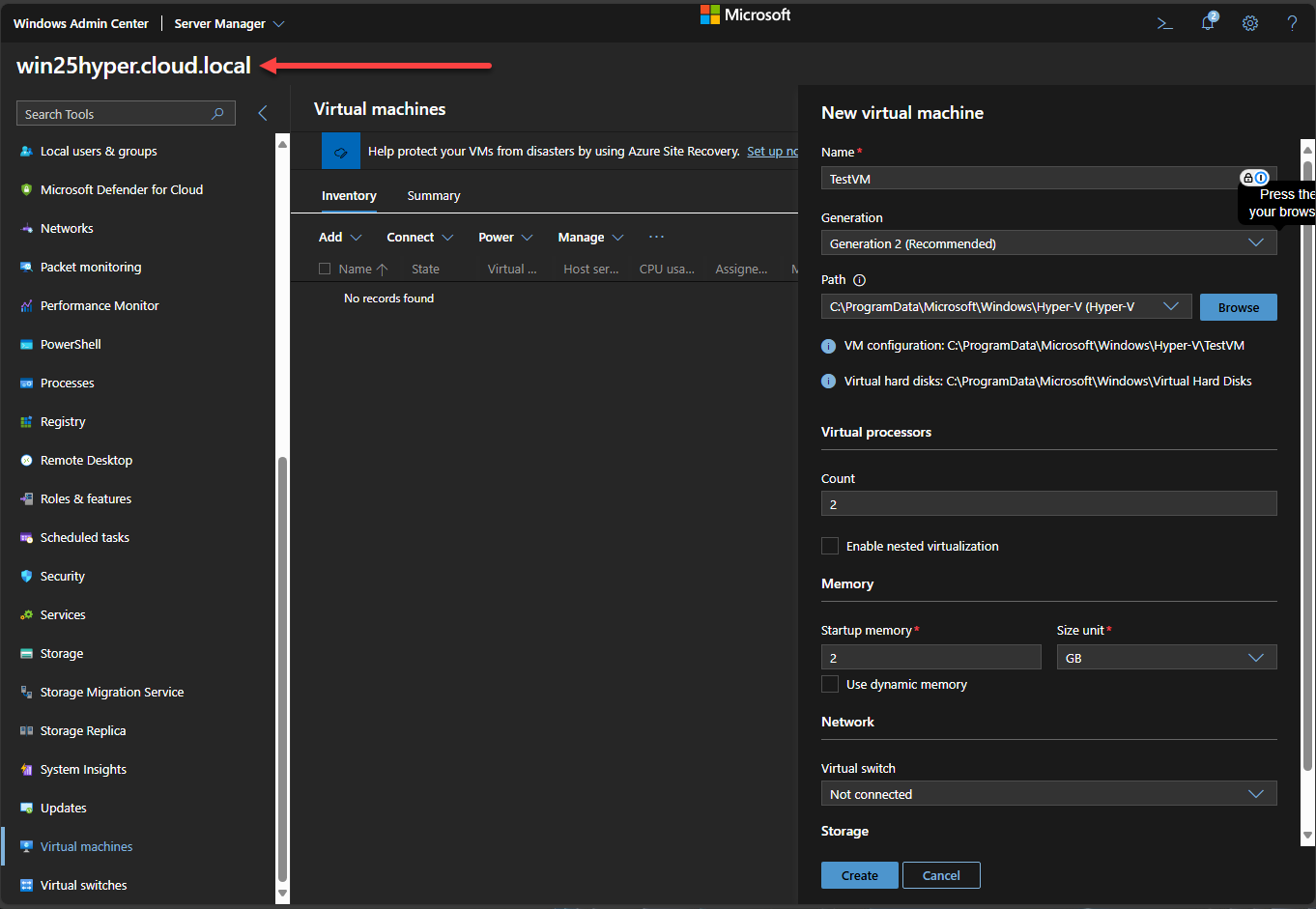
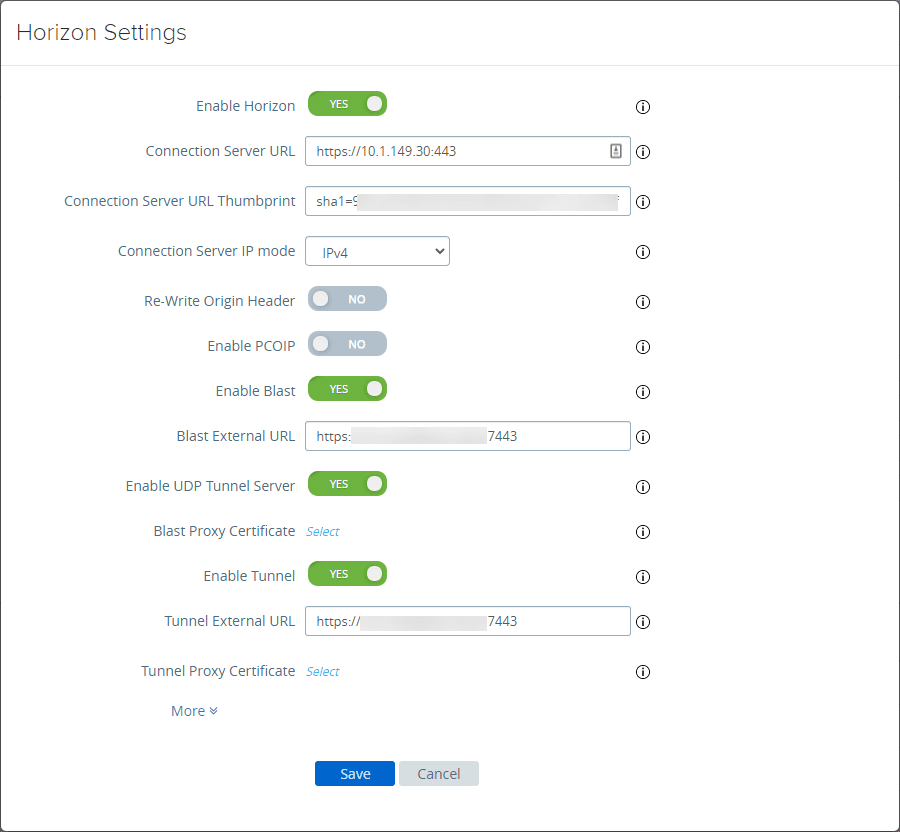


Customers are feeling the pain because of Broadcom? Uh, no. VMware has always been overpriced trash. Apple ditched them entirely in 2015 because the move would save them countless millions. I have no love for Apple or anything they do, but if Apple says you’re to expensive? You’re doing something very, very wrong. They moved to KVM.
And any server admin that bags on Hyper-V is an ignorant fool. Hyper-V is superior to VMware on every level. That NVMe tiering thing is something Microsoft has been doing for YEARS. It can natively and on the fly move parts of a VM’s functions to NVMe. They just didn’t put a fancy name on it like VMware.
And as far as your stability and flexibility comment, not sure what you’re on about. Everywhere I transitioned from VMware to Hyper-V, all my problems disappeared. VMware is clunky, unreliable, and massively resource intensive. The nano server environment from Microsoft is brilliant as well. So stable and smooth.
ChipBoundary,
I appreciate your insights. However, I try to keep my opinions civil however with comments, and certainly no name calling 🙂 Everyone has their favorites here. I am not a fan of Hyper-V for many reasons. However, I do think it is a solid option for best hypervisor this year, and why I included it. It provides value and will likely do what many orgs will be wanting to do this year if migrating from VMware or another hypervisor.
Brandon
Truly everything you said was demonstrably false. Hey guys! Found the Microsoft employee!
OveRMinD,
I think you are right! 🙂
I’ve been running Scale Computing HC3 for 2 years now and it’s rock solid. They should come out with a Community Version.
Chris,
That is great to have someone who has experience with Scale computing and hear that it is a great solution. I haven’t talked with anyone using it. Good to know. Definitely would be great if more vendors would release community versions of the products as I think this would greatly help with altneratives and adoption since admins would be able to get more familiar with the solutions and recommend these.
Brandon
What about Linux kvm by it self…
Adam,
Definitely a great suggestion. Also, it is interesting when you look at just how many of the even enterprise pay-for solutions are using KVM underneath the hood.
Brandon
Hi Brandon,
Great article but let me add something to consider for future articles:
– Huawei developped internally a virtualization environement for their needs, since Broadcom pricing, they make it available to the outside world. We had a demo in my company, it is VERY mature, but don’t tell them it’s a COPY of vSphere!
– I’d love to have a real evaluation of Nutanix CE Kubernetes, nobody has done that before I think. For home labers, it would be interresting
– another thing to evaluate someday is the hypervisor’s capability of nesting things. vSphere can nest almost everything, but is it the case with other?
Cheers
Franck
Franck,
Awesome insights here. Is this something they offer a community edition of that ones can test with? I would love to get my hands on it. You are definitely right as well on nesting. That is one of the reasons I have continued to use vSphere for labbing and testing is the ease of which you can test other solutions on top of ESXi.
Brandon
First you start out sharing some objective info for vmware nutanix and proxmox, but then the next ones were just feeling based description. No listing of KVM. When you mention hyperv its “i hear people dont like and it looks wierd so its at bottom. The idea that its last is odd as well. No real objective or consistent comparison. For instance you bring up enterprise features as if that may elevate a status but hyperv is below xcp yet its ver enterprise. IDK
Er,
Thank you for the comment! I appreciate your insights here. I was shooting for a focus more on painpoints or perceived pain points with the article rather than a technical deep dive. However, points noted. I know I may have struck a nerve with Hyper-V comments. However, in my experience and in many of the enterprises I have talked too, there are challenges with using Hyper-V, especially since it is looking more like Microsoft is pushing cloud on ones that may not want it for things like Azure local now.
Brandon
We run roughly 2000 ESXi hosts with 45k or so VMs. Our problem is that we are built out on Cisco UCS and use fibre channel to access our storage (Pure). Very few of the competitors support block storage (SAN) as they were developed as HCI offerings. Moving to an HCI hypervisor would mean millions would need to be spent on compatible storage. Not to mention the lost investment in the existing block storage that would become useless.
Nutanix recently announced development for SAN support which has my hopes high assuming the implementation can be done quickly and with some amount of quality.
We POCed Openshift and we’re not impressed. The majority of the POC was spent troubleshooting problems rather than testing real-world scenarios. and that was with IBM staff onsite assisting.
We may entertain looking at Hyper-V again, but Microsoft was very pushy in the past trying to pressure us into Azure Stack on premises. A offering that makes absolutely no sense for us. Why would we want to pay cloud costs on top of our hardware costs?
Travis,
Thank you for your comment and insights. Wow that is a large environment and lots of VMs. I am glad to hear a real world experience with Openshift as I was wondering how well it would actually scale for large environments and if it had the features needed for current VMware customers. I have been saying for a long while that I think Nutanix has a golden opportunity if they would just release it as a standalone hypervisor and allow external storage, that would be the true death blow to VMware I would think. As much as I love VMware, Broadcom is killing it in my opinion and not in a good way. I also feel like Microsoft is pushing everyone to the cloud. I wouldn’t be surprised if they strip out Hyper-V altogether from traditional Windows and make this where you have to have an Azure subscription. Keep us posted on what you guys decide to do. I’m definitely interested in these kinds of discussions.
Brandon
I use hyper-v in a home lab environment. Host video game instances of Linux really. I found its everything I need.
The lack of vCenter/vSphere is really not true. I had to jump through a few hoops, but you can install the mmc module to remotely manage it. It’s not as featured as I remember ESXi being, but it truly is just enough, which I am somewhat of a minimalist. And if you want to truly break Windows, learn powershell.. I actually made a group of scripts that restart each vm, the only thing I really need.
Of course, I’m just making use of a two CPU unit I have in my basement, using workgroup instead of AD. Nothing “mission critical.”
Alexander,
Thank you for your comment and insights. Hyper-V manager is a good tool that can indeed be installed remotely on a management workstation. It is just Hyper-V has never really had a free tool to manage your Hyper-V hosts from a “cluster” perspective, outside of PowerShell. the new Windows Admin Center has the capability but is still limited in everything it can do. SCVMM can do it, but not a free product. In my opinion if Microsoft would have came out with a better management tool for Hyper-V that would rival vCenter and was free, they may could have won the battle a long time ago. Now, i think Microsoft’s focus is the cloud and they won’t look back from that.
Brandon
Hi There Brandon,
For starters, I realized I’m more than a bit late to the party on this topic & your article.
I am a huge fan of KVM/VMM running on Ubuntu 2x.04 LTS. I suppose I am a bit biased because I just love Linux, and Ubuntu’s LTS variants especially. I took a Linux introductory course from John Muster in Berkeley, CA, back in the mid 90’s, and have been hooked ever since.
Here are just a few of the things that are possible with Ubuntu 2x.04 LTS and its native, open-source Hypervisor:
Stand up a fully functional ERP system, for Lab/Learning/Testing purposes; Even Oracle JD Edwards 9.2, (both 32 bit and 64 bit variants), which have specialized Server and Client middleware requirements. 1a.) A primary Enterprise (Logic/DB Server) (VM) running on OEL 8 with Oracle 19c DBMS, C++ compiler. 1b.) A Deployment Server (VM) (housing Core C++ objects for the ERP system, a compiler and client config. info., supporting multiple ERP environments: Production, Prototype, Development, etc., running on Windows Server 2019. 1c.) Several HTML Client (VM’s) based on OEL 7 & 8, running Weblogic 12c & 14c. 1d.) Development Client Workstation (VM) running on Windows 10/11, w. MS VS2017, C++, etc.
Create VM back-ups and snapshots on both a scheduled and ad hoc basis.
Restore VM back-ups as part of various tests and update/upgrade processes, also in parallel with original VM’s.
Resize VM resources (Memory and Storage). Memory is very simple to expand and done via GUI. Virtual Disk expansion requires a bit of Linux work, but once you have done it, you’ll have your ‘prior art’ scripts to refer to.
Save off VM images into other Hypervisor formats, ie: Hyper-V, VMWare, Oracle, etc. for Lift & Shift ops.
All these things I’ve done from a single Ubuntu 24.04 LTS hypervisor running on a MSI motherboard w. 128GB of DDR4 RAM, and a single Intel Core i7 processor. This machine is also still running 4 and 8 TB SATA spinners, so one can only imagine how fast a new hypervisor could be, when upgraded to Intel Core i9 or AMD Rizen (Thread-Ripper), and replacing spinners with M.2 nVME storage.
Granted, I’ve never run a live Enterprise level, Production ERP system on Ubuntu LTS, but with their Enterprise support, and the right combination of Server architecture, Back Up solution(s), network fabric, etc. I see no reason why it could not be done and done well, also with some significant cost savings.
John,
These are great insights here and thank you for sharing your insights here. I love real-world experiences like this with ones who have road behind them with particular solutions and hypervisors. I love Ubuntu for so many things and I think the native KVM capabilities with modern Linux distros provide a very worthy alternative for enterprise virtualization. Thanks again for sharing your experiences here again.
Brandon
Not so much people know about Acronis Cyber Infrastructure. It is a very good hypervisor and enterprise storage in one. Also it is free for small business, for data under 1 TB. Support large and easy scale over the hundreds of nodes and transparent migration.
Bob this is very cool…I will have to look this one up and give it a try in the lab.
Brandon