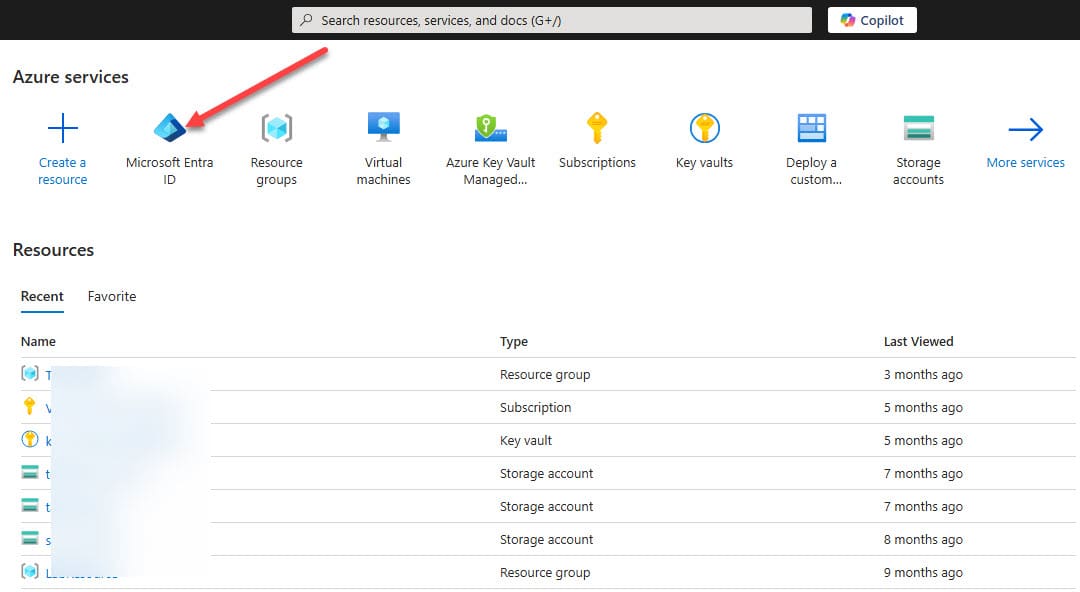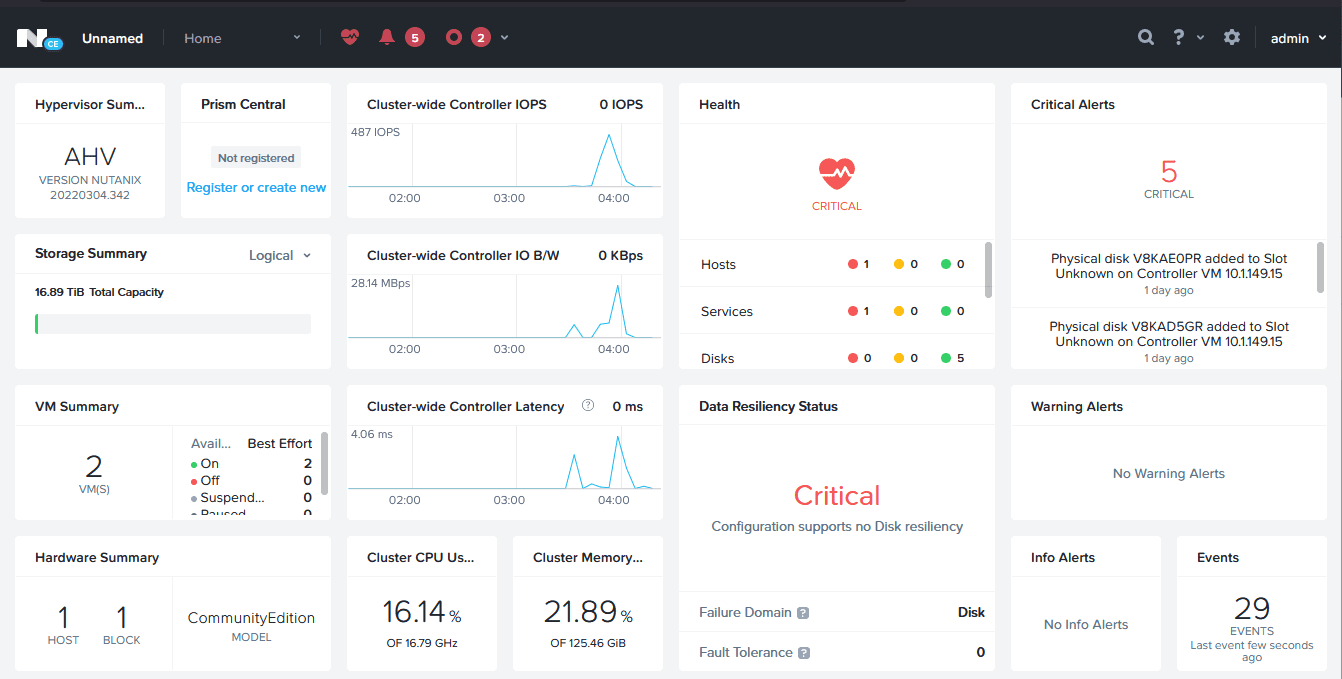Veeam Backup & Replication 12.3 New Features and Download
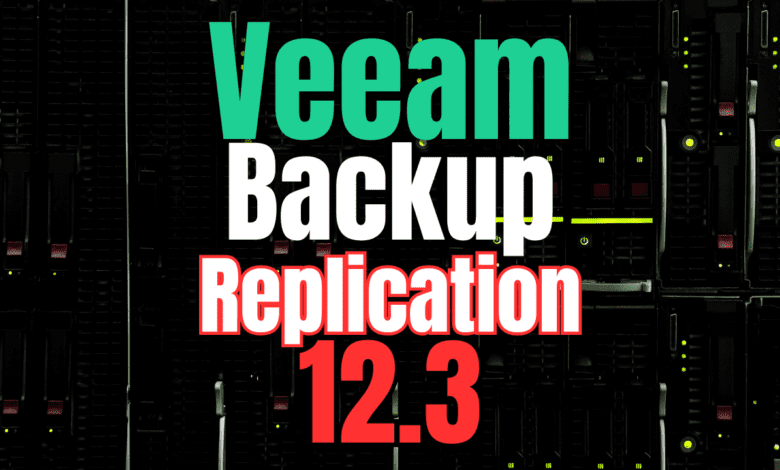
Arguably, Veeam is one of the industry leaders in the area of backup and recovery. They have been around forever, and they have the trust of many, including myself, using it for production workloads and also in the home lab. Veeam Backup & Replication 12.3 builds on the set of features Veeam is already known for and helps give admins even more tools and compatibility with the latest technologies. Let’s take a look at the Veeam Backup & Replication 12.3 new features and what it has to offer.
Table of contents
Microsoft Entra ID backup
Microsoft 365 and other connected services are hugely popular in the enterprise today. Microsoft’s centralized cloud identity solution used to be known as Azure Active Directory (AAD). However, it has been rebranded to Microsoft Entra ID.
Since Entra ID is central to organization’s identity in the Microsoft cloud, Veeam now supports comprehensive backups and restores for Microsoft Entra ID. This helps businesses make sure they protect the Identity and Access Management (IAM) data for their hybrid architecture.
It includes change detection so admins can identify and revert unauthorized changes. As you can imagine, this would help to protect critical configurations from human error or cyberattacks by malicious attackers.
The backups are automated which helps to make it much more simple to protect the environment which helps with compliance requirements. Role-based access makes sure that data recovery matches existing IAM permissions so data can’t be accidentally overwritten.
New technology compatibility
In this release, Veeam has continued to keep pace with the latest operating systems from Microsoft. Veeam Backup & Replication now supports Windows Server 2025 and Windows 11 24H2. This means you now have full compatibility with Hyper-V running on these platforms.
Nutanix AHV improvements
Also, in addition to the new Microsoft platforms, Veeam has expanded its coverage of Nutanix AHV. There is now experimental support for application-aware processing and inline malware detection for Nutanix AHV environments.
This will help admins to have visibility into possible infections of Nutanix virtual machine guest files and also proactively stop ransomware threats.
MongoDB 8, PostgreSQL 17, and Oracle RMAN
With Veeam Backup & Replication 12.3, Veeam is adding new features for MongoDB 8, PostgreSQL 17, and Oracle RMAN. The new capabilities underneath the hood will help to provide better application consistency, faster recovery of data, and better integration with database platforms.
Better security
One of the new features introduced in Veeam Backup & Replication is the Indicators of Compromise (IoC) Detection feature. It uses technologies, including file system indexing to look for possible threats. These might include finding hacker tools or unusual file activity. This allows for proactive detection and reduces the Mean Time to Detect (MTTD).
A new Veeam Threat Hunter tool provides new capabilities in addition to traditional YARA rule scans and signature-based antivirus detection. It uses machine learning and heuristic analysis to look for advanced threats like polymorphic malware. This will help to make the security capabilities of Veeam much better when recovering data that may be suspect.
A new Backup Encryption Strength Analyzer now validates encryption password complexities. This will help to stay aligned with best practices for compliance regulations and better security overall.
NAS backups have better retry logic and improved caching that helps to boost performance. This will be especially beneficial for deduplicating storage systems.
Veeam Data Cloud Vault
Veeam Data Cloud Vault is now improved to provide a better streamlined and secure solution. Businesses can store immutable and encrypted backups in the cloud. This helps to make sure of data integrity with up to 12 nines of durability rating.
Veeam has also introduced two new pricing plans so businesses can match up their cloud storage costs with their recovery needs. They have integrated Vault management into the Veeam Data Platform. This will make it easier and more straightforward onboarding and monitoring for offsite backups.
Advanced Continuous Data Protection (CDP)
Continuous Data Protection (CDP) is a feature that more and more businesses are relying on since data is so critical and uptime and zero data loss is expected. Veeam Backup & Replication 12.3 improves on existing CDP capabilities with short-term retention adding the capability to select one to seven days. This helps make sure you have coverage of your data and backup during long weekends or holidays.
You can now do policy cloning to help streamline creating consistent CDP policies. This will save time and make sure businesses meet their SLAs set in their disaster recovery plans. It will allow IT admins to protect critical workloads and keep up with changes without negative consequences for recovering data if needed.
Improved backup times
One of the cool things that has been improved in Veeam Backup & Replication 12.3 is faster backup times. Instant VM Recovery has also been tuned and tweaked to handle mass recovery scenarios. You can now recovery up to 200 VMs, four times as fast when compared to previous versions. This recovery capability will be key when suffering from a major disaster or widespread dataloss scenario.
Veeam Backup & Replication now has integration with NetApp SnapDiff, which will help with backups of unstructured data. It directly tracks file changes so incremental backups will benefit from this tracking.
Automation and integration
Veeam Backup & Replication 12.3 has new PowerShell and REST API enhancements. The newly improved enhancements help give admins better tools to manage backups and recovery.
Admins can also use the new Data Integration API. It allows them to access backup data from any server without installing additional software or applications.
Relevant links
Below are the relevant links for Veeam Backup & Replication 12.3:
Download: https://lnkd.in/gUKiXEXF
Release Notes: https://lnkd.in/gDxJ9Td3
What’s New: https://lnkd.in/g8BxdEk8
Wrapping up
Veeam Backup & Replication 12.3 has a lot of really nice new features that I think many organizations will be glad to see added and will definitely make it worth the time for the upgrade. Veeam seems to be doubling down on security which all data protection vendors have to be at this day and time. Backup companies are turning into security companies by necessity.
Many organizations will beneift from the added support for backing up Microsoft Entra ID as this has become the core of identity and access management for those using Microsoft cloud solutions. Added support for Windows Server 2025 and new Nutanix features I think will be great additions, especially since many are thinking of moving away from VMware vSphere.