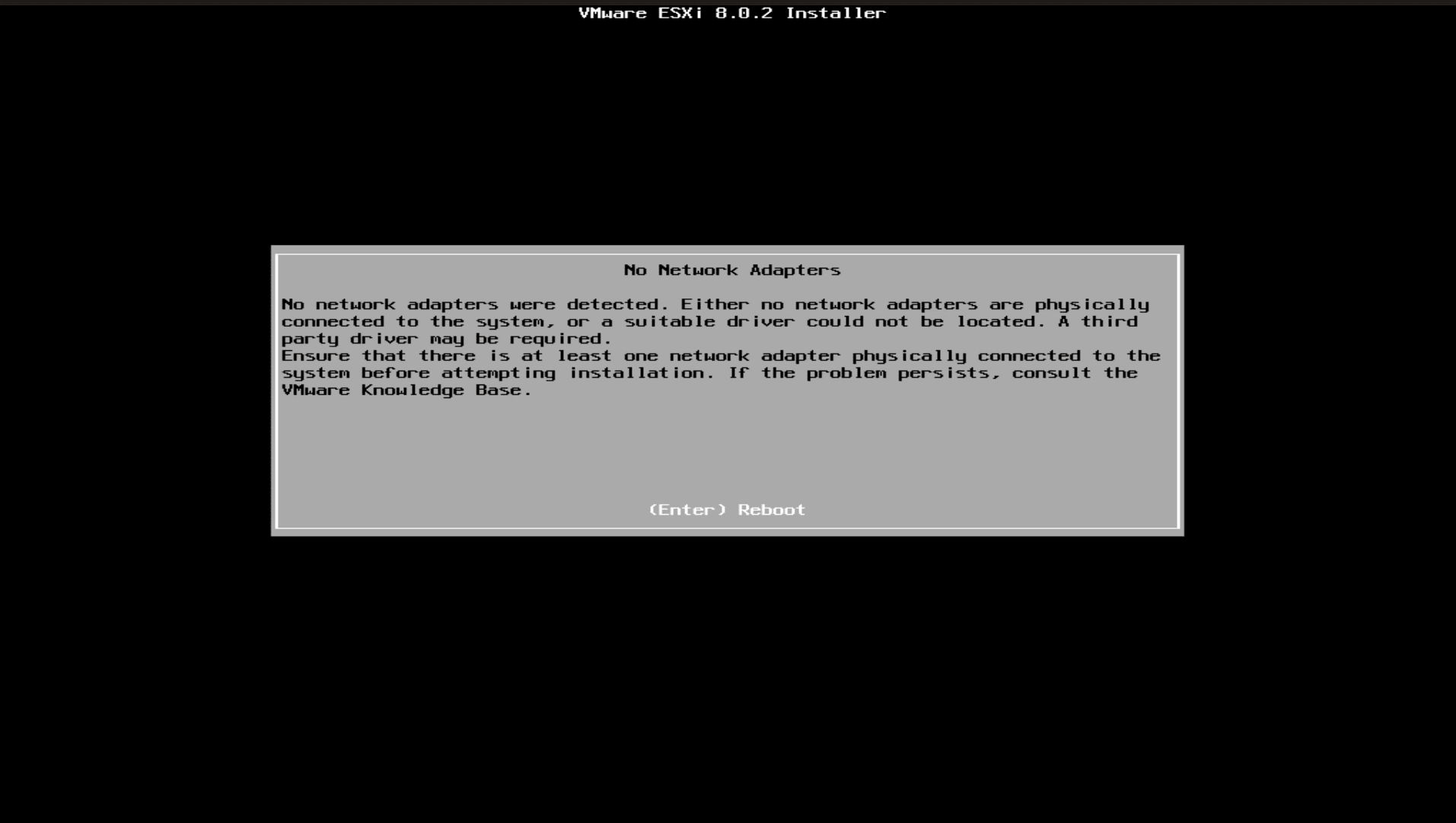5 Tips to Get Started with a Home Lab
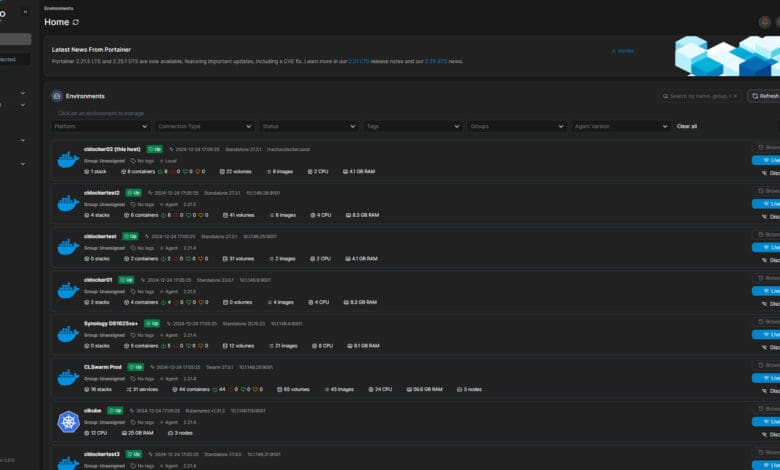
If you are looking at getting into running a home lab in 2025, hopefully this blog post will help those who are interested in getting into this really rewarding hobby to be successful with this as a project. I have learned a lot of things the hard way in my home lab and I want to pass along those tips so you can be successful getting started. Note my 5 tips to get started with a home lab.
Table of contents
Top tips you need to know
What are the top tips for getting started with a home lab in 2025? These include the following:
- Get a mini PC
- CPUs aren’t as important as RAM
- Network adapter is important for compatibility
- Cheap switch with combo ports
- Licensing
1. Get a mini PC
I have really been preaching this in 2024. Current mini PC hardware can be a powerful little server. Many of the mid range to top end mini PCs have 8-16 or more cores and even more threads in some cases. Also, with DDR, you can now fit 96 GB of memory into modern mini PCs.
Many may make the mistake of thinking they need an enterprise server to run a home lab. But that is just not the case any more. Mini PCs are much more economical from a power profile standpoint. While you can get some incredible deals on sites like EBay and “Lab Gopher” that extracts great home lab deals on server hardware from EBay, these enterprise class servers will quickly offset the deal you get on the hardware in power consumption alone.
Also, I am thinking more about heat and other things in my home lab as well as power consumption. I live in the southern U.S. where summers can be brutal at times. I have found since moving to mini PCs, this past summer wasn’t as difficult to keep my server space cool due to the much lower heat dissipation compared to a full blown server.
2. CPUs aren’t as important as RAM
This I think has been the case for quite some time. I get questions like “should I get an i9-12900h or i9-13900h processor. And, well the truth is, save the money on the absolute fastest CPU and spend that money on additional RAM as this will be more important with home lab configurations.
When you are running server workloads, you will need the addition RAM for those workloads. Most of the time, especially in a home lab environment, CPUs will be idle most of the time. RAM will be used though and you will greatly benefit from this.
Also, keep in mind, if you do go the VMware route, which I think more and more are deciding against, due to developments from Broadcom in 2024, you can take advantage of NVMe memory tiering. This is a great feature in VMware ESXi 8.0 Update 3 where you can use NVMe storage to extend the available memory that can be used by virtual machines.
3. Network adapter is important for compatibility
Another important consideration with getting home lab hardware such as a mini PC is the network adapter type. This is really an important consideration for home labbers using mini PCs as many mini PCs come with Realtek network adapters, which are not compatible with VMware ESXi. Again, this may not be a big deal for you if you know 100% for sure that you will never want to run VMware ESXi on your mini PC hardware.
However, I have said this many times before, buying mini PC hardware that has an Intel network adapter will allow you to have the option to run either a KVM hypervisor like Proxmox, but also will be compatible with VMware ESXi. You can use the USB network fling that is now included in VMware ESXi 8.0, but in my opinion, USB network adapters are quirky and can lead to issues long term. I would much rather have a hardware connection via an internal network adapter than use a USB network adapter.
4. Cheap switch with combo ports
For networking, just get a cheap 1 gig or 2.5 GbE switch that has 10 GbE ports. There are a few of these that are budget friendly, like some of the Mikrotik units. These allow you to have a few ports for 1 or 2.5 GbE connectivity and then have 10 GbE ports for future connectivity and/or expansion.
You will want to have a network switch to have a way to aggregate network connections from your hypervisor host, firewall, and other clients that you may want to be on the same network. I would also highly recommend making sure the switch you settle on is VLAN capable. VLANs are just really a must when it comes to segmentation and learning that most likely you will want to do. VLANs will allow you to have a single switch but multiple networks like Servers, LAN, IoT, Wireless, and so on.
Keep in mind that many of these unmanaged switches are very basic in their functionality and features, which may even include no ability to create VLANs, but do take a look at the specs on these switches before purchasing. Still there are a lot of very cheap switches that have 10 GbE capability along with 2.5 GbE.
Take a look at this cheap unmanaged switch below: https://www.amazon.com/Umanaged-Ethernet-SFP-Compatible-YuanLey/dp/B0D6RGVTYP
5. Licensing
Licensing has just become more difficult for VMware ESXi home labs at the end of this year. Very recently Broadcom has announced the requirement for VMware Cloud Foundation certification to receive the licensing we used to be able to get just by paying the VMUG Advantage subscription fee. Now there is the certification requirement to go along with the fee. You do get a discount for the certification exam and can take it for $125.
However, this I think is a huge bummer for the home lab community, as it places another layer between you and licensing that can be used for learning. Whatever the reasoning for this change, it is what it is and it will be a requirement for VMware licensing for the community moving forward.
For Proxmox and XCP-ng, the licensing is free for enthusiasts in the community. This is one of the main reasons we are seeing the mass exodus of users from VMware and hopping over to something that is free and open source like Proxmox.
You can get fairly lengthy licensing using the Microsoft Evaluation licensing for getting your hands on Microsoft licenses. This is what I used for years in the lab before gaining access to other resources.
There are also many great home lab tools that are also great for production environments that I would recommend spending the money on. These include:
- Portainer for students and home labs license (also has free 3 node business license)
- Netdata home lab license
But I also like many open source software projects out there, including Ceph for storage and many other free and open source projects out there you can use for home lab.
Wrapping up
Hopefully these 5 tips to get started with a home lab will be helpful for those who are thinking of spinning up their own lab environment for learning in 2025. The key I have found is start small. Learn in smaller steps and you will see your progress even if small in your skillset. You will be amazed at just how much you will learn in just a few months. Let me know in the comments if you are planning on spinning up a home lab in 2025.