Proxmox Agentless Backups with NAKIVO Backup & Replication v11
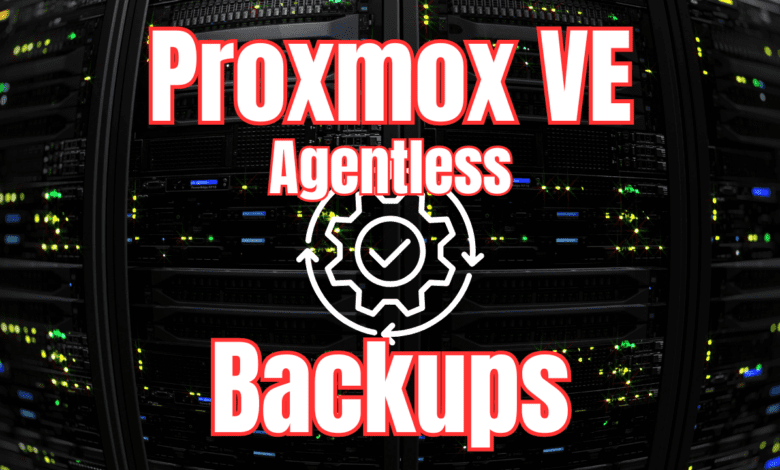
NAKIVO is definitely a backup solution that I have been watching and working with in the home lab and in production now for a few years. They have definitely made significant strides in the functionality of the product and each new version brings something that gets me excited. The new v11 Beta was announced and there are several new features. But there are two that I am especially excited about: Proxmox agentless backups and real-time VMware replication.
Table of contents
NAKIVO Backup and Replication v11 Beta New Features
What are the new features in short? Note the following:
- Proxmox VE Server agentless backups
- Backup to cloud for M365
- NAS Backup for SMB and NFS shares
- Backup encryption at the source side
- Backup from NetApp Storage Snapshots
- Federated Repository: Scalable, Flexible Backup Storage
- Tenant Overview Dashboard
Proxmox VE Server agentless backups
If there is a virtualization solution that has been making ripples in the industry this year and looks to show no signs of slowing down, it is Proxmox VE Server. With the massive Broadcom price increases and organizations looking at their options to move away from VMware, Proxmox has definitely been a solution that has come on everyone’s radar.
As enterprises look at the tools and solutions they typically use for backups and other services, support for Proxmox has been lacking. However, backup vendors have taken note and have quickly scrambled to get support for Proxmox VE server into their solutions. NAKIVO is now on that list of vendors that support agentless backups.
NAKIVO was quick to release “Proxmox support” in a previous version. However, I think this was a bit premature as it was simply “physical machine” backups via the NAKIVO agent, vs true agentless backup. This new functionality in NAKIVO Backup & Replication v11 I think is the functionality that anyone who is serious about using a third-party solution for backing up Proxmox will be interested in.
The elimination of agent requirements helps to simplify the backup workflows. If businesses adopt Proxmox, they can now use NAKIVO for incremental backups of their Proxmox environment. It also includes the standard support of change tracking to back up only the data blocks that have changed. This helps improve backup efficiency and greatly minimizes the backup storage requirements.
Below are a few screenshots of adding my Proxmox lab host to NAKIVO:
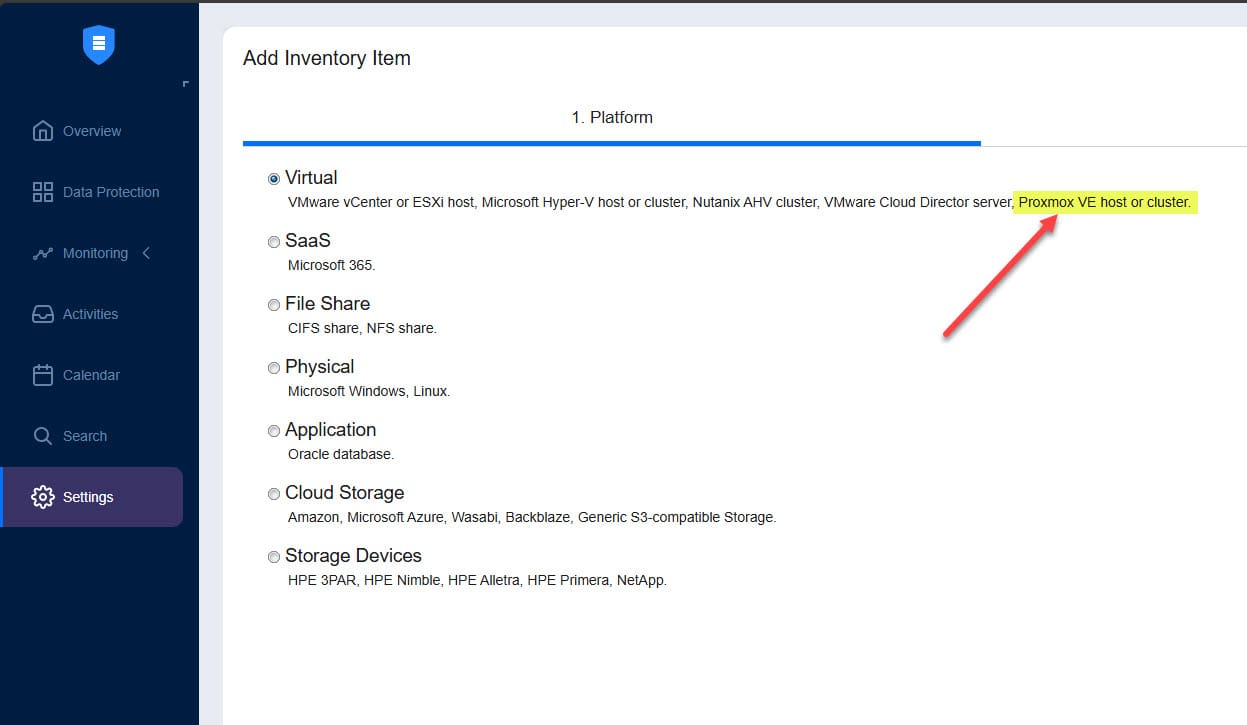
On the Type screen, you can now select Proxmox VE host or cluster.
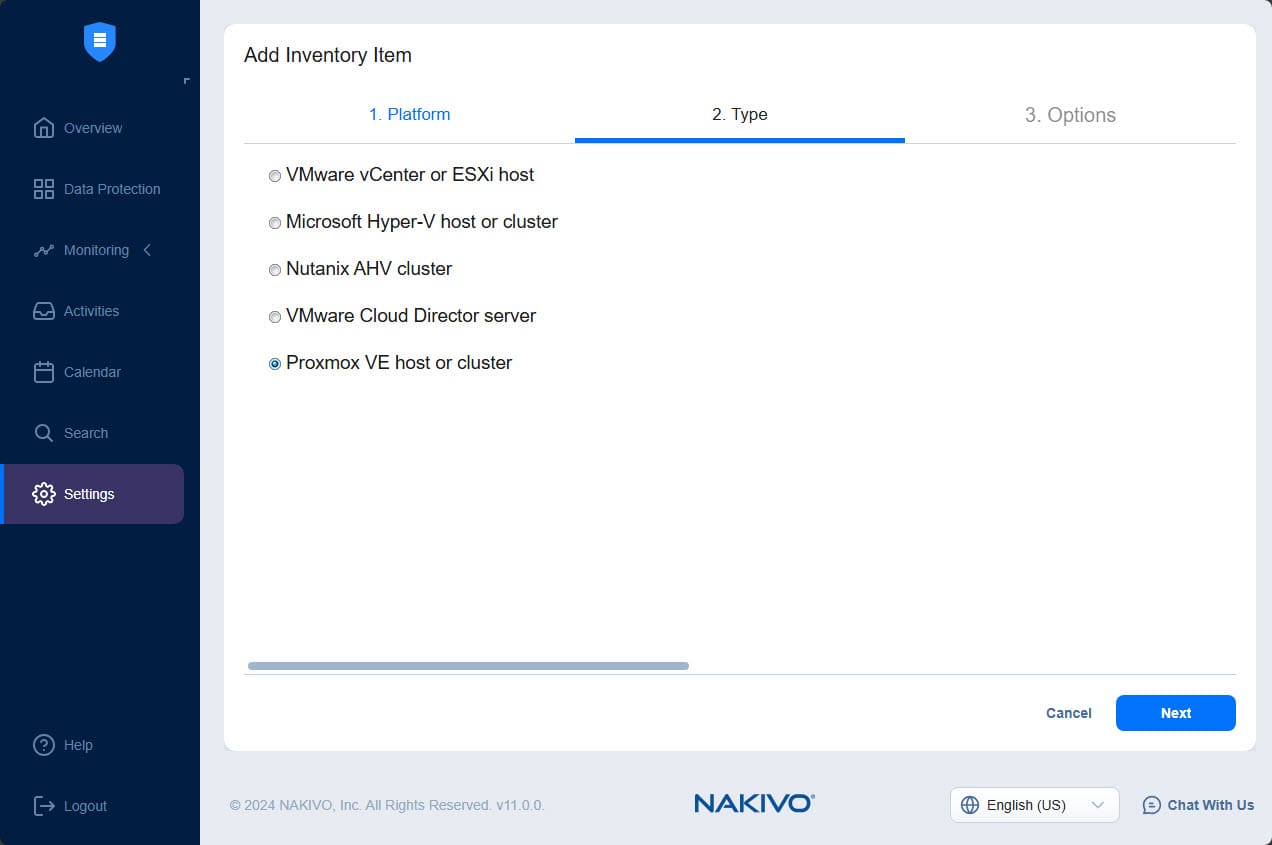
On the options screen, you can enter the friendly name for the server, select whether it is a Proxmox Cluster or standalone host and enter the connectivity and credential information.
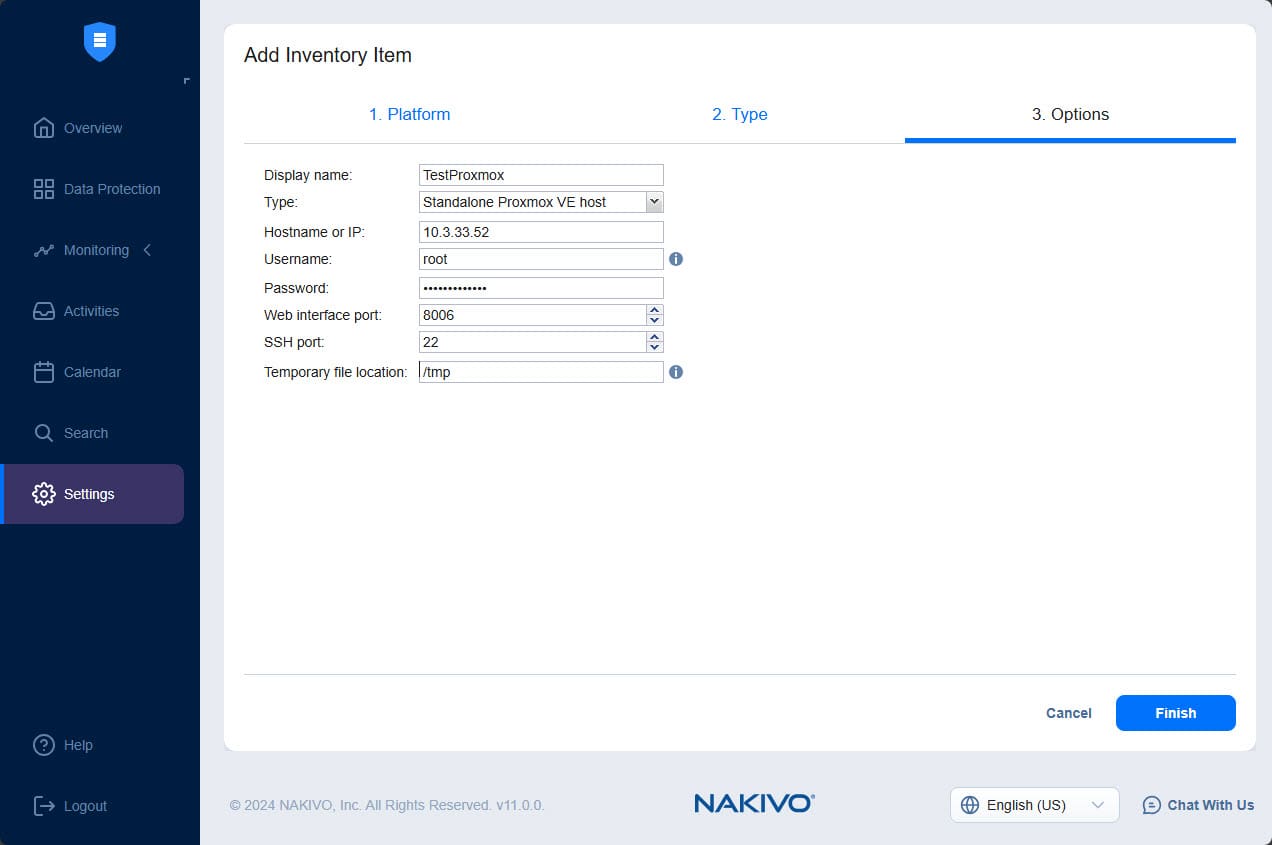
After installation, you can see that NAKIVO Backup & Replication v11 installs a transporter component on your Proxmox VE Server.
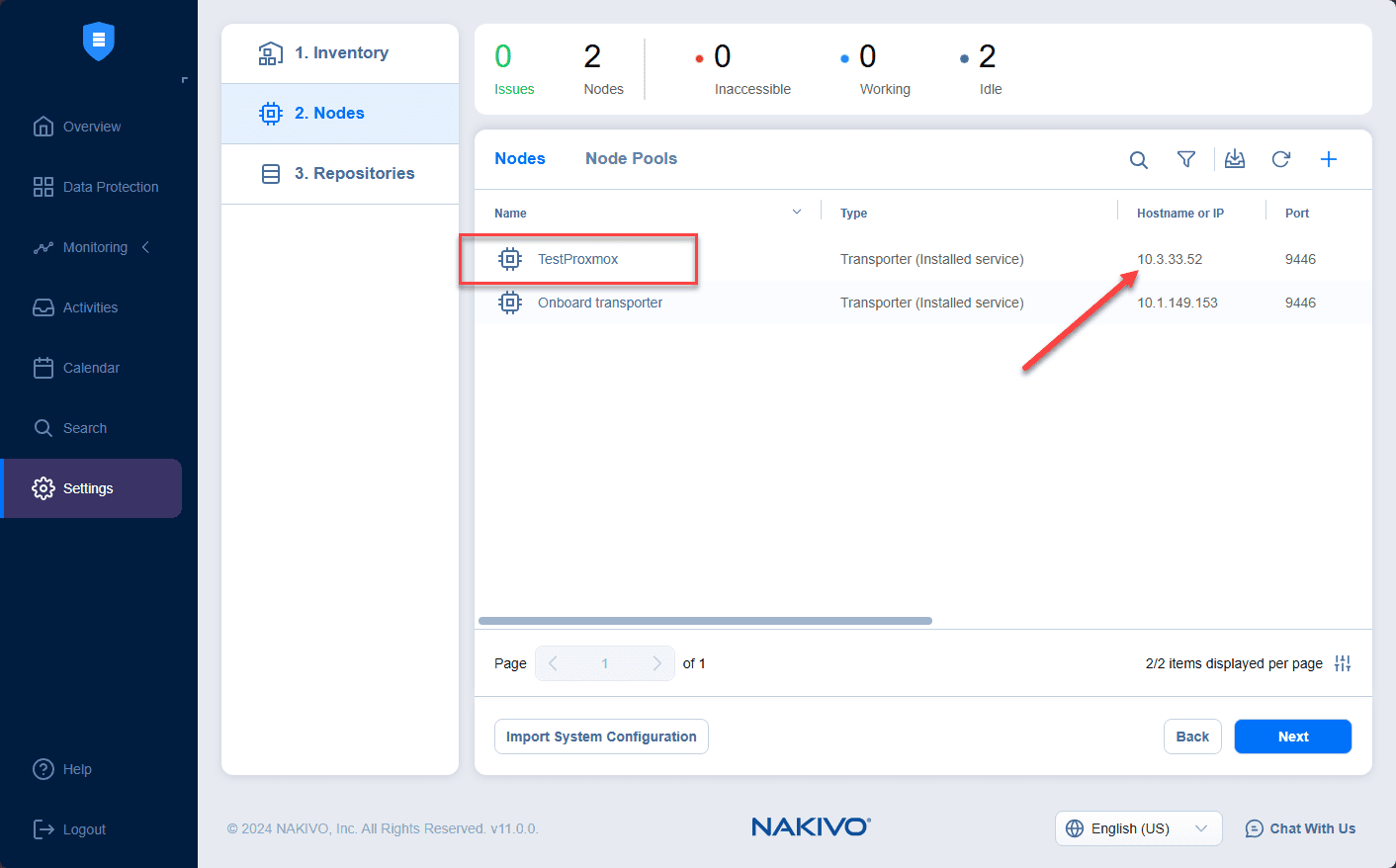
Business Value:
- Reduced complexity: No need for agents means easier to manage
- Faster backups: Reduced bandwidth requirements, less time to backup and better backup performance overall
- Lower costs: Native change tracking and deduplication
- Various backup destinations: Businesses can back up to local storage, public clouds, S3-compatible storage, deduplication appliances, or tape which helps keep their Proxmox backups in line with the 3-2-1 backup rule.
Backup to Cloud for Microsoft 365
NAKIVO is also expanding the target possibilities of Microsoft 365 cloud backups by supporting backing up your Microsoft 365 data to public cloud storage that includes Amazon S3, Wasabi, Azure Blob storage and others.
Again, this will be a good feature that I think many organizations will want to leverage as one of the number one reasons that businesses use public cloud storage is for storing backups. This will help to protect SaaS data against accidental deletion and ransomware. You can also add immutability for backups to make sure it cannot be changed which is an additional layer of security.
Business Value:
- Hybrid, immutable storage: Hybrid cloud storage solutions help to enhance data protection across different environments used by organizations today
- Better compliance: Immutability helps to tick the right boxes related to compliance regulations
- Reduced risk of losing data: Data stored in different locations helps to mitigate the risk of losing critical SaaS data if you have a single point of failure or compromise
NAS Backup for SMB and NFS shares
With this release of NAKIVO Backup & Replication v11 Beta, you can backup NAS devices hosting SMB and NFS shares directly to cloud or S3-compatible storage. This will also be enabled with immutability options for protection against ransomware and accidental deletion. Again, this helps to align with the 3-2-1 backup rule.
Business Value:
- Diverse storage destinations: You can spread your NAS backups across local, cloud, and S3-compatible destinations
- Ransomware protection: Immutable storage adds another defense mechanism against backups being deleted or encrypted by ransomware gangs
- Cost-effective storage: You can use deduplication and cloud storage which helps to reduce the costs associated with your backups
Backup Encryption at the source side
NAKIVO has improved encryption in v11 by using AES-256 encryption, businesses can encrypt data at the source side, in transit, and at rest. This helps to make sure that backups are protected from unauthorized access and exfiltration. You can also integrate this with AWS KMS (Key Management Service) to add another layer of protection on top to help prevent decryption if the encryption credentials are stolen as well.
Business Value:
- Better security: Encrypting backups from end to end will not only help with compliance regulations that businesses must meet, it will also help to protect against breaches involving ransomware.
- Prevent unauthorized access: With the even better encryption at the source and adding AWS KMS integration, the risk of data exfiltration or unauthorized access is much lower
Backup from NetApp Storage Snapshots
If you are running VMware vSphere VMs on NetApp storage you can now perform backups directly from storage snapshots. You don’t have to rely on VM snapshots which can consume resources and degrade performance. With the new version, NAKIVO v11 Beta allows backups to use the SAN hardware’s horsepower for this operation instead.
Business Value:
- Reduced performance degradation: Non-disruptive backups that eliminate any performance impacts
- Faster restore times: Data can be restored even faster in the event of a disaster where data needs to be recovered.
Federated Repository
This new feature combines multiple standalone repositories into a single system It enables you to have seamless scaling of backup storage. With this, you don’t have to worry about capacity or storage device failures. It allows backups to be automatically migrated or redirected to available repositories.
Business Value:
- Scalability: Storage can be expanded without issue
- Optimization of costs: Businesses can migrate backups across repositories and waste fewer storage resources
- Business continuity: Even if a repository fails, the federated system makes sure your backups are stored in alternative locations.
Tenant Overview Dashboard
This is a feature the MSPs will love as it will give them a real-time overview of tenant activities. These will include the ability to see jobs, repositories, nodes, and resources. It will help to streamline the management of multiple clients and help reduce time switching between different tenant environments.
Business Value:
- Better efficiency: MSPs can have better response times and reduce their overhead
- Customers will be more satisfied: With real-time views of tenant environments, MSPs will be able to resolve any issues more quickly and in a more proactive way
Enhanced features
This is one that I am excited to test out, Real-Time Replication Beta. It builds on support to vSphere 8, that helps to make backup and recovery for VMware workloads even better. It touts recovery times as low as one second, which means businesses can achieve near-zero downtime even with a ransomware attack or other disasters.
Business Value:
- Improved business continuity: Near-instant recovery
- Newest version compatibility: Support for the latest vSphere 8 environment
Wrapping up
The newly announced NAKIVO Backup and Replication v11 Beta release is a great one to try out especially if you have been waiting for proper Proxmox VE Server support from NAKIVO. It think their first stab at Proxmox support with the agent installation is not really an option that admins would want to entertain. However, now that they have introduced agentless support, this is now a viable solution that competes with Veeams recent introduction of Proxmox agentless backup support.
Check out the NAKIVO Backup & Replication v11 Beta release here: NAKIVO Backup & Replication v11 Closed Beta.








