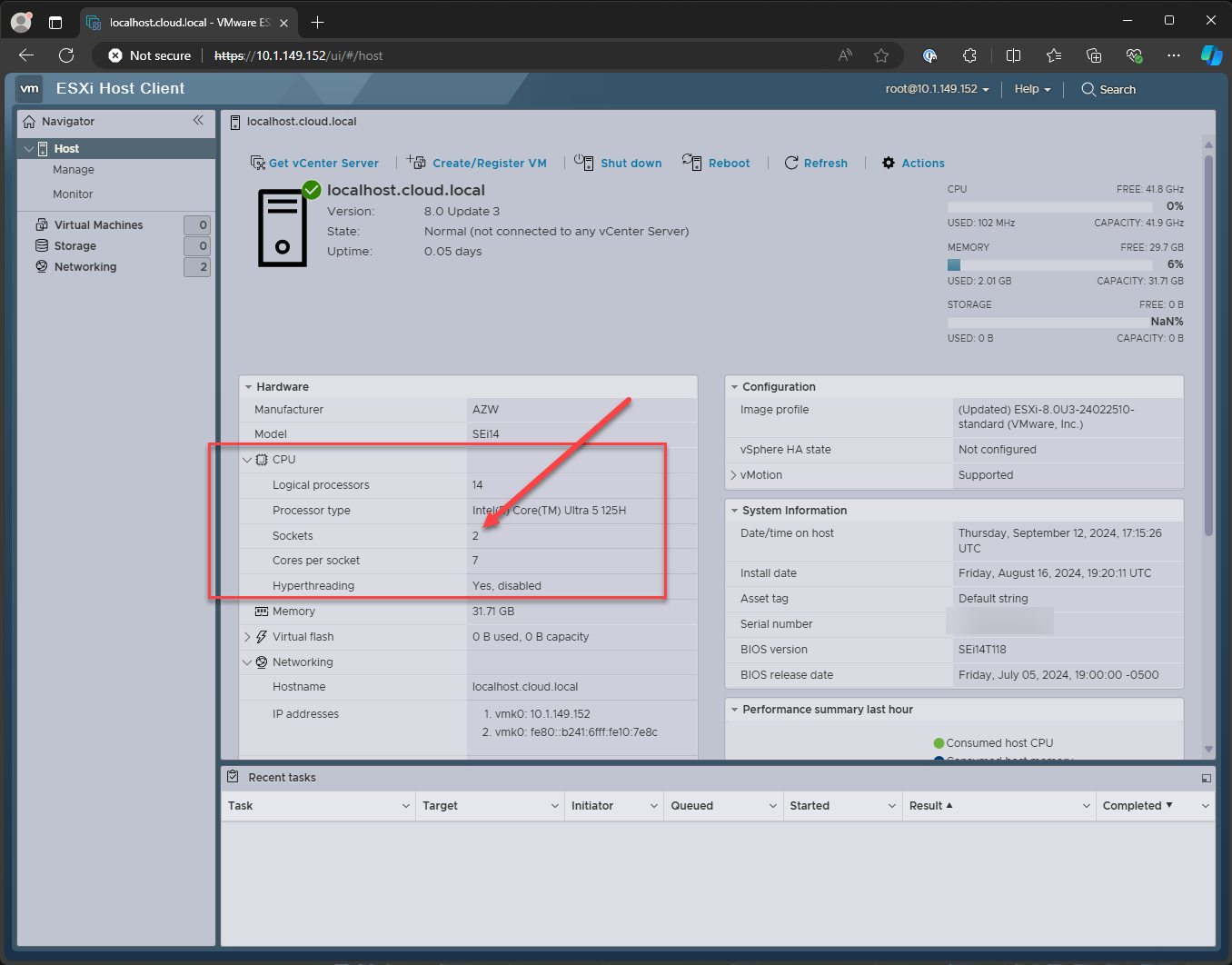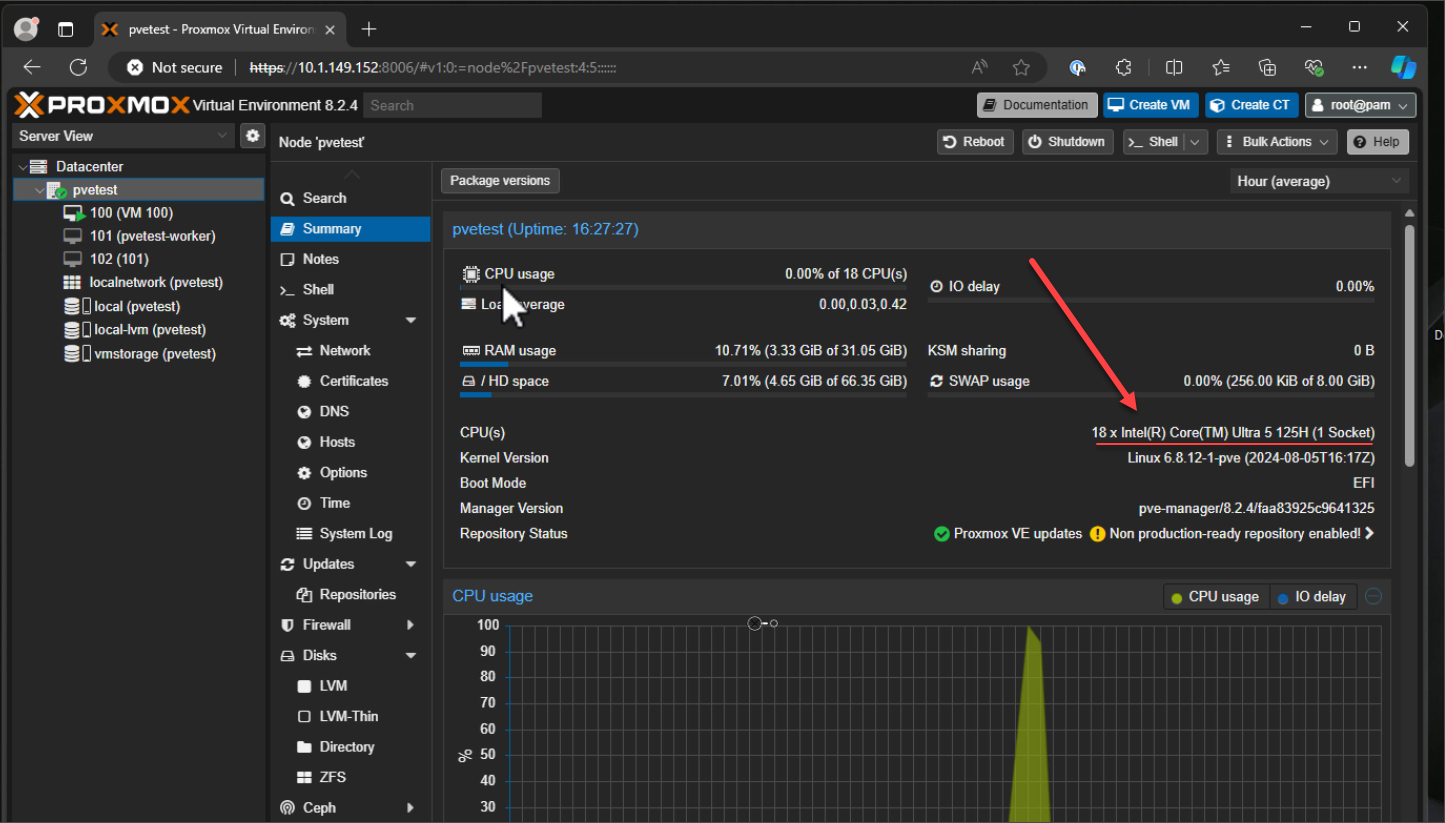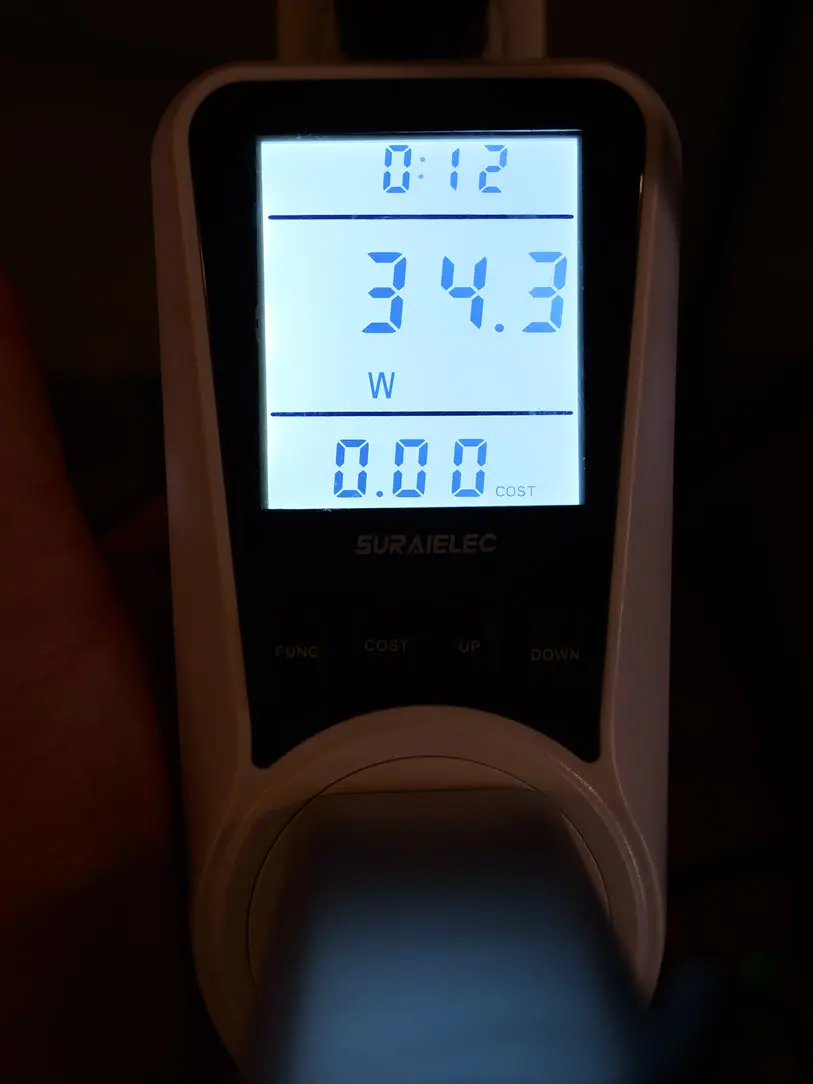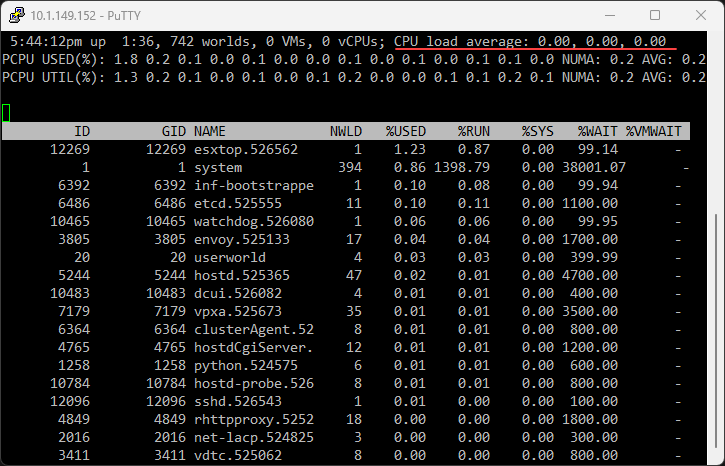VMware ESXi on Intel Core Ultra CPUs: Interesting Observations
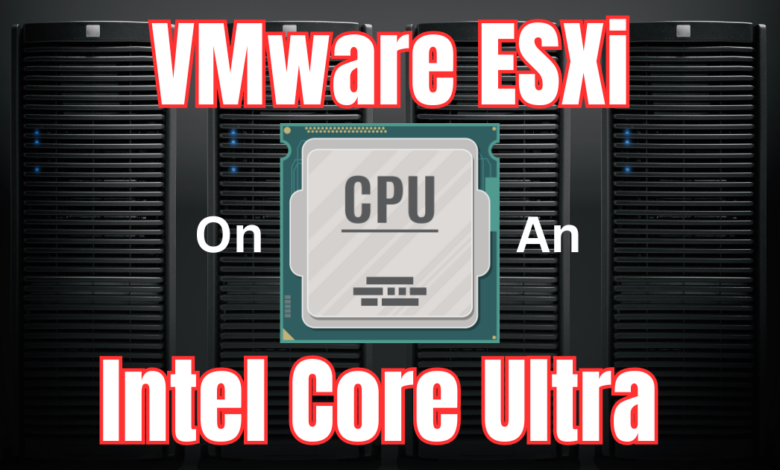
Recently, I was able to play around with the Beelink SEi14 mini PC that has some really good specs AND an Intel processor that makes this VMware ESXi friendly. However, I noticed a couple of oddities and interesting things about VMware ESXi on the Intel Core Ultra Beelink SEi14. Let me share with you guys what I am seeing and comparisons with running Proxmox on the same hardware to hopefully help you with your hypervisor, CPU, and also your home lab journey.
Table of contents
Overview of the Intel Core Ultra 5 125H processor
Below are the details of the Intel Core Ultra 5 125H processor. You can find more details on those specifications from the official link from Intel: Intel® Core™ Ultra 5 Processor 125H.
| Category | Details |
|---|---|
| Product Collection | Intel® Core™ Ultra processors (Series 1) |
| Code Name | Products formerly Meteor Lake |
| Vertical Segment | Mobile |
| Processor Number | 125H |
| Lithography | Intel 4 |
| Recommended Customer Price | $375.00 |
| Total Cores | 14 |
| # of Performance-cores | 4 |
| # of Efficient-cores | 8 |
| # of Low Power Efficient-cores | 2 |
| Total Threads | 18 |
| Max Turbo Frequency | 4.5 GHz |
| Performance-core Max Turbo Frequency | 4.5 GHz |
| Efficient-core Max Turbo Frequency | 3.6 GHz |
| Low Power Efficient-core Max Turbo Frequency | 2.5 GHz |
| Performance-core Base Frequency | 1.2 GHz |
| Efficient-core Base Frequency | 700 MHz |
| Low Power Efficient-core Base Frequency | 700 MHz |
| Cache | 18 MB Intel® Smart Cache |
| Processor Base Power | 28 W |
| Maximum Turbo Power | 115 W |
| Minimum Assured Power | 20 W |
| Intel® Deep Learning Boost (Intel® DL Boost) on CPU | Yes |
| AI Software Frameworks Supported by CPU | OpenVINO™, WindowsML, ONNX RT |
| Marketing Status | Launched |
| Launch Date | Q4’23 |
| Embedded Options Available | Yes |
| Product Tuning (Embedded Uses) | Yes |
| Max Memory Size | 96 GB |
| Memory Types | Up to LPDDR5/x 7467 MT/s, Up to DDR5 5600 MT/s |
| Max # of Memory Channels | 2 |
| ECC Memory Supported | No |
You can now easily copy and paste this table as needed!
Recognized as a Dual Socket system
One of the first interesting things that I noticed when installing VMware ESXi on the Intel Core Ultra 5 125H processor in the Beelink SEi14 is that it was recognized as:
- 2 Sockets
- 7 cores per socket
You can see this anomaly below:
I was wondering if this could be a BIOS configuration or some other setting. However, when installing Proxmox VE server on the same hardware without any changes in the BIOS or other tweaks, Proxmox looks to correctly see this as 18 threads and 1 socket. This is the specs that I would expect to see in VMware vSphere.
Power consumption
Another really odd thing that I am seeing with the Intel Core Ultra 5 125H processor between VMware ESXi and Proxmox, is the fact that for some reason as well, the VMware ESXi installation on the Beelink Core Ultra 5 125H processor pulls double the power consumption at idle.
Take note at this shot of power consumption for VMware ESXi. I monitored for quite some time and it never dipped below 33 watts and hovered between there and the mid 34’s.
I pulled up ESXTOP to see if there was anything interesting going on from a compute standpoint, but nothing. This installation of VMware ESXi doesn’t have any VMs running as of yet so just barebones ESXi and shouldn’t have any work.
Now, when taking a look at the power consumption on Proxmox VE server running on the same Intel Core Ultra 5 125H processor, the power consumption is only half as much:
Why is Power Consumption at idle important?
Why is power consumption important in the home lab? Well, with home labs, your lab servers are going to be idle much more often than they will be running at 100% CPU capacity. So, idle power consumption is extremely important as this will add up over time. In the case of the above, running VMware ESXi will cost more in terms of power consumption if your home server running on this processor is mostly idle since it will burn twice the electricity.
Wrapping up
I am not sure what to make of the power consumption and socket anomalies. I have a feeling that VMware ESXi is not detecting something with the Intel Core Ultra CPUs correctly and causing the issue of multiple sockets detected and potentially the higher power consumption at idle. Let me know if you guys know the answer to this. Or have you experienced something different with Intel Core Ultra processors in your testing?