Share your Home Lab 2024 and Win a $799 Mini PC
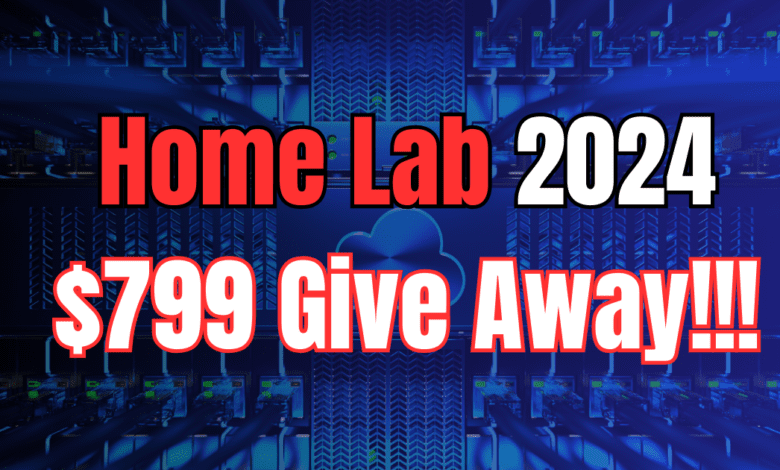
In an effort to motivate ones to share their home labs with the community, I will be giving away a Beelink SEi14 Mini PC to a random winner who shares pics and specs of their home lab. Let me share details of the giveaway below.
Rules of the Giveaway
Note the following rules of the giveaway for the mini PC:
- Post your home lab specs and gear to the forum here: https://www.virtualizationhowto.com/community/home-lab-pics/best-home-lab-server-pics-and-gear-in-2024/
- The mini PC can only be shipped to a winner in the U.S. or Canada.
- You can post multiple pics to a single forum post and also comment on others posts, but the winner of the giveaway must post pictures and specs of his or her home lab
- The winner will be selected a week or so after the next YouTube video that will also cover the give away
The mini PC up for grabs
Now, to the fun part, the mini PC. Note the following specs and details of the mini PC being given away to a random winner:
The Beelink Sei14 has some impressive specs for a little Mini PC. These include the following:
- 12th Generation Intel Core Ultra 5 125H Meteor Lake processor with base clock at 3.0 GHz and turbo up to 4.5 GHz.
- 14 cores and 18threads
- 18 MB of smart cache
- Intel Arc Graphics 2.2 GHz (7 cores of graphics processing power)
- 4k UHD with support for (3) monitors
- Maximum of 96 GB of DDR5 memory
- (2) M.2 slots with a max of 8TB of NVMe storage at a max 4 TB per slot (this will be great for more storage, or using the other M.2 slot for NVMe memory tiering in VMware ESXi)
- Lots of connectivity options, including:
- USB-C 10Gbps, USB 3.2 10Gbps x2, USB 2.0 480Mbps x2, RJ45 2.5GbE
- Thunderbolt 4 (40Gbps/TBT4/PD/DP1.4)x1, DP1.4a (4K144Hz)x1, HDMIx1
- Audio jack
Below are a few pictures I took as I was unboxing the Beelink SEi14 for review.
Below you can see the (2) RAM slots and (2) M.2 slots.
Other details to note about the mini PC
For home lab enthusiasts, this mini PC runs an Intel 2.5 GbE network adapter, which means it works great with both VMware ESXi and Proxmox. This I think gives you great choices for a home lab and allows you to run the two hypervisors I think most are interested in running.
The (2) M.2 slots make it a great choice for experimenting with NVMe memory tiering or just having another NVMe drive for a datastore for virtual machines.
Power consumption is also great with this mini PC, especially if you run C-states on and balanced or low power mode in ESXi and Proxmox.
Wrapping up
Be sure to share your home lab and specs. This is a great chance to win a nice mini PC that provides great options to play around with in the home lab. Stay tuned to YouTube and here, as I will keep you guys updated on the progress of the giveaway.


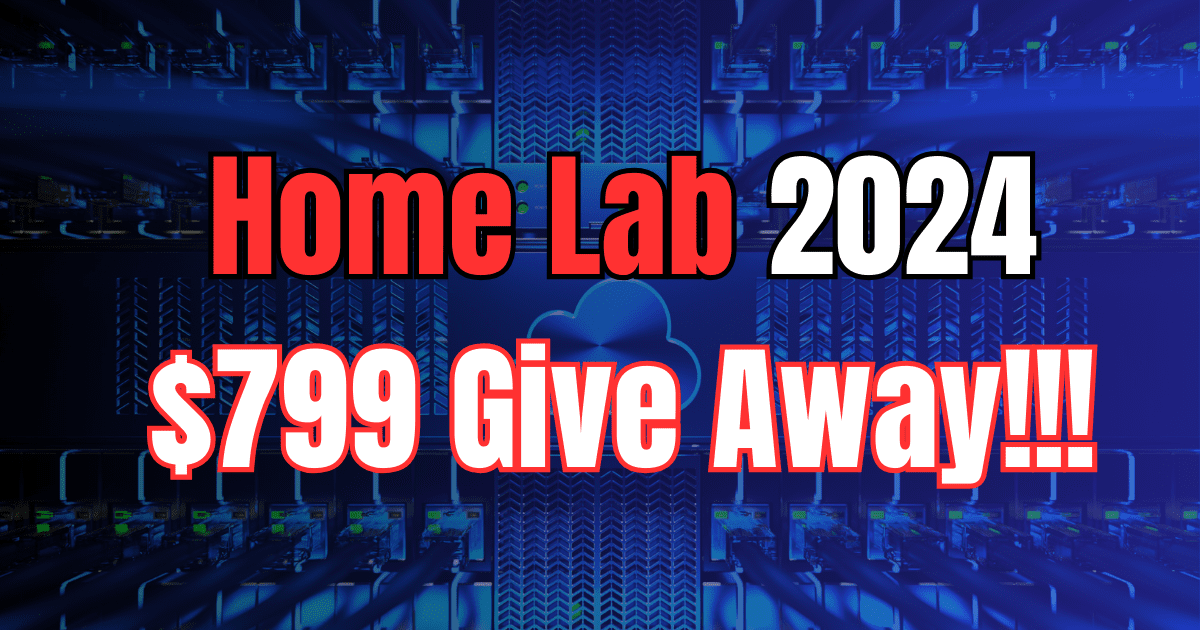



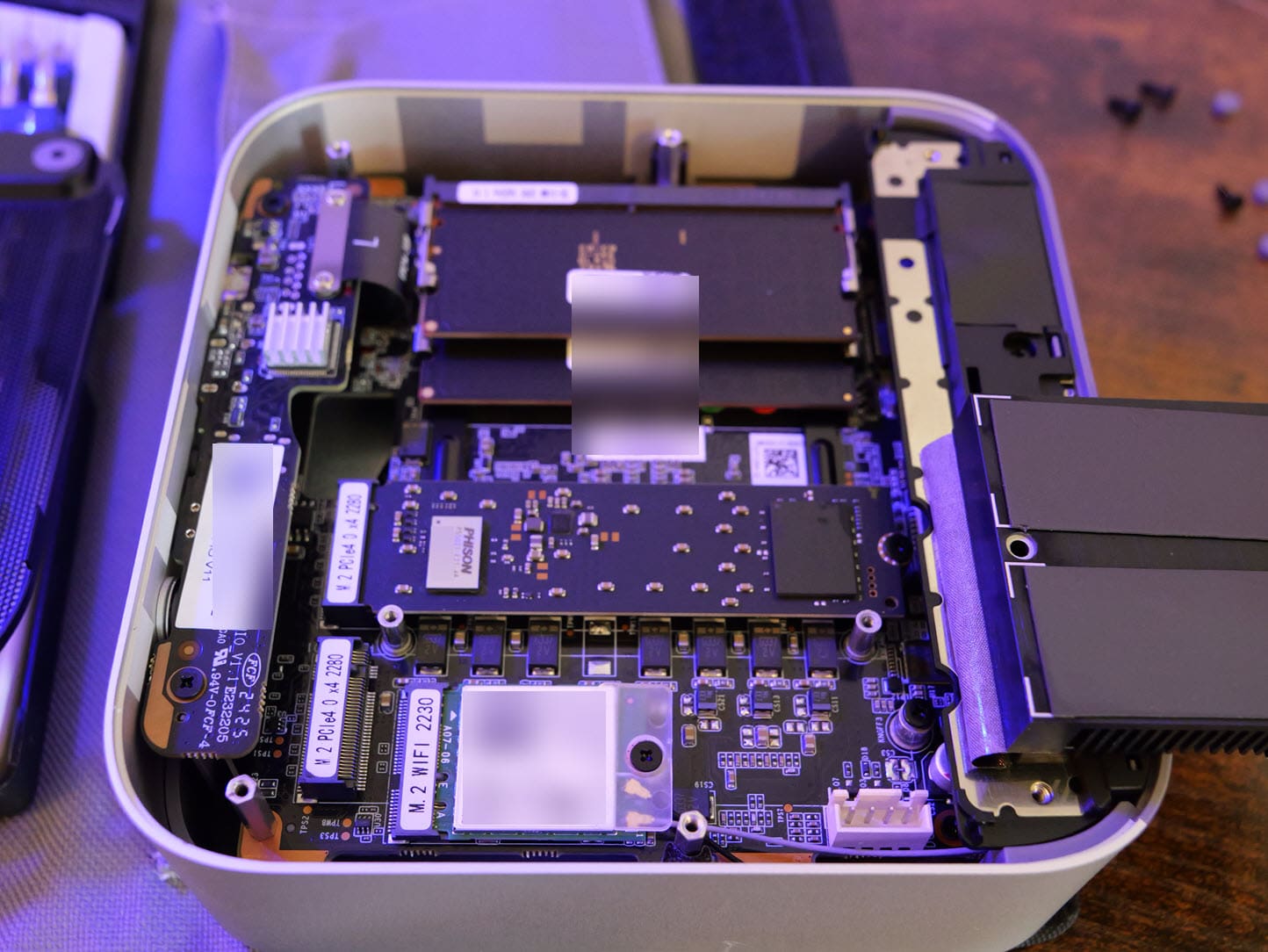







Sad that your contests are only available in the US. Cannot do Canada?
Jason,
Yes I can do Canada as well. I just updated the Forum rules post to include Canada as well. Thanks for calling this out.
Brandon