HexOS NAS Operating System Runs on TrueNAS SCALE
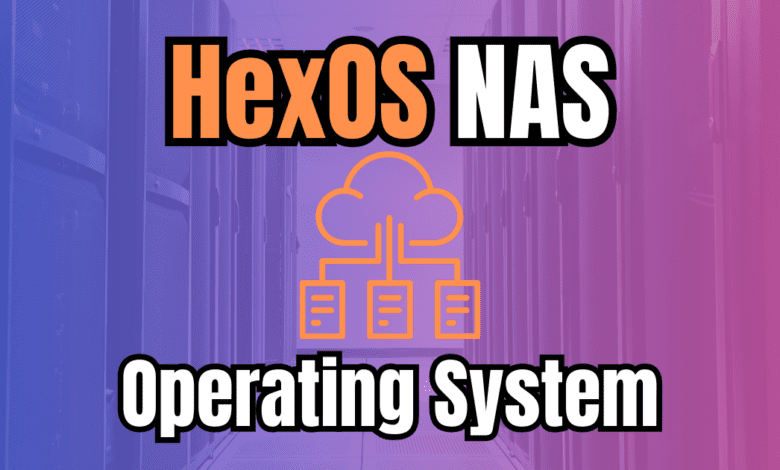
There was a blurb about a new NAS operating system that caught my attention the other day. There is a new NAS OS that is in beta currently called HexOs that has a goal to revolutionize the ease of self-hosting your data and allow users to take data back out of the cloud without a lot of hassle. Let’s take a look at what Hexos NAS is exactly and details on how you get it.
Table of contents
Why Network Attached Storage (NAS) devices are great for self-hosting, Home Lab
In my opinion, thanks to TrueNAS SCALE and other great NAS OS options, NAS OS solutions for self-hosting and home labs have really taken off. NAS devices are no longer about just file shares. They can do so much more, like running your favorite apps, viewing media, running virtual machines, containers via Docker, remote access, and so much more. They really can be your “LAN in a can” solution for home users.
Overview of HexOS
HexOS is set to capitalize on the niche of those who self-host with a home server. Self-hosting allows you to have total control over your data and privacy with your own access controls. You don’t have nagging subscription costs either and no dependency on cloud connections, etc.
However, many may find setting up or building their own NAS device to be a bit intimidating. Even with the ease of use of TrueNAS SCALE and others, HexOS wants to simplify the approach of owing a home server, building out storage, and hosting your own services with it being the main os installed on your NAS hardware.
HexOS is a cloud-hosted wrapper service around TrueNAS SCALE (I know the irony of it being cloud-hosted when trying to get off the cloud), but really, the cloud wrapper is just a way to provide automation and easier orchestration for TrueNAS SCALE that is running underneath the hood.
The key here is that this isn’t an alternative to TrueNAS but an much simpler OS on top of TrueNAS that provides simplified UI, automation, and services on top of the hardware that you bring to the table.
If you have hesitated to build a DIY NAS device, this may be the NAS OS for you to delve into this task, taking home servers to the next level with a modern OS.
What happens when the Internet goes down?
Wait, we mentioned a cloud-hosted dashboard OS solution around TrueNAS SCALE. What about when the Internet goes down? HexOS has definitely thought about this in building out the architecture of the solution.
If you lose connectivity to the HexOS Command Desk, you will still have access to everything over your local network as this is realistically running on TrueNAS SCALE and ZFS. You can also log in through the TrueNAS UI and CLI if needed.
Benefits of HexOS
There are several benefits when it comes to using HexOS for your home NAS server. These include the following:
- You can manage it from anywhere
- It provides an easy UI for most skill levels, but it still has a lot of features without a difficult learning curve
- Storage and managing that storage can be done by just about anyone with this NAS OS, even non-IT savvy
- It runs on top of TrueNAS SCALE with the enterprise features of it running underneath the hood
- You get monitoring of the platform with email and SMS messaging built-in
- Easy workflows that allow users to have simple storage, virtualization with VMs and containers, server-to-server sync, and other features
- HexOS provides wizard-driven virtual desktops and remote access features
Install HexOS
So, how do you install HexOS? Well, you can’t actually get your hands on HexOS as of yet. On the official site though, you can sign up to be notified to get access to the beta when this is made available.
I am assuming the beta will be made available as an ISO image once that is available to the public or beta testers that have signed up. Once the HexOS installer starts, it loads TrueNAS SCALE and other components for discovery and connectivity. You will also be asked to create a new admin password and then claim the server through the HexOS app.
Here is an overview of the connectivity and installation process:
Below are a few screenshots of the installation and initial setup process:
Claiming a server
Once users log into the desk.hexos.com site, they will see unclaimed servers show up if they are on a client on the same network. They will then login as admin and claim the server. This will authorize and connect the system to the HexOS Command Deck.
Its interesting that all HexOS actions are turned into jobs and queues them up for these to be applied to your server.
Creating an admin password.
Take a look at the health of the device you are enrolling into HexOS dashboard and make sure the components are detected ok.
Below is the storage pools configuration where you can accept the automatic configuration or you can choose to manually set up the pools file systems, etc.
Setting up and adding user accounts if needed.
HexOS will automatically setup the recommended folders for your HexOS server.
An overview of the configuration settings and getting ready to finish the setup. You will see the check box to confirm that existing data on the selected drives will be permanently deleted.
You will then be asked if you want to install some popular or common apps. Here we see Plex, Emby, and Home Assistant suggested.
Now, we are taken to the dashboard of HexOS.
Where do you download HexOS?
There isn’t a publicly available download of HexOS as of yet. However, you can go here and sign up for the public beta:
Wrapping up
The HexOS project looks to be a really cool project that I think will satisfy a need in this niche of ones who are wanting to self-host their data and get out of the cloud. Installing TrueNAS SCALE or other NAS OS may be intimidating for ones. This is where HexOS will find a sweet spot with providing a very user friendly interface and one that won’t require much of a learning curve at all to get up and running with best practice storage configurations and other details that may get missed by those that may not be experienced setting up TrueNAS SCALE vanilla for the first time.




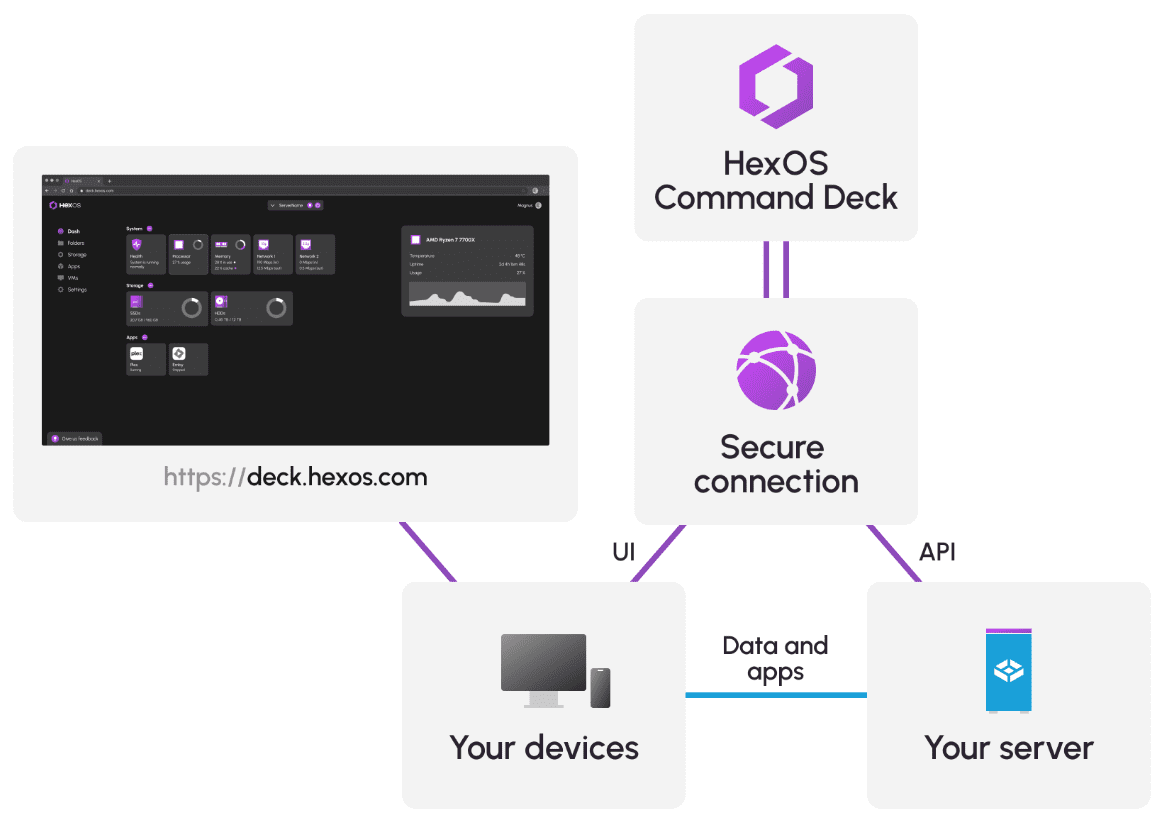
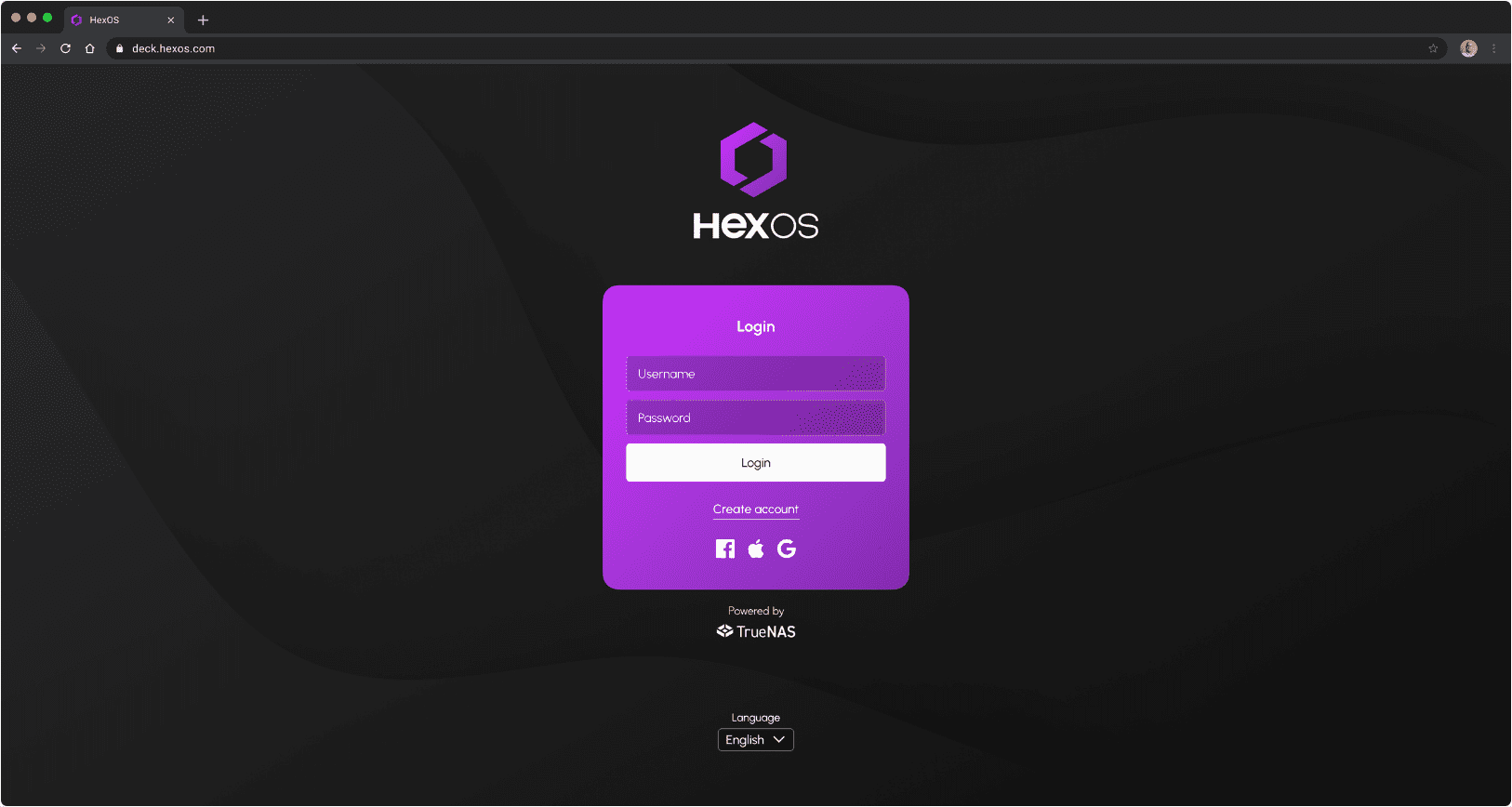
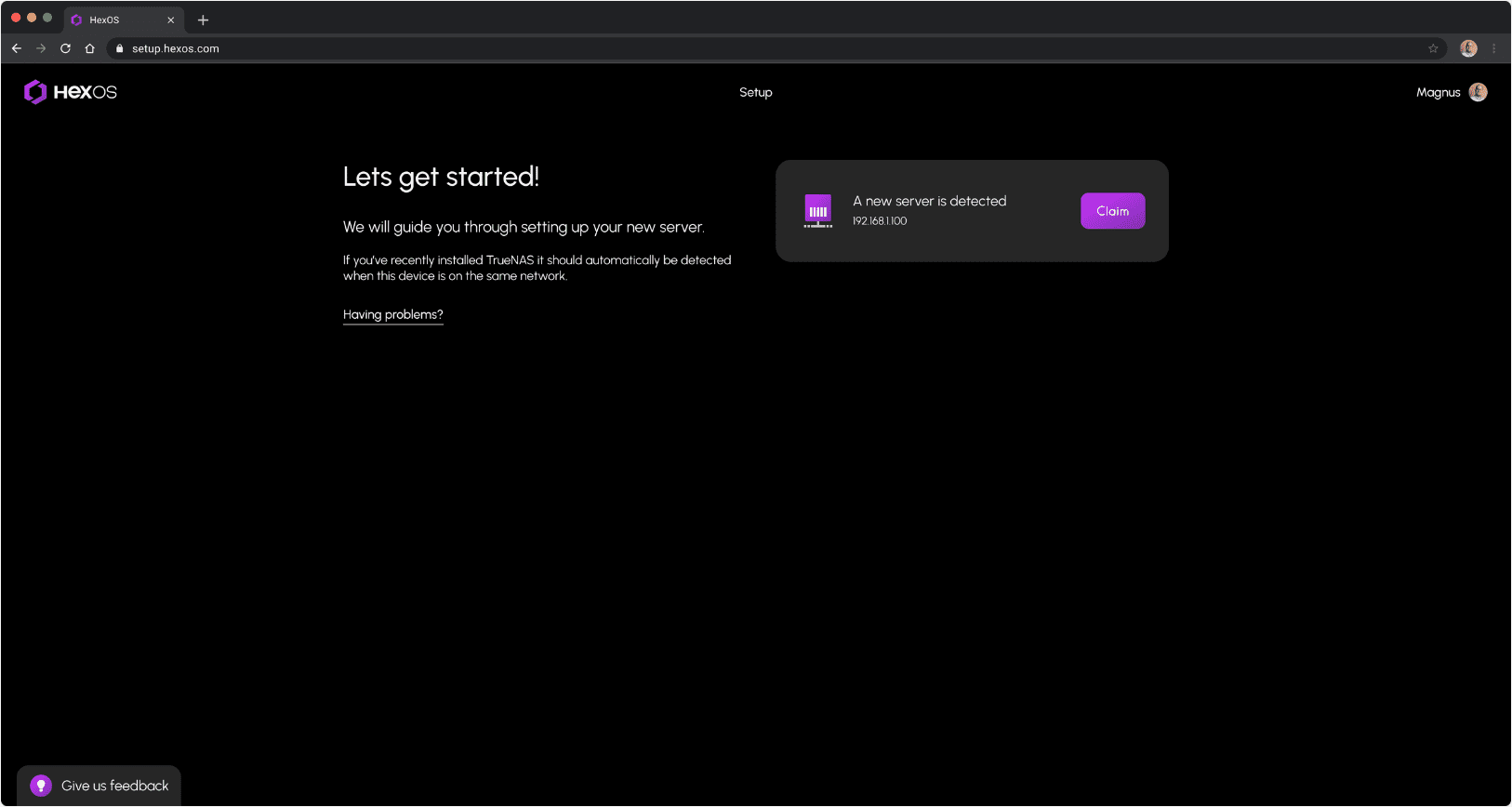
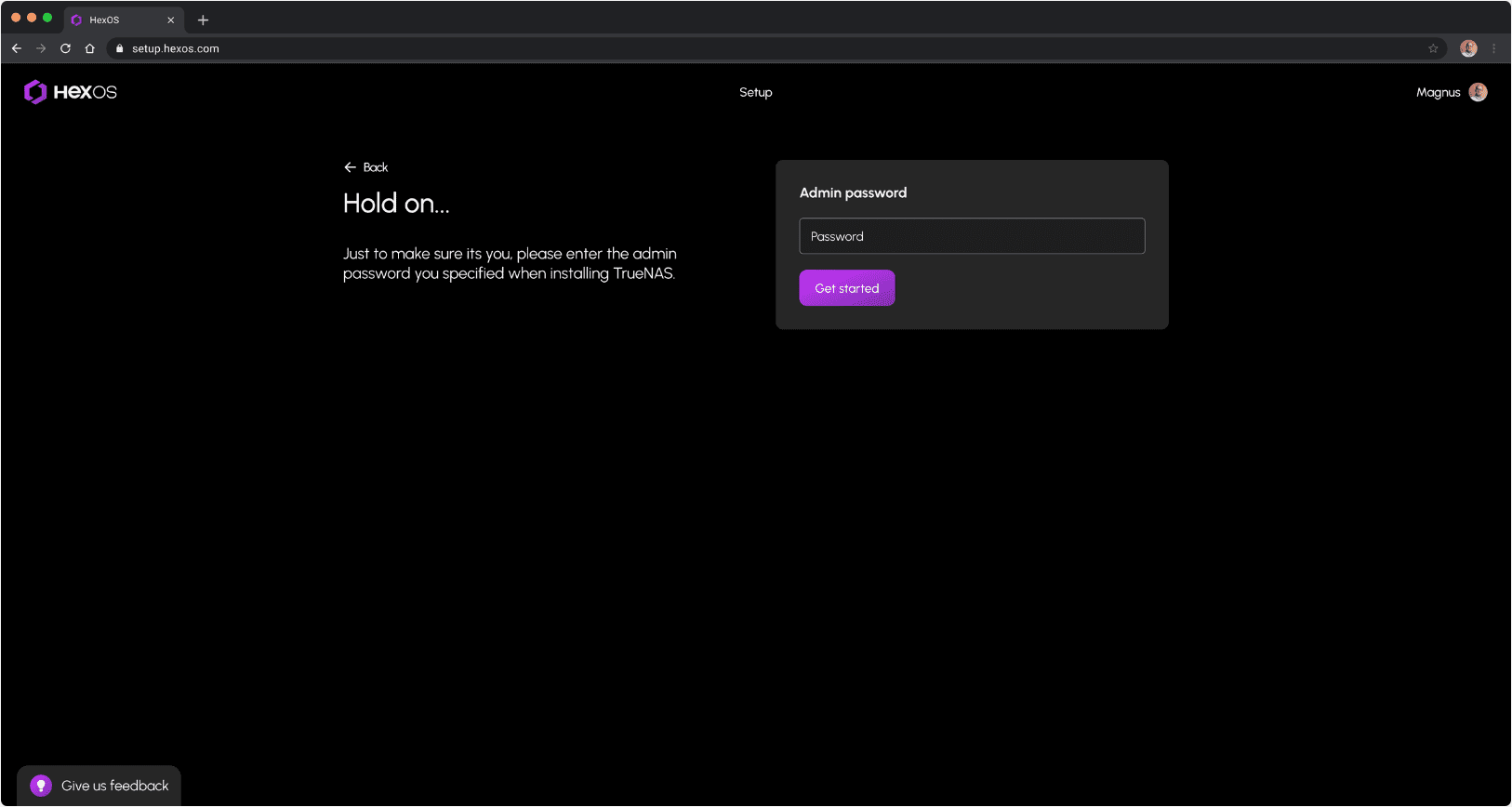
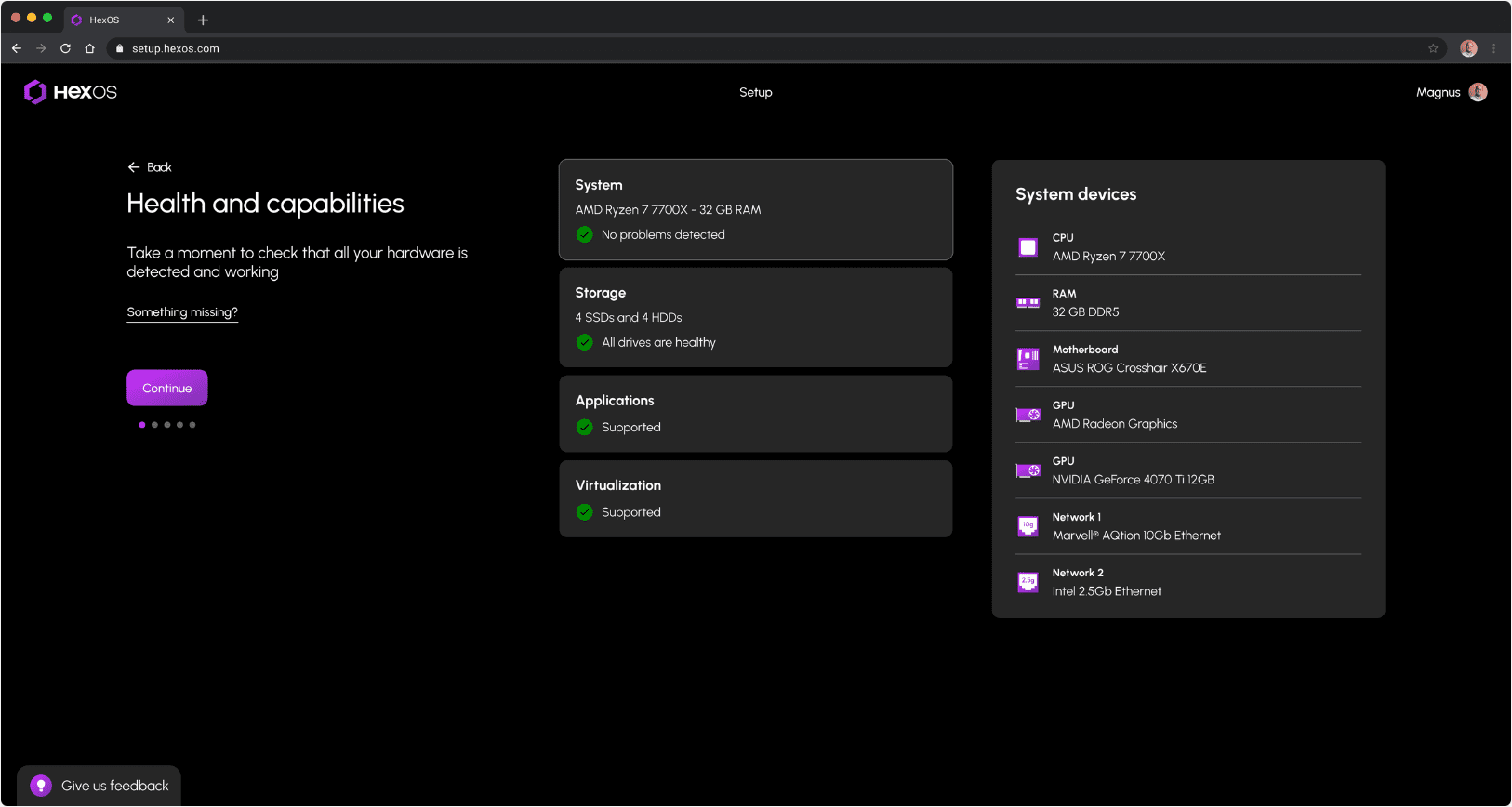
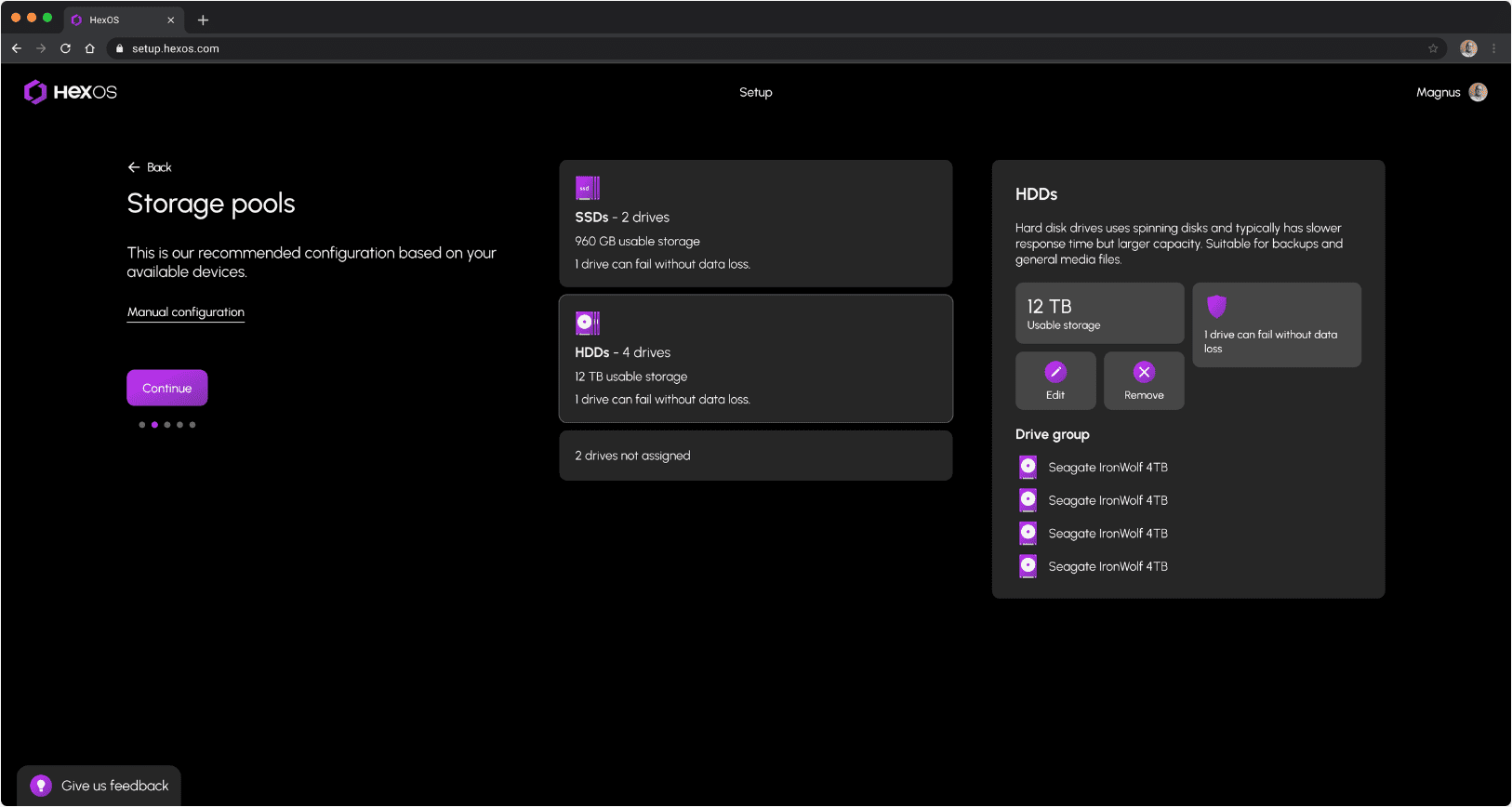
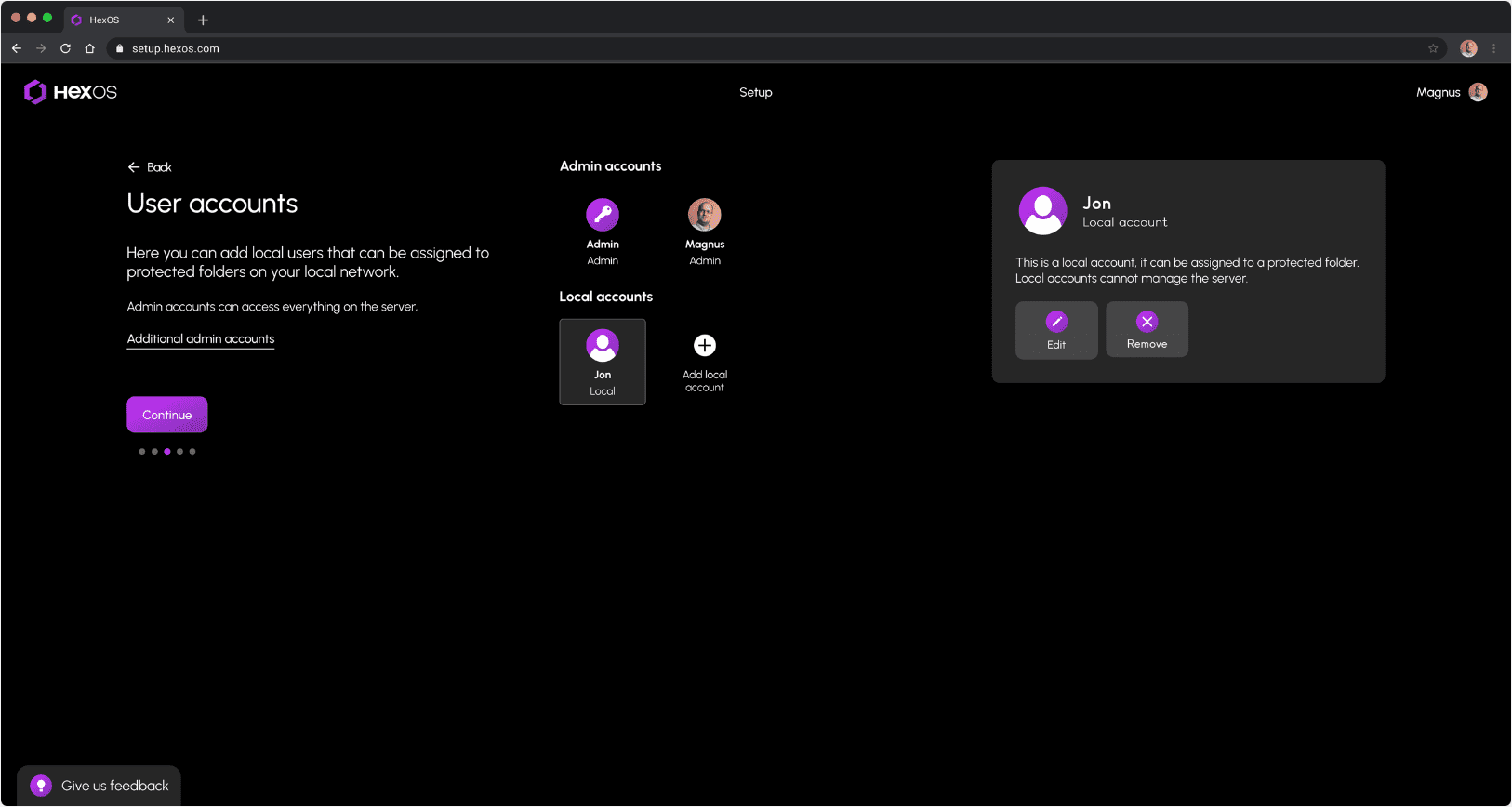
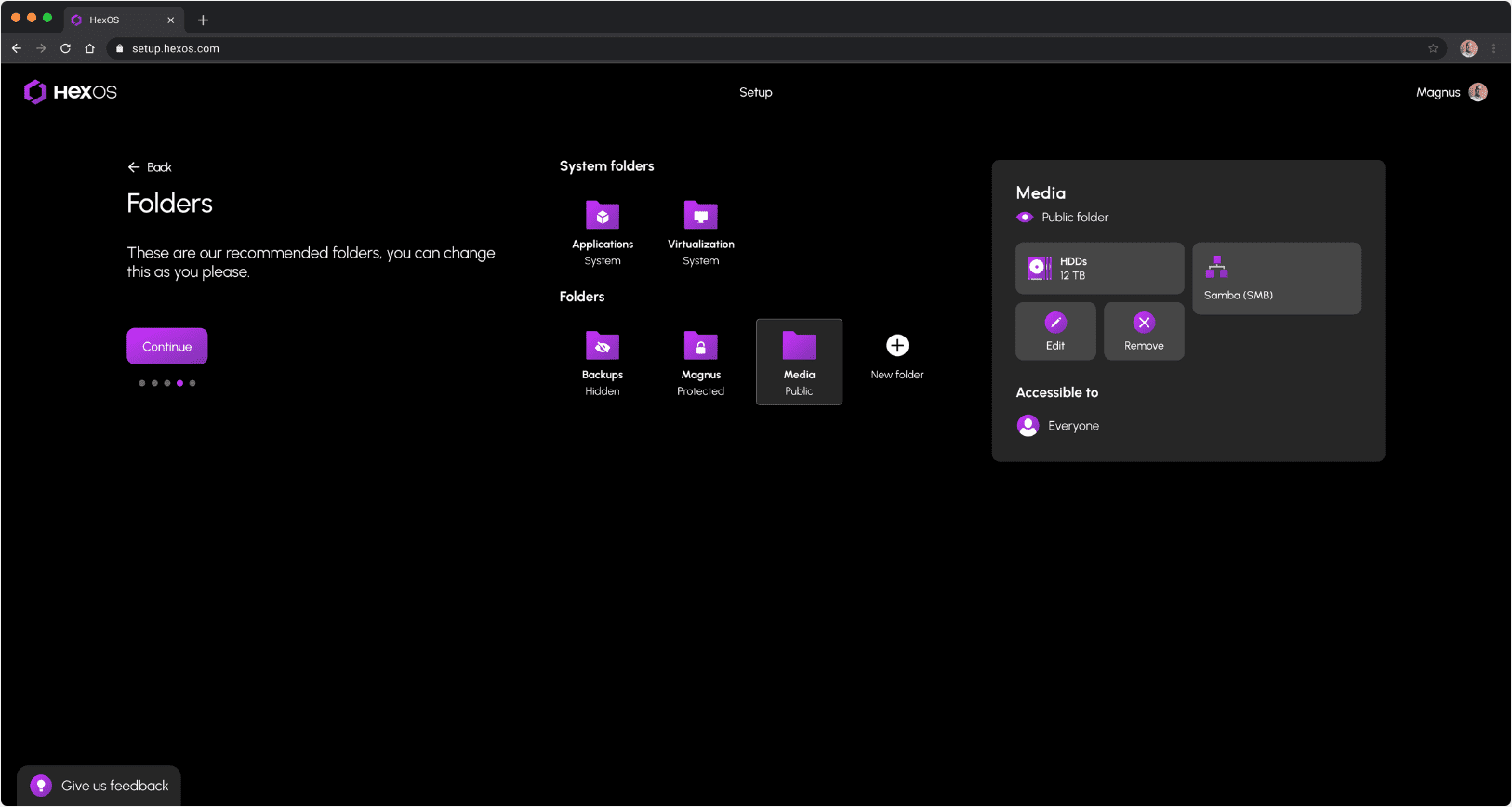
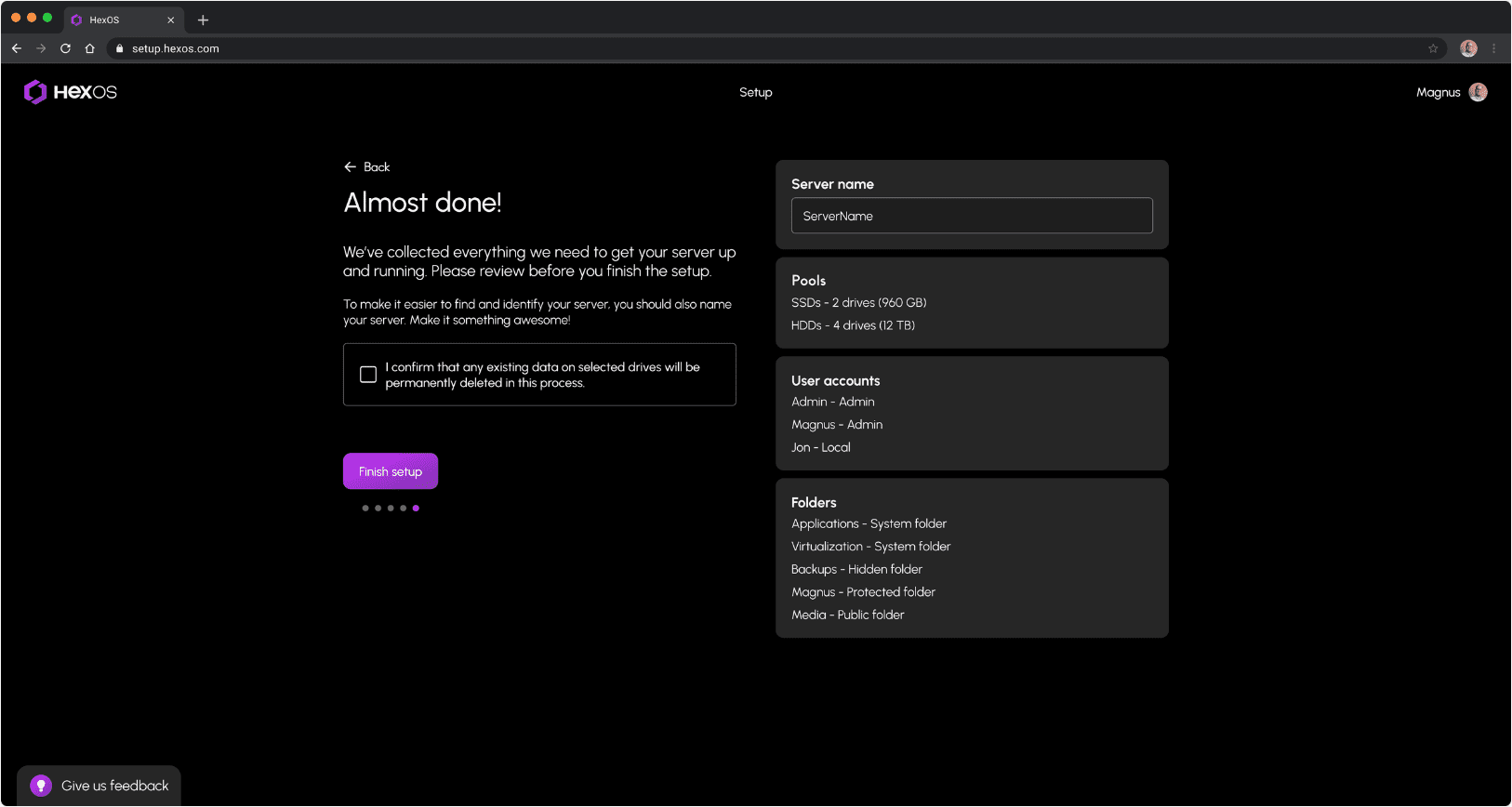
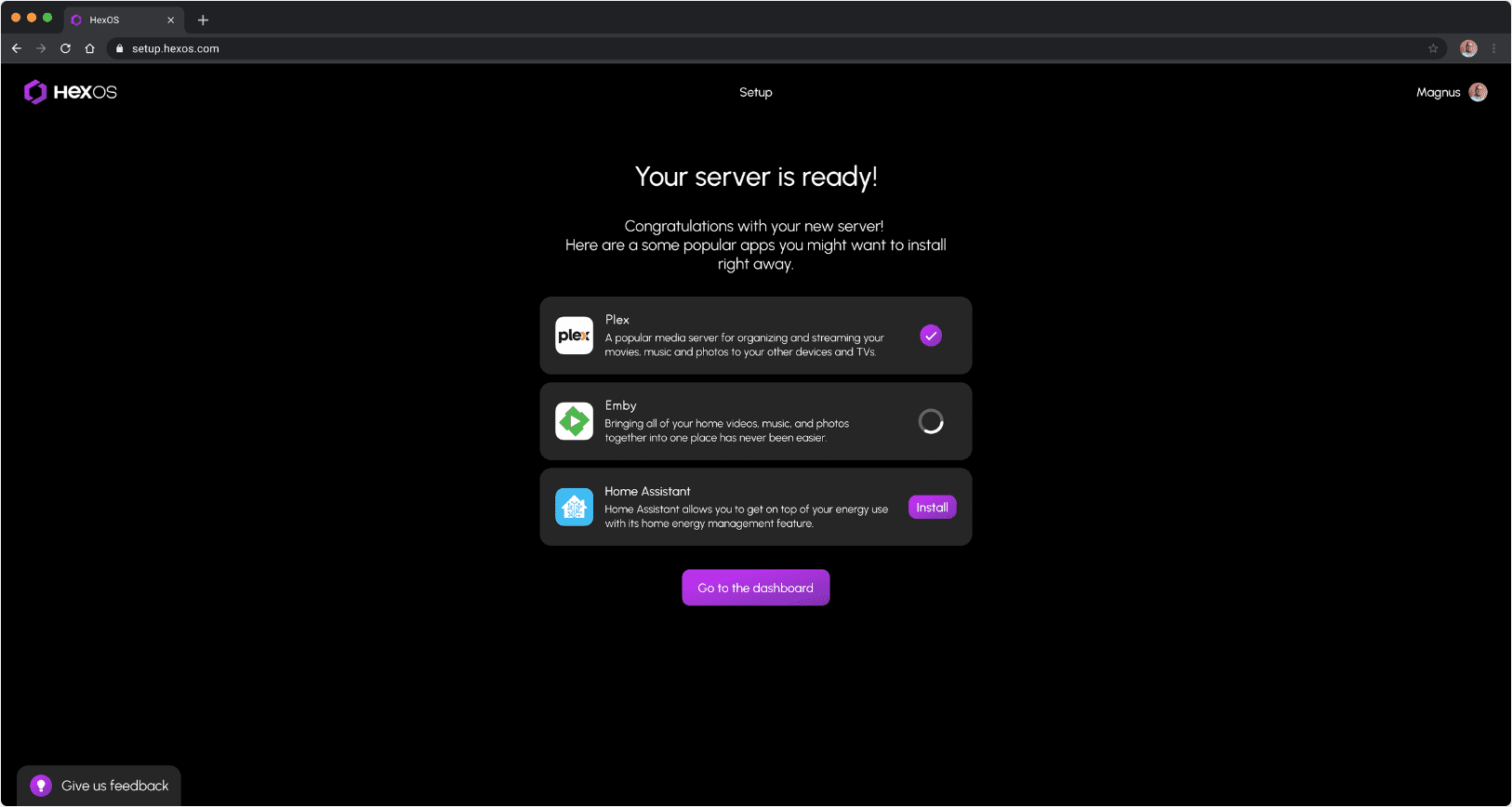
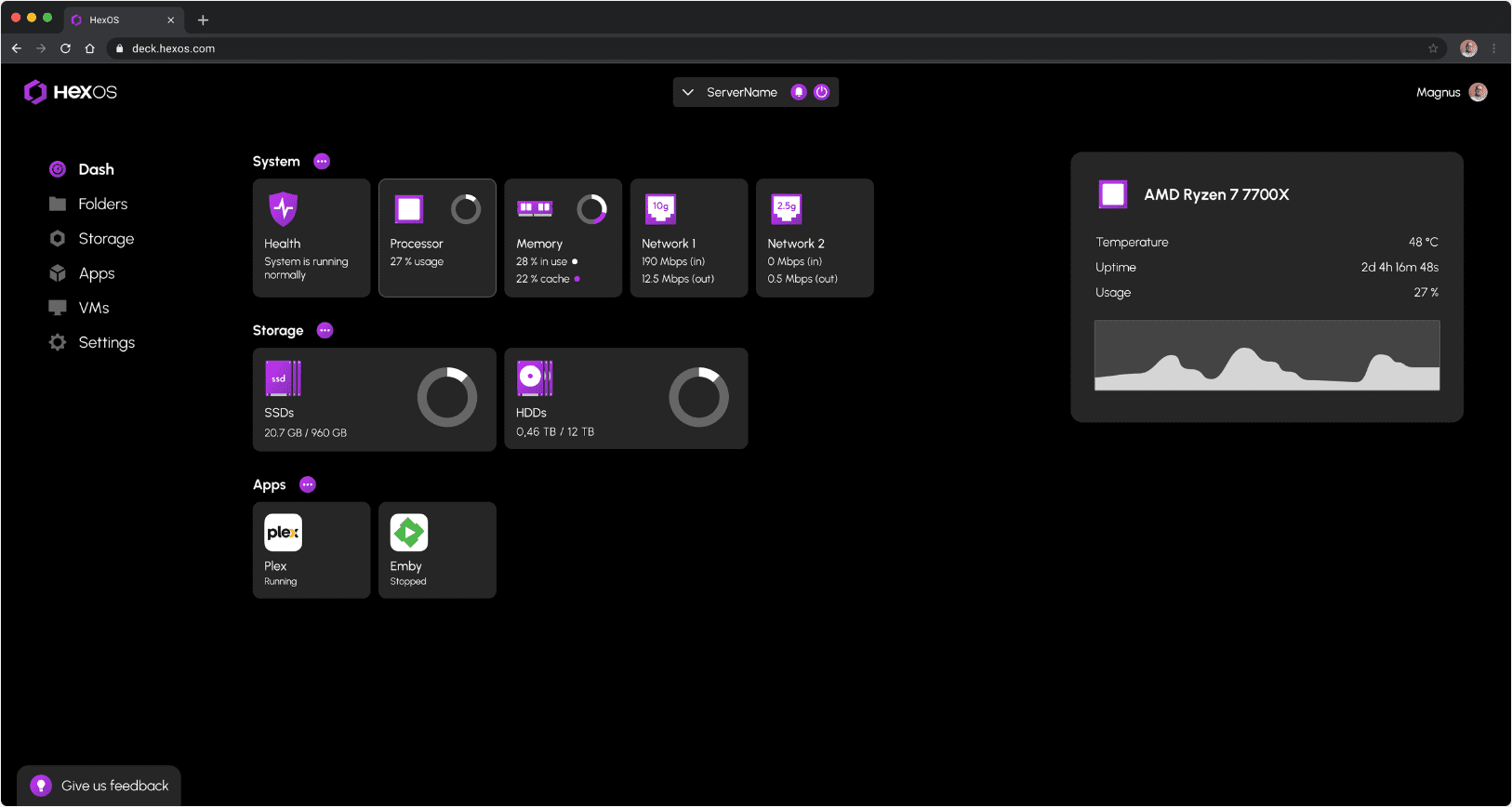



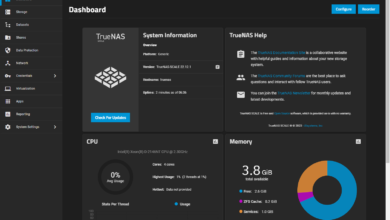
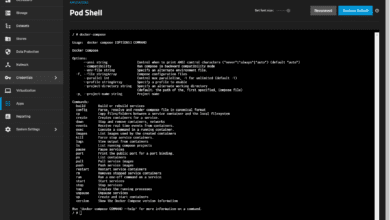
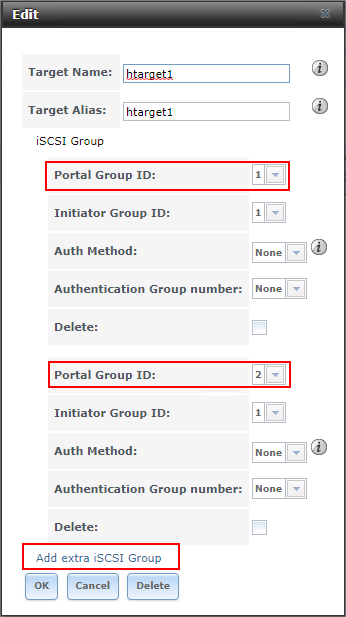



This is an interesting concept, but I have reservations that prevent me from looking further. I don’t mind a cloud-hosted aspect to the software, but it should be optional and tacked on to the local piece, not vice versa with the local piece being just functional when the cloud piece is not active.
Also, I think building on TrueNAS is a mistake. Compared to Synology’s DiskStation Manager, TrueNAS is truely horrible, overly complex in its workflow and unfamiliar in its terminology. (How many mouseclicks on how many screens to create an SMB share? What the heck is a vdev?)
It will be interesting to see how this evolves. But I am going to watch it, from afar, until it can stand on its own.
Jeff,
I am definitely with you. I am very curious to see how many will want to run this as a “wrapper” around TrueNAS SCALE. I think there will definitely be interest from a “want to play around with it” standpoint, but true adoption, I am curious to see. It is definitely ironic that there is Internet connectivity required to the HexOS “cloud” when the intent and purpose is to get away from cloud, but we will see as more details emerge on this. Synology is definitely hard to beat in my opinion as well from a useability and pure ecosystem standpoint.
Brandon