When I saw the announcement of the Minisforum MS-A1 AMD Ryzen-based mini workstation that looked like the exact hardware and case of the MS-01, I was excited. I really like the uniform Ryzen processors over the Intel hybrid core processors for home lab workloads. However, I was disappointed in a few things with the MS-A1 hardware, that I will discuss. Let’s look at the Minisforum MS-A1 review as a home server and see what potential is there.
Table of contents
Minisforum MS-A1 hardware
The hardware is pretty decent with the MS-A1. Lots of specs that are respectable about this unit. It features up a Ryzen AMD 8700G processor, and support for a removable CPU.
Other notable features include:
- Available as either a barebone CPU+OS license not included
- or, with the AMD Ryzen 7 8700G processor with 32GB RAM+1TB SSD
- Cold Wave Cooling system
- 4x M.2 PCIe 4.0 NVMe SSD slots
- Oculink Expansion port
- USB4 Interface up to 40Gbps
- Dual 2.5G RJ45 ports
- 8k triple-screen display
- HDMI2.1 | DP2.0 | USB4
Pics of the Minisforum MS-A1 out of the box
I think all of us when we first saw the MS-A1 were excited about the fact that it looked like the Minisforum MS-01, which we love. Aesthetically, it looks basically identical from the front.
The front of the MS-A1.
Flipping the MS-A1 upside down where you can see the underneath side of the unit. One thing I immediately did not like as well about the MS-A1 compared to the MS-01 is that with the MS-A1 you have to take out 6 screws on the underneath side of the unit to get access to the internals of the MS-A1.
As you know with the MS-01 you have a tool-less clamp style lever in the back you press and then it releases the outer shell of the housing and everything just slides out.
Below is the MS-A1 with the housing removed.

A closer shot of just the top inside.
Below is the bottom side of the unit where the RAM and 2 of the NVMe slots are located. The MS-A1 had an interesting heat dissapation configuration with grey heat pads that were stuck to the RAM from the factory. I had to peel these off to install my 96 GB kit.
The network: the big disappointment with the Minisforum MS-A1
I think overall, the big disappointment with the Minisforum MS-A1 is the networking hardware. With the Minisforum MS-01, we have:
- (2) Intel 10Gbps adapters
- (2) Intel 2.5Gbps adapters
So, loads of networking with the MS-01. I know everyone was thinking the same thing with the MS-A1, YES! an AMD Ryzen variant of the MS-01 include the 10G and 2.5G ethernet adapters.
However, that is not the case. Unfortunately, the MS-A1 only has the (2) 2.5Gbps adapters, AND they are not Intel adapters, they are Realtek adapters.
This means you can’t natively install ESXi without using a USB network adapter. Just to make sure, I attempted to install VMware ESXi 8.x
However, after attaching an external USB-based network adapter in the unit, I was able to proceed with the installation of VMware ESXi. The great thing about the unit is that it is uniform processors so you don’t also have the kernel parameters to add to get it to work with VMware ESXi.
Trying out the new NVMe Memory Tiering
Hot off the press is the brand new NVMe memory tiering functionality from VMware that allows with VMware ESXi 8.0 Update 3 to extend your memory by up to 400% from what is physically installed in the mini PC. To do that, you need a free NVMe drive that can be used as this tiering device.
This is more than just a “dumb” paging system that gets paged to disk. VMware intelligently places memory pages in the fast DRAM tier for those pages that need it and offloads the memory pages to disk that can stand the slower access latency. Even though NVMe is fast it is not as fast as DRAM.
The Minisforum MS-A1 with 96GB of physical memory now has 468.3 GB of memory!!!
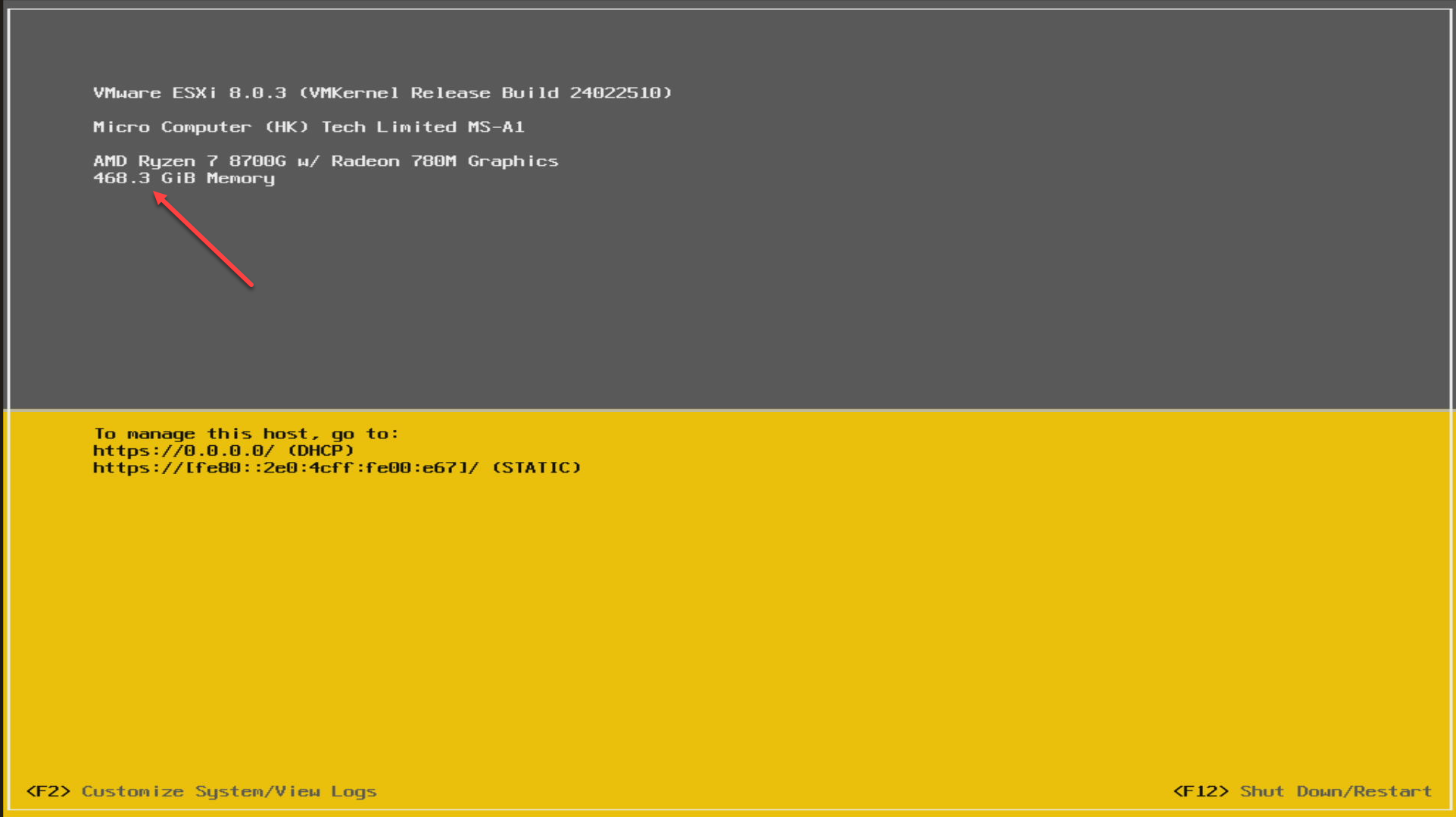
Power Consumption
Power consumption during boot:
After the machine settled down, this is the power consumption at idle.
Thoughts – the Good, the Bad, the Ugly
The Good:
- The Minisforum MS-A1 is powerful, 16 threads of new AMD Ryzen processor
- Uniform processor so no hybrid architecture to deal with
- DDR5 memory so you can go up to physically 96GB of memory
- It has 4 NVMe slots! Great expansion for storage, virtualization, NVMe memory tiering, etc
The Bad:
- The less than tooless design, 6 screws just to get the case off. Not sure why they had to go this route instead of copying the MS-01
- No internal GPU support but do have Oculink
The Ugly:
- Terrible networking options compared to the MS-01
- Only (2) 2.5 Gbe adapters
- No 10Gbe adapters
- Realtek 2.5Gbps adapters so no VMware natively
Wrapping up
I think the Minisforum MS-A1 is good hardware. I like the AMD Ryzen proc with 16 threads and the fact it is uniform. I don’t like the less than tooless design for the MS-A1. It takes a step backwards I think in design compared to the MS-01. I also do not like the networking options. I think this will have more value as a Proxmox only host compared to running both hypervisors, in my opinion.
Google is updating how articles are shown. Don’t miss our leading home lab and tech content, written by humans, by setting Virtualization Howto as a preferred source.


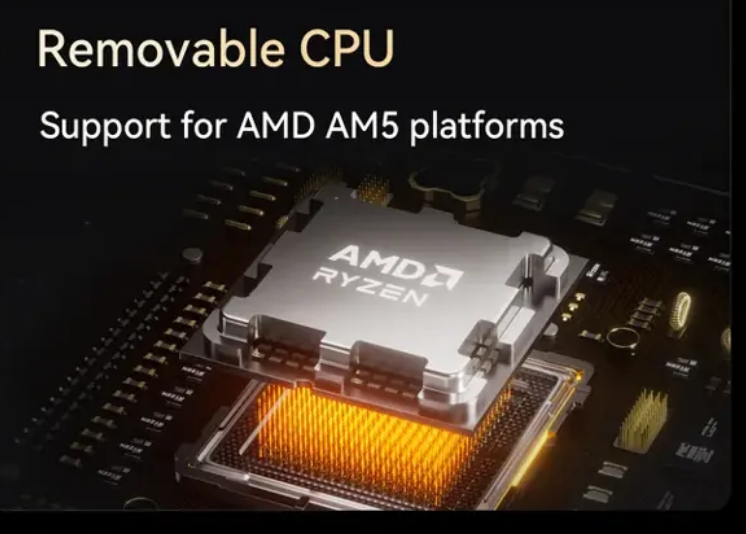



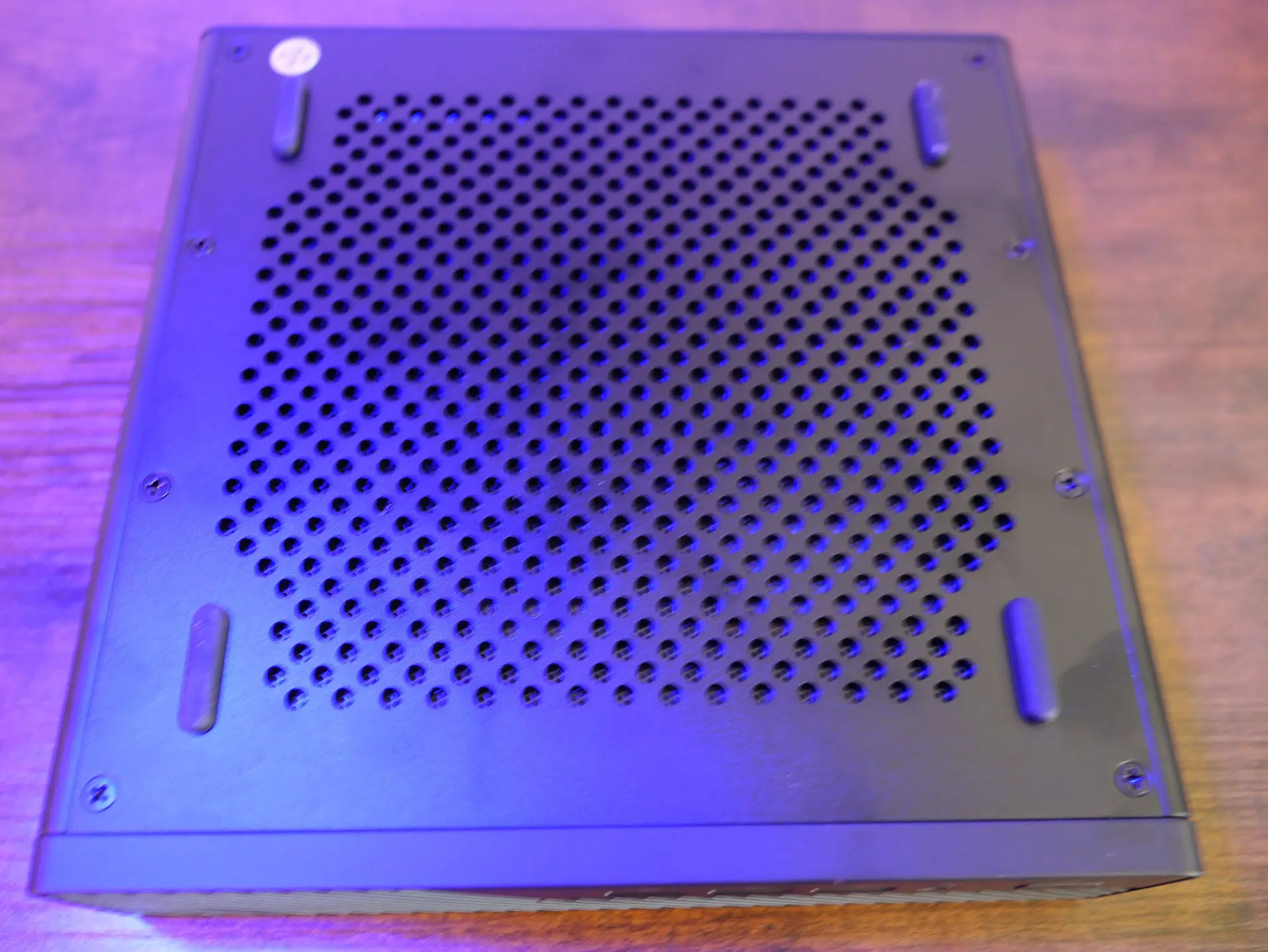

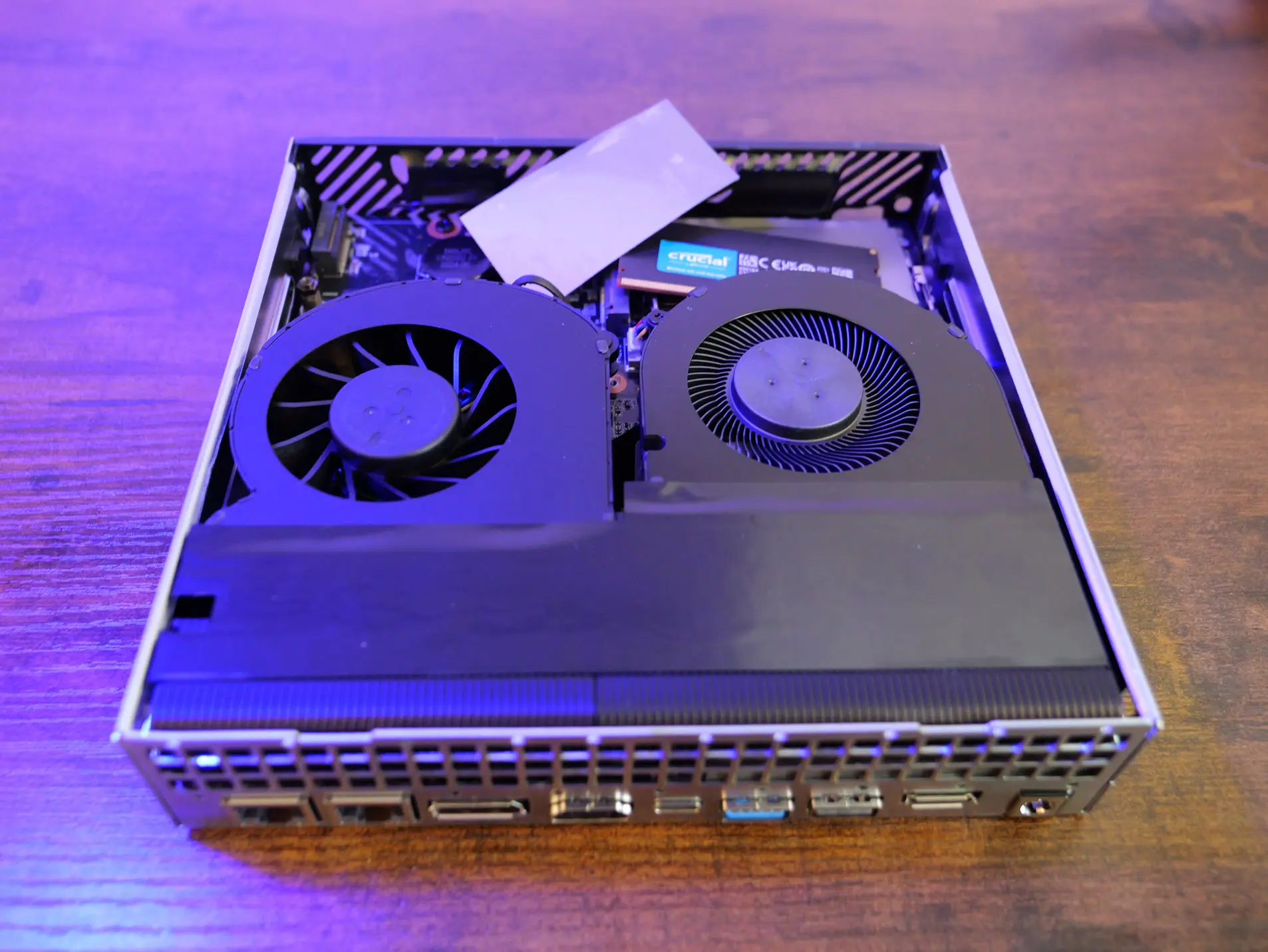
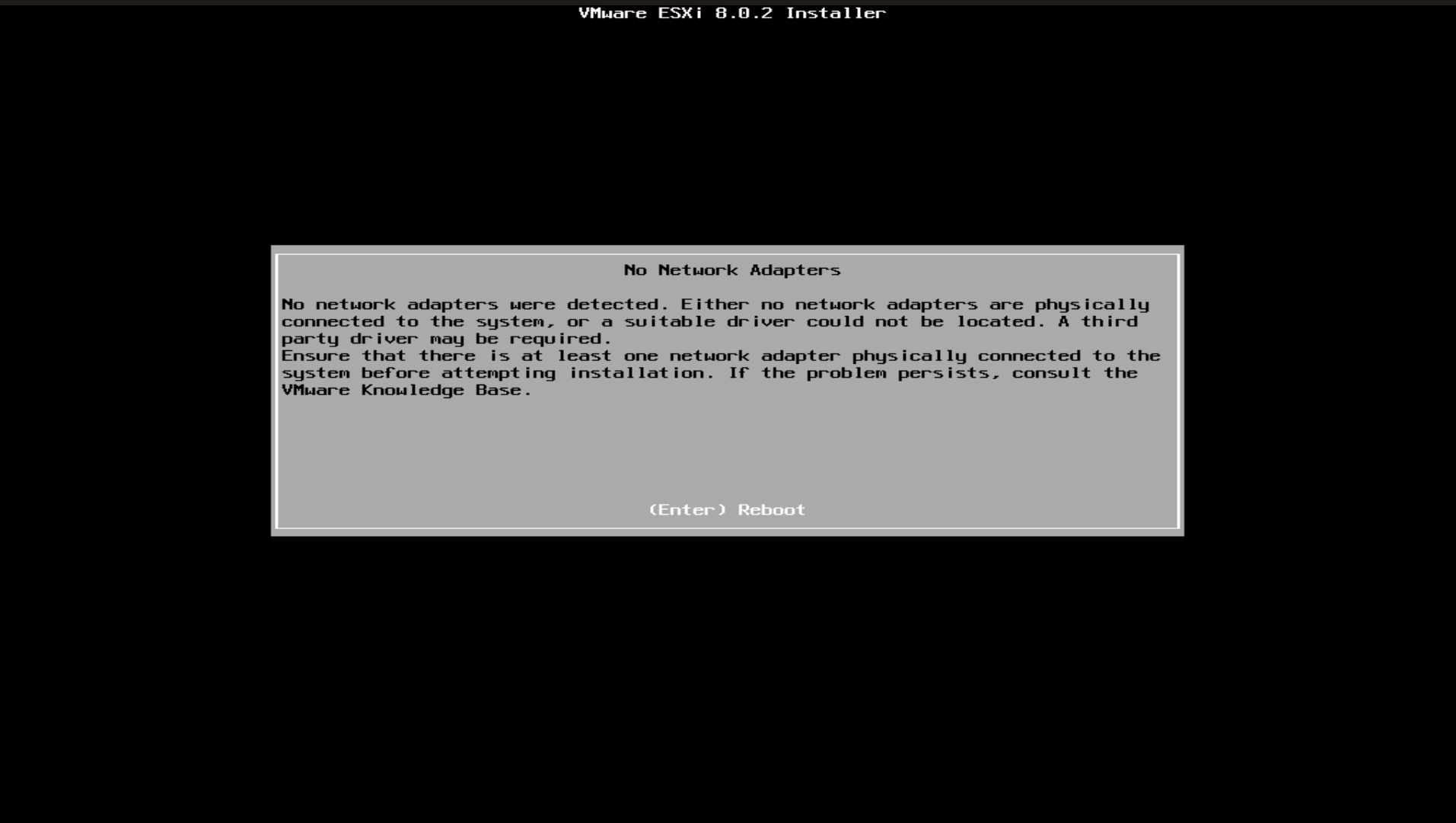
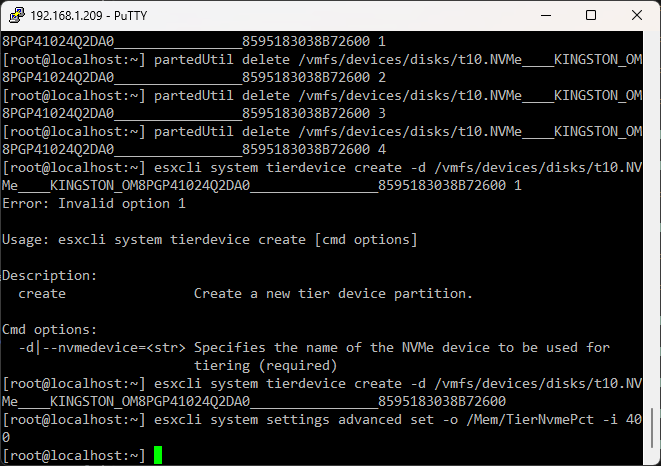

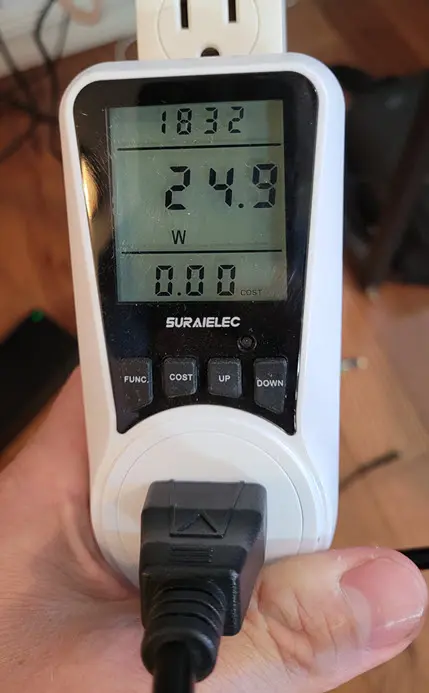
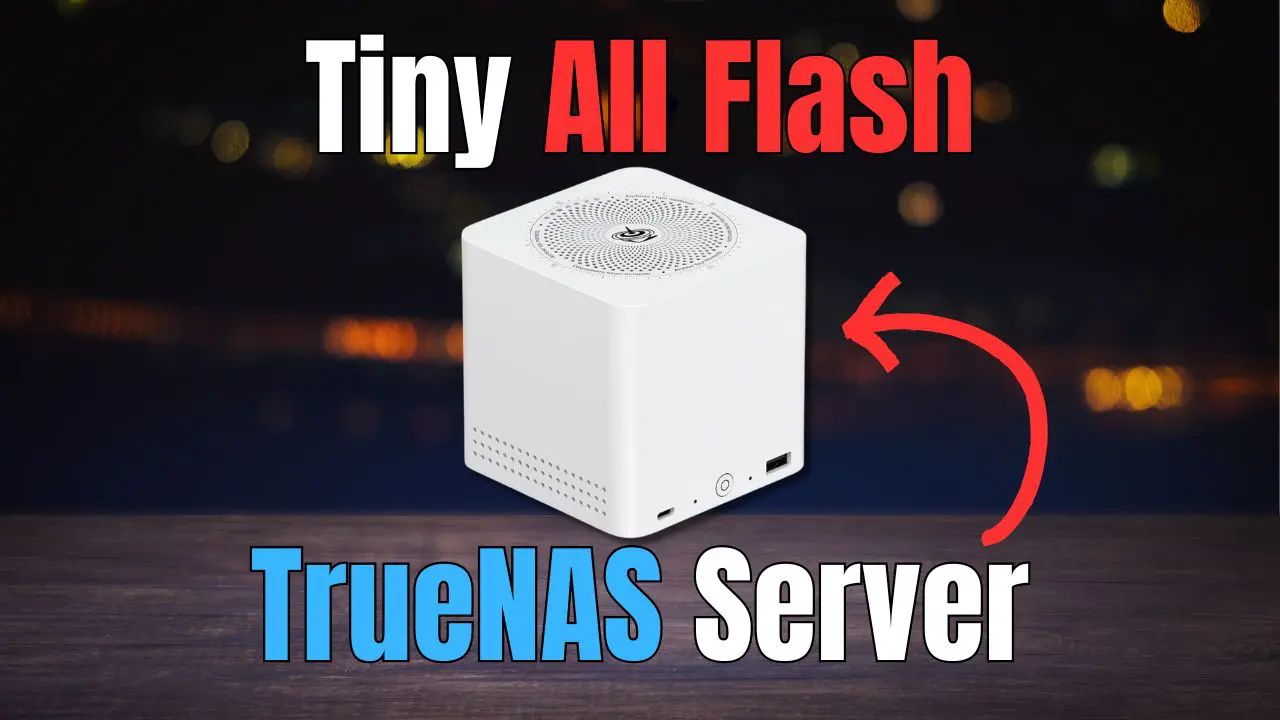


Brandon, some questions I have regarding tiered memory, which I set up two nights ago on a second MS-01 I purchased this week just to try out tiering:
Does the ESXi host with memory tiering enabled have to be in a cluster?
Does it have to be in vCenter at all?
If it’s in a cluster, does that cluster really need to be managed by a single image or do baseline updates still work?
How many running VMs can you get on an MS-A1 or another system with tiering active before they all grind to a halt?
Jeff,
Great observations and I have all kinds of ideas I want to test with this personally as well. I don’t know all the ins and outs of it at the moment. But, definitely looks promising. I actually setup an MS-A1 today that was a completely standalone host and was able to enable memory tiering, so it looks like vCenter isn’t needed to do this. Also, on updates, VMware is phasing out the older vSphere Update manager with baselines. The images do have some advantages with bundling software and such. I like how big vendors can provide a single image that contains everything you need rolled into one. Do keep me posted on your thoughts on memory tiering Jeff and I will be doing some testing for sure myself on performance, density, etc.
Brandon
Thanks a lot Brandon, it’s really interesting to see this review.
As for the Bad/Ugly, personally I don’t have problems with those – though the “6 screws” issue is a bit of a shame, I guess I can live with that.
What would be nice is to summarize how this compares in power, power consumption and heating compared to the MS-01.
Searching for your MS-01 review https://www.virtualizationhowto.com/2024/01/minisforum-ms-01-review-best-home-server-mini-pc-early-2024/. I see that the MS-A1 is a lot less power hungry.
I guess the lack of 10Gbps network interfaces makes a big difference here – I much prefer lower power and “only” 2.5Gbps networking.
Lack of internal GPU slot is not an issue for me either, given the MS-01 size constraints I’d much rather go the Oculink route (later hopefully there’ll be more choice of external GPUs there).
So this seems better suited to my “Proxmox only” server/2.5Gbps networking/low power/96GBy RAM needs than the MS-01.
So long as the performance is decent, and temperature is OK – to be seen – I’d prefer this to the MS-01, for my use cases.
Hmm, here’s hoping Proxmox will support that “NVMe memory tiering ” as RAM is my main need from a Proxmox server.
Nice to see the low price of the barebones MS-A1, here’s hoping there’ll be 9600X support soon …
Michael,
Thank you for the comment and definitely appreciate your thoughts there. On power consumption, I would like to do a full load power test as I had done with the MS-01 and will add that to my notes on the Power consumption tests. I definitely think the new memory tiering feature with VMware is a possible game changer for memory starved boxes. That has been my gripe with mini PCs for the long haul. Memory pressure has always been the issue with these little computers running them as servers, so hoping this will provide some extra help on the front of memory for mini PCs and other edge devices. Definitely think the MS-A1 is a great little Proxmox box. Will keep the post updated on my additional findings as I have more time with the box. Thanks again Michael.
Brandon
Hi thx for this article about MS-A1 Great Job.
Is there RAID options available for vsphere?
Alexiase,
Thank you for the comment! I didn’t play around with the RAID options when i had the unit. I gave this away as part of a YouTube giveaway so I don’t have one to do further testing. I am not sure if vSphere would recognize the RAID array to be honest, but it is possible, if it can be seen with mainstream drivers.
Brandon
Dear Brandon,
I would like to know if its possible to run ESXI on MS-A1 with R9 9950x and whether it supports NVMe Memory Tiering and which type of usb to ethernet adapter (Brand) supports ESXI.
Barry,
Thanks so much for the comment! I haven’t had my hands on this new version, but I would imagine that it is possible for sure. Likely, it is still running a realtek NIC and you would need a USB network adapter. The adapter I have is an Anker adapter that I bought in 2021. I just looked and it is currently unavailable. This particular one I know works, but any of the USB adapters that are Realtek based should work. That may be hard to discern unfortunately as they don’t always tell you the chipset on Amazon or other online retailers. You can look at this link as it is the one I have, and there is a link showin the newer version of the adapter: https://www.amazon.com/gp/product/B00PC0H9IE.
Brandon
Dear Brandon,
Thank you for the response.