The Minisforum MS-01 is a fantastic home lab server that I think fits the bill for most to run or start running their own home lab virtualization environment. It has the hardware features and capabilities that I think most will be looking for in a home lab server. While even the MS-01 and other mini PC hardware are limited in the amount of RAM they can support, the MS-01, running DDR5, can support up to 96 GB of RAM. I wanted to detail in a post my upgrade experience, upgrading my MS-01 to 96 GB of memory from the 64 GB I am running in there currently.
Table of contents
Why 96 GB of RAM?
Well, RAM is king in home lab environments in my personal opinion. Like production environments, you will likely run out of RAM before you will run out of CPU processing power with the tremendous capabilities of modern CPUs from both Intel and AMD.
If you want to run quite a few VMs as Docker hosts, or just standard virtual machines in general, the more RAM you have, the better off you will be in the density of the VMs you can fit on your MS-01.
While on paper the MS-01 supports only 64 GB of DDR5 memory, there are 48 GB SODIMM modules available for DDR5 configurations, which are not available for DDR4.
Which RAM modules did I use?
The RAM modules that I settled on was the Crucial RAM 96GB Kit (2x48GB) DDR5 5600MHz modules. I actually pulled the trigger on these during the Amazon Prime Day sale mid-July and received a fairly good discount. Where the list price is currently $278, I was able to purchase for around $239 for the kit.
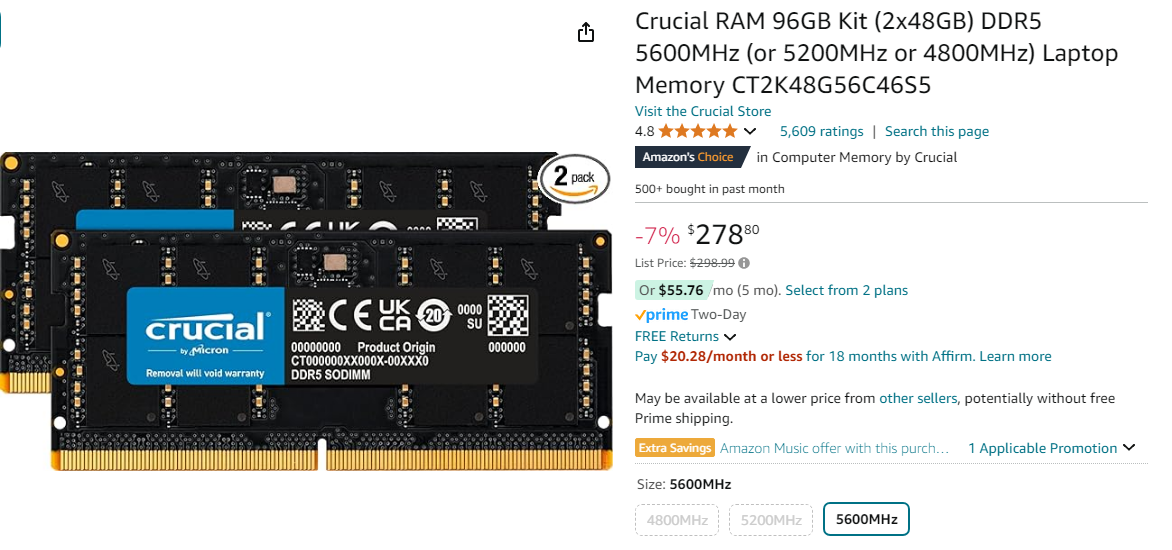
Installing the 96 GB of RAM in the Minisforum MS-01
The process to install the (2) 48GB SODIMM modules in the Minisforum MS-01 is straightforward. You just take the housing off from the MS-01 and then take out the fan that sites on top of the RAM. To take out the fan, there are 3 small screws.
Booting VMware ESXi 8
There were no issues getting VMware ESXi to recognize the new 48 GB RAM modules in the MS-01. It came right up and as you can see shows the available memory bumped up from the 64 GB I had before.
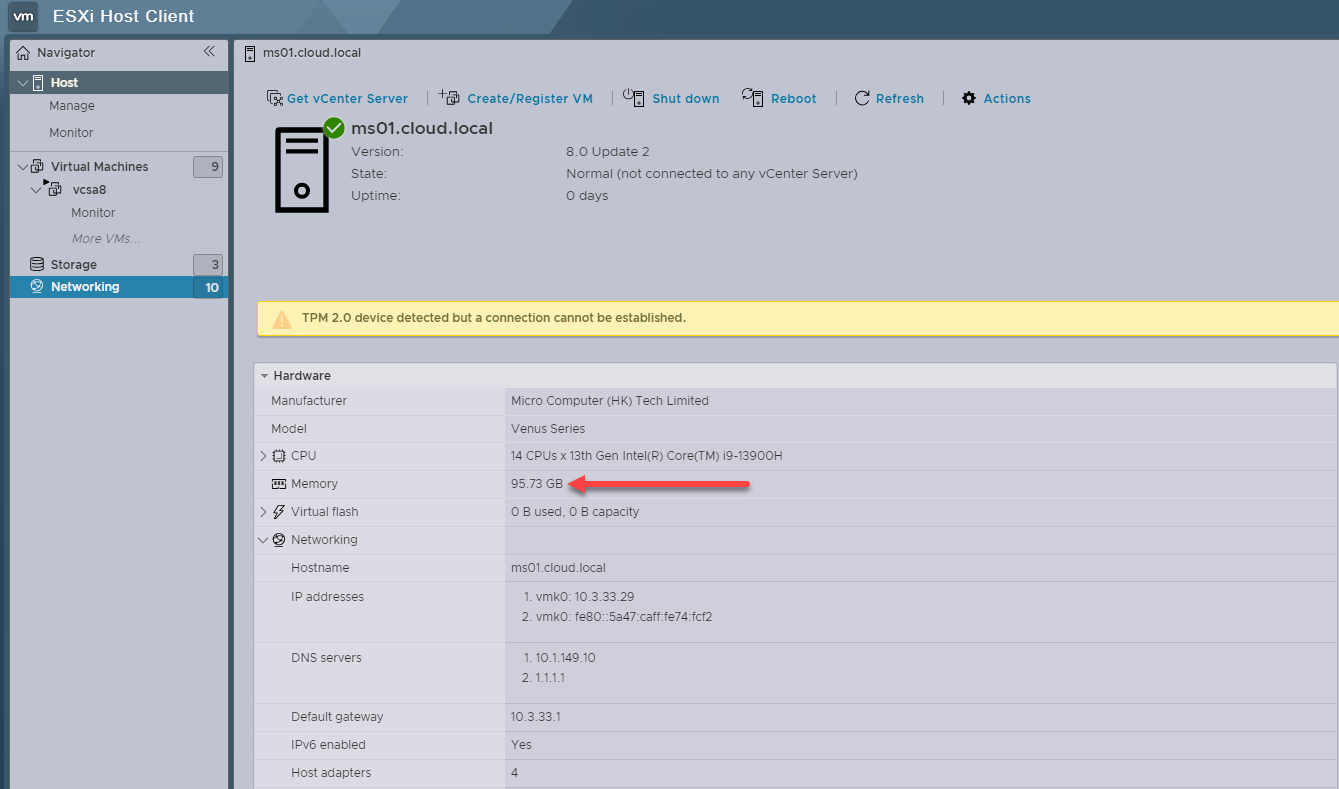
All in all, this is a great upgrade for the Minisforum MS-01, which I think is still king of the hill for home lab servers in 2024. The fact that we can squeeze in the 96 GB from the 64 GB that has been maximum for mini pcs for quite some time, makes it even better.
I am still waiting for the day when we have something like the MS-01 that uses full size DIMMs where we can get 128 or 256 GB in there. Then it would be absolutely incredible.
Let me know if you have the MS-01 and have upgraded to 96 GB. I would be curious to know how many see this as a worthy upgrade.
Google is updating how articles are shown. Don’t miss our leading home lab and tech content, written by humans, by setting Virtualization Howto as a preferred source.

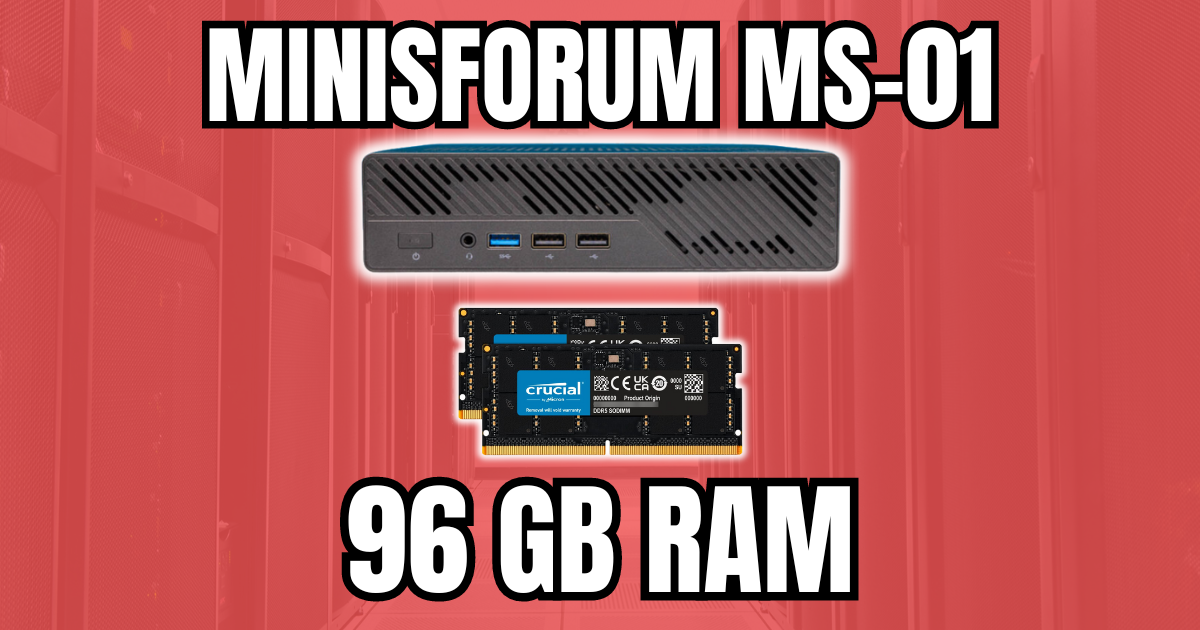




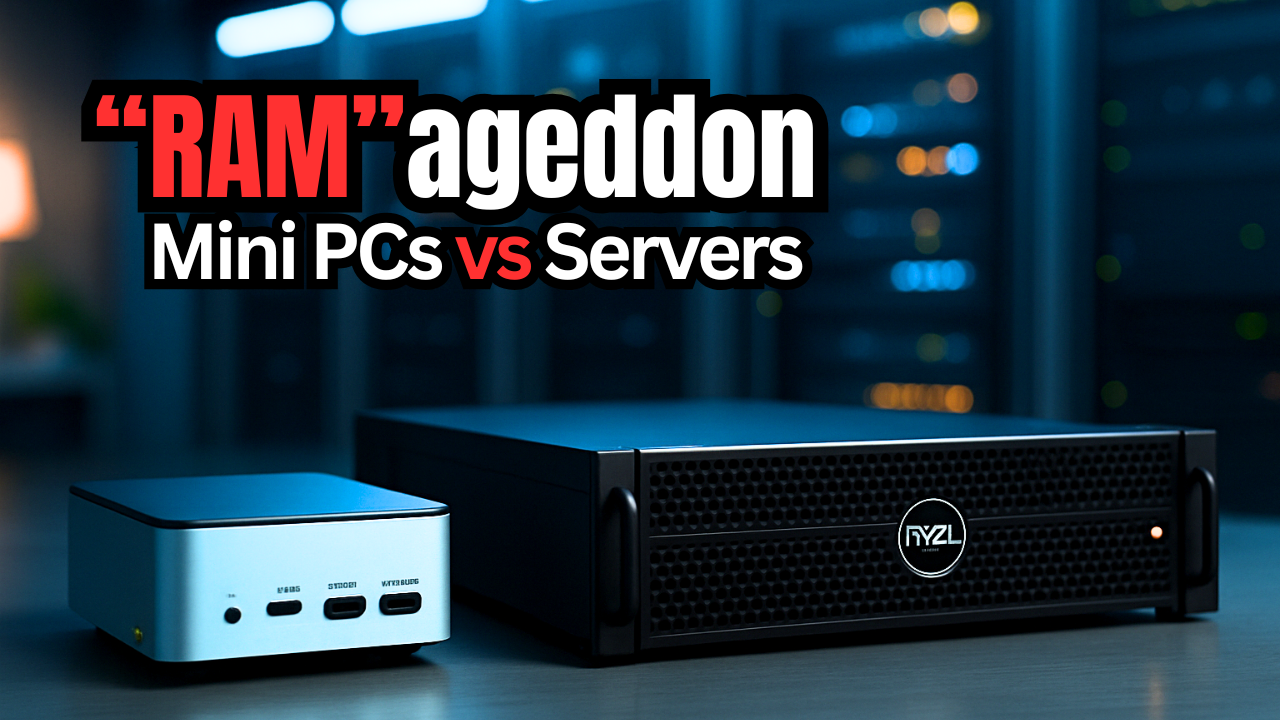
My understanding is that it’s not really the Minisforum MS-01 that supports the 96 GB of RAM, but more the fact that it’s the Intel Core i9-13900H processor. See the spec sheet here:
https://ark.intel.com/content/www/us/en/ark/products/232135/intel-core-i9-13900h-processor-24m-cache-up-to-5-40-ghz.html
Compare that to the Intel Core i9-12900H:
https://ark.intel.com/content/www/us/en/ark/products/132214/intel-core-i9-12900h-processor-24m-cache-up-to-5-00-ghz.html
Or the Intel Core i5-12600H:
https://ark.intel.com/content/www/us/en/ark/products/96156/intel-core-i5-12600h-processor-18m-cache-up-to-4-50-ghz.html
Those are the three CPUs offered in the Minisforum MS-01. So 12th gen versus 13th gen consumer desktop processors. But it’s still all pretty confusing.
I’m with you though, I wish there was a small form factor machine that could handle 192 GB or something. All we would need is 4 of those SODIMM that you bought. Seems very plausible and not very expensive. Seems there could be room in the chassis if you could live without some of the things like the PCI-e slot.
So could you verify, do you in fact have the Intel Core i9-13900H? And if you do, along with the 96 GB of RAM, do you have stability issues with it, as many have reported here:
https://forums.servethehome.com/index.php?threads/minisforum-ms-01-i9-13900h-96gb-with-proxmox.43380/page-10
Thanks.
Kevin,
Thank you for your coment. I have (2) of the Minisforum MS-01 units with the Core i9-13900H processors. Both are configured with 96 GB of RAM. Also, I am running ESXi 8.0 U3 on both with NVMe memory tiering in place. So, with the 96 GB of RAM and 400% tiering enabled, I have over 460+ GB of memory. I can say as well, I have experienced no stability issues with my (2) MS-01’s. They have been rock solid with 96 GB. I am using the Crucial 48 GB modules. There may be cheaper modules out there, but this possibly could be the root cause of the stability issues? It is hard to say.
Brandon
Did the RAM run at full speed or does it clock down?
Hi Brandon
Hi Brandon, what great stuff.
I have a question: How long does this machine’s power supply last for continuous work?
Can it run for two months without power issues?
What small server could you recommend?
I’ve received good reviews for Supermicro.
Thank you.
Thank you Jhon for your comment! To give you an idea, your mileage may vary, but I have been running 2 MS-01s in a cluster 24x7x365 since the beginning of 2024 and have not had any issues so far. Hopefully this will help you to know.
Brandon