Mini PC Server Rack Mount Options

Since I am getting more and more mini PCs in the home lab data center and since I have a traditional server rack that makes housing everything much easier, I have been thinking more about mini PC server rack options and how to best house mini PCs in a server rack. In this quick blog, I want to share with you guys a few of the options I have seen and what I am currently using along with a call out to the audience to see what options and configurations you are using for mounting your mini PCs in your server racks.
Table of contents
Why put mini PCs in a server rack?
There might be a question as to why you would put a mini PC in a server rack. There are a few reasons I can think of. If you have a server rack, most likely you have other equipment you have housed in a server rack, such as network switches, etc. If you have a server rack, most likely you want to have your computer, networking, and storage housed in the same place.
You will likely have cable management, UPS battery backup, and other power management solutions like PDUs, etc. By placing your mini PCs inside your server rack, they will be able to benefit from the power management and backup solutions you already have in your rack.
Also, you can have proper length cables running to your mini PCs inside the rack. You may even have a KVM device you are using. This will allow you to hook your mini PCs to your existing KVM so you have keyboard, video, and mouse.
These are just a few reasons I can think of for wanting to bring your mini PCs into your server rack. However, I’m sure there are other reasons you may be able to think of or that could be important for your home lab environment.
1. Traditional server rack tray
Let’s look at the most basic and easiest way to bring mini PCs into your server rack and that is with a traditional server rack tray. Server rack trays are just simple shelves that bolt in with rack screws and provide a place to sit equipment that isn’t really rack mountable.
This is what I am currently using in my home lab rack environment to house my Minisforum MS-01 and another mini PC. I think, especially if you have different models of mini PCs, this may be the best option to have them in your server rack and have things tidy and neat from a cabling perspective.

Below is a look at the server rack tray option found on Amazon: Amazon.com: 2 Pcs 1U 2U Server Rack Shelf Universal Vented Rack Mount Shelf Network Shelf Server Rack Mounting Tray for Air Circulation 19 Inch Network Equipment Rack and Cabinet Wall Mount Rack, 14.5 Inch Deep : Electronics.
2. Purpose-built mini PC server rack trays
There are other options out there that are purpose-built for specific mini PCs. Below is a rack device unit that is made for Intel NUC mini PCs.
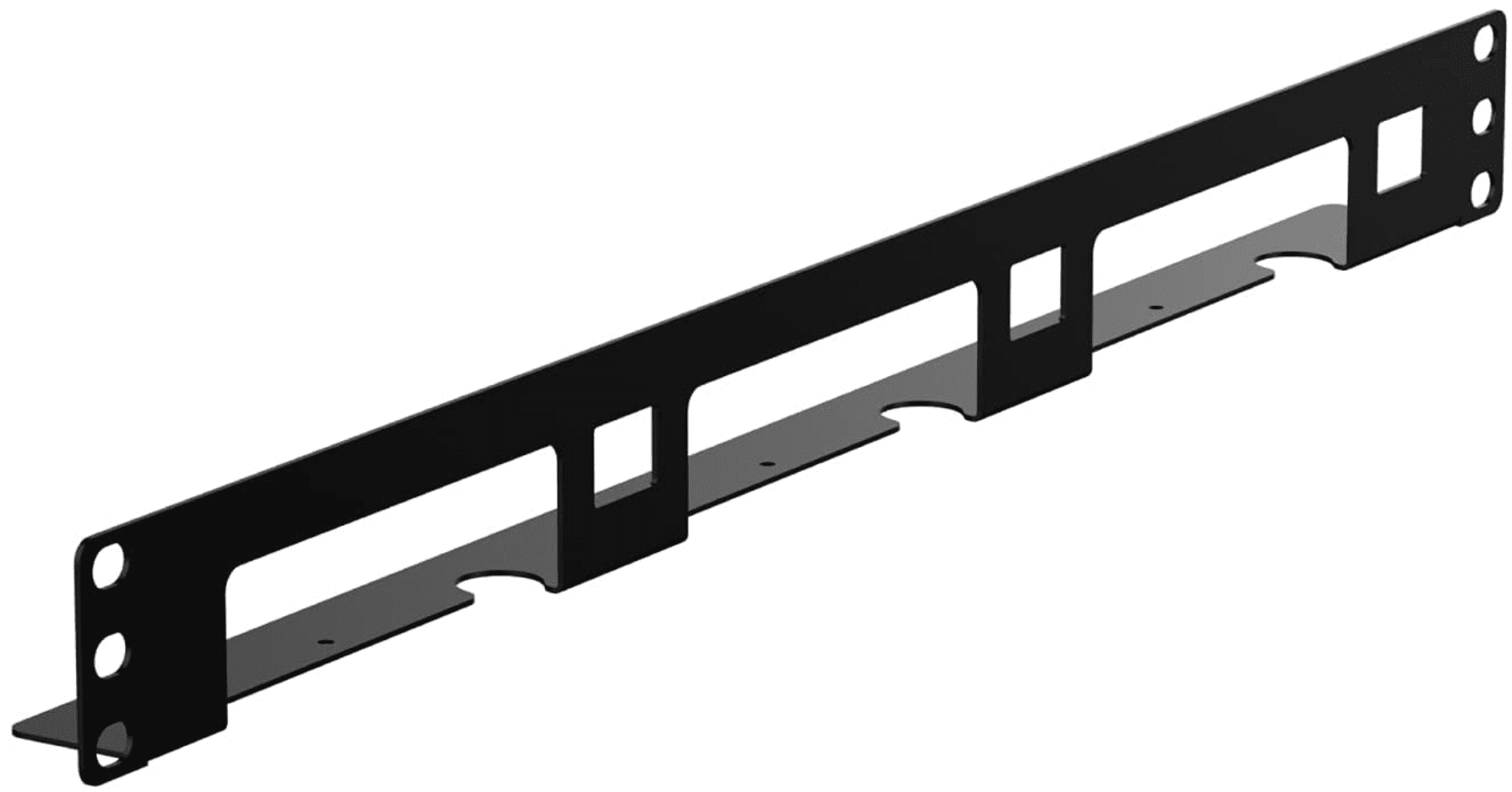
Below is the rackmount tray for the NUC mini PCs.
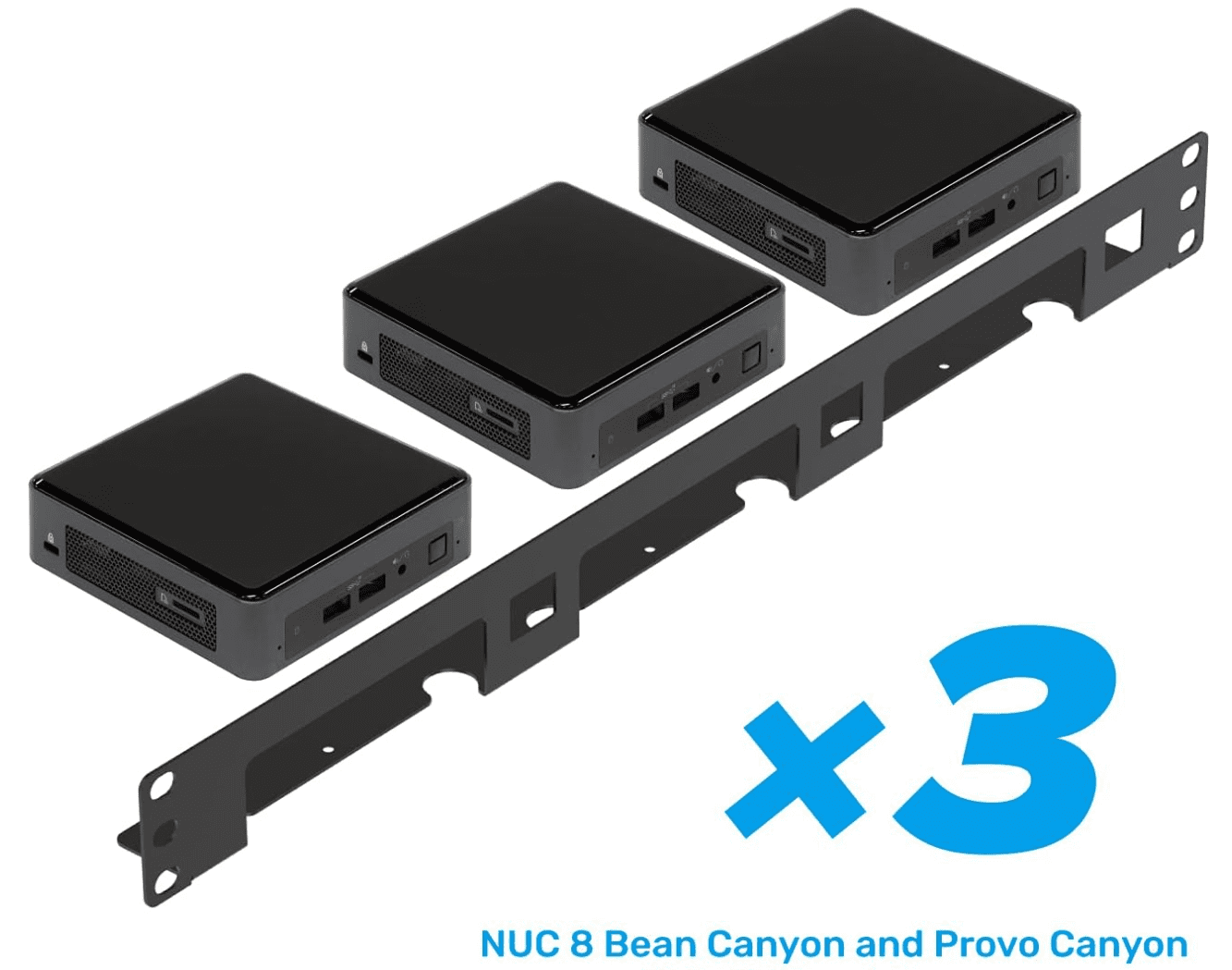
Below is the rack mount unit that houses (2) Lenovo ThinkCentre PCs that can be installed side-by-side.

Depending on what type of mini PCs you are using or small form factor workstations, be sure to look out on Amazon to see if there may be something that is prebuilt for your particular make and model. I have been pleasantly surprised at what is available out there.
3. 3D-printed rackmount units
Also, there is another option to consider – 3D printing. Honestly, I have no experience with 3D printing, but it is extremely interesting to consider the possibilities of printing your own hardware mounts for specific types of hardware, especially when these may not be available commercially.
Just a quick search on 3D printed designes for 19″ rack mount yields a lot of great results. Even for models like the Minisforum MS-01, take a look at the following link showing an example of what can be accomplished with a 3D printer: “mini pc rack ms 01” 3D Models to Print – yeggi.

Wrapping up
As we have discussed, there are many great options for rack mounting your mini PC in a server rack. These range from the traditional server rack tray which are easily snagged on Amazon or elsewhere for cheap, purpose-built rack mounts for specific mini PC models or mini workstations. Then, there is also the option to 3D print a rack mount for mounting your mini PCs in your rack. This would probably be an option for those who have experience with 3D printing and can take the plans and reproduce some of the designs that others have created.


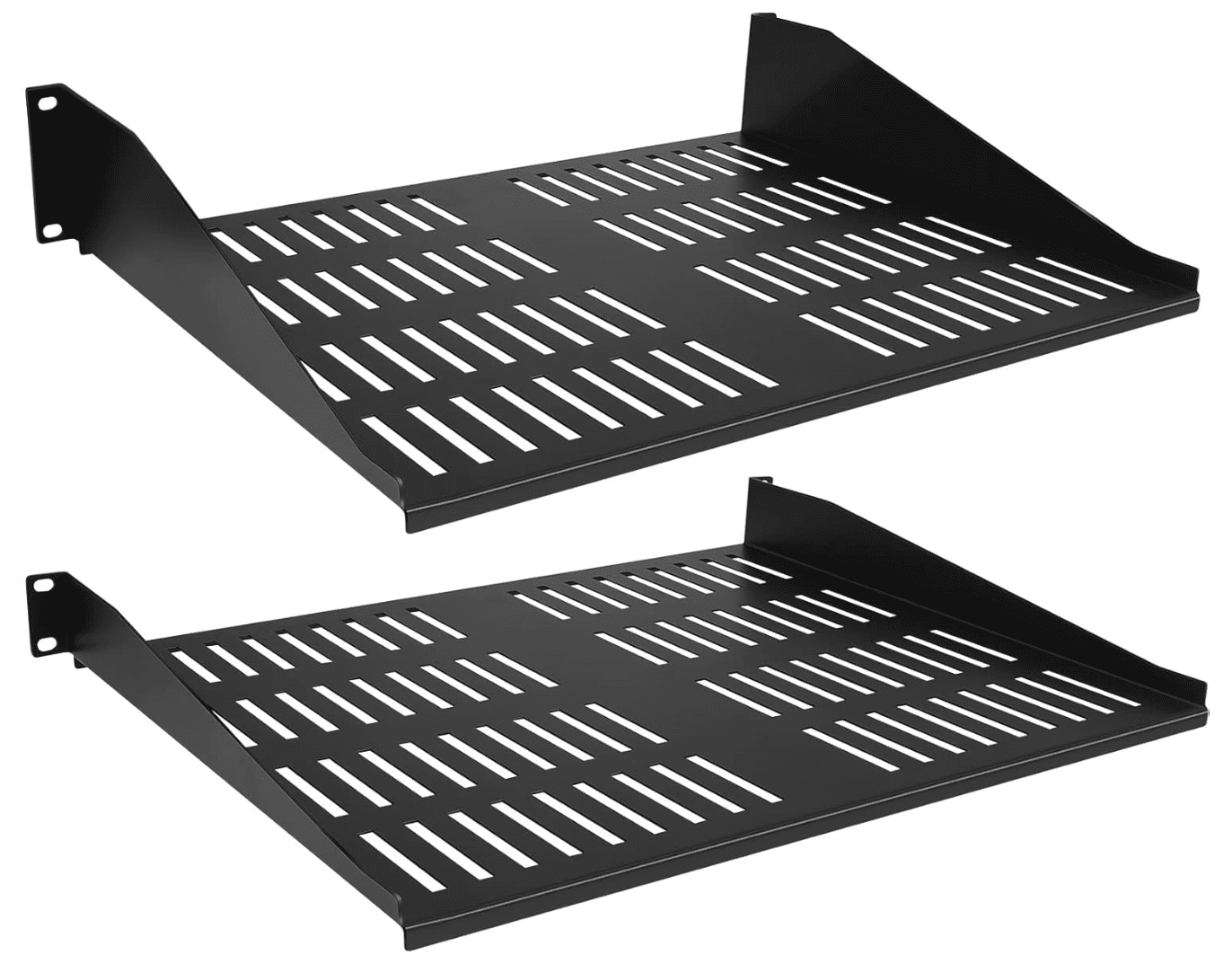


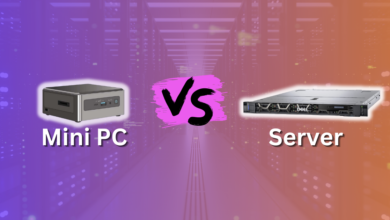


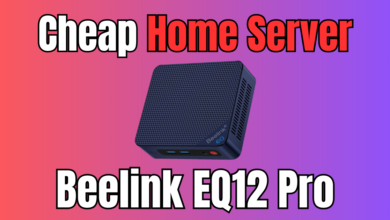

This was the solution I found when I made the decision to rack my mini pc Proxmox cluster last year. It let me rack up and organize the 9 HP elite desks and leaves me room to grow the cluster in the future.
https://www.racksolutions.com/hypershelf-for-dell-optiplex-sliding-shelf.html
MJ,
Wow that is a really cool solution for dense micro PCs. Definitely a good option for those using this form factor. Thank you for sharing.
Brandon
Thanks for the article, I own the thinkcentre rackmount I bought on amazon and wanted another and thanks to your image found where else they sell it.
https://www.myelectronics.nl/us/19-inch-1u-rackmount-for-2x-lenovo-tiny.html
transatoshi,
Thanks for the comment! So glad this was helpful and thank you for the link as well here for the vendor.
Brandon