VMware vSAN 8.0 Update 3 New Features and Download
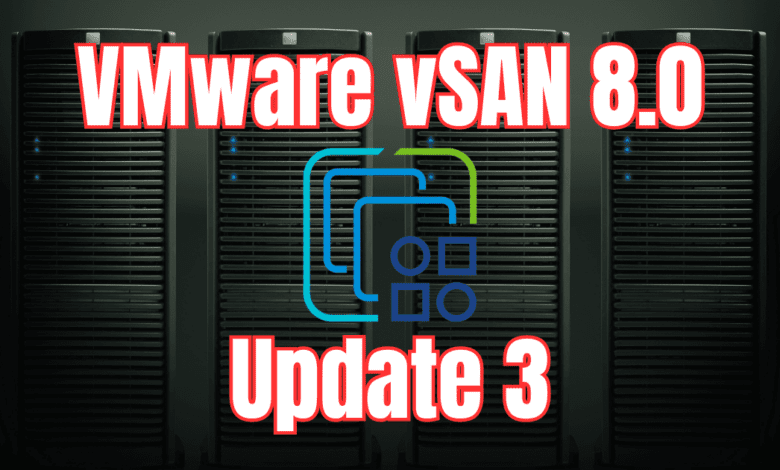
VMware vSAN 8.0 Update 3 is a brand new release found in VMware Cloud Foundation 5.2. It provides many new features as part of the solution. The new features span data protection, flexible architecture and topologies, and management. In this post we will look at VMware vSAN 8.0 Update 3 new features and see how these will help organizations take their VMware vSAN environments to the next level.
Table of contents
- vSAN 8.0 New features
- Flexible Topologies
- Agile Data Protection
- Better VM Protection and Recovery
- Ransomware Recovery
- Simple Configuration of Data Protection
- Policy-Based Protection
- Comprehensive Ransomware Protection Example
- Roll Back VMs to Predetermined States
- Restoration of Unavailable VMs
- Support for Development and Testing – Cloning VMs
- Understanding Protection Mechanisms
- Enhanced Management
- Wrapping up
vSAN 8.0 New features
Note the following new feature categories in the enhancements found in the new vSAN 8.0 Update 3 release.
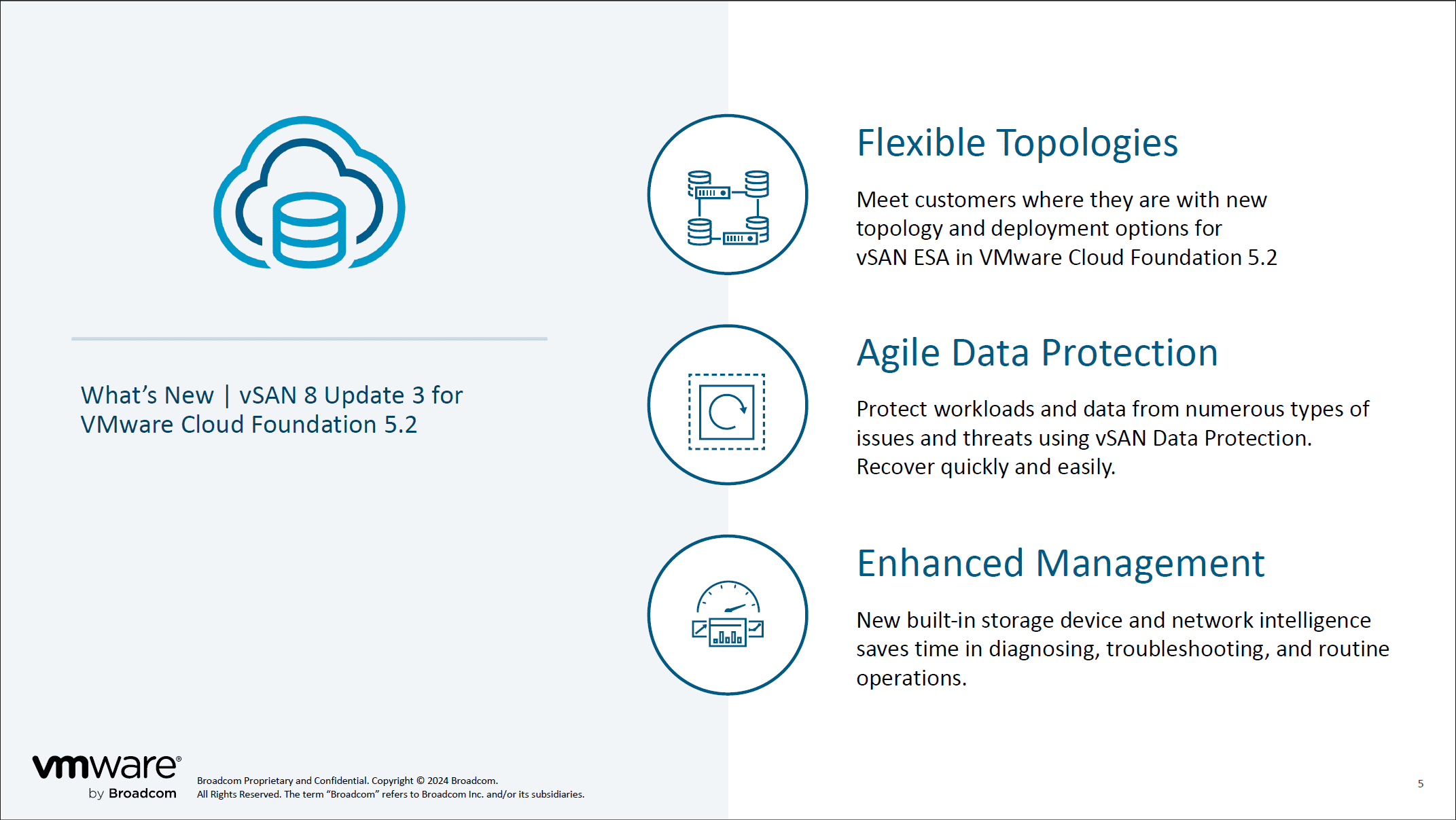
- Agile Data Protection Overview – vSAN 8.0 Update 3 introduces Agile Data Protection to protect workloads from a variety of threats. It helps with rapid and straightforward recovery. This approach helps with different enterprise needs with enhanced flexibility and responsiveness.
- Flexible Topologies – The update extends vSAN’s capabilities with new topology options. The new update promotes unbound scalability and customization needs. These flexible topologies are crucial for adapting to varying customer requirements. It helps enhance system deployment and scalability within VMware Cloud Foundation 5.2.
- Enhanced management – This update includes new built-in storage device and network management features. These will help VIadmins to have quicker time to diagnose issues, troubleshoot, and carry out every day operations.
Flexible Topologies
Site Level Resilience
The new VMware vSAN 8.0 Update 3 supports stretched clusters in ESA. It leverages the Express Storage Architecture to enhance performance, efficiency, and resilience. It helps organizations aiming to have high availability across geographically dispersed data centers.
Disaggregated Storage with vSAN Max
Introduction of vSAN Max vSAN Max is now supported as the principal storage component within VMware Cloud Foundation 5.2. This feature allows for disaggregated storage configurations, offering a consistent management experience and increased scalability.
The other thing in terms of integration, vSAN Max was introduced to support disaggregated storage and compute. You are not forced into HCI, you can also have storage-only clusters. As part of the SDDC manager workflow, you will see the cluster disaggregation as an option.
When you deploy you can choose whether you want a compute or MAX cluster.
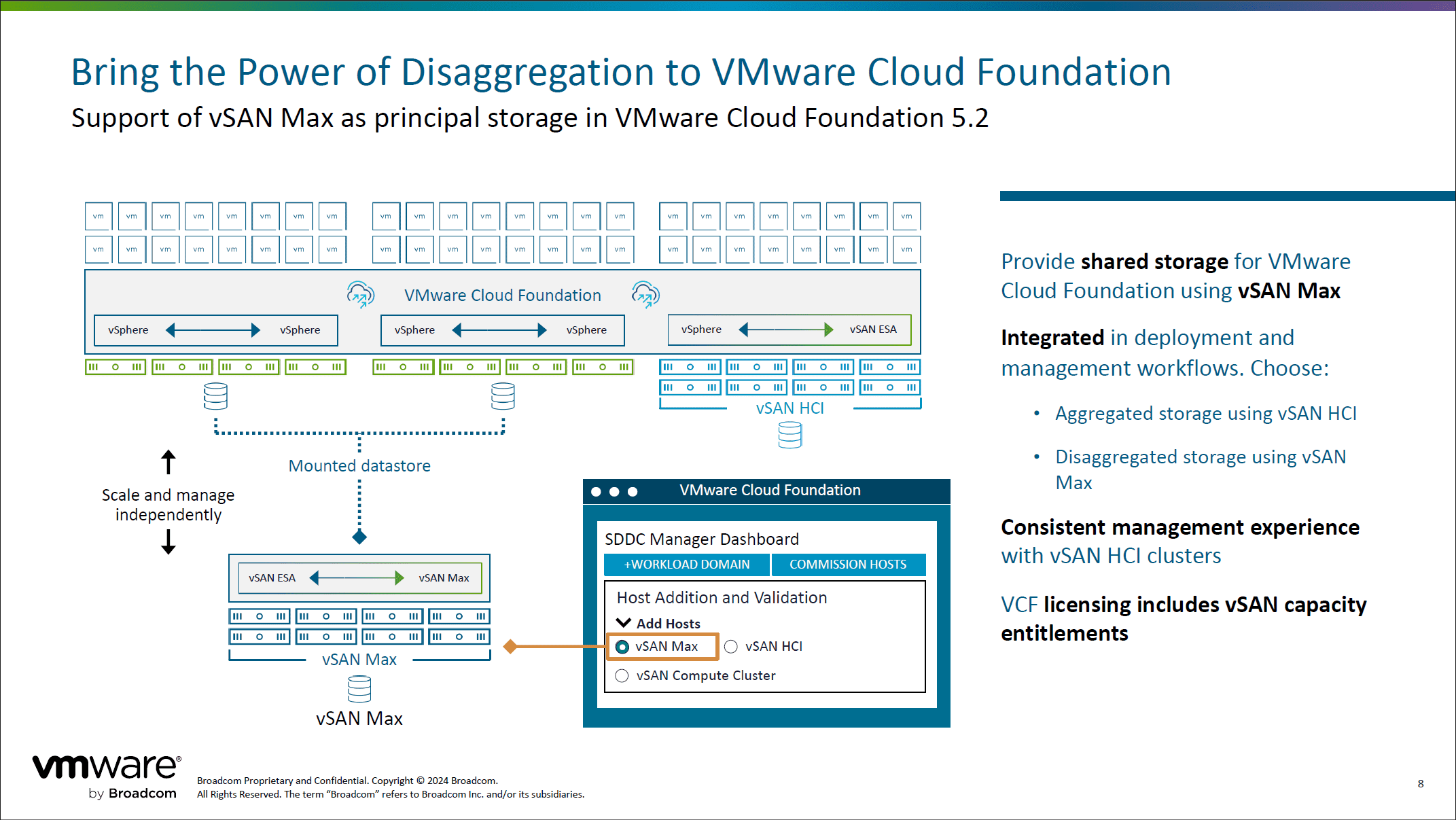
Enhanced vSAN File Services
The update boosts vSAN File Services, now supporting up to 250 file shares per cluster. This is a significant increase that benefits both cloud-native and traditional storage environments. This enhancement helps with diverse environments and demands, including NFS and SMB use cases in particular. As a note vSAN file services was introduced in vSAN 7.0.
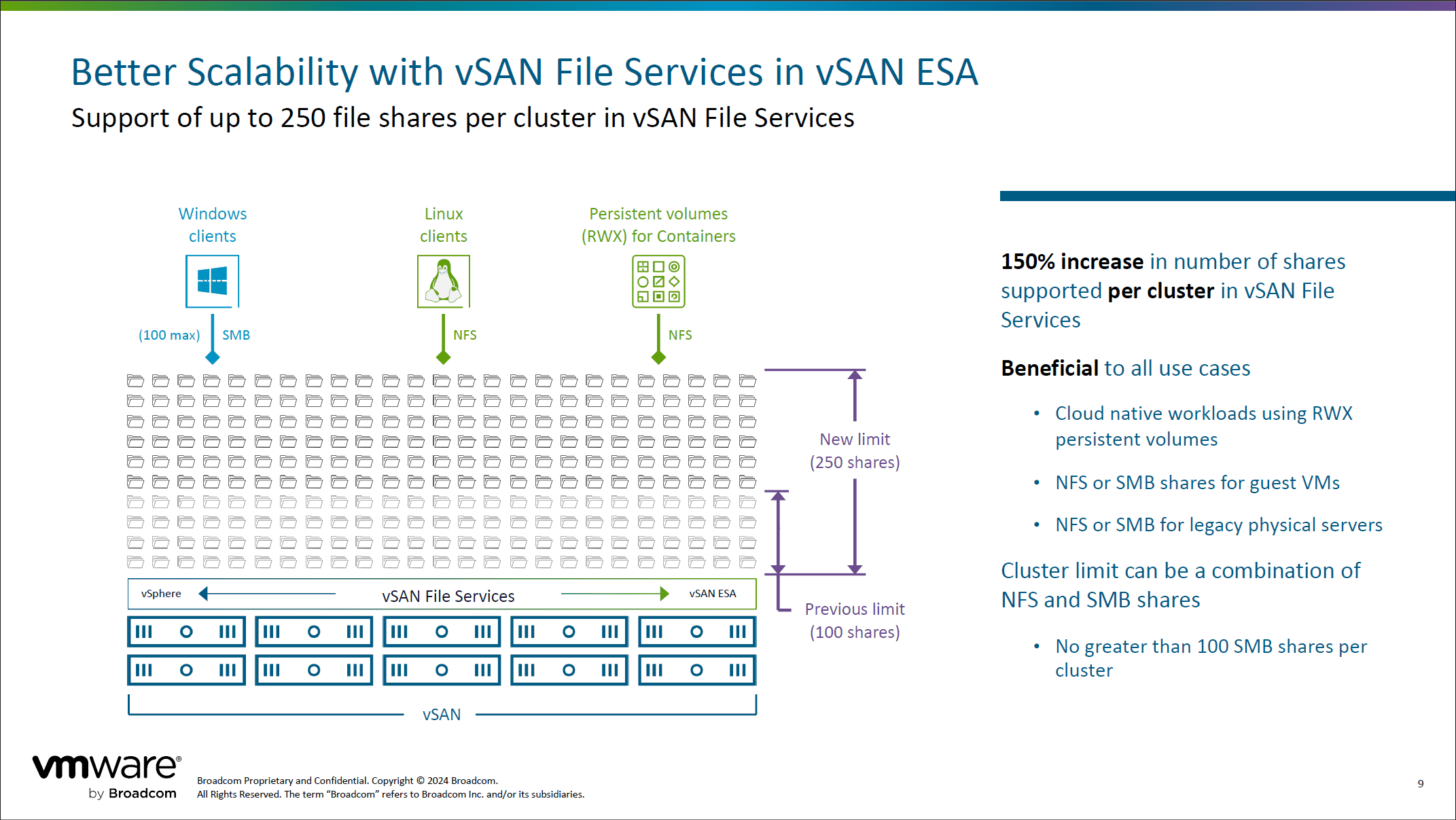
Agile Data Protection
vSAN Data Protection has been enhanced to offer more robust local VM protection options. This includes easier management of VM snapshots and better integration with VMware’s broader data protection frameworks.
If you take a snapshot historically you need to delete it in 72 hours or so. With vSAN ESA snapshotting engine, you can have 20+ snapshots months old and don’t see performance impacts. If you delete a snaps, it deletes instantly.
They have built on top of this protection groups and immutable snapshots to allow VIadmins to protect and recover VMs from accidental deletion or rollback to a known good point.
Protection groups allow you to group VMs, etc. While snapshots are not backups, this can become part of a data protection solution. You can also replicate snapshots elsewhere as part of the overall strategy.
You will manage this the same way you do today, with a new UI and then have the additional options displayed as part of the workflow. Clones and other options will use the new snapshotting features.
You can look at these from an individual VM basis, space being used, and other information at the cluster-level, VM-level, and protection group level.
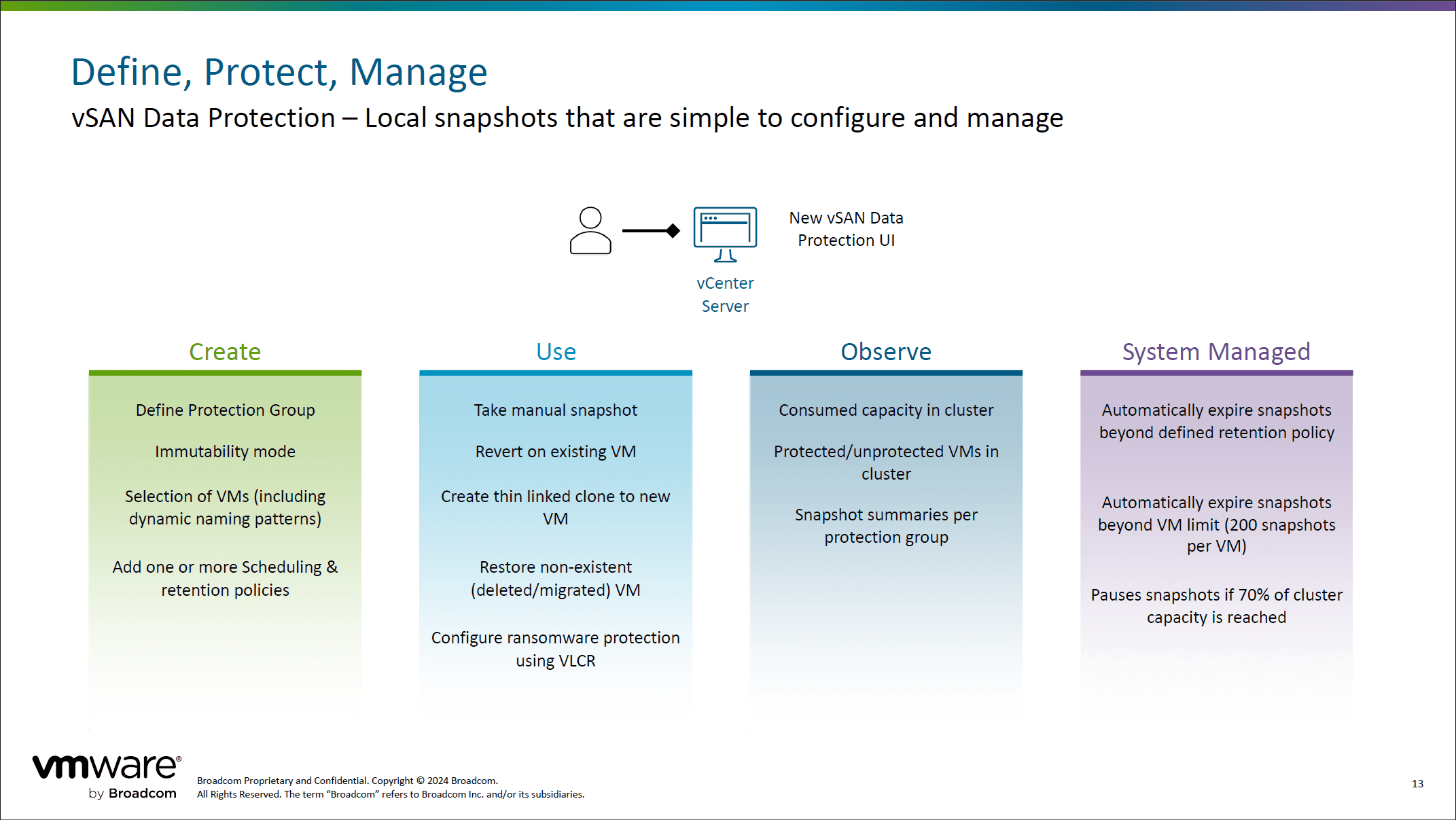
Better VM Protection and Recovery
Improved Recovery and Cloning Features This slide details the advancements in VM protection and recovery, highlighting the use of immutable snapshots for secure backup and quick restoration, which is critical for operational resilience and agility.

Ransomware Recovery
Ransomware Protection and Recovery vSAN’s capabilities to protect against ransomware are highlighted, with specific features such as policy-based protection groups and the integration with VMware Live Cyber Recovery to enhance the security and recoverability of VMs.
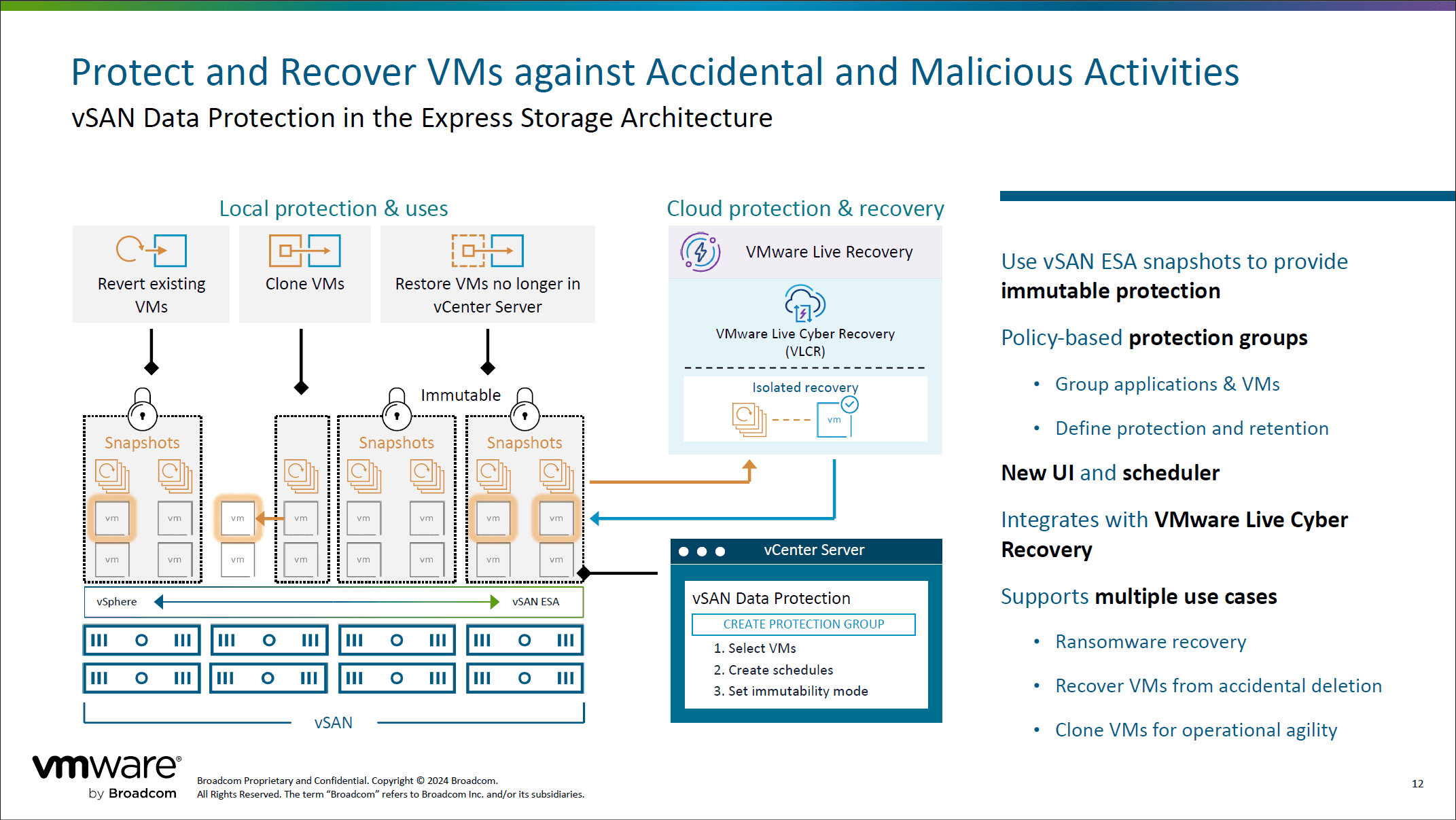
Simple Configuration of Data Protection
Data Protection Management – configuration and management of data protection in vSAN, introducing a user-friendly UI and streamlined processes for creating and managing protection groups and snapshot policies.
Intuitive Management and Monitoring
Centralized Management Enhancements vSAN 8.0 Update 3 improves the centralized management and monitoring of protected VMs, snapshot capacity, and protection groups, integrating these features more deeply into the vCenter interface for enhanced visibility and control.
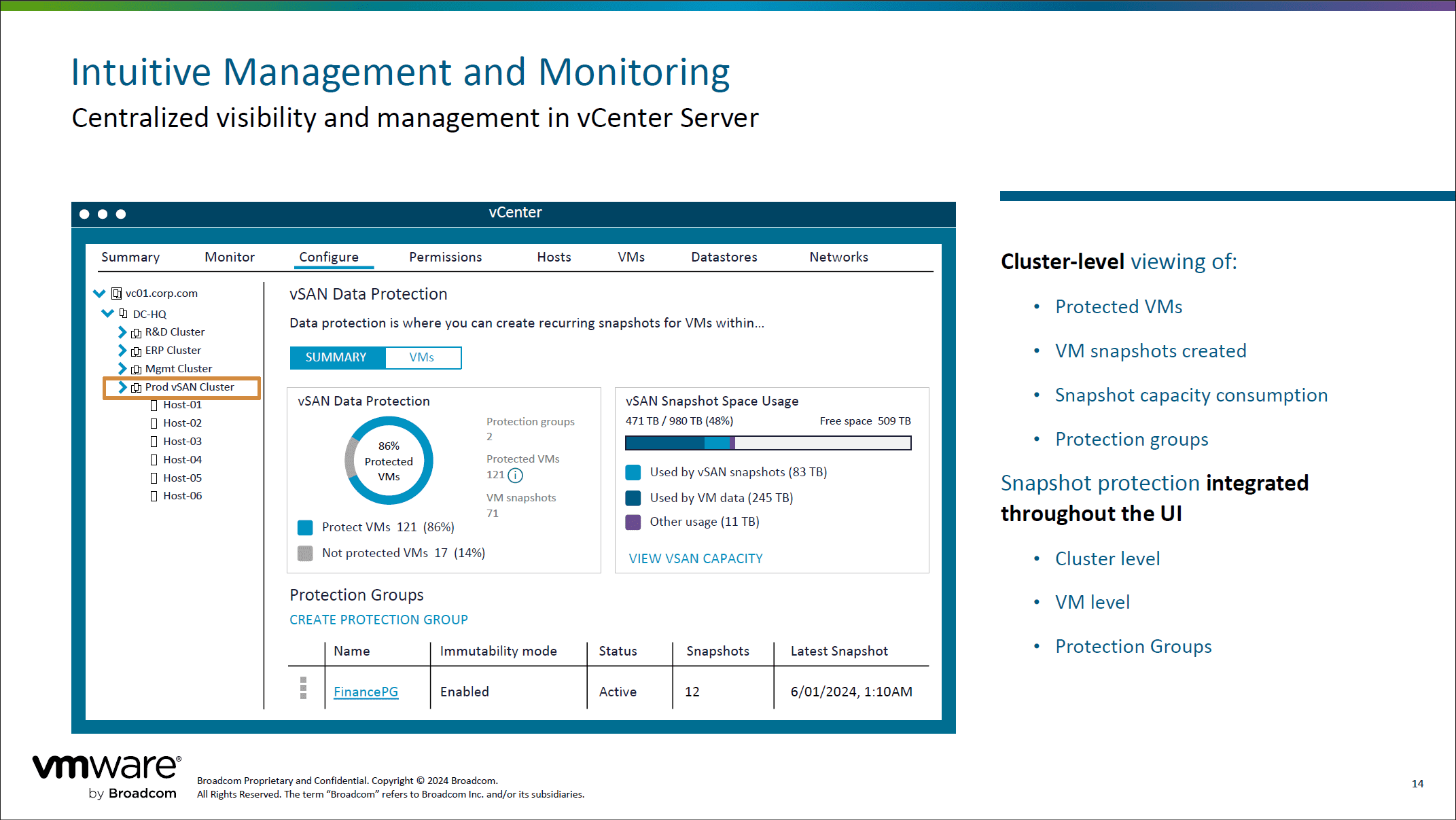
Policy-Based Protection
Flexible Snapshot and Retention Policies The update offers refined snapshot and retention policies, enabling more flexible and outcome-oriented data protection strategies that can be tailored to specific business requirements.
We can set up a snap schedule and set up when these are taken. Dynamic memberships can be built and can include like VM names, etc. You can have different schedules and VMs can participate in 3 protection groups. You can automate everything at scale.
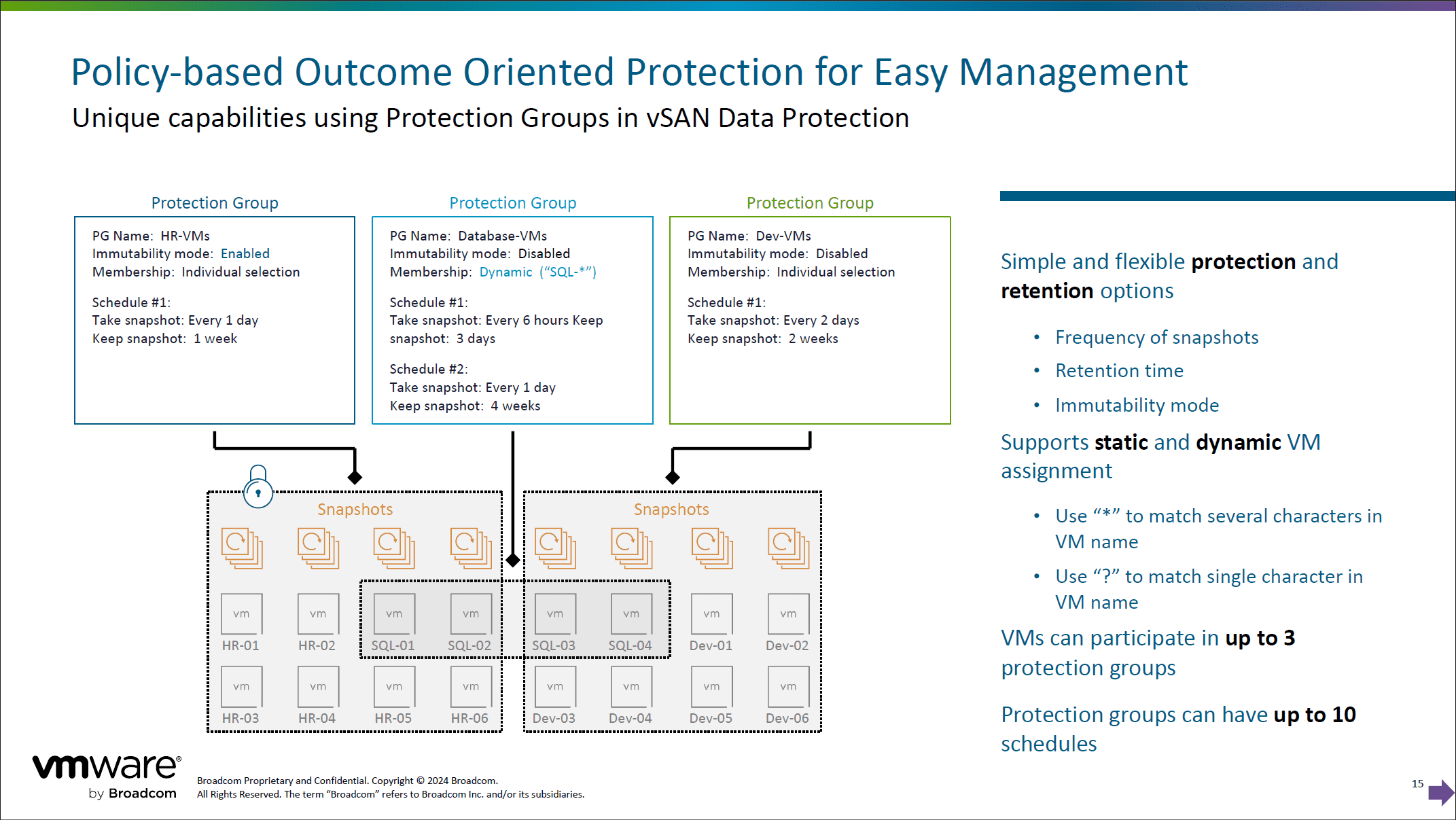
Comprehensive Ransomware Protection Example
Ransomware Protection Use Case An example is provided demonstrating how vSAN Data Protection, combined with VMware Live Cyber Recovery, can create a comprehensive ransomware protection solution. It enables fast and secure recovery environments.
You can scan the restore points, rollback in the cloud, and failing back is easy and automated and can be scheduled and limited for WANs as needed.
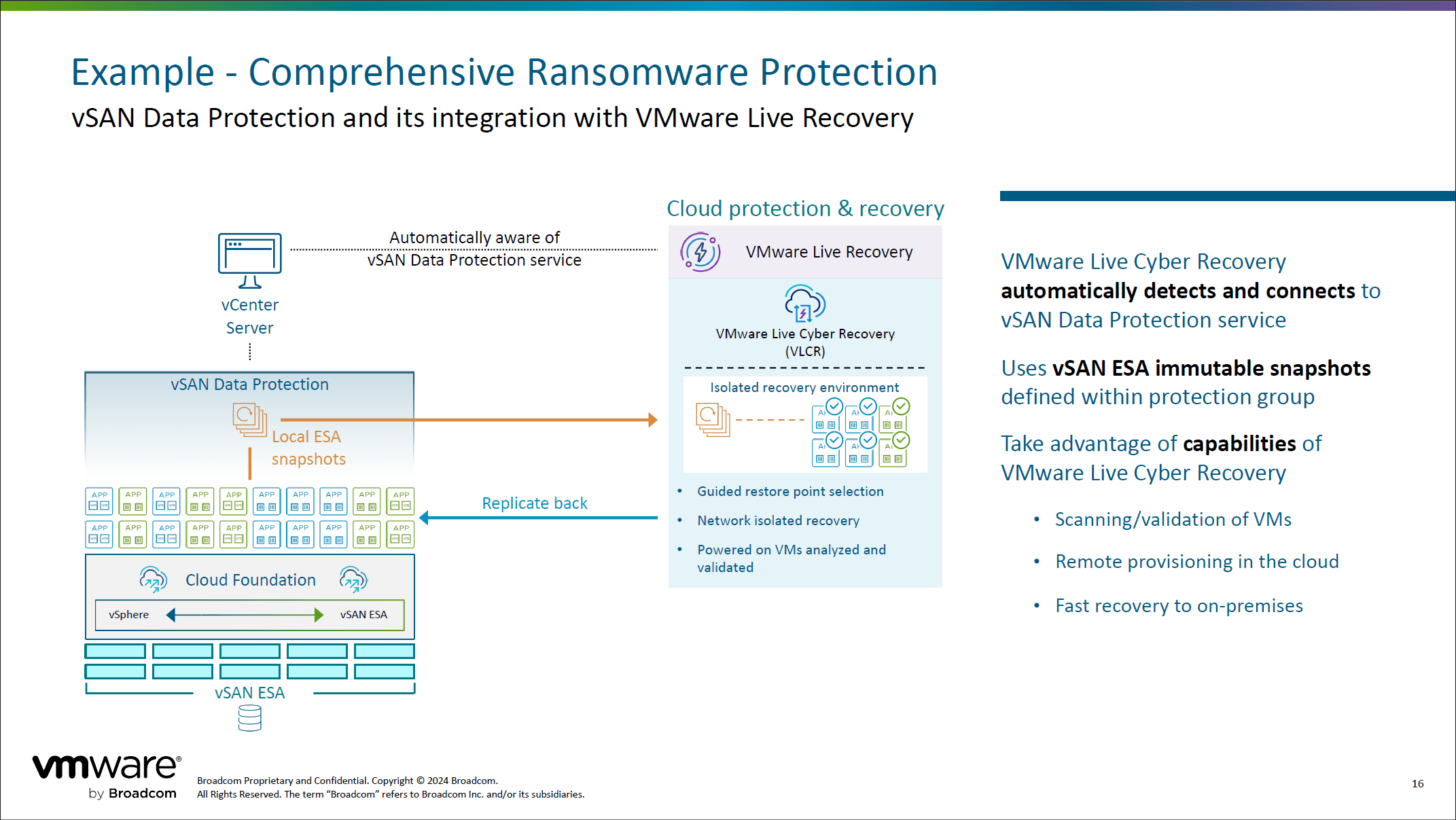
Roll Back VMs to Predetermined States
Operational Flexibility in VM Restoration Enhancements in rolling back VMs to predetermined states are detailed. It addresses common scenarios such as misconfigurations or failed updates. This helps to make sure of quick recovery and maintain strict retention controls.
You can have up to 200 snapshots per VM so you need to keep that in mind when building out your schedules, etc.
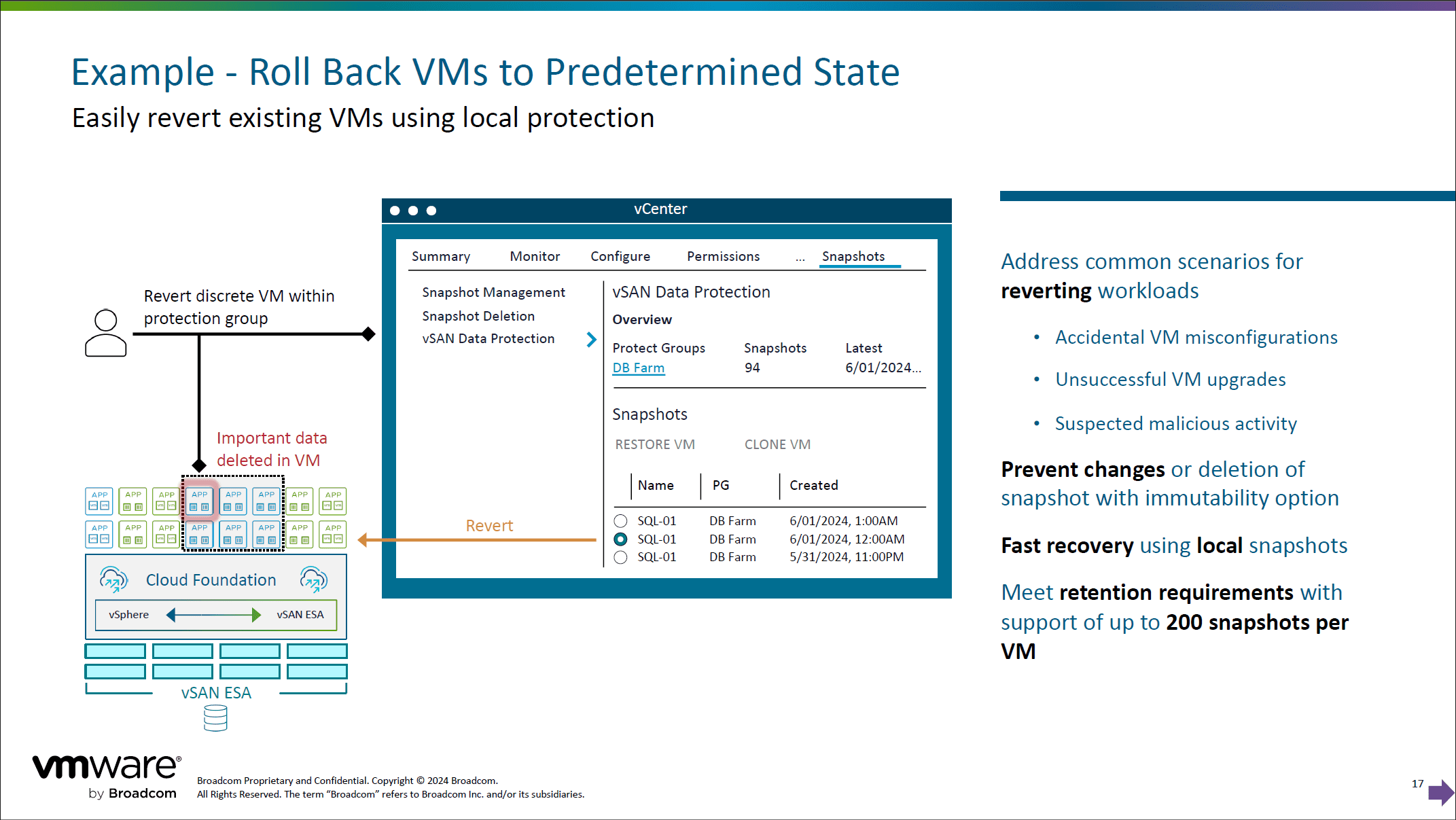
Restoration of Unavailable VMs
The new vSAN 8.0 Update 3 has improved capabilities for restoring VMs that are no longer registered in vCenter, such as one that is accidentally deleted. It simplifies the recovery process for VMs that may have been accidentally or maliciously deleted.

Support for Development and Testing – Cloning VMs
vSAN now supports enhanced cloning capabilities, which helps with workflows like software testing and development. It utilizes efficient linked clones as these help reduce resource usage and speed up development cycles.
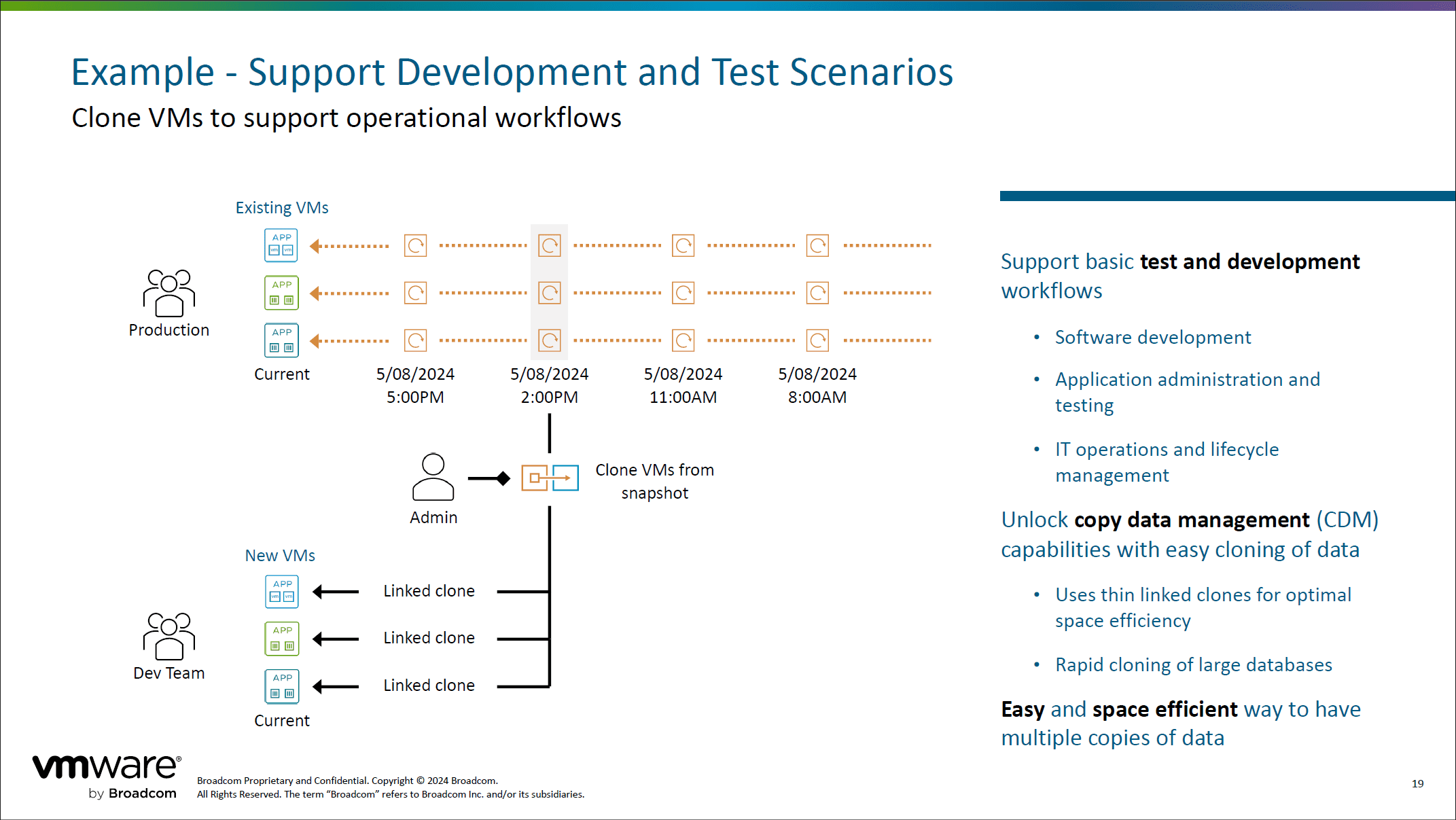
Understanding Protection Mechanisms
Comparing existing capabilities and the new. The solution today is a simple and local solution. It doesn’t do replication on its own. The local snapshot-based protection versus remote replication is provided, comparing the scenarios where each method is most effective. It helps users to customize their data protection strategies to best suit their needs.
VMware vSphere Replication is still around and can replicate data remotely, copy data to other clusters and it is included as part of VMware Cloud Foundation and VMware vSphere Foundation.
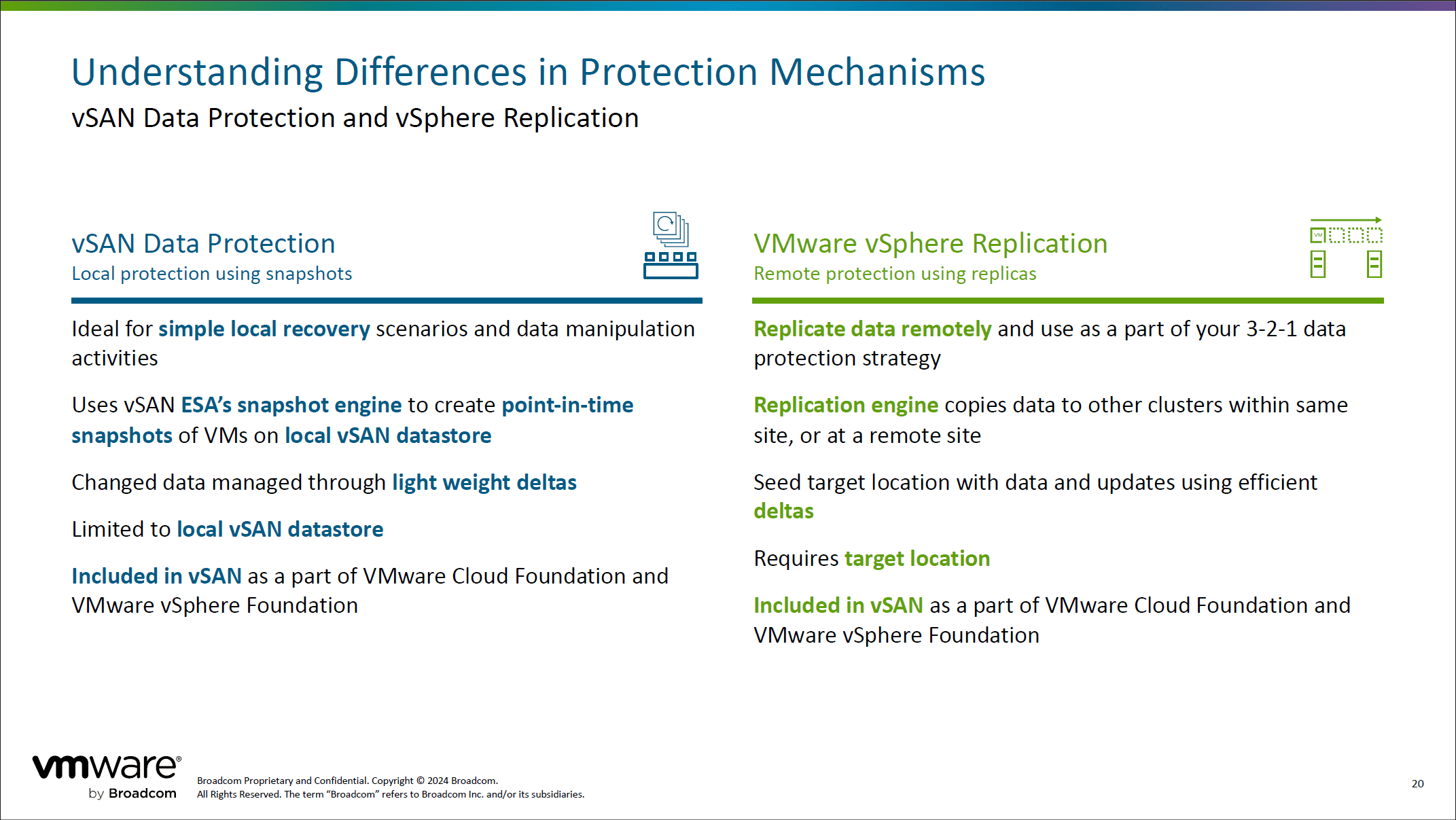
Enhanced Management
There are other improvements to vSAN’s deployment and operational management are discussed, focusing on streamlining daily administrative tasks and enhancing the overall user experience within VMware environments.
Proactive Hardware Management
This update augments vSAN’s capabilities with enhanced telemetry data from storage device manufacturers. It uses the vSphere Lifecycle Management framework to anticipate hardware issues. It can also optimize hardware health and prolong device lifespan within vSAN environments.
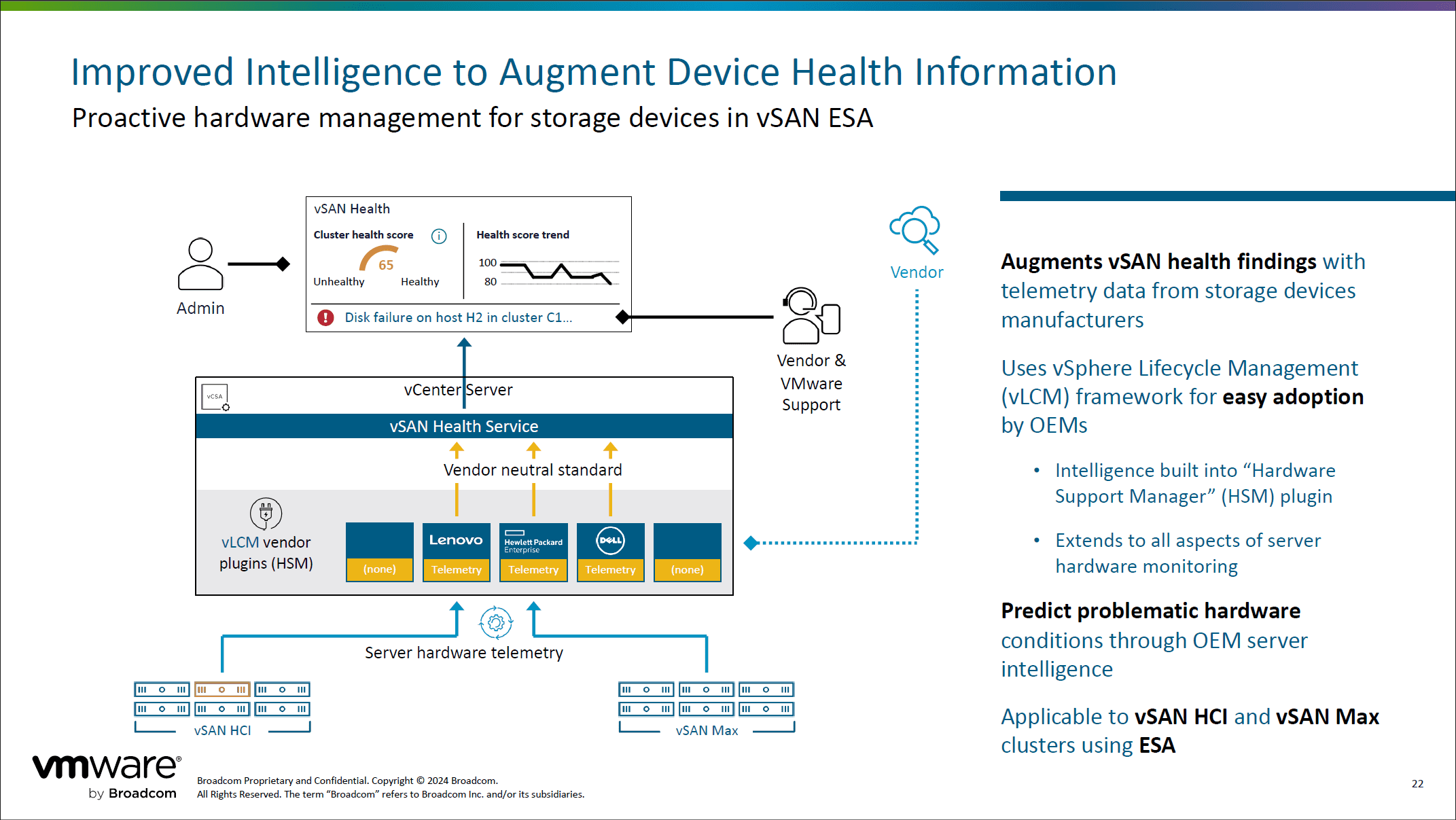
Custom Health Alarms for NVMe Devices
vSAN now allows for the customization of health alarms for NVMe devices. It helps with monitoring customized to specific storage conditions and requirements around NVMe devices. This is ideal for environments with different hardware configurations. It helps to make sure to optimize storage performance and reliability.

Cluster-Level Storage Performance Troubleshooting – Enhanced VM I/O Trip Analyzer
The VM I/O Trip Analyzer introduced in this update 3 is designed to see and resolve performance bottlenecks across multiple VMs. The new version provides a detailed view of storage and networking issues at the cluster level. It also improves the ability to maintain high performance and availability.
Previously you would have to have various tools and put those together to have visibility of the I/O path and visualize that for an application. However, the storage team will love the new visibility possible in the VM I/O trip analyzer.
Being able to see this for multiple VMs is helpful if applications depend on multiple VMs.
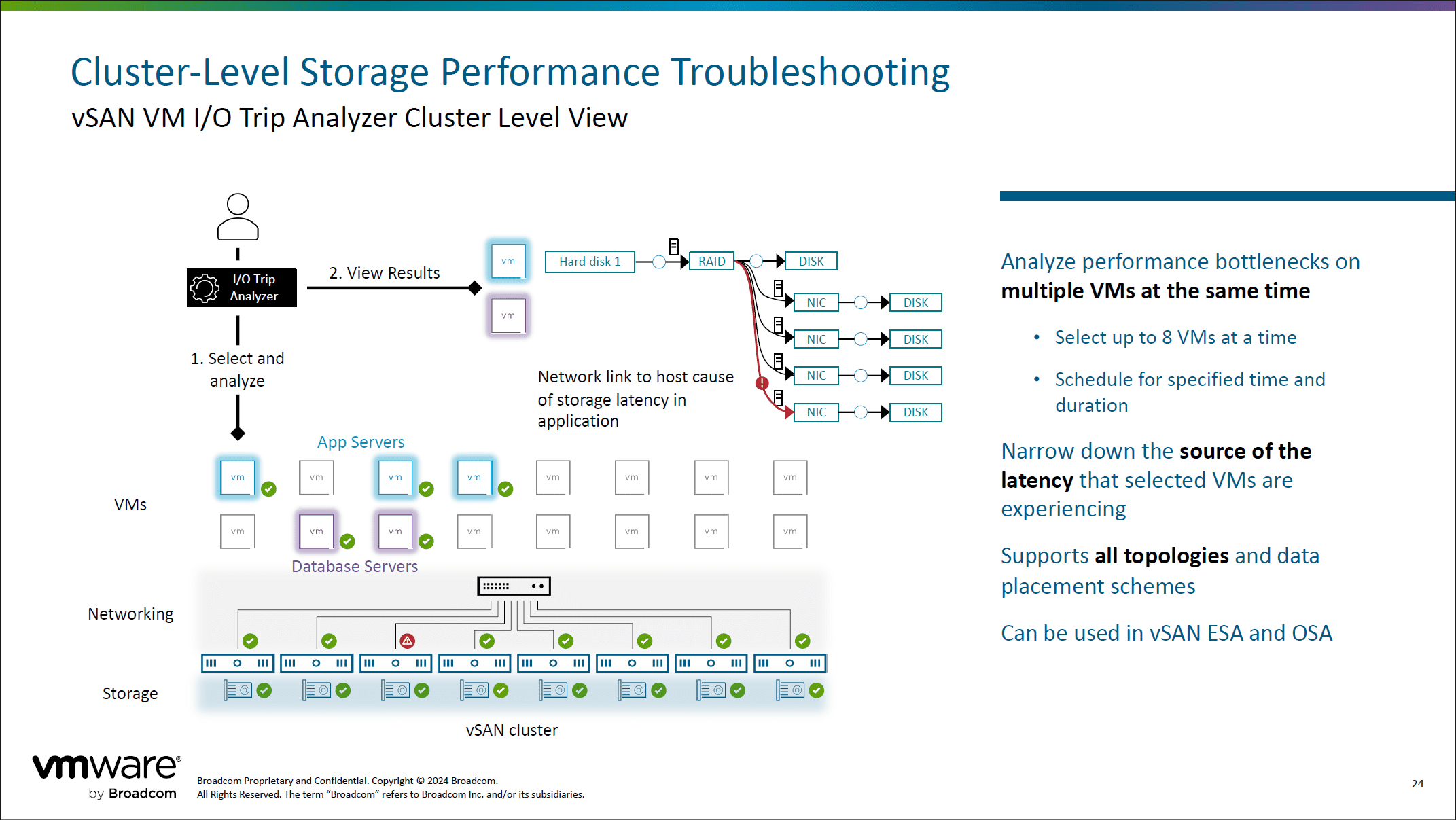
RDMA Network Health Enhancements
Improvements to RDMA network health checks ensure that all network components are performing for vSAN. This includes verifying of adapter drivers and firmware against VMware’s compatibility lists. This is helps for maintaining high-speed and reliable network connections in performance-critical environments.
RDMA is becoming more important with 100 gig and other speeds. So, having better tools and checks around RDMA will help organizations who are utilizing higher network speeds in the environment.
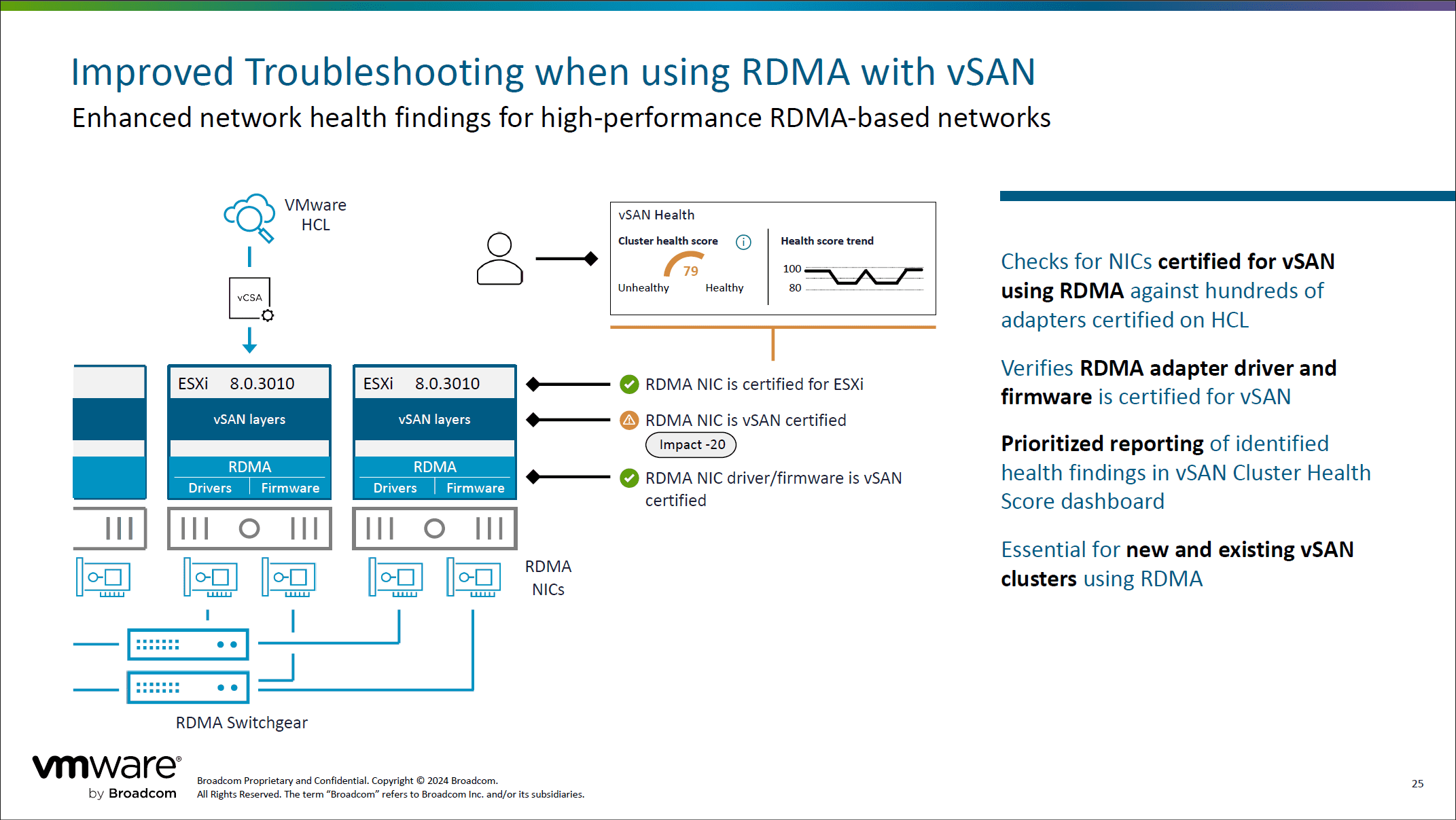
Enhanced Visibility for vSAN Max Powered Clusters
The update enhances the visibility of vSAN Max clusters within VMware Cloud Foundation Operations. It provides detailed resource utilization and health monitoring for vSAN Max as a first-class citizen. This feature allows for better management of storage capacities and network usage and helps in efficiently administering large-scale storage environments.
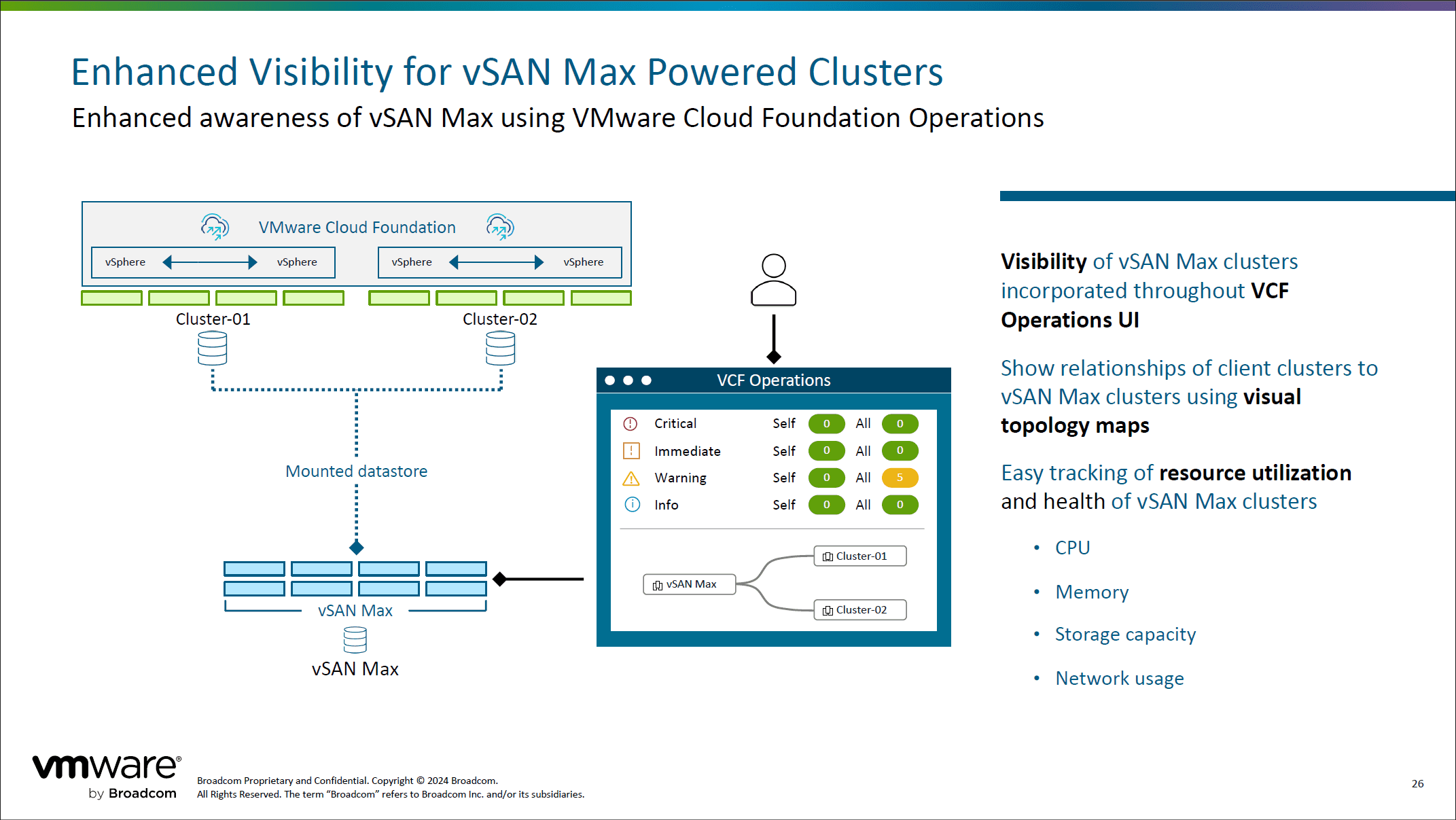
Wrapping up
VMware vSAN 8.0 Update 3 is a massive new release that has some really exciting new features and capabilities, especially in the area of data protection. The new VMware vSAN ESA architecture with the new data protection features and snapshotting is especially exciting. It will be interesting to see how those in their home labs will deploy and use and snapshot things in really weird ways to test the solution to the max. I know myself, I am planning on doing some testing in this area. In the areas of management and flexibility, there are also other great new features as we have seen. The download is available today so you can get your hands on the bits.










