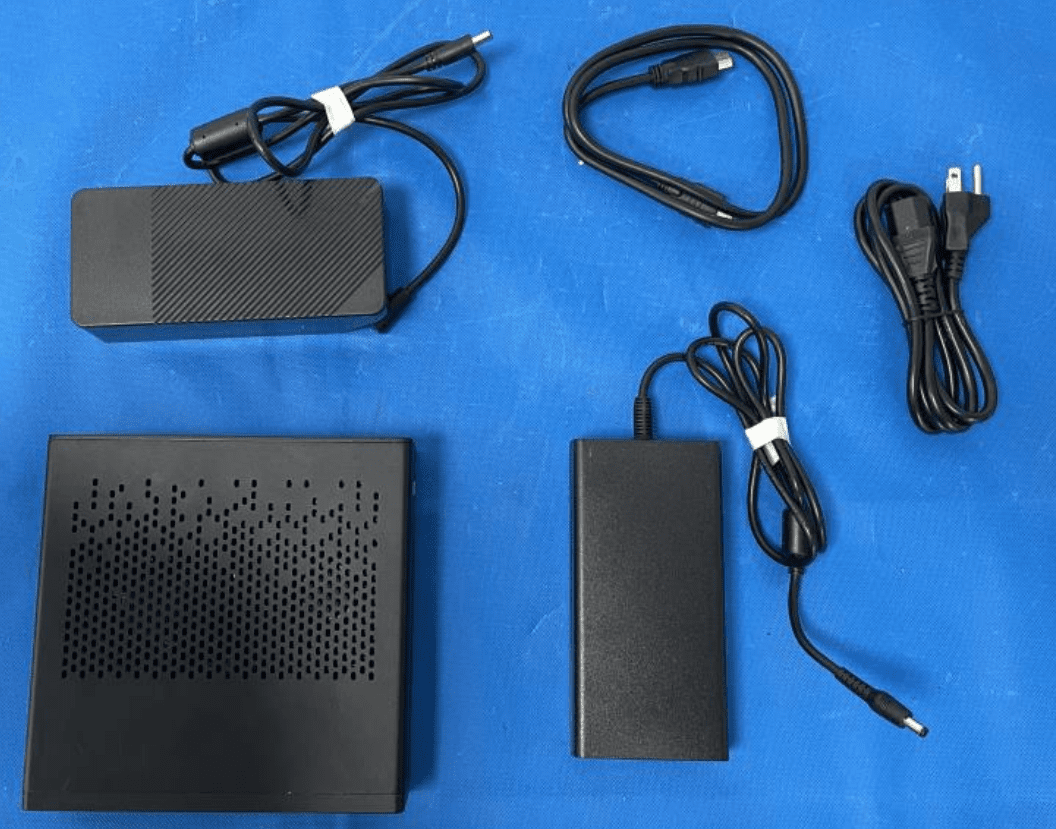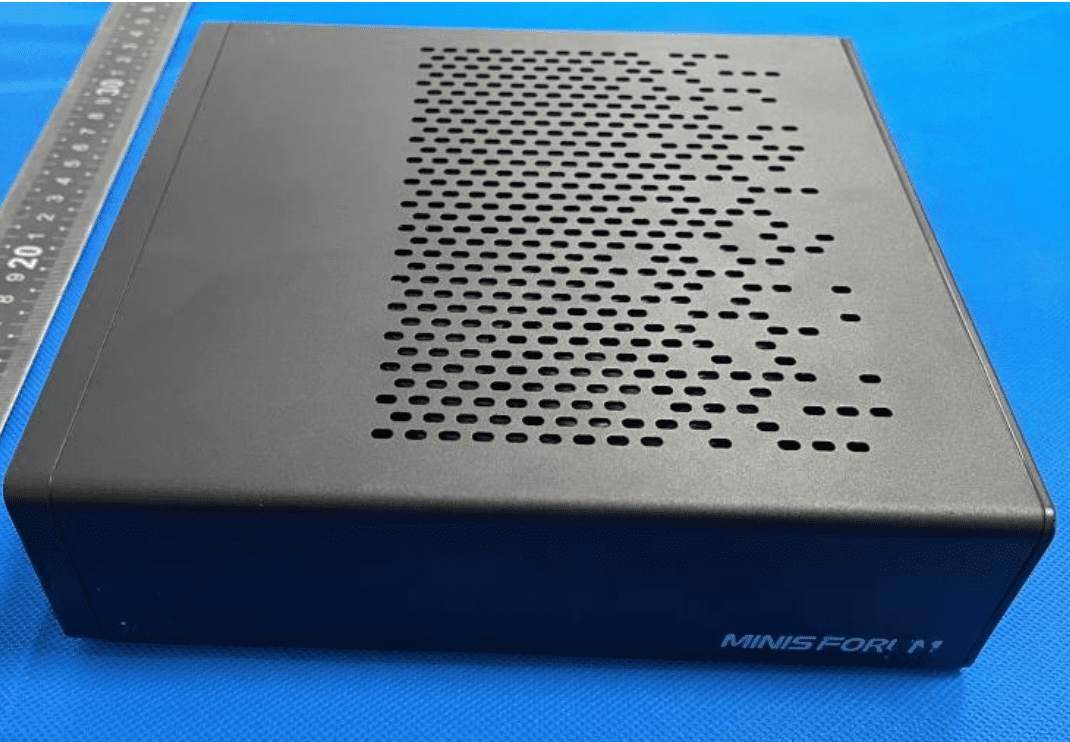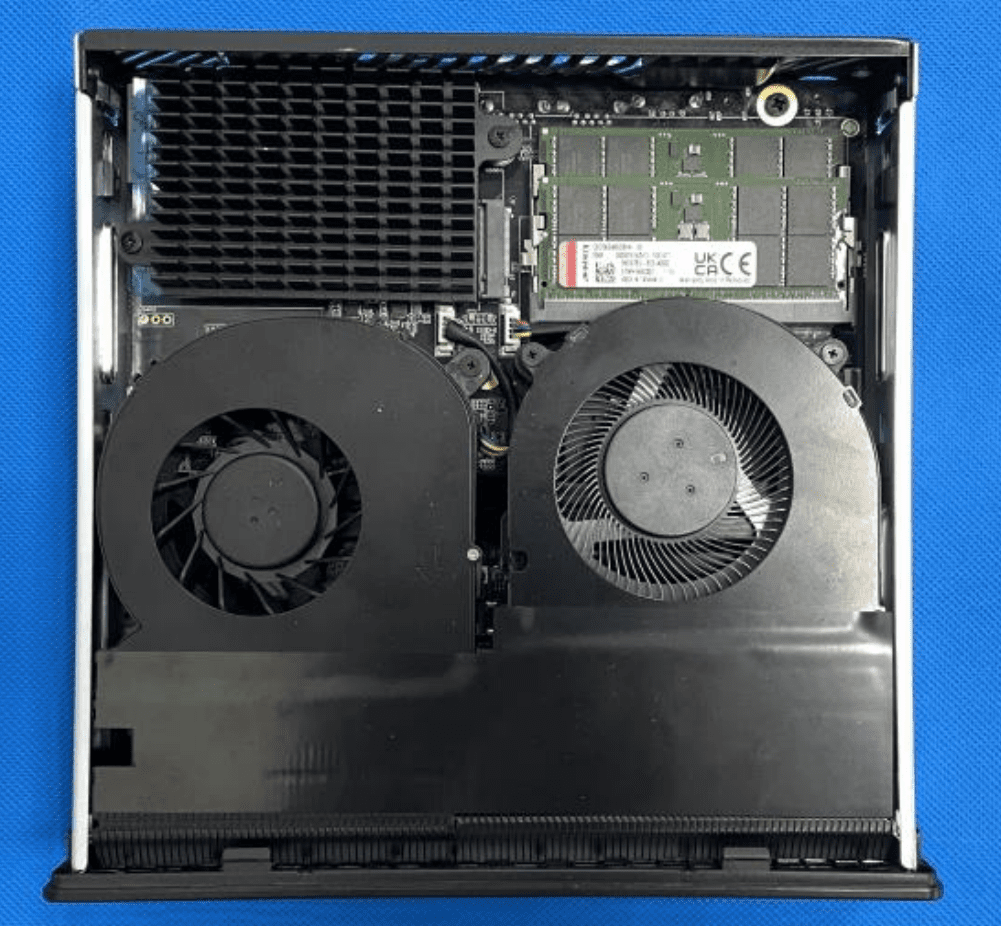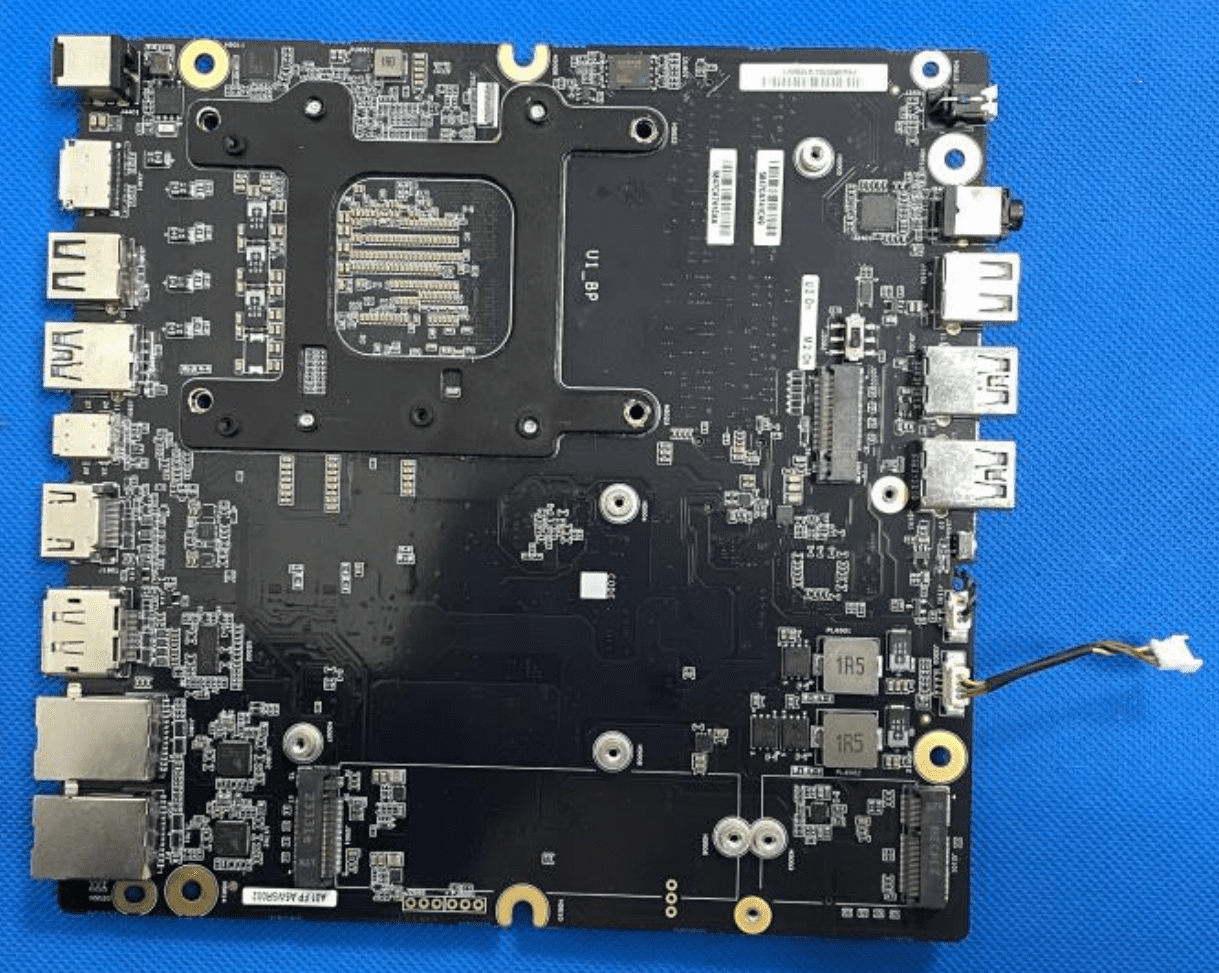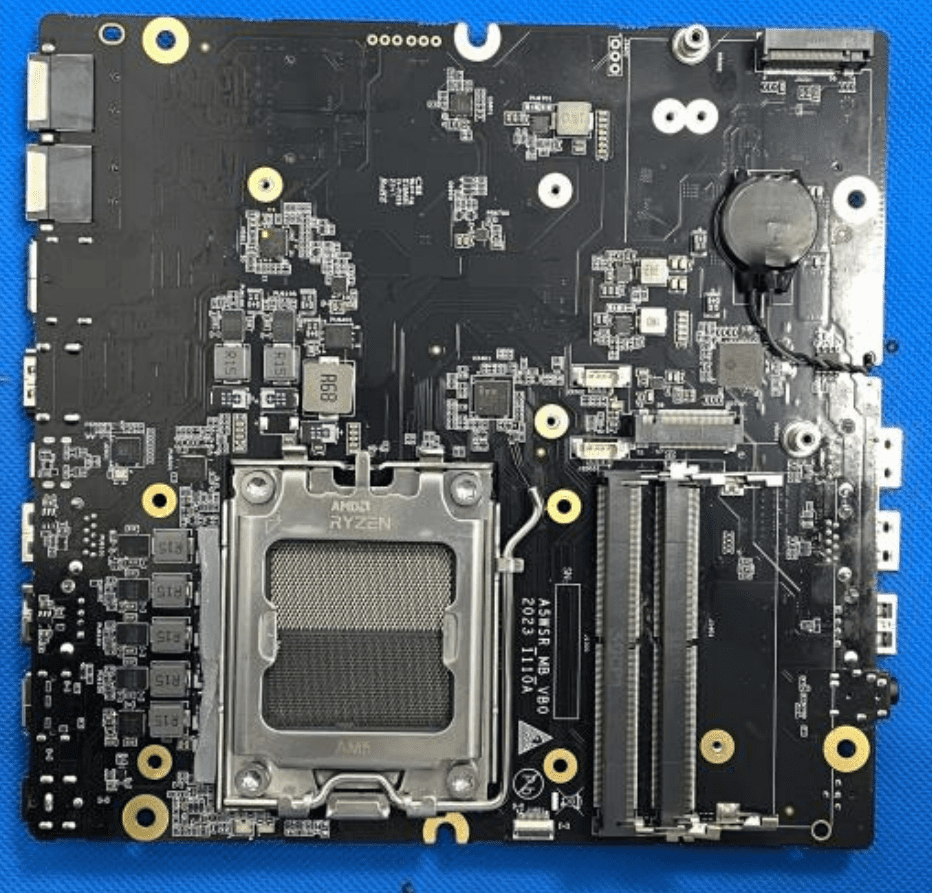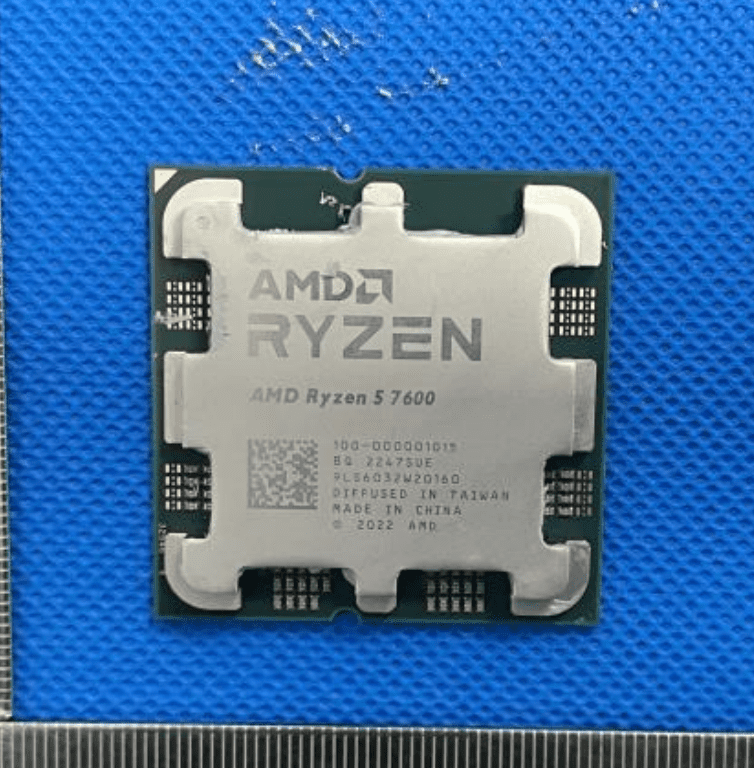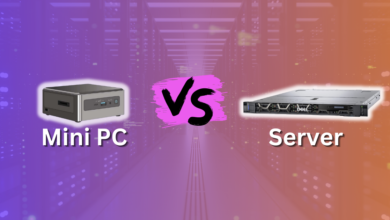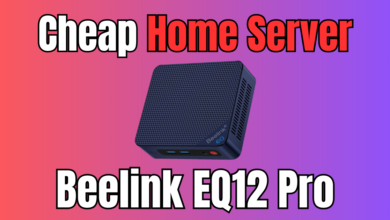Minisforum MS-A1: An MS-01 with an AMD Ryzen Processor

The Minisforum MS-01 has been my favorite mini PC for home lab environments since its introduction a few months back. I think it has an almost perfect combination of hardware and capabilities that make it a really great choice if you want to have a home lab server with all the capabilities that you would want, including 10 G connectivity and multiple M.2 slots. However, in my opinion, one of the weak points of the MS-01 is that it runs Intel’s hybrid CPU architecture with performance and efficient cores. At Computex, Minisforum showcased an MS-A1 running an AMD processor. Let’s take a look at the information we know at least at this point.
Table of contents
Minisforum MS-A1 specifications
First of all, let’s look at the specifications of the Minisforum MS-A1 mini PC with the AMD processor. The model numbers are as follows:
Model(s):
- MS-Al-A5870
- MS-A1-A5760
- MS-A1-A5860
- MS-A1-A5850
- MS-A1-A5790
MS-A1-A5795 - MS-A1-A575D
- MS-A1-A578D
- MS-A1-A5780
MS-A1 specifications include the following:
| Specification | Details |
|---|---|
| Processor | AMD Ryzen 7 8700G with variants: |
| A5870: AMD Ryzen 7 8700G | |
| A5860: AMD Ryzen 5 8600G | |
| A5760: AMD Ryzen 5 7600 | |
| GPU | A5870: AMD Radeon 780M |
| A5860: AMD Radeon 760M | |
| A5760: AMD Radeon Graphics | |
| Memory | DDR5 Dual Channel |
| SODIMM Slots x 2, Max 96GB | |
| Storage | M.2 2280 NVME SSD |
| Wireless | Yes |
| Bluetooth | Yes |
| Video Output | HDMI 2.1 x 1, Type-C x 1 |
| Audio Output | HDMI x 1, DP 2.0 x 1, Type-C x 1 |
| Ports | 1 x OCuLink (63 Gbps) |
| 1 x USB Type-C (40 Gbps full function) | |
| 1 x USB 3.2 Gen 2 Type-A (10 Gbps) | |
| 2 x USB 3.2 Gen 1 Type-A (5 Gbps) | |
| 1 x USB 2.0 Type-A (480 Mbps) | |
| 1 x HDMI 2.1 | |
| 1 x DisplayPort 2.0 | |
| 1 x 3.5mm audio | |
| 2 x 2.5 GbE Ethernet |
Pictures of the Minisforum MS-A1
Let’s take a look at some pictures that are found on the official FCC website for certification. Below, we see the kit with cabling, power adapter, etc. Everything looks very similar to the Minisforum MS-01.
Looking at the Minisforum MS-A1 external view of the case.
Below, we see the back side of the MS-A1 with the (2) 2.5 G network adapters.
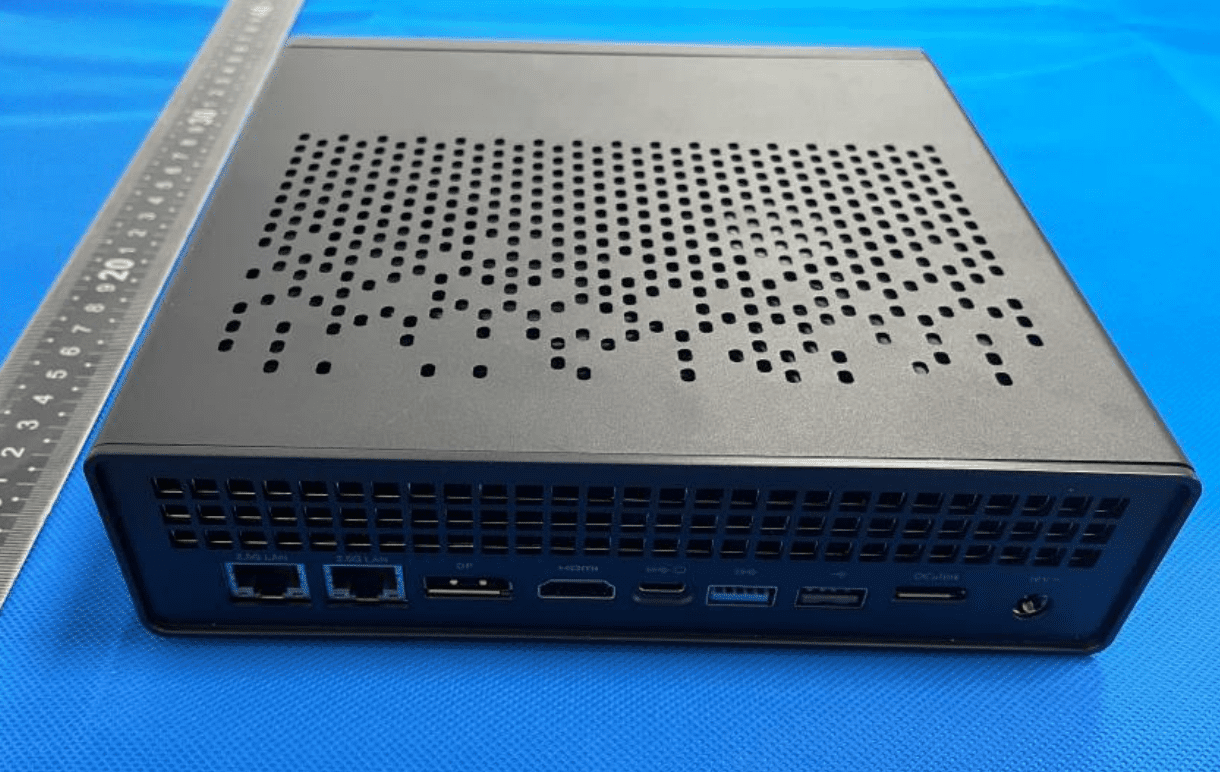
Internal view under the lid of the Minisforum MS-A1.
View of the mainboard underneath side.
View of the motherboard top side with the AMD Ryzen CPU socket.
An AMD Ryzen 5 7600 CPU that will be one of the options to go into the MS-A1 from Minisforum.
Comparing what we know about the MS-A1 with the MS-01
Let’s compare what we know at this point with the Minisforum MS-A1 with the Minisforum MS-01 and draw some comparisons of what we like or don’t like about the unit. Thinking about the MS-A1, I have heard a lot of ones comment about the MS-01, they wish there was “an AMD version” of the MS-01.
Well, basically this is the answer from Minisforum for an AMD version of the MS-01. What we like about AMD Ryzen CPUs is they are uniform processors. The AMD Ryzen 5 7600 is a 6 core 12 thread processor and the top of the line for the MS-A1 is the AMD Ryzen 7 8700G with 8 cores and 16 threads.
The uniform processors are more desirable for home lab environments since you don’t have the weirdness with the performance vs efficiency processors.
Top processors compared between the MS-01 and MS-A1
Take a look below at a comparison of the top processors with both the MS-A1 and the MS-01.
| Specification | AMD Ryzen 7 8700G (MS-A1) | Intel Core i9-13900H (MS-01) |
|---|---|---|
| Technology | 4 nm | 10 nm |
| Core Count | 8 cores / 16 threads | 14 cores / 20 threads |
| Base Clock Speed | 4.20 GHz | 2.60 GHz |
| Max Boost Clock Speed | 5.10 GHz | 5.40 GHz |
| Cache | 24 MB | 68 MB |
| TDP (PL1 / PBP) | 65 W | 125 W |
| Tjunction Max | 95 °C | 100 °C |
| Release Date | Q1 2024 | Q1 2023 |
| Price | $329 | $700 |
| Single-Core Performance | High (Cinebench R23: 1833) | Very High (Cinebench R23: 2016) |
| Multi-Core Performance | High (Cinebench R23: 986) | Very High (Cinebench R23: 18760) |
| Integrated Graphics | AMD Radeon 780M | Intel Iris Xe |
| Virtualization Support | AMD-V, SVM | VT-x, VT-x EPT, VT-d |
| Operating Systems | Windows 10, Windows 11, Linux | Windows 10, Windows 11, Linux |
| User Rating | 4.6 stars | 3.9 stars |
| Market Share | 0.2% | 0.01% |
Key Differences
- Core and Thread Count: The Intel Core i9-13900H has more cores and threads, which can lead to better multi-threaded performance compared to the AMD Ryzen 7 8700G.
- Clock Speed: While the AMD Ryzen 7 8700G has a higher base clock speed, the Intel Core i9-13900H can achieve a higher max boost clock speed.
- Cache Size: The Intel Core i9-13900H has significantly more cache, which can improve performance in certain tasks.
- Thermal Design Power (TDP): The Intel Core i9-13900H has a higher TDP, indicating it may consume more power and generate more heat compared to the AMD Ryzen 7 8700G.
- Integrated Graphics: The AMD Ryzen 7 8700G features AMD Radeon 780M graphics, which may offer better integrated graphics performance compared to the Intel Iris Xe graphics in the Intel Core i9-13900H.
Downsides from what we can see to the MS-A1
What are the downsides with this unit compared to the MS-01? Well, note the following:
- It doesn’t have an internal PCI-e expansion slot. Instead it has the capability to hook up an external Occulink connection
- It doesn’t have 10 G networking compared to the MS-01. It only comes configured with (2) 2.5 G network adapters. This is a huge bummer to me. For the ultimate setup, 10G networking is a must for home lab and those serious about doing things like HCI.
Review of the Minisforum MS-01
Take a look at my written review of the Minisforum MS-01 here: Minisforum MS-01 Review: Best Home Server Mini PC Early 2024.
Check out my YouTube video review here:
Wrapping up
It is going to be extremely interesting to see this unit officially when it comes to market and see the final specs that are packaged. It definitely looks like an interesting combination of hardware and will provide options for those who are looking for an AMD variant of the Minisforum MS-01. However, it is disappointing to see that 10 gig networking isn’t included with the MS-A1 and there is no internal PCI-e expansion port.