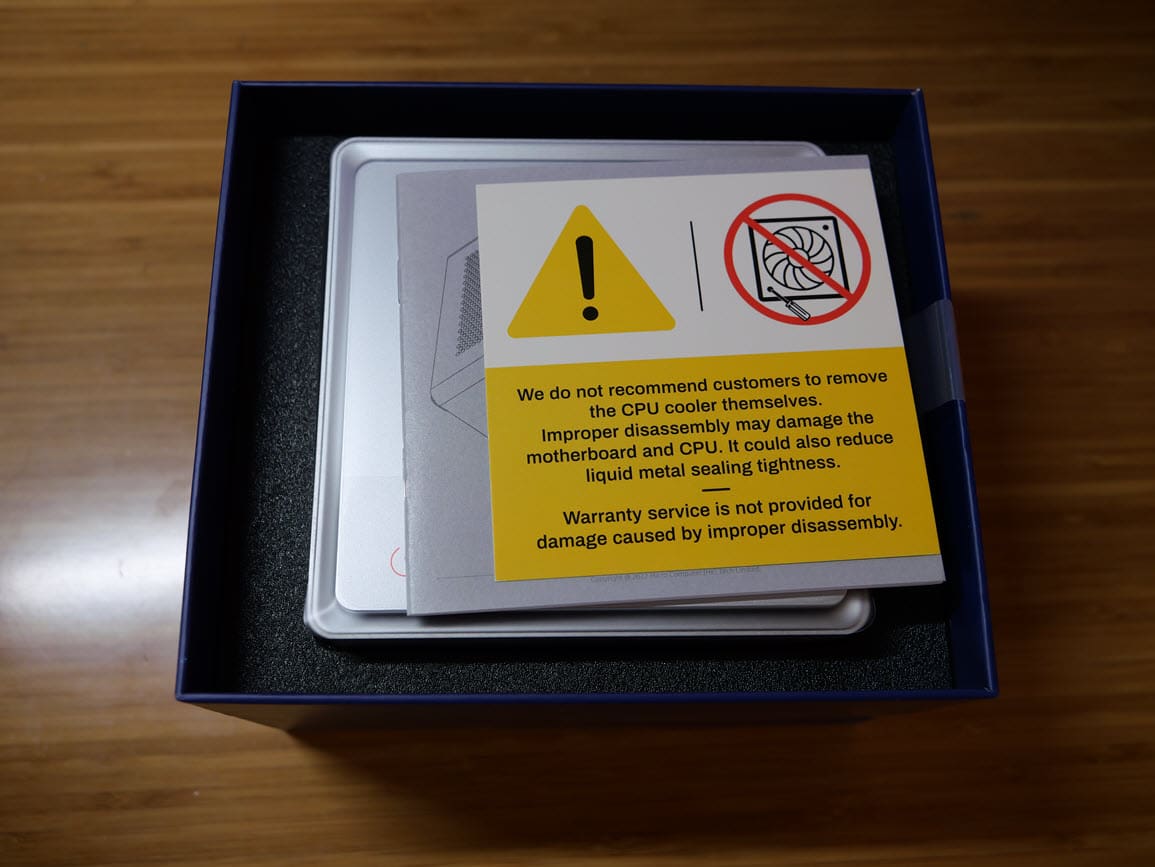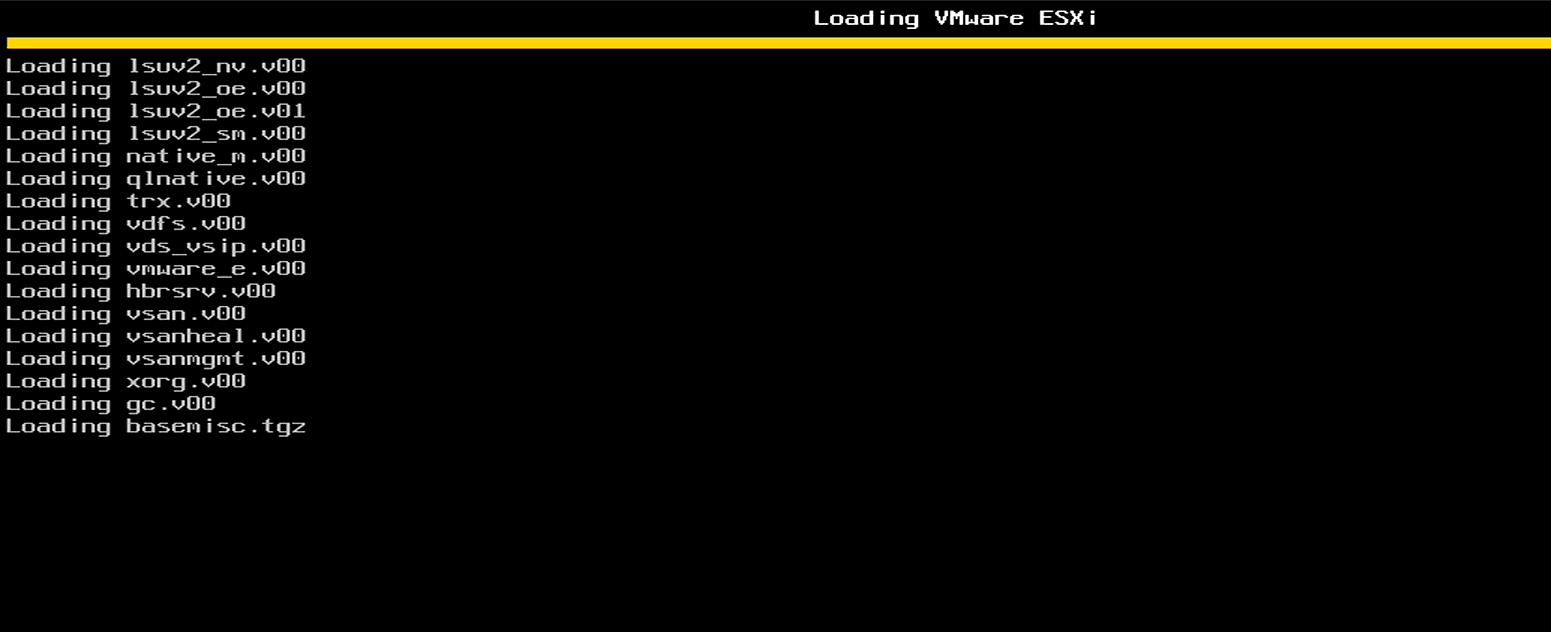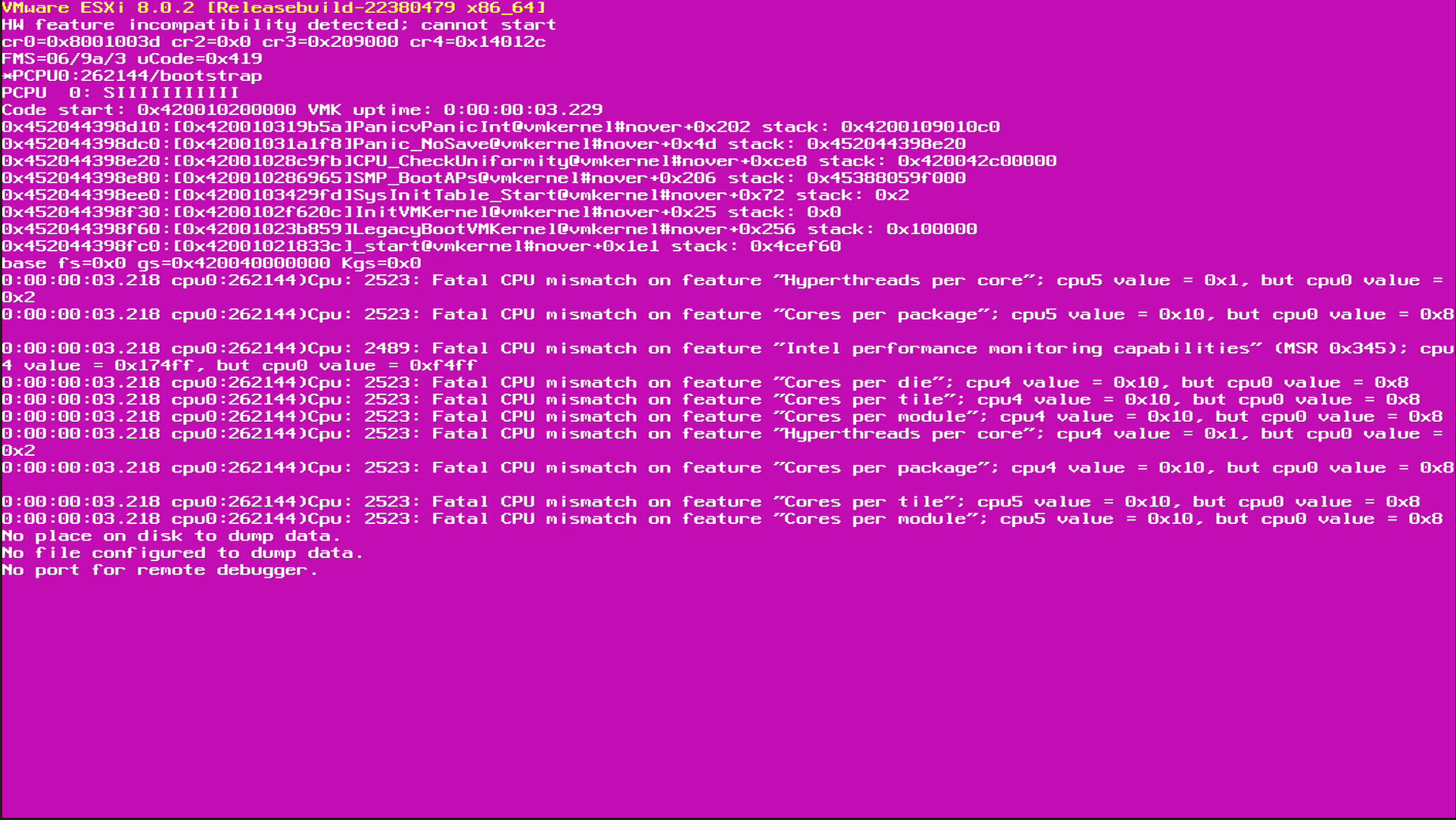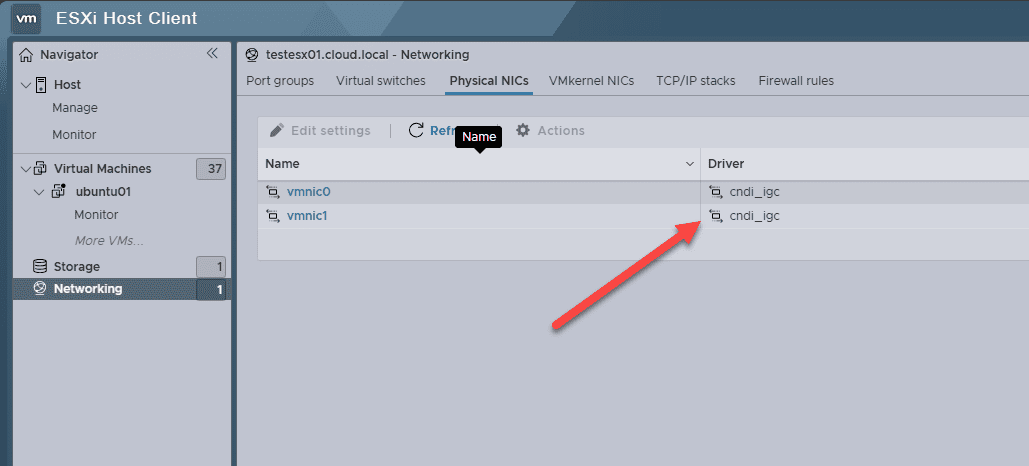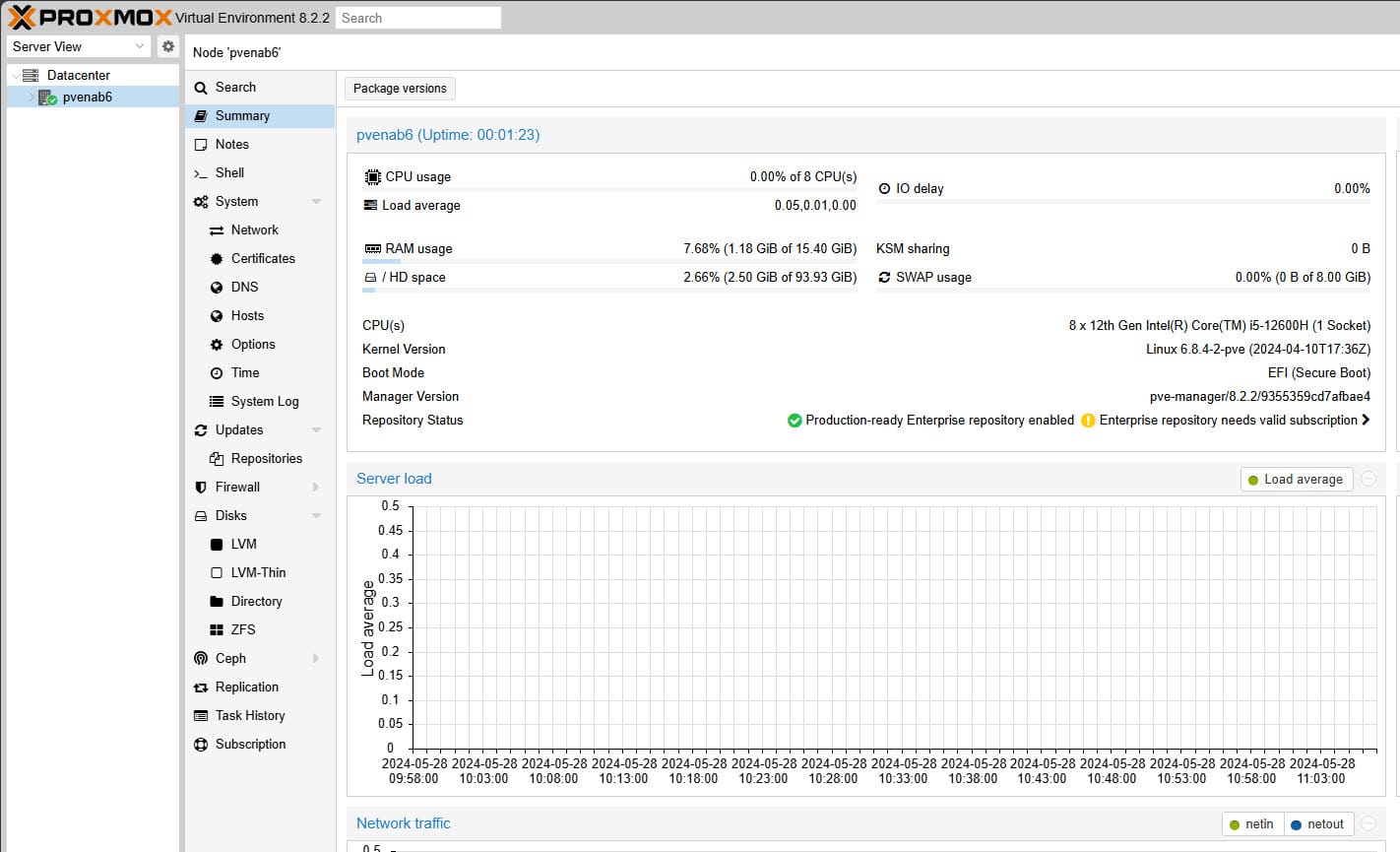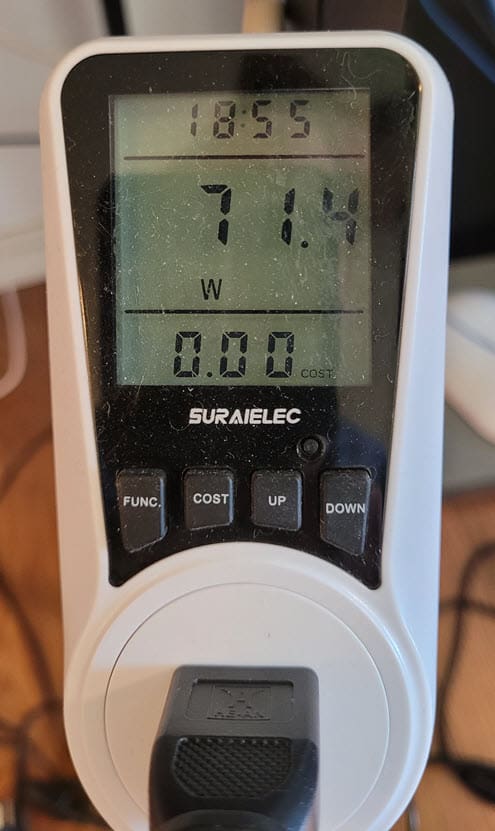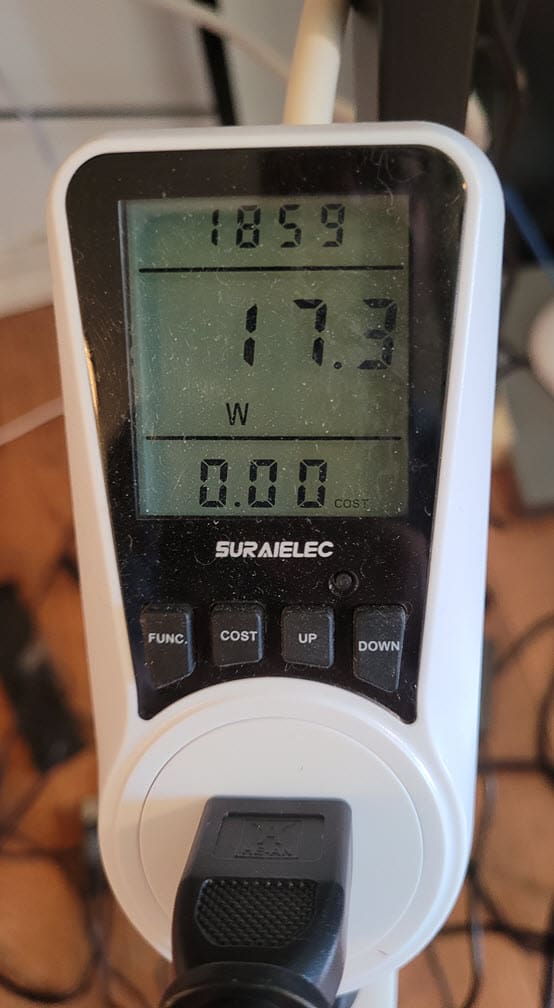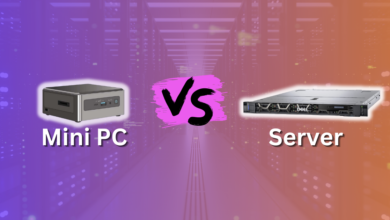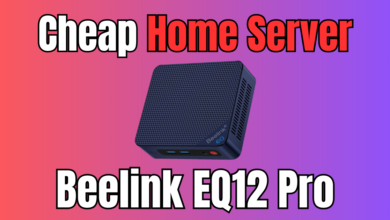Minisforum NAB6 Mini PC as a Home Lab Server

Recently, I received a sample unit of the Minisforum NAB6 mini PC from Minisforum. This is a very capable mini PC in its own right. However, I wanted to put it through the paces and let you guys know what use cases this little mini PC can satisfy, running it as a home lab server in your home lab, not only with Type 1 hypervisors but also with a Type 2 hypervisor. With the recent release of VMware Workstation Pro free for personal use, I think this will become a very popular platform on which to run a part-time home lab environment. While Minisforum sent me a unit for no cost to review, the thoughts and opinions are my own.
Table of contents
- Video review
- Minisforum NAB6 Lite with Intel Core i5
- Memory and Storage
- Multiple Connectivity Options
- Good Design and Build Quality
- Versatile Operating System Support
- Thermal Management
- Enhanced Data Transfer and Storage Options
- Unboxing the Minisforum NAB6
- Can it run VMware ESXi?
- Can it run Proxmox?
- Power consumption
- VMware Workstation Pro
- Summary of hardware specs and features
- The Good and the Bad of this unit
- Cost
- Wrapping up
Video review
Minisforum NAB6 Lite with Intel Core i5
In the Minisforum NAB6 Lite it has the Intel Core i5-12600H processor. This CPU has 12 cores, 16 threads, 18MB cache, and a max turbo frequency of up to 4.5GHz. This CPU provides a good deal of processing power.
Keep in mind that these consumer-grade Intel CPUs are a hybrid architecture with performance and efficiency cores. It means the cores are not identical across the board. When you are thinking about a home server running a hypervisor, this can present a few hurdles with VMware and Proxmox both. Nutanix Community Edition also does not support hybrid architectures if you are planning on running Nutanix in your lab.
The Intel Iris Xe Graphics further enhances performance, offering a GPU frequency of 0.40 GHz and an acceleration frequency of 1.40 GHz. Whether you’re into office applications or more demanding activities like video editing and gaming, the Intel Core i5 delivers outstanding performance. You can also get the NAB6 with an Intel core i7 12650h processor as well.
Memory and Storage
The Minisforum NAB6 Lite comes with 16GB dual-channel DDR4 memory and a 512GB PCIe4.0 SSD. There is another option for 32GB RAM 512GB SSD. The memory is replaceable, allowing for upgrades up to 32GB per channel since it is configured with DDR4.
Also, you can expand storage with an M.2 2280 SSD up to 2TB and add a 2.5″ HDD/SSD (not included) for more capacity. This flexibility in upgrades ensures the mini PC can meet evolving storage needs.
The default NVMe drive installed in the unit is actively cooled, which is a nice touch. Also, in the 2 designation below, you will see the connector used for the SSD addon adapter that is included in the package (adapter included, drive not).
With ram and ssd suppliers in flux and never knowing the supplies and costs of these, having options is great.
Multiple Connectivity Options
There are multiple connectivity options with the Minisforum NAB6 Lite. It features two Intel 2.5 Gigabit Ethernet ports (Intel i226v), dual-band wireless connectivity Wi-Fi 6, and Bluetooth 5.2. The Intel network adapters are great since this will allow it to work with VMware ESXi.
I know many are not as enthused about VMware as of late. However, this just gives you options. If you want to run Proxmox, you can. If you want to run VMware you can. Options are great for home labs. You don’t have to purchase essential hardware like USB adapters to get connectivity in VMware.
The mini PC also includes two video output HDMI ports and three USB-C ports for USB-C power delivery. If you are wondering how many monitors, it supports 4K quad display outputs. This makes it ideal for multitasking and increasing productivity, as you can connect up to four monitors simultaneously.
Good Design and Build Quality
The Minisforum NAB6 Lite is compact and it also features great design in the top lid. The top lid is removed to expose the M.2 slot and RAM with a simple push of the lid. It clicks in place or opens with just a click.
The pop-up design allows for easy upgrades. It has an efficient cooling system so it can run 24/7 with low power consumption and has active cooling on the M.2 slot as mentioned. I didn’t find any issues with the build quality, so while you may find other mini PC vendors with the same technical specifications, it is a tip of the hat to the strict quality inspection with Minisforum top-tier mini computer options.
Versatile Operating System Support
The Minisforum NAB6 Lite supports multiple operating systems, including pre-installed Windows 11 Pro. We will look at VMware ESXi and Proxmox as well. You can install Windows OS varieties, Linux, etc.
So, it provides a wide range of options if you want to use this mini PC as a daily driver along with some home lab work, running either Hyper-V or VMware Workstation Pro personal edition.
Thermal Management
The Minisforum NAB6 Lite includes a reliable power supply port and the power supply is efficient and stable in my testing. Power supplies can be a large part of this factor. The thermal system is designed to cooler quickly dissipate heat including an efficient SSD cooler. Even under load it can deliver great thermal performance even during extended use.
Enhanced Data Transfer and Storage Options
With an NVMe SSD running at PCI-e 4.0, the Minisforum NAB6 Lite has quick and efficient data transfer. It also supports additional storage options like a SATA SSD hard drive. This will allow catering to a wide range of storage needs. The flexibility in storage solutions makes it a great choice for both casual and home lab users alike.
Unboxing the Minisforum NAB6
Let’s look at pics I took of the unboxing of the Minisforum NAB6 Lite.
After removing the top lid of the box.
Revealing the minisforum NAB6.
I love the clickable lid that allows easily removing the top cover of the case to reveal the M.2 slot and RAM.
The front of the Minisforum nab6.
Viewing the side vent for thermal performance.
The “business end” of the NAB6. You can see the USB A ports, HDMI ports, (2) Intel LAN adapters, USB C port, and power supply port.
The opposite side panel has perforation for ventilation.
Pardon the “washed out look” of the photo. Here is the NAB6 along with the power supply adapter, HDMI cable and the plastic bag contains the SSD port adapter included.
Running the Minisforum NAB6 on top of another mini PC and MS-01 in the lab.
Can it run VMware ESXi?
Yes, I am happy to report it can! Thanks to the Intel i226-V network adapters. However, you do have to deal with the dissimilar CPU cores of the hybrid Intel CPU.
Below is the purple screen of death you will see if you leave the efficiency cores enabled and don’t use the boot parameter workaround with ESXi.
You can easily disable the efficiency cores in the BIOS of the Minisforum NAB6. Just simply set these to “0”.
After disabling the efficiency cores, I logged into the VMware ESXi host client and you can see the Intel network drivers showing.
Can it run Proxmox?
Yes it can definitely run Proxmox without issues. I was able to boot from my Tiny Pilot media and install Proxmox 8.x without any problems.
Power consumption
The power consumption on the NAB6 Lite is very good. I was able to push it to 71 watts under 100% CPU load. However, with 30 VMs idling in Proxmox, it saw only around 18 watts or so.
VMware Workstation Pro
With Broadcom deciding they are releasing VMware Workstation Pro for free for personal use, this is now a great option for those who want to run the included Windows 11 Pro operating system installation and load up VMware Workstation Pro on top of this.
There is a known issue with hybrid CPUs and running VMware Workstation without administrative privileges. William Lam has blogged about this issue as well here: Heads Up – Performance Impact with VMware Workstation on Windows 11 with Intel Hybrid CPUs (williamlam.com).
Summary of hardware specs and features
Note the following summary of hardware specs and features:
| Specification | Details |
|---|---|
| Processor | Intel Core i5-12600H |
| Cores/Threads | 12 cores / 16 threads |
| Cache | 18MB |
| Max Turbo Frequency | Up to 4.5GHz |
| Graphics | Intel Iris Xe Graphics |
| GPU Frequency | Base: 0.40 GHz, Max: 1.40 GHz |
| RAM | 16GB DDR4 (Dual-channel, upgradable to 32GB per channel) |
| Storage | 512GB PCIe4.0 SSD (upgradable to 2TB) |
| Additional Storage | Supports 2.5″ HDD/SSD (not included, up to 2TB) |
| Ethernet Ports | 2 x 2.5 Gigabit Ethernet (Intel i226v) |
| Wireless Connectivity | Wi-Fi 6, Bluetooth 5.2 |
| Display Outputs | 2 x HDMI, 2 x USB-C (supports 4K@60Hz) |
| USB Ports | 3 x USB-C, 2 x USB 3.0, 2 x USB 2.0 |
| Operating System | Pre-installed Windows |
| Power Supply | Included |
| Cooling | Efficient cooling system with active heatsink |
| Dimensions | Compact size |
| Warranty | Two-Year warranty |
| Customer Service | Lifetime professional customer service |
The Good and the Bad of this unit
The Good:
- Multi-core performance with the Core i5 performs well
- Comes preinstalled with Windows 11 Pro for dual-purpose use
- Can install VMware ESXi, Proxmox, and VMware Workstation
- Has a clickable lid for easy access to the internals (RAM and M.2 slot)
- Has (2) Intel 2.5G NICs
- Good connectivity otherwise
- Good BIOS options available
- Power consumption – under full 100% CPU load, I pushed it to 71 watts, but it runs only around 18 watts with 30 VMs idling
The Bad:
- The hybrid processor is always a challenge with virtualization
- Would be great to have (2) M.2 slots
- DDR5 would have been preferred over DDR4 as with SODIMMs you can upgrade to 96GB RAM with DDR5 as opposed to a max of 64GB RAM with DDR4
Cost
You can buy the Minisforum NAB6 Lite from Amazon here: Amazon.com: MINISFORUM Mini PC NAB6 Lite for $349 currently with the 16 GB option, or for just $10 higher, you can buy the 32 GB option.
Wrapping up
The Minisforum NAB6 Lite mini PC offers a great mix of features, performance, and options for those who want to run various hypervisors and even type 2 hypervisors like VMware Workstation Pro.
The “clickable” lid is a great feature on this unit, I think, as it makes it super easy to get inside the NAB6 to upgrade RAM or change out M.2 drives and access your installed SATA SSD.
The Core i5-12600H processor provides a great amount of processing power with the unit. You will likely want to upgrade the included RAM if you buy the 16GB RAM unit and likely the included M.2 drive as well.