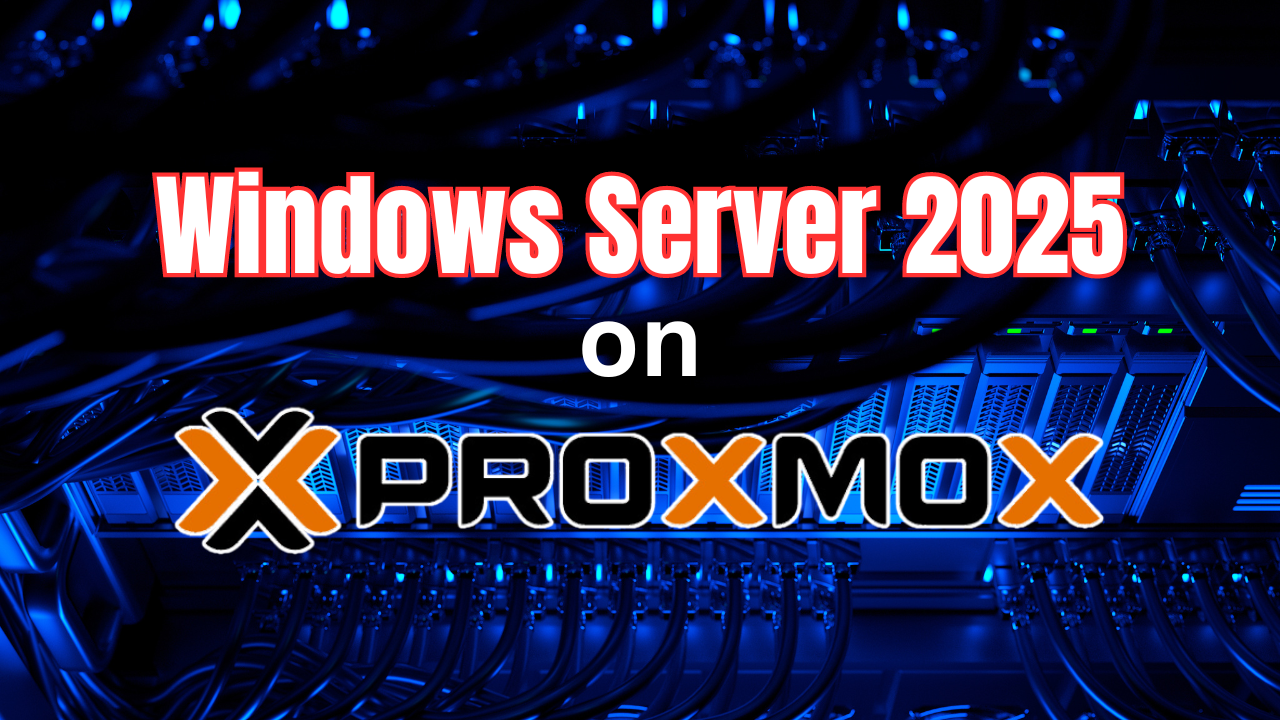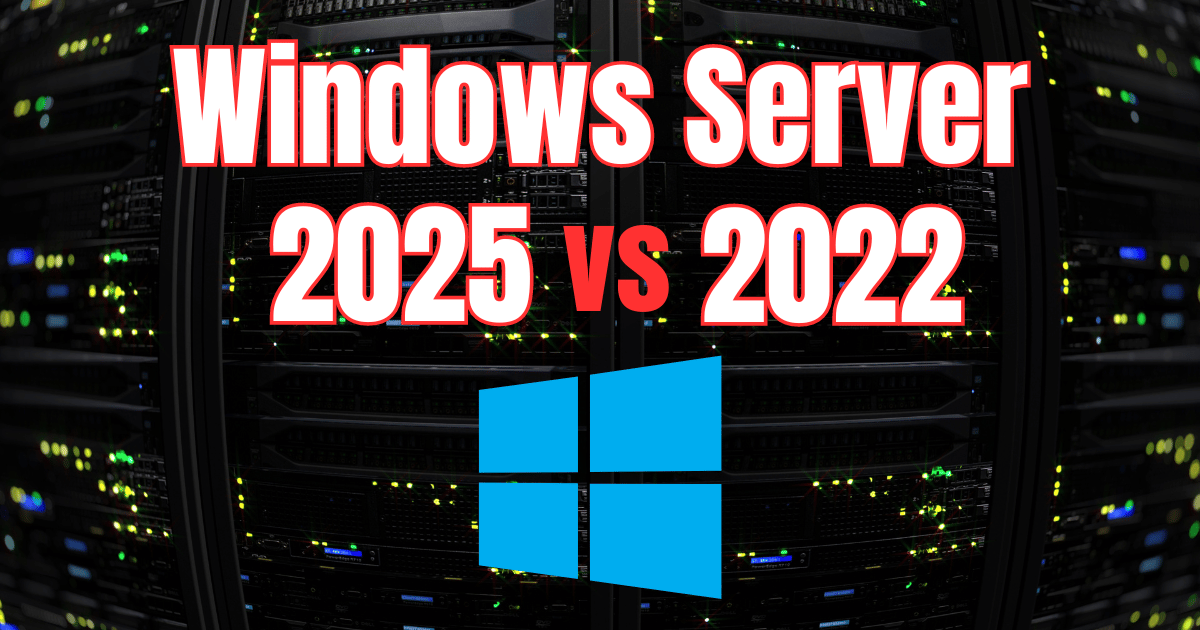Windows Server 2025 includes many great new features that will allow organizations to have even more tools to the enterprise and cloud. One of the areas where Windows Server 2025 will introduce many new improvements is in the area of storage. Let’s consider the
Table of contents
Windows Server 2025 storage options
Windows Server 2025 supports many storage options in the enterprise for use cases such as running virtual machines using Hyper-V. These include:
- Standalone server with local storage, NAS, and SAN
- Hyperconverged
- Scale out storage
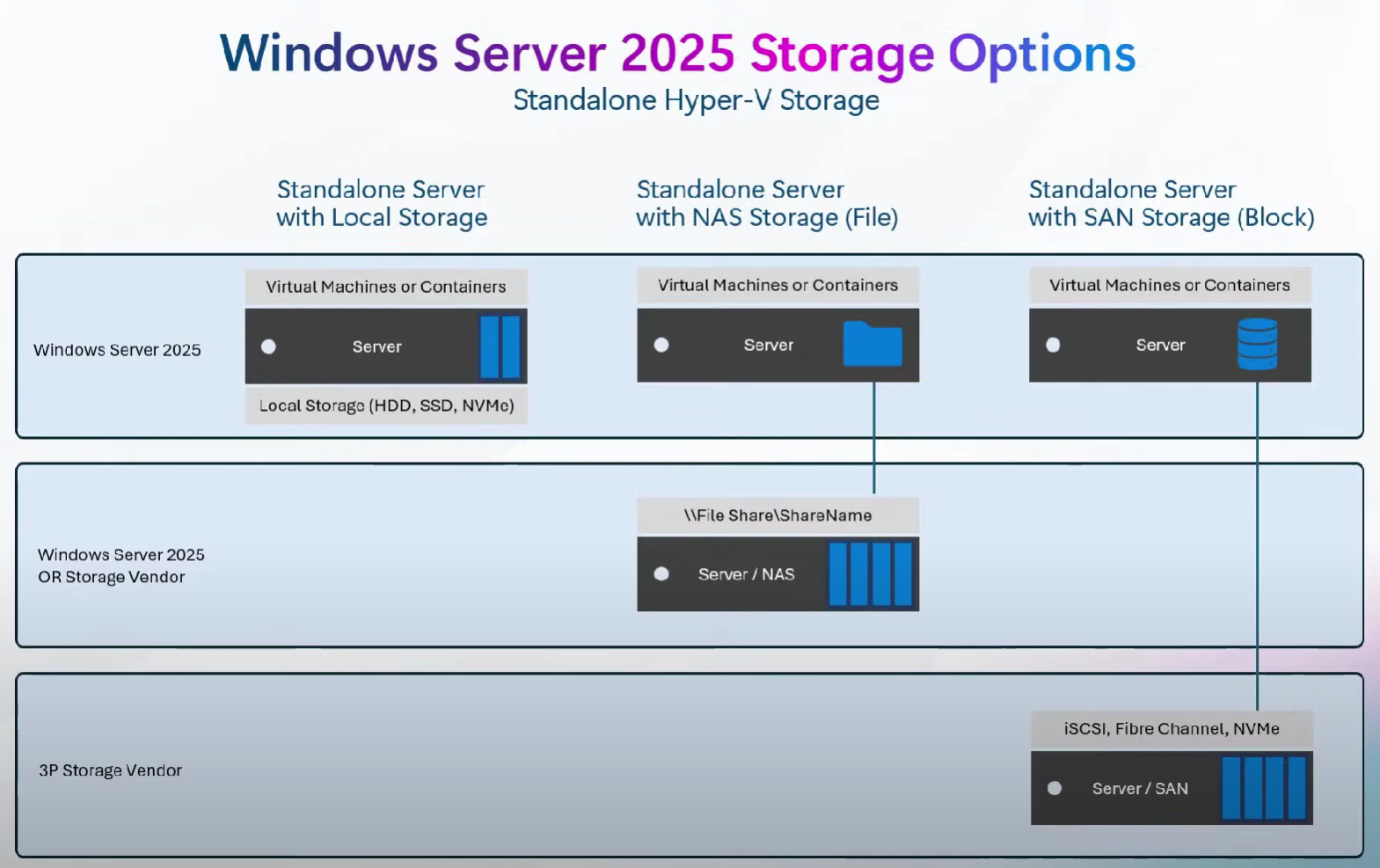
There are also hyperconverged options with Windows Server 2025.
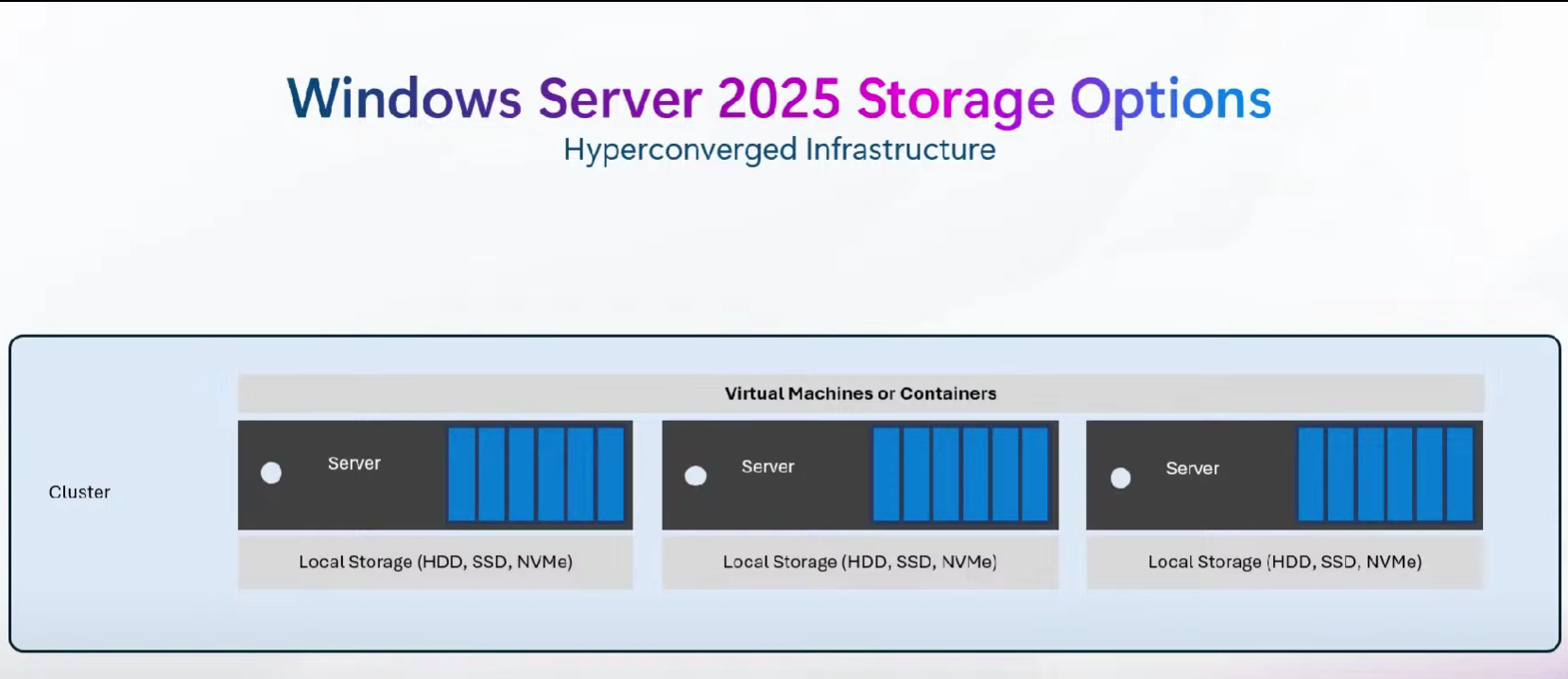
Finally, Windows Server 2025 offers many configurations for scale out storage configurations.
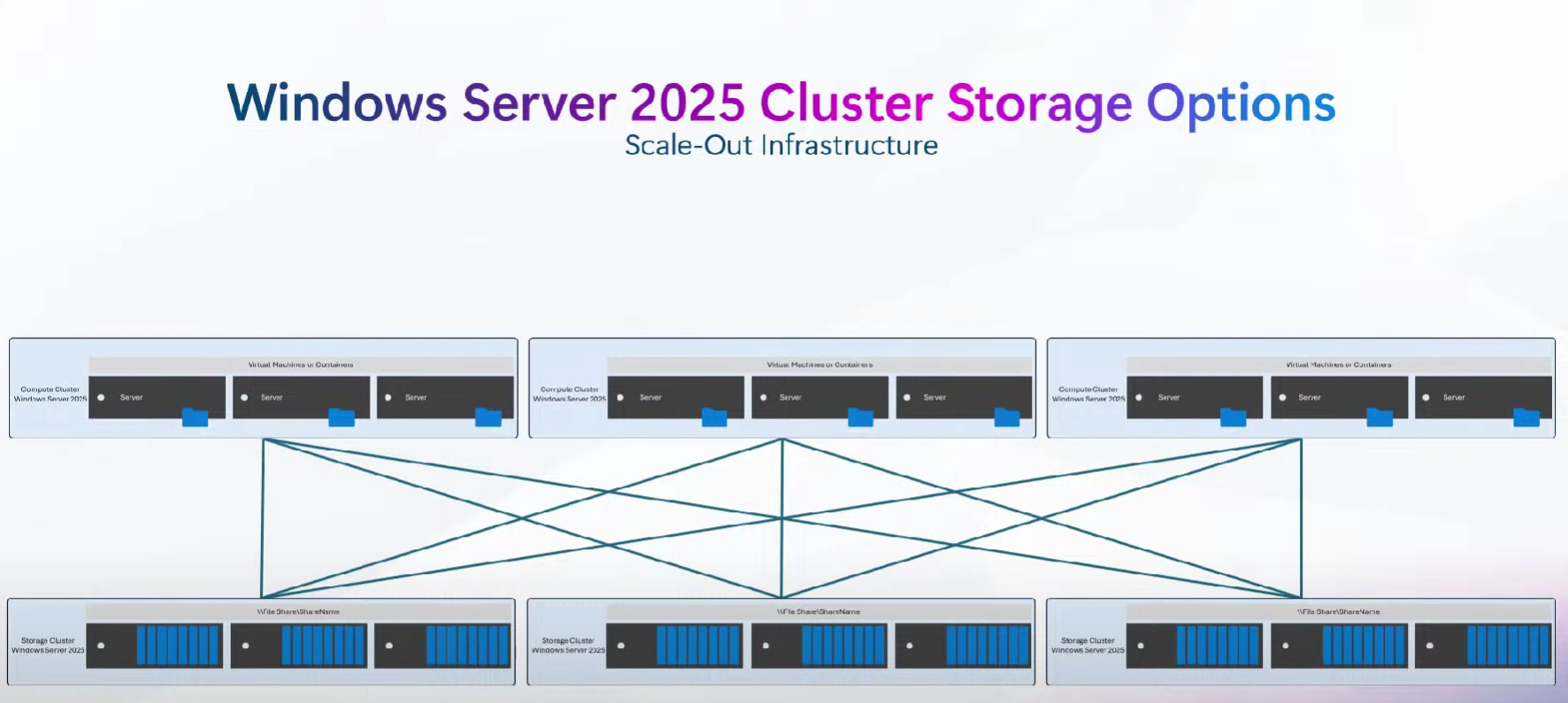
NVMe and NVMe Over Fabrics
NVMe is arguably becoming the standard for performance storage configurations. The NVMe and NVMe over Fabrics configurations are at the heart ultra-high-speed storage solutions. Windows Server 2025 fully supports NVMe storage configurations. This helps to reduce latency and increase IOPS.
According to some of the benchmarks posted by Microsoft, it has as much as a 70% performance improvement over Windows Server 2022. This will allow enterprises to make use of the full potential of their storage infrastructure that includes NVMe storage devices.
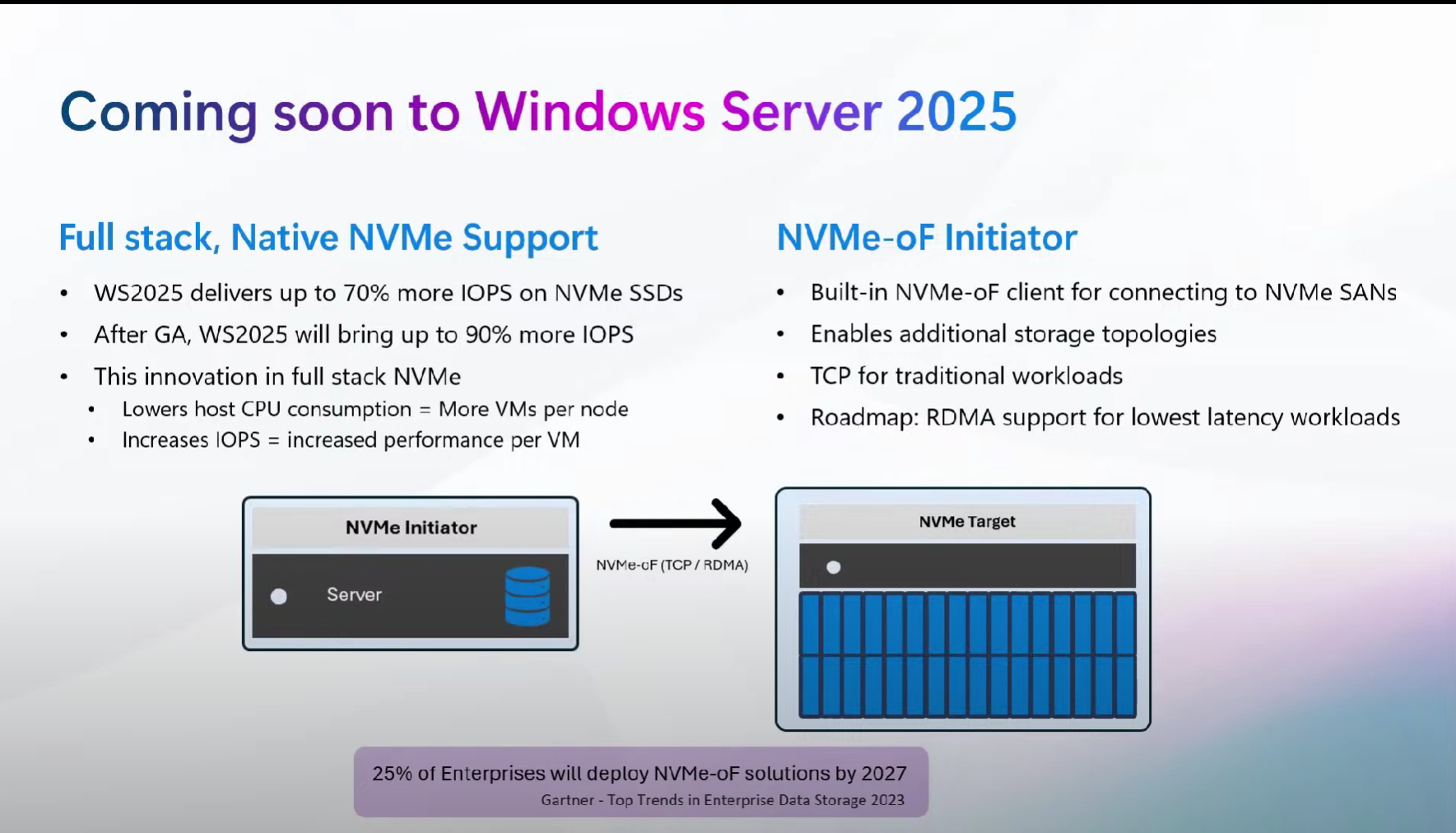
Deduplication and Compression
Windows Server 2025 uses deduplication and compression to reduces data redundancy and optimize storage space. When you have workloads that have redundant data and reused data blocks, like running very similiar virtual machines with the same operating systems, the space savings can be huge. Backups are another example of storage that can greatly benefit from deduplication and compression.
The deduplication and compression features can be managed with Windows Admin Center or PowerShell. Microsoft notes over a 60% storage reduction in virtualization and backups using deduplication and compression. The technology is also cluster-aware.
Admins can choose if they only want to use deduplication or compression only, or use both together which is the default configuration. There are also two separate compression algorithms that can be chosen to determine the aggressiveness of compression tasks.
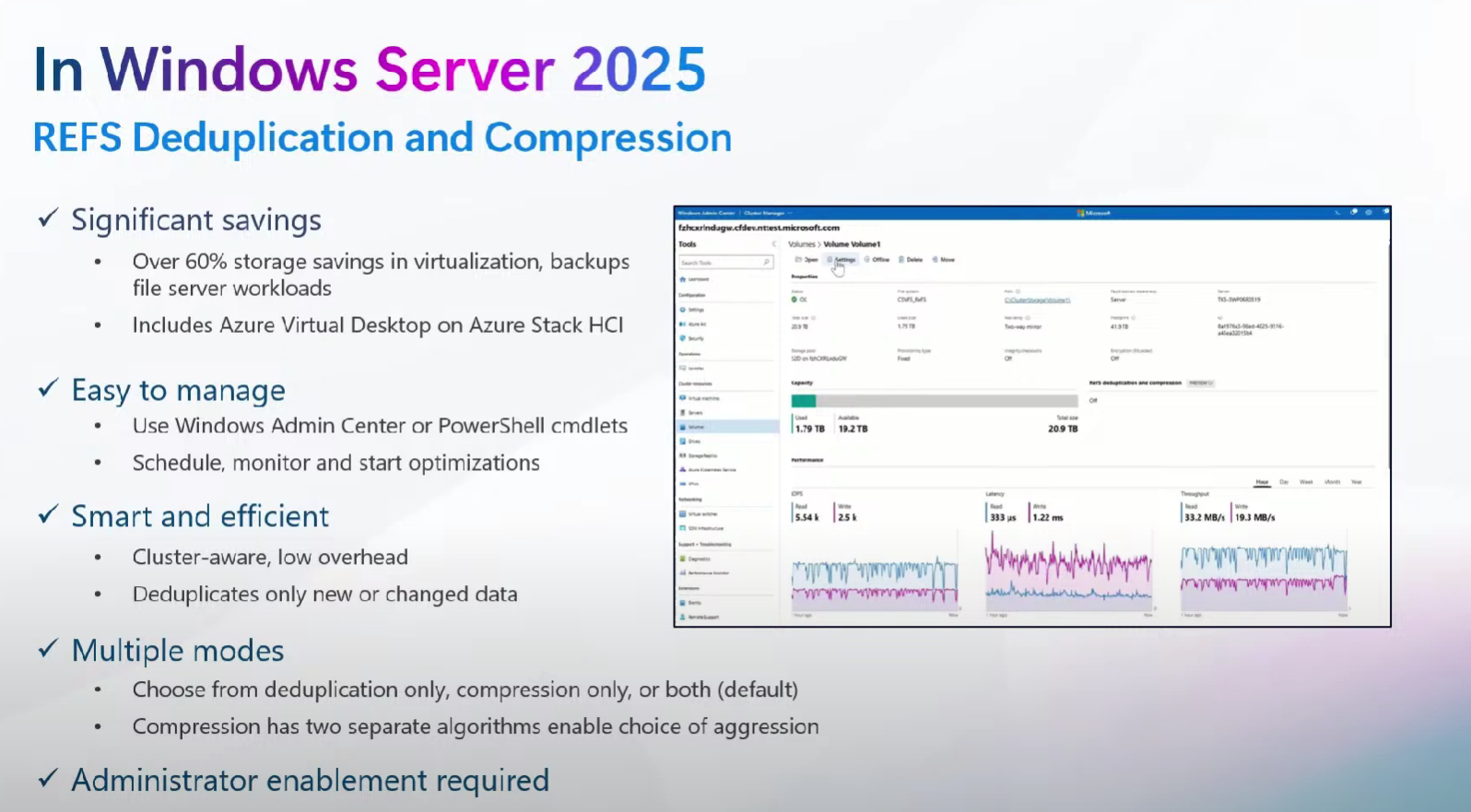
Below is a screenshot of Windows Admin Center and the benefits from deduplication and compression:
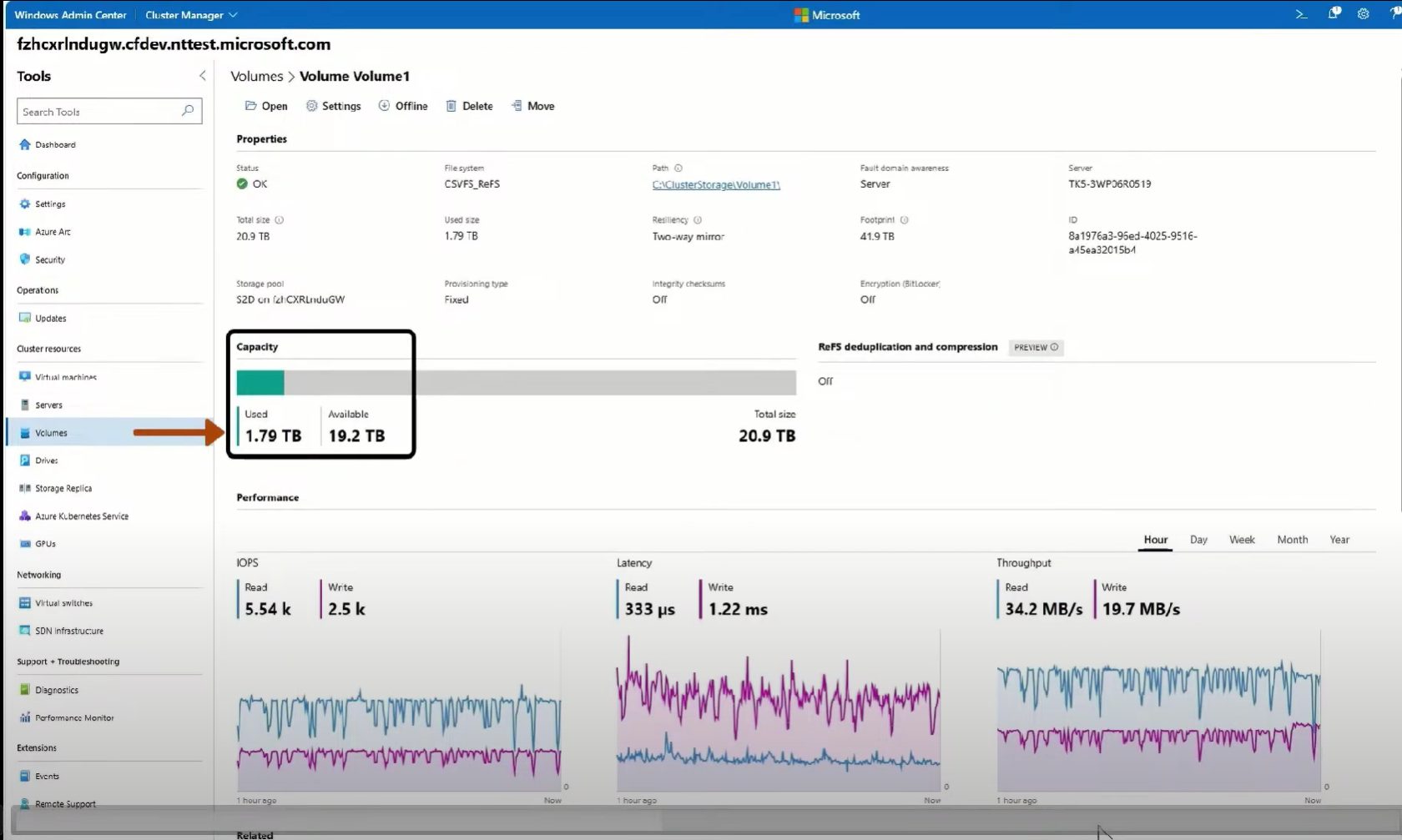
Thin Provisioning: Maximizing Storage Agility
Thin provisioning allows for a much more efficient storage configuration. It allows administrators to configure the size of volumes and potentially overprovision the volumes to meet certain configuration requirements. Capacity can be expanded on-the-fly to meet evolving needs.
This is a great feature that is finally coming to Windows Server 2025. With faster flash and NVMe storage, thin provisioning is now the recommended way to configure your storage so you can allocate the overall space and only use the space on disk that is actually written.
Thick provisioning that we have always had was a “real” allocation of the entire amount of space configured in storage.
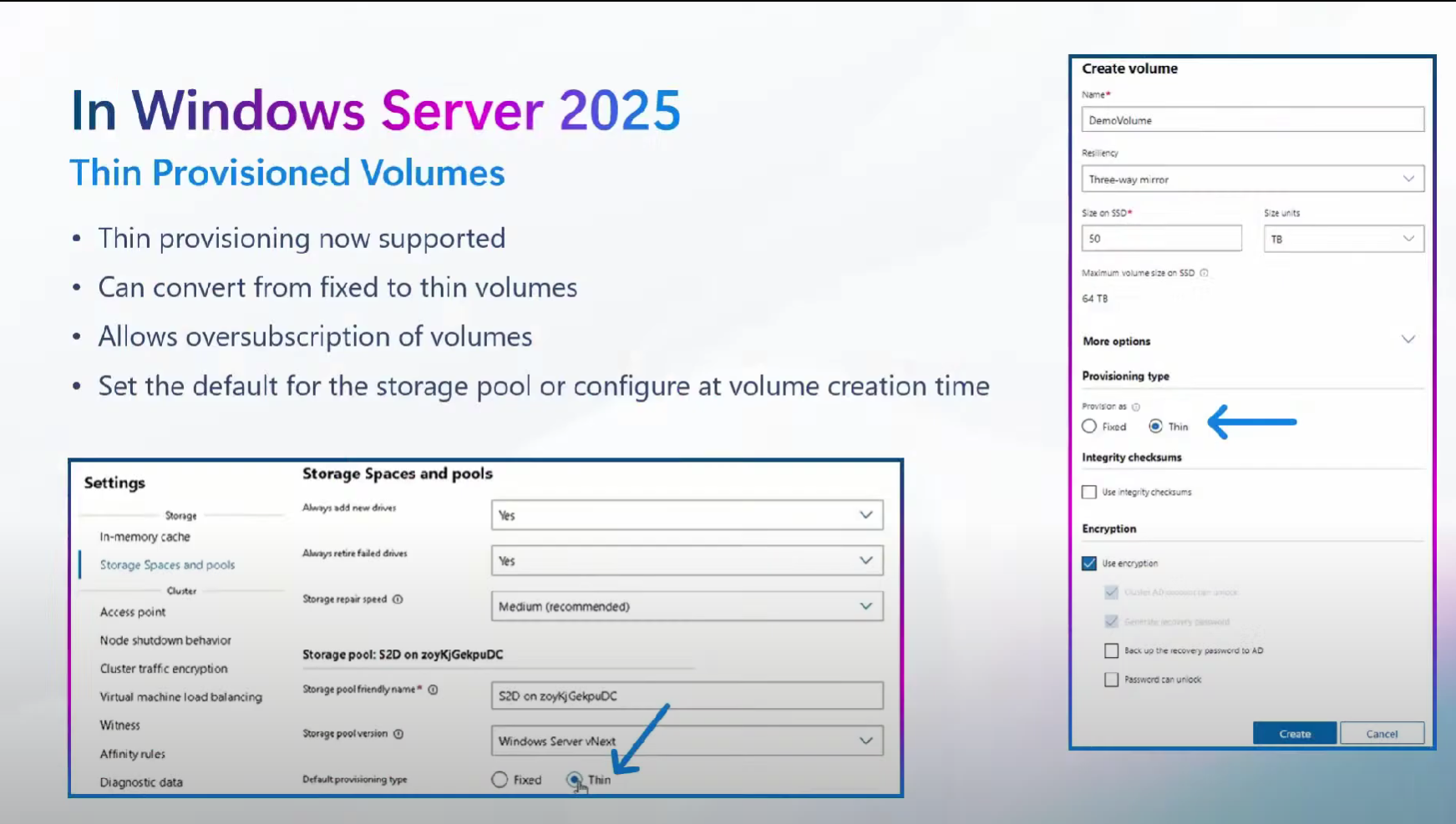
Adjustable Repair and Resync: Balancing Performance and Resiliency
Windows Server 2025 introduces adjustable repair and resynchronization settings. Administrators can now fine-tune the repair process. This can help strike a balance between maintaining VM performance and bolstering data integrity.
Note the following:
- Repair and resynchronization can affect VMs that are resource constrained
- Using the tunable settings, admins can adjust the speed with Windows Admin Center or using PowerShell.
- Admins can optimize the process for either VM performance or the repair/resync operation
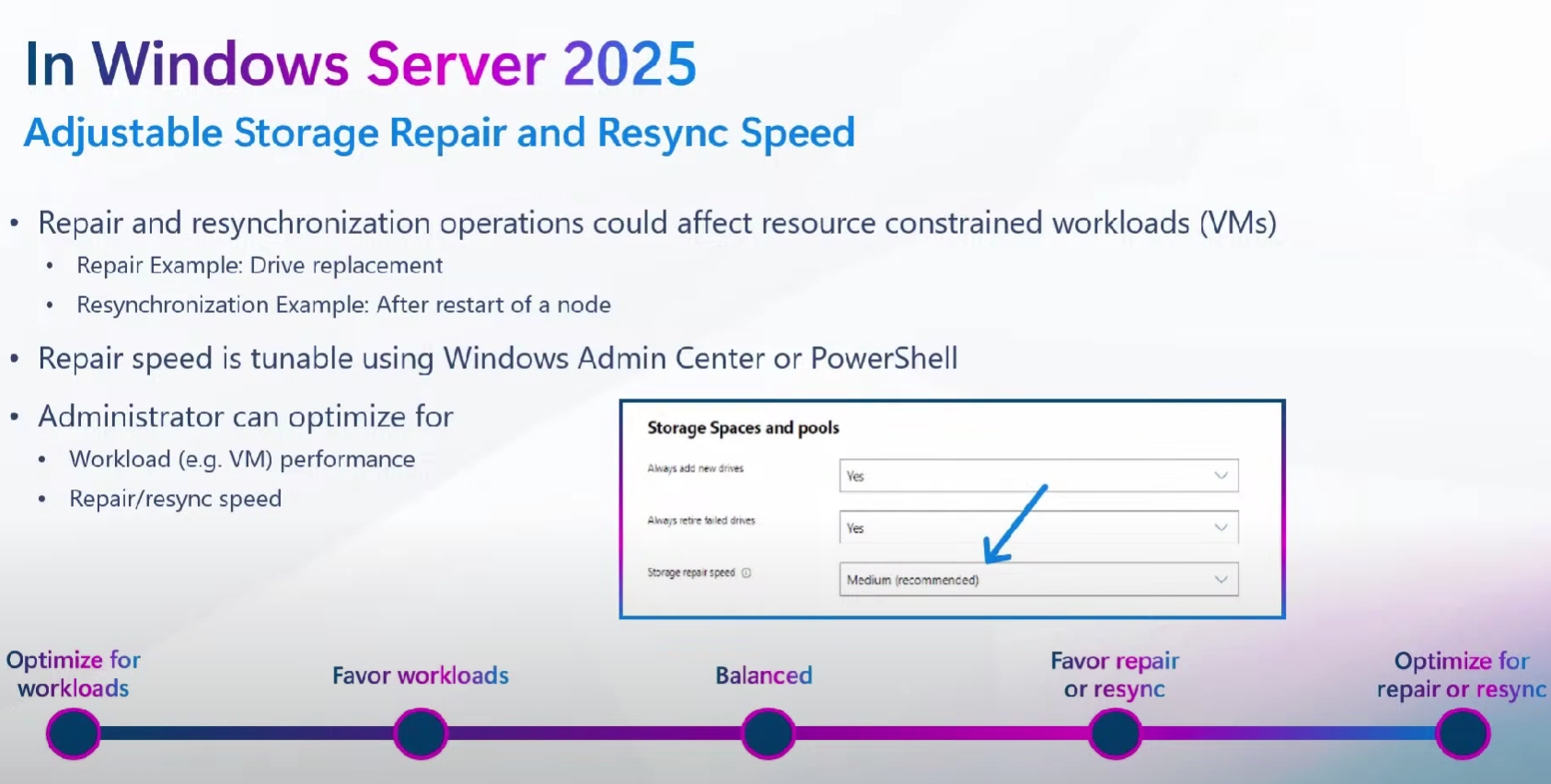
Wrapping up Windows Server 2025 new storage features
There are many great new features and capabilities in Windows Server 2025 new storage features that are welcome changes and improvements over past Windows Server versions, including Windows Server 2025. The new NVMe and NVMe over fabrics capabilities, deduplication and compression, and adjustable repair and resync options will give admins even more granular control over their Windows Server environments.
Google is updating how articles are shown. Don’t miss our leading home lab and tech content, written by humans, by setting Virtualization Howto as a preferred source.