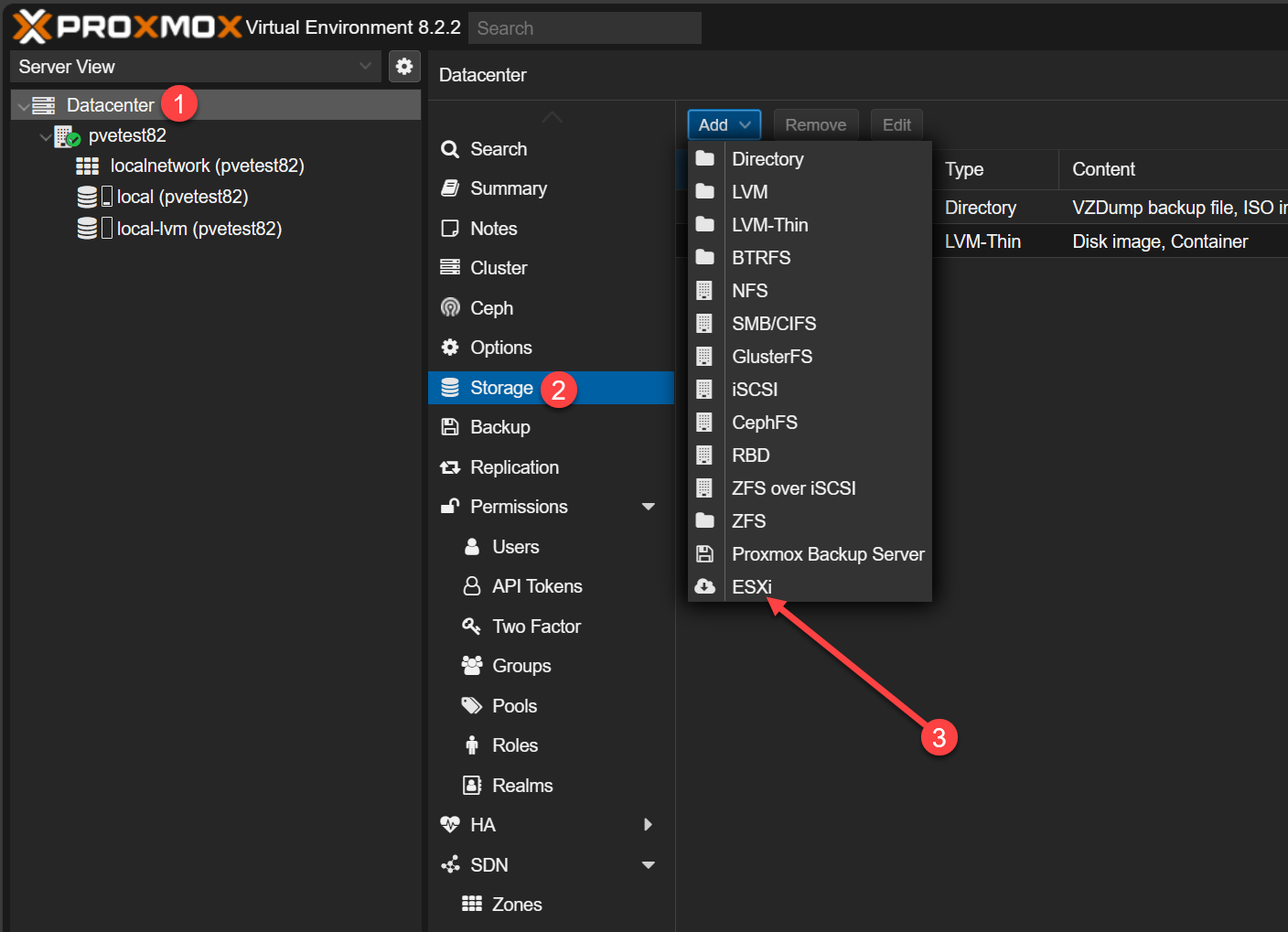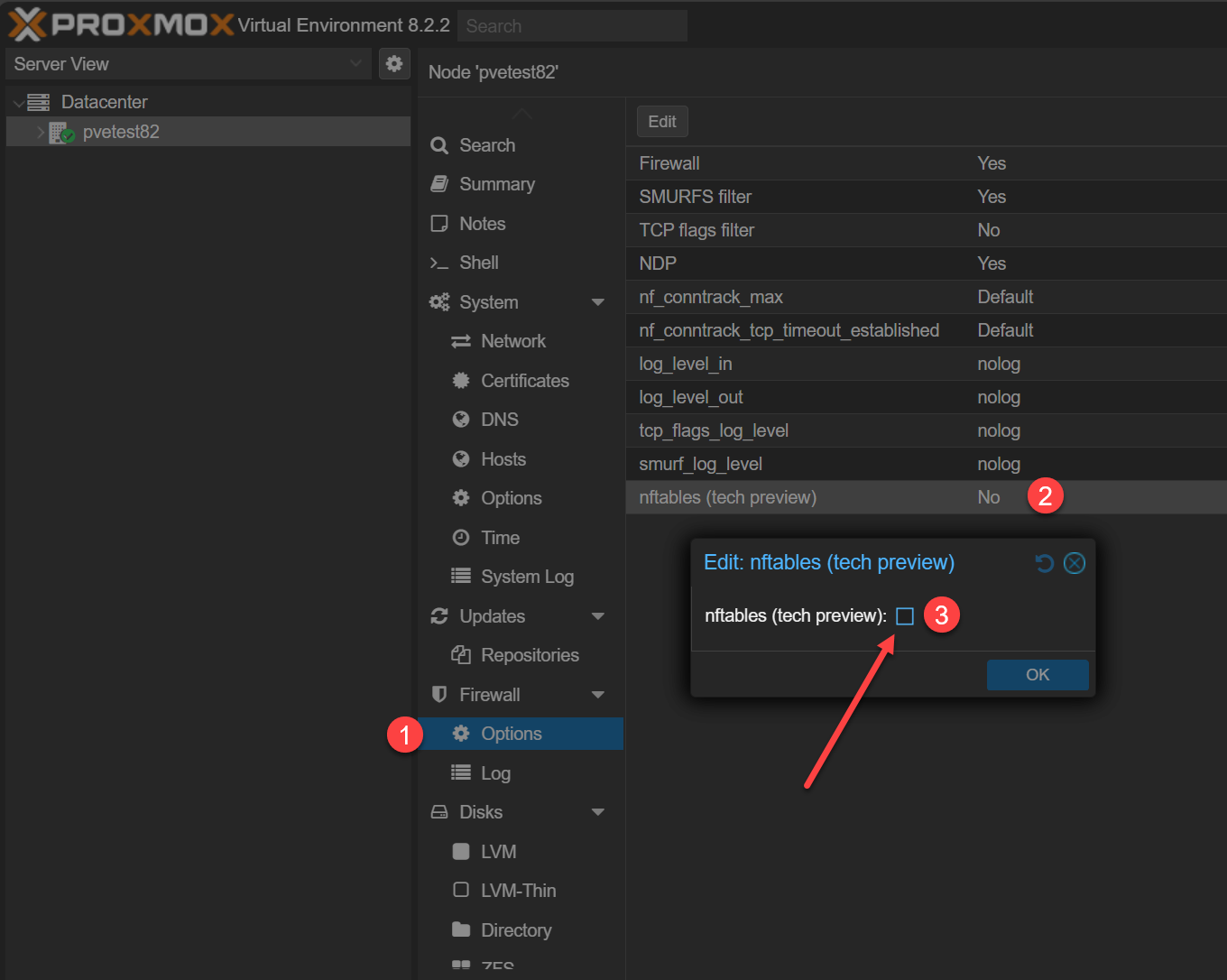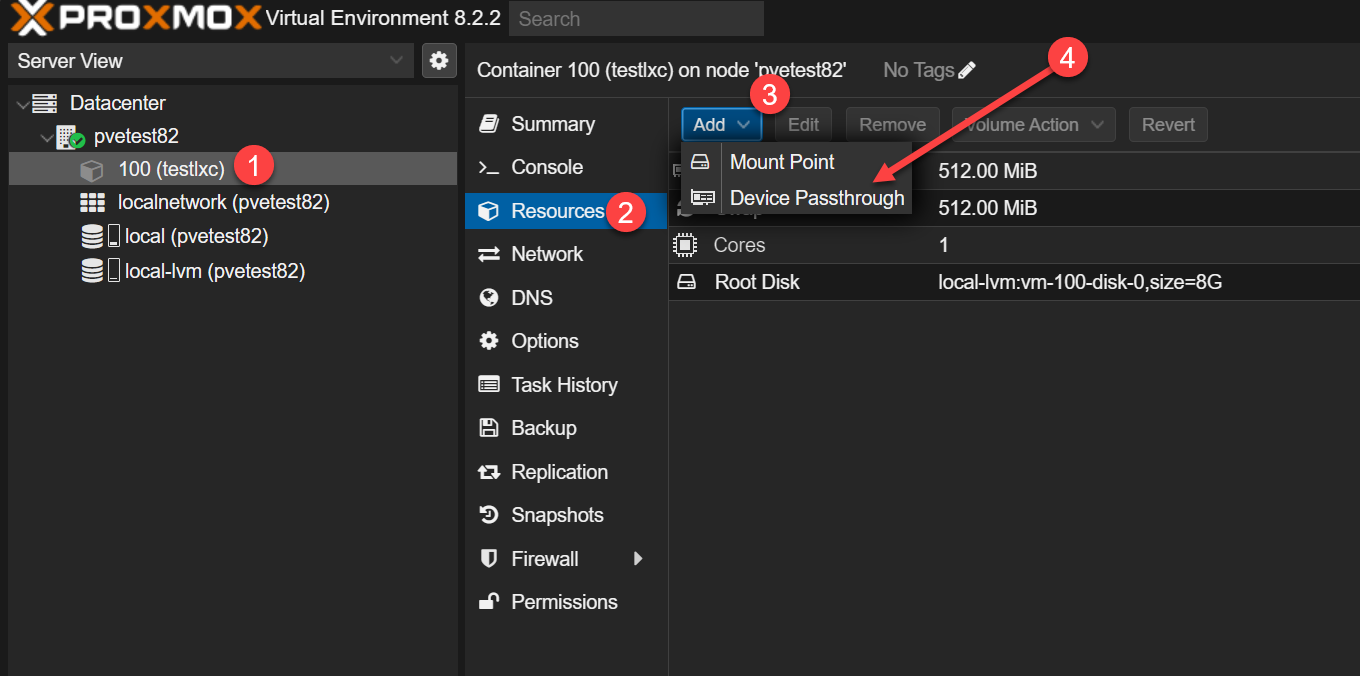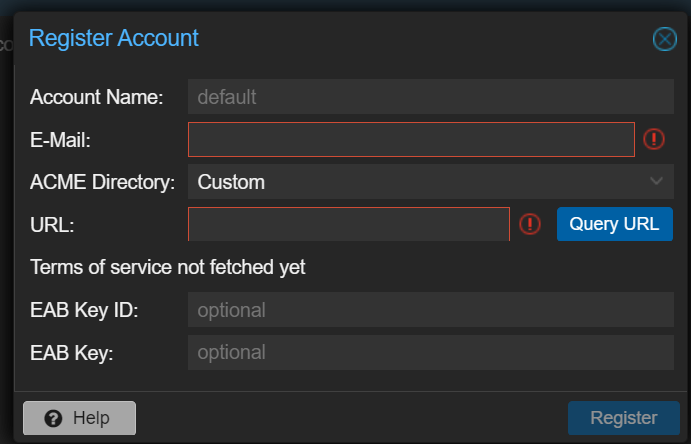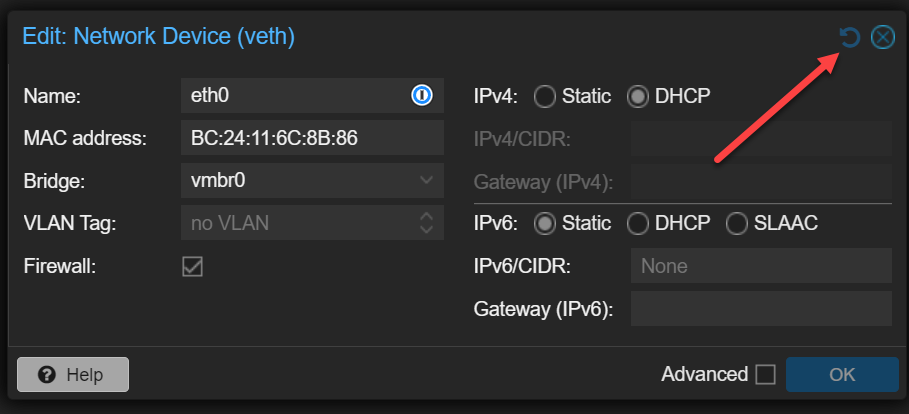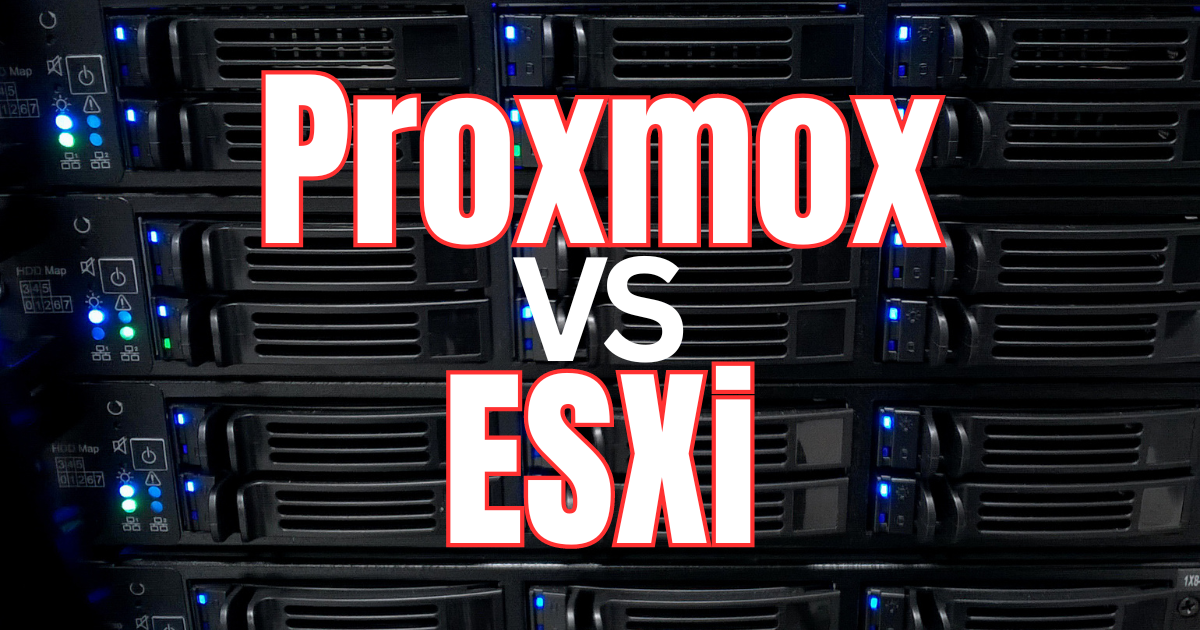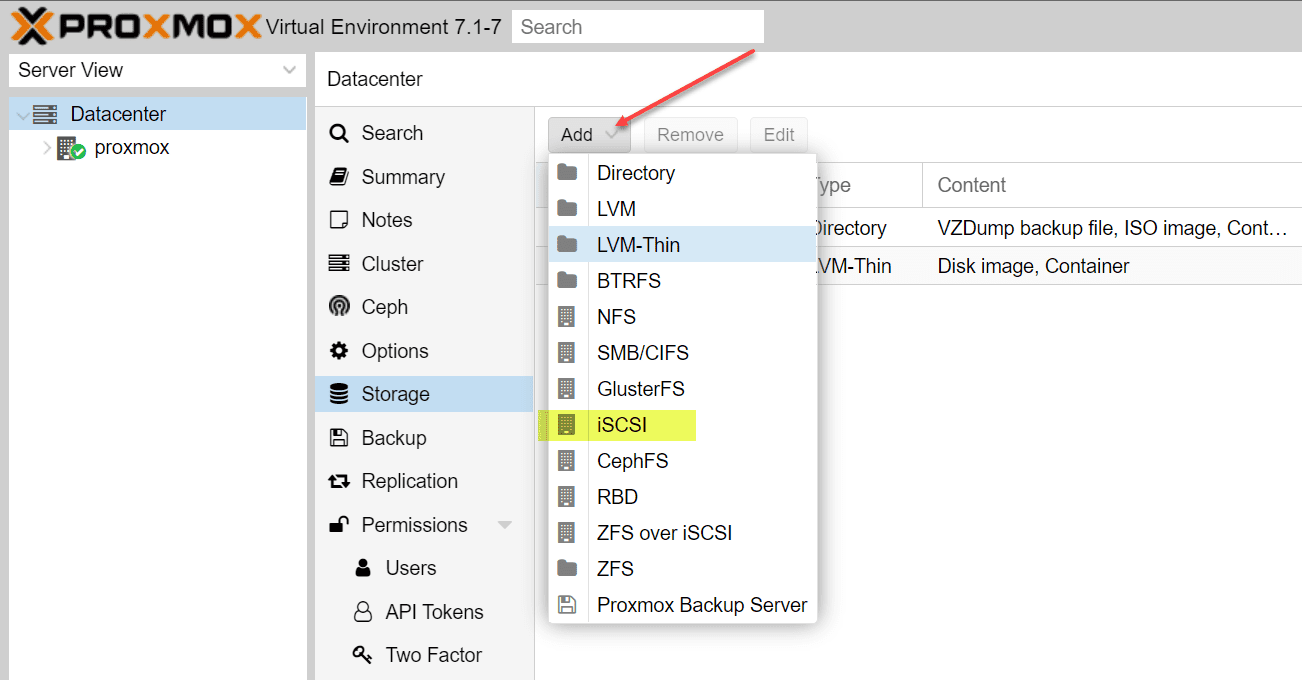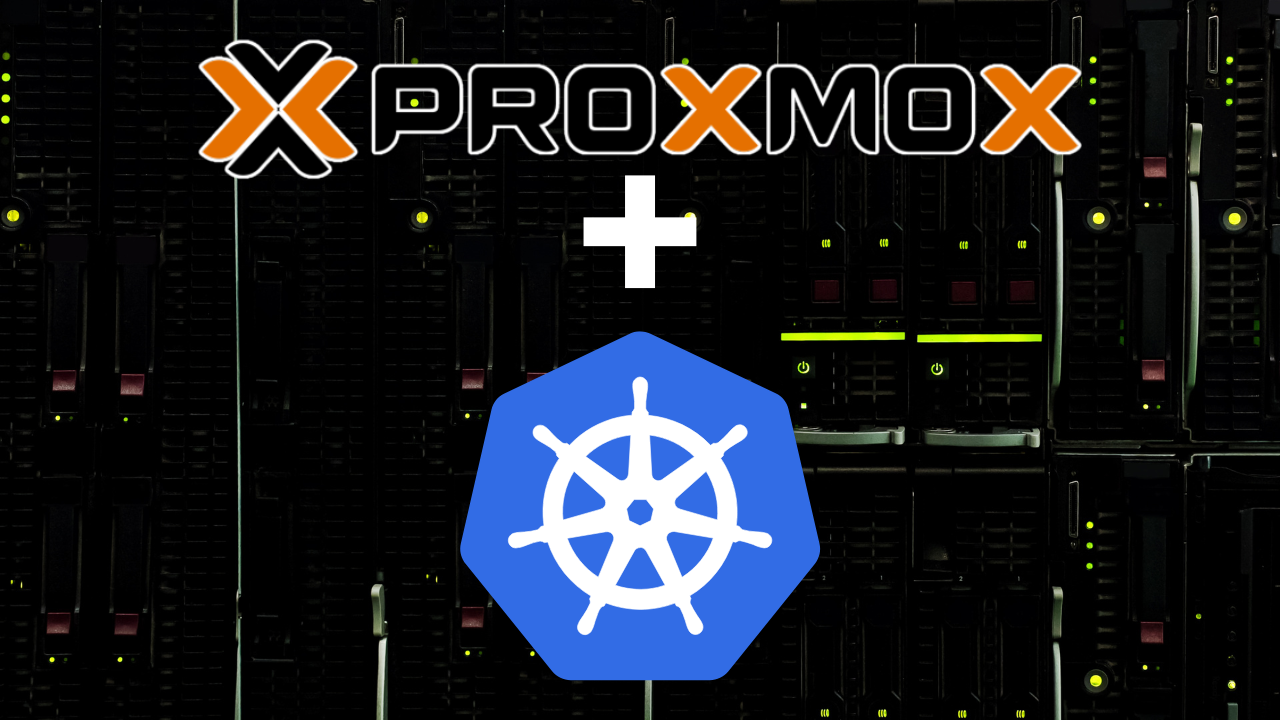Proxmox has a lot of momentum behind it as of recently. We had the recent news of the new Proxmox import wizard to import VMware ESXi guests in Proxmox virtual environment. Also, Proxmox 8.1 wasn’t released that long ago. However, Proxmox has now released Proxmox 8.2 new features and you can now download the ISO for installation. Let’s take a look at the new features contained in this release.
Table of contents
Proxmox 8.2 New features
Proxmox 8.2 includes multiple enhancements and new features, including the following:
- Automated and unattended installations
- VMware ESX VM Import Wizard
- nftables Firewall
- LXC device passthrough
- Advanced backup settings
- Extended ACME-enabled CAs
- User interface enhancements
- Core technology updates
1. Automated and Unattended Installations
One of the new features in Proxmox 8.2 is the new automated and unattended installation capabilities. Admins can now modify the Proxmox ISO and setup an installation answer file to automate the installation process. Admins can also place the answer file on a USB drive, or access it over the network.
If you are deploying Proxmox virtual environment at scale and want to script the installation, the automated and unattended installation process will enhance Proxmox VE’s configuration model to allow DevOps and admins alike to deploy Proxmox hosts consistently and in a hands off approach.
Why is the new feature helpful?
A: Many have complained that Proxmox is behind in the area of automation tools like are found in VMware vSphere. Proxmox is making a serious effort to improve some of those limitation of the platform. The unattended installation feature will help introduce a missing feature thus far and provide IT admins a new tool for rolling out Proxmox in mass, using automation.
2. VMware ESX VM Import Wizard
This new feature was actually made available before the official Proxmox 8.2 release. I blogged about the new VMware ESXi import wizard to migrate VMware ESXi guests in the blog post here: Proxmox New Import Wizard for Migrating VMware ESXi VMs.
You can take a look at my YouTube video on the topic where I walk you through using the new proxmox import wizard.
With the major upheaval in the VMware vSphere world, many organizations and home labbers alike have been looking at VMware alternatives to run virtual machines and containers, such as Proxmox server solutions.
Previously, moving VMware ESXi VMs to Proxmox was a bit of a manual process. However, now from the web based user interface in Proxmox, the new import wizard can be launched and allows a direct connection to the VMware ESXi host via a new storage plugin. It brings over most of the original configuration settings mapped for the VM in Proxmox.
Why is this new feature helpful?
This integrated VM importer is a great step forward for those looking to migrate from the increasingly unpalatable VMware by Broadcom costs to a more cost-effective and open-source virtual environment. Previously, the import process was very manual with Proxmox from VMware ESXi. With the new feature, it will provide a more automated way to bring over VMware ESXi workloads.
With API access, this process could even be automated for those who want to use a script or other automation tools to import.
3. nftables Firewall
Proxmox has now introduced a new firewall impoementation based on nftables written in Rust. It will replace the older IPtables system in upcoming versions of the server virtualization management platform.
The new firewall feature is not on by default. Instead, it is available as an experimental feature that you must turn on to use. Proxmox is inviting community feedback on the new nftables functionality.
Why is this new feature helpful?
New and improved firewall features and interface operation will ease the burden of managing security rules on Proxmox hosts.
4. LXC device passthrough
Proxmox VE 8.2 enhances container management capabilities by integrating LXC device passthrough directly within the user interface. This feature allows for precise configuration of host devices to containers, expanding the versatility and potential use cases of Proxmox in handling complex applications and workloads.
Why is this new feature helpful?
Home labbers and production use cases alike may require passing through hardware devices to virtual environment. Having the ability to pass through a hardware device to LXC broadens what you can do with LXC containers and allows more powerful hardware processing for applications.
5. Advanced backup settings
With the new version of Proxmox virtual environment 8.2, admins have even more settings and control over Proxmox backups. The new settings provide performance tweaks with backups, including the ability to configure bandwidth limitations in Proxmox Backup Server and decouple slower backup storage without affecting VM performance.
Why is this new feature helpful?
Having new backup features, including the ability to control backup performance and bandwidth limitations will give admins more control over their networks and help minimize impacts of backup operations on the overall network throughput and bandwidth available for production traffic.
6. Extended ACME-enabled CAs
Proxmox has already implemented ACME certificaties in Proxmox versions prior to 8.2. However, in Proxmox 8.2, it now supports custom ACME-enabled certificate authorities.
Enhancing SSL certificate management, Proxmox VE 8.2 now supports custom ACME-enabled certificate authorities. It also allows configuring optional External Account Binding (EAB). It allows organizations to give security priority and grants more control over certificate provisioning and management.
Why is this new feature helpful?
It gives further options for provisioning SSL certificates and using custom ACME-enabled CAs. More options will allow admins more flexibility in configuring SSL.
7. User interface enhancements
The new Proxmox 8.2 release helps refine the user interface of Proxmox to help reduce user errors. Proxmox has repositioned the reset button to prevent accidental clicks and modifications to input fields, such as in the notes field. These changes help to improve the overall user experience for admins and reduces frustration.
Why is this new feature helpful?
Quality of life improvements like the moved reset button will help to ease the workflow of provisioning, configuration, and management. It will also help prevent inadvertent mishaps in the interface.
8. Core technology updates
Proxmox VE 8.2 is based on Debian and version 8.2 implements a newer Linux kernel with Debian 12.5 (Bookworm), QEMU 8.1 LXC 6.0 Ceph 18.2, Linux Kernel 6.8, and Open ZFS 2.2. These updates to core technologies keep Proxox on the leading edge for performance and stability with the latest security fixes, etc.
Why is this new feature helpful?
Updating the core components helps keep Proxmox relevant, performant, secure, and capable of running modern applications.
What to do next? Download Proxmox 8.2
You can download the new Proxmox 8.2 ISO directly from the official website here: Download Proxmox. The version and hash information are below:
- Version 8.2-1
- File size 1.39 GB
- Last Updated (at the time of this post) April 24, 2024
- SHA256SUM:
d99d182a0df4ba94c27668d3e33d14cc286d775a7bdf571a86c24ea522009e93
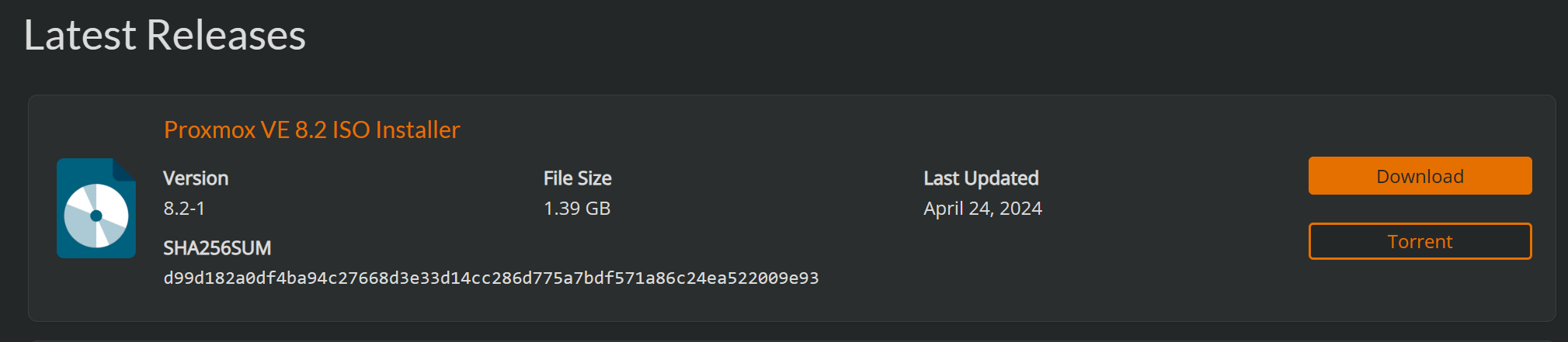
Installing Proxmox 8.2 from ISO:
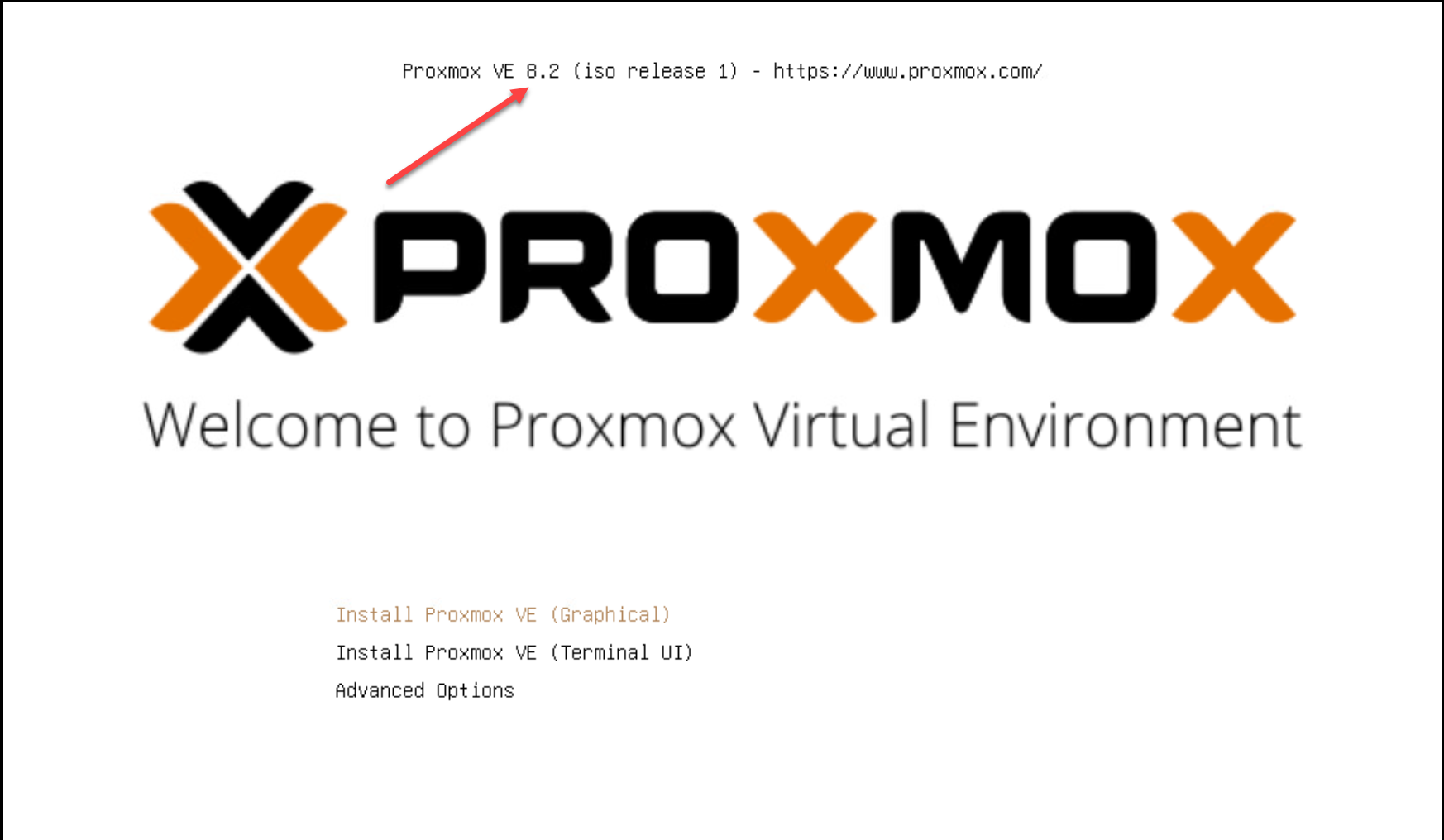
Wrapping up Proxmox VE 8.2 new features
Proxmox 8.2 is a great step forward for Proxmox VE. Many are becoming more interested in the platform in general, not just for home labs, but also for use in the SMB space or even the enterprise. It contains a lot of great features and keeps getting better with each new version released. Proxmox 8.2 makes the new VMware ESXi import wizard official out of the box. All the other changes are welcomed as well to continue to refine the product for production use and to make sure it is performant and stable for production workloads. Let me know in the comments if you plan on updating your Proxmox servers soon.
Google is updating how articles are shown. Don’t miss our leading home lab and tech content, written by humans, by setting Virtualization Howto as a preferred source.