Home Server Build or Buy?

Many are looking at possibly spinning up a home lab in 2024. There is a lot of benefits to doing that for learning, labbing, and just having fun. It is not only a great hobby, but it also lends itself to career growth and new skills. When getting into running a home lab, what is the best option for your home network? Should you look at a home server build or should you buy a server? Let’s consider some of the pros and cons of both approaches.
Table of contents
What is a home server?
The answer can be different for different people. It all depends on what you expect to achieve and what you want to do. For most, starting out small is a great way to get into running a home server environment. You don’t have to have a whole data center with racks and racks of servers. Although this is fun!

A simple mini PC that serves as a server PC running a hypervisor is sufficient. You can load up your favourite hypervisor on your own server or run a Windows Server or Ubuntu Server as a dedicated server and start spinning up virtual machines and containers.
Most use their server to run a file server, web server, VM host, container host with Docker, or run media streaming to smart home functionality. Running something like Nextcloud, you can even have your own private cloud storage.
Outside of the services you run, most will want to have some remote access using remote control software or VPN connectivity to administer their server when away from home with just an Internet connection. This allows you to administer your server like you have local access.
I use and recommend Twingate as an easy to use VPN proxy app. You can run it as a Docker container, Kubernetes pod, VM, or even run it on your NAS. Check out my video on Twingate that I had covered a while back:
Home Server build
The first option we will consider is a home server build. There are many great advantages to building your own server as opposed to buying one. Notice the following:
Pros of Building a Home Server
- Customization: You are in control of designing your server to meet your own exact specifications. You can choose components like a high-capacity power supply and efficient storage solutions using HDD or SSDs to fit your needs.
- Scalability: When you build your own server with your own motherboard choices, etc, you can often more easily upgrade your hardware. Later, you may choose to add RAM sticks or add more storage as needed.
- Cost: Building can be more budget-friendly than buying a server (not always, but generally the case if you are looking for the newest hardware).
- It develops your skills: Building your own server is an experience that is also part of developing your technical skills. It can help with understanding components and how these interact with one another.
Cons of Building a Home Server
- Can be more time consuming and complex: When you build your own server, you will have to commit to the time involved to research the components and make sure everything will work together correctly. This often involves researching motherboards, CPUs, memory (type and speeds). This can require a few technical skills and time. It can lead to ordering the wrong parts and the investment involved with that, along with the frustration of returning parts and swapping things out.
- No Direct Support: You need to also understand you don’t really have one server vendor to go back to if you need support. However, this may not really be a huge issue since most who buy, will buy hardware that is no longer under a support contract, so this may be a moot point.
- Time Investment: We have already highlighted this a bit, but it will require time to purchase, receive, and build your home server. This may be more than some want to invest in such a project.
Home Server buy
Buying a home server is a great way to get into a home lab with no much time involved. If you buy “off the shelf” hardware that is already put together, you won’t have to deal with researching, purchasing, and putting everything together yourself. This is a great option, especially since there are many great resources for second-hand servers available, including EBay.
Another great resource I have shed light on a number of times is Lab Gopher. Lab Gopher is a site that scrapes EBay for the best server deals and what is great about it is it allows you to specify the hardware configurations you are looking for and it will display matching EBay results for that particular configuration.
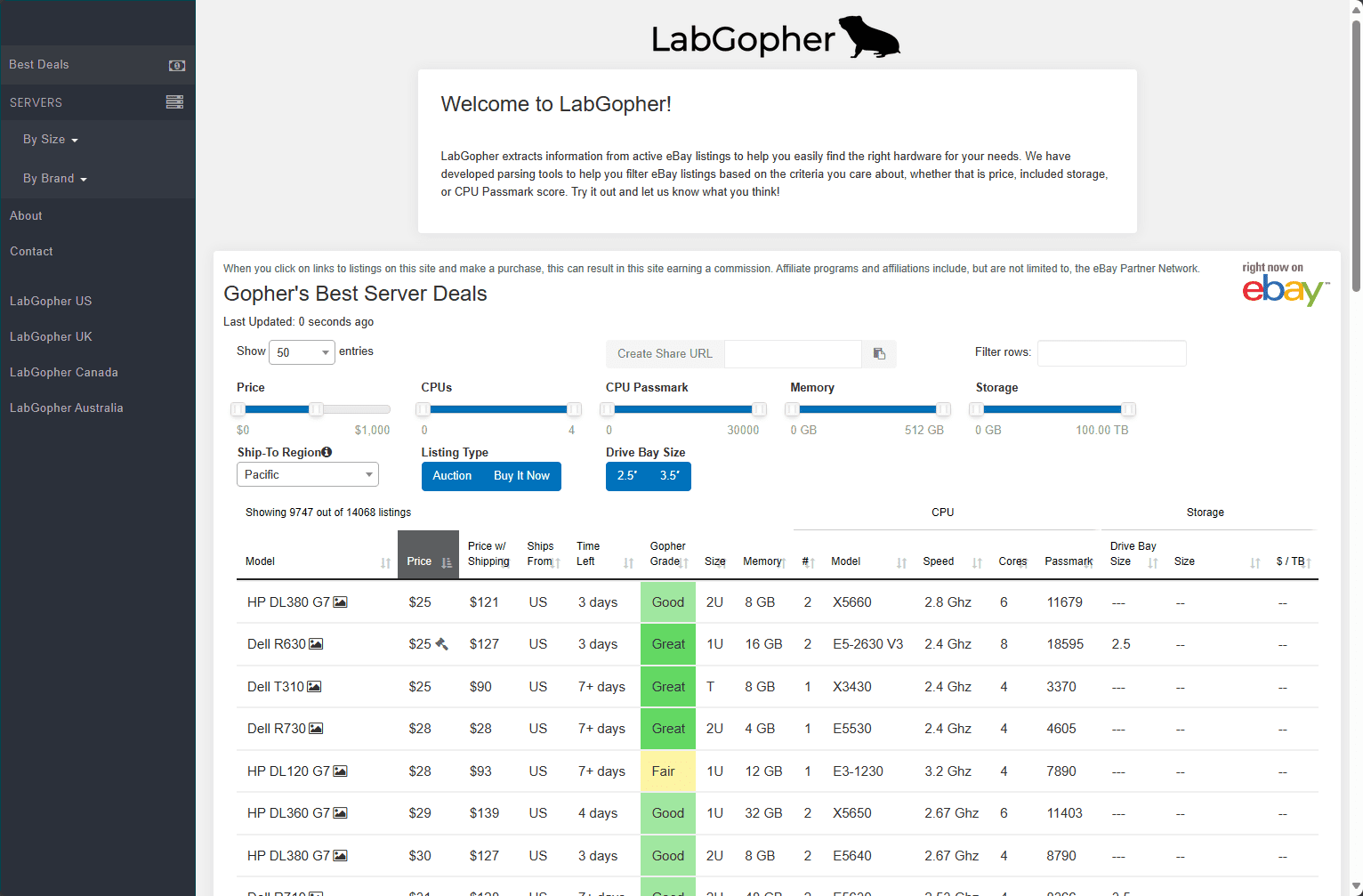
Pros of Buying a Home Server
- Cheap for older hardware: Buying older hardware like the Dell PowerEdge 730XD above, is unbelievably cheap. However, you need to weigh in the power consumption cost over time for running a power-hungry data center class server.
- Ease of Setup: It is already preassembled and tested from most 2nd hand vendors
- Reliability and Support: If you buy a new server, it will come with support and guarantees from the vendor. Older server hardware won’t likely have a support contract, but these can also be purchased second-hand
- Already optimized: Pre-built servers are already optimized for use in a server role. Most already have hardware optimizations in place to run virtualization, etc.
Mini PCs have incredibly powerful hardware. So even though they are a desktop PC, they can be used as home servers and usually have all the components you will need for running workloads, stream media files, etc. However, as a warning and something to note – many mini PCs run Realtek network adapters which are not compatible with VMware vSphere. Keep that in mind when looking at the specs. Also, the hybrid CPU architecture used by Intel can cause issues with hypervisors.

Below is a Dell 730xd used that can be bought for $280 off EBay as an example.
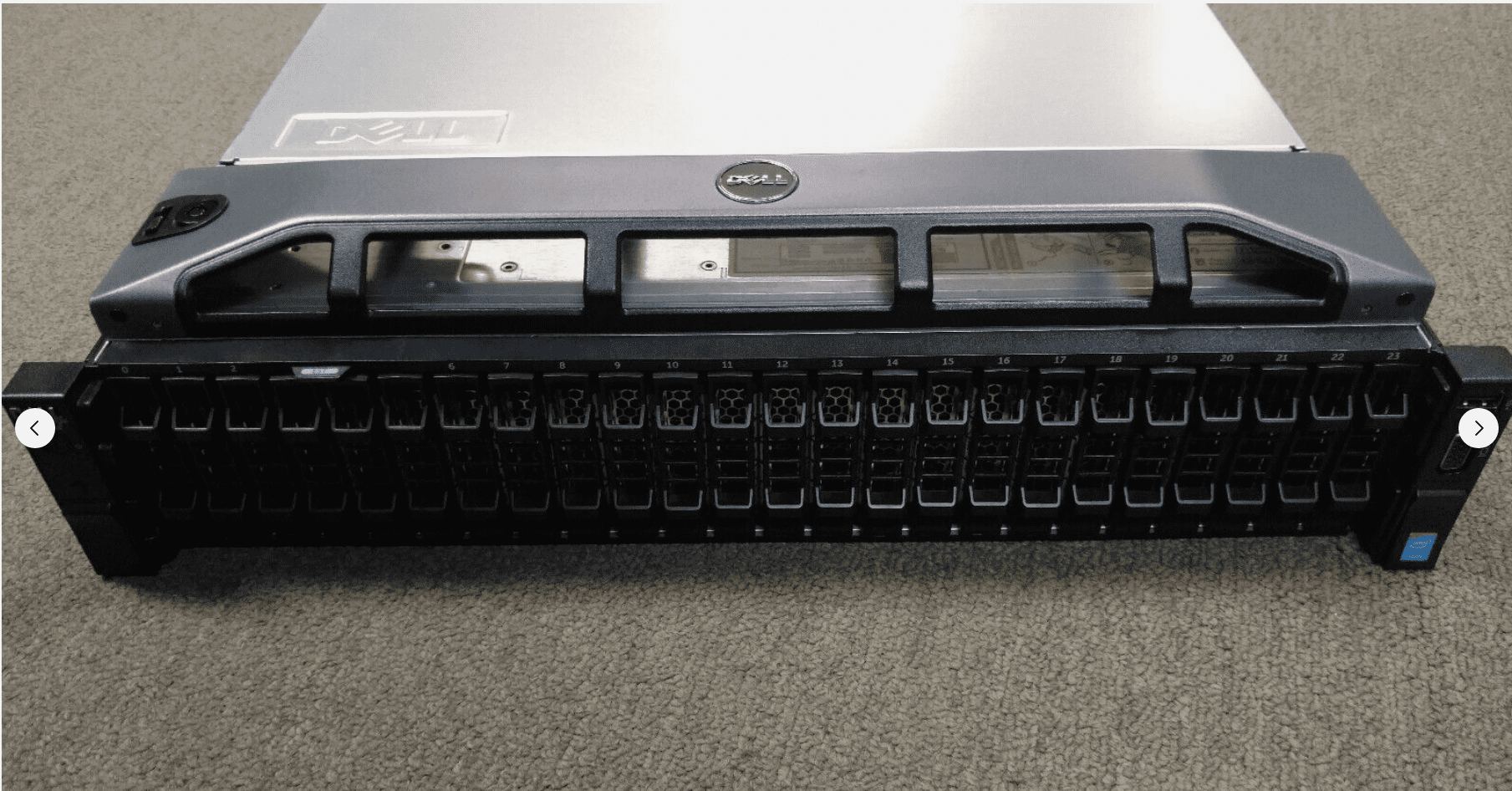
Cons of Buying a Home Server
- Higher Initial Cost: If you buy a server with new hardware, it will be much more expensive than building your own.
- Limited Customization: Upgrading or modifying a pre-built system can be restricted or may void warranties.
- Generic Solutions: May not meet specific needs such as the capability to run Linux or specific remote desktop requirements.
Key Considerations
- Usage: Decide on the primary use case of your home server. Do you need it mainly for file storage, as a media server, or are you looking to run a number of virtual machines?
- Technical Comfort: Are you comfortable building hardware and tinkering with components? If so, then building your own server might be a good option. If not, you will want to consider buying a server most likely.
- Budget: Consider your budget. New servers are expensive. Old servers are generally not. But you have to factor in the cost of power consumption of running a server 24x7x365 if this is your intent. Buying a new mini PC will be higher than an old server, but these are usually super efficient machines that are much lower power, smaller footprint, and very quiet by comparison.
- Space and Noise: Look at the physical space your home server will take. Also, consider the noise it may generate, which could affect its placement in your home and may help determine if you want to use server class hardware from a data center, or use something like a mini PC.
Great learning projects when you get started
There are a lot of great learning projects I can think of for ones looking to get into a home lab and start learning. Below are just a few of the ideas you can work on:
- Building a Windows environment (domain controllers, file servers, SQL servers, etc)
- Building Linux servers – Work with Docker container hosts, Linux file servers, etc
- Build a local network – as part of your home lab, learning about building a network, segmentation with VLANs, firewall rules, etc
- Spin up a NAS server – Running your own NAS is a great way to have a home server in general, storing files, providing storage for your VMs via NFS or iSCSI, etc
- Experiment with different operating system configurations or storage solutions for storing all your files
Check out my blog post covering the best home server projects in 2024:
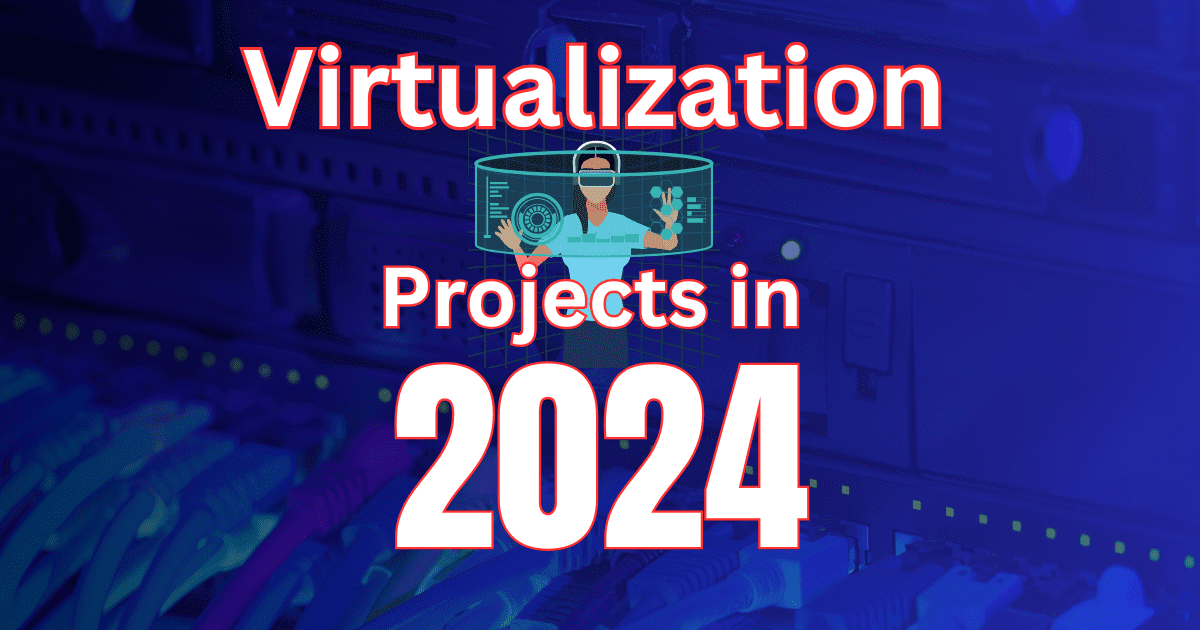
Resources
I have created a couple of e-books that can be greatly helpful when running a home server on top of Proxmox and then also when using nested virtualization. Check out these free-to-download e-books:
Wrapping up
Deciding on a home server build or home server to buy is an important considering when getting into running your own home server lab. There are many great options out there to consider. You can easily snag an older server from EBay with the help of Lab Gopher. You can also buy something like a mini PC to use as a home server. Many of these can run VMware vSphere or Proxmox. Whatever the case, it is a great way to learn and grow your skillset.








