LXC vs Docker: Pros and Cons Explained
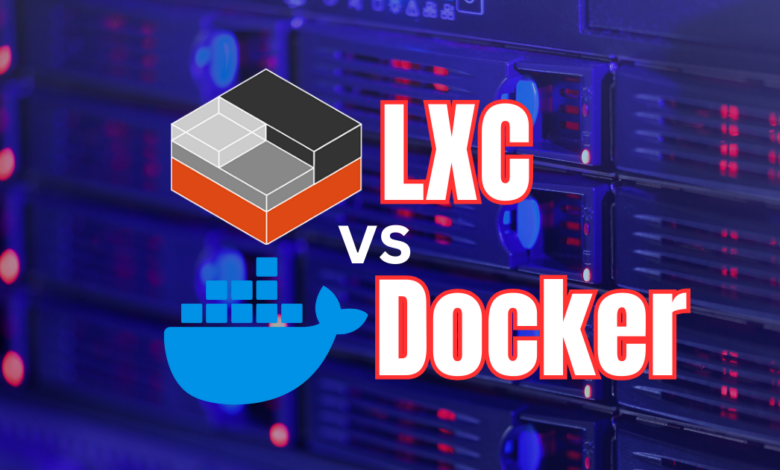
When we start talking about running containers in the home lab or production, two types of containers usually come up in conversation for running services: LXC containers and Docker containers. This article will examine a comparison between LXC and Docker, helping you understand the differences in their capabilities, tooling, functionality, differences, and appropriate use cases for running apps and service deployments.
Table of contents
What are LXC containers?
LXC stands for Linux Container and is a pioneering technology in containerization. Some consider it to be the pure form of containers since it closely mimics a full virtual machine. As opposed to running full virtual machines, it provides a lightweight alternative requiring less utilization. It provides a virtual environment to create isolated processes and a network space without the full Linux operating system.
LXC leverages the Linux operating systems kernel of the host OS to create isolated environments, which essentially are like VMs but with less overhead. If you have used Proxmox, no doubt you know the containers you can easily create in Proxmox are LXC containers. However, you can use your favorite Linux distro, like Ubuntu, and install LXC containers.
When you right-click on your PVE node, you can choose the Create CT option which will create a new LXC container.
The Architecture of LXC Containers
LXC containers (Linux containers) are known for being simple and efficient. They operate by creating a separate operating system environment within the host system to create multiple isolated environments.
Unlike virtual machines that require their own kernel, LXC containers share the host’s kernel, making them more efficient regarding resource usage. LXC containers sit somewhere in the middle of an enhanced chroot and a full-fledged virtual machine. It also means, unlike a full virtual machine running on a hypervisor like VMware or openstack on bare metal, LXC containers do not emulate hardware.
Despite sharing the host kernel, they have their own file system and provide an effective boundary of separation between the LXC environment and the host. LXC containers require some prior Linux knowledge and basic command line experience running Linux bash commands.
What is Docker?
Since its introduction, Docker has dramatically changed the way applications are run in production and even how code is developed. Docker containers are lightweight, portable, and easy to manage. They have also changed how developers build and deploy applications and Docker solved many of the challenges with full virtual machines and CI/CD deployments, performance, along with compatibility between different Dev environments.
Docker makes deploying app packages on a server in production environments much easier since all the application prerequisites, dependencies, and requirements are contained in the Docker container image platform. Automation scripts can easily handle the creation, configuration, and updating of containers.
Note that Docker container images are still built on top of a Linux distro like Alpine Linux or some other lightweight design with the ability to run the app image. Other popular Docker solutions allow running common database applications, Java, Python, and other apps.
The Docker Container Ecosystem
Docker extends beyond just creating containers. It encompasses an entire ecosystem, including the Docker daemon, Docker Hub registry, Docker Engine, and Docker Images, which collectively simplify the process of building, shipping, and running applications.
Using a prebuilt Docker image, developers and DevOps engineers can easily spin up popular application in development and production.
LXC vs Docker: Comparing the key differences
When comparing LXC and Docker, it’s essential to understand their fundamental differences. LXC is often seen as a more “pure” form of containerization, offering system containers that closely mimic virtual machines. Docker, on the other hand, focuses on application containers designed to run specific applications.
Take note of the following table comparing the two, and then we will compare a few characteristics:
| Aspect | LXC (Linux Containers) | Docker |
|---|---|---|
| Primary Focus | System containers that mimic virtual machines | Application containers for deploying and running apps |
| Container Type | More akin to traditional VMs, offering OS-level virtualization | Focuses on application-level virtualization |
| Kernel Sharing | Shares the host’s kernel, but can run different Linux distributions | Shares the host’s kernel, typically the same distribution |
| Resource Overhead | Lower than VMs, slightly higher than Docker | Lower than both VMs and LXC |
| Security | Relies on Linux kernel security, less isolation than Docker | Stronger isolation, less dependent on host kernel |
| Ecosystem | Primarily the container runtime environment | Extensive ecosystem including Docker Hub, Docker Engine |
| Portability | Good, but less than Docker due to OS-level virtualization | Excellent, due to app-level virtualization |
| Use Cases | Suitable for running multiple services in one container | Ideal for microservices, CI/CD pipelines, rapid deployment |
| Community and Support | Strong community, less corporate backing than Docker | Very large community, strong corporate support |
| Configuration | More complex, closer to traditional VM configuration | Simpler, more straightforward configuration |
| Storage | Uses filesystems attached to the host system | Utilizes Docker images for storage and versioning |
| Networking | Similar to VMs, more complex setup | Simplified networking, easier port mapping |
| Scalability | Good for scaling vertically | Better suited for horizontal scaling |
| Flexibility | More flexible in terms of OS environment | More focused on app environment, less OS flexibility |
| Deployment | Slower deployment compared to Docker | Rapid deployment capabilities |
| Orchestration | Limited native support, relies on external tools | Integrated with Docker Swarm, compatible with Kubernetes |
| Performance | Generally good, but depends on the workload | Optimized for high performance, especially for stateless apps |
| Isolation | OS-level isolation | Process-level isolation, stronger app separation |
1. Use Cases
Note the following comparison of system containers vs application containers.
System Containers vs Application Containers
System containers provided by LXC are suitable for running a full-fledged operating system, offering an experience similar to virtual machines. Docker containers, however, are tailored for running specific applications, ensuring that each application runs in a completely isolated environment.
Understanding where LXC and Docker are the best fit is important to choose the right tool for the right job.
When to Choose LXC
LXC is ideal for scenarios where you need lightweight virtualization close to a full OS experience. It’s perfect for running multiple applications on the same Linux system or for situations where you need the flexibility of a virtual machine without the associated overhead.
Docker’s Ideal Scenarios
Docker shines in application deployment and scaling. It’s the go-to choice for microservices architecture, CI/CD pipelines, and rapid application development and deployment. Docker’s portability makes it a favorite for cloud-based applications.
2. Security Considerations of LXC vs Docker
No discussion about container technologies is complete without addressing security. Both LXC and Docker offer robust security features, but their approaches differ.
Security in LXC Containers
LXC’s approach to security revolves around Linux kernel features. It leverages namespaces and cgroups to create isolated environments. However, since LXC containers share the same kernel as the host, any vulnerabilities in the kernel can potentially affect all containers.
Docker’s Security Model
Docker’s security model is more granular when copared to LXC, offering additional layers of isolation and less dependency on the host system’s kernel. Docker containers are less likely to affect each other or the host system, making them a safer choice in multi-tenant environments.
3. Orchestration
What about container orchestration with LXC vs Docker for management and scalability? Docker has a native orchestration tool called Docker Swarm. When you have multiple Docker container hosts, you can enable Swarm mode for your container hosts and Docker Swarm will schedule containers and provide high availability and orchestration for your containers.
LXC doesn’t have a native orchestration tool in Linux to schedule LXCs comparable to running Docker containers in Swarm. However, there are a few community projects that ones have worked on to do some LXC scheduling. Also, Hashicorp Nomad has an LXC driver for scheduling tasks using LXC: Drivers: LXC | Nomad | HashiCorp Developer.
As a note, why didn’t we mention Kubernetes? Recently, Kubernetes has made the shift from Docker containers as the container runtime to containerd for container services. Interestingly, you can also run Kubernetes in Docker using a tool called K3D.
4. Backups
If you are like me, one of the areas of a technology that you automatically consider is how do you protect that specific technology. How do you backup your containers? LXC containers have a very easy way to be backed up, especially if you are running Proxmox. Proxmox Backup Server natively backs up your LXC containers.
Backing up Docker containers can be a mixed bag of tools. Typically, most when running Docker containers run persistent volumes that allow mounting local storage from the Docker host to pass into the Docker container state. Backing up Docker usually involves backing up this persistent data and then simply repulling the container image and mounting the data.
There are a few solutions out there like the Duplicati solution that I have written about before:
Backup Docker Volumes with Duplicati and Docker Compose
5. Networking
Networking is an important component of running containers. LXC containers take advantage of the native Linux networking constructs like Linux bridge devices or Linux VLANs.
Docker on the other hand has its own networking constructs:
- Bridge: This is the standard network driver used by default.
- Host: This driver removes network isolation, allowing the container to directly interact with the Docker host.
- None: This option ensures total isolation of a container from the host and other containers.
- Overlay: Used for connecting multiple Docker daemons, creating a network overlay.
- IPvlan: Allows detailed control over both IPv4 and IPv6 addresses within networks.
- Macvlan: Enables the assignment of a unique MAC address to a container.
6. Platform compatibility
One of the important things to consider with LXC vs Docker containers is platform compatibility. With LXC containers, they by nature only compatible with Linux operating systems. However, Docker can run on Linux, Windows, and macOS, making it much more platform independent.
However, there are some restrictions here as well as you must make sure the Docker image is a Windows Docker image or a Linux Docker image as the kernel requirements must match or you will run into issues running Docker on your servers. Many work around this by running a Linux VM on top of Windows, or vice versa. Of course, you can also run LXC containers on a Windows platform if you run them in a Linux VM.
6. Future of LXC vs Docker
As container technologies evolve, both LXC and Docker continue to play significant roles in shaping the future of software development and deployment.
Innovations in LXC
LXC is continuously improving, focusing on enhancing its system container capabilities, security features, and integration with existing Linux systems.
Docker’s Ongoing Evolution
Docker, always at the forefront of containerization technology, is constantly evolving. Its focus remains on simplifying application containerization, improving security, and enhancing portability across different environments.
Wrapping up LXC vs Docker containers
Both LXC containers and Docker containers provide many benefits and capabilities when compared to running full virtual machines. For this reason, containers have become the de facto standard for running modern cloud workloads across the Internet. Most apps in the cloud support containerized deployments and migration.
Containers are not a drop-in replacement for virtual machines, but they do work hand-in-hand with VMs to provide a scalable, resilient, and microservices architecture. This comparison of LXC vs Docker helps to differentiate between the two types of containers and their use cases. Let me know in the comments what types of containers you are using and what use cases.


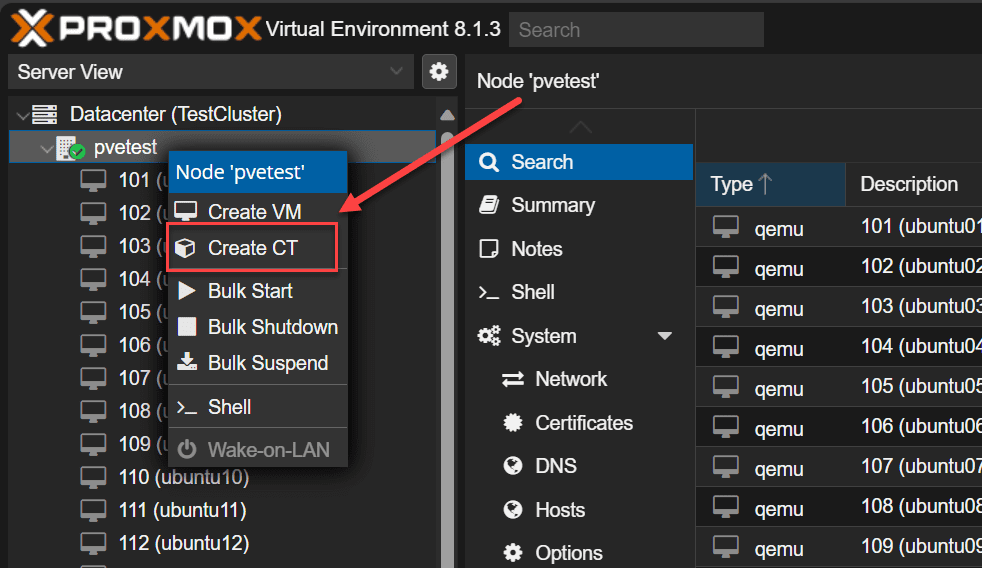
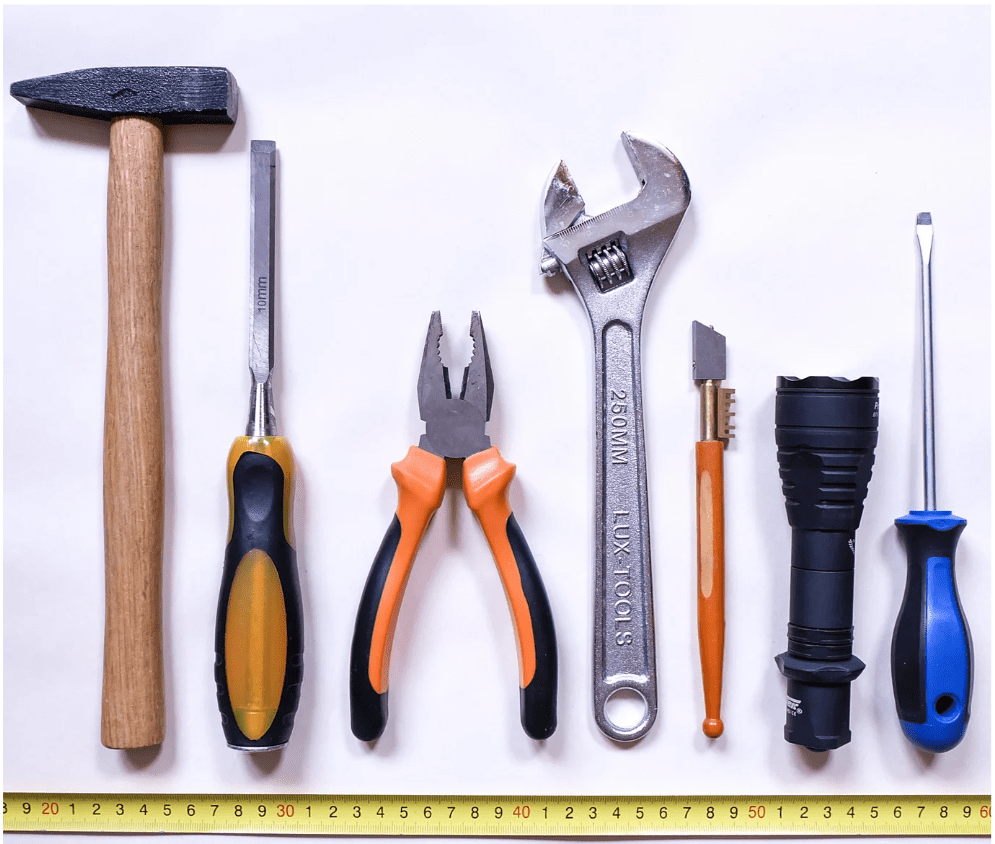
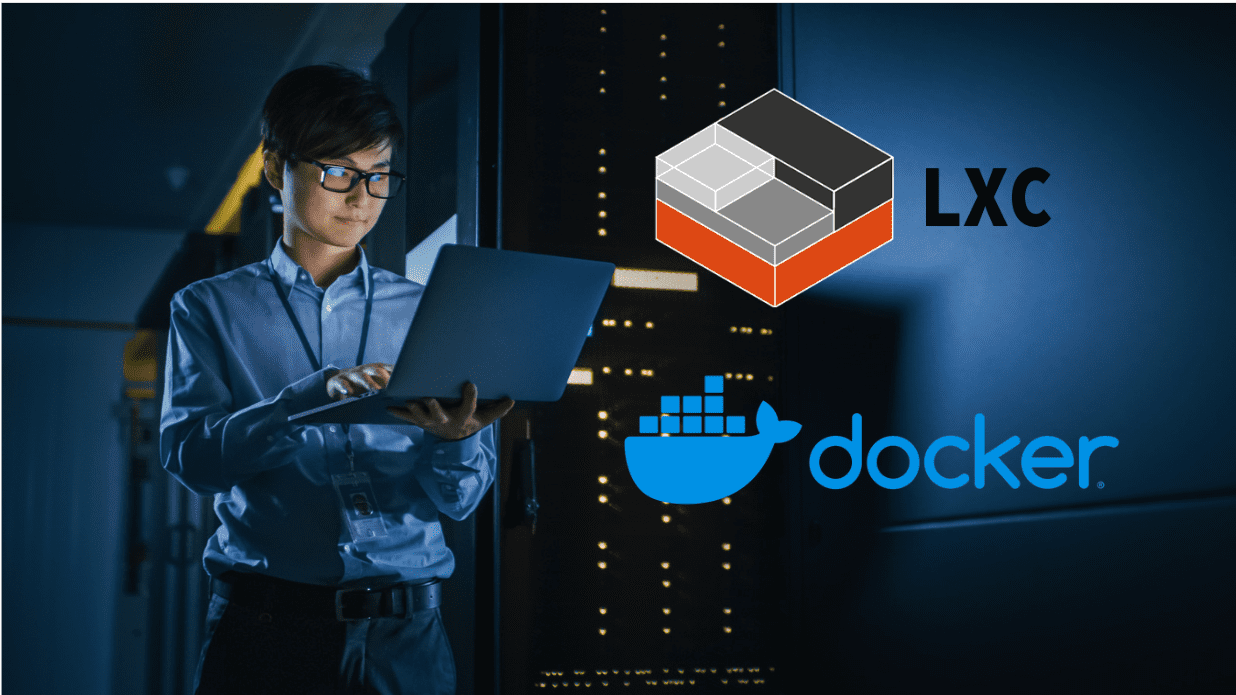
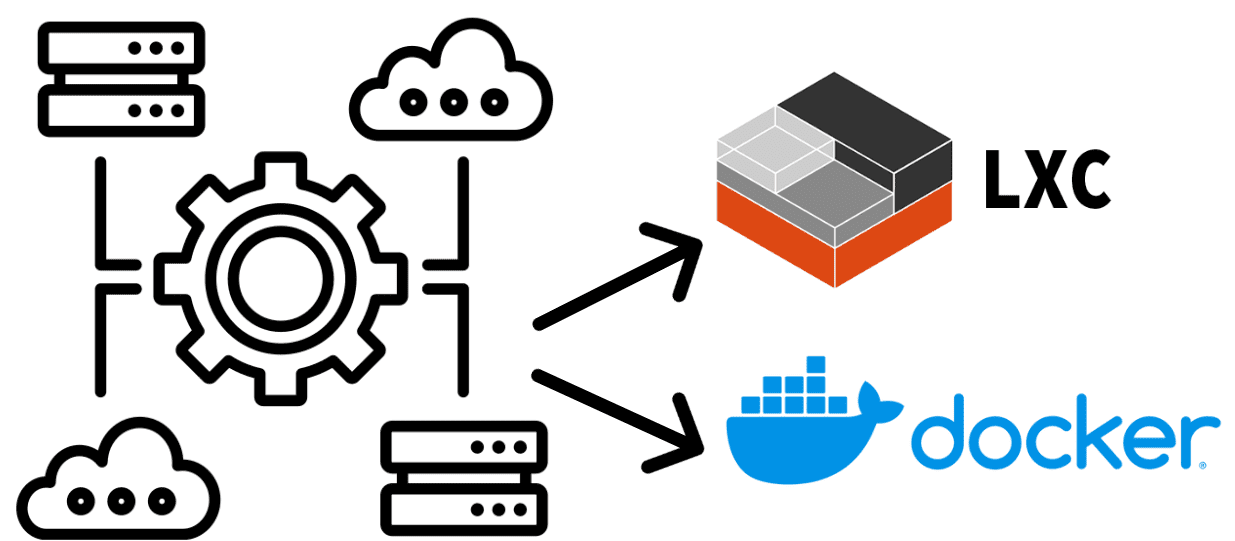
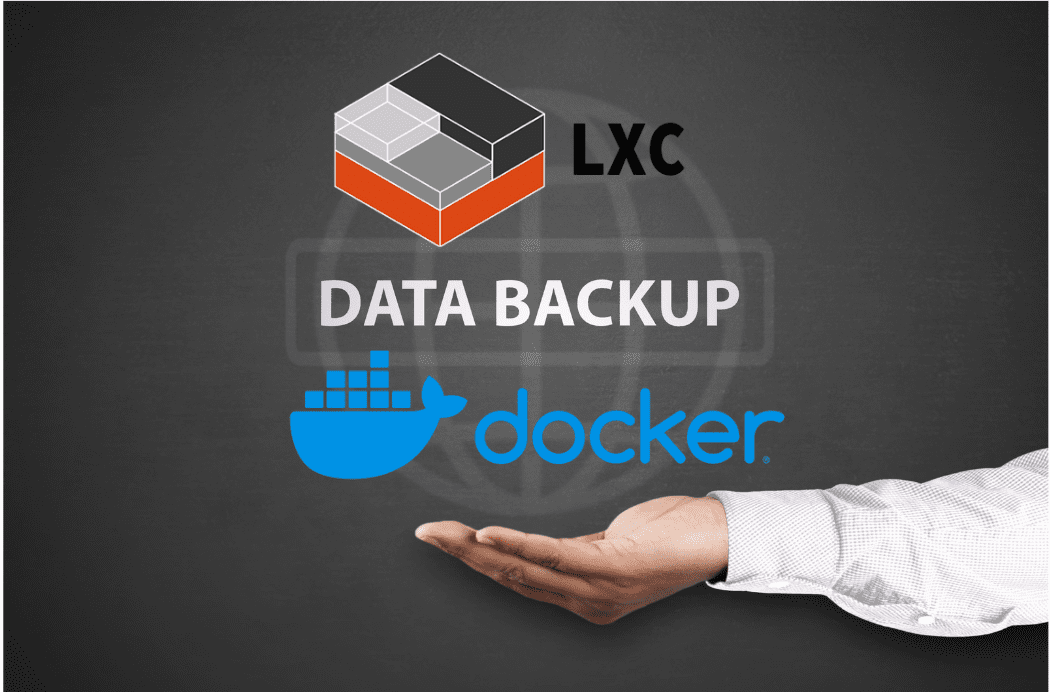
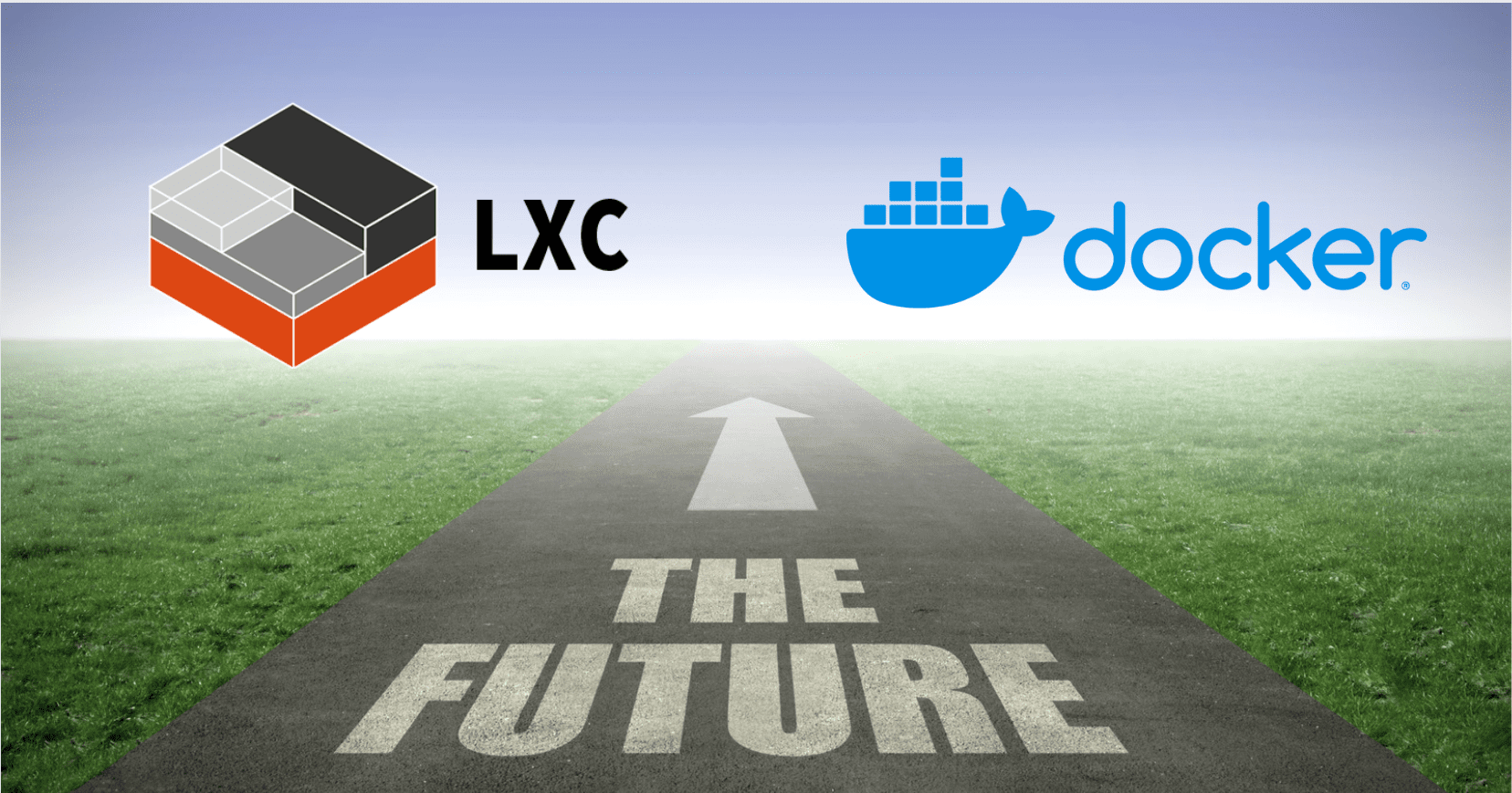





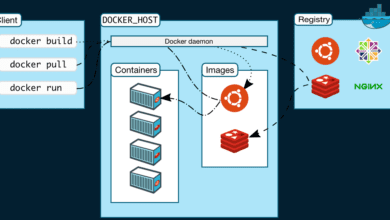


Very cool article! I use LXC with Proxmox and love how it provides a VM experience.