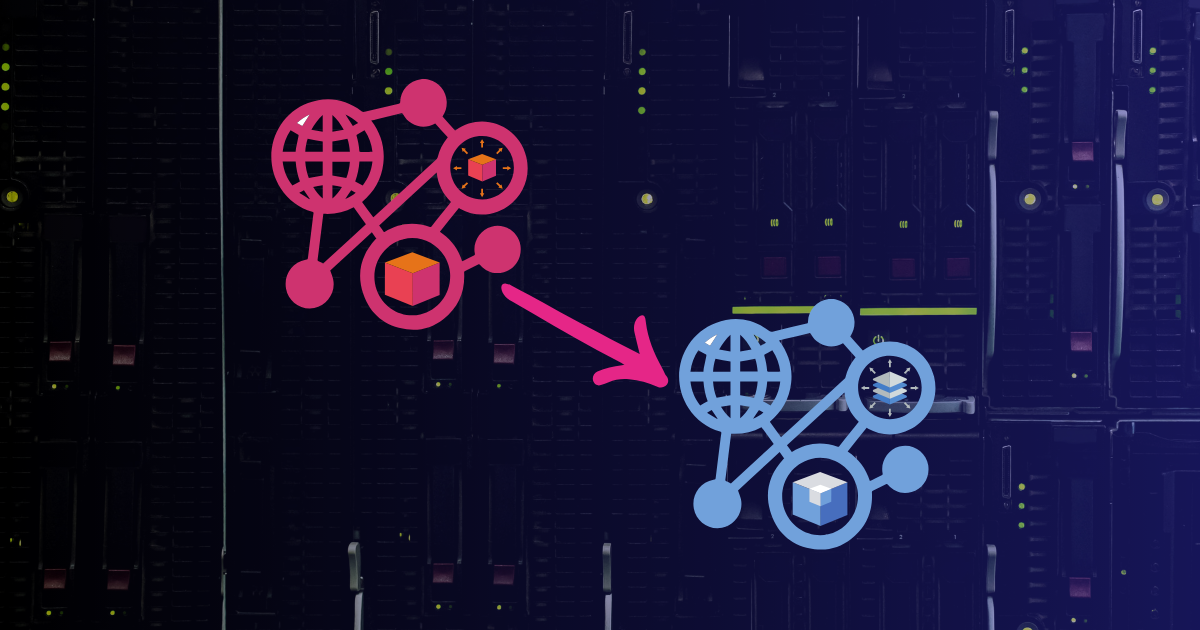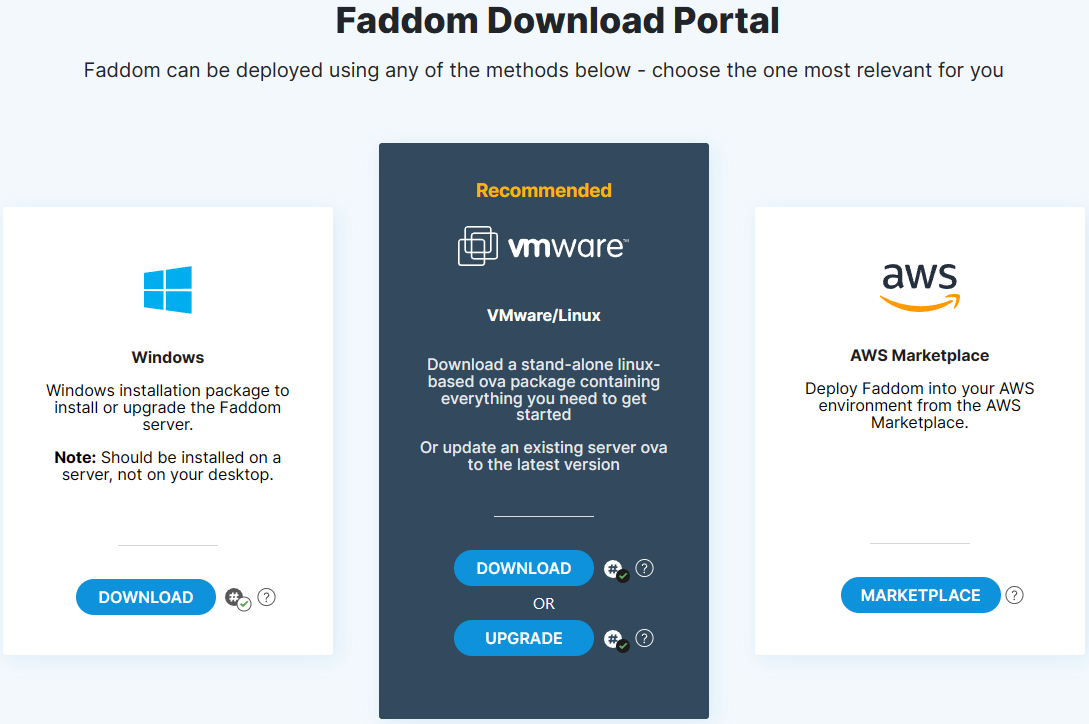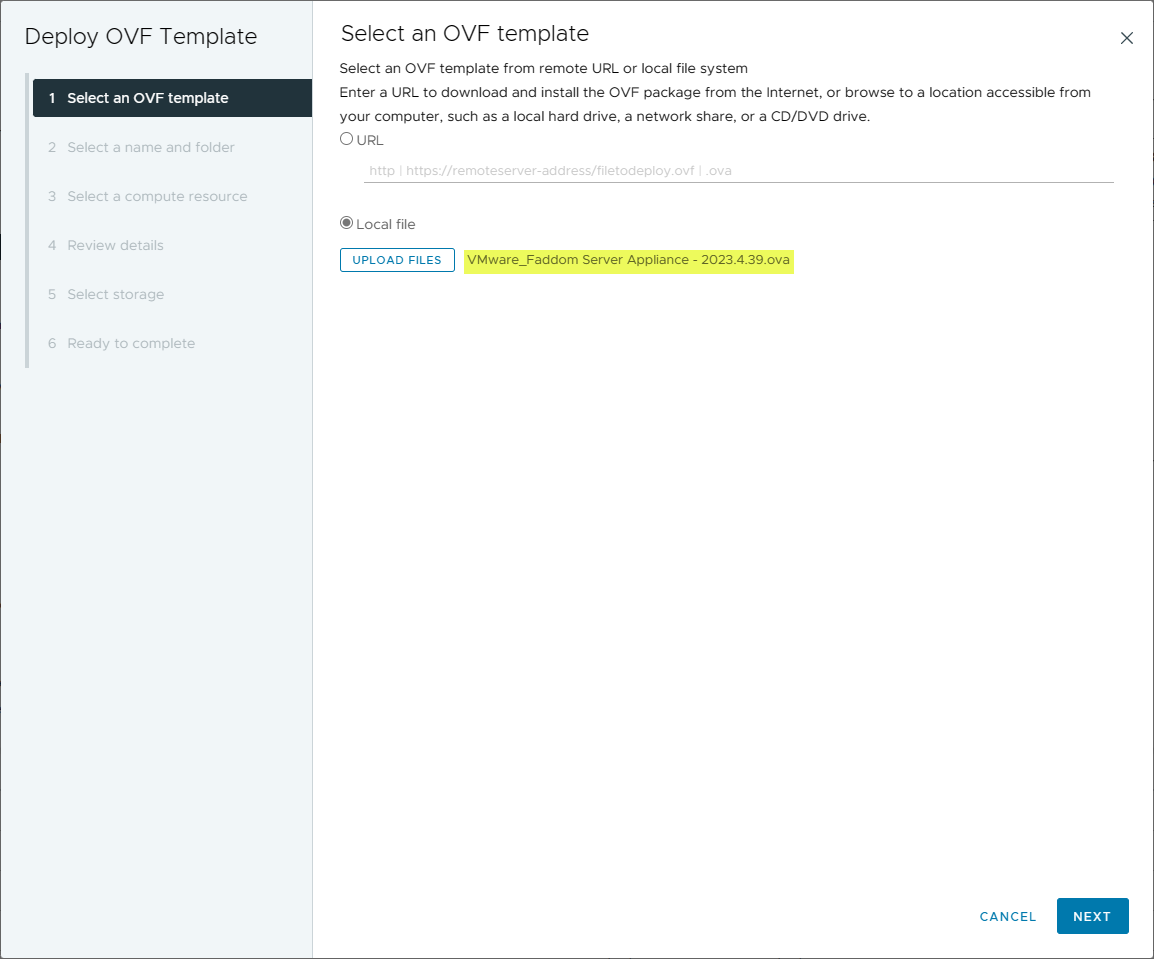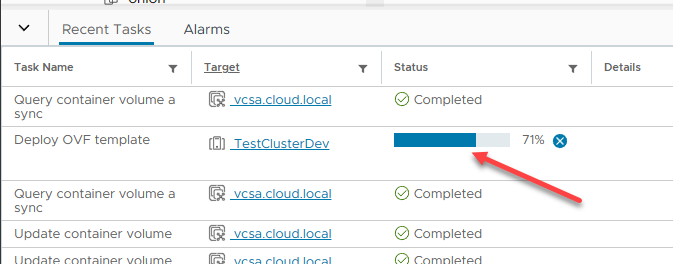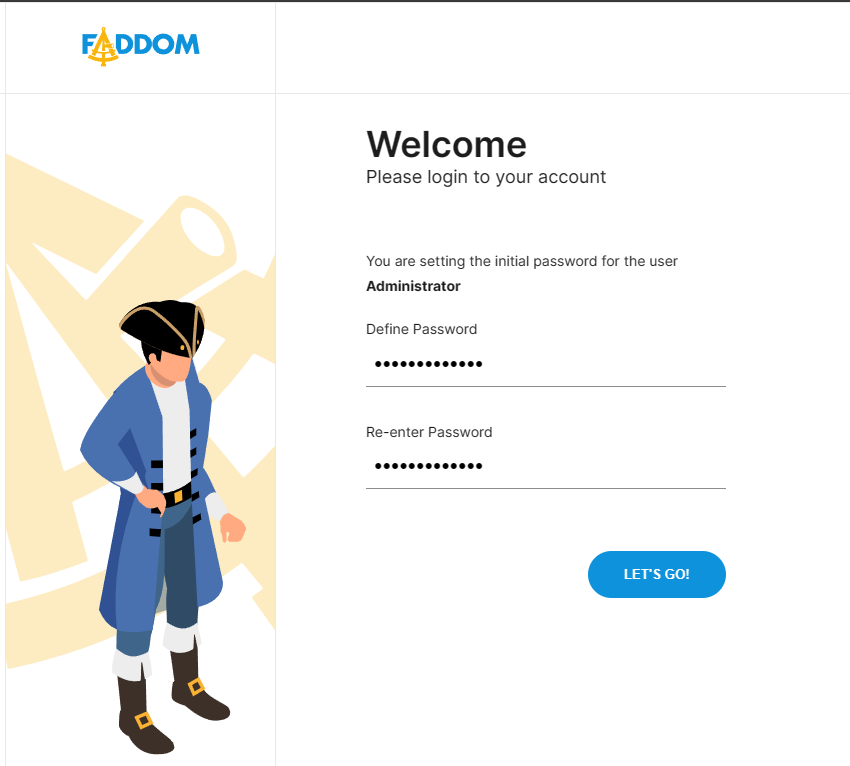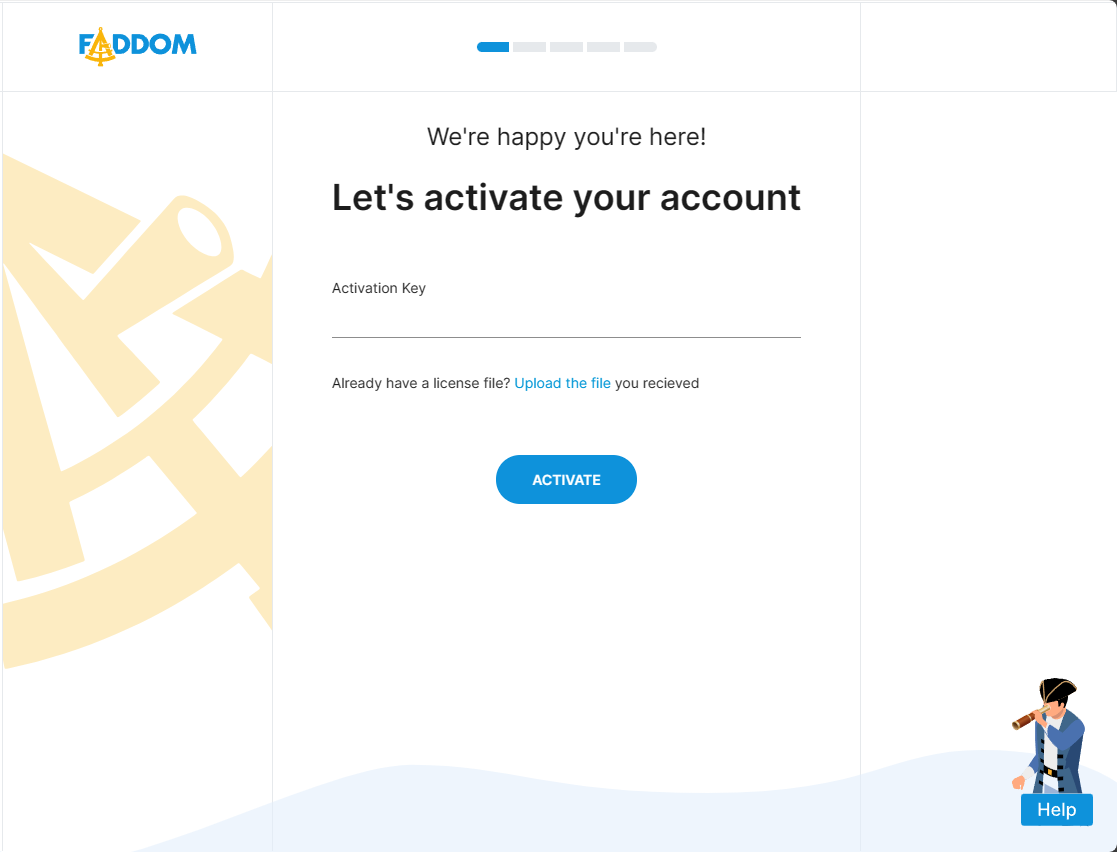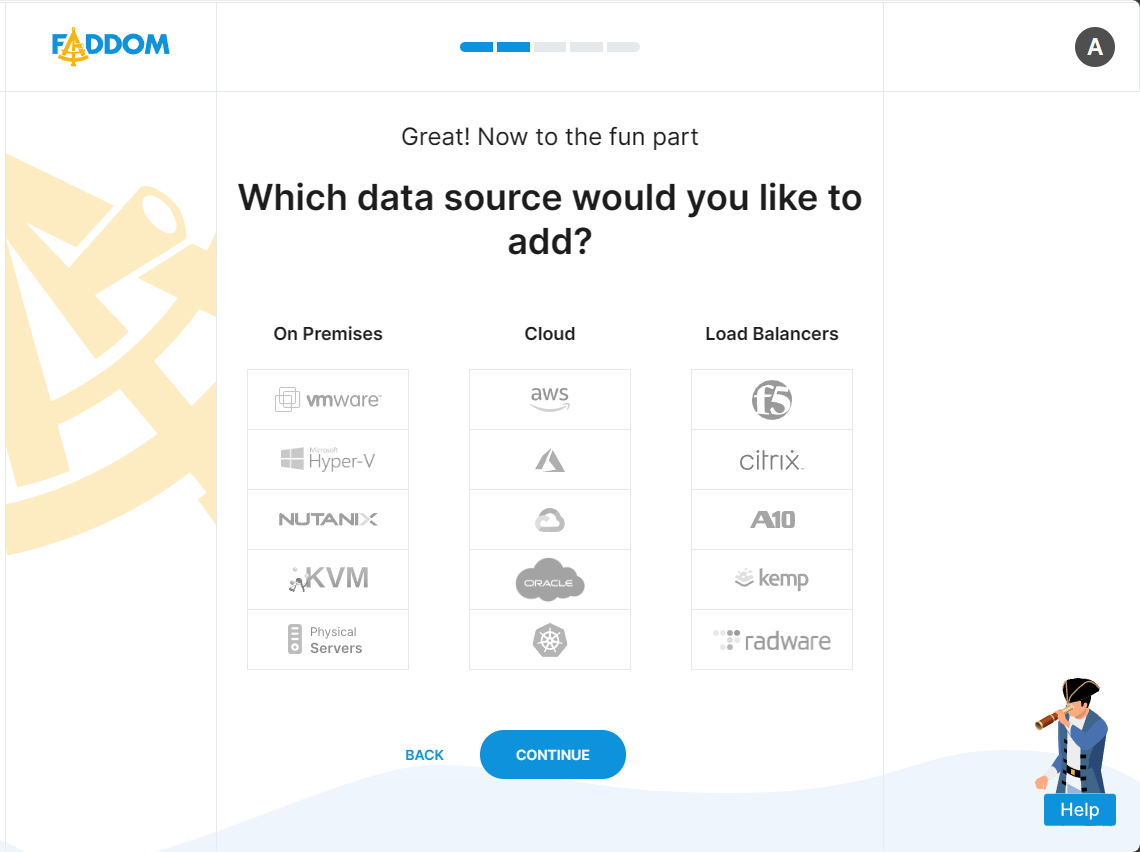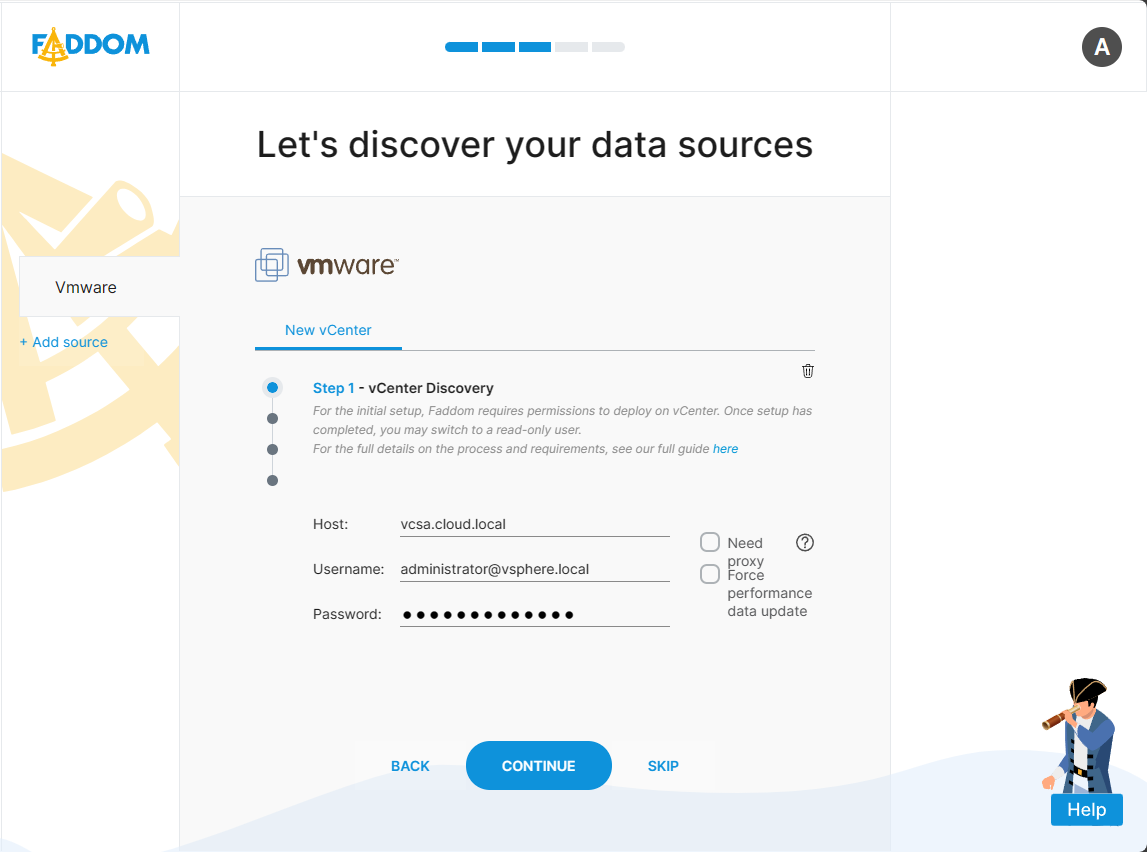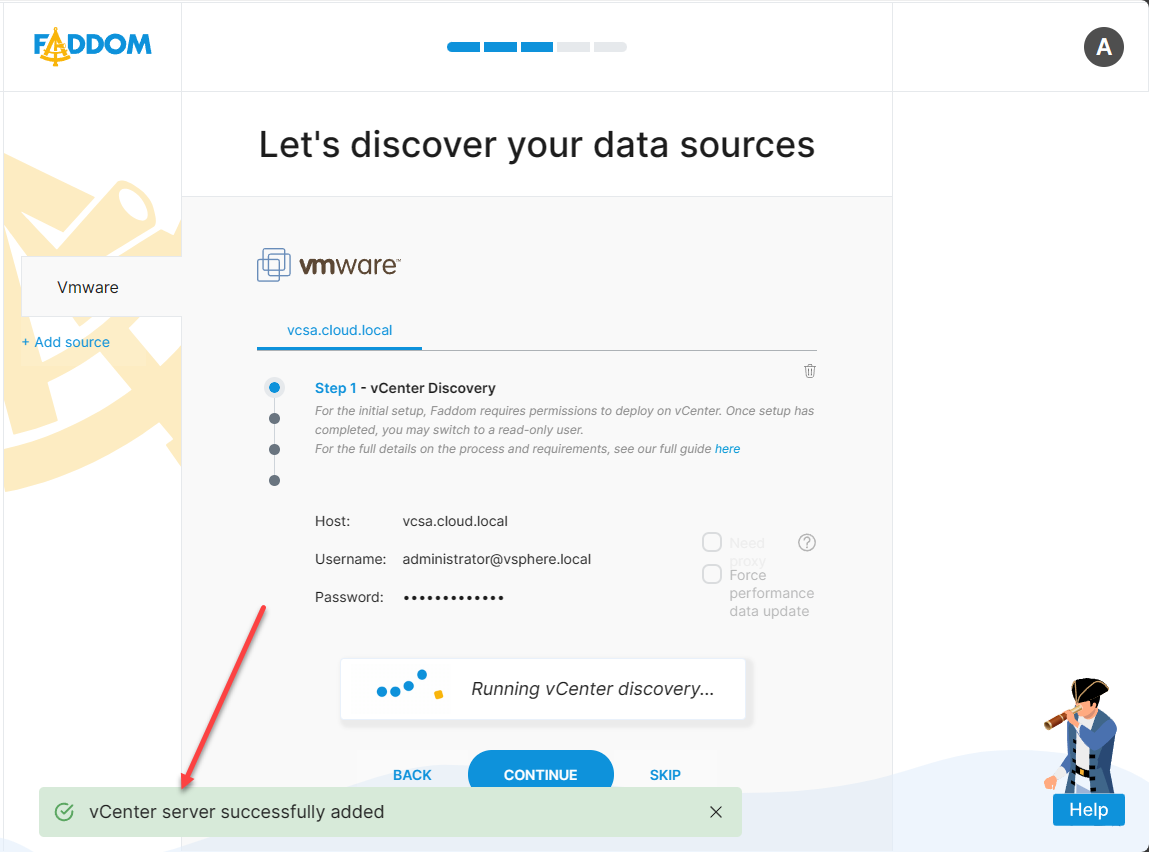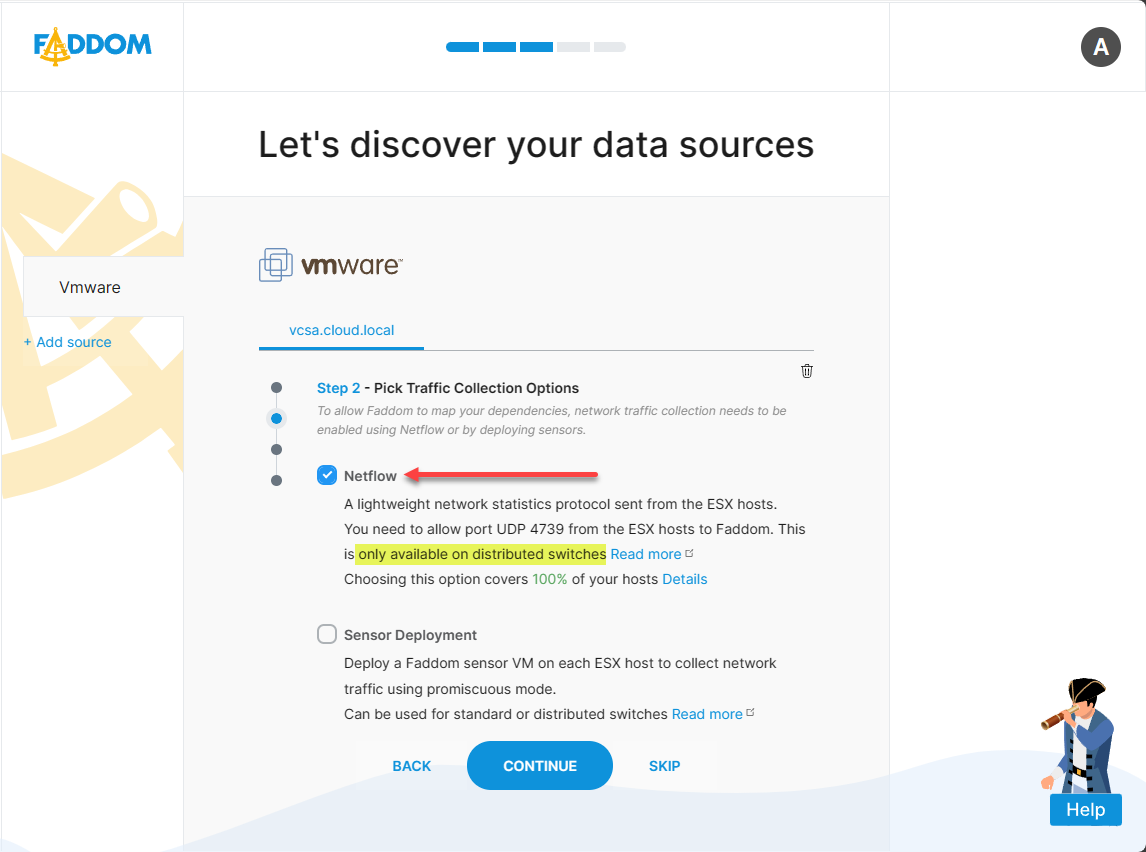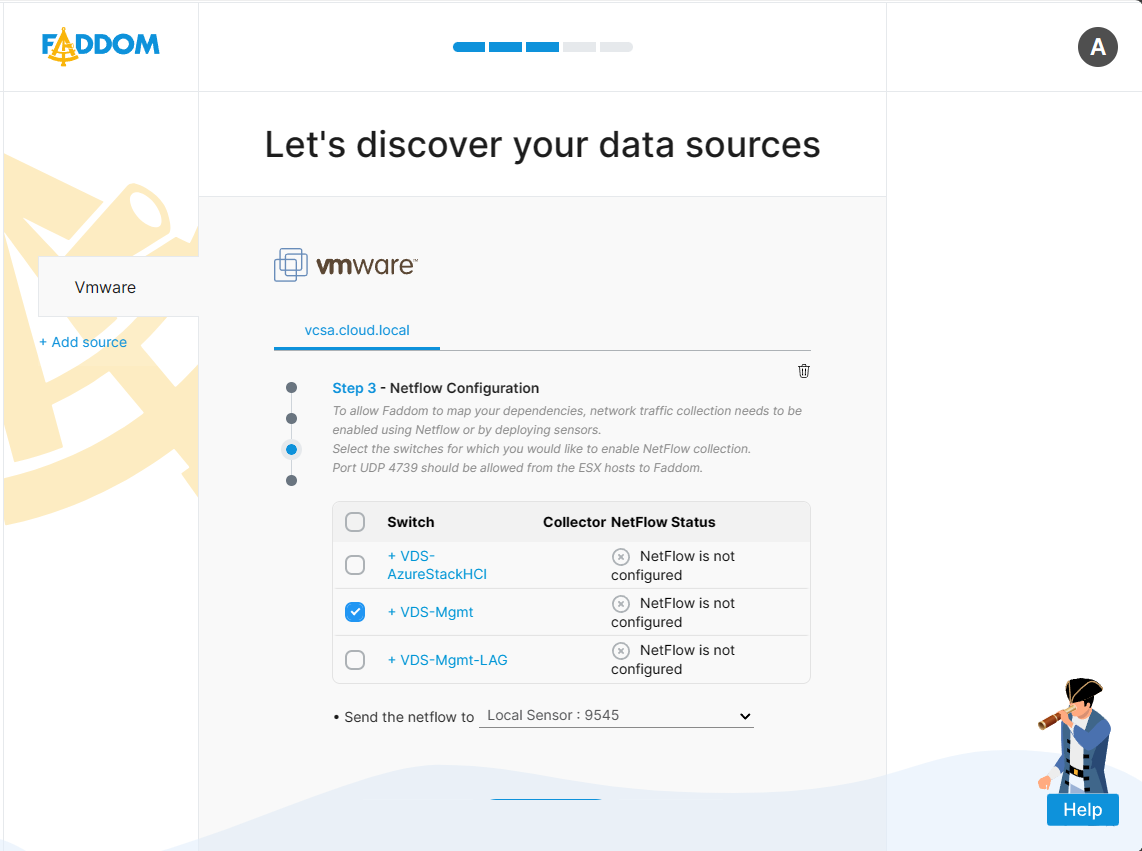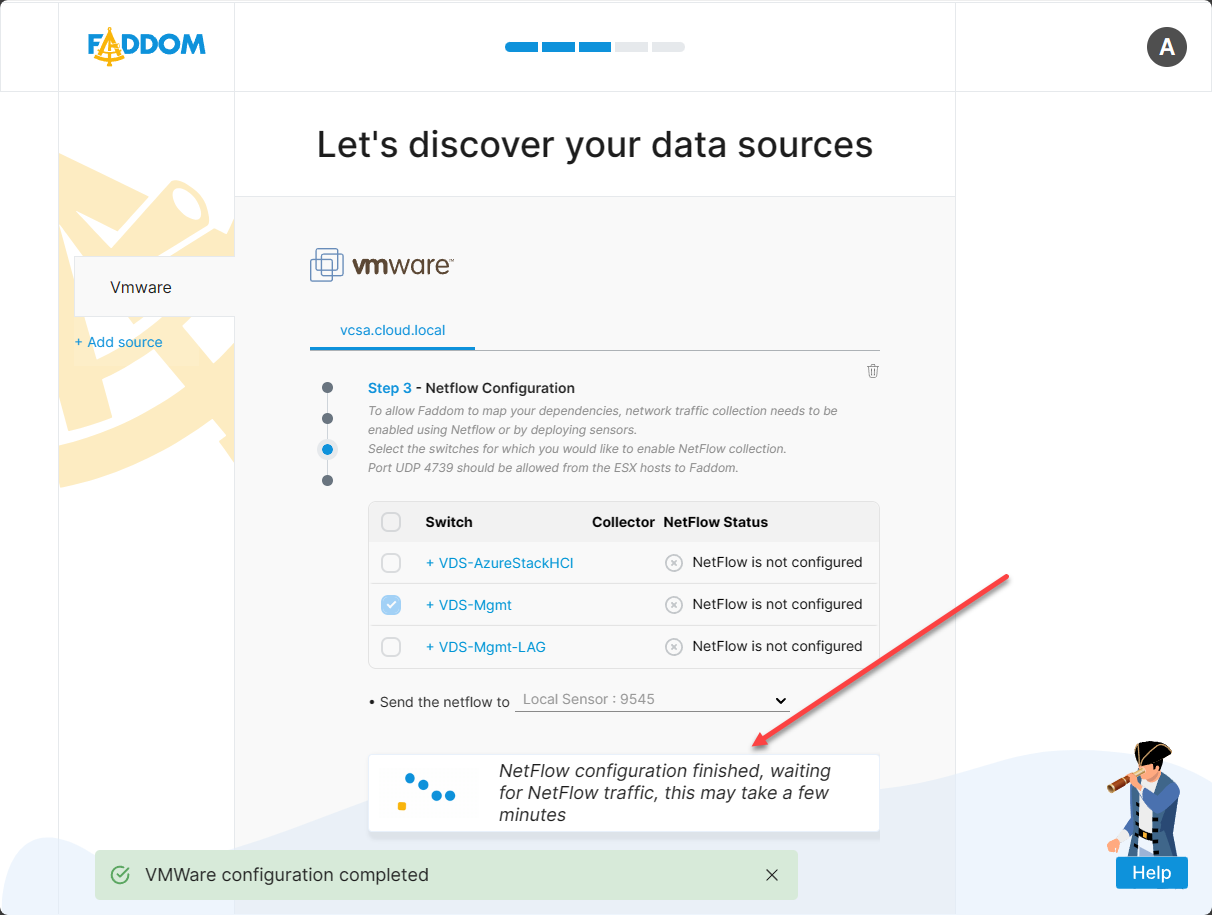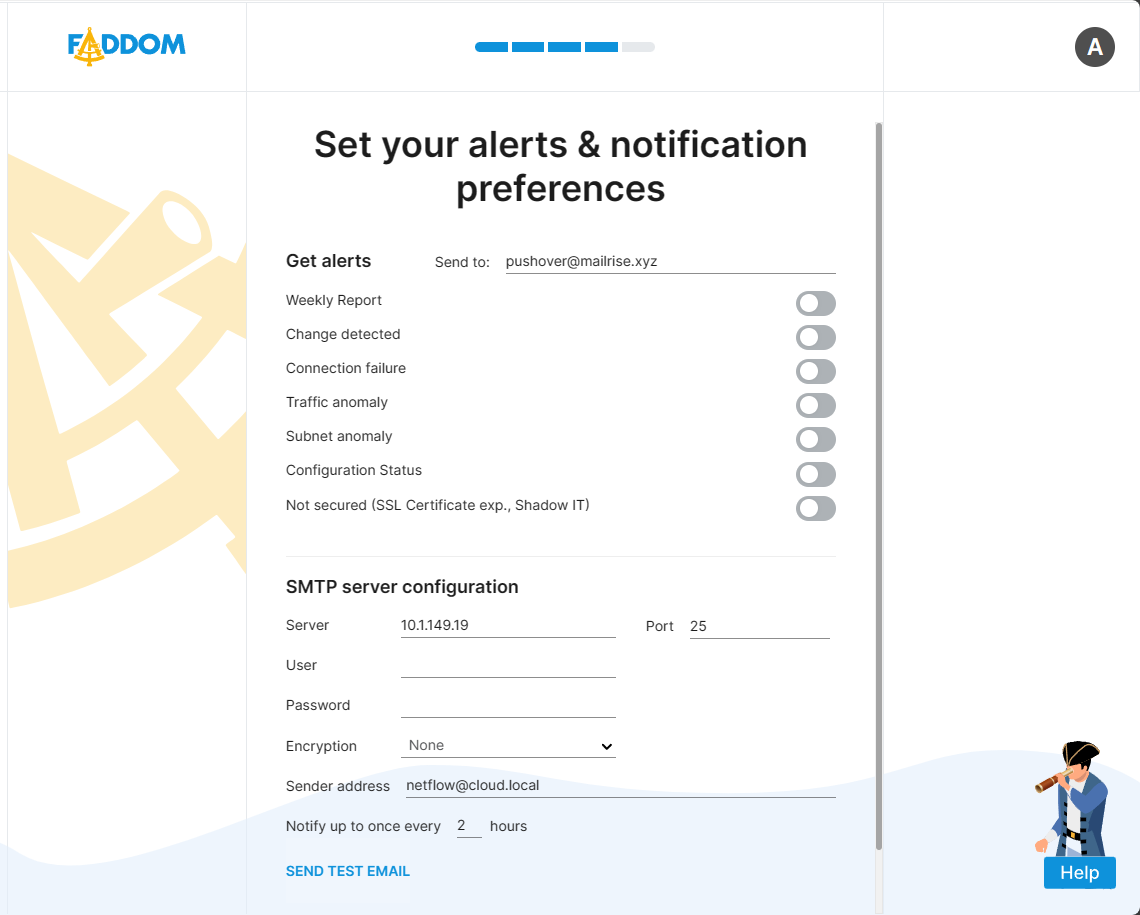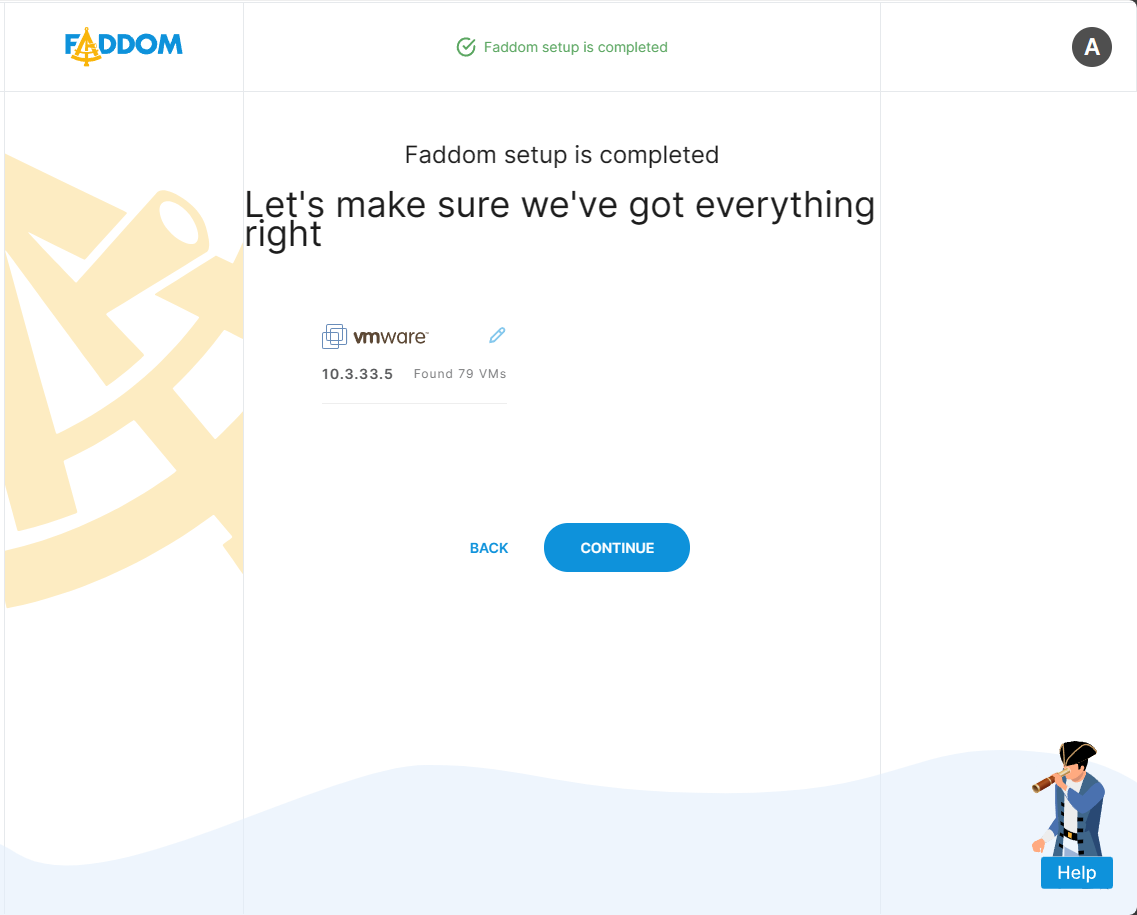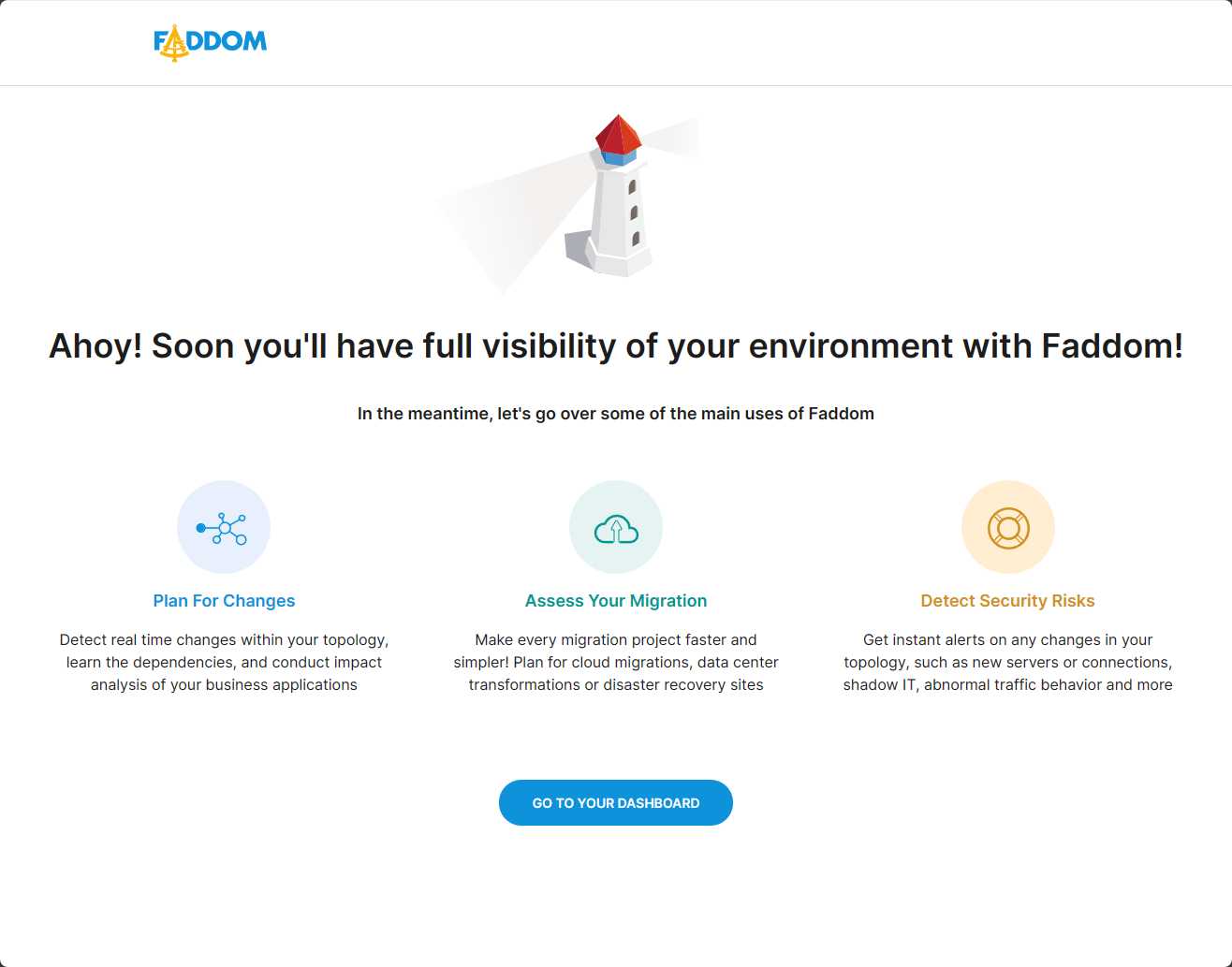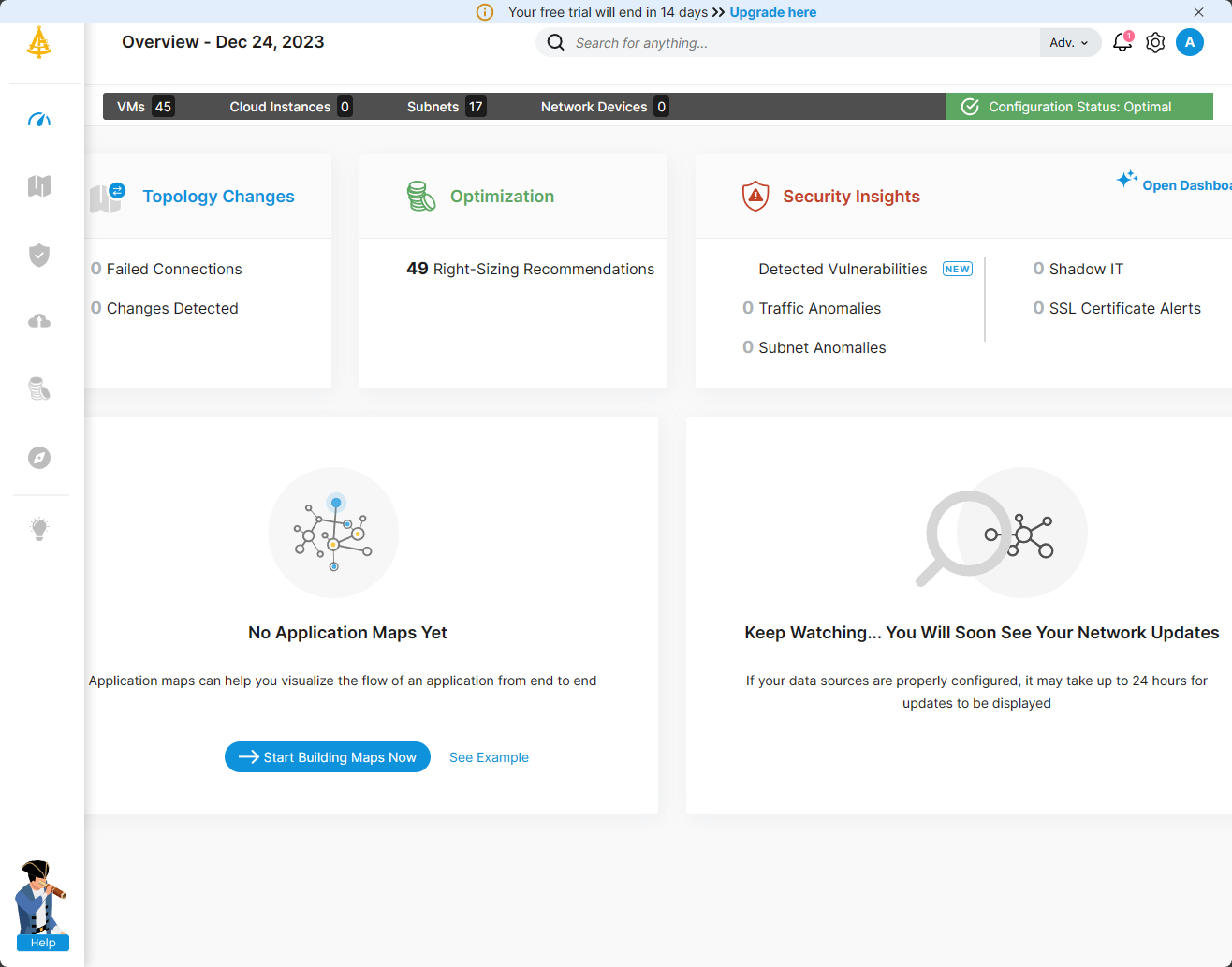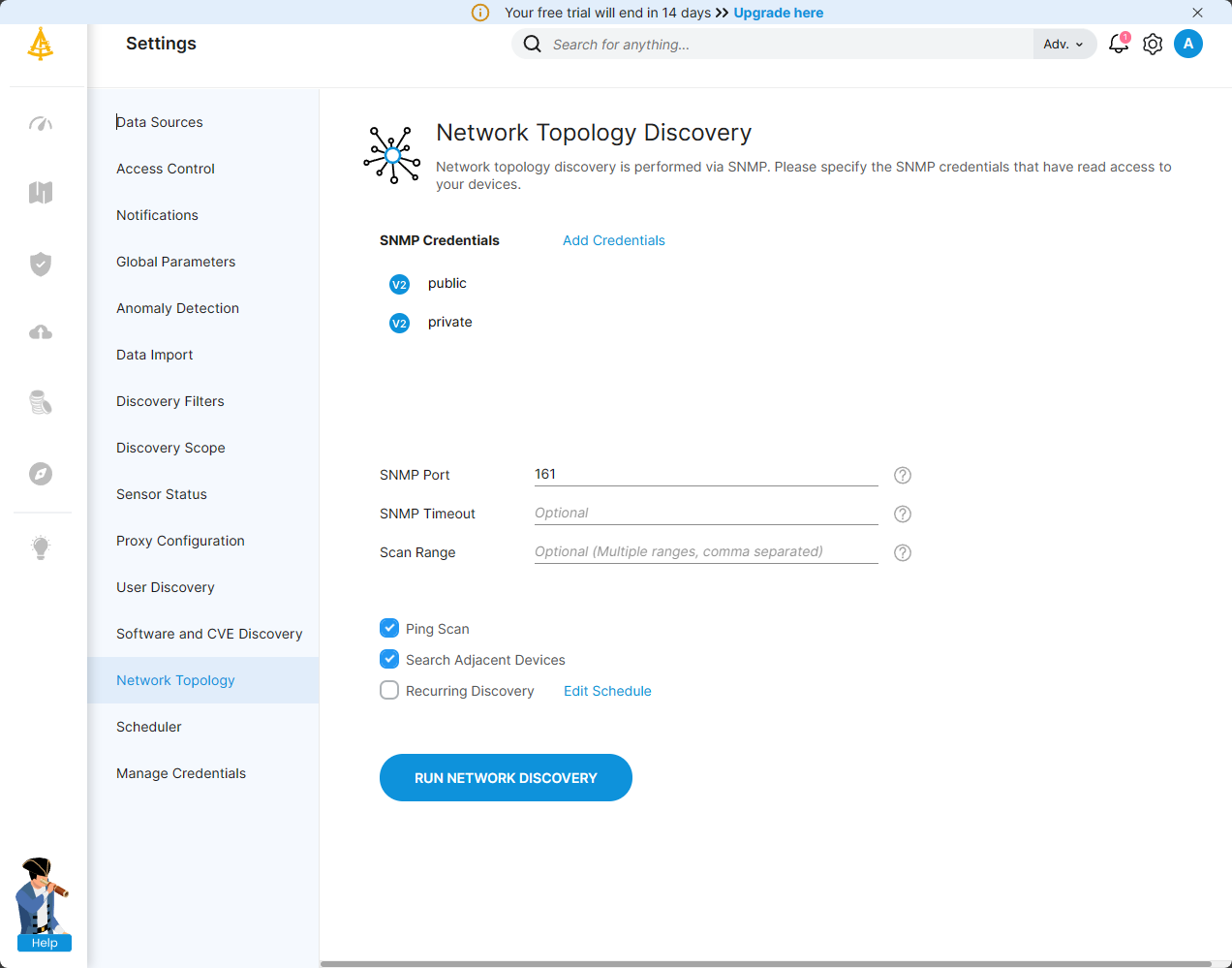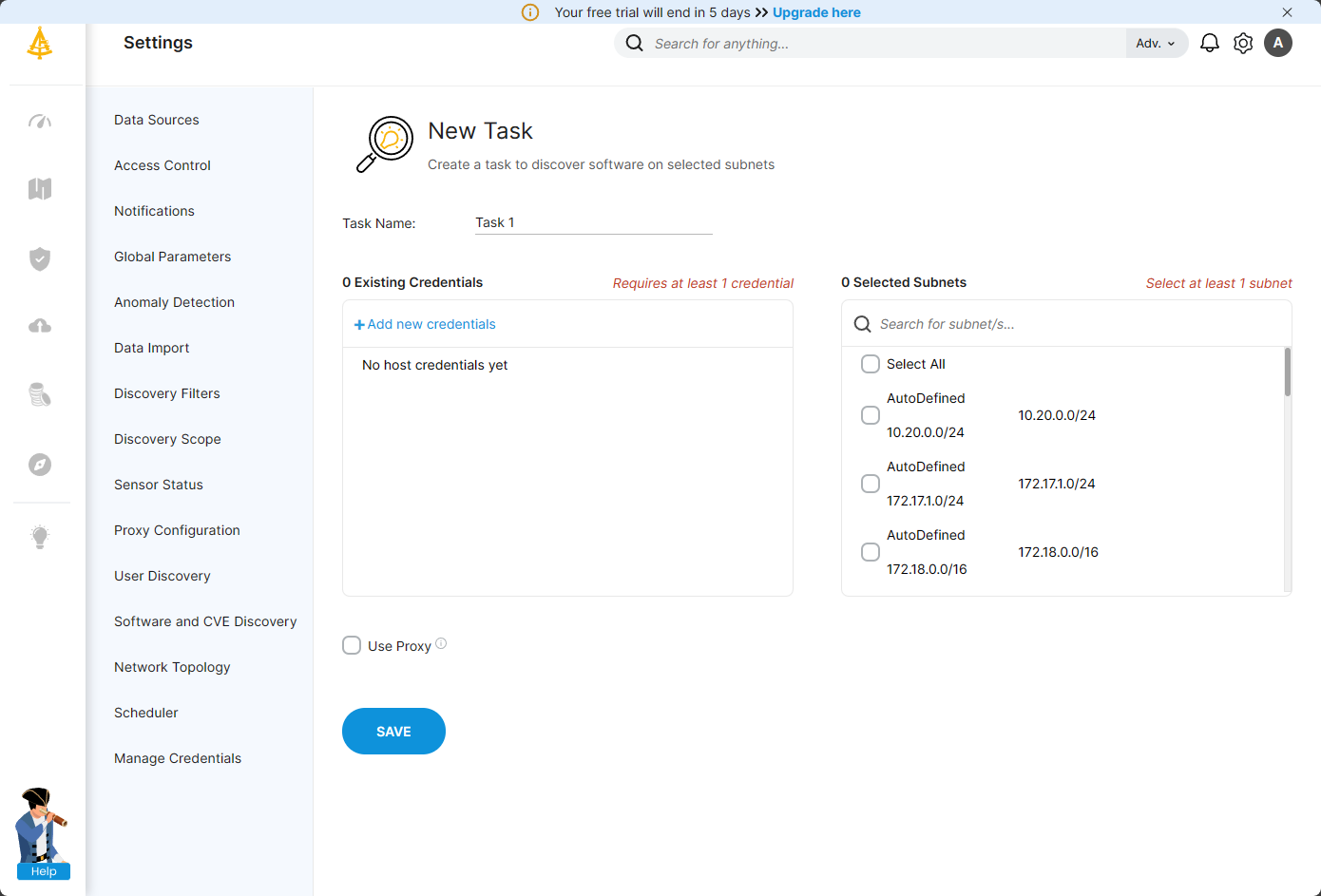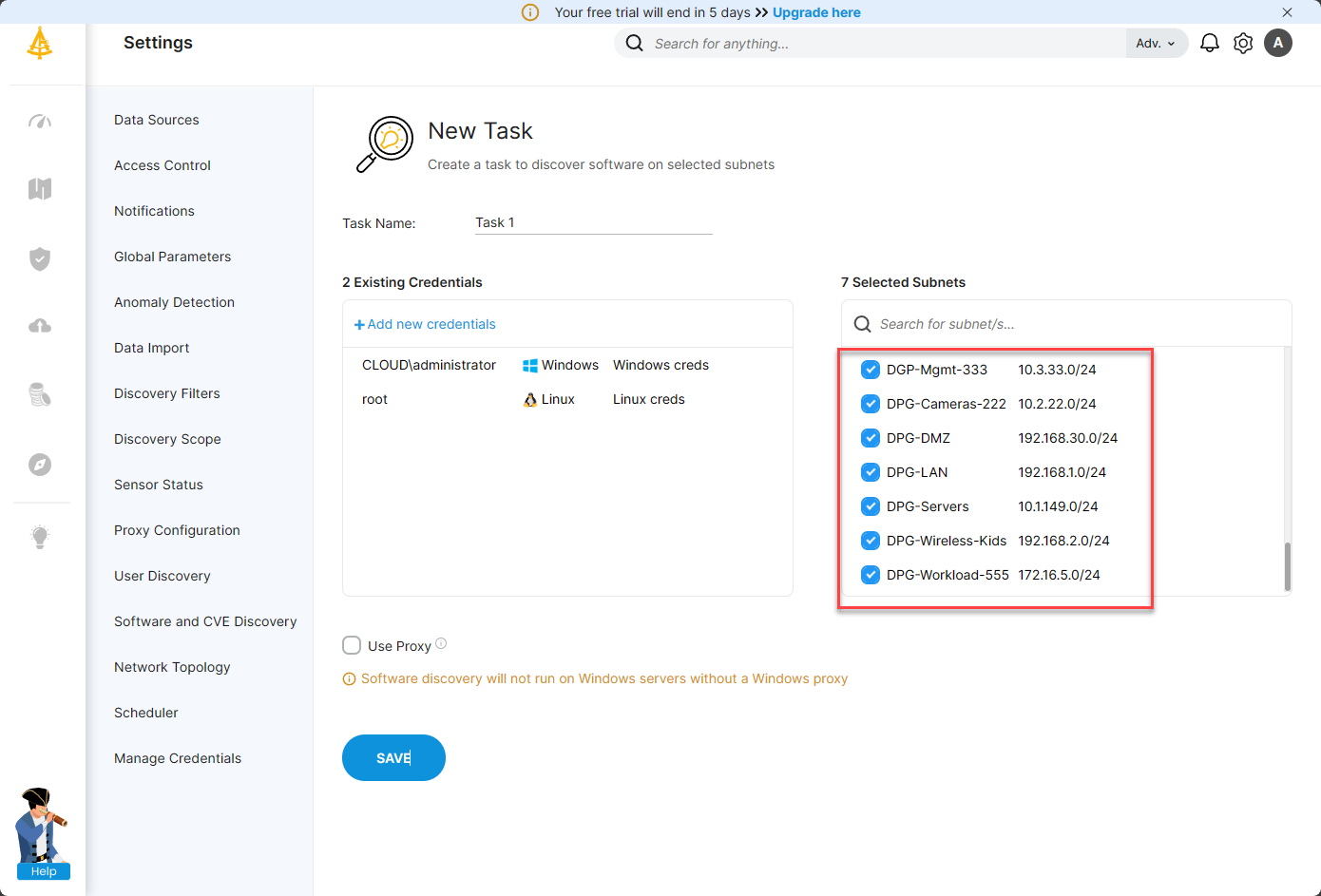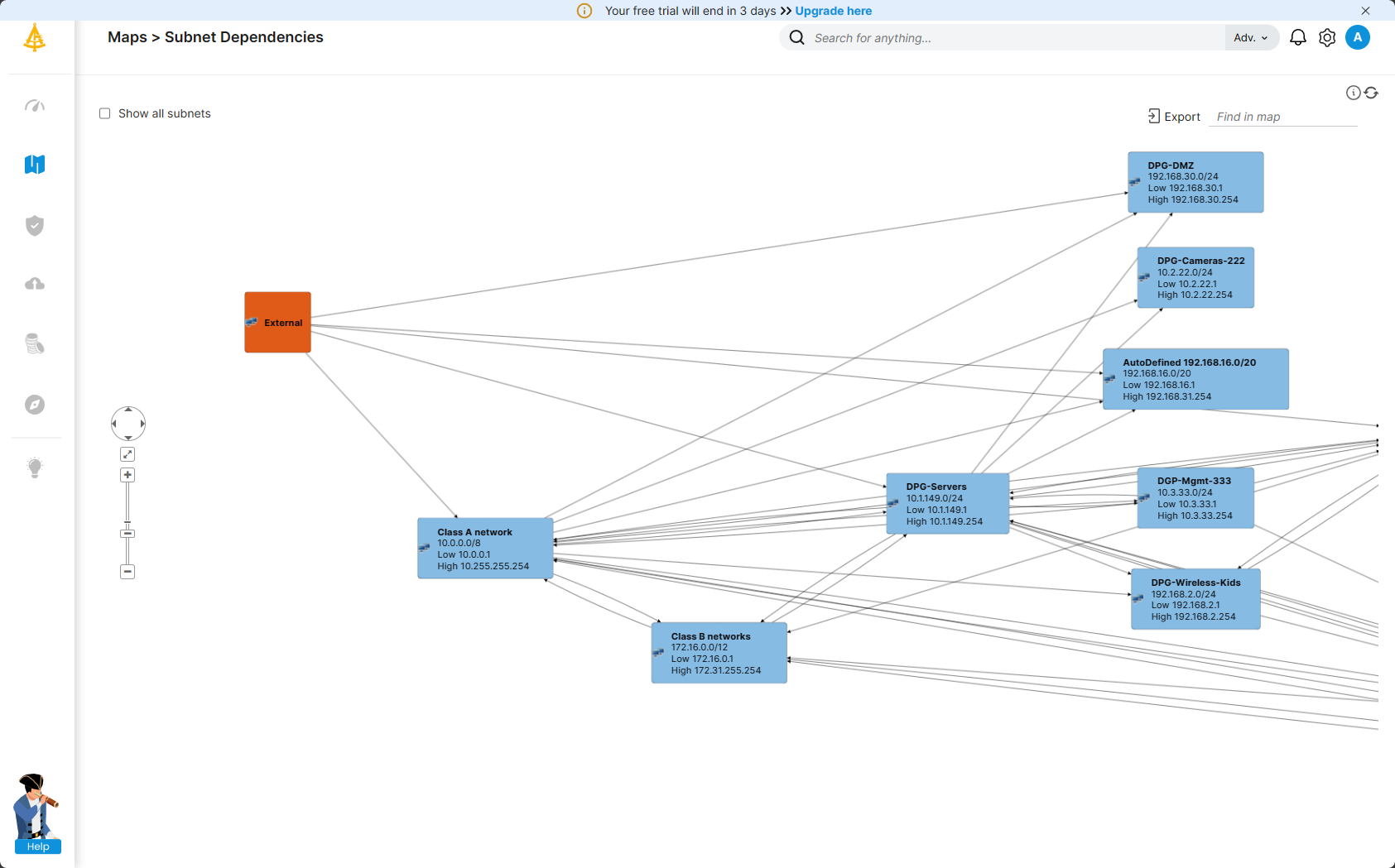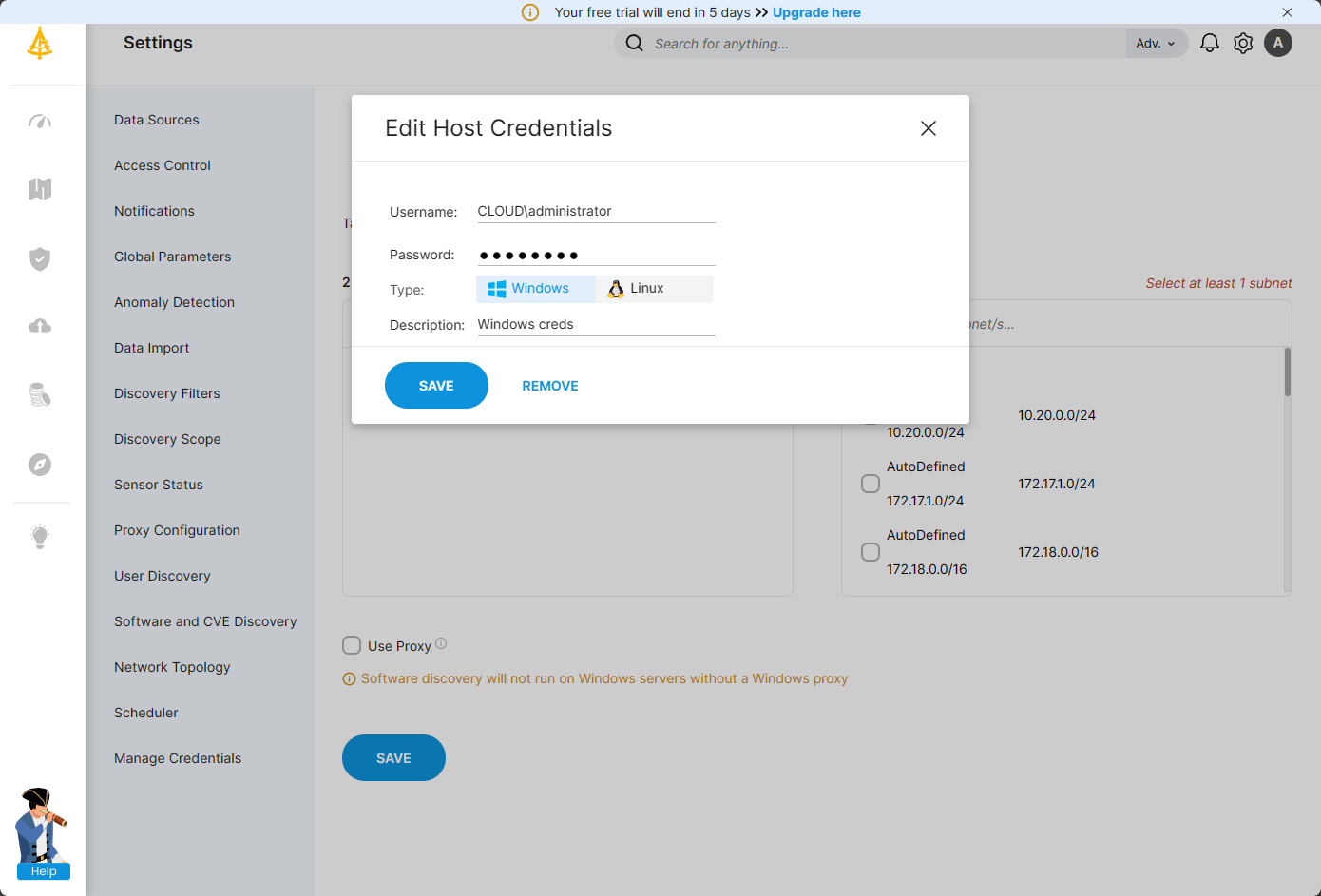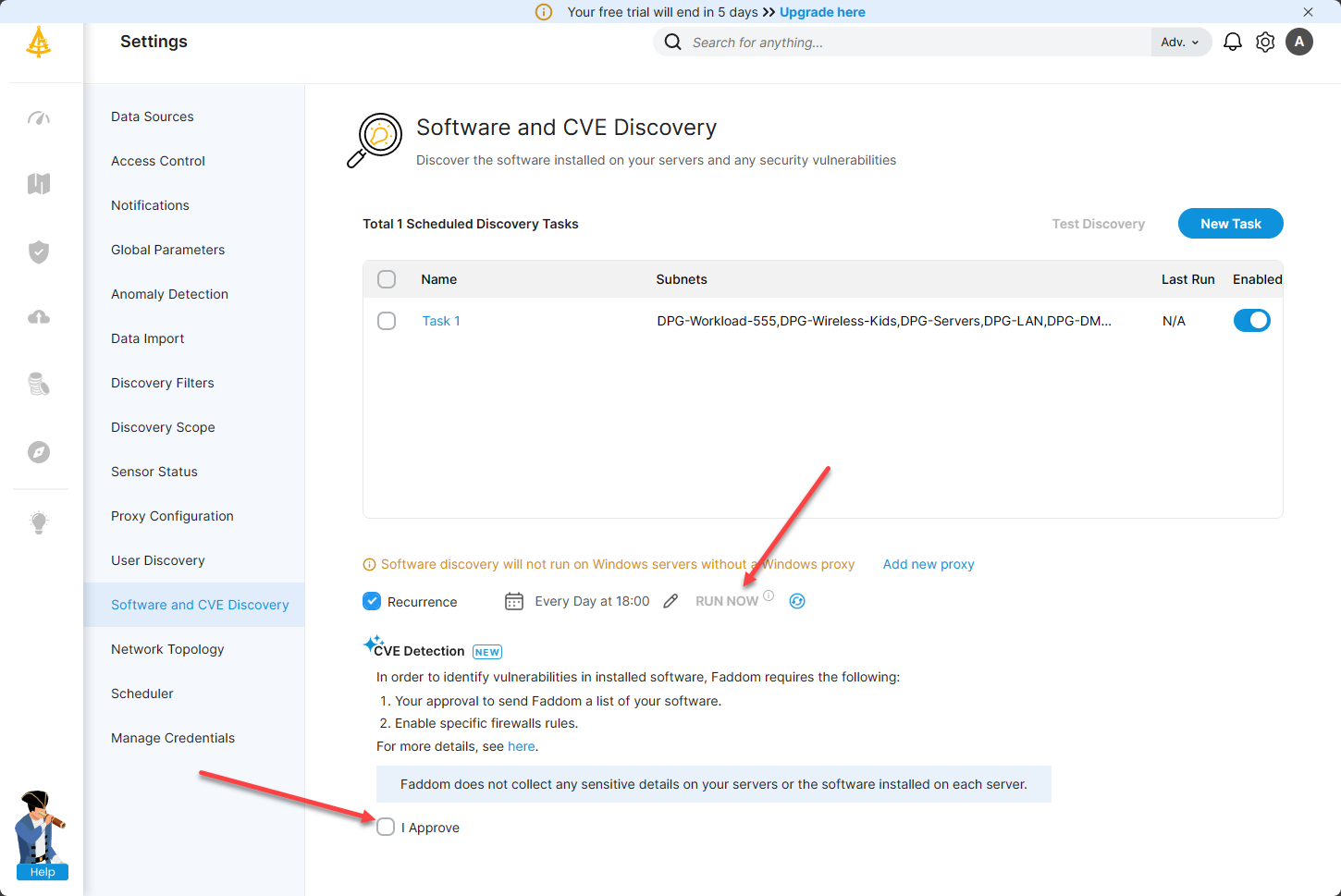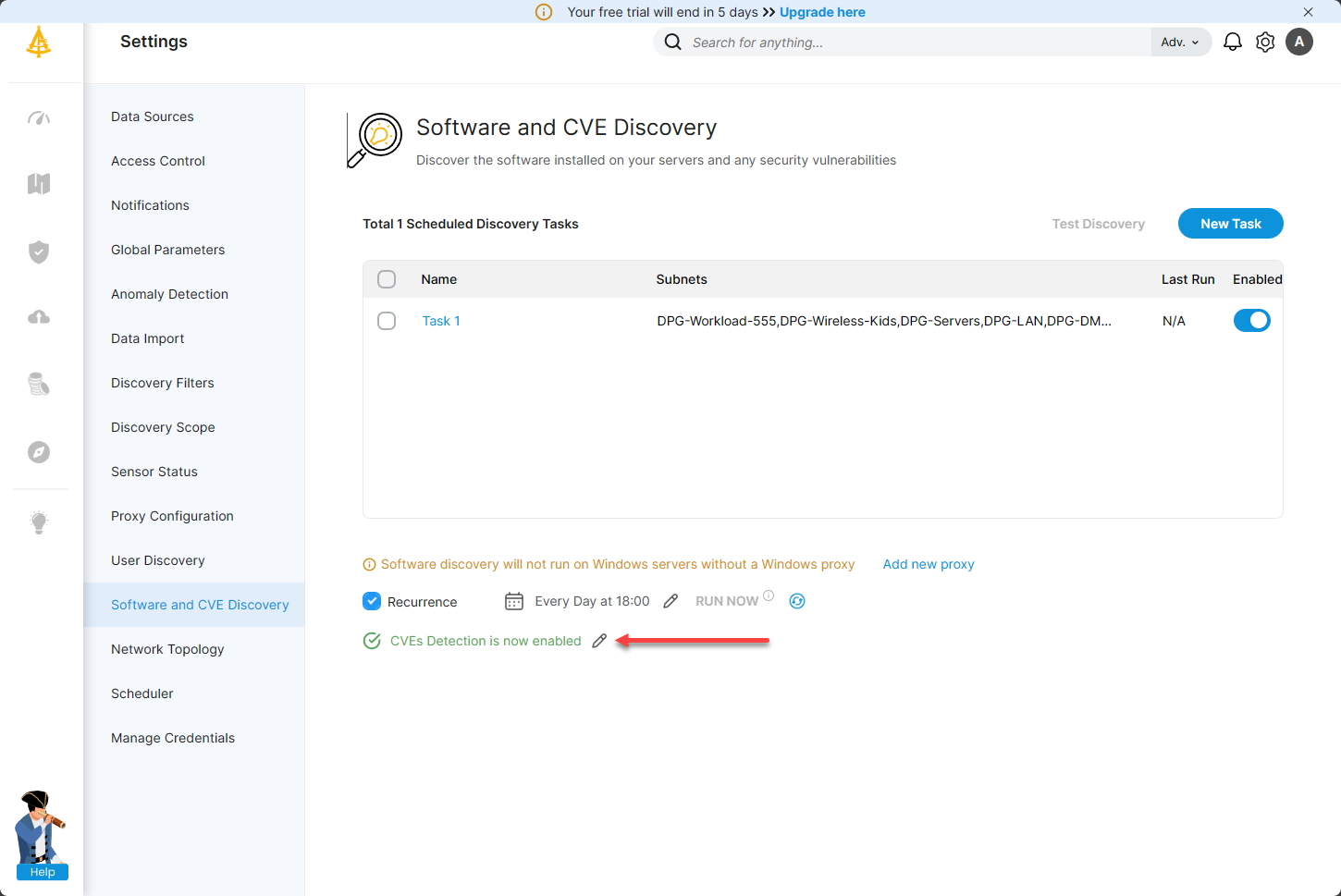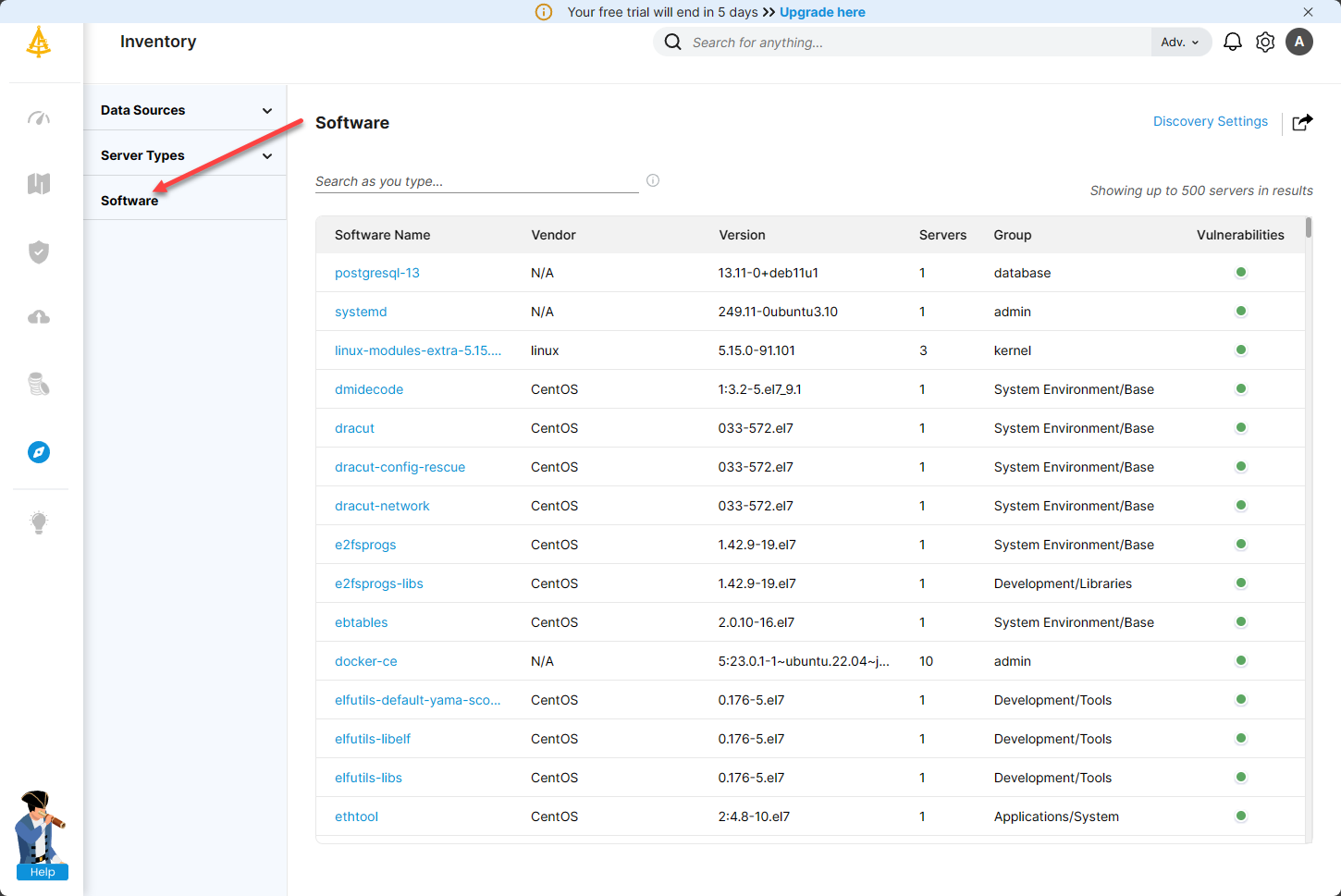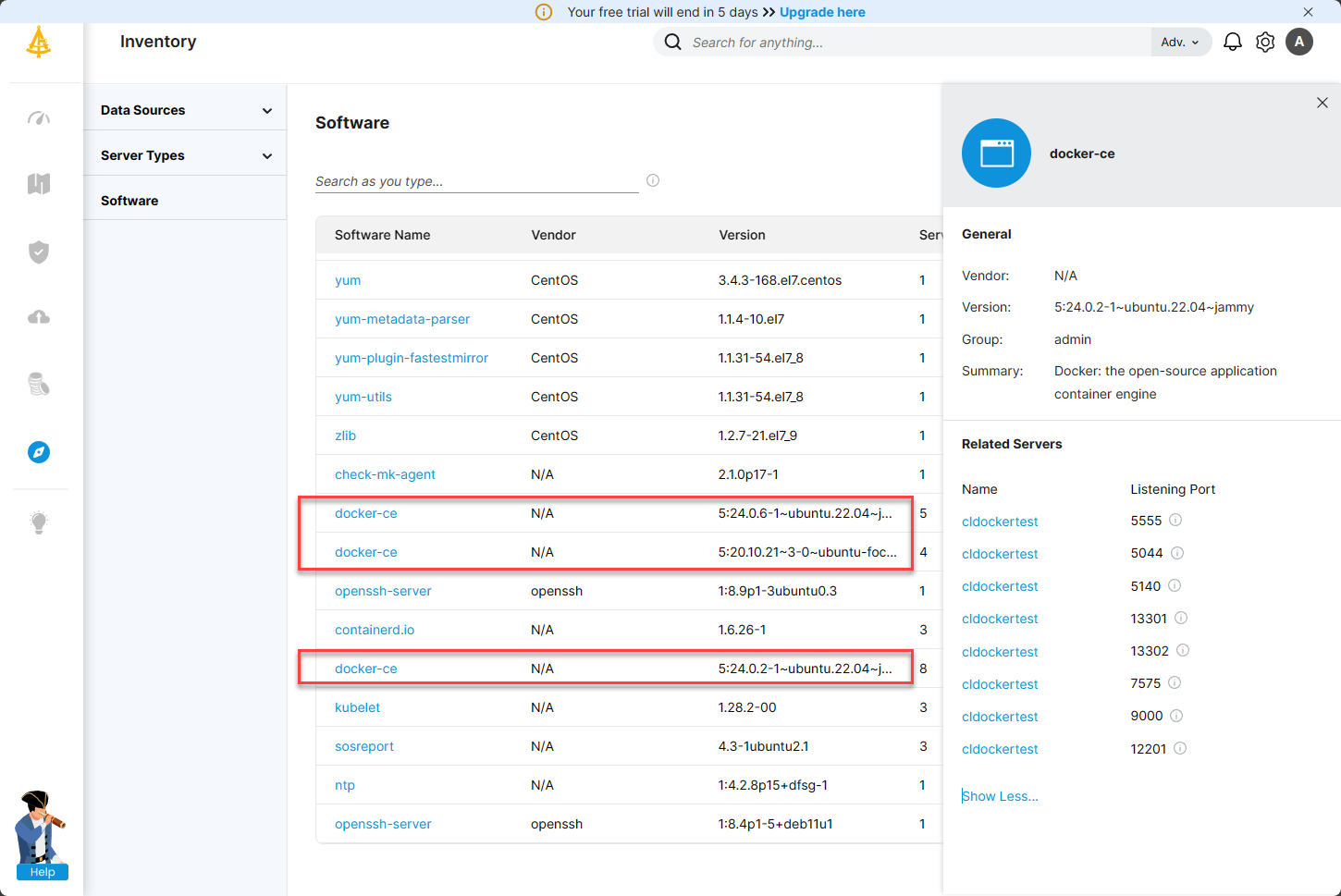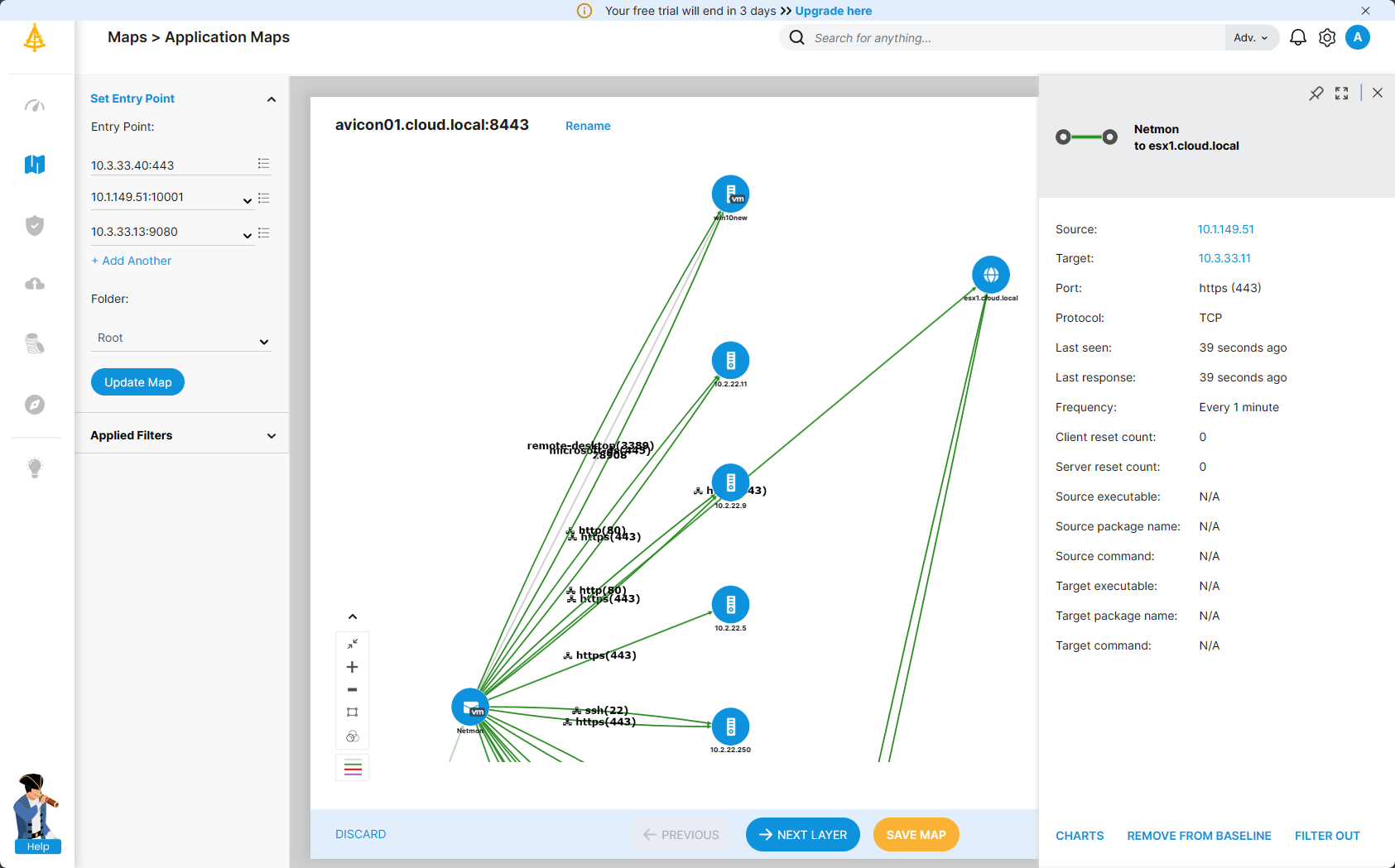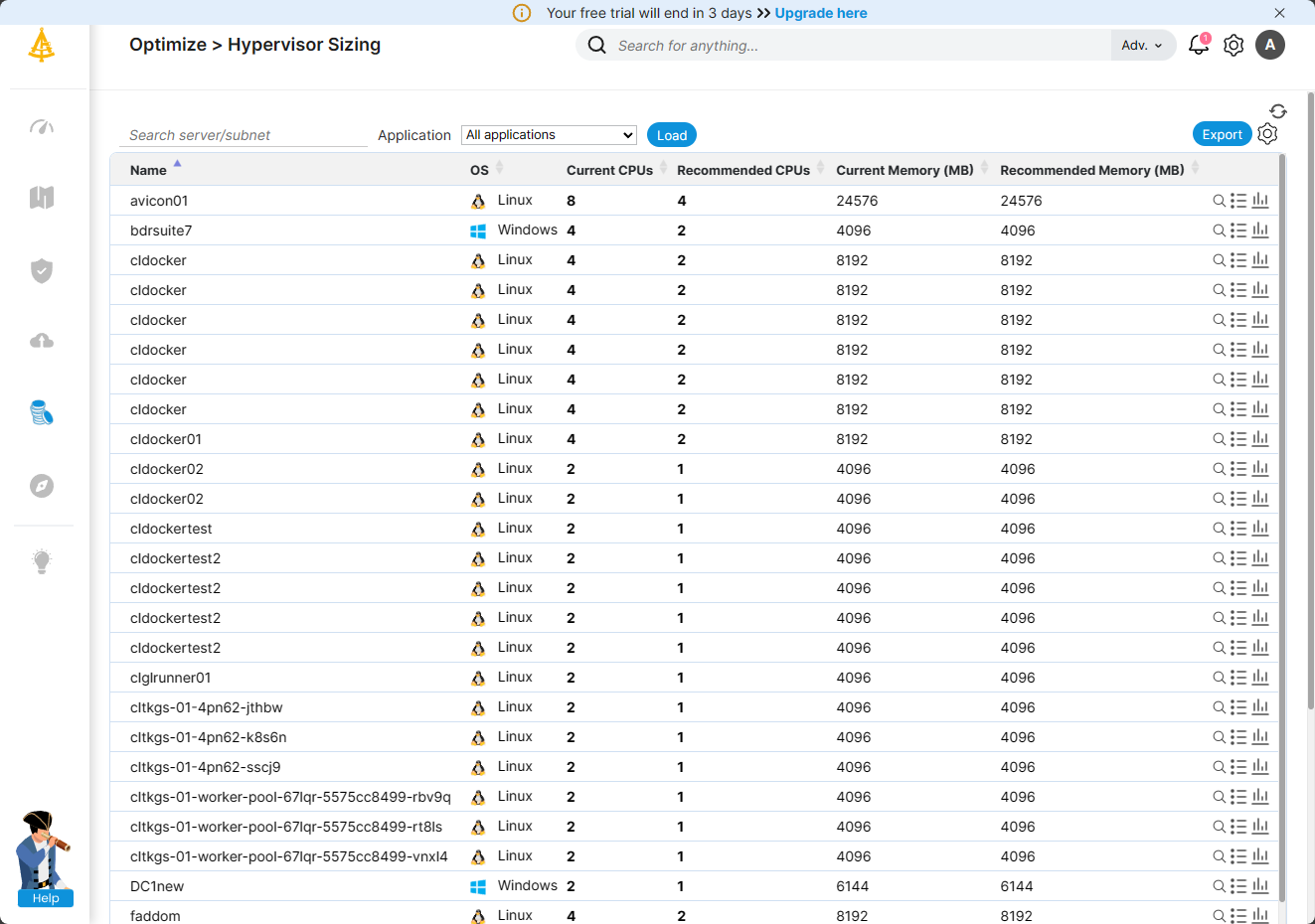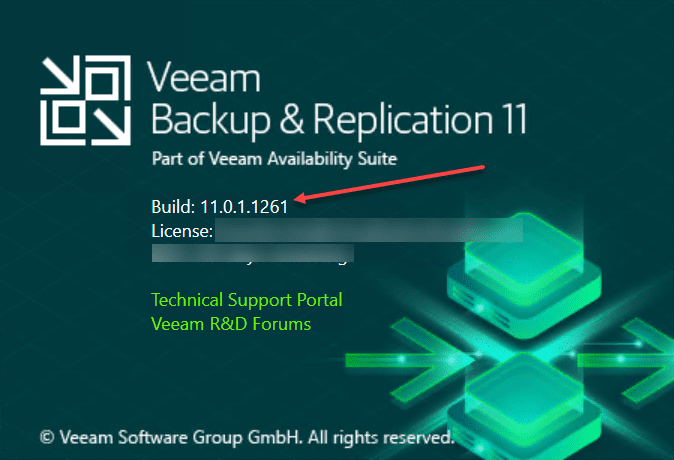I had seen a reference to the tool and application called Faddom on the web and referenced it in a few YouTube videos. With curiosity piqued, I wanted to get this into the lab environment and look at the Faddom application dependency mapping, network mapping tools, and other features. As a note, this is not a paid review, and the thoughts presented are my own.
Table of contents
What is Faddom?
Faddom is a company that has developed a slick dynamic application dependency mapping software for small and medium enterprises across various sectors to discover and map business applications. A recently added feature enhances cybersecurity by providing real-time, comprehensive visibility of CVEs.
It also provides asset management, application mapping, monitoring systems, finding dependent services, discovering web services, viewing performance data, network resources, and other features of the underlying infrastructure.
Another thing I really like is that it is agentless. So you don’t have to deploy hundreds or thousands of agents and the lifecycle management involved with that. It can map and visualize application dependencies in both on-premise and cloud environments.
Faddom offers insights for asset discovery, change management, and vulnerability detection tasks. It enables IT professionals to quickly gain actionable insights, typically within a day of deployment, thereby streamlining IT and cybersecurity operations.
Both cloud and on-premises
Both cloud resources and virtual machines are crucial in today’s infrastructure technology. Faddom’s cloud discovery support extends its discovery capabilities to cloud infrastructure, allowing all types of infrastructure to be discovered, both on-premises and in the cloud. These capabilities help provide comprehensive network monitoring and visibility to help manage overall internal resource consumption. It can also help with migrations.
With today’s complex infrastructure components, DevOps processes, and cloud migration, organizations must understand how infrastructure and applications are tied together, which makes application dependency mapping important. Application dependency mapping helps tie everything together with the application dependency mapping process.
Also, a clear view of the entire infrastructure helps with root-cause analysis and decision-making. This is the approach that Faddom takes.
Installing Faddom
Faddom has really thought through the details of deploying the solution, especially if you are running well-known infrastructure solutions like VMware vSphere. I am running vSphere in the lab environment, so I installed the product here.
Like most vendors who can deploy on the vSphere platform, Faddom supplies a ready-made OVA appliance image, a turnkey way to deploy the solution. As you see below, there are other platforms, including Windows and AWS Marketplace installation as alternatives.
I won’t show all the screenshots here of deploying the Faddom OVA appliance as it is the same process for deploying any OVA appliance in the environment. Simply point to your OVA appliance file and run through the configuration wizard.
Once you finalize the OVA deployment, it will deploy in your vSphere environment.
Initial web configuration
Once the OVA appliance has finished deploying in the environment, browse to the IP address of your Faddom OVA appliance in a web browser.
You will be asked to configure your initial administrator password.
If you signed up for a 14-day trial like I did, you will need to supply the activation key that you received via email.
Faddom will walk you through the entire process to add your environment to the solution
Enter the details of how to connect with your environment. In my case, this is VMware vSphere.
It will go through the process of discovering the environment.
After connecting to VMware vCenter, it will then ask you how you would like discover your network traffic. Netflow is the preferred option here. However, if you are in VMware vSphere, you will need to be running vSphere Distributed Switches to use this option. The 2nd option is to deploy collector VMs on each host which is the option if you are running Standard switches and not licensed or haven’t deployed vDS. Either way, the solution is fairly lightweight with little impact to performance.
After selecting Netflow, it will take you to the screen to select the vSphere Distributed switches you want to collect Netflow data from.
After a few moments, you wills ee the NetFlow configuration finished…
Next, you configure your alerts, SMTP server, email address, etc.
A final screen making sure everything is configured appropriately.
The Faddom appliance will display a getting started dashboard while it starts collecting information.
Viewing the Faddom appliance dashboard.
Faddom discovery and mapping tools
Faddom excels in application discovery and mapping, offering an automated solution to identify all network devices, IP addresses, and their interdependencies. This capability is vital in environments where multiple devices and services are linked, often sharing the same IP address. Faddom’s dependency mapping tool efficiently visualizes these connections, providing clarity in a complex network setup.
One of the first things you can easily do is run a network topology discovery. You can provide SNMP credentials to your network devices, such as switches, firewalls, and others to help Faddom gain visibility and access to port data, etc.
Beginning the configuration of a new task for network discovery.
On the network discovery portion, it will also recognize the networks defined for each vSphere Distributed Switch port group and you can take advantage of these as a default place to start for a network discovery task.
Another nice feature related to network discovery is what is called Subnet Dependencies. You can see how the subnets route and depend on one another. It creates a really nice map and diagram of the relationships between the network subnet architecture to better understand how these interoperate.
For application inventory and discovery, you need to add server credentials to your Windows and Linux machines. This will allow Faddom to read the hosts and discover software and applications effectively.
One of the new features and capabilities of Faddom is the Software and CVE Discovery feature to analyze and discover vulnerabilities. If you check the checkbox underneath the CVE Detection, it will allow it to discovery CVEs during the software discovery.
The CVEs detection is now enabled.
If you click the Software menu, it will show you an inventory of the software found on your network via the credentials you added and other mechanisms.
This is a really handy feature to understand what apps and products are used. Let’s say you want to know which hosts on your network are running Docker. Or, what versions of Docker are they running?
The application mapping process allows you to select an entrypoint and discover applications. Once you create these maps, customers can create an application dependency map to map dependencies and see how they tie in with each other and these are automatically generated for you.
Cost Reduction and Efficiency
Faddom’s application dependency mapping tools can also help with cost reduction. It provides insights into resource usage in your virtual environments and can help in consolidating assets.
Under the Optimize tab, you can see hypervisor sizing, cloud sizing, and inactive servers. Below, one of the things I really like about Faddom is that it provides an almost vRealize Operations Manager (now Aria) type functionality of seeing oversized resources.
It allows you to see the size of the VMs, and recommendations on the sizes for CPU and memory.
Wrapping up Faddom application dependency mapping
I really like the Faddom solution for gaining quick and easy visibility to applications, understanding your network better, and providing an inventory of software, network subnets, applications, and application dependencies. It looks to also be a great tool for cloud migration planning and execution (although we didn’t look at that in this post), and also optimizing your current infrastructure footprint, both on-premises and in the cloud by making configurations more streamlined and efficient. For enterprise environments running vSphere (which are many) it is super easy to get started mapping out resources as we have shown. Check out Faddom here: An Instant Application Dependency Mapping Tool | Faddom.
Google is updating how articles are shown. Don’t miss our leading home lab and tech content, written by humans, by setting Virtualization Howto as a preferred source.