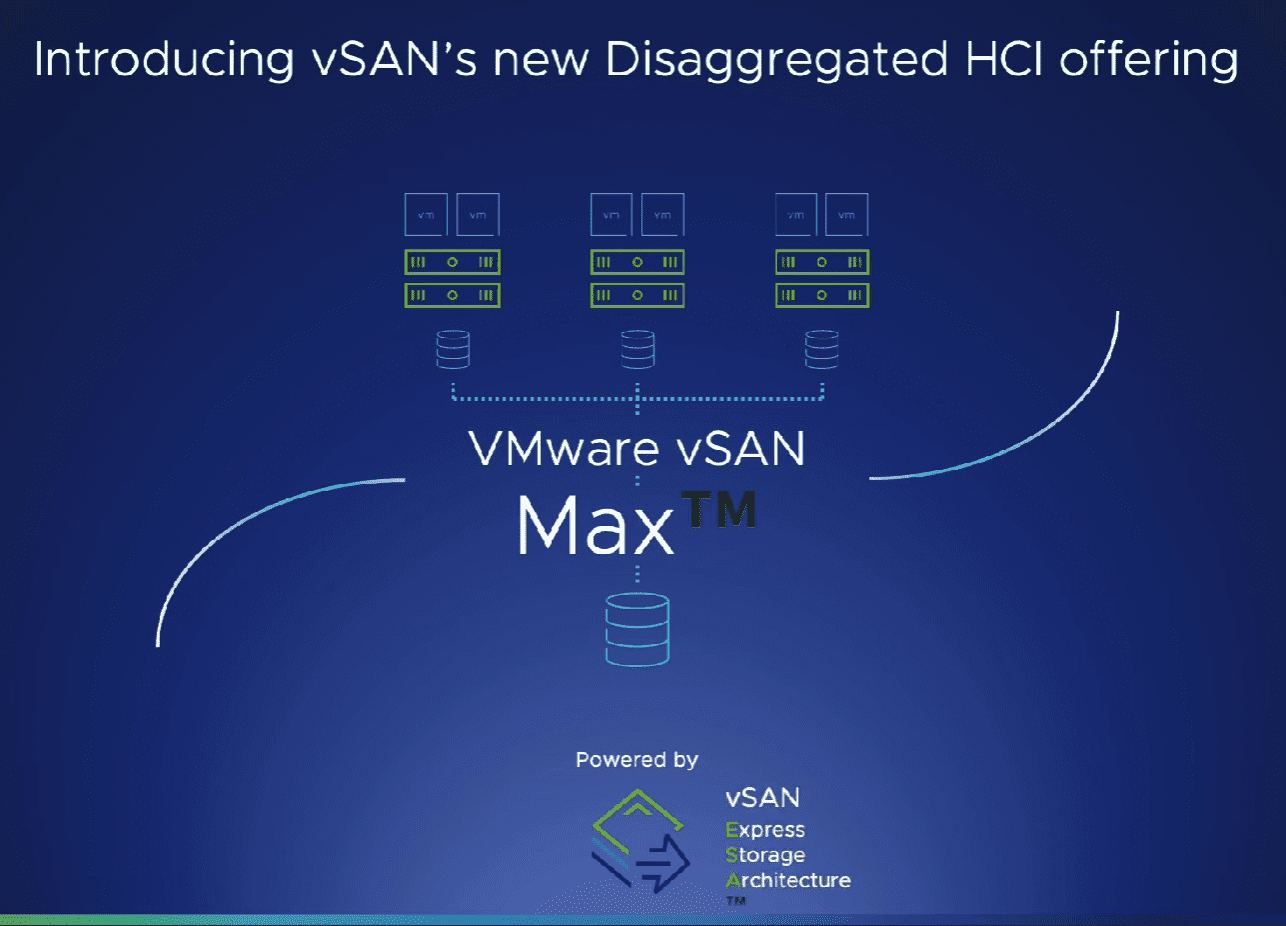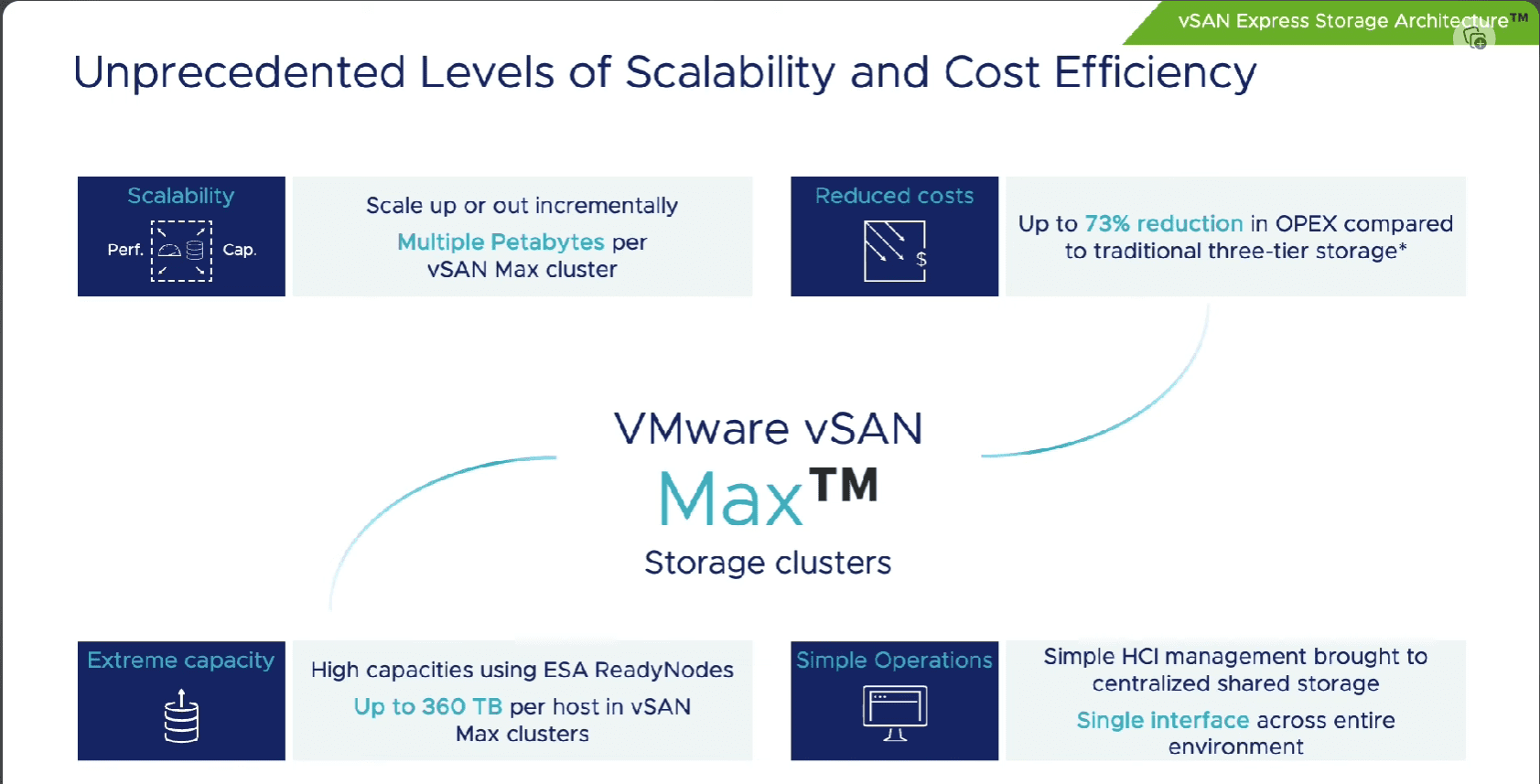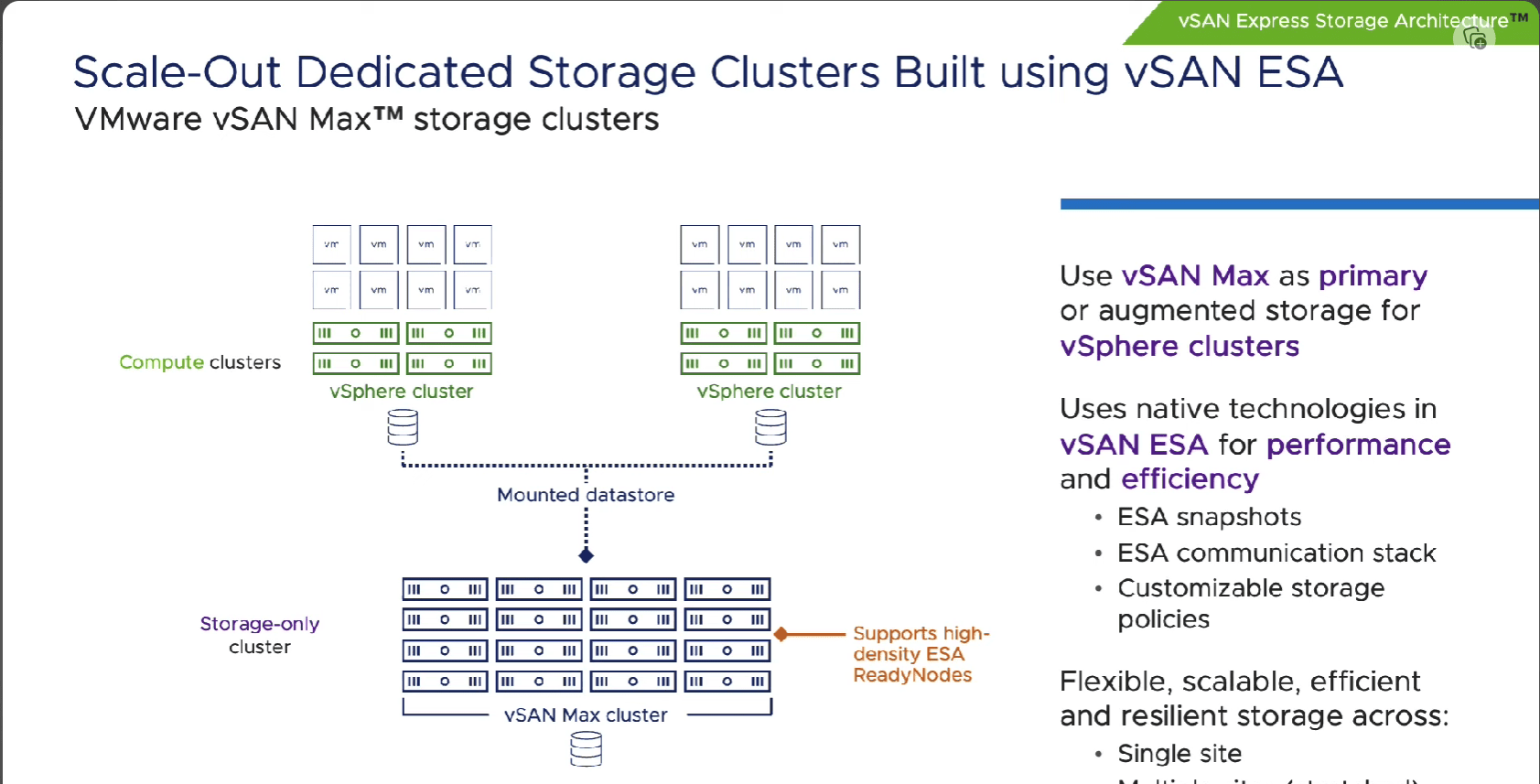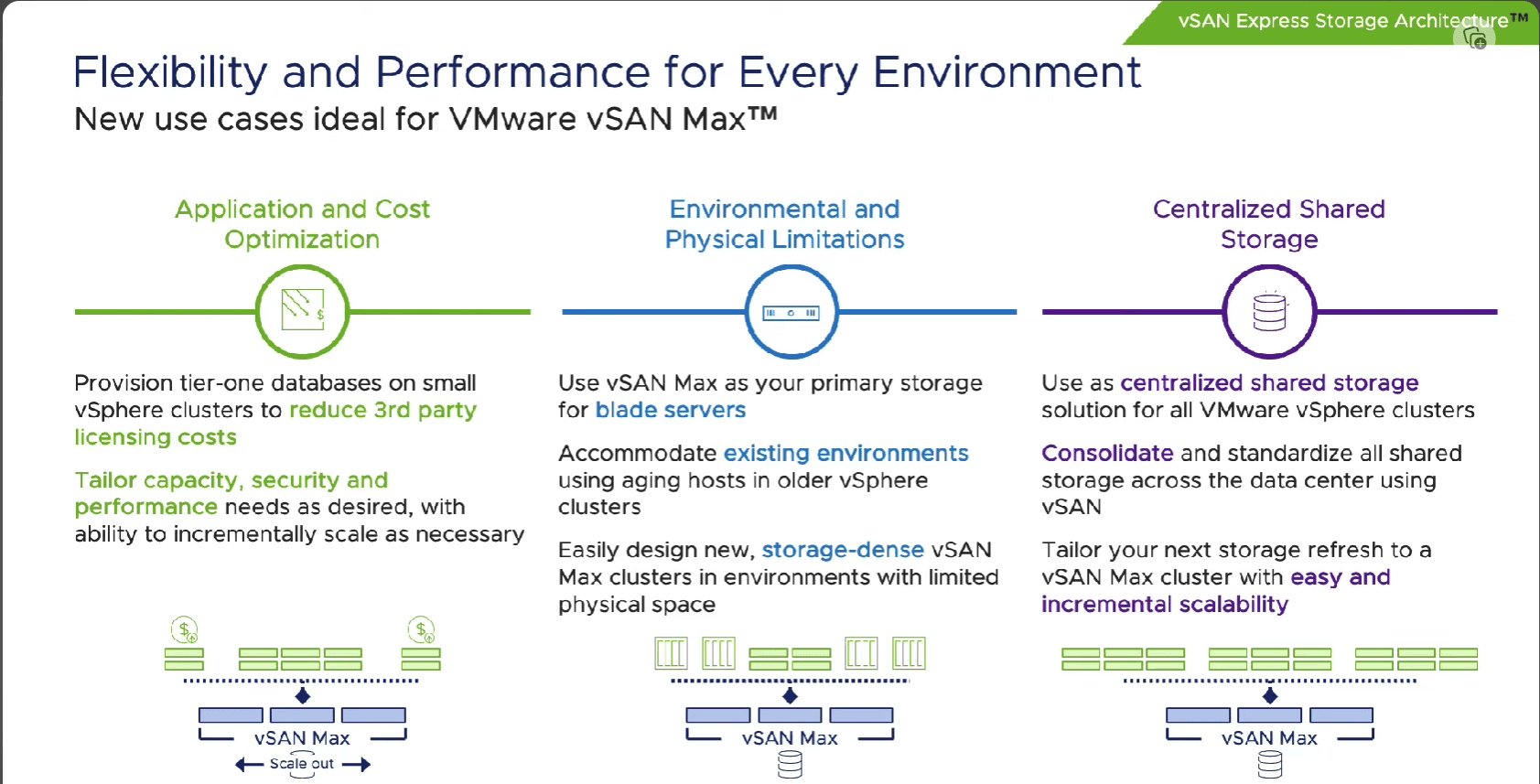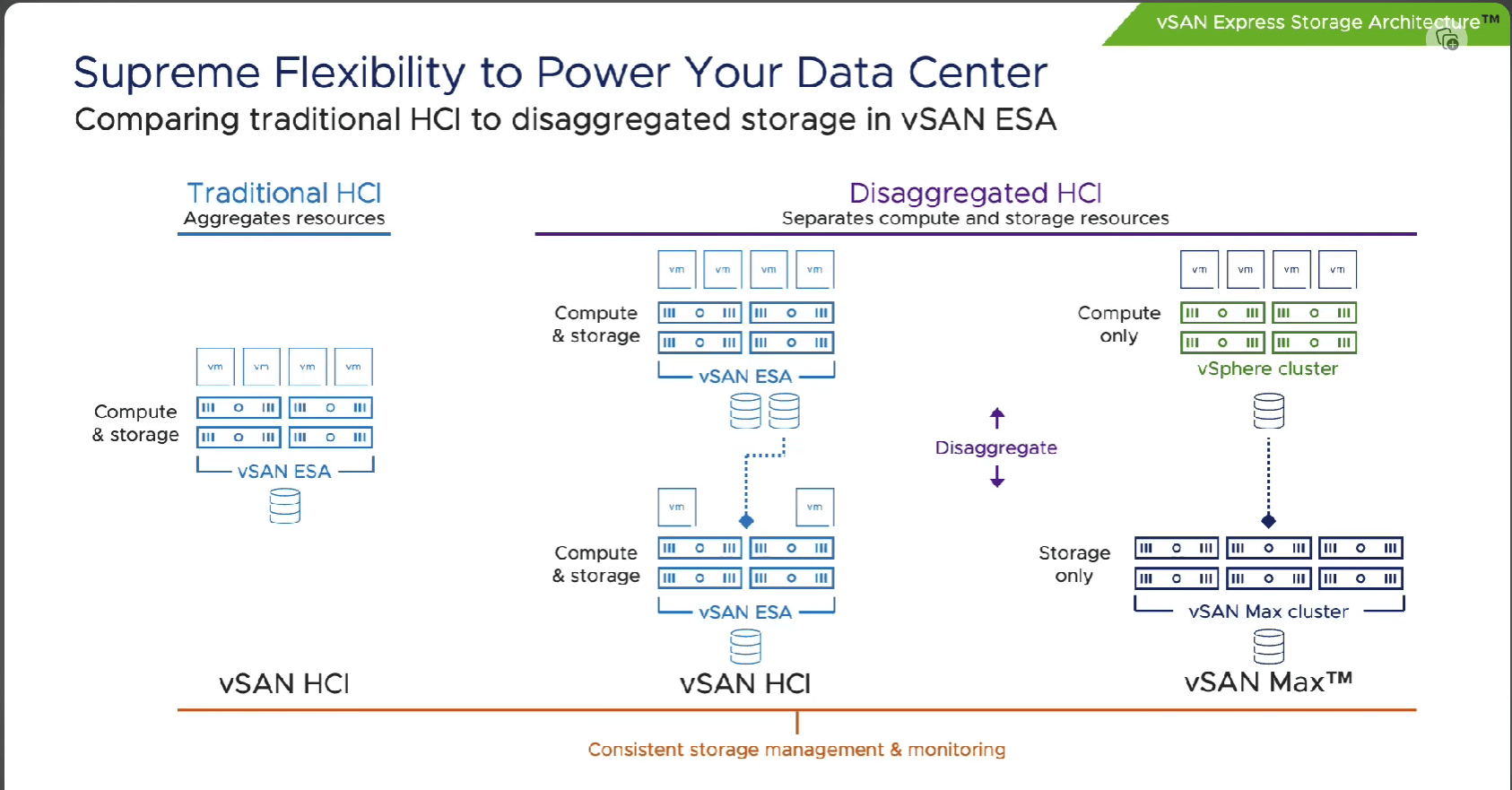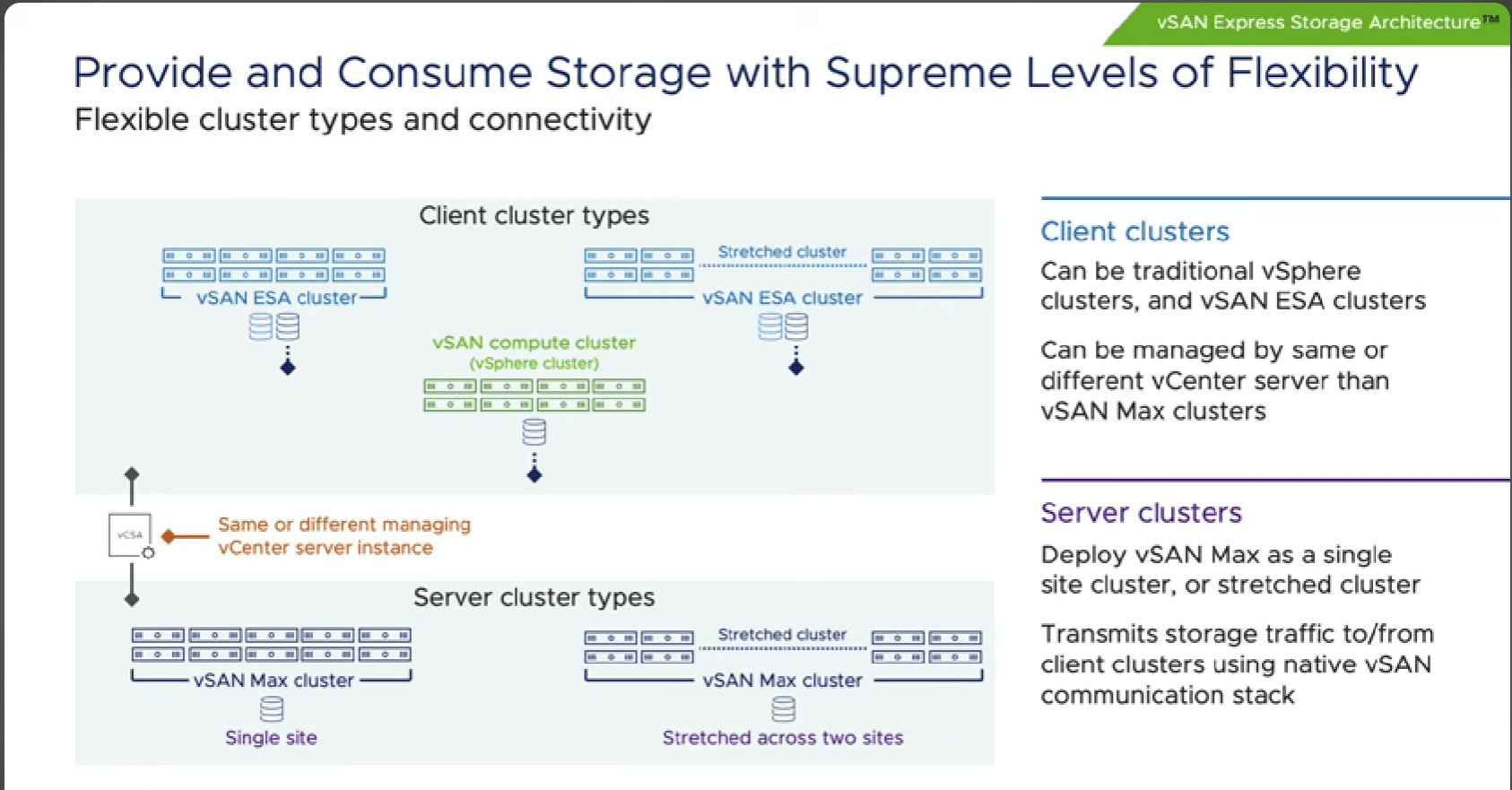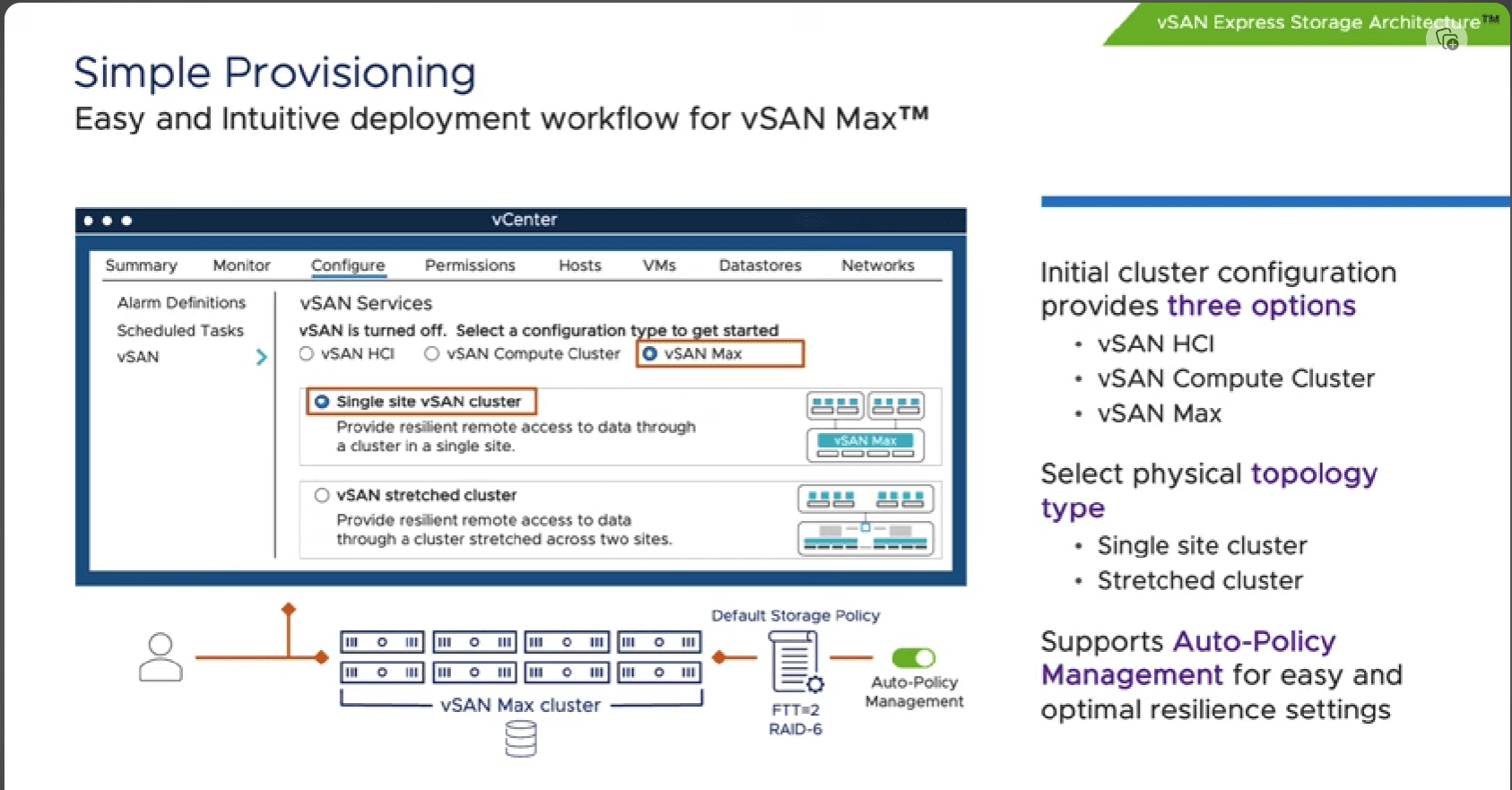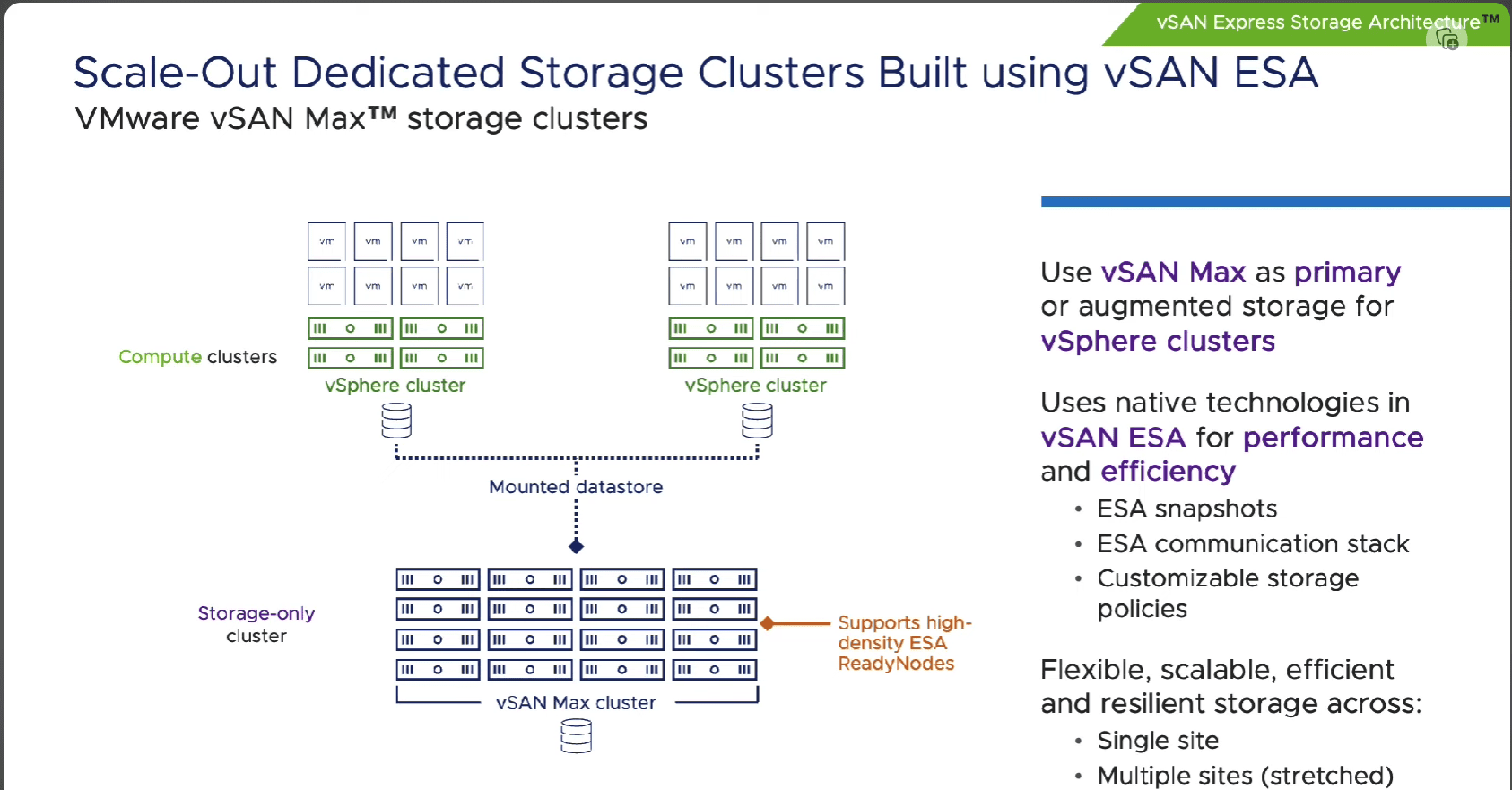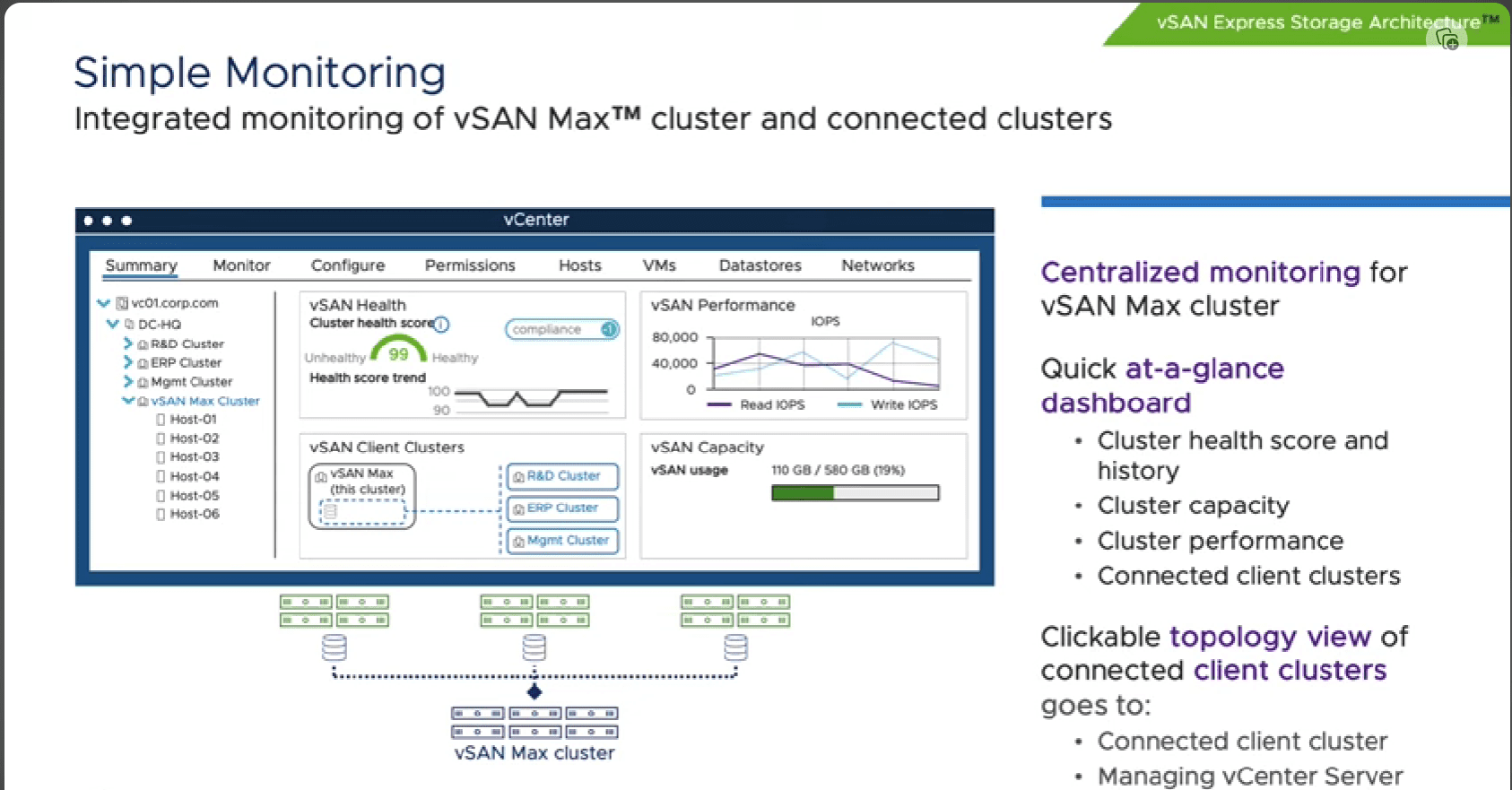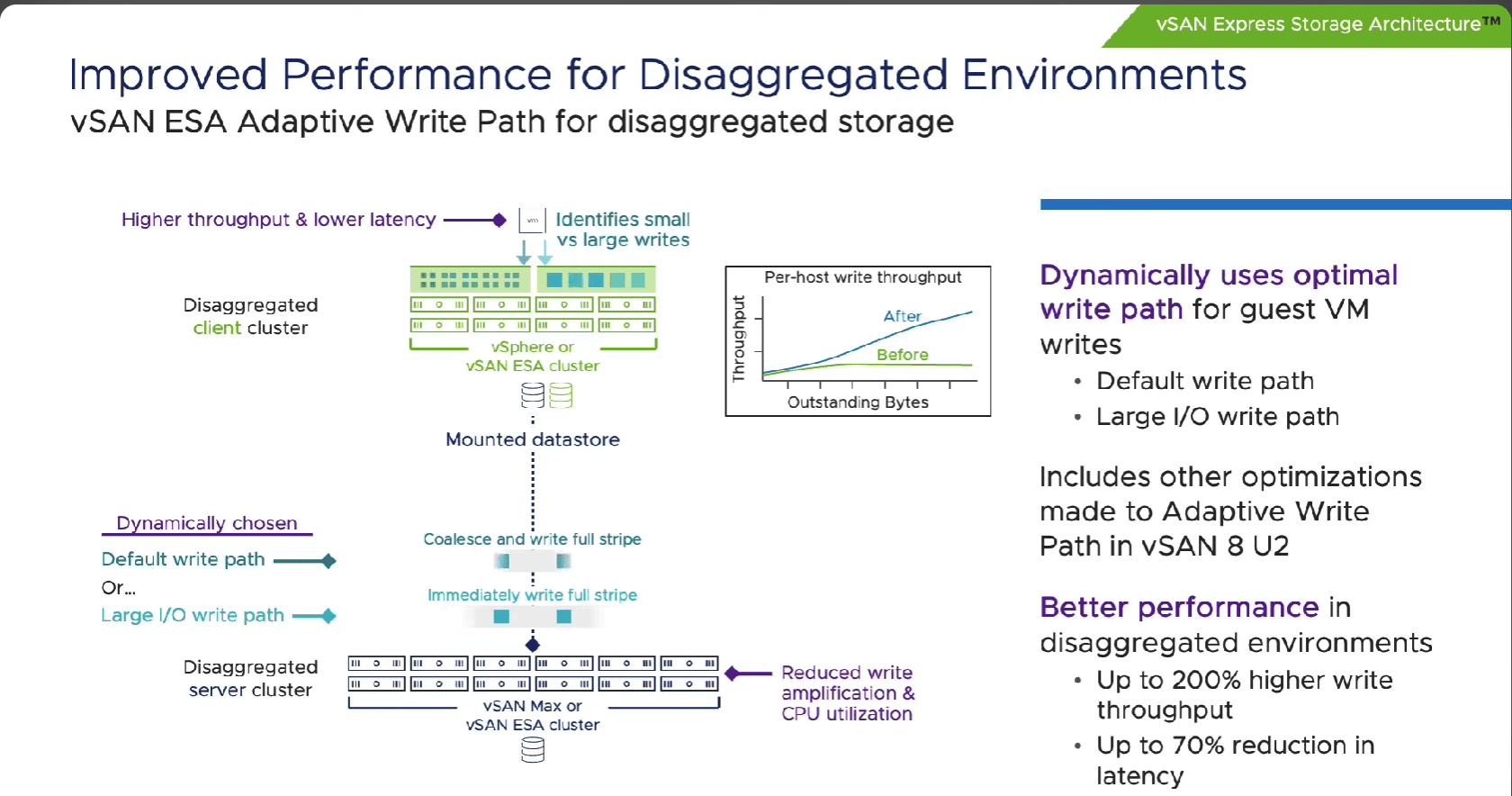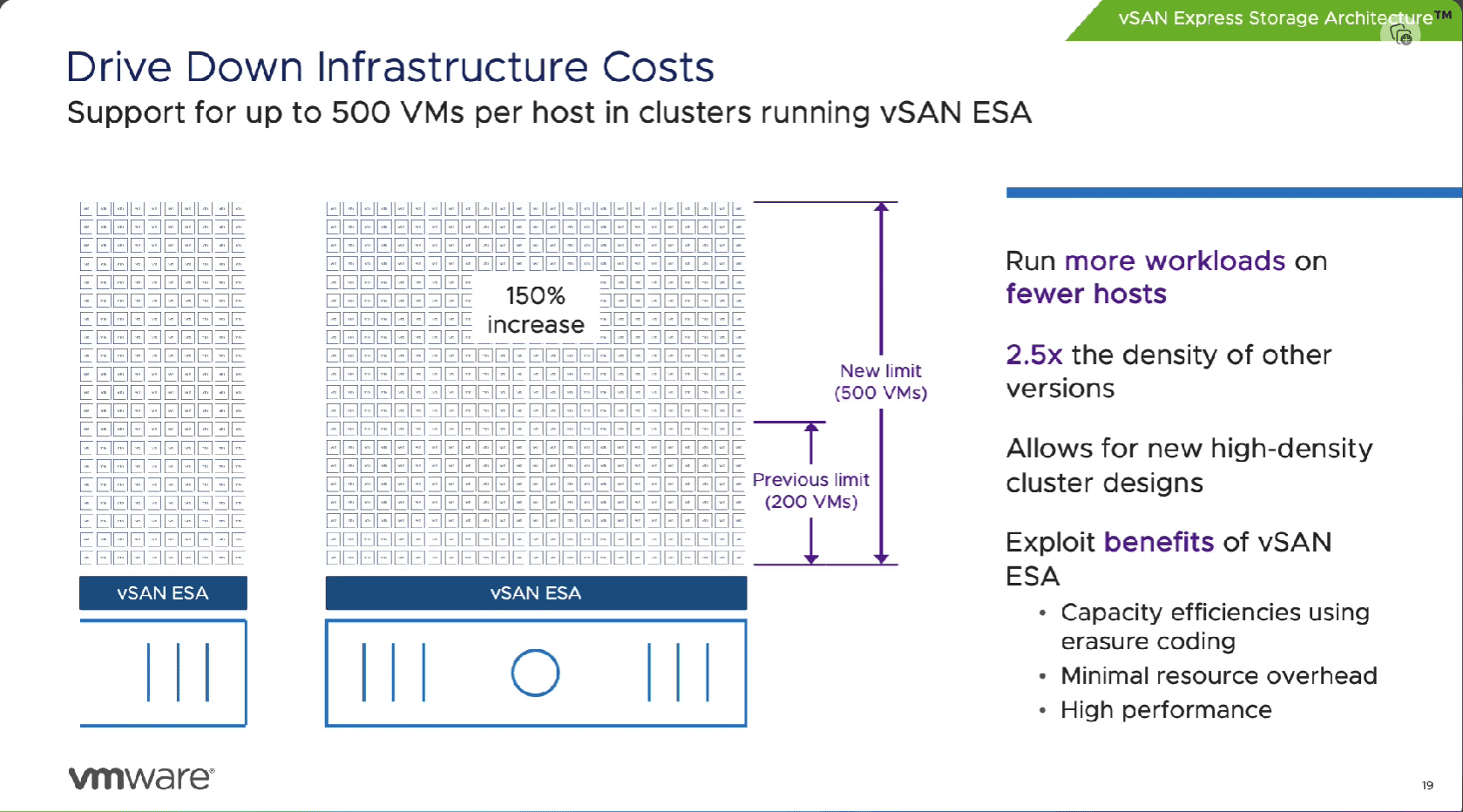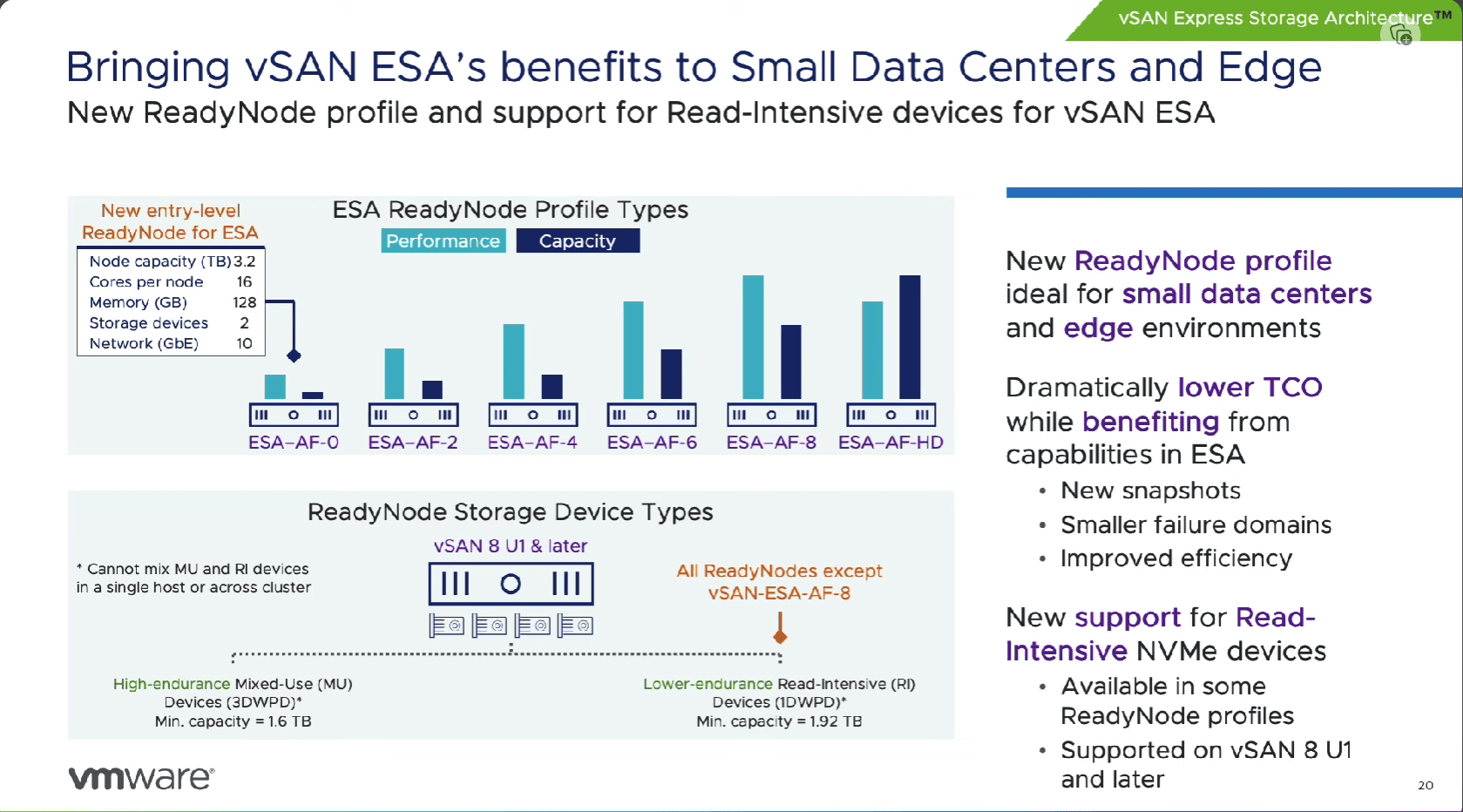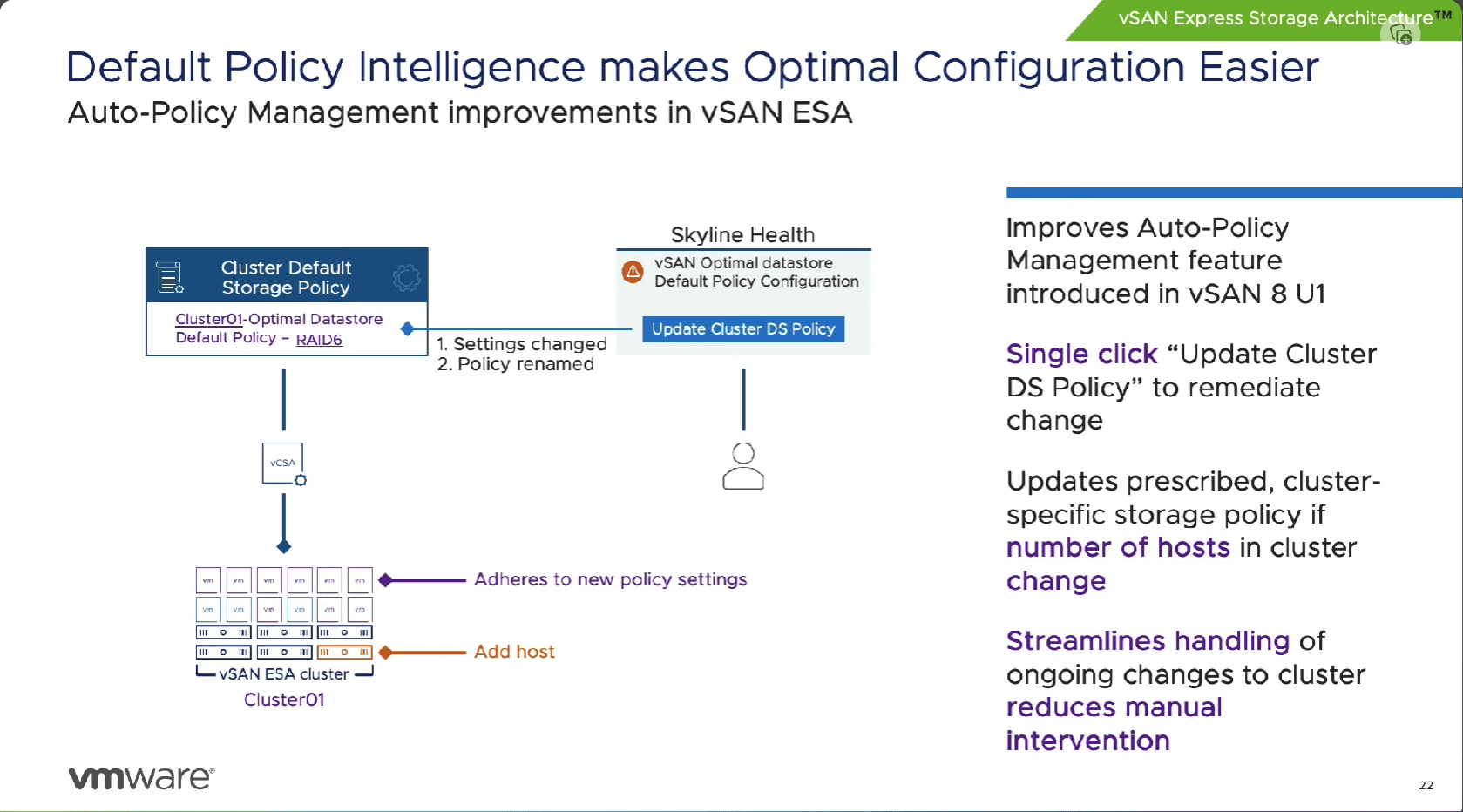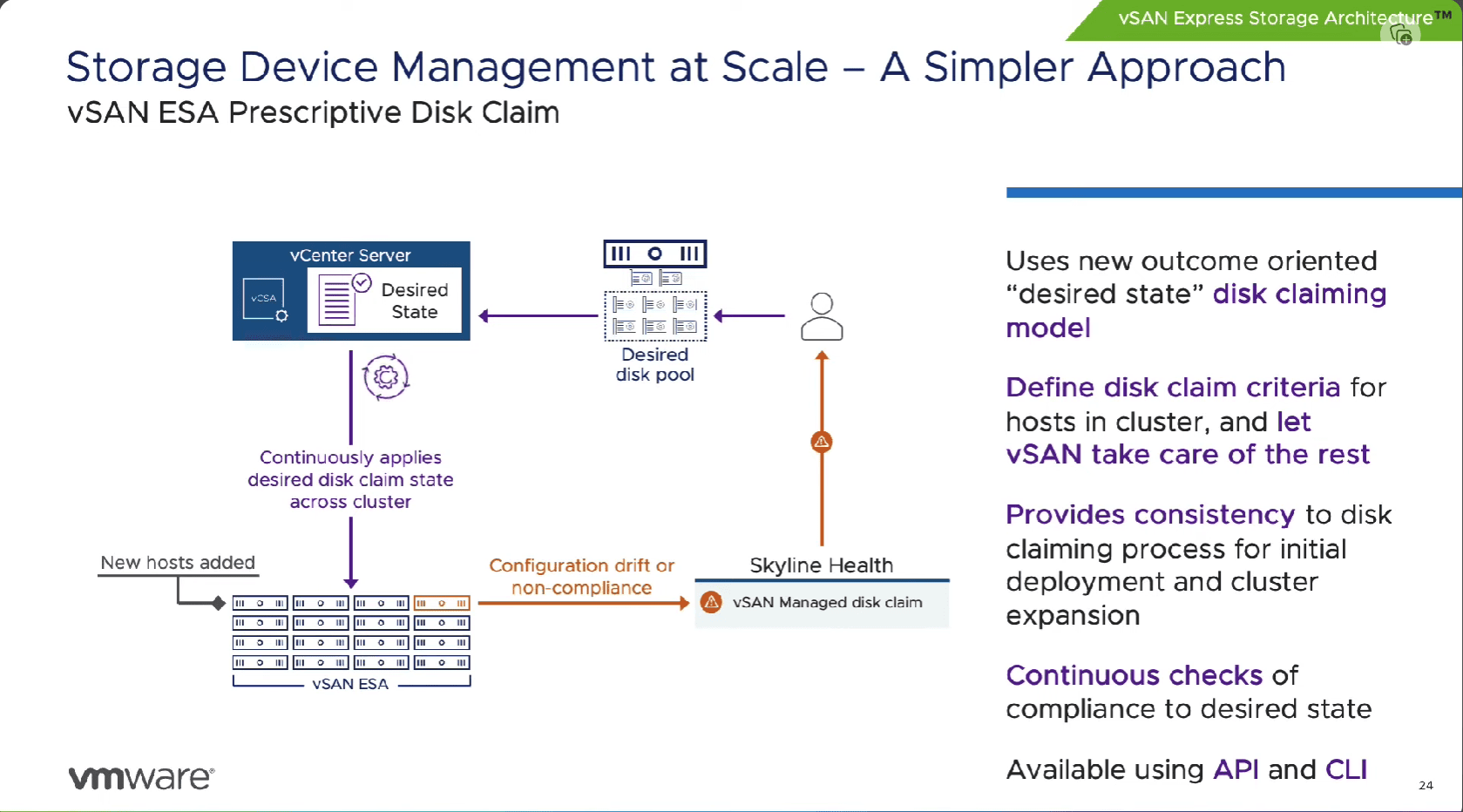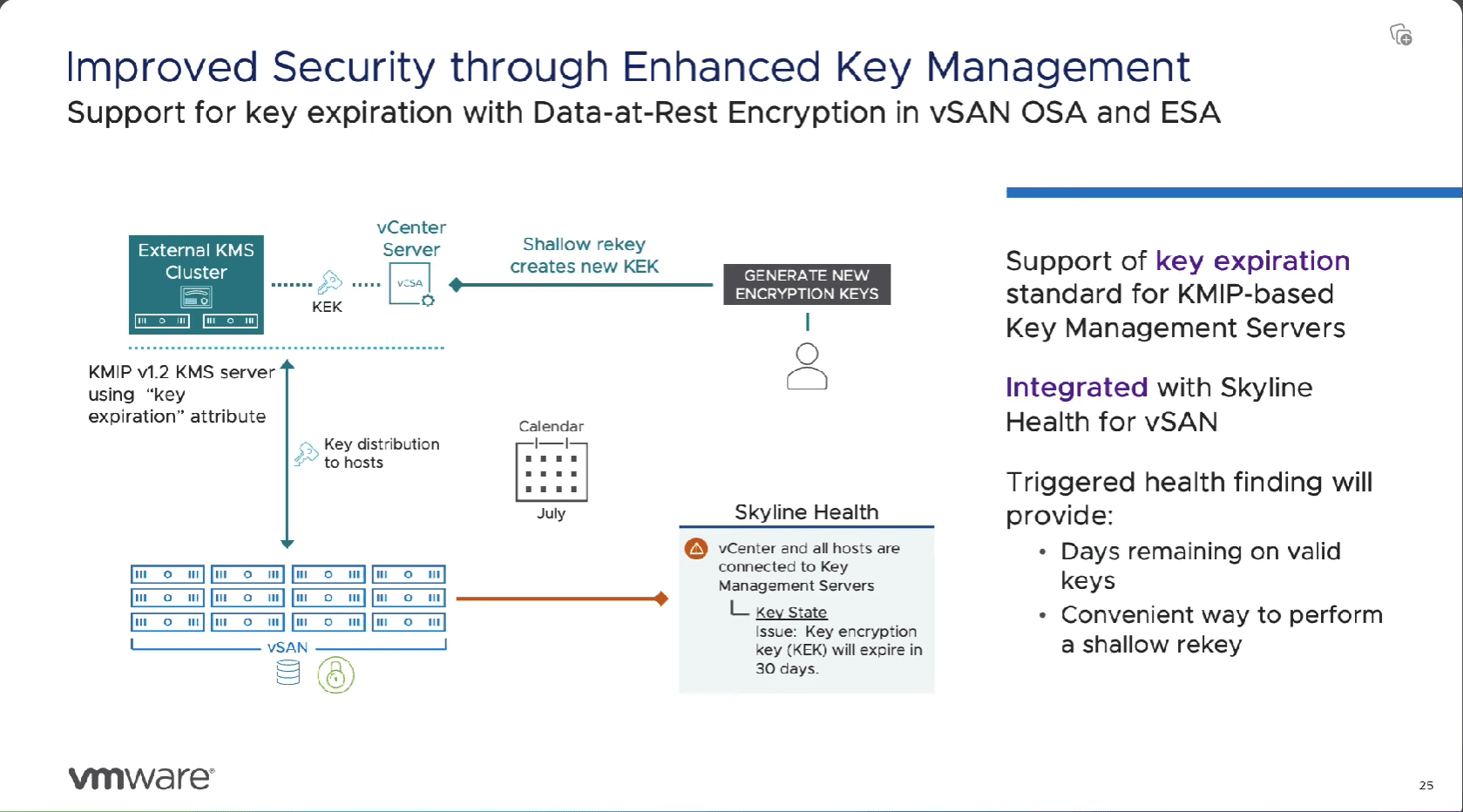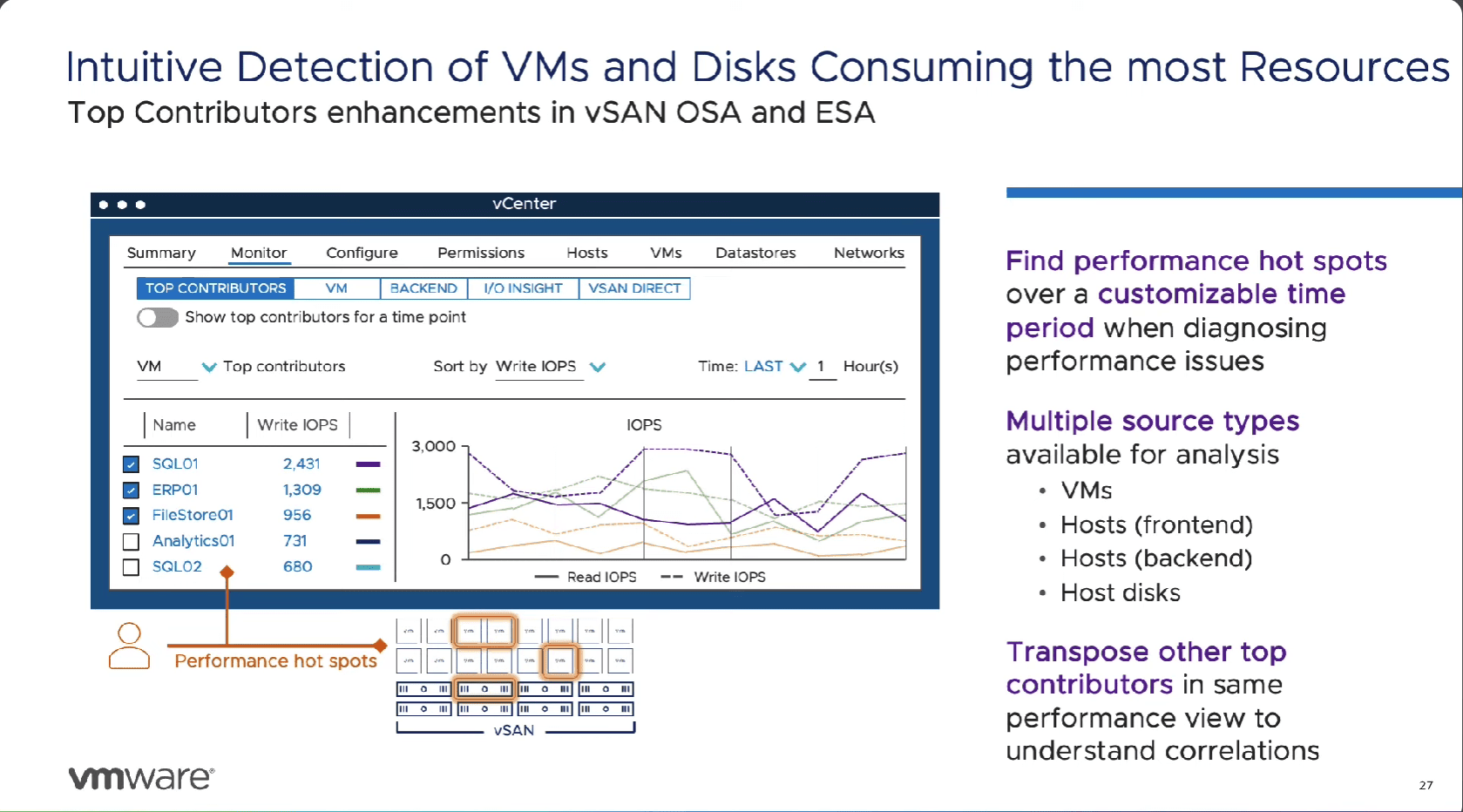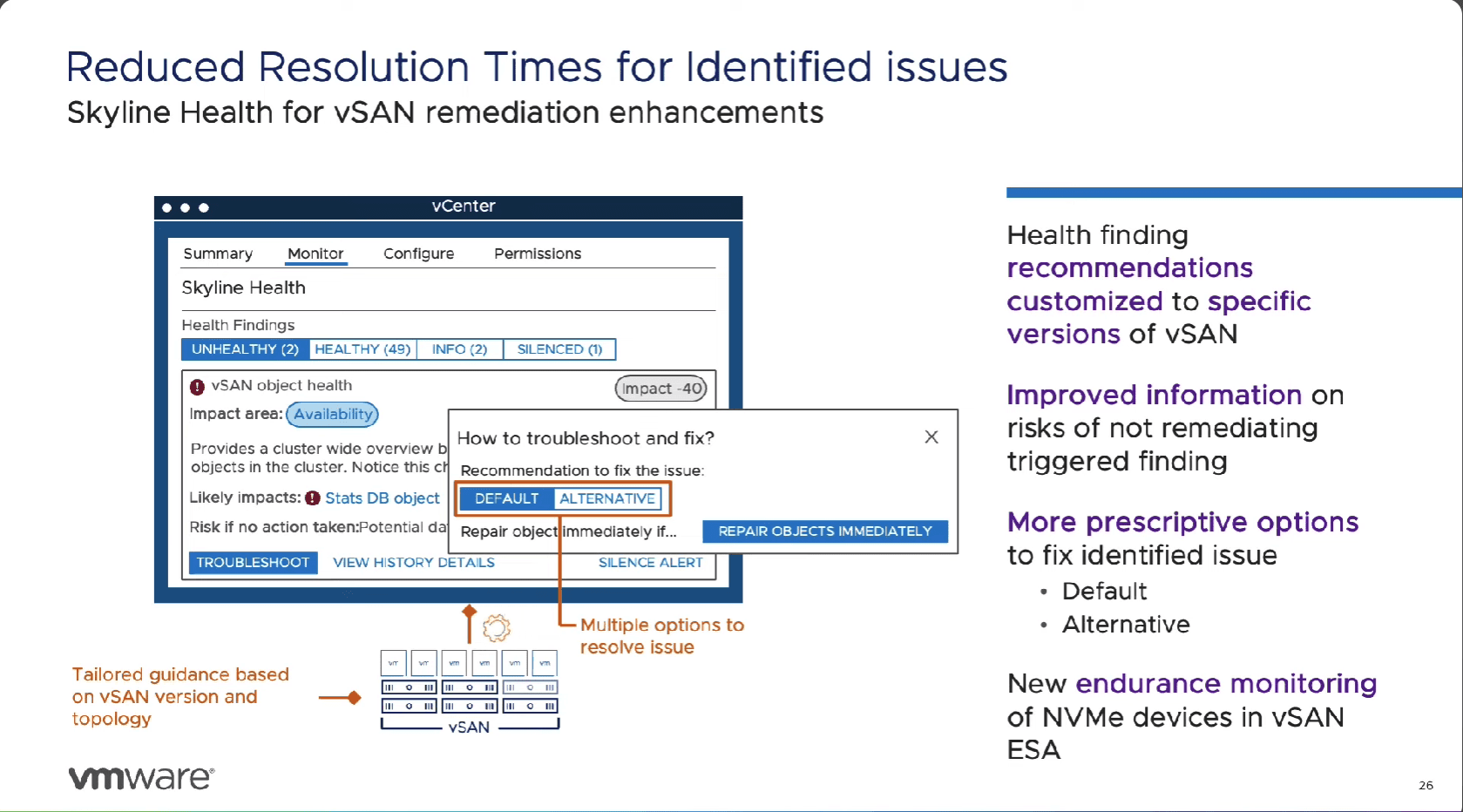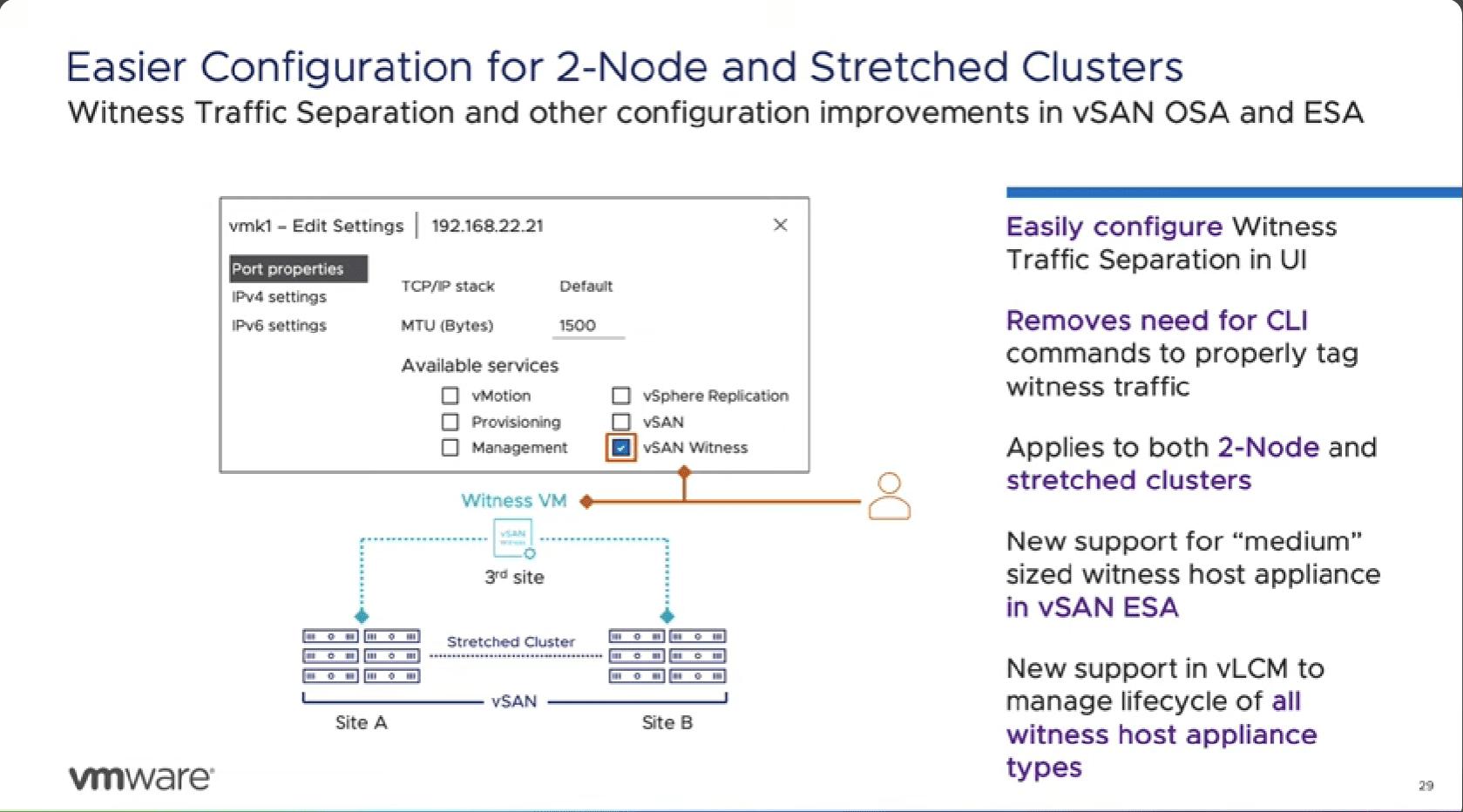What is VMware vSAN Max? Download Now
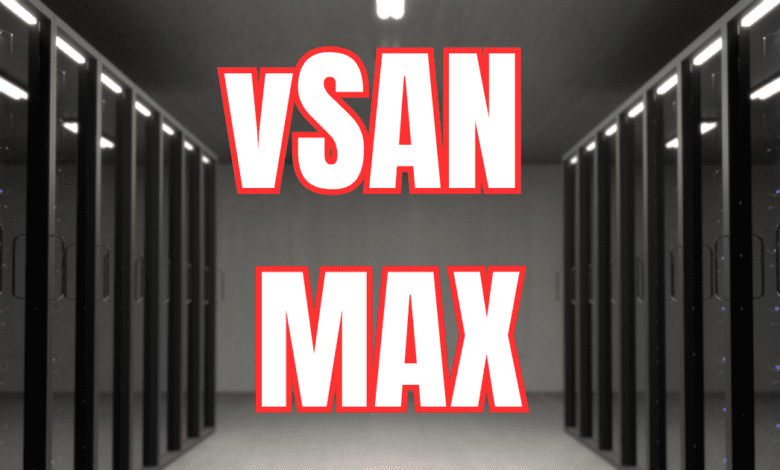
VMware is the leader in virtualization in the enterprise. It has released VMware vSAN Max as the latest addition to their vSAN product lineup. vSAN Max is a hyperconverged infrastructure (HCI) solution providing maximum performance, scalability, and flexibility for modern data centers. It has advanced features and capabilities with the new Express Storage Architecture (ESA) in vSAN 8, which has significantly improved the performance and architecture of the VMware vSAN family in enterprises for the private cloud.
Table of contents
- vSAN Max the most powerful vSAN
- Petabyte-Scale (PB) Disaggregated Storage for vSphere
- Scaling Storage with vSAN Max
- Unified Management Interface
- vSAN Max: Addressing Diverse Use Cases
- Architecture of vSAN Max
- Leveraging the vSAN Express Storage Architecture
- Configuring vSAN Max Clusters
- Auto Policy Management in vSAN Max
- Integrating vSAN Max with Traditional vSphere Clusters
- Ongoing Operations and Management
- Enhanced Adaptive Write Path in Disaggregated Environments
- Increased VM Density and Efficiency
- New Ready Node Profile and Support for Lower Endurance Devices
- Simplified Day-to-Day Operations
- Enhanced Reporting and Data Processing
- Streamlined Management with vSAN ESA Prescriptive Disk Claim Capability
- Enhanced Security and Health Monitoring
- Improved Performance Analysis and Analytics Tools
- Simplified Configuration of a vSAN Stretched Cluster and Two Node Topologies
- Download vSAN Max or license?
- VMware’s edge historically
vSAN Max the most powerful vSAN
One of the most exciting introductions in VMware vSAN 8 Update 2 is the availability of the new vSAN Max offering with new features. Since VMware Explore 2023 in Las Vegas, VMware has been showing off a lot of content around vSAN Max nodes.
The message with vSAN Max is it is a software technology stack built on the vSAN Express Storage Architecture in ESXi designed to overcome the limitations of traditional storage methods by offering disaggregation of storage and compute resources so organizations can scale storage independently and even overcome the limitations of existing vSAN editions. In the opinions of many this will be a great step forward.
It helps enterprises operate HCI-like SaaS cloud infrastructure with VMware cloud foundation VCF (especially now with the Broadcom subscription model licensing). With the software stack, companies can run virtual machines, Kubernetes workloads with Tanzu, and traditional storage solutions.
This allows users to separate these resources, providing flexibility and efficiency in handling usage scenarios, including vSAN File Services for iSCSI and SMB storage, virtual machine workloads, etc.
Companies can take advantage of the capabilities in the new vSAN ESA cluster, thanks to NVMe storage and overall new generation of storage improvements for their application deployment and cloud transformation. With vSAN 8 Update 2, VMware has enhanced the flexibility, efficiency, and performance of vSAN ESA with vSAN Max. The new VMware vSAN Max version and documentation are now available for customers with a license to download files in the customer connect portal websites under their account.
Let’s dive into more of the features.
Petabyte-Scale (PB) Disaggregated Storage for vSphere
vSAN Max provides petabyte-scale disaggregated storage for vSphere environments. It enables provisioning a vSAN cluster that serves as shared storage for vSphere clusters. Companies no longer have to provide and maintain storage arrays, controllers, and traditional architectures.
This approach is particularly beneficial for those seeking a three-tier architecture’s convenience combined with vSAN’s simplicity.
Scaling Storage with vSAN Max
vSAN Max’s introduction brings scale-out storage capabilities, a feature not available in many dedicated storage solutions. Users can scale out one server at a time, improving capacity and performance in a manageable and budget-friendly way that helps reduce storage cost as storage needs change.
vSAN Max stands out in reducing the total cost of operations, lowering costs according to VMware by up to 30% under certain conditions.
Unified Management Interface
An aspect of vSAN Max is its unified single interface for management. It integrates easily with existing vSAN clusters, so users can manage their storage with the same ease and familiarity as other vSAN components. This feature simplifies the management of storage resources, ensuring a consistent user experience.
vSAN Max: Addressing Diverse Use Cases
The traditional HCI model of vSAN has been successful, but vSAN Max extends this success by addressing specific use cases. It is particularly well-suited at providing centralized shared storage for entire environments.
For customers heavily invested in blades, vSAN Max offers an optimal solution, allowing the construction of vSphere clusters in a more strategic and cost-effective manner.
Architecture of vSAN Max
At its core, vSAN Max is a cluster of vSAN hosts dedicated to providing shared storage to other clusters. It is different from the traditional vSAN HCI model by focusing exclusively on storage, without hosting any VM instances (a storage cluster hosting storage capacity to store data only).
This specialization allows vSAN Max to serve as primary storage for vSphere clusters or add storage for vSphere and other vSAN clusters. You can have another cluster for host vSAN max cluster compute.
Leveraging the vSAN Express Storage Architecture
vSAN Max is built upon the vSAN Express Storage Architecture (ESA) foundation, which brings new levels of performance and efficiency. ESA in vSAN Max introduces benefits and capabilities needed for customers demanding new levels of flexibility and efficiency.
Configuring vSAN Max Clusters
The process of configuring a vSAN Max cluster is streamlined and intuitive. Administrators can choose between a traditional aggregated vSAN HCI cluster, a vSAN Max cluster, or a vSphere cluster using remote vSAN-powered storage. Additionally, vSAN Max can be configured as a single-site cluster or a stretch cluster for resilient remote storage across two sites.
Auto Policy Management in vSAN Max
The Auto Policy Management feature in vSAN Max simplifies management by automatically determining the optimal default storage policy based on cluster size. This feature facilitates the provisioning of VMs, ensuring that they are configured for optimal resilience.
Integrating vSAN Max with Traditional vSphere Clusters
Integrating vSAN Max storage resources with traditional vSphere clusters is straightforward. The remote datastore can be easily mounted at the cluster level, making the storage immediately ready for use. This integration exemplifies vSAN Max’s flexibility and ease of operation.
Ongoing Operations and Management
The ongoing operations of a vSAN Max cluster are as easy as the initial setup. vCenter Server provides a comprehensive dashboard displaying critical information like cluster health, performance metrics, and capacity. Additionally, the associated client clusters connected to the vSAN Max cluster are shown in a hierarchical topological manner, simplifying the understanding of inter-cluster relationships.
Enhanced Adaptive Write Path in Disaggregated Environments
vSAN 8 Update 2 enhances the Express Storage Architecture (ESA) with an improved Adaptive Write Path. This feature significantly boosts throughput and reduces latency in real-time without requiring administrator intervention.
The optimization of I/O processing in the upper layers of the vSAN stack results in a performance increase of up to 15% according to VMware. This is especially beneficial for mission-critical VMs that require high I/O per object.
Increased VM Density and Efficiency
A feature of vSAN ESA is its efficiency in both data storage and processing. With vSAN 8 Update 2, the number of supported VMs per host has been increased from 200 to 500. This allows for high-density cluster designs for customers to run more VMs over fewer hosts. This is an advantage in environments with the latest hardware. VMware Horizon is not yet supported for this architecture as of yet. However, no doubt VMware will be certifying this increased VM density for Horizon with GPU support and other features businesses are looking for with cloud desktops.
New Ready Node Profile and Support for Lower Endurance Devices
vSAN 8 Update 2 introduces the AF-0 Ready Node Profile with AMD or Intel CPU, designed for smaller customer requirements and data centers and edge environments with lower hardware requirements for companies that want to take advantage of the new storage architecture and new snapshots for their organization.
Also, there’s now support for lower endurance write-intensive storage disks, offering a cost-effective option for environments with less demanding applications running on-premises and not in cloud services for those that discover VMware and use the vSphere vSAN solution for their virtualization platform.
Simplified Day-to-Day Operations
The update release simplifies daily operations for administrators with several improvements to the product. The Auto Policy Management feature, enhanced in this update, now automatically adjusts the optimized default storage policy upon the addition or removal of a host from a cluster for maximum protection.
Enhanced Reporting and Data Processing
vSAN 8 Update 2 improves the reporting of capacity overheads for objects residing in the data store. The new ESA object overhead category in the usage breakdown section gives administrators a clearer understanding of capacity consumption overhead in their storage system instance.
Streamlined Management with vSAN ESA Prescriptive Disk Claim Capability
This new feature allows administrators to define a standardized disclaiming outcome for hosts in a cluster, simplifying the management of storage devices. If a host cannot maintain the prescribed configuration, a health finding in the Skyline Health for vSAN will be triggered.
Enhanced Security and Health Monitoring
vSAN 8 Update 2 supports KMS servers with a key expiration attribute, enhancing the security capabilities and security hardening in infrastructures from test environments to production (helping to meet compliance and security guides). The Skyline Health for vSAN will alert administrators of impending key expirations, allowing for re-key operations and providing other automation elements to automate remediation.
Improved Performance Analysis and Analytics Tools
The Top Contributors view, first introduced in vSAN 7 Update 2, has been enhanced to help identify performance hotspots over customizable periods. The vSAN IO Trip Analyzer now includes analysis capabilities for workloads running in a vSAN stretch cluster, helping pinpoint the primary latency source.
Simplified Configuration of a vSAN Stretched Cluster and Two Node Topologies
Configuring stretch clusters and two-node topologies is now easier with the ability to tag vSAN witness network traffic directly through the VMkernel configuration settings, simplifying the networking. Additionally, the witness host appliance sizes available in the vSAN express storage architecture have been expanded to include a medium-sized option.
Download vSAN Max or license?
VMware Cloud Foundation and the vSAN advanced add-on for VMware vSphere Foundation are available with licensing based on a Per Terabyte (TiB) metric. This approach allows customers to license the amount of storage capacity required for their specific environments. It’s important to note that according to licensing guidelines, customers must license vSAN for all raw storage capacity that vSAN utilizes.
VMware’s edge historically
One of the advantages looking at the history of VMware as a company and VMware vSphere in the enterprise is the seamless integration and tooling that VMware provides as an extension of the vSphere client. For example, daily operations, lifecycle management tools (vSphere lifecycle manager for patch management and other lifecycle management resources), NSX software-defined networking, and vols.
vSAN and many other types of functionality are all at the fingertips of the VI admin. Developers have easy access to provision containerized workloads through Tanzu and Tanzu developer tools. Storage admins can expose a file system to end users using vSAN file services for the business.
Also, there are many other products and services in the area of business continuity for disaster recovery like VMware Site Recovery Manager orchestration for failover and failback in the DR, for creating redundancy at the site level. Best practices are already built into the solution. There is also the VMware Cloud disaster recovery solution to help reduce systems downtime.
VMware has done an amazing job in the way they have set management of very complex services and technologies under the hood to be a point-and-click operation in the UI to reduce challenges for operations and reduce complexity. Admins, businesses, partner MSPs, communities, and others have grown to depend on this kind of functionality and features on-premises.
With the cloud-enabled vSphere+ and VMware Cloud Foundation+, companies have cloud management capabilities for their on-premises infrastructure. They are known for reliability and delivery of solutions that just work.
Instead of just putting applications in an AWS service or somewhere else in the cloud, I think VMware has a really appealing offer still in the space of hybrid cloud.
Wrapping up
vSAN 8 Update 2, with the introduction of VMware vSAN Max, is a great new offering. The new disaggregation, core platform performance, and streamlined operations extend vSAN’s capabilities. It leads to more flexibility, performance, and simplified operations. These advancements make vSAN 8 Update 2 an excellent choice for various environments, from small data centers to large-scale operations, especially with the new ready node profiles.
In this age of AI, ML, data services, cloud flex storage, and cloud infrastructure deployment integrations are all key features for IT operations and business in general. Agility, patching, security resources, DRAAS are many of the services and solutions that matter to today’s businesses.
You can use vSAN Max in the VMware Testdrive hands-on labs program. You can also check out the official VMware YouTube channels for updates and a look at the features and functionality of VMware vSAN Max, as well as demos and guidance around the new solution. Those with a Customer Connect ID and partners can now search for and download the ESXi 8.0 U2 release and installation guides there.