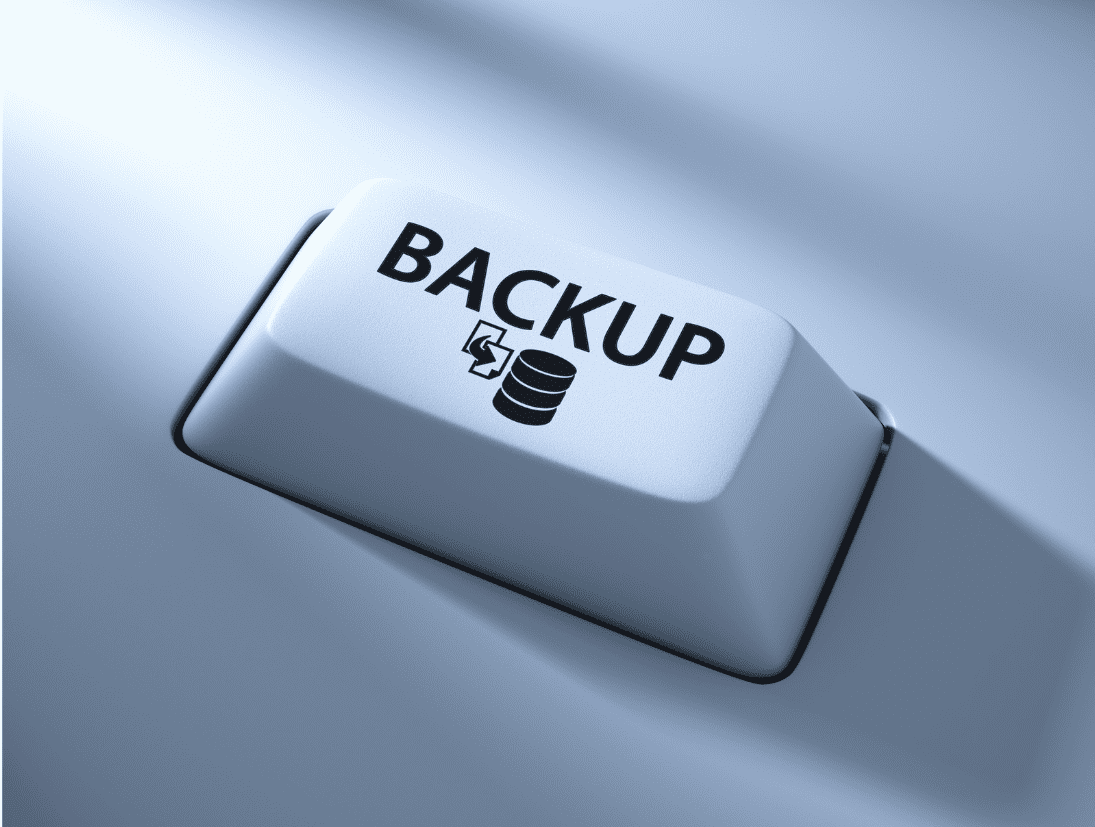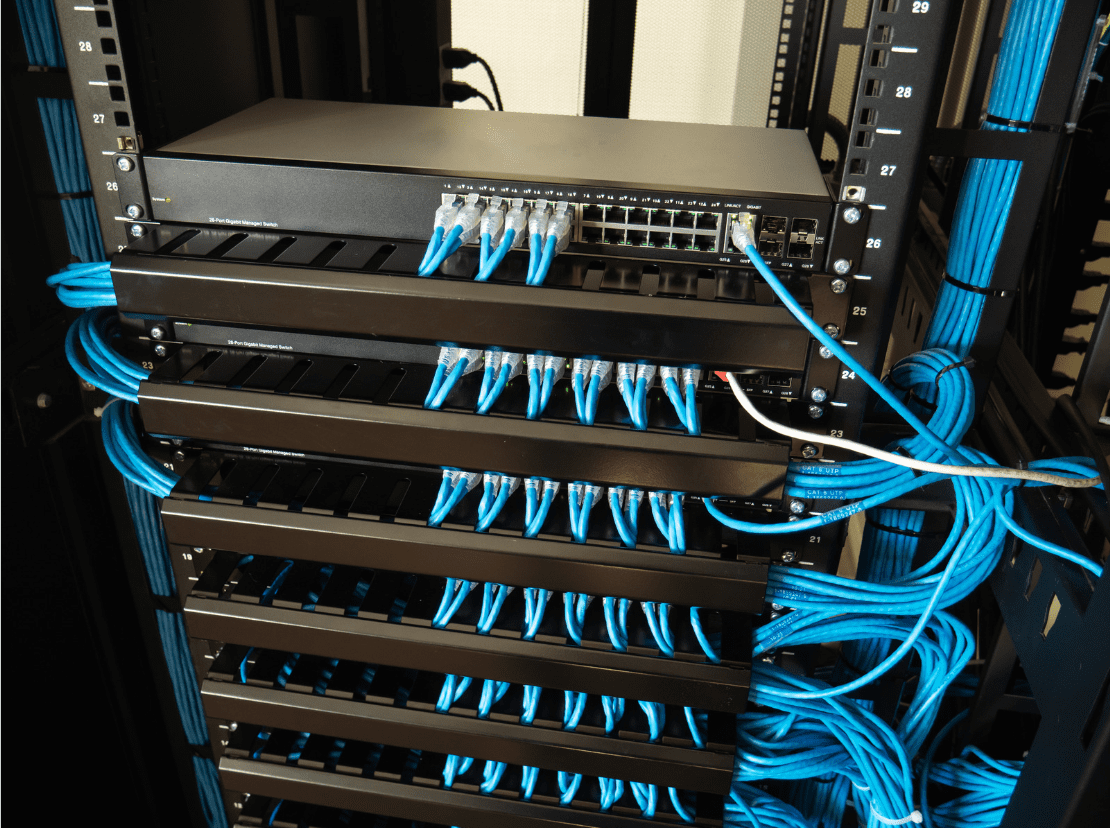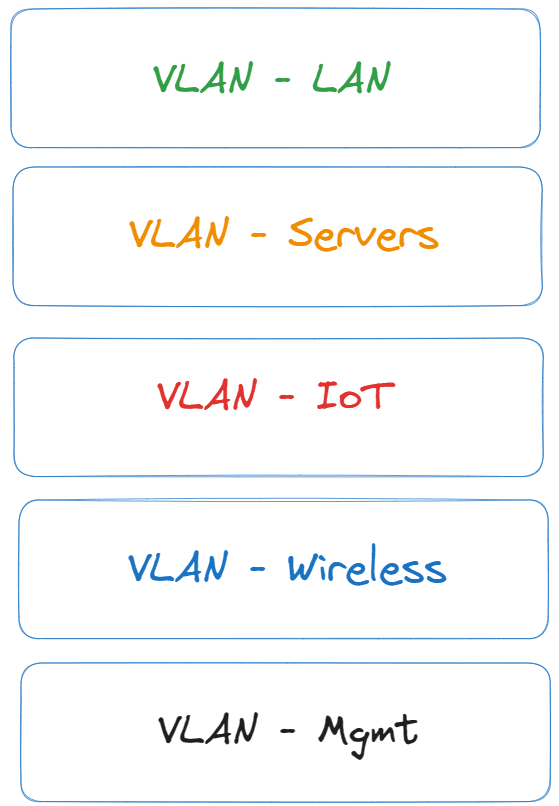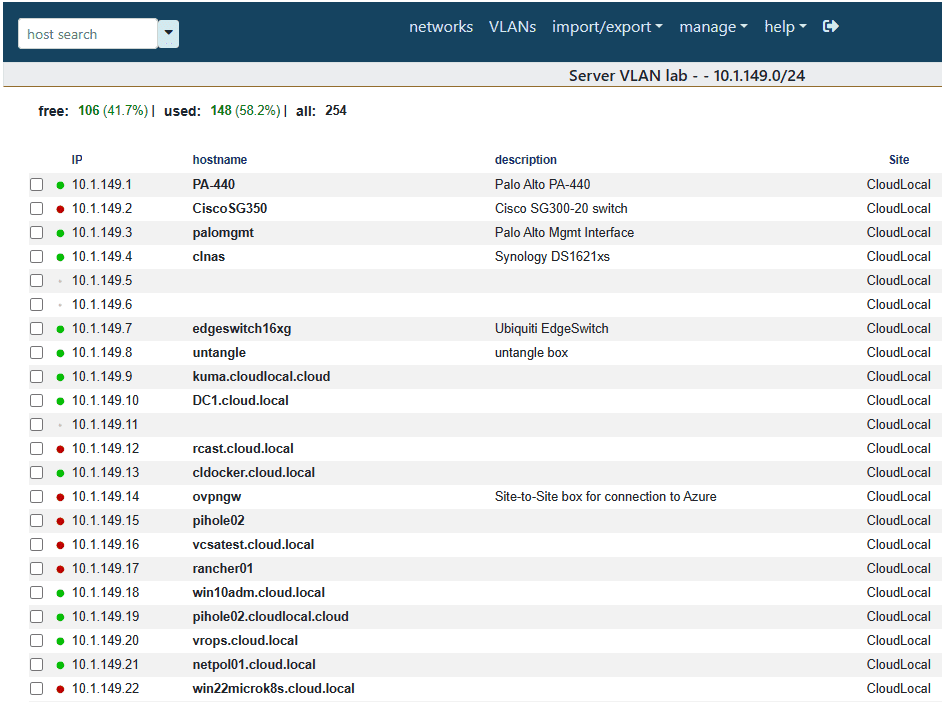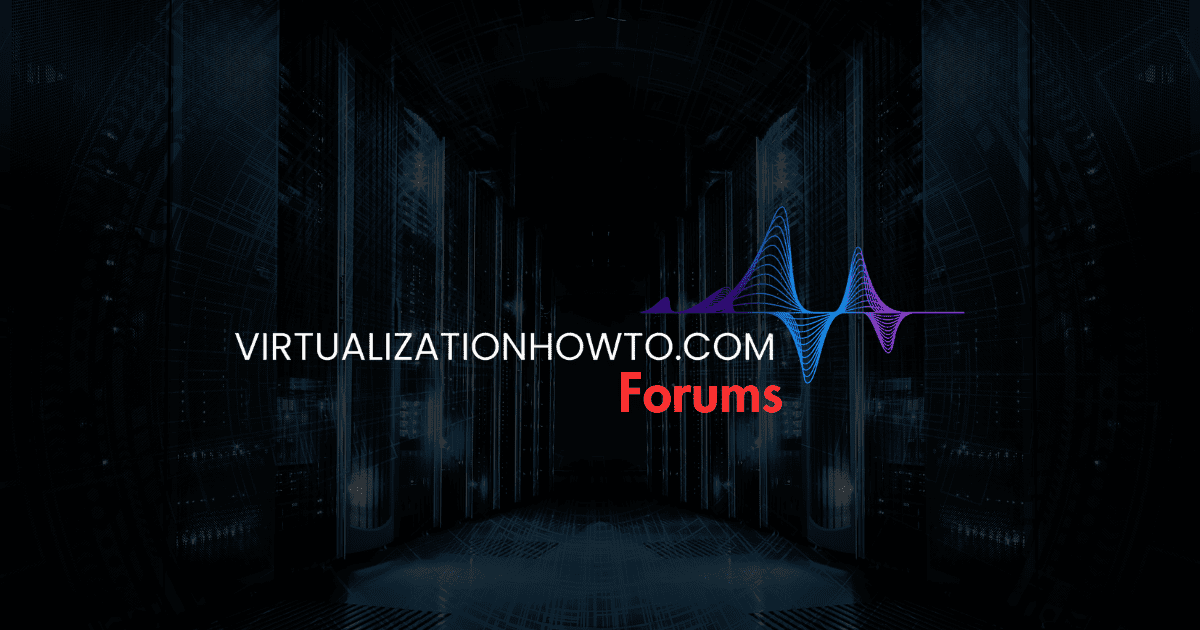Top Home Lab Mistakes to Avoid

Mistakes when it comes to home labs are inevitable. In fact, I have learned over the years they are simply part of the learning experience. Testing things out or trying things that break can lead to some important discoveries in your learning path. However, as mistakes can also be costly in terms of money or time, there are some mistakes that you can avoid when it comes to your home lab. This post is going to be just a few points I would like to share reflecting back on my home lab journey and a few things I want to share with you guys to hopefully help avoid a few home lab mistakes that I made.
Table of contents
- 1. Starting too large
- 2. Thinking you don’t need backups
- 3. Not separating your home network from your home lab network
- 4. Failing to document and inventory everything
- 5. Not running any UPS battery backups
- 6. Not taking advantage of NFR and community software
- 7. Not engaging with the community
- Wrapping up
1. Starting too large
I think one of the things that many may do as they get into a home lab is they think they need to have a proper rackmount server to get started. But that really isn’t the case. In fact, I think the days of needing extremely “big iron” servers to run a lot of cool services at home aren’t needed as much now.
With containerized services that can run many of your critical home lab services that many are interested in running, and the fact that mini PCs have gotten so powerful, you can run a lot on a single mini PC, or even a cluster of mini PCs.
Also, if I would recommend where to spend your money as an investment, I would invest more on the network side at first than the server side of things. Typically, network equipment will last longer in terms of relevance, compared with a server.
Honestly, one of the first things I ran out of was network capacity. You are generally more limited with network capacity than server capacity in the home lab from a purely port/uplink perspective (not bandwidth usually).
These days 2.5 GbE is the sweet spot for edge switches, as they can do either 1 gig or 2.5 gig speeds. Having a 2.5 GbE switch with at least a couple of 10 gig SFP ports will be a great combination that will give you flexibility in building out your network to begin.
2. Thinking you don’t need backups
One of the mistakes I made many times early on was thinking I didn’t need backups. However, I found out over the first few months and a couple of years of running a home lab that even when you don’t think you need a backup of a specific virtual machine or container host, it is great to always have a backup just in case.
For me, even though I may not have had critical data housed on a home lab server (irreplaceable family pictures, etc.), if you are like me, you may have hours of work in a specific configuration or build-out that would take hours to reproduce or “re-figure out.” It is a bummer to go back to the drawing board on a project you spent countless hours on already.
A few things you definitely want to think about backing up are the following:
- Virtual machines
- Switch configs
- Host configurations
Also, think about the following:
- Offsite backups – are there certain backups or configurations that you absolutely need? You can send a subset of your backups to the cloud
- Backup or replica of your NAS – Do you have a critical NAS device that provides a lot of storage for your network? Maybe think about buying another as a replica so you can send a copy of your data to the secondary NAS
3. Not separating your home network from your home lab network
One early mistake I made was not designing the home lab network as a separate network from the rest of the home network. When you have everything combined into a single network that everything runs on, from your Roku’s, Apple TVs, Smart TVs, and your home lab servers, there is a good possibility you will disrupt network connectivity for your entire network (and the rest of your family) if these are not properly separated.
Just as a general rule, you might have something like this to start with:
- LAN – a VLAN for your normal home network traffic
- Servers – a VLAN on which you place server resources, container hosts, etc
- IoT – due to the security risks from IoT, it is good to separate these from your other networks
- Wireless – a VLAN to separate out wireless clients
- Mgmt – a separate VLAN network for management traffic
With the separation of networks and traffic types, it makes your home network/home lab network much easier to service and take down without disrupting the other networks.
4. Failing to document and inventory everything
One of the big mistakes that I have made over the years and regretted was failing to document things. How often have you said to yourself, “oh I will remember where that is at, or what network that is connected to or what gateway that uses”? Time and again, I have kicked myself for not documenting things.
If you don’t document everything, a good place to start is to document your networks, network IPs, critical uplinks, and where everything is plugged in. Generally, the types of documentation that I have appreciated the most in the home lab are network documentation, IPs, and physical uplink documentation.
Especially with VLANs in play, make sure you have a good map of everything. A few months or years down the line, you suddenly need to remember how things are configured; it is great to pull out your documentation and understand how things are plumbed in.
Also, I use GestioIP as my IPAM solution. But many other great ones are available, like phpIPAM, Netbox, and others.
5. Not running any UPS battery backups
If you invest in a home lab server host, do yourself a favor and also invest in a battery backup unit for your server and network gear. Even if you can’t afford a UPS that can hold your equipment for hours, having a UPS that can even keep the equipment up for several minutes will protect your lab.
It can:
- Protect your equipment from frequent power blips or the occasional voltage sag
- Allow you time to shutdown your equipment in times of extended outages
- Give you an idea of how much voltage your lab is pulling as many have onscreen readouts and web interfaces to give you detailed power statistics
The last thing you want to have happen is a short little power blip that takes out your server or network gear. This can be especially frustrating if you are away from home and don’t have any kind of remote IPMI or other control to manage things out of band. Still yet, if the power blips, it will likely take down your Internet connection as well.
I have a couple of CyberPower units that I am pretty pleased with that have been running for the past 3-4 years.

6. Not taking advantage of NFR and community software
Another trick or source that I wasn’t really aware of when I got into home labbing was community-type licensing and other licensing that vendors may give out if you create content or do some other things to evangelize their software.
- NFR licenses – Not-for-resale licenses used by vendors to allow content creators, affiliates, partners, and others to use their software. This is a great source of free software. If you like a certain software or solution, reach out to the vendor and see if they have these types of licenses you can take advantage of
- VMUG Advantage – When I first got into running VMware vSphere at home, I really wasn’t aware of VMUG Advantage. This is a subscription you can get that allows you to run the full VMware suite of software in your home lab without strings attached for 1 year. With VMUG advantage, you pay $200 and you get all of the licenses for the year. This is arguably the best deal for software for home lab enthusiasts in my honest opinion.
- Microsoft EvalExperience – Don’t forget the Microsoft EvalExperience. Microsoft provides 180 day evaluations for download. This is a great way to get full Microsoft Server operating systems and others in your home lab, and often, the 180 days are long enough for many who want to build labs and learn and tear down after a while.
7. Not engaging with the community
One of the things that I wish I would have done early on was engage more with the community. One thing I have found is I have learned so much from various communities out there, both for home lab and specific technologies like VMware. There are a lot of sharp home labbers and other engineers out there who are very generous in sharing their knowledge with the community.
Don’t beat your head against the wall for days straight. If you get stuck with something, most likely someone somewhere has faced the same or similar issue and can help you work through it.
One of the ways I am trying to give back on this front is with this site, my YouTube channel, Discord server, and other ways. Please do check those resources out and post a comment or question.
Wrapping up
All in all, there is no wrong way to home lab, as everyone’s labs are a snowflake, much like production environments which is what makes them unique and interesting for each one of us. However, there are a few home lab mistakes to avoid that can save you time and money in the long run. I hope these few nuggets will help you on your home lab journey to avoid a few of the pitfalls that I ran into in my journey to home lab nirvana.