Kubernetes is a well-known container orchestration platform. It allows admins and organizations to operate their containers and support modern applications in the enterprise. Kubernetes management is not for the “faint of heart.” It requires the right skill set and tools. Lens Kubernetes desktop is an app that enables managing Kubernetes clusters on Windows and Linux devices.
Table of contents
- Introduction to Kubernetes
- Lens Kubernetes
- Ease of Use with Lens Desktop
- Collaborative Environment with Lens Teamwork
- Security Features
- Extending Capabilities with a Lens Pro Subscription
- Community and Support
- Install Lens Kubernetes
- Adding a Kubernetes Cluster connection to Lens
- Adding cluster metrics to your Kubernetes cluster
- Add a cluster to the hotbar in Lens Desktop
- Viewing nodes and other information about your Kubernetes Cluster
- 5 alternatives to Lens Kubernetes
- Wrapping up
Introduction to Kubernetes
Kubernetes is the de facto standard in container orchestration and most businesses that are looking to get into containerized infrastructure will use Kubernetes to run their containers. It isn’t the best solution in every case though, so keep that in mind. Sometimes a single Docker host or a Docker Swarm may fit the bill.
When you run Kubernetes, it allows you to use microservices architecture to run modern applications. Kubernetes clusters come in all shapes and sizes. You can build a multi-node cluster, public clusters, private clusters, or a single-node Kubernetes cluster. The single-node clusters can be used for local development clusters.
When and if there is a problem with a particular Kubernetes host, the control plane spins up new containers on healthy hosts, even if you have thousands of containers you need to run.
Why Kubernetes?
Applications must be highly available and capable of scaling on demand. Kubernetes steps in as a solution to these needs by offering a container-centric management environment. It orchestrates computing, networking, and storage infrastructure for user workloads. This automation accelerates the development process, reduces errors, and ensures applications are always available to meet user demand.
Core Concepts
Kubernetes operates on a set of fundamental concepts:
Pods: The basic deployable units in Kubernetes that house one or more containers.
Nodes: Machines, VMs, or physical servers where Kubernetes runs.
Clusters: Collections of nodes managed by Kubernetes.
Services: Abstract ways to expose applications running on Pods as network services.
Deployments: Describes the desired state of a particular component of an application.
Kubernetes Clusters
A Kubernetes cluster has at least one master node and multiple worker nodes. The master node is the control plane that manages the cluster, while the worker nodes host the applications running in containers. Kubernetes automates the distribution and scheduling of application containers across the cluster based on the resources the containers need and other factors like high availability.
Lens Kubernetes
Lens Kubernetes, or Kubernetes Lens, is an integrated development environment (IDE) desktop GUI application from Mirantis designed to manage Kubernetes clusters easily and manage your Kubernetes contexts to switch between clusters.
The cluster Lens tool allows you to manage clusters, configure, and administer them as needed and even extend its capabilities with Lens extensions. It also provides a cluster dashboard for your various Kubernetes environments.
Recent features added to Lens
As of the September 2023 update, the following features have been added:
Lens Applications Interface: A new refreshed view to enhance interacting with active applications in your cluster. Kubernetes labels act as a unified set of annotations for applications, facilitating effortless identification of correlated components. This helps visibility on application health, performance, and security.
Unison with Lens AppIQ Cloud Service: The Applications Interface complements the new Lens AppIQ cloud service, with real-time intelligence and additional application insights. It helps with debugging, operation, and security tasks. It also helps more developers onboard to Kubernetes without needing to master Kubernetes skills.
Lens Security Center Upgrades: Resizable columns in the Security Center overview table, along with an export feature for CSV files of images, resources, and roles.
Performance Enhancements: The performance has been improved for objects from the Kubernetes API in smaller fragments, resulting in better performance in the Lens Security Center.
Ease of Use with Lens Desktop
Lens Desktop is the essence of simplicity while ensuring productivity. It’s designed to work with any Kubernetes setup, removing the often intimidating complexity of managing Kubernetes clusters.
The interface is intuitive and powerful, enabling users to manage multiple Kubernetes clusters with ease. When you manage multiple clusters, Lens automatically manages the kubeconfig files.
This section can delve into some basic features of Lens Desktop, like real-time cluster metrics, role-based access control, and its command line utility, which enhances the user experience significantly.
Collaborative Environment with Lens Teamwork
In a team environment, Lens offers a collaborative platform for cloud-native development. Lens Teamwork allows for secure sharing and access to clusters used by your team.
Inviting new members and managing their access is made simple with Lens Pro, a subscription model that extends the core functionality of Lens Desktop3. Whether it’s assigning teams, managing Kubernetes RBAC with ease, or sharing a common catalog for all clusters and cloud-native resources, Lens Teamwork is all about enhancing collaboration and productivity.
Security Features
Security is extremely important when dealing with Kubernetes clusters across different environments. Lens provides end-to-end encrypted connections from Lens Desktop to your clusters that are local, on-prem, or on public clouds. It also makes it easy to work with kubeconfigs, VPNs, or complicated IAM setups.
Extending Capabilities with a Lens Pro Subscription
Lens Pro offers extended functionalities of Lens Desktop. The pro features include enhanced security, commercial support, and provides increased productivity and time to value for teams.
Note the following comparison between the Lens personal subscription and the Lens Pro subscription:
| Feature/Aspect | Lens Personal | Lens Pro |
|---|---|---|
| Pricing | Free | $19.90 per user/month or $199 per user/year |
| Eligibility | Personal use, education, and startups with less than $10 million in annual revenue or funding | Professional use in larger businesses |
| Core Functionality | Robust desktop application for managing Kubernetes clusters | Same as Lens Personal, with additional Pro features |
| Team Collaboration | Not Specified | Enhanced team collaboration with shared views and simplified cluster access |
| Support | Community Support | Not Specified |
| Additional Features | Not Specified | Pro features included |
Community and Support
Being built on open source, Lens has a vibrant community backed by many Kubernetes and cloud-native ecosystem pioneers. The community support and features make Lens a valuable tool for anyone looking to simplify their Kubernetes cluster management tasks.
Install Lens Kubernetes
You can download Lens here: Lens | The Kubernetes IDE (k8slens.dev). Below is a quick look at the screenshots from installation.
UAC popup in Windows.
Installation location.
Finishing the setup.
Launching Lens for the first time.
Adding a Kubernetes Cluster connection to Lens
Let’s add a Kubernetes cluster to Lens. Click the cluster icon. As you can see below, one of the things many don’t like about the commercial Lens tool are the nags to upgrade to the pro subscription.
Enter your Kubeconfig file contents for cluster access.
Kubernetes cluster connection is established. As you can see, even if you have cluster sprawl, managing cluster in Lens is easy with the way it automatically manages cluster context.
Adding cluster metrics to your Kubernetes cluster
By default, you have to enable the cluster metrics for your Kubernetes cluster.
Go to your Cluster settings.
Then go to Lens Metrics and enable the toggles.
Here we have enabled the integrations to start collecting metrics.
After toggling the metrics integration, you will start to see metrics information displayed in the Lens desktop.
Add a cluster to the hotbar in Lens Desktop
One thing I like about Lens is it lets you add your favorite or most used clusters to what it calls the “Hot bar.”
After adding a cluster to the hot bar in Lens Desktop.
Viewing nodes and other information about your Kubernetes Cluster
Below are a few screenshots of viewing cluster information from the Kubernetes cluster added to Lens.
Viewing workloads.
Viewing pods in all namespaces using Lens.
5 alternatives to Lens Kubernetes
While Lens Kubernetes is a great way to manage your Kubernetes clusters, other tools and platforms offer similar things. Here’s a look at some of them:
| Feature/Aspect | Lens | Open Lens | Kubectl | KubeSphere | Rancher | Octant |
|---|---|---|---|---|---|---|
| User Interface | Graphical | Graphical | Command Line | Graphical | Graphical | Graphical |
| Community Driven | No | Yes | Yes | Yes | Yes | Yes |
| Multi-Cluster Support | Yes | Yes | Yes | Yes | Yes | No |
| Multi-Tenancy Support | No | No | No | Yes | Yes | No |
| Real-time Monitoring | Yes | Yes | No | Yes | Yes | Yes |
| Extensible (Plugins) | Yes | Yes | Yes (via scripts) | Yes | Yes | Yes |
| Open Source | Yes | Yes | Yes | Yes | Yes | Yes |
| Integrated DevOps | No | No | No | Yes | Yes | No |
| Security Features | Yes | Yes | Basic | Advanced | Advanced | Basic |
Open Lens
Open Lens is basically the open-source version of the commercial Lens product. You can check out my write up on Open Lens here: Openlens Kubernetes IDE.
Kubectl
Kubectl (koob cuttle is how many pronounce it) is the main command line tool and main tool in general used by Kubernetes professionals. You can use it to check nodes, pods, and configurations. Using it, you can pull down various YAML configurations and install components in your cluster.
KubeSphere
KubeSphere is an open-source, operating system for Kubernetes. It adds to the native Kubernetes capabilities to provide multi-tenancy, observability, and DevOps. It helps make Kubernetes management easier. Open Source Enterprise Kubernetes Platform | KubeSphere
Rancher
Rancher is the company behind K3s. They also have their Rancher management tool that allows managing and configuring self-hosted Kubernetes clusters on-premises and in the cloud. You can spin up and manage clusters running on top of vSphere on-premises, AWS, Google, etc. Enterprise Kubernetes Management Platform & Software | Rancher
Octant
Octant is an open-source web UI for Kubernetes, that allows Kubernetes admins to inspect their clusters and manage them with insights and various tools. Octant
Wrapping up
Lens Kubernetes is a great tool for managing Kubernetes clusters. However, it is a freemium tool that will nag you about upgrades. There are some worthy alternatives also, like OpenLens which is basically Lens without the nags and other commercialized stuff in the interface and it allows you to do basically everything that Lens allows except for collaboration and other types of team-type tasks.
Google is updating how articles are shown. Don’t miss our leading home lab and tech content, written by humans, by setting Virtualization Howto as a preferred source.

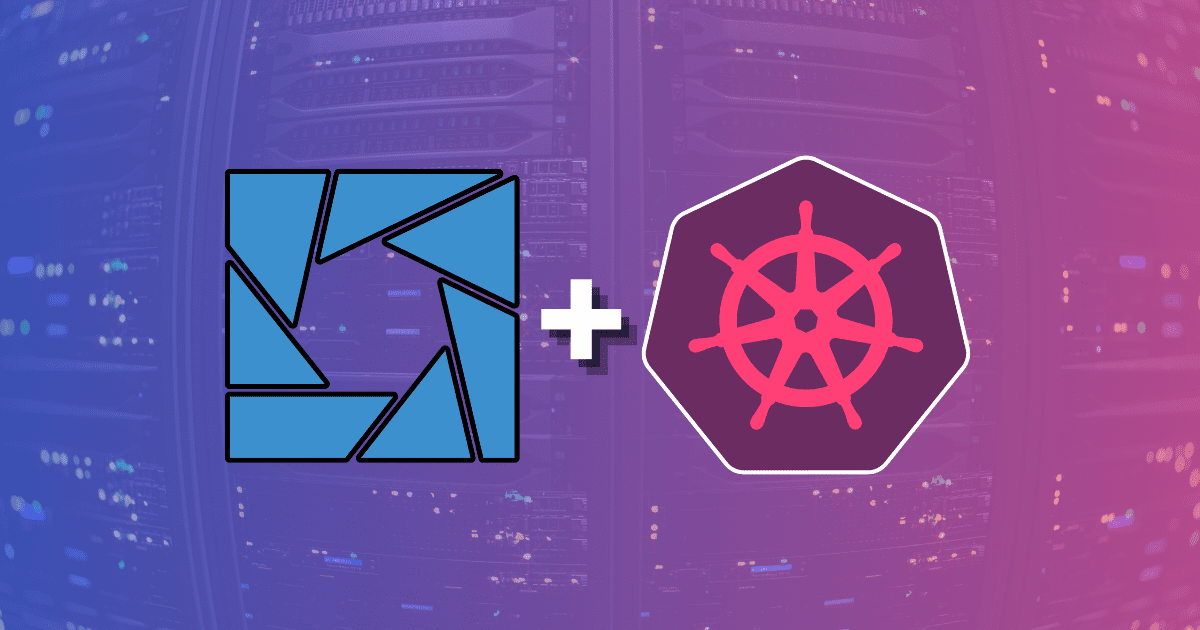
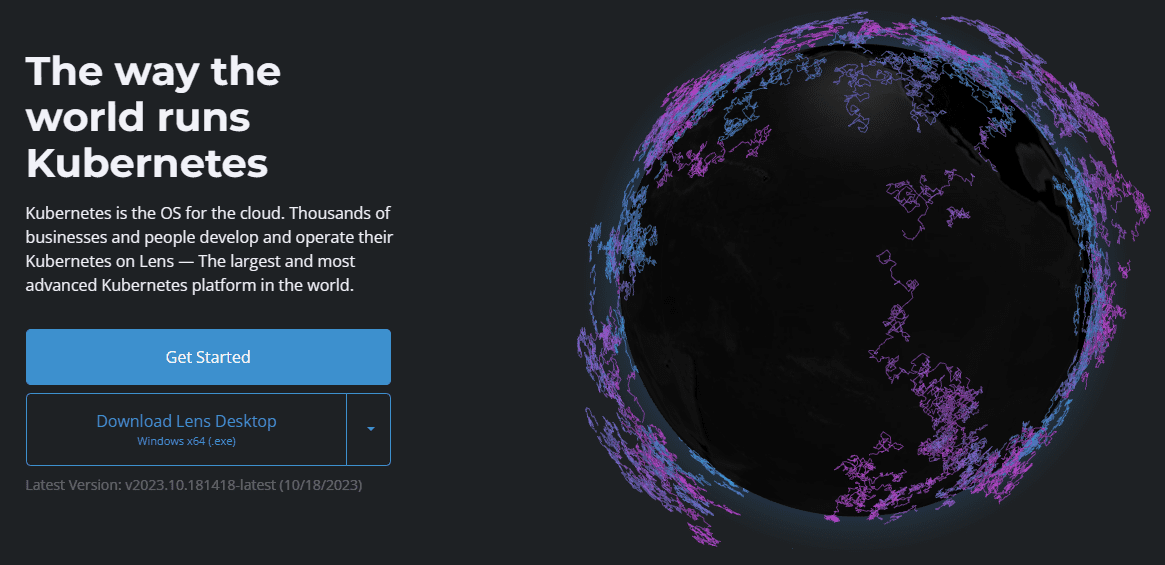
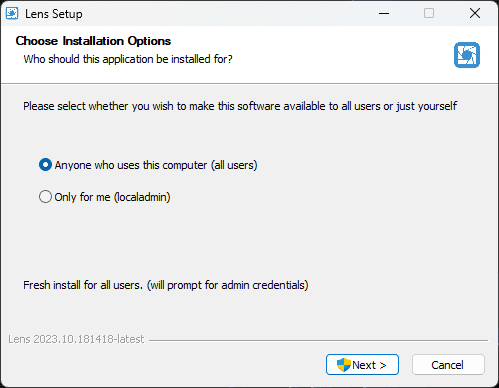
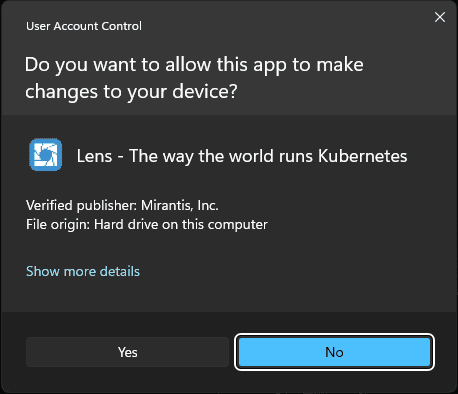
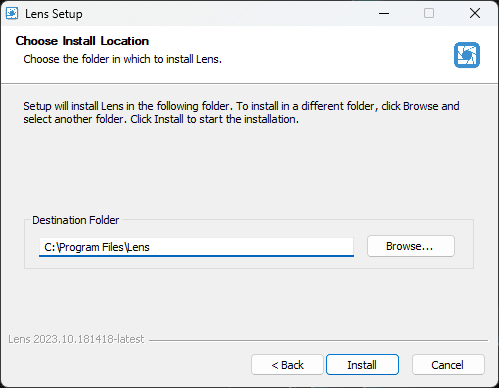
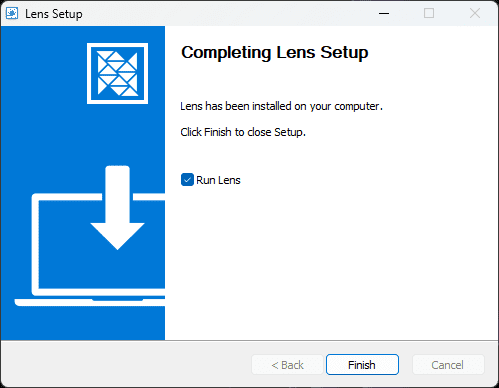

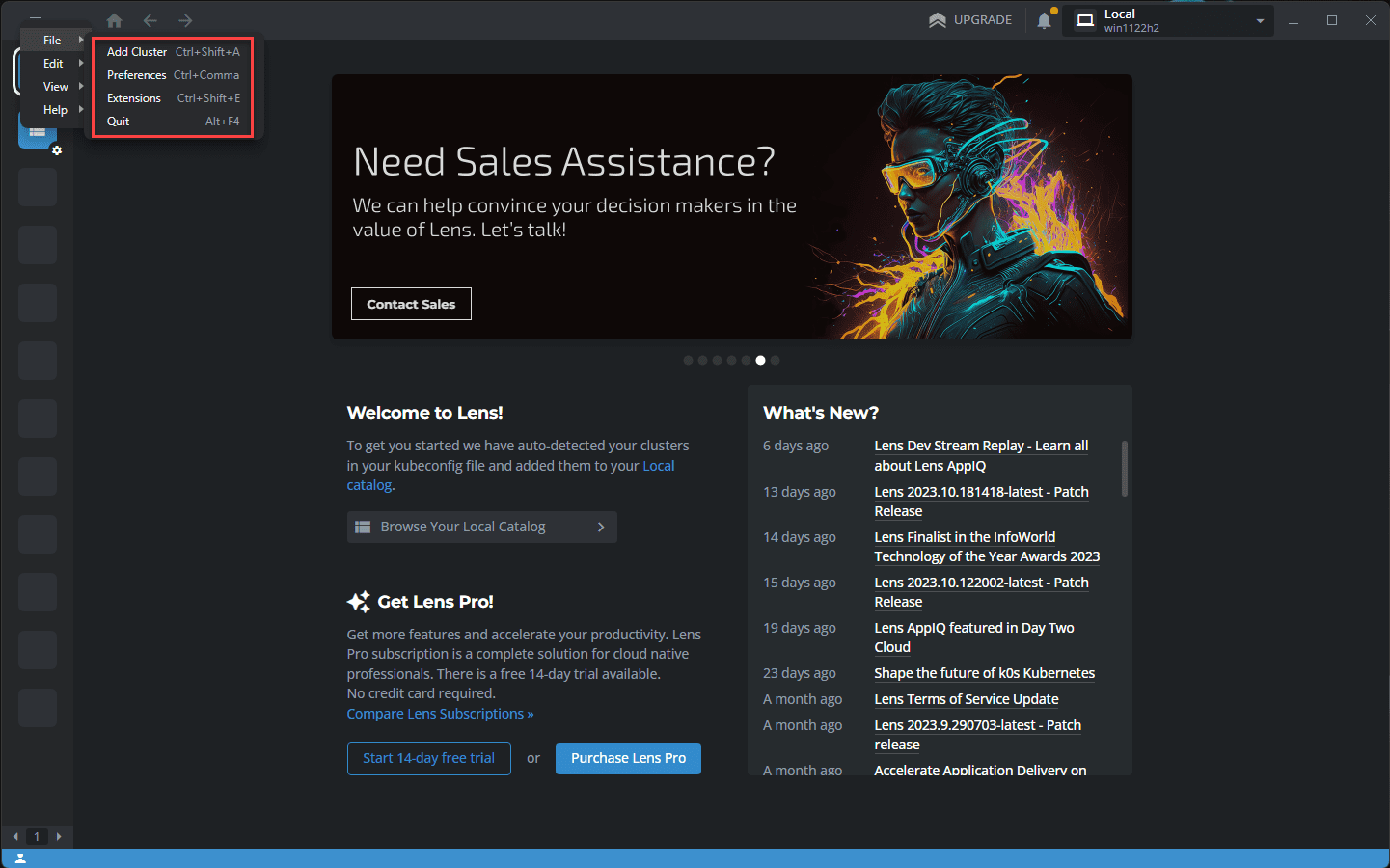
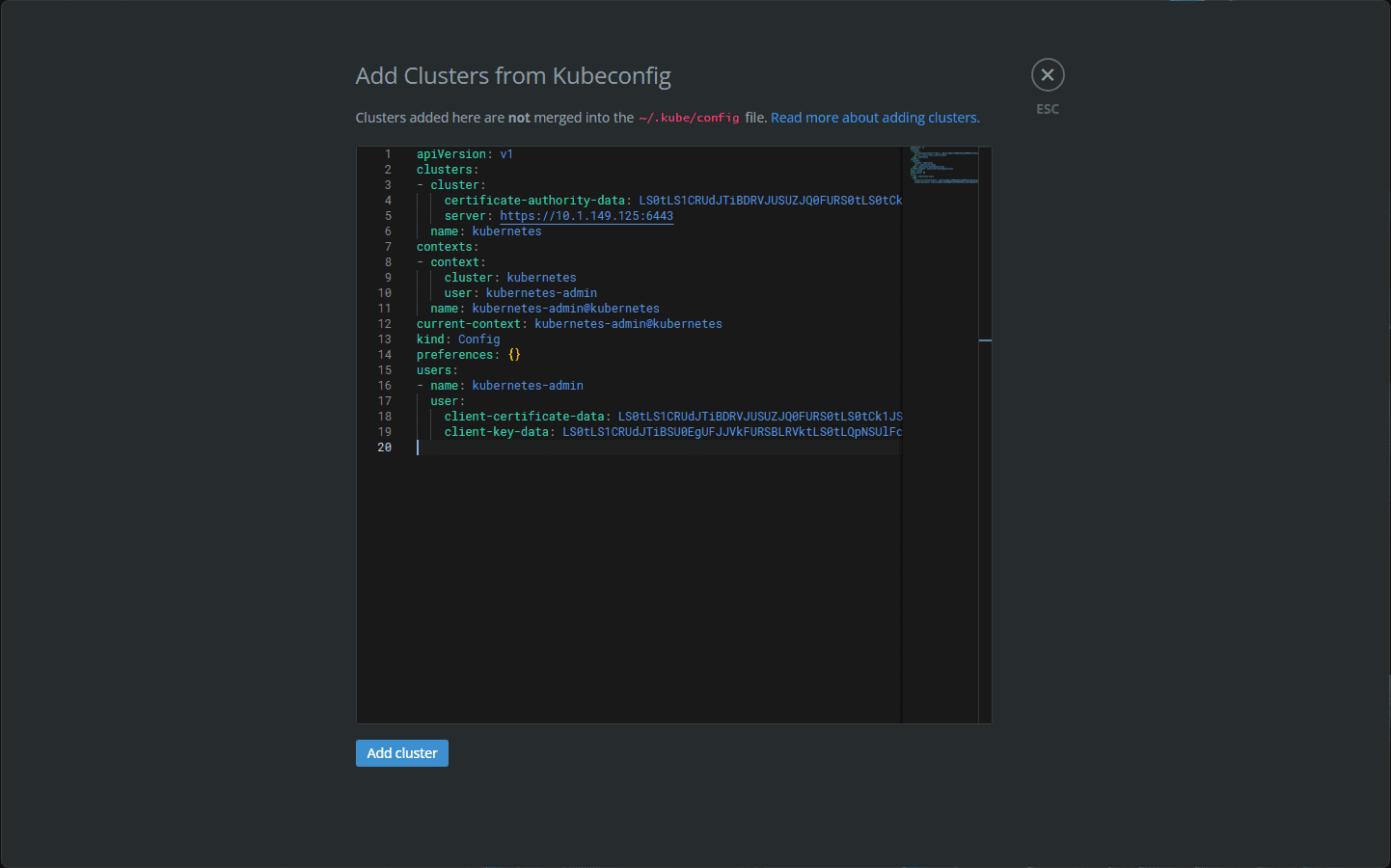
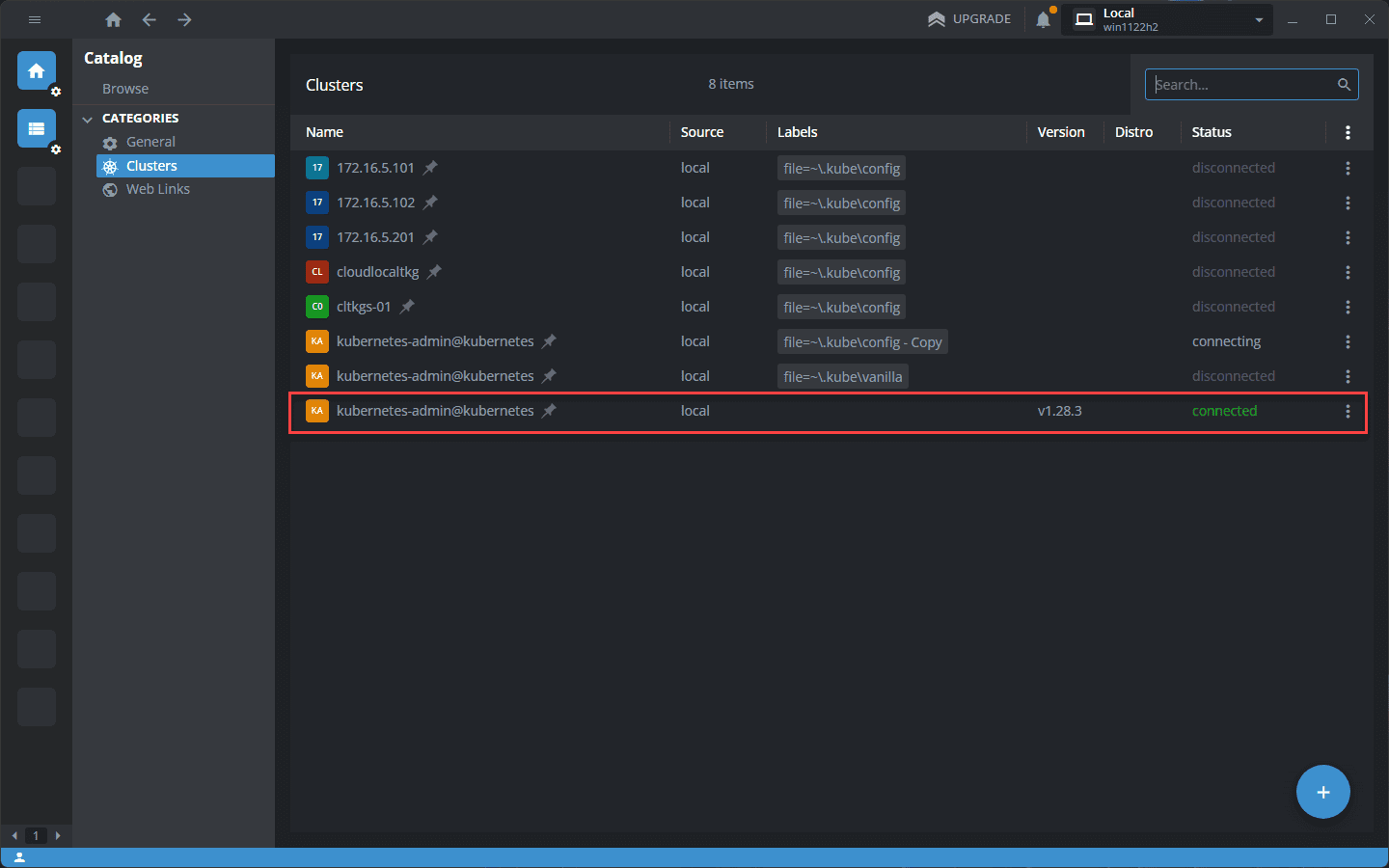
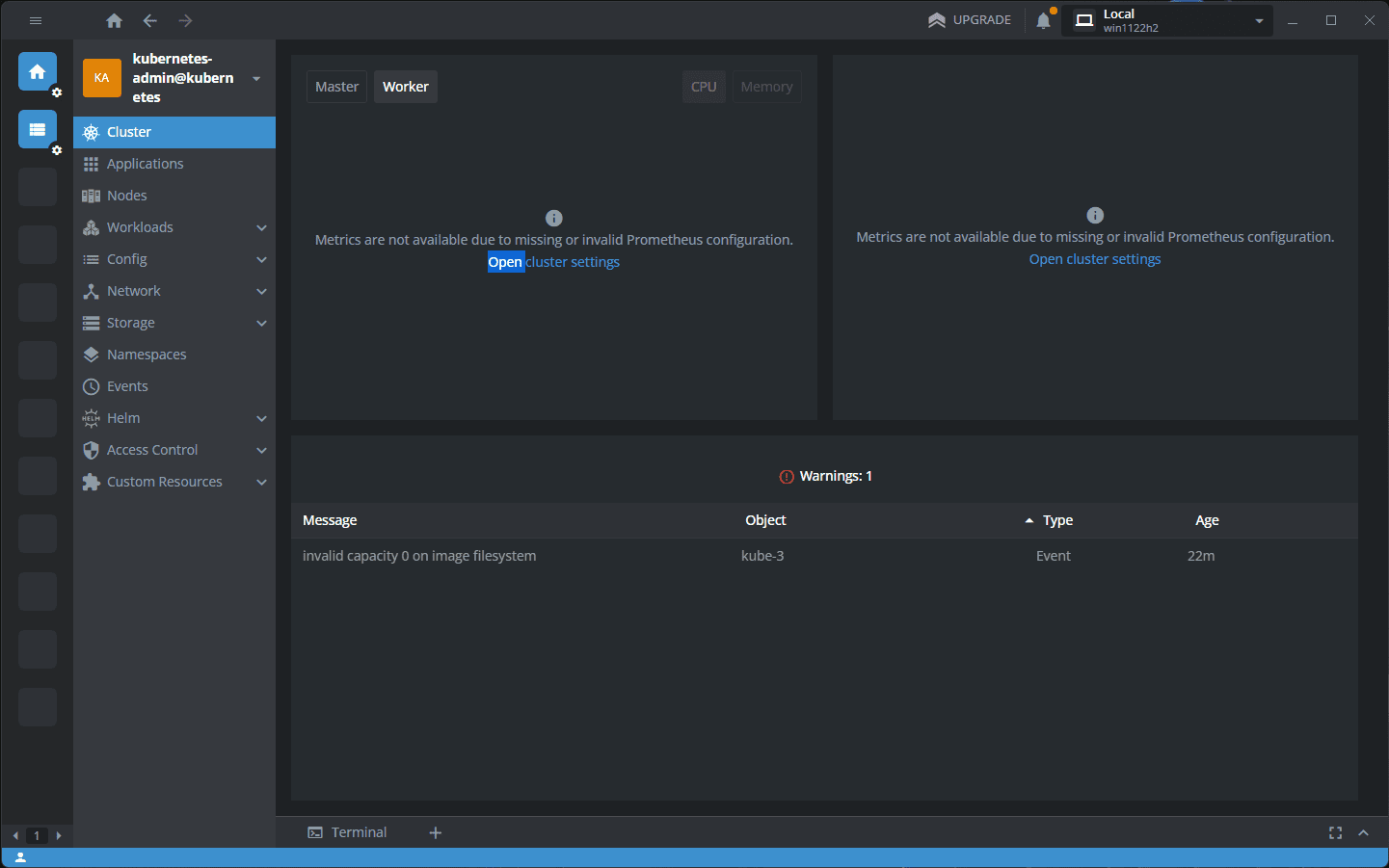
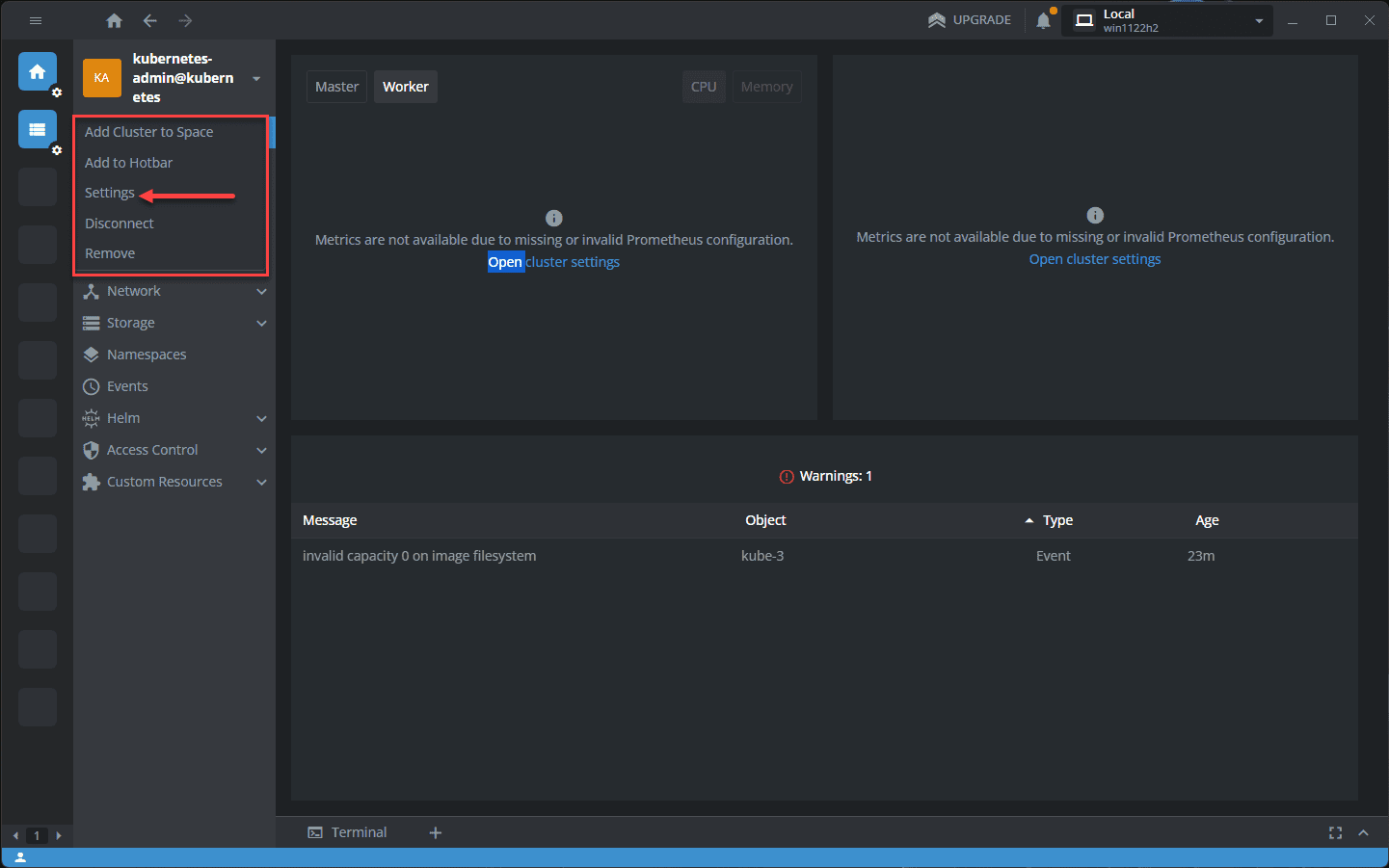
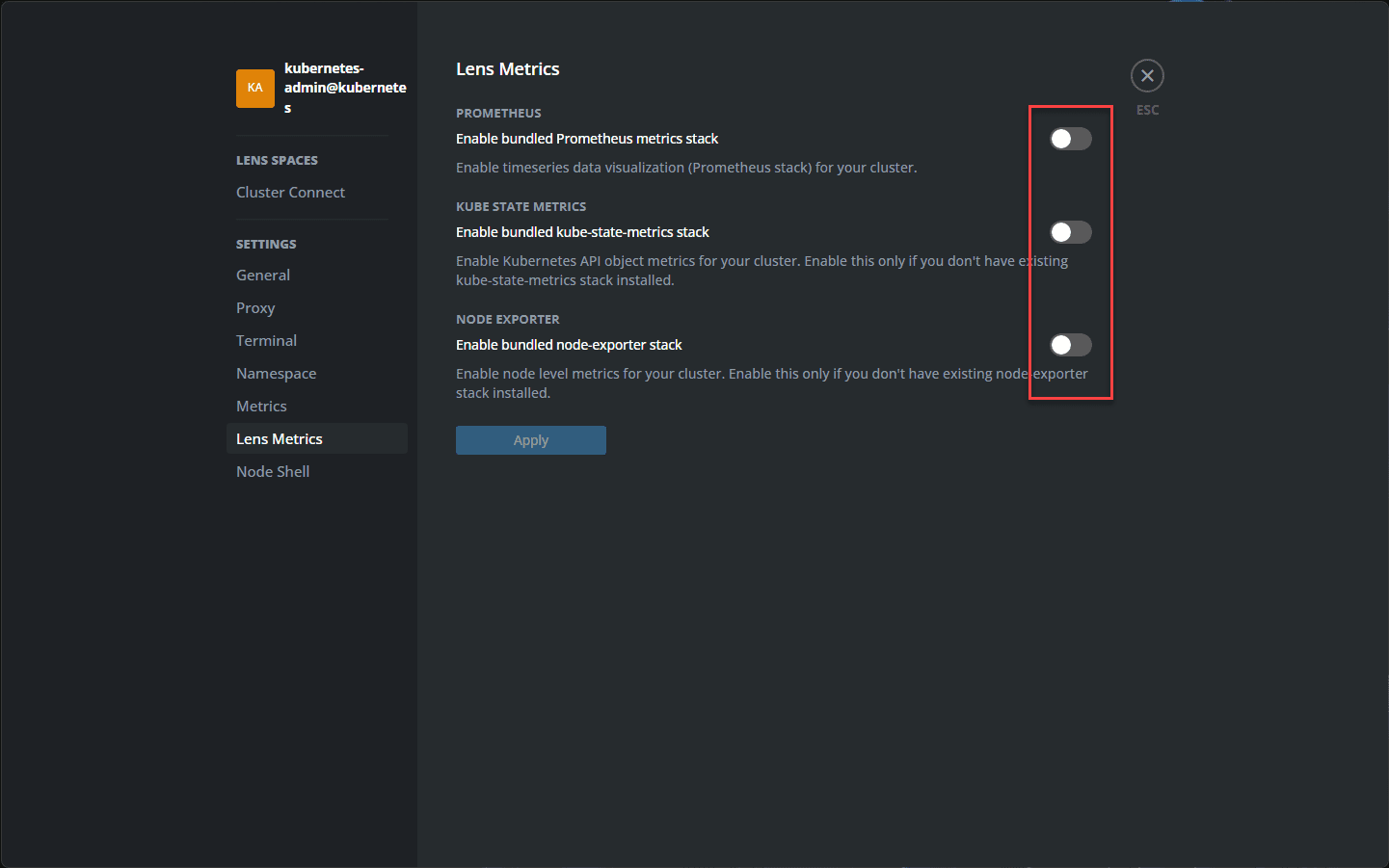
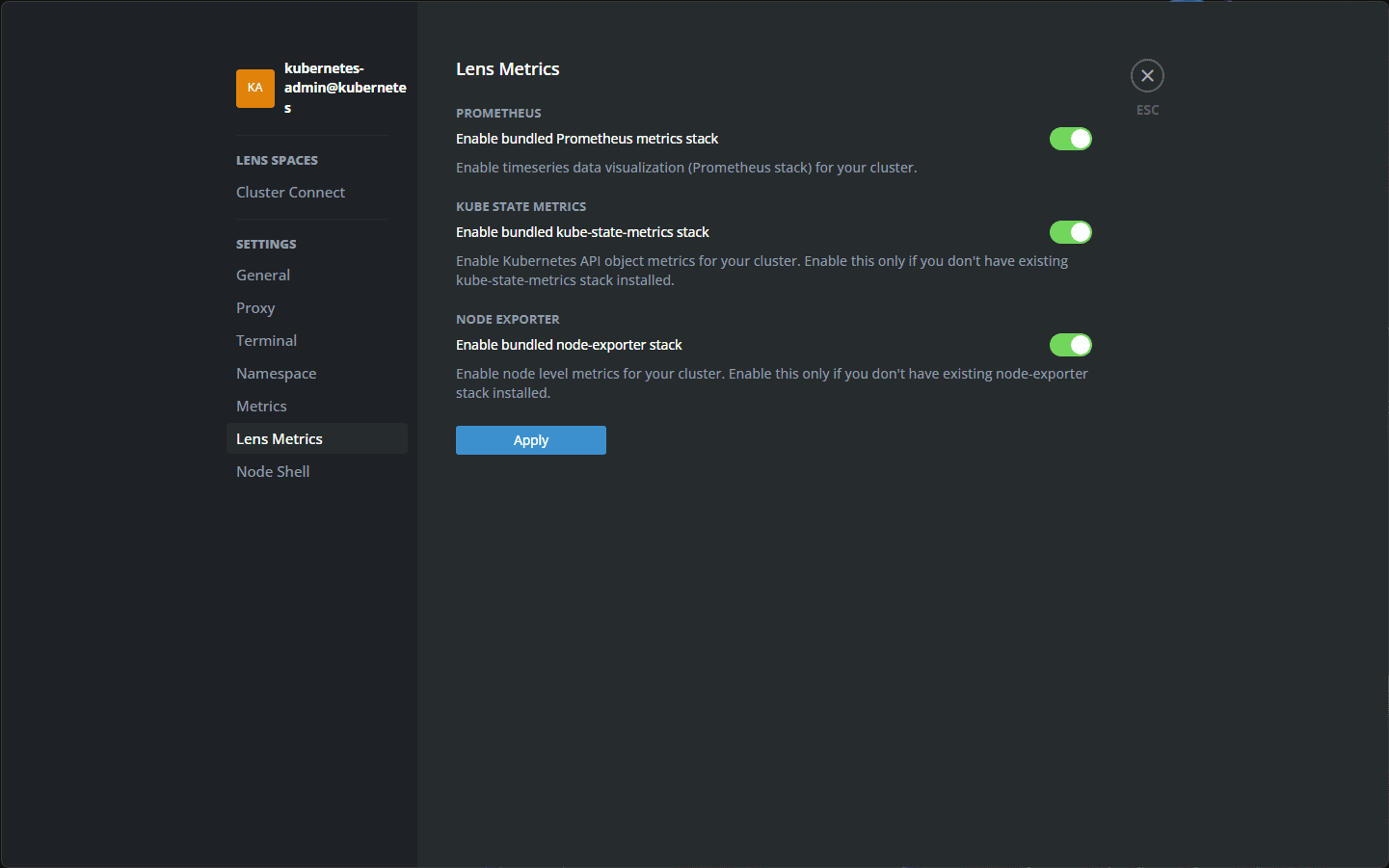
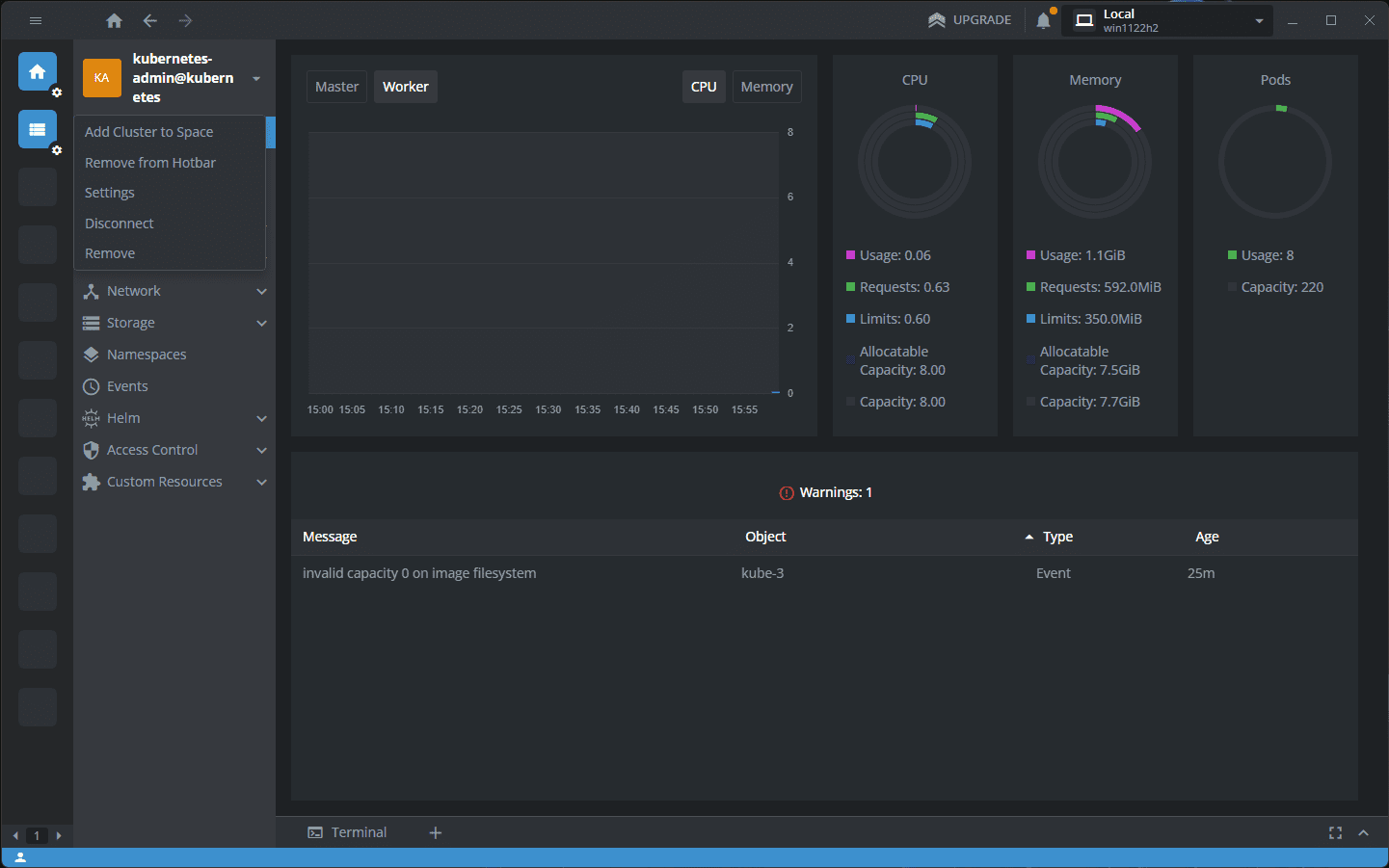
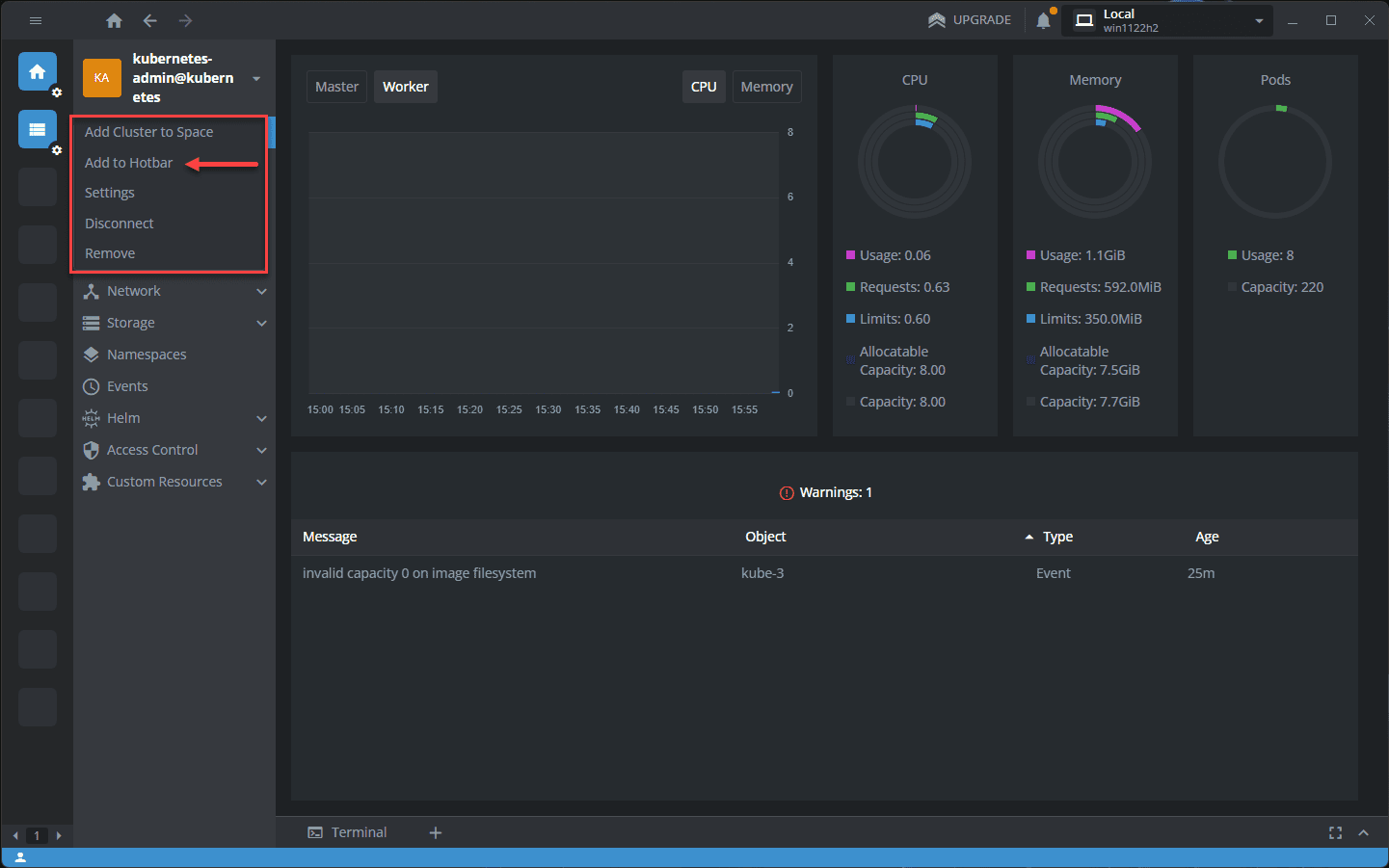
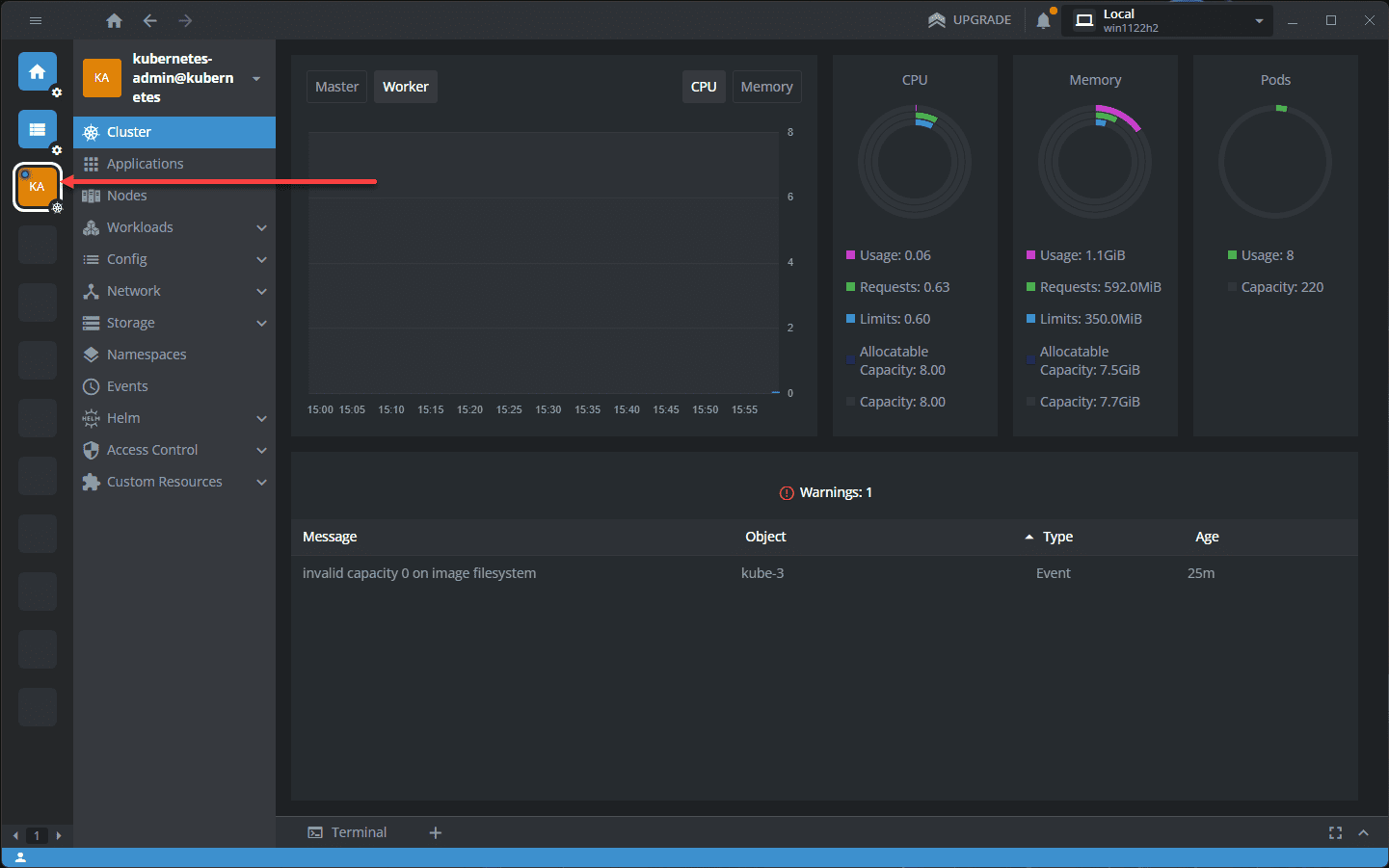
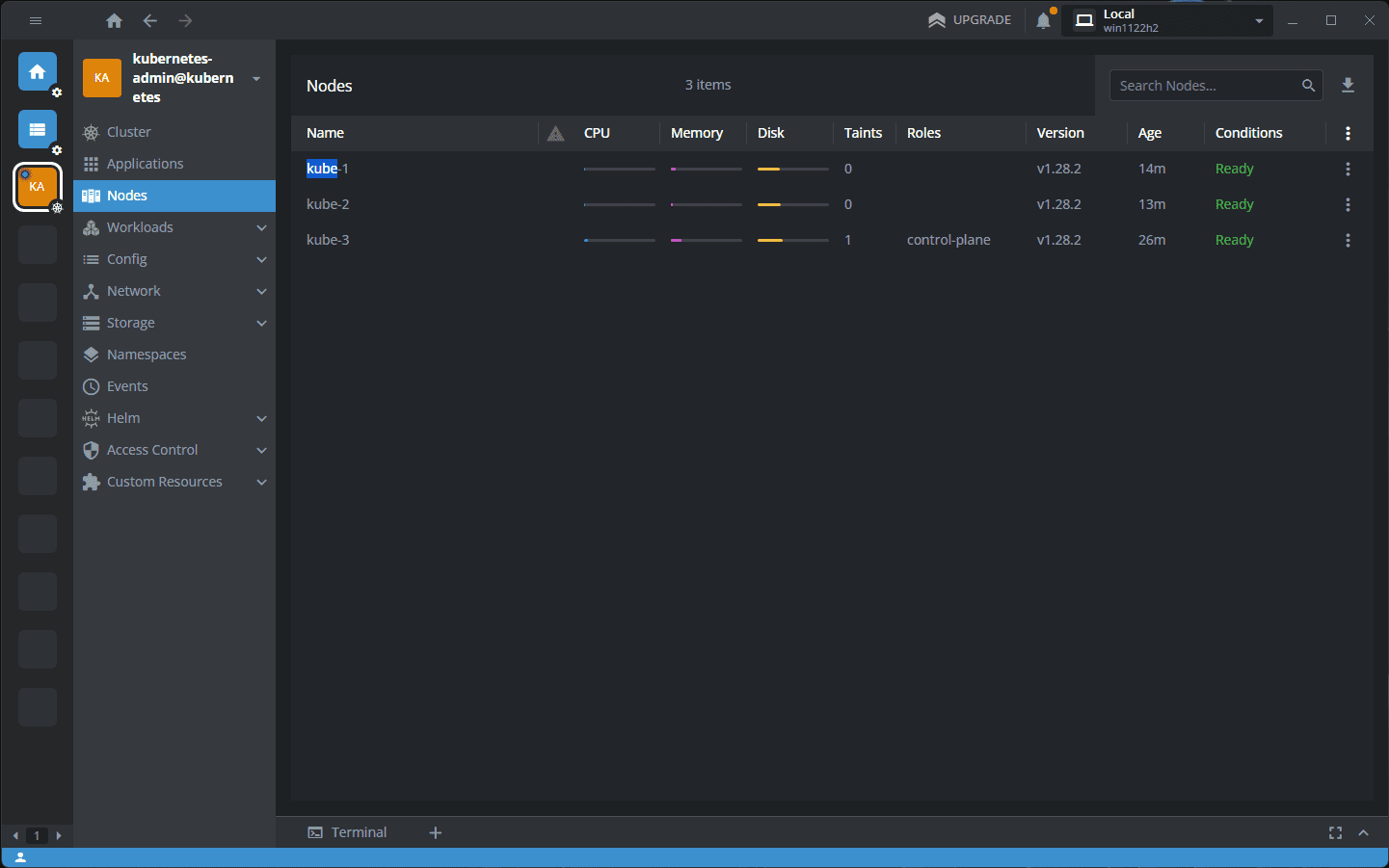
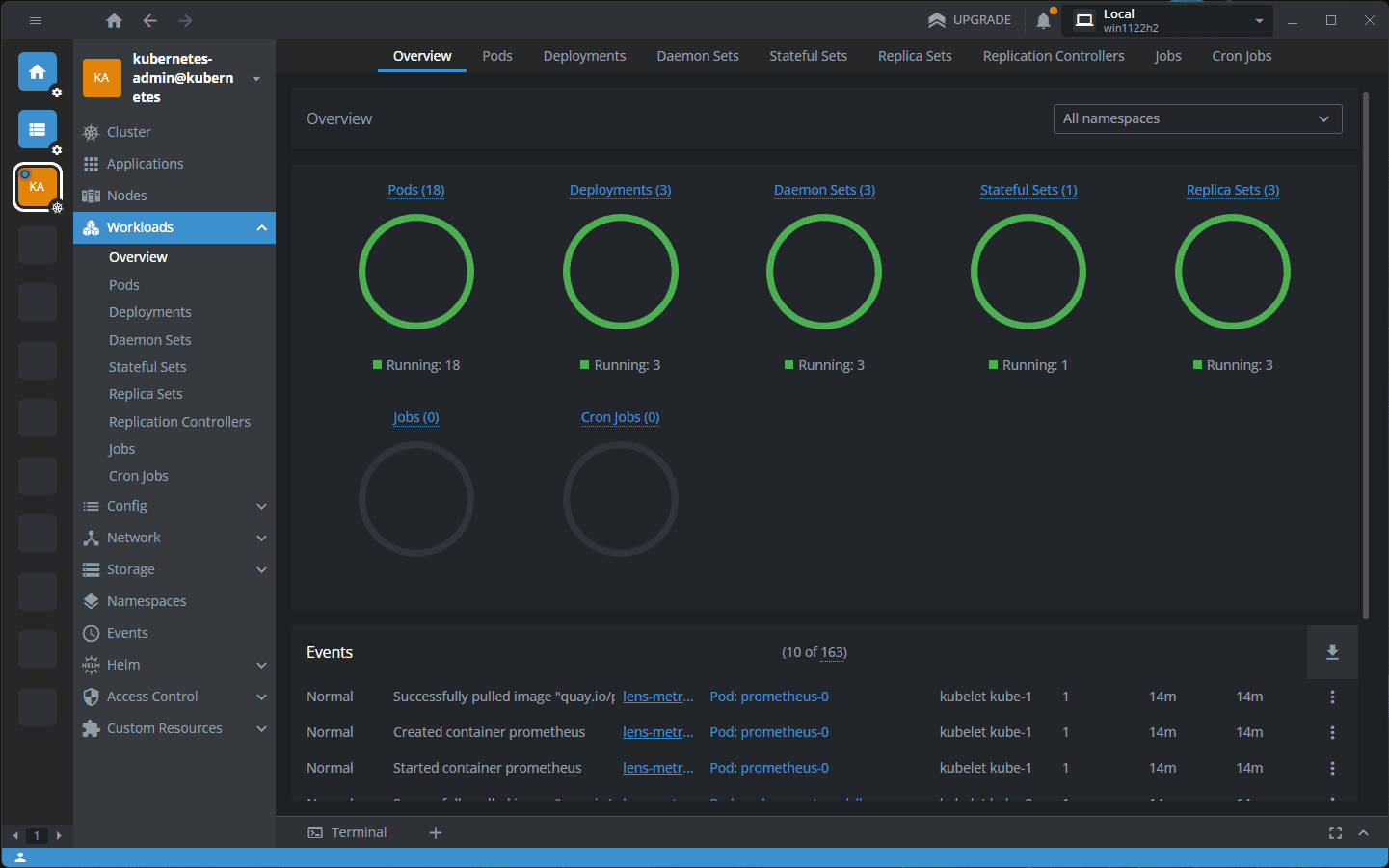
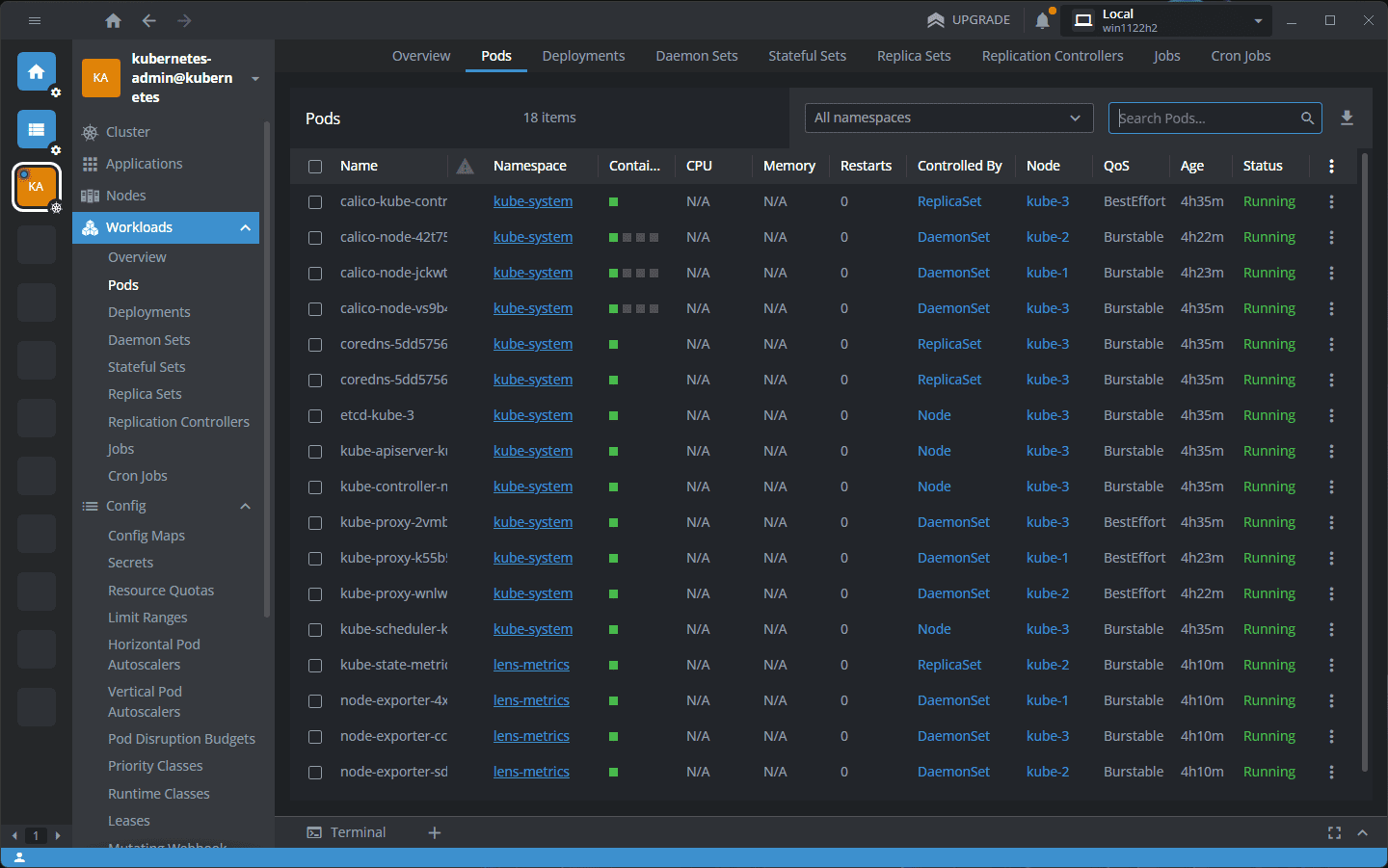



As for Lens, from an Open Source perspective Lens is largely dead – Losing large numbers of its user-base after they stopped.providing pure open-source binaries, forcing users to use the commercial releases with unnecessary plugins (that nag and upsell) and made it mandatory for users to sign up for accounts etc… even more recently, they started stripping stuff out of the Open Source code.. thankfully a couple of people set-up their own builds based solely on the OSS code..
Also, VMWare stopped working on Octant about a year ago, the Github repo was put into Archive.
2 alternatives to consider are Monokle and K9S.