Is Microsoft Hyper-V Dead?
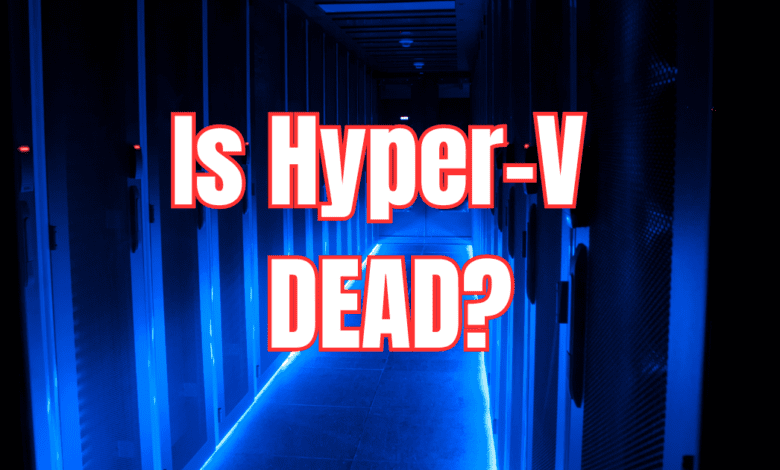
Microsoft Hyper-V is Microsoft’s answer to the world of virtualization. In my opinion, Hyper-V has always been behind the curve that VMware has set in terms of features and capabilities. VMware has an edge in most areas. Hyper-V is a viable option for those heavily invested in the Microsoft ecosystem and who want to take advantage of virtualization as part of Windows Server and provide VMs to users. However, while Microsoft has announced a few new features here and there, Hyper-V seems to be a stagnant product, leading many to wonder, is Hyper-V dead? In this article, we will look at current Hyper-V options and the future for customers.
Table of contents
Free Hyper-V is definitely dead
As Windows Server 2022 LTSC was released, Microsoft announced that Hyper-V Server 2019 (the parallel Hyper-V release with Windows Server 2019) would be the final Hyper-V Server release, and there would be no Hyper-V Server 2022. To clarify the announcement, we are not referring to the Hyper-V Windows Server role but referring to the special Windows Server Core release with the Hyper-V role preinstalled, affectionately known as the Hyper-V Server Free version.
Running virtual machines (Windows and Linux) remains at the heart of Hyper-V’s functionality for running monolithic apps and with containerization in modern infrastructure and development essentials.
Below is a look at Hyper-V 2019 Server hypervisor platform with the sconfig menu.
So, beginning with Windows Server 2022, a Hyper-V Server is no longer included in Microsoft releases to download in line with the latest Windows Server release. With the upcoming Windows Server 2025 release, I don’t expect Microsoft to resurrect the Hyper-V Server SKU. You can still download Hyper-V Server 2019 and it will continue to be supported in line with Microsoft’s technical support model.
Microsoft’s hypervisor for the enterprise – what is it?
Really, as we think about the choices from Microsoft today, what are they? Well, even though the standalone Hyper-V Server is dead (the free offering from Microsoft), Microsoft’s premier hypervisor offering, Hyper-V, is still alive for the time being via the following:
- The Hyper-V role in Windows Servers (traditional legacy solution)
- Azure Stack HCI and Hyper-V
Let’s look at both of these and see how these can be run.
Windows Server 2022 with Hyper-V Role
If you want to run Hyper-V in the traditional form, you can do this by loading Windows Server 2022 Standard or Datacenter edition license and installing the Hyper-V role. We refer to this as the traditional form since it doesn’t have reliance on Microsoft Azure. It is strictly an on-premises technology. Smart administrators will look at the Datacenter license if the number of virtual machines are at or more than 10 VMs.
In the below example, we are installing the Hyper-V role in Windows
When you add the role, you will be asked to add the required features for the role service.
Azure Stack HCI and Hyper-V
Azure Stack HCI is the new way forward for Microsoft’s hybrid cloud vision. What is Azure Stack HCI? Azure Stack HCI is a new operating system Microsoft released as a host OS built to run virtual machines and the underlying technologies needed for hyper-converged storage, networking, and other requirements.
It is activated and managed through Microsoft Azure. You can also use the Windows Admin Center for management as well. However, it represents a departure from the totally on-premises enabled Hyper-V role running on Windows Server.
Downloading Azure Stack HCI installation.
Loading Azure Stack HCI.
Creating a new Azure Stack HCI cluster.
Windows Server 2022 with Hyper-V vs Azure Stack HCI
| Feature / Aspect | Windows Server 2022 with Hyper-V | Azure Stack HCI |
|---|---|---|
| Resource Optimization | Maximizes hardware utilization with VMs | Built on Hyper-V, Storage Spaces Direct, AKS, SDN |
| Dynamic Resource Allocation | Flexible resource allocation for VMs | Combines Azure services, validated hardware, SDN |
| Cost | Reduces hardware, maintenance, energy costs | Monthly payment model, but potentially higher overall costs |
| Security | Strong VM isolation, integrates with Secured-Core Server | Built-in support for Virtualization-based Security |
| Scalability | VM Scale Sets, Cluster Sets | Disaster recovery, scale-out storage, modernization |
| Cloud Integration | Limited compared to Azure Stack HCI | Seamless integration with Azure for cloud services |
| Management Complexity | Requires expertise, complex management | Monitored and managed from Azure portal or on-premises tools |
| Use Cases | Ideal for on-premises virtualization environments | Broad use cases including AVD, AKS hybrid, Azure Arc |
| Hardware Dependence | Dependent on physical server capabilities | Flexible hardware choices, joint support with vendors |
| Internet Connectivity | Less dependent on internet connectivity | Relies on consistent cloud connectivity |
| Learning Curve | Requires knowledge in server and virtualization management | Familiar for Hyper-V admins, but requires Azure services knowledge |
Windows Server 2022 with Hyper-V
Pros:
- Resource Optimization: Allows running multiple virtual machines (VMs) on a single server, maximizing hardware utilization and reducing the need for multiple physical servers.
- Dynamic Resource Allocation: Offers flexible allocation of CPU, memory, storage, and network resources based on workload requirements, ensuring efficient resource usage.
- Cost Reduction: Server consolidation reduces hardware, maintenance, and energy costs, which is beneficial in data center environments. High availability features like failover clustering and live migration minimize downtime and related costs.
- Enhanced Security: Provides strong isolation between VMs and integrates with Secured-Core Server features for protection against firmware-level attacks.
- Scalability: Introduces VM Scale Sets for horizontal scaling and Cluster Sets for creating large clusters across data centers.
Cons:
- Complex Setup and Management: Requires expertise for setup and ongoing management, potentially leading to higher operational costs.
- Limited Cloud Integration: Primarily an on-premises solution with limited cloud capabilities compared to Azure Stack HCI.
- Hardware Constraints: Dependent on the underlying physical server capabilities, which can limit scalability and flexibility compared to more integrated HCI solutions.
Azure Stack HCI
Pros:
- Hybrid Capabilities: Seamlessly integrates on-premises systems with Azure for cloud-based services, monitoring, and management.
- Built on Proven Technologies: Includes Hyper-V, Storage Spaces Direct, Azure Kubernetes Service (AKS), and software-defined networking (SDN).
- Flexible Payment and Management: Offers a monthly payment model via an Azure subscription, and can be monitored and managed from the Azure portal or using on-premises tools.
- Broad Use Cases: Suitable for various scenarios like Azure Virtual Desktop, AKS hybrid deployments, running Azure Arc services on-premises, and more.
- Disaster Recovery and Scalability: Provides disaster recovery for virtualized workloads with automatic failover and synchronous replication. Also supports scale-out storage and data center modernization.
Cons:
- Dependency on Cloud Connectivity: Relies on consistent cloud connectivity for optimal performance and management, which could be a limitation in environments with poor internet connectivity.
- Potential for Higher Costs: While offering a flexible payment model, the overall costs can be higher, especially when factoring in Azure services and subscription fees.
- Learning Curve: Requires familiarity with Azure services and a different set of management tools, which might require additional training for IT staff.
Future of Hyper-V and other traditional services?
I personally think the writing on the wall is that Microsoft is changing how they do things, and the traditional Windows Server services are getting phased out. I think, ultimately, Microsoft plans to enable all services through Azure. Windows Server will simply be the conduit for flipping services on or off via Azure. This seems like the end game.
Until then, we will have to wait and see how things progress. From what I have seen with the early testing I have done with Windows Server 2025 the Hyper-V role is still included. However, we haven’t see the release candidates yet. So, it is hard to say for sure.
It will also be interesting to see how Microsoft handles client Hyper-V with Windows 10 and Windows 11 successors or if client functionality will also get deprecated. Let me know in the comments what your thoughts are on the subject.
Hyper-V: Dead or Alive, there is a path forward
As we think about the path forward and the question, is hyper-V dead? Hyper-V Server free edition is the version that is currently dead as of the Windows Server 2022 OS release. It will be interesting to see what happens as we get more details about Windows Server 2025. It is also interesting to think about the ultimate path forward with Hyper-V. Microsoft is showing more leanings toward Azure-enabled on-premises services. It will be interesting to see if the Hyper-V role remains in Windows Server versions in the future, or if Azure Stack HCI will be the only option at some point.


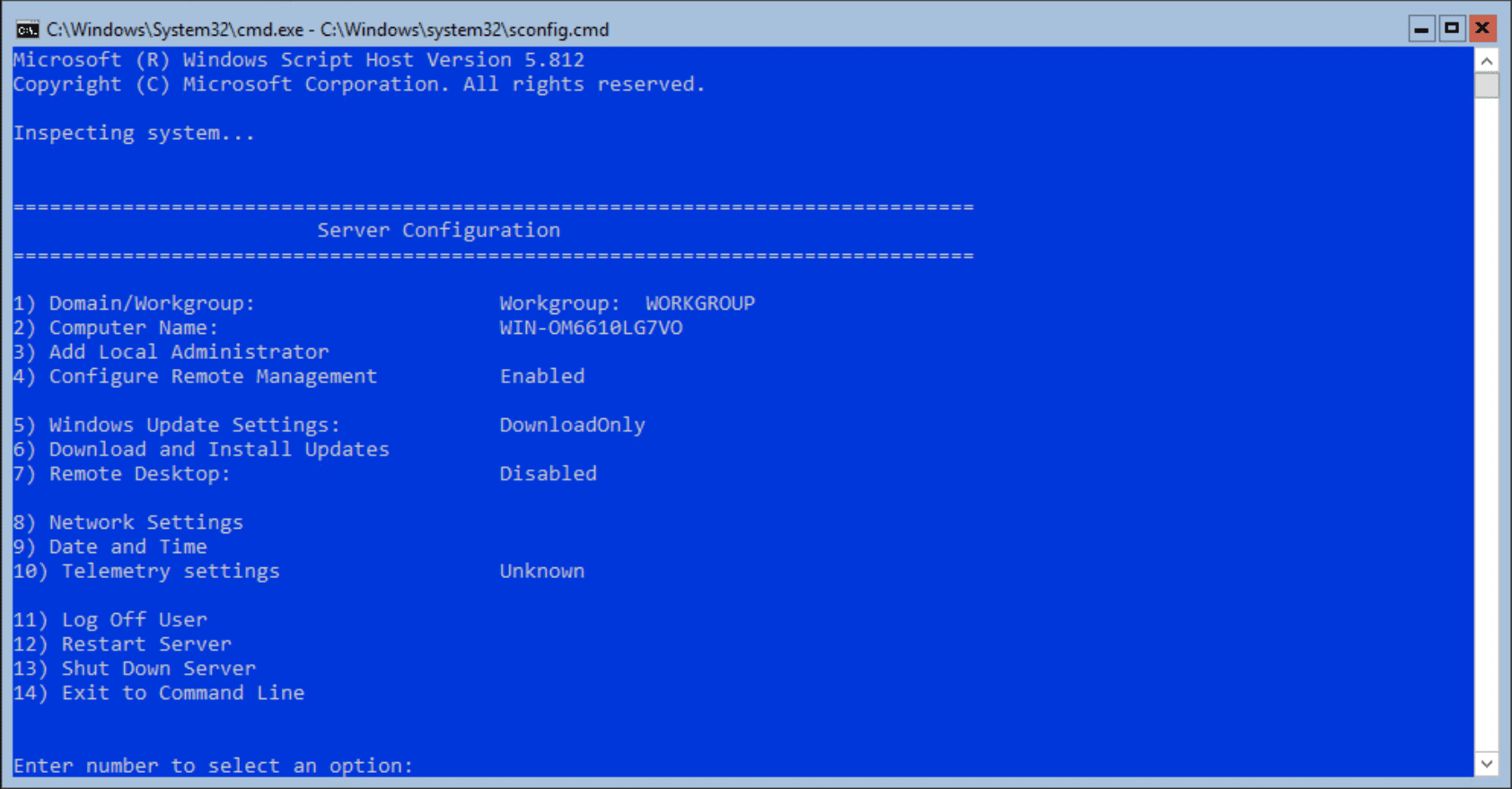
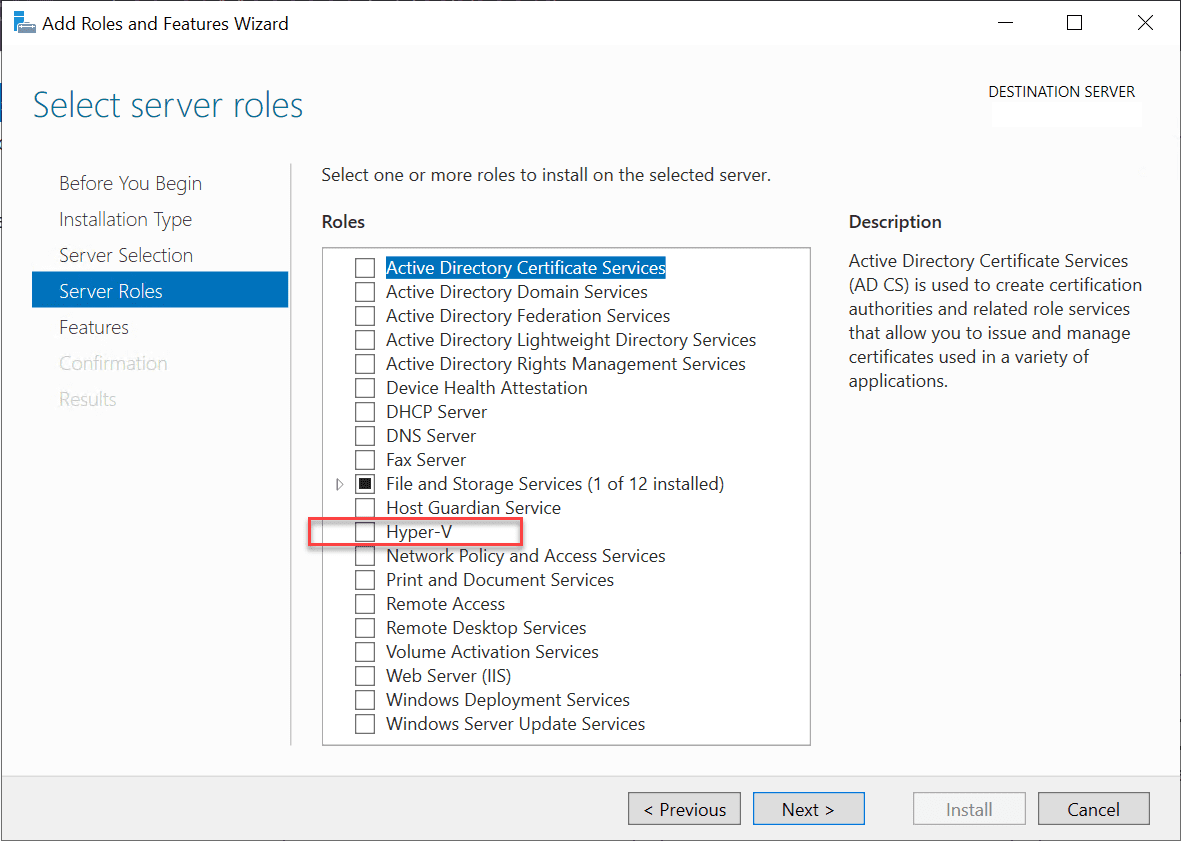
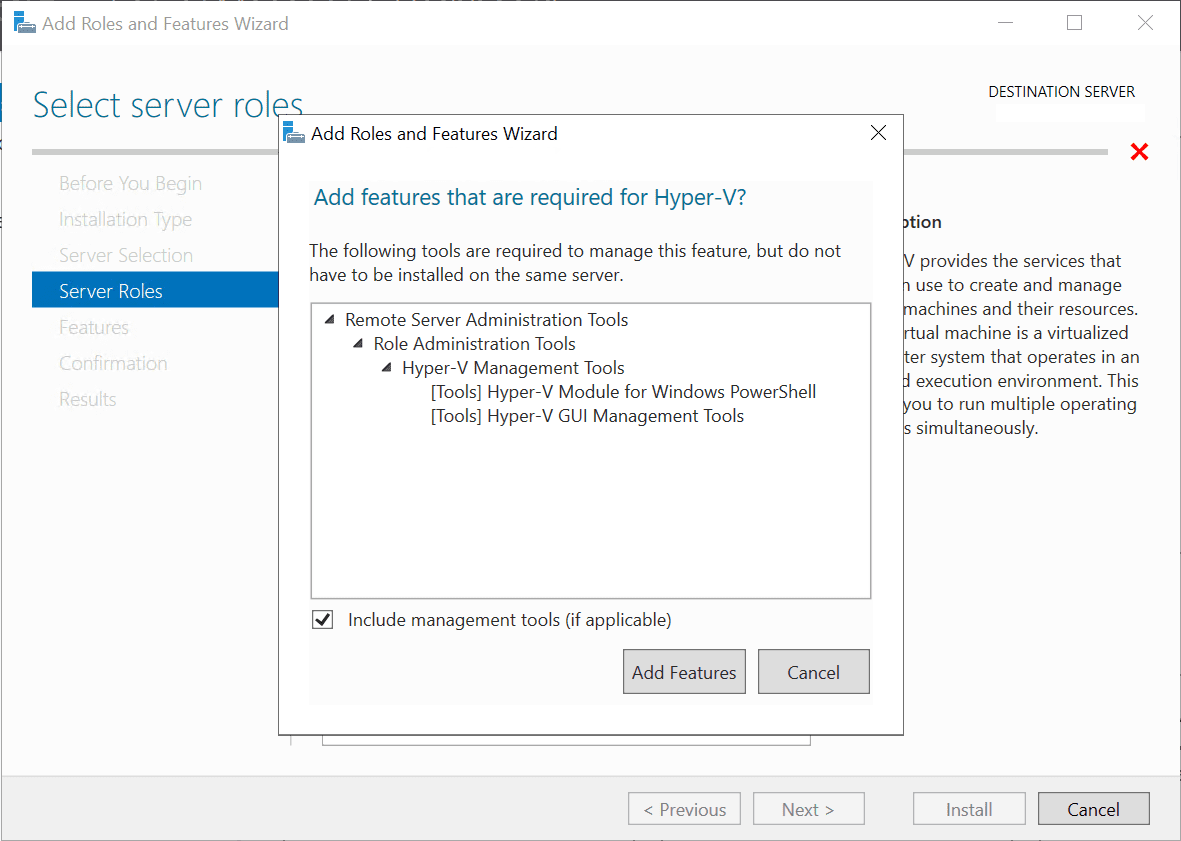
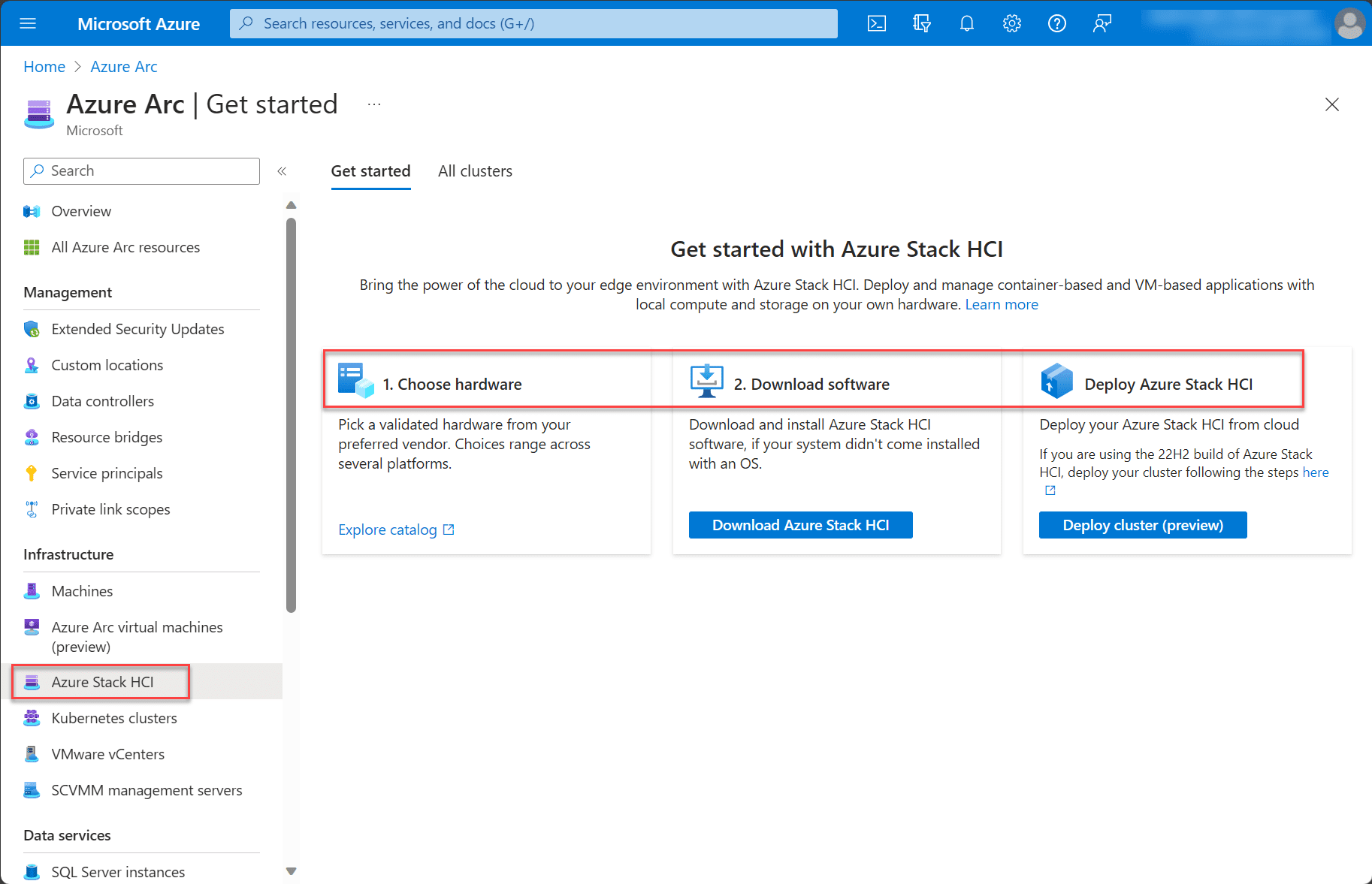
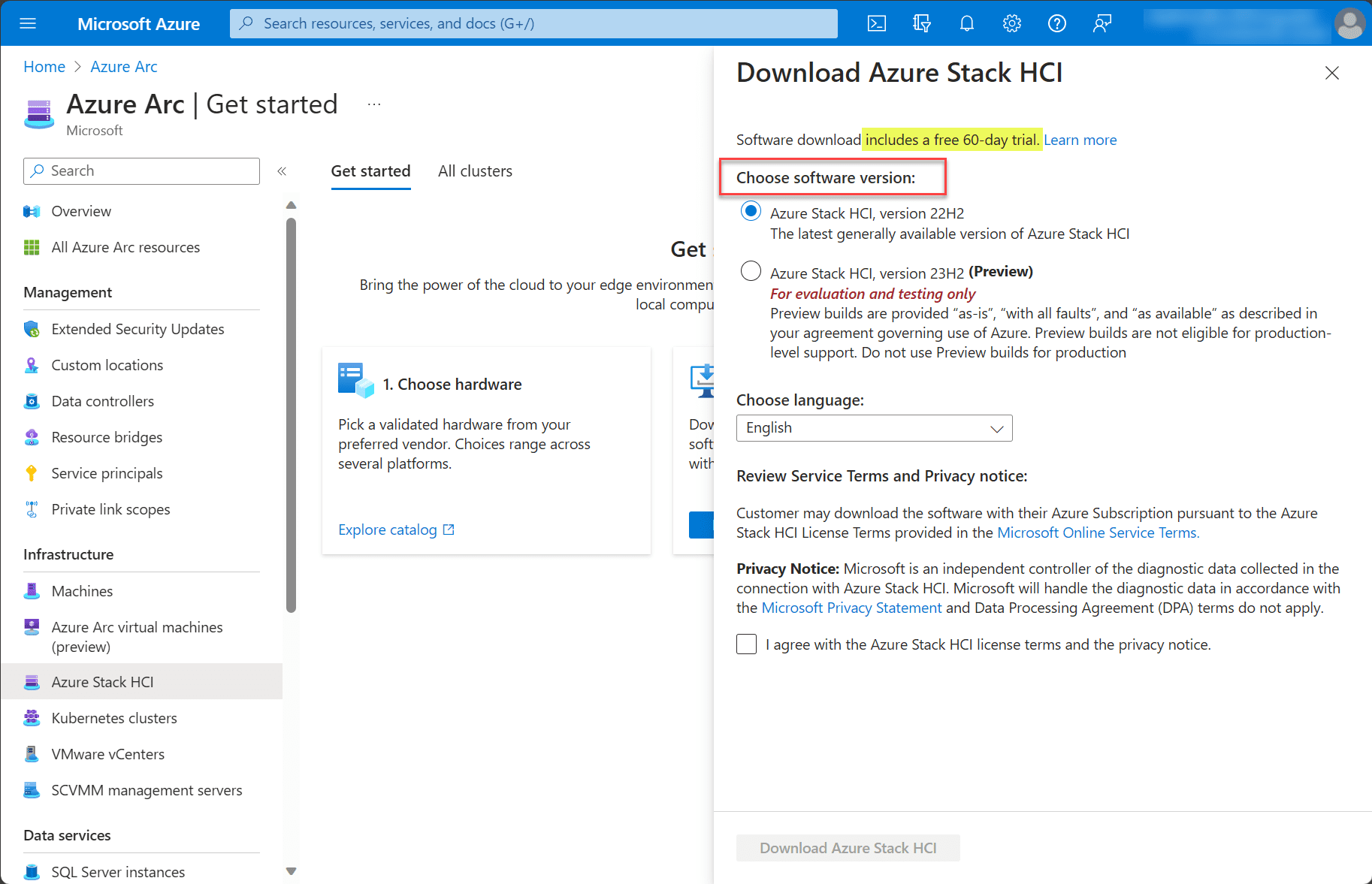
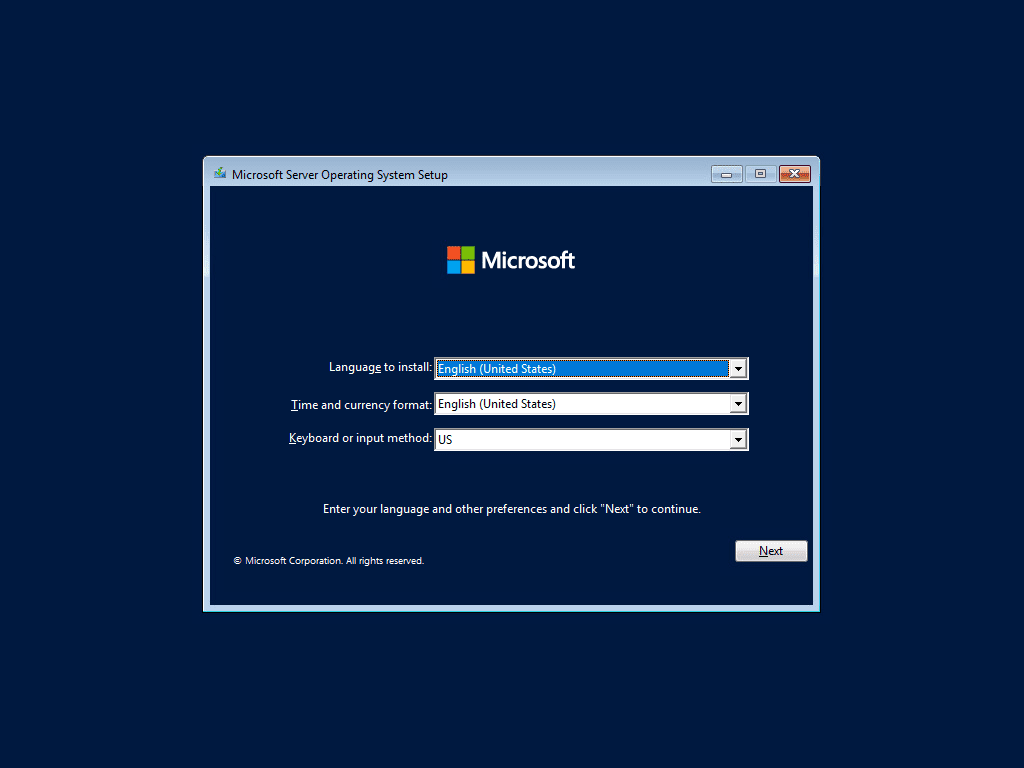
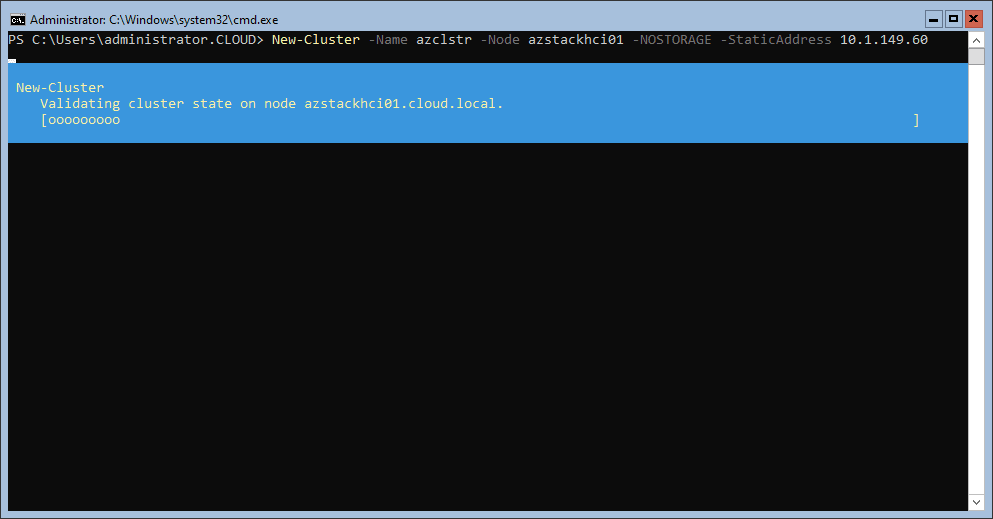
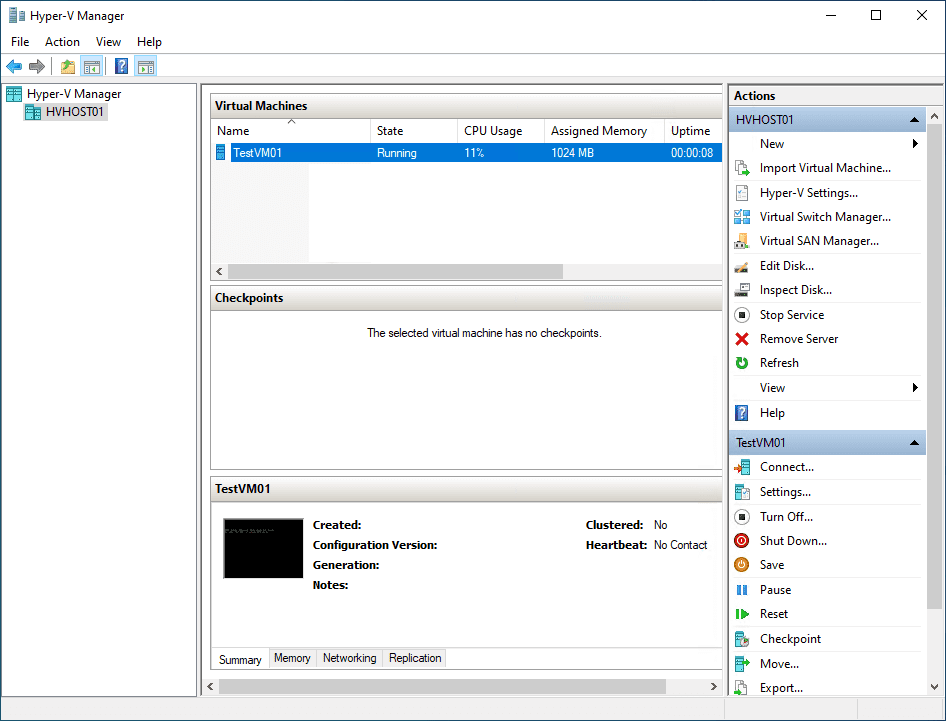







Not even the maonland US has 100% reliable ISP connectivity. In for example the Caribbean, cloud only is still not a fully reliable option for critical business apps.
For small business (outsourced IT, no permanent IT staff) where there is a simple requirement to have several server and admin PC VMs running locally through a GUI-enabled (can talk customer through basics in an emergency) Hypervisor with some kind of automated LAN failover, there isn’t another viable option.
Hotels/resorts are a typical example.
But then again Microsoft does have a demonstrated history of completely ignoring the needs of small business
Hyper-V is far from dead. I just finished setting up a 3 node hci cluster with storage spaces direct.
Steven,
Nice, very cool. I still know a few businesses using as well. I think the main worry is the reliance on Azure that may come in the future for all versions. But it may never happen that way either. It is going to be interesting to see what direction Microsoft takes it over the next few years.
Hyper V is far from dead. This is from 11/17/23 3 days before you posted this.
https://ignite.microsoft.com/en-US/sessions/f3901190-1154-45e3-9726-d2498c26c2c9?source=sessions
Also this…
https://techcommunity.microsoft.com/t5/windows-server-news-and-best/introducing-windows-server-2025/ba-p/4026374
It covers all of the new features of Hyper V on Server 2025. They also stress how important Hyper V is and where it is used today in Microsoft.
Azure Stack HCI, is just Windows Server with the Hyper V role, with some more features so you can better manage it from Azure or move world loads from on-prem to Azure.