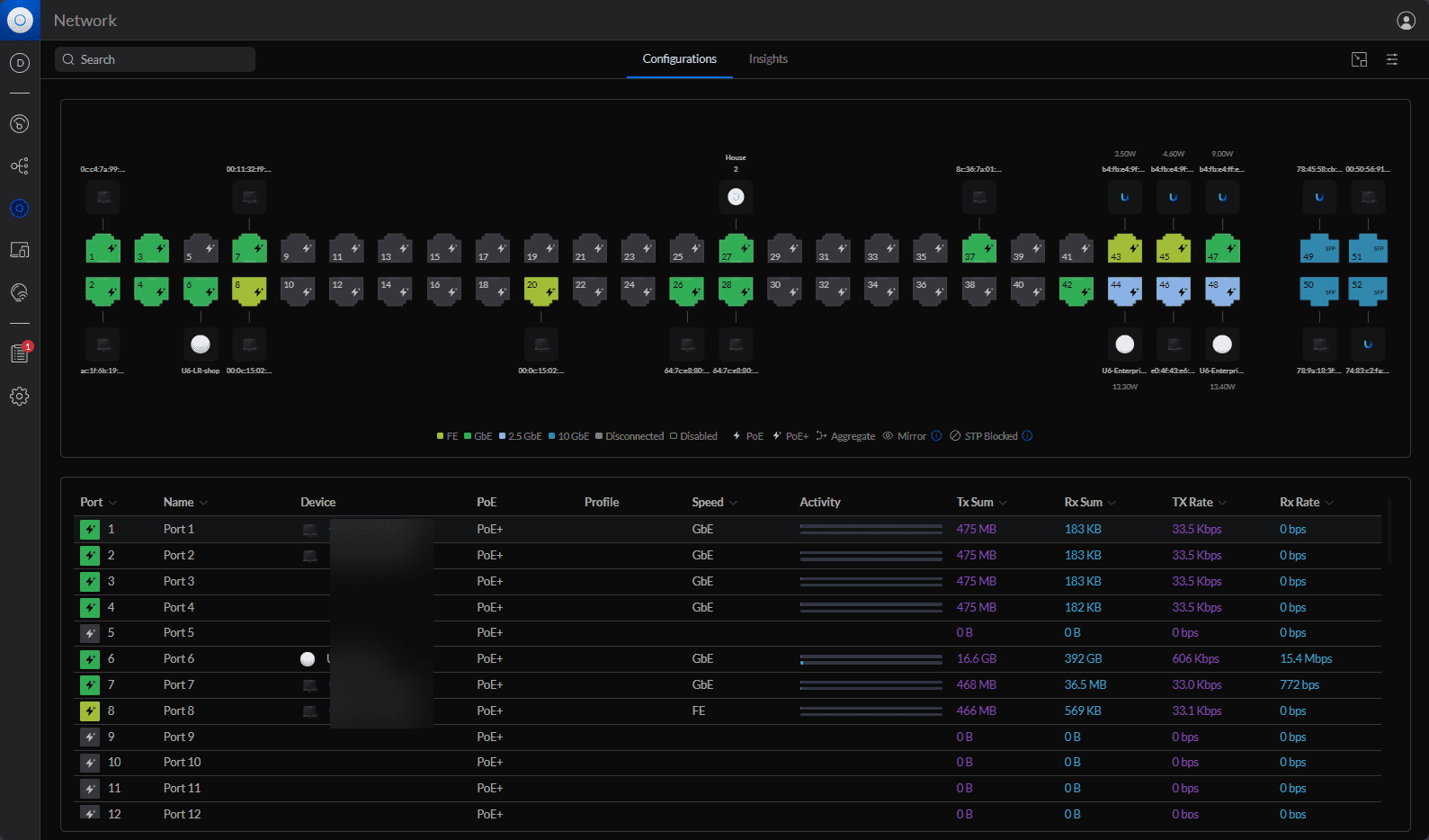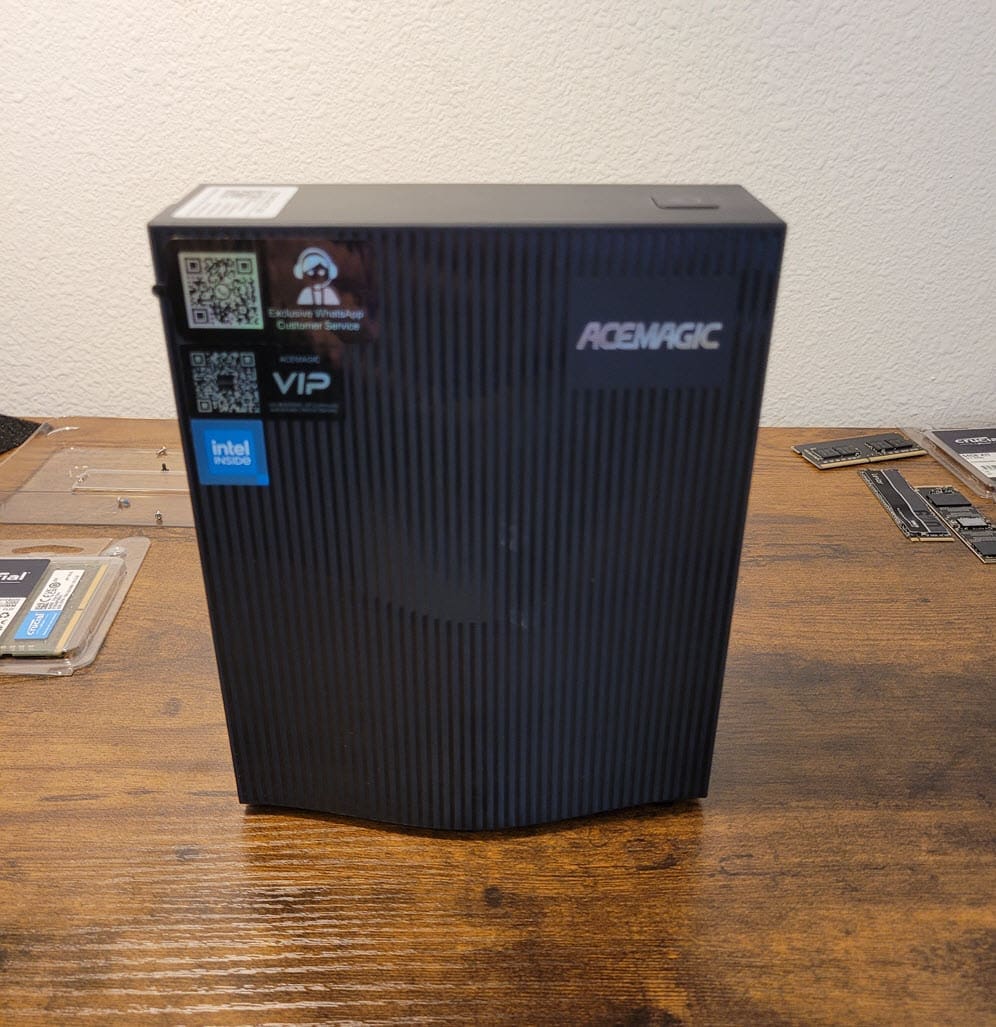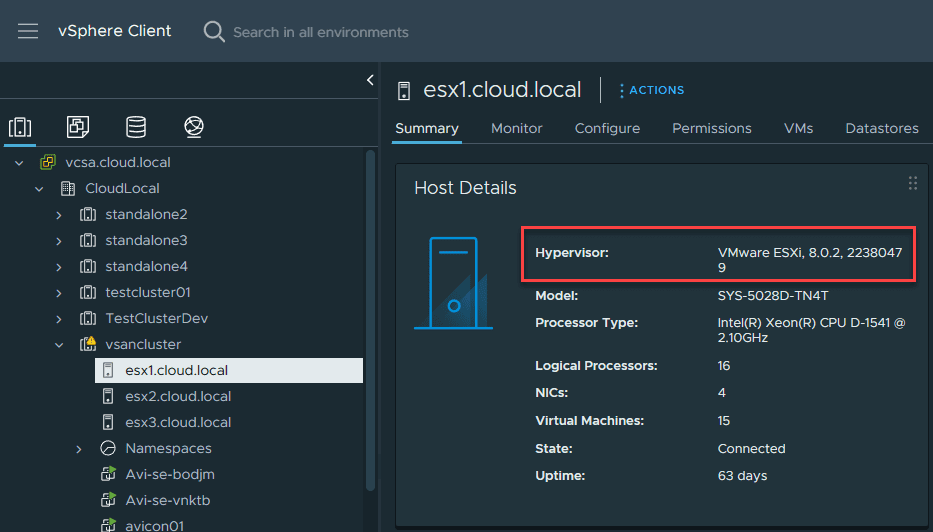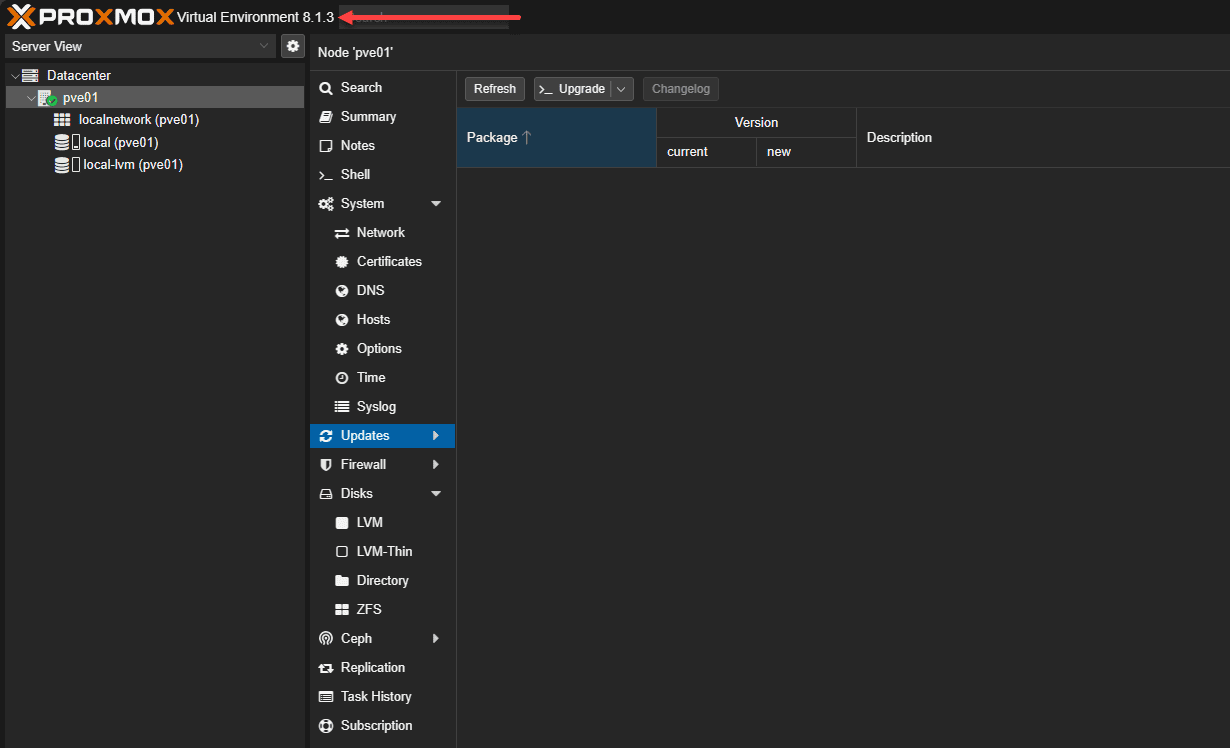Home Lab Update Late 2023: New Switches, Mini PCs, Upgraded Lighting and More!
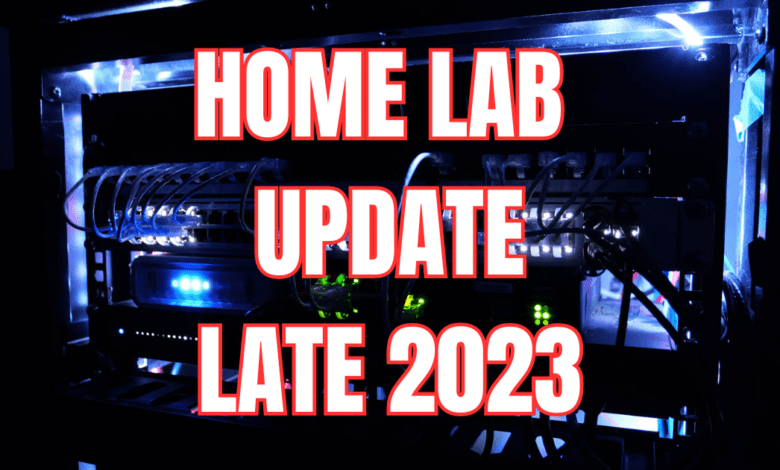
I am hoping to make this a regular series each year as the home lab undergoes changes and upgrades and as I introduce new things. The home lab for me has come a long way. It is great to be able to share with you guys my personal home lab journey as I get great ideas from you guys and get good feedback and recommendations.
Table of contents
Changes to the home lab late 2023
So, what changes has my home lab undergone as of late 2023? Well, I have introduced quite a few new things for me in the home lab this year. Let me detail what has been added:
- New 48-port Unifi 2.5 GbE PoE switch (using this for more APs and take advantage of 2.5 backhaul, also for additional cameras
- I bought a new Mikrotik CRS-310 2.5 GbE switch before the new Unifi switch. I really like the Mikrotik switch for testing and other purposes. Check out the blog post here: Mikrotik CRS310-8G+2S+IN Review
- Multiple mini PCs:
- New GMKtek Nucbox K10 – Ryzen 7 5800U processor with 64 GB of memory – Intel NUC Alternative: GMK Nucbox K10 Ryzen 7 Home Server
- AceMagician AD15 with Core i7 processor, 64 GB memory – Acemagician Mini PC AD15 Core i7-11800H Home Server
- AceMagic S1 with N100 – Acemagic S1 Mini PC Home Server with LCD Display
- AceMagic Picobox with N100 – Acepc Picobox Mini PC Review: Tiny ESXi Home Server
- Hypervisor changes:
- Now running VMware vSphere 8.0 Update 2 across vSphere hosts – VMware vSphere 8.0 Update 2 New Features and Download
- Reloaded one of my older Supermicro SYS-5028D servers with Proxmox, running 8.1.3 – Proxmox 8.1 New Features and Download with Software-Defined Network and Secure Boot
- Added a TinyPilot IP KVM for accessing lab servers that are outside of my IPM management – TinyPilot: Raspberry Pi KVM over IP Solution Review
- Software changes desktop software:
- Running a Kubernetes cluster in Rancher Desktop latest version – Rancher Desktop vs Docker Desktop: A Detailed Comparison
- Running a Kubernetes cluster in Docker Desktop
- VMware Workstation 17.5
- NFS storage with Kubernetes, connected to Synology NAS: NFS Subdir External Provisioner: Connect Your NAS with Kubernetes
- Microk8s cluster
- K3s cluster
- Still running VMware Tanzu Kubernetes
- Rerouted home server rack lighting
- Now much more efficient run of light strip
- Now can’t see the strip itself and it is hidden
- I like the placement much better than previous iterations
- Numerous new Docker containers playing around with in the lab: You searched for docker – Virtualization Howto
Moving from a 1 gig core to 2.5 GbE
It really seems we have turned a corner with 2.5 GbE. Not only is it found in most mini PCs. It is also becoming more common in many of the switches coming out as of late. Since I wanted to change out my aging 1 GbE core switch, a Cisco SG350X-28 (very good switch) with something denser and with 2.5 GbE, I went with the Unifi Enterprise Switch 48 port with 2.5 GbE all the way around.
So far, I have been impressed by this switch. It was easy to setup and love the information provided by the switch in the Unifi controller.
Below is a look at the port manager in the controller after lighting up a few ports.
In addition, as mentioned and as I had showcased in a previous blog post here, I also added a Microtik CRS310-8G+2S+IN to my switch collection. The bummer about this switch is no PoE. However, it is a great 2.5 GbE switch otherwise, if you are looking for an 8 port switch with tons of features.
An army of mini PCs
I have been testing and playing around with tons of mini PCs as of late. This space is extremely exciting with the amount of features, processing power, and potential for home lab enthusiasts. I have held off purchasing new enterprise server gear, hoping to settle on a mini PC model that I want to go with moving forward. However, I am holding out for a few specs I want to see come through.
Below is the GMKtek Nucbox K10. This is a great little mini PC for a home server. This little box has an Intel 2.5 GbE network adapter. It has the Ryzen 5800U 16 thread processor. I installed 64 GB of RAM. If you are looking for a mini PC for ESXi this box packs a punch.
The AD15 is an Intel Core i7 mini PC with a 1 GbE network adapter that is great for running Proxmox.
Below is the Acemagic S1 that has a cool LCD display on the front.
The Acepc Picobox is an extremely small footprint mini PC that I loaded with Proxmox and vSphere and both ran fine. You will need a USB network adapter for ESXi though.
Hypervisor changes
There have been a lot of upgraded releases from the hypervisor side of things with the release of VMware vSphere 8.0 Update 2 and also the very recent release of Proxmox 8.1 which I have covered just recently with a couple of blog posts.
Take a look at the new features and upgrade process posts here:
- Upgrade Proxmox Host to 8.1: Tutorial & Steps
- Proxmox 8.1 New Features and Download with Software-Defined Network and Secure Boot
Home lab lighting upgrades
As mentioned, I rerouted much of the lighting in the home server rack. The light strips are now much better positioned on the inside lip of the rack, giving much better ambient lighting from the front and within the rack.
Below is a shot of the cool green lights front view.
Red lights front view of the server rack.
Purple lights front view of the server rack.
Below is a dark mode view of the front of the switch with the lights out.
Closeup view of the front of the rack with the 48 port Unifi Enterprise 2.5 GbE switch.
Looking at 2024
I have lots of goals and ideas about 2024, from more networking gear to continuing to look at mini PCs that may be viable options for replacing some of my other server gear. However, I am still waffling back and forth on the direction I want to take there.
If you are looking at home lab ideas for 2024, take a look at my blog post here for some ideas: