Top 5 Home Server OS distros for self-hosting

Home servers and home server labs have exploded in popularity because users want to self-host and learn self-hosted services, keep control over their data, and just geek out overall. There is much interest in “home server OS” solutions that make installing and standing up self-hosted solutions easy. This guide discusses the top 5 home server operating systems you should check out.
Table of contents
What is a home server OS?
Contrary to what the name implies, most of these solutions, except one that we will look at, are not operating systems. They are “platform solutions” allowing you to manage home server services and self-hosted solutions easily. Most require you already have a Linux operating system installed, like Ubuntu Server.
Why do you need a dedicated home server OS?
There are many great Linux distributions. Vanilla Ubuntu Server with Ubuntu home server software is a great option. However, you may install other variants, like the Amahi home server. There are many to choose from, with different pros and cons.
Typically, a home server OS provides the following advantages and is usually based on a Linux home server OS variety:
User-friendly interface
File servers with the capability to store files
A very “cloud-like” look and feel
network attached storage with IP storage gateway, etc
Easy application deployment
Containerized infrastructure
Picking the right one
Whether you’re looking for something to power your media servers to stream videos or need a cloud server setup for file storage with network-attached storage, the best operating system may vary for different use cases.
It’s essential to consider your primary usage, the kind and how many storage devices you have, the RAID configurations you intend to use, and even how adept you are at using a command line.
Today’s server OS choices offer many features, from advanced file systems like the ZFS file system to remote desktop software capabilities.
Whether you’re setting this up for a small business, as a home lab enthusiast, or you want an organized space for all your media, the home server OS will most likely have value for you.
Top Home Server OS list
The list below is not all-encompassing; others may be a good fit for your home network. However, below are home server OS solutions I have worked with that provide excellent capabilities.
- TrueNAS
CasaOS
UmbrelOS
DietPi
Caprover
Raspberry Pi OS
TrueNAS: Maybe the best?
TrueNAS, previously known as FreeNAS, is arguably one of the most popular home server operating systems. It provides solutions both for the home lab and business, emphasizing storage solutions and data protection.
- ZFS File System: TrueNAS utilizes the ZFS file system. This file system is known for its data integrity checks, volume management, and snapshot capabilities, ensuring your data is safe and efficiently stored.
- Expandable Plugin Architecture: TrueNAS has an incredible number of plugins. Whether you’re looking to set up a Plex Media Server, run virtual machines, or even use it as a cloud server, the plugins make it easy to add more functionality.
Pros:
- ZFS File System: TrueNAS uses the well-trusted ZFS file system, ensuring data integrity and offering advanced volume management.
- Flexible RAID Configurations: It supports various RAID configurations, allowing users to tailor their setup to balance performance and redundancy.
- Plugins and Extensions: From Plex Media Server to virtual machines, TrueNAS’s plugins extend its capabilities, making it a versatile choice.
Cons:
- Learning Curve: With its many features, newcomers might find TrueNAS’s web interface slightly overwhelming.
- Hardware Demands: One might need a more powerful server setup to realize its full potential, especially when running multiple services.
Additional Note: While TrueNAS requires a deeper dive into server operating nuances, its advanced features make it an option you should seriously consider for self-hosting.
CasaOS: A Fresh Perspective on Home Servers
CasaOS has quickly become a favorite among many for a home server operating system. It offers simplicity and powerful apps that are easy to install and configure. Its design mimics cloud-like services.
Features:
Web Interface: CasaOS boasts a refined web interface, making it easy for beginners to navigate.
Storing and Streaming: Ideal for media lovers, CasaOS handles media streaming, making it a solid choice for a media server.
Looking at the list and catalog of Apps with CasaOS.
Pros:
Great-looking web interface: A modern, user-friendly interface provides easy navigation, even for those new to server management
Media Handling: Designed for media lovers, it stores and streams media very well
Cloud Server Capabilities: Acts as a home cloud server, granting users access to their media files and documents.
Cons:
It may be overkill, but that is probably not a good con since most platforms have more than most will want to use. Some may wish to deploy single containers if they need only one service.
Additional Notes: CasaOS is rapidly gaining traction thanks to its cloud-like approach to home servers and makes setting up self-hosted services extremely easy
Download CasaOS here: CasaOS
UmbrelOS: More Than Just Cryptocurrency
At first glance, you’d think UmbrelOS is all about cryptocurrencies. While it does excel in that domain, it offers so much more.
Features:
Extensive App Support: From Plex Media Server to BitTorrent services, the variety is commendable
Safety Protocols: With built-in features to protect your internet connection, your data is safe
Looking at the Umbrel app catalog.
Pros:
Diverse App Library: It offers many applications from Plex Media Server to BitTorrent services
Security: Built-in measures protect your Internet connection and data
Cons:
Niche Focus: Its primary association with cryptocurrencies might be different than what is needed for many users
Learning Curve: It has multiple features that may require a bit more effort
Additional Note: While it’s stellar for crypto enthusiasts, it’s essential to remember that UmbrelOS offers much more, acting as a competent server operating system for various tasks
Download UmbrelOS here: Umbrel
DietPi: Efficiency Meets Versatility
Based on Debian Linux, DietPi is known for being lightweight. This Linux server OS stands out for its ability to serve multiple purposes without exhausting your server’s processing power.
Features:
Swiss army knife: DietPi has tons of apps integrated into the environment, making it super easy to install server applications
Very good for home labbers: For those looking to play around with many different services, containers, Kubernetes, etc, DietPi has a lot of really great built-in integrations
In the very console-driven interface, there are tons of solutions you can simply place a check by and watch them install, including Kubernetes. How cool is that?
Pros:
Lightweight: Based on Debian Linux, it ensures minimal strain on your server’s processing power
Versatility: Can be used for a wide range of different services and applications
Cons:
UI: While functional, its console-based interface is not as refined as other OS options
Hardware Compatibility: It might not support all major storage devices out of the box
Additional Note: DietPi is an ideal choice for those looking for efficiency, especially if working with limited server resources and want to work with more home lab type services
Download DietPi here: DietPi
Caprover: The Developer’s Dream
Tailored primarily for developers and small businesses, Caprover simplifies app deployment and introduces a minimal web-based interface.
Features:
Diverse Software Capabilities: PHP AJAX, MySQL, and others can be installed with a click, offering tools for developers
Efficiency: Caprover’s command line interfaces are streamlined, ensuring optimal use of resources
Viewing the monitoring menu option and the requests metrics for self-hosted applications.
Pros:
Developer-Friendly: Its command line interfaces and a variety of tools, including PHP AJAX, is meant to cater to developers
Efficiency: Streamlined interface and tools
Cons:
Target Audience: It might be overkill for the average home user or those not involved in development
Complexity: With advanced features tailored for developers, beginners might find it intimidating
Additional Note: Caprover, while developer-centric, provides a robust platform for small businesses and individual projects and home lab power users who want to delve into development
Download Caprover here: CapRover
Raspberry PI OS: The Staple for Raspberry Pi Enthusiasts
Raspberry PI OS, previously Raspbian, remains the de facto choice for “makers” and others who like to tinker around with things.
Features:
Broad Application Support: Be it running virtual machines or setting it up as a file server, Raspberry PI OS offers versatility
Community-Driven: Given its age and popularity, there’s a vast community to tap into for help or customization
Below is a screenshot of Raspberry Pi OS.
Pros:
Optimized for Raspberry Pi: Direct integration with Raspberry Pi computer hardware ensures peak useability on the platform
Community Support: Raspberry Pi devices and OS have arguably the broadest community support of any other platform
Cons:
Hardware Limitation: Primarily designed for Raspberry Pi, using it on other devices might be limited
Feature Set: While extensive, it might not have some features in other server OS options
Additional Note: This OS remains a staple for Raspberry Pi enthusiasts, balancing user-friendliness and functionality.
Download Raspberry Pi OS here: Raspberry Pi OS – Raspberry Pi
Wrapping up
The home server OS is a great way to get up and running quickly with self-hosted services that allow you to run media servers, storage servers, web servers, remote access, and many other solutions. These “OS” solutions are platforms you install on your Linux server distribution of choice, except for Raspberry PI OS, an operating system you can install.


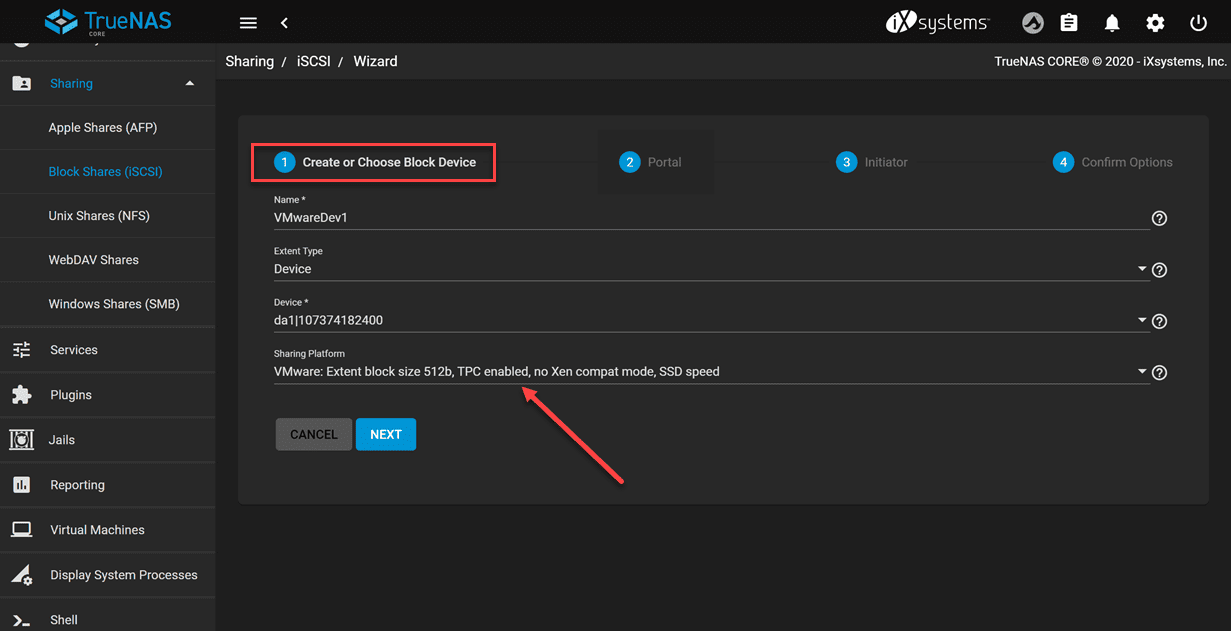

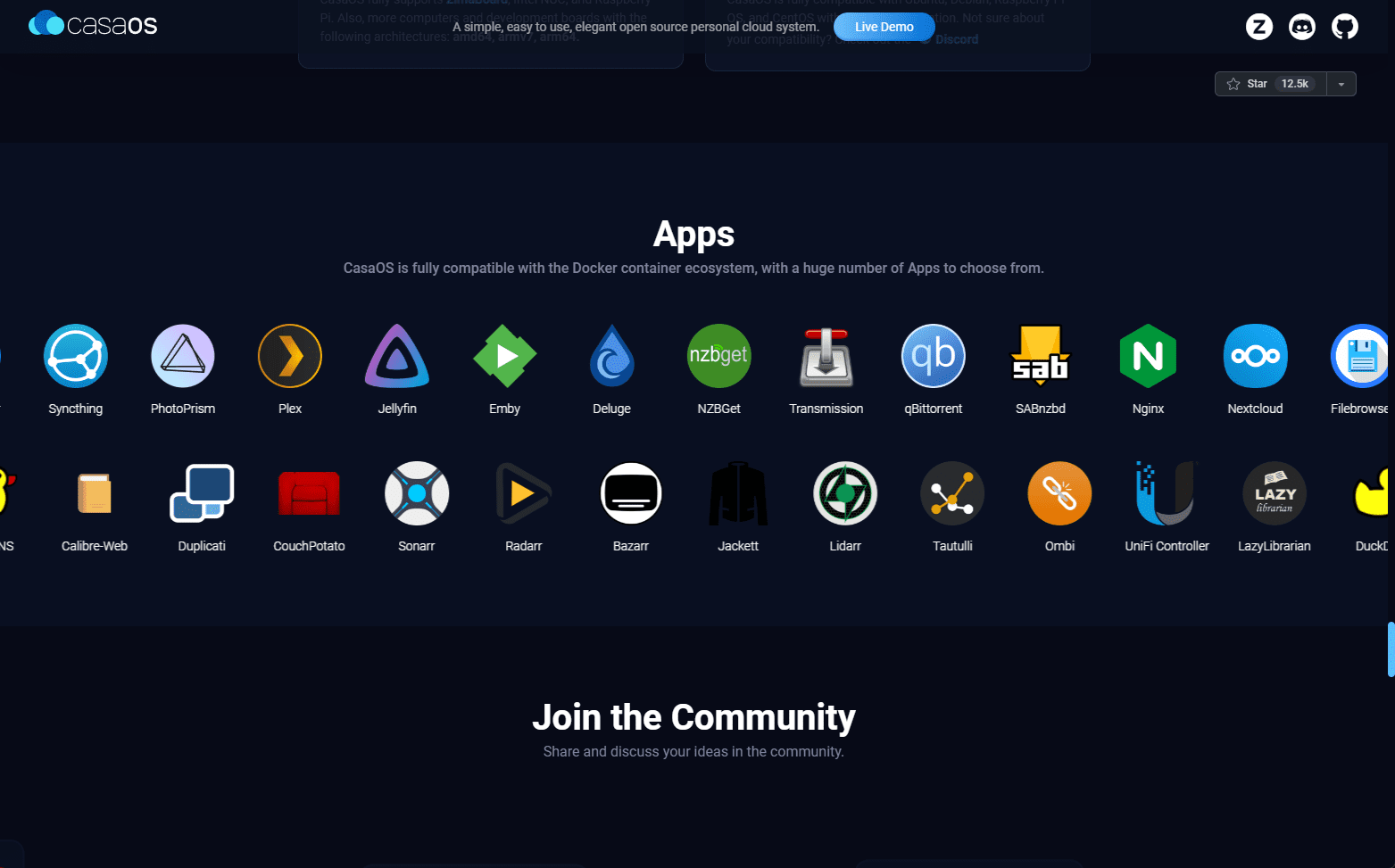
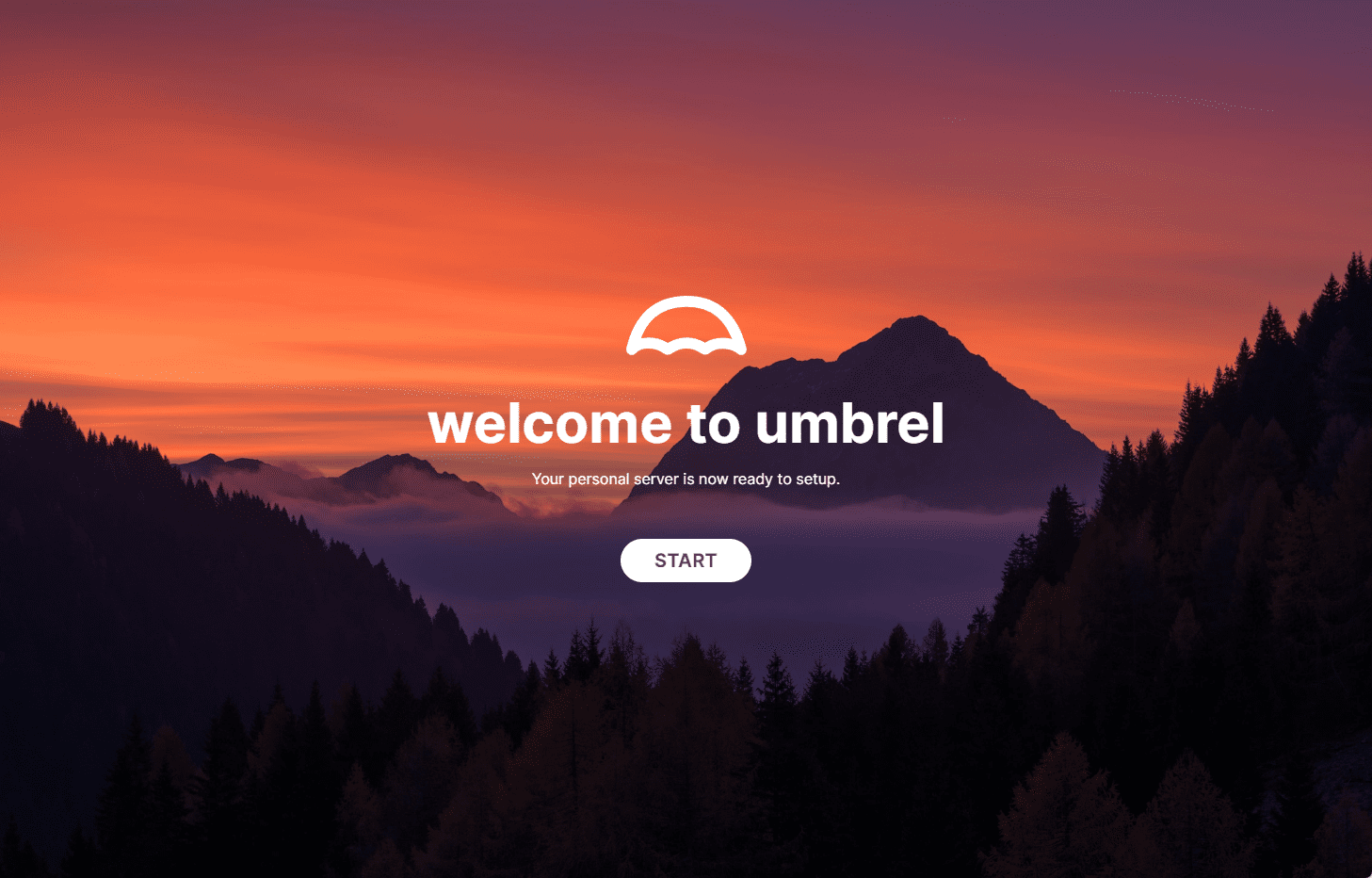
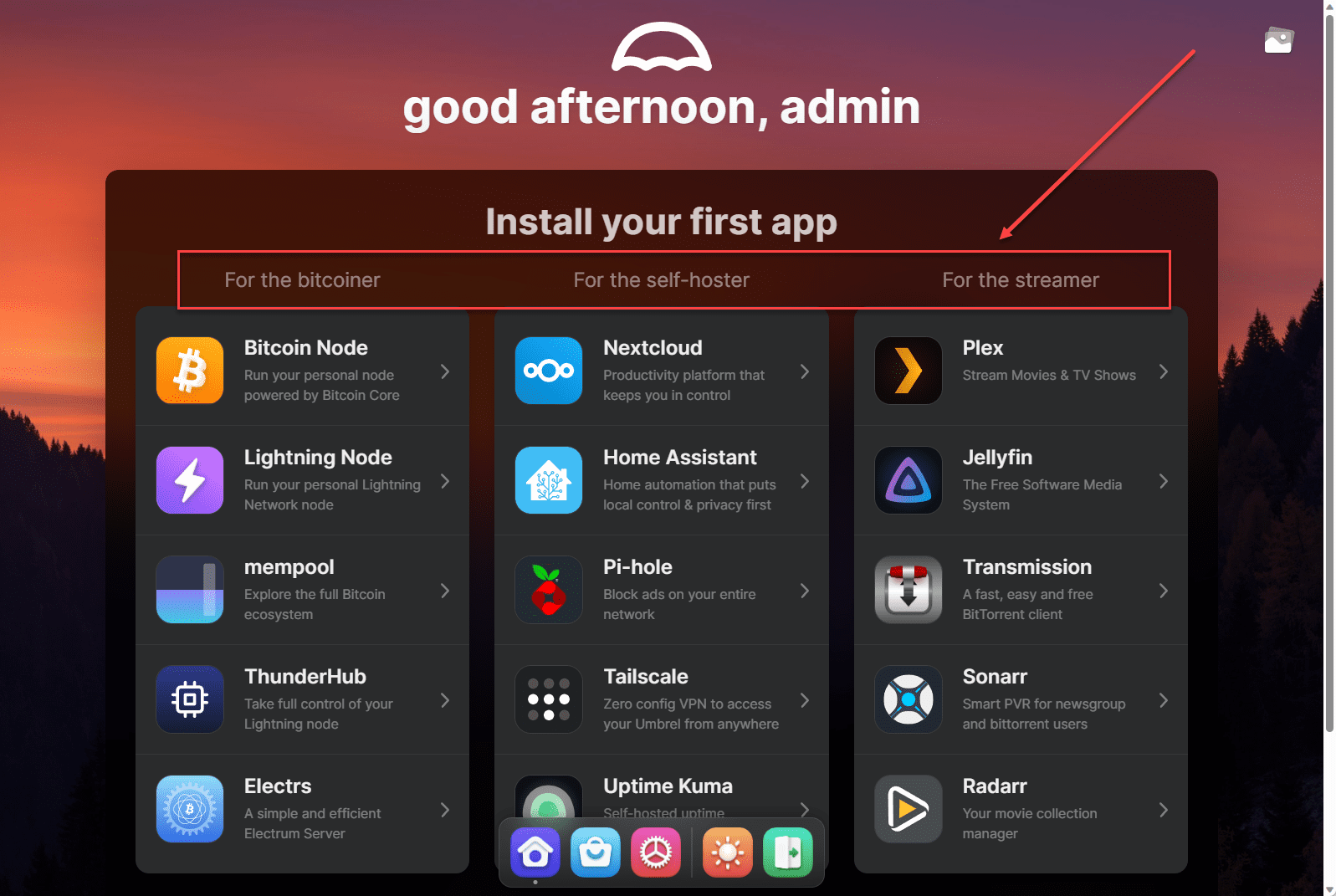
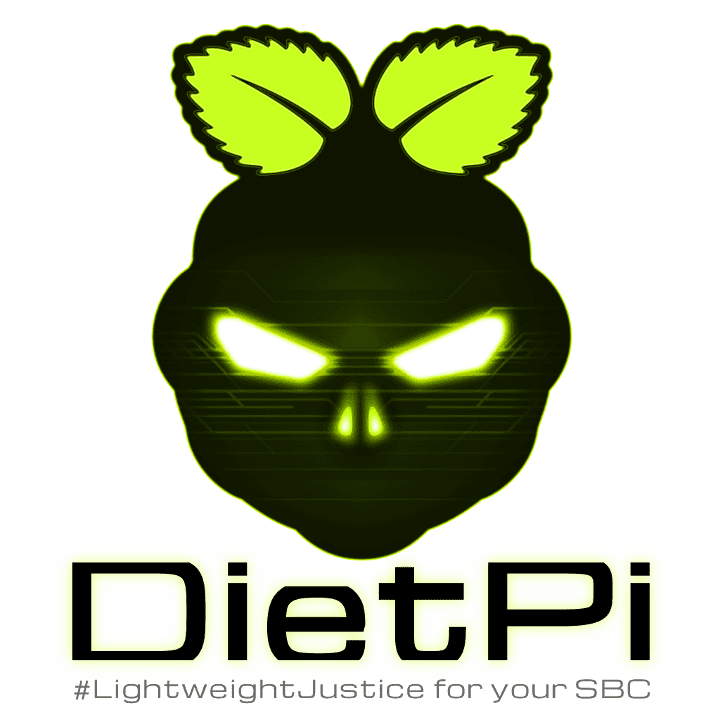
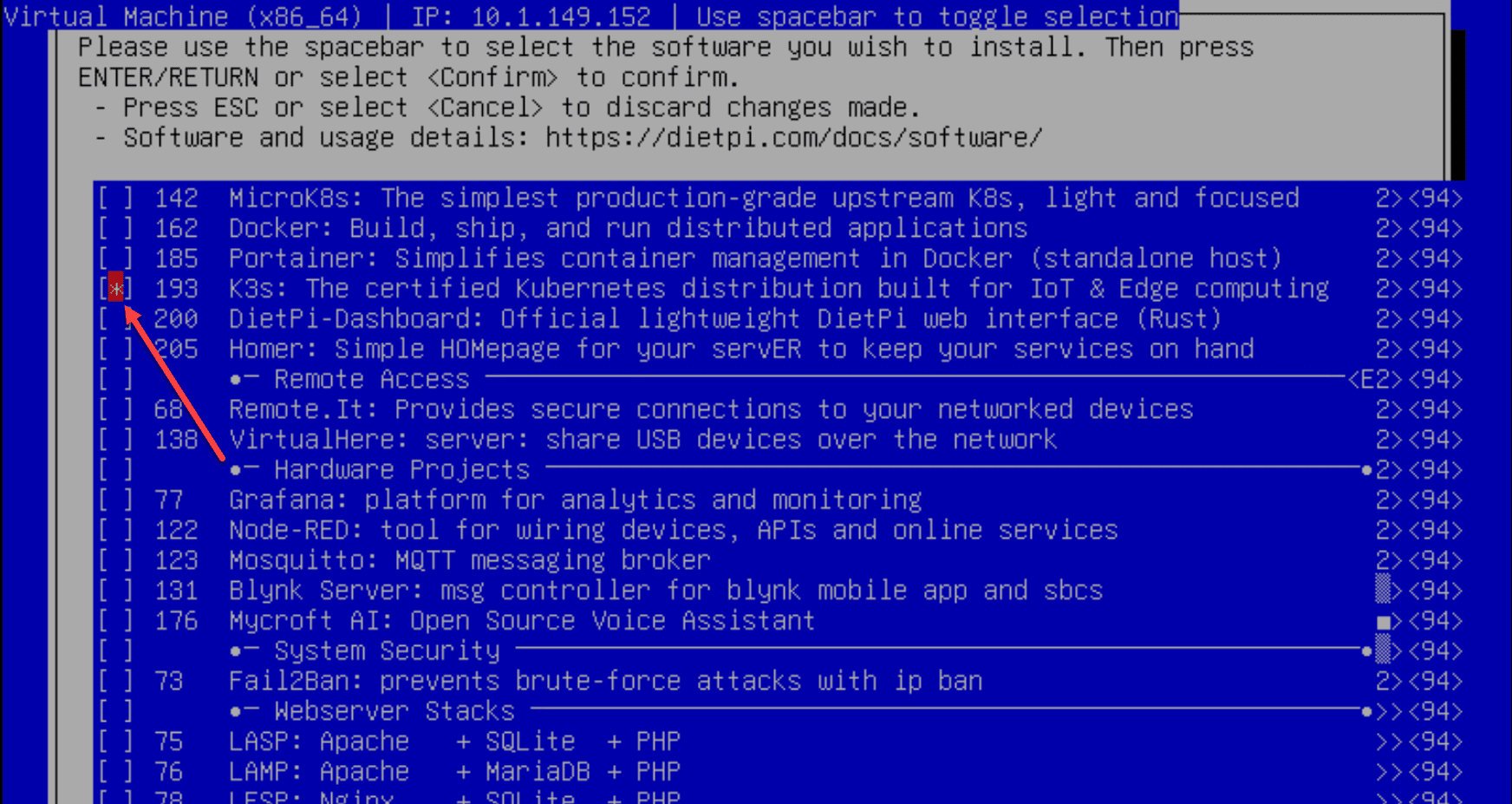
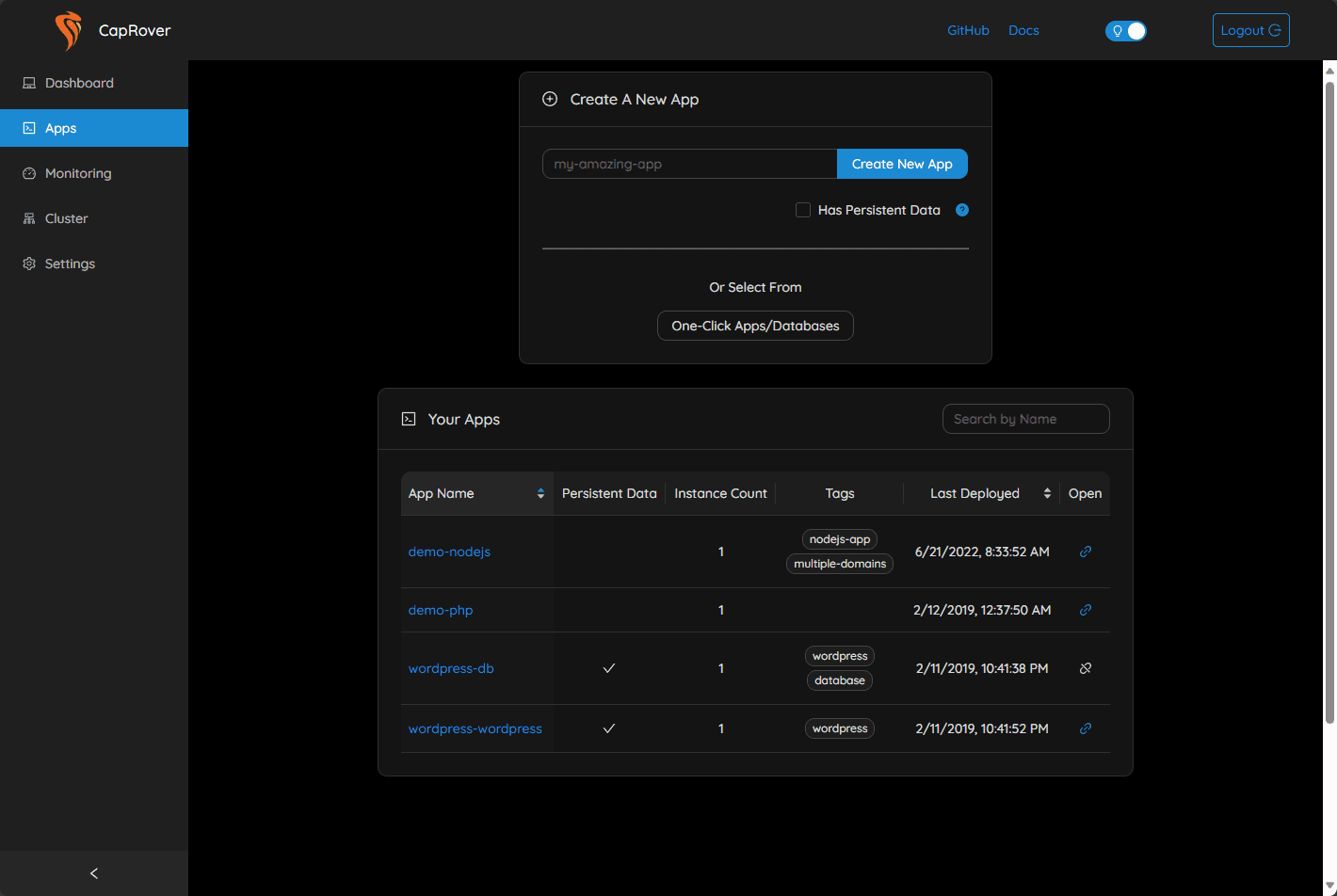
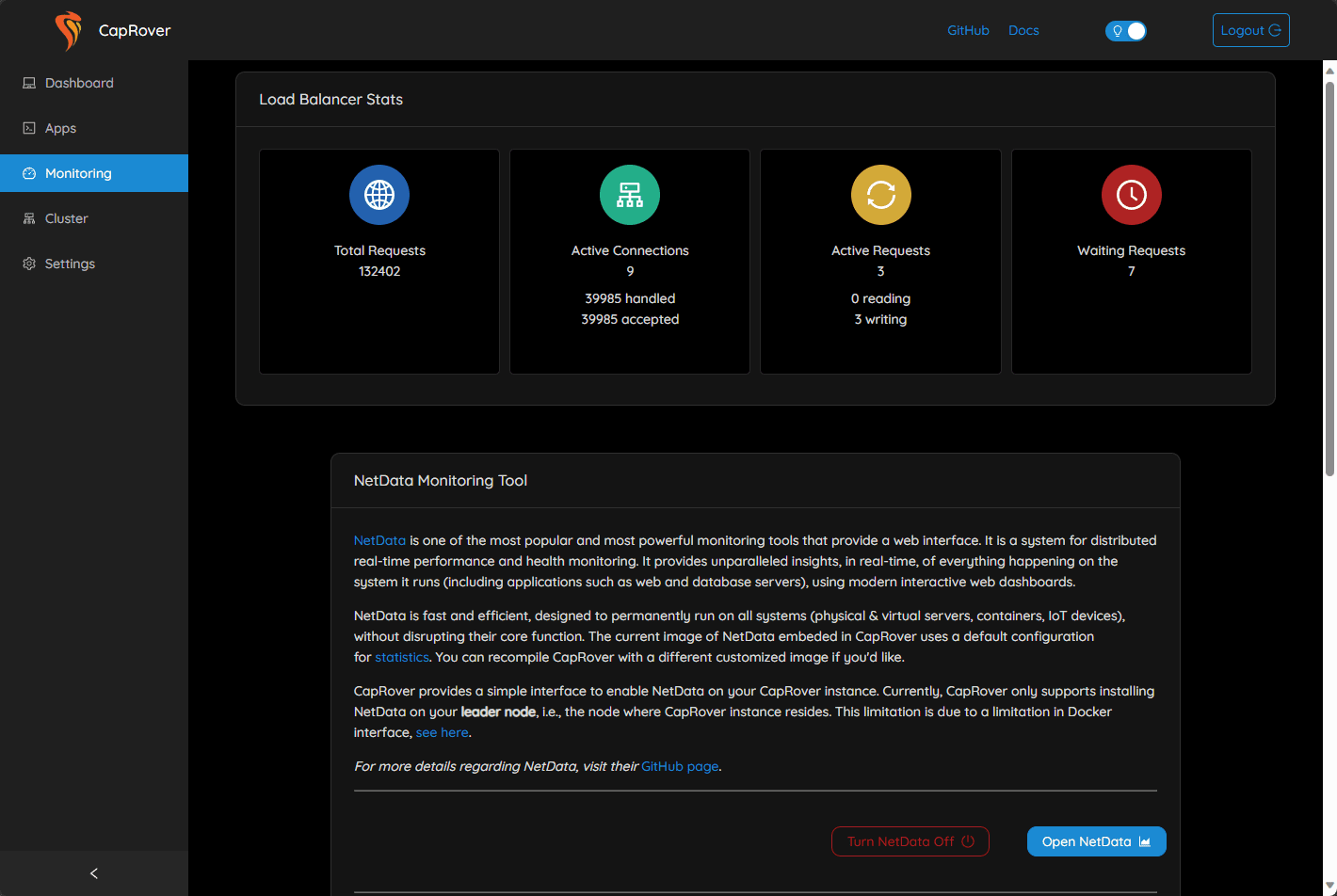
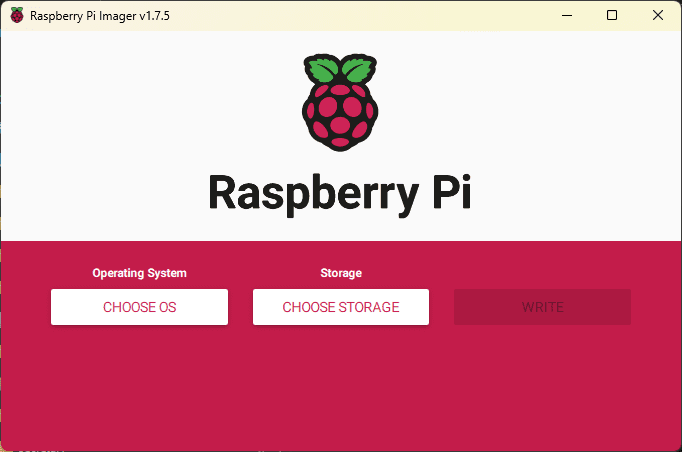
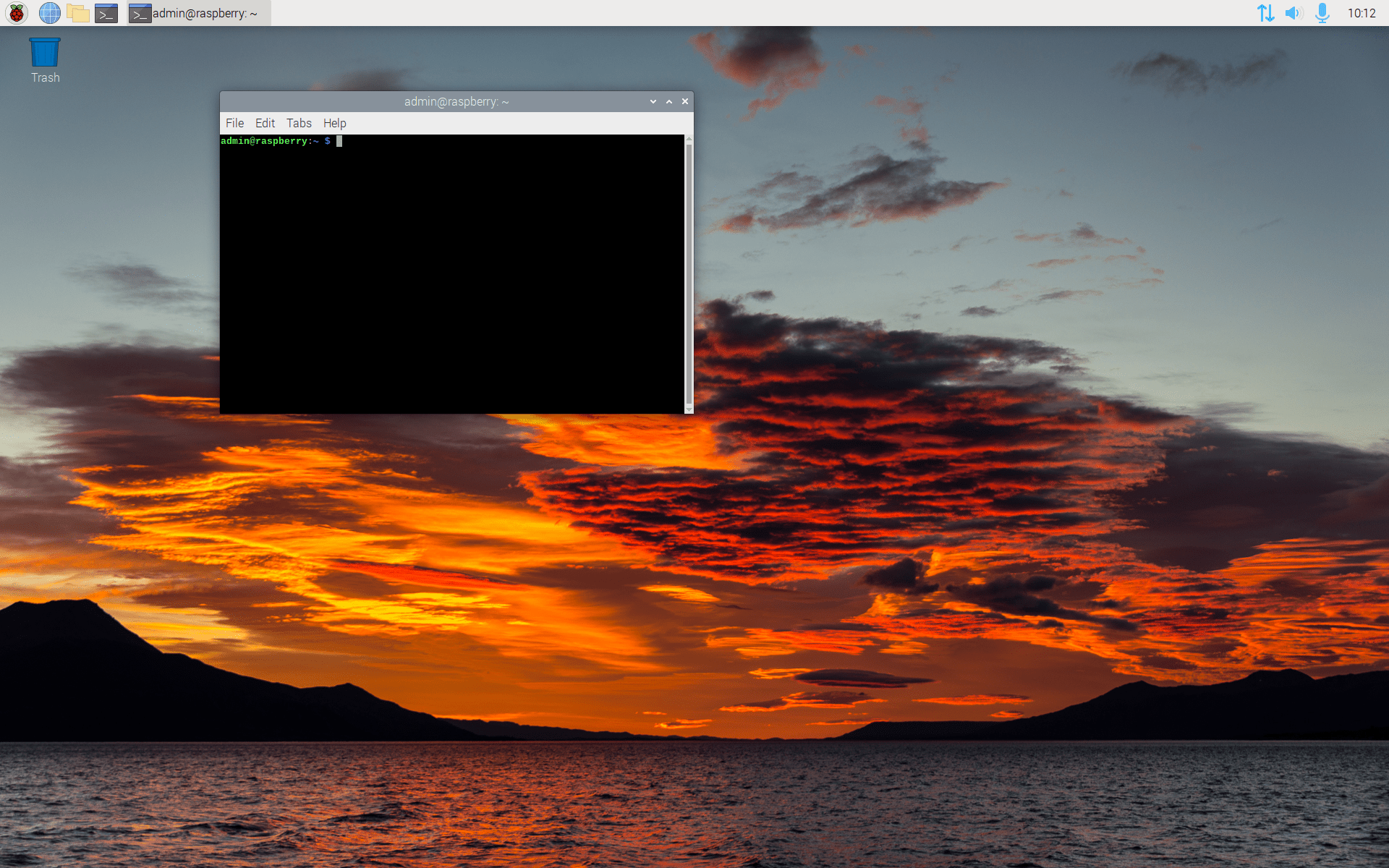


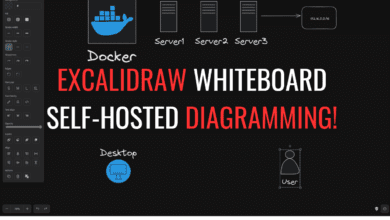
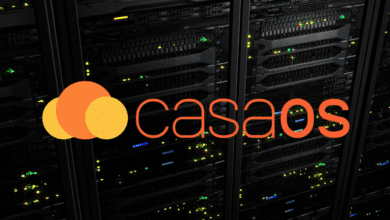
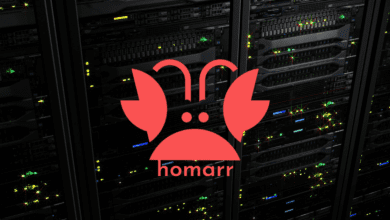


I have tried both CasaOS and UmbrelOS and, while slick, I found them a bit too limiting. Currently, I’m using the alpha of Cosmos Server (https://github.com/azukaar/Cosmos-Server) and I find it perfect for what I need it for – it allows easy and transparent reverse proxy to containers, LXC’s and VM’s hosted elsewhere on home network (Proxmox etc) while also supporting integrated Docker container access via the same reverse proxy — plus it integrates SSL certificate issuance and maintenance via both regular domain check and DNS Challenge methods. So that’s allowed me to centralise all of that and ditch my dashboard container, NGINX Reverse Proxy, and a couple other things. It’s very much still alpha and in development but it works excellent so far.
BlackrazorNZ,
Thank you for the comment and I will definitely have to check this out!
Brandon
Try out home assistant it will blow you sick off
Stephan,
Thanks for the comment! I definitely need to get into home assistant more…just haven’t had the time yet, but definitely soon.
Brandon
Love all your work and writing/videos. I don’t know if I have ever seen or read about your own infrastructure both hardware and software. Do you have anything explaining what you use in your own homelab and business? Thanks for all you do!
David,
Thanks so much for your compliments, I really appreciate that and comments like this that say the content is helpful is the motivation behind keeping it up. I do have a page dedicated to my home lab you can see here: https://www.virtualizationhowto.com/home-lab/.
Thanks again!
Brandon
Excellent! I must have missed it. All of your co tent is extremely helpful and interesting. Keep up the good work!
I, however, read the headline and assumed this is something being developed for people who want the benefits of a system like Alexa or Google Home, without the privacy issues. I already have a great Plex Media Server that runs perfectly on its own for anyone I issue access to.
The idea of having voice control over all the IOT device’s we all want, without sharing marketing stats with the companies who enable that level of performance, is very appealing to a lot of people. I just wish this article delivered on that headline.
Edward,
Please note this post was not around voice activation and automation. However, there are great home automation platforms built-in like home assistant, Domoticz, TasmoAdmin, openHAB, and Homebridge. Just a couple of quick queries, it looks like Home Assistant is working on an open-source solution for voice commands to be built into their platform that does not require an Internet connection. Please see here: https://www.home-assistant.io/blog/2022/12/20/year-of-voice/.
Brandon
Why isn’t TrueNAS on the list? It blows all of these out of the water.
Frank,
I definitely agree. I was a bit hesitant to put this in the list initially since many associate it with only storage solutions. However, definitely feel it deserves to be in the list. Thanks for the shout on this one.
Brandon
Openmediavault !!!
Lucad,
This is definitely a good one too!
Brandon
I would recommend Tipi. It’s like Casa, but has a much larger app store. https://runtipi.io/
Shawn,
I didn’t know about this one, great find! Thanks for sharing.
Brandon
You’re missing another great one UnRaid. It should be in the top three if not #1.
Studdy,
I think Unraid is a great solution, however, it is a paid product. I am here highlighting free and open source solutions with this post. But, I am with you, it definitely has some great features.
Brandon
I really think Unraid should have been in here, definitely a top competitor and fills the gap for the home user but also cater for the superusers out there.
Karl,
Good points. I definitely like Unraid and it has great features to offer. I will update the post and add this as a mention.
Thanks again,
Brandon
I’d point out that standard Debian (that a lot of these are based on) should be mentioned. I understand why its skipped but a mention of standing on the shoulders of others seems appropriate.
Why isn’t OpenMediaVault on the list? I think that’s better for home users than TrueNAS. One con you forgot to mention about TrueNAS is that hard disks cannot be added to a vdev, one can just add vdevs to a pool, and some other cons related to expansion. I like OpenMediaVault because of its support for Btrfs.