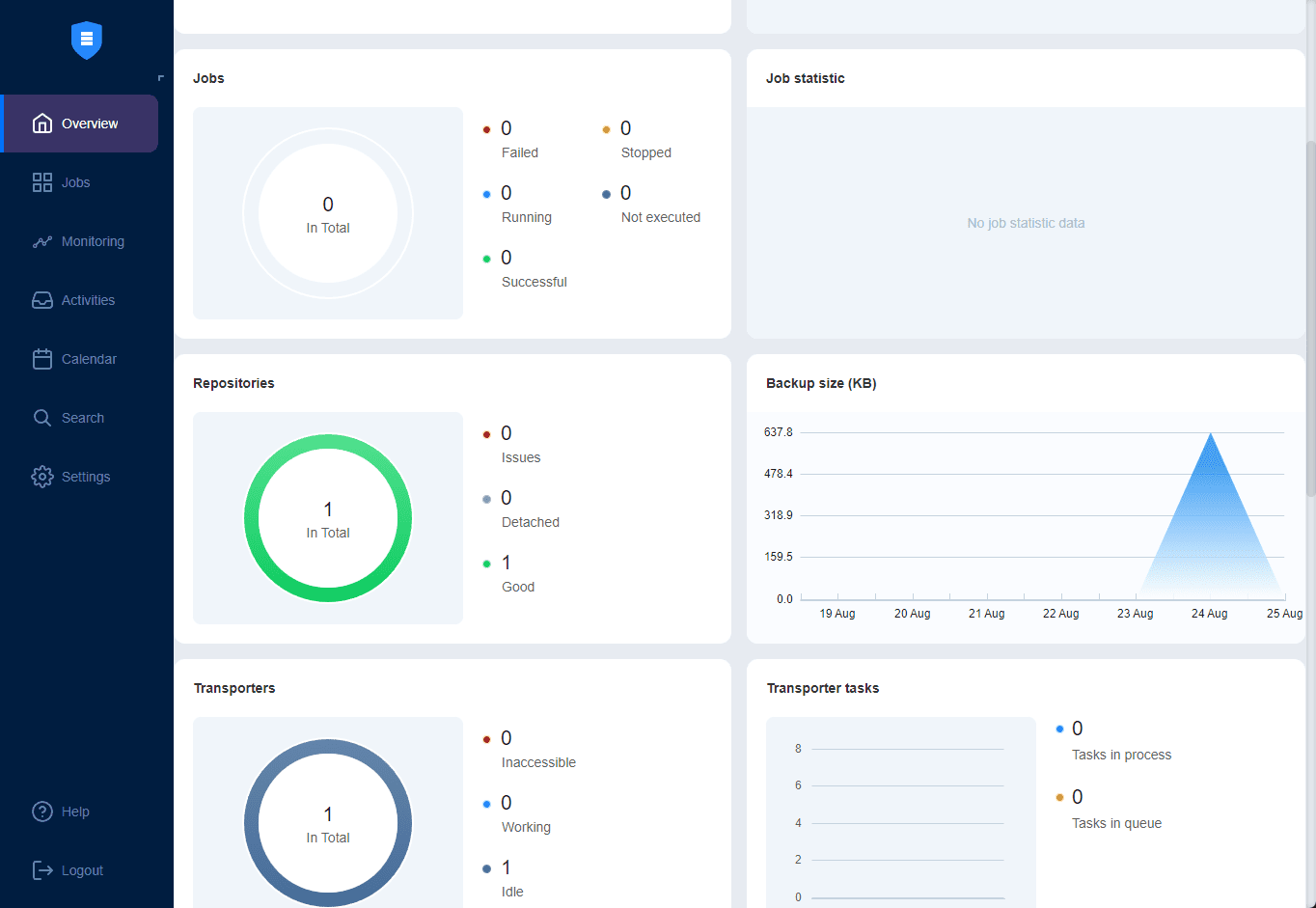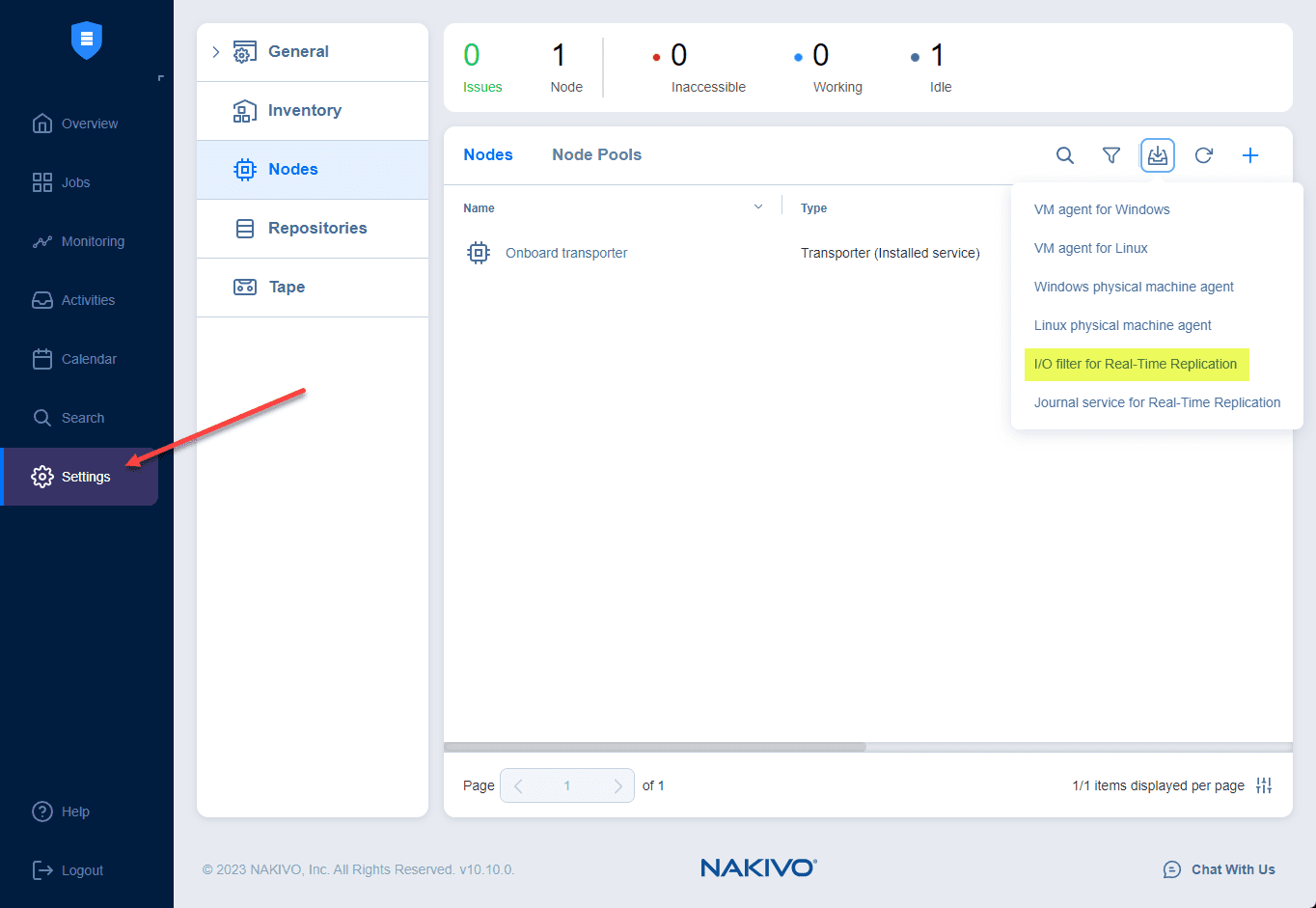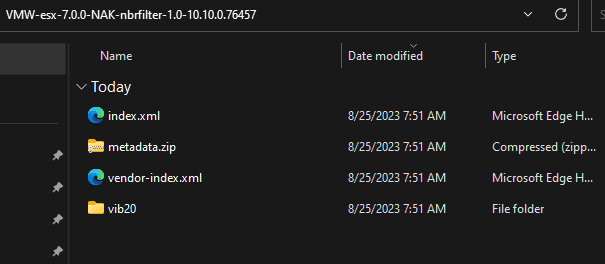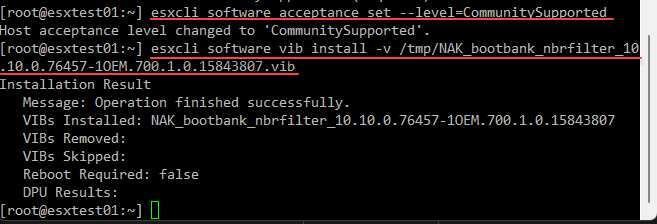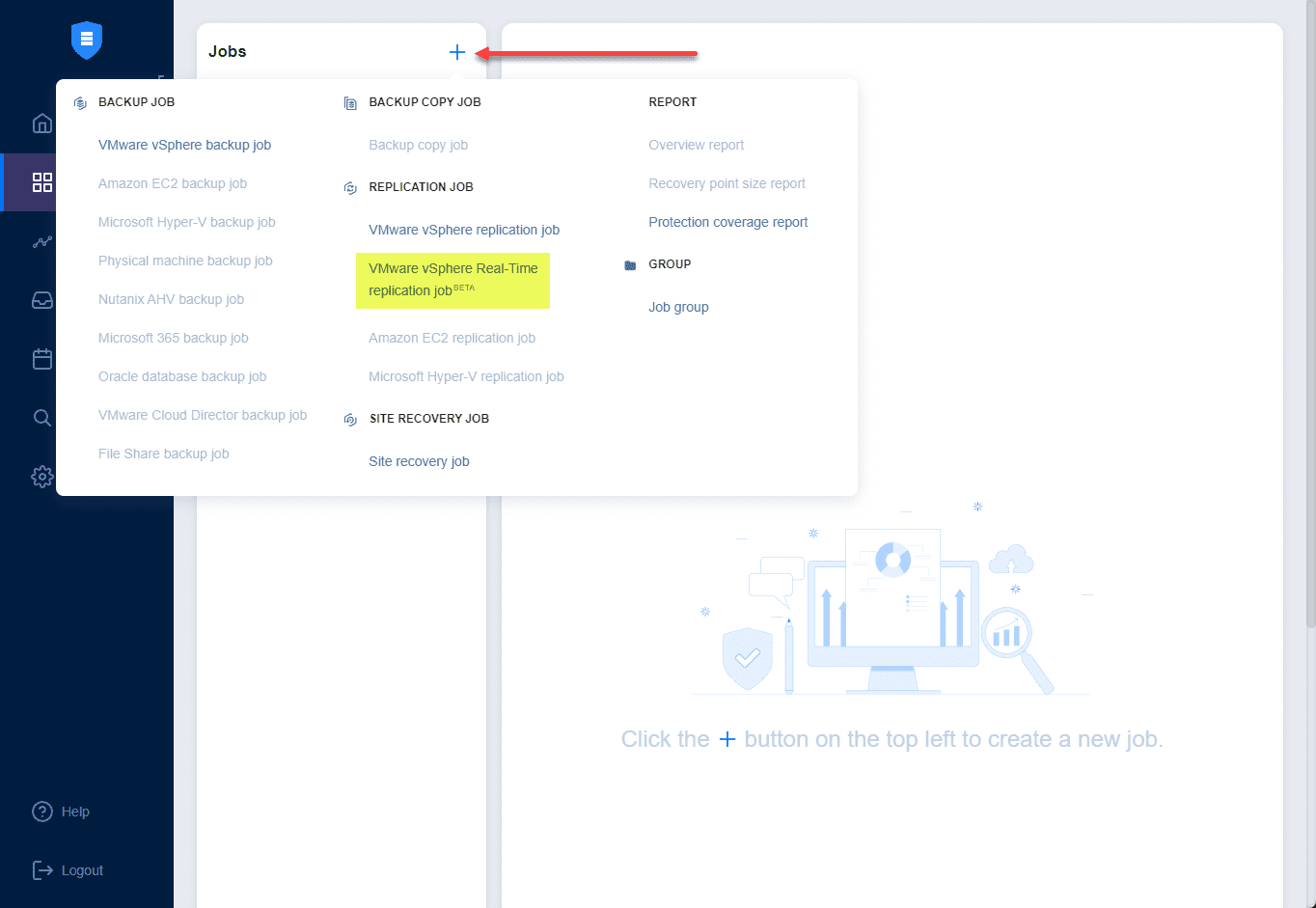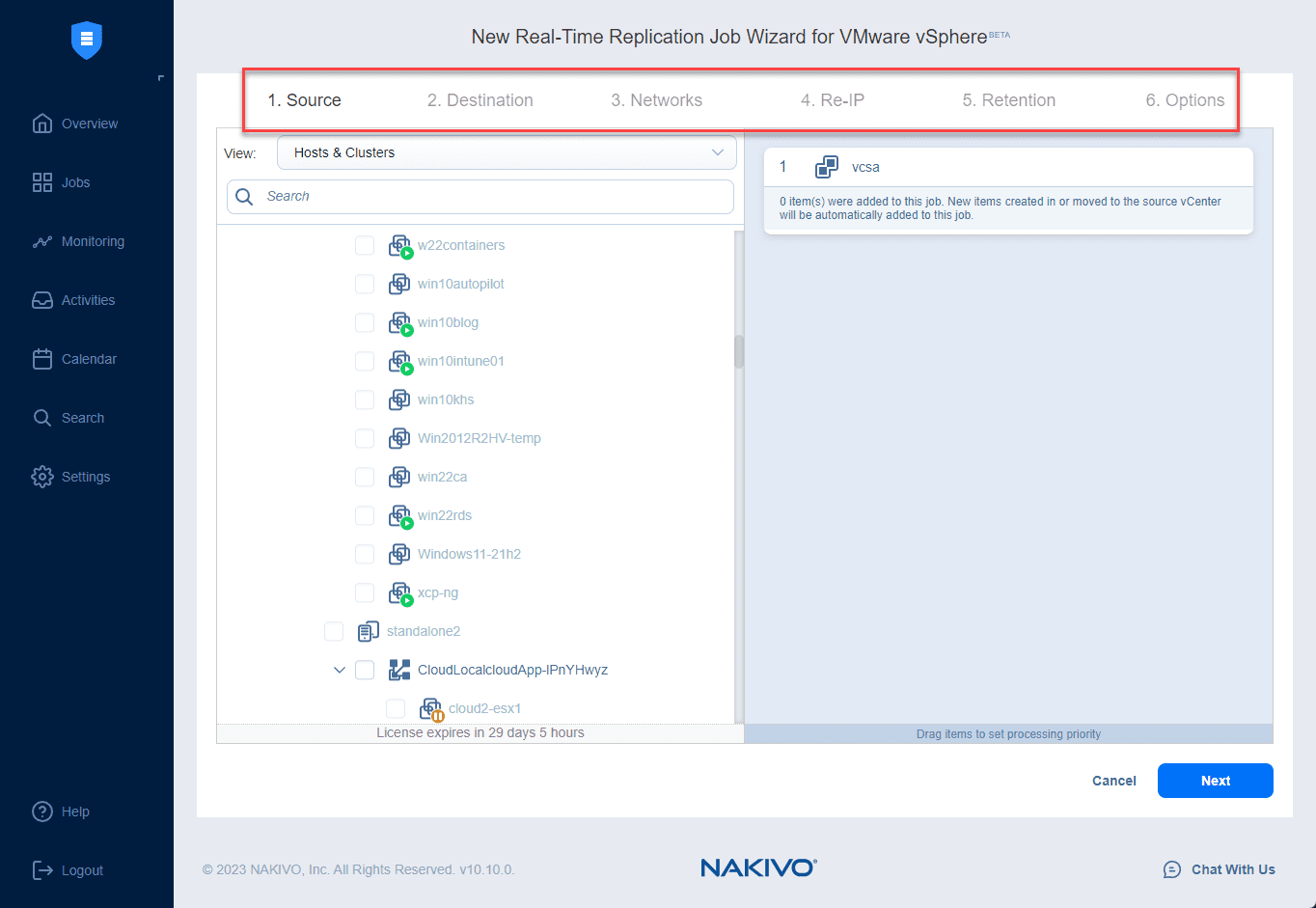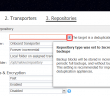NAKIVO has just released NAKIVO Backup and Replication v10.10 Beta with a great new feature that many will be interested in that will help bolster their business-critical data protection – real-time replication in VMware vSphere environments.
Table of contents
What is NAKIVO Backup and Replication?
NAKIVO focuses on data protection and backups. They give you the ability to have protection against things like ransomware and make sure you have good data recovery options across different types of environments and across the board in general. These include virtual, physical, cloud, NAS, and SaaS platforms.
It uses the native vSphere data protection APIs available in licensed versions of vSphere, meaning you can’t use it to protect VMware free ESXi hosts, but this is not a limitation of NAKIVO. All commercial solutions protecting VMware vSphere environments require data protection APIs to be available.
Core Offerings of NAKIVO Backup & Replication
Data Protection: Back up VMware vSphere, Microsoft Hyper-V, Nutanix AHV, Amazon EC2, Windows, Linux, Microsoft 365, CIFS/NFS file shares, and Oracle Databases.
Easy installation: It can be installed across different types of environments, including VMware vSphere VA, Nutanix AHV VA, or Amazon Machine Image (AMI). You can also use an external database for extra performance and scalability (external PostgreSQL database).
Ransomware Protection: NAKIVO creates immutable backups in the cloud (like Amazon S3, Wasabi, Azure Blob, Backblaze B2), S3-compatible storage, and Linux-based local repositories.
Backup Data Tiering: With NAKIVO, backups, and their copies can be housed onsite, offsite, in the cloud (platforms like Amazon S3, Wasabi, Azure Blob, Backblaze B2), on S3-compatible platforms, and even on tape.
Instant Recovery: NAKIVO enables instant powering on VMs straight from backups.
Disaster Recovery: It has the features for DR including Real-Time Replication for VMwareBETA, replication from backups, and orchestrated disaster recovery automation
IT Monitoring: It also includes monitoring VMware vSphere VMs, hosts, and datastores. By keeping tabs on CPU, RAM, and disk usage, you have visibility to resources and any bottlenecks.
Easy Administration: The interface is easy and simple that most can get the hang of quickly
Bare metal recovery feature – NAKIVO has bare metal recovery as part of the feature set, which can help you to perform bare metal recovery on physical machines
Subscription-based and perpetual pricing – NAKIVO offers subscription-based and perpetual license pricing models that start at $29 per workload/year or $229 per socket. It’s nice to see they still offer perpetual pricing when many have long gone away from this model.
VMware Real-Time Replication
NAKIVO Backup & Replication v10.10 Beta’s new flagship feature is its real-time VMware vSphere replication. It provides:
A direct copy of virtual machines, retaining even the intricate application data and configurations.
Instantaneous updates on replicas in tandem with the source VM modifications.
Achieving unmatched RTOs and RPOs, with metrics like a mere one-second pause.
Benefits
Data Loss Prevention: With NAKIVO backup, be it a system failure, natural calamity, or even a cyberattack, the operational continuity remains unhampered.
Swift Data Relocation: Migrating data is no longer a slow process. NAKIVO backup replication ensures that the transition is swift and disruption-free since the data is continuously replicated
Prerequisites
The new feature supports VMware vSphere. However, certain prerequisites must be in place for the source and target hosts:
Source Hosts:
Install the I/O Filter tool within the VMware host cluster.
VMs slated for replication must have an established I/O Filter storage policy, or you might need to create one.
Under the Settings > Node area, you can download the I/O filter for Real-Time Replication.
Here, I have extracted the zipped I/O filter download.
Copy over the VIB file to your VMware ESXi hosts. Set the software acceptance level to Community Supported. Then install the VIB.
##Set community supported acceptancelevel
esxcli software acceptance set --level=CommunitySupported
##Install the I/O filter VIB
esxcli software vib install -v /tmp/NAK_bootbank_nbrfilter_10
.10.0.76457-1OEM.700.1.0.15843807.vib***Note*** More steps need to be completed, including:
The Query patch vCenter permission must be granted to NAKIVO Backup & Replication to manage the I/O Filter (Host > Configuration > Query patch).
To learn more from the official documentation on installing the I/O filter and setting the required storage policies, look here: Installing I/O Filter (nakivo.com).
Target Hosts:
Create a NAKIVO backup replication node, aka the Transporter, as a VMware vSphere Appliance.
For real-time replication, ensure the Journal Service module resides on the VMware vSphere Appliance installed.
Creating a VMware vSphere Real-Time Replication job
Creating the real-time replication job using NAKIVO backup replication v10.10 is intuitive:
Head over to the dashboard.
Follow the wizard when creating the job – Source, Destination, among others.
In Retention, set RPO at one second with a journal size maximum of 1 GB.
The VMware vSphere Appliance node should be flagged as the target transporter.
Launching the NAKIVO Backup & Replication v10.10 Beta Real-time Replication Job Wizard for VMware vSphere.
Real-time Replica Failover in Action
With NAKIVO backup replication v10.10, activating a Real-time replica failover is straightforward:
Navigate to Recover > VMware Full Recovery > Real-Time Replica Failover Beta.
Select the preferred recovery point for the replica VM.
Launch the failover process and validate the consistency between the original and replicated VMs.
Incentives with NAKIVO: $30 Amazon eGift Card
One of the cool things with the NAKIVO betas is if you try out v10.10, you can receive a $30 Amazon eGift Card. You can follow the steps for setting up the real-time replication and submit your support bundle before September 10, 2023.
Wrapping up
This is a great new feature with real-time replication for VMware. Many companies are interested in continuous data protection since data is becoming increasingly critical to all companies. The tighter you can get your RPOs, the better. Replication protects you from many types of failure and ensures you can quickly return healthy VMs.
I always have liked NAKIVO’s Beta program since it allows everyone to get their hands on a fully-featured pre-release copy of the new features, and this is great for trying these out in production and in home lab environments.
Google is updating how articles are shown. Don’t miss our leading home lab and tech content, written by humans, by setting Virtualization Howto as a preferred source.