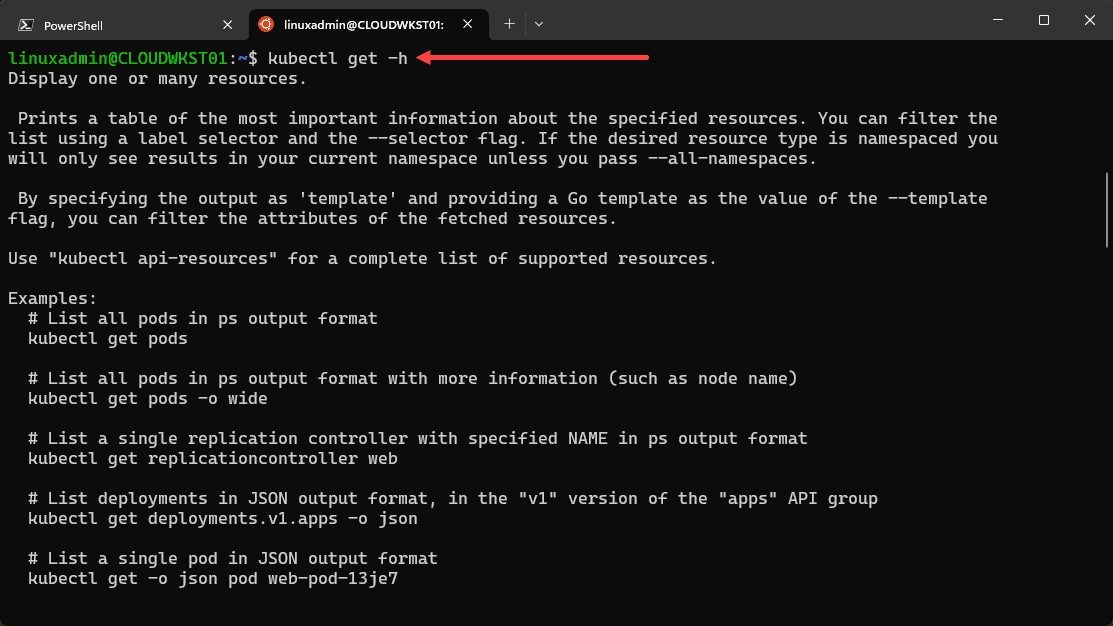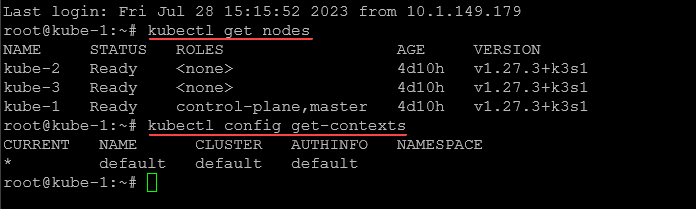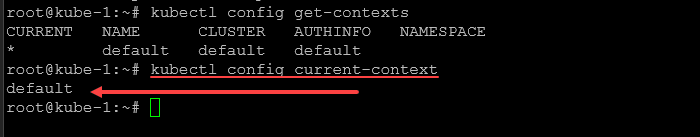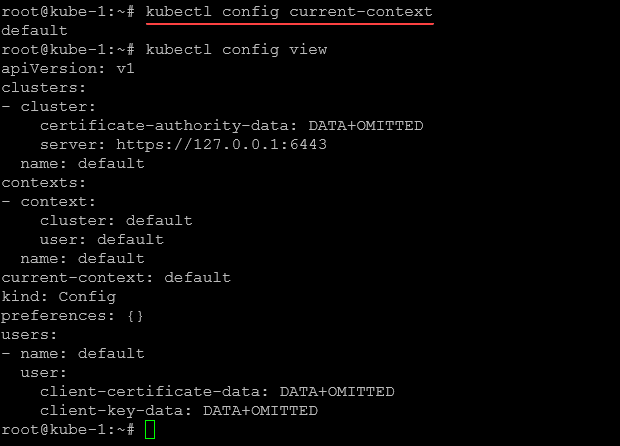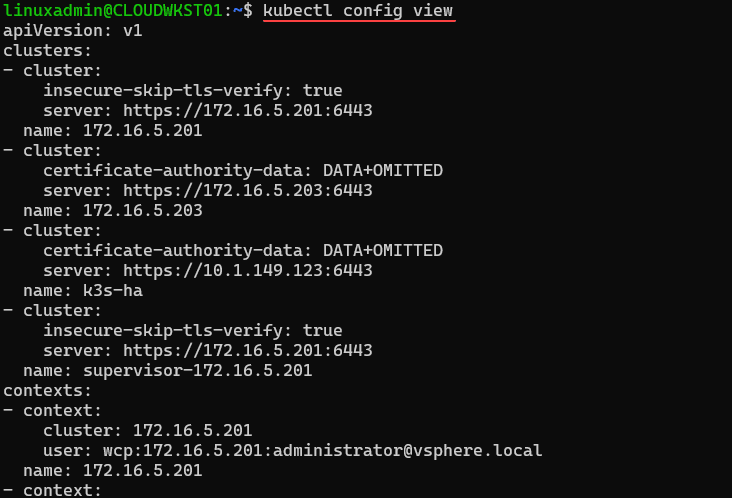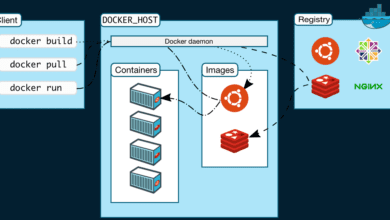Kubectl get context: List Kubernetes cluster connections
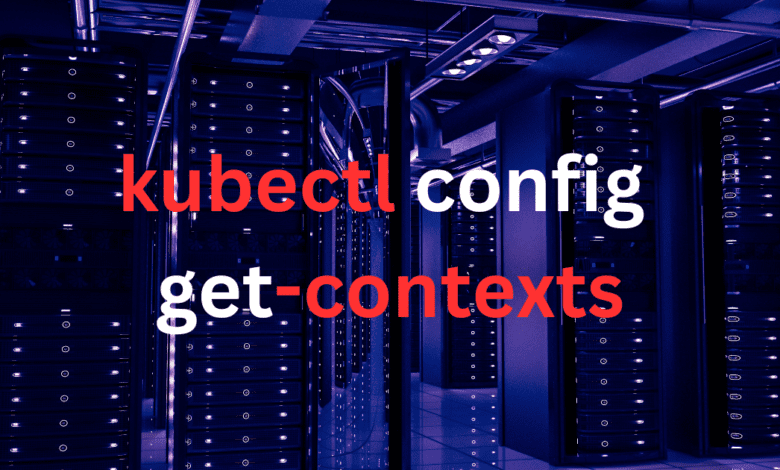
kubectl, a command line tool that enables you to work directly with the Kubernetes API server. It is the tool that you will want to learn when working with Kubernetes. Let’s look at one of the important commands to understand with kubectl, the kubectl get context command.
Table of contents
Comprehending Fundamental Kubectl Commands
Before diving into K8s context management, it’s essential to understand the beginner concepts and operation of kubectl. Even the simple command kubectl get can extract valuable information from a Kubernetes cluster.
If you want to see instances of the kubectl get command, execute the command listed below:
kubectl get -hIn addition to the above command, let’s see how to manage multiple Kubernetes clusters.
Working with More Than One Kubernetes Cluster
When you have lots of Kubernetes clusters, managing them can seem hard. But that’s where context switching and kubectl config commands help. A context in kubectl is like a link to a Kubernetes cluster. It holds the cluster name, the default namespace, and the default user. Whenever you connect to a Kubernetes cluster, it makes a context entry.
Managing contexts becomes really important when working with many Kubernetes clusters. By using kubectl config get-contexts, you can see all the contexts you have available.
The kubectl config current-context command helps identify the current context, among possibly many Kubernetes contexts.
Navigating Contexts with kubectl config
The kubectl config command opens up a range of possibilities. You can use the kubectl config view command to see all the details of your kubeconfig file,
kubectl config viewTo create a new context or modify an existing one:
kubectl config set context Below, I have a single context entry in the kubeconfig file.
In the following environment, I have a kubeconfig file with multiple entries.
You can use the following command to switch between multiple contexts.
kubectl config use-contextLet’s say you have two clusters, clusterA and clusterB. After setting clusterA as your current context, you could run the following command:
kubectl config set context clusterB You could follow that with the below to make clusterB your new current context.
kubectl config use-context clusterB Creating a New Context
One of the most commonly used kubectl config commands is kubectl config set context. To create a new context, you must know your cluster name, namespace, and user credentials.
Once you have these, use the command below with the required parameters:
kubectl config set contextWorking with different resources
When you’ve got context management sorted out, you can then branch out to other kubectl commands. The kubectl command line tool is a very flexible tool.
Getting information about your pods can be done with the kubectl describe. Need to modify resources? Use kubectl scale. If file transfer is your requirement, kubectl cp is at your service. And for verifying access, there’s kubectl auth. Every command is a useful aid in managing Kubernetes clusters more efficiently, ensuring a seamless operation.
Wrapping up
We have looked at the importance of understanding kubectl get context and other related commands. These commands allow for the efficient management of Kubernetes clusters and resources, which is especially beneficial when managing multiple clusters.