Kubernetes is everywhere these days. It is used in the enterprise and even in many home labs. It’s a skill that’s sought after, especially with today’s push for app modernization. Many tools help you manage things in Kubernetes, like clusters, pods, services, and apps. Here’s my list of the best Kubernetes management tools in 2023.
Table of contents
What is Kubernetes?
Kubernetes is a popular tool that helps manage applications that are put into containers. It includes balancing work across computers, directing traffic, and finding services. All these things make deploying applications easier. The Kubernetes API makes it simpler to put containerized applications to work.
Understanding Kubernetes and Its Ecosystem
Managing Kubernetes clusters requires specialized tools designed for efficiency and control. These Kubernetes cluster management tools range from handling simple operations to more complex tasks like monitoring costs. The management of Kubernetes involves various levels of complexity, from basic cluster tasks to advanced cost analysis.
Kubernetes Environments: On-Premises and Hybrid
Kubernetes can be deployed in different settings, including on-premises, hybrid environments, or entirely in the cloud. Factors like cloud costs, the use of infrastructure as code, and fundamental monitoring techniques help in choosing the right Kubernetes environment. These elements collectively determine the best approach for your specific needs.
Exploring the Best Kubernetes Management Tools
Below are some popular Kubernetes tools that I have used in my home lab and production environments, each with different tools and capabilities, ranging from Kubernetes deployments to monitoring and managing Kubernetes clusters.
We will consider the following to manage Kubernetes clusters:
- kubectl
- Rancher
- Lens
- Openlens
- Headlamp
- K9s
- Portainer
- Kubeapps
1. kubectl
The kubectl tool is the go-to command line tool for working with a Kubernetes cluster. It’s a command line tool that enables Kubernetes admins to configure, manage, monitor, and troubleshoot their Kubernetes clusters.
kubectl is more than just a command-line tool. It is instrumental in managing your clusters and helps in efficiently troubleshooting Kubernetes environments. It’s not only for viewing, it can also easily deploy YAML files and manage applications through custom policies.
You can view your Kubernetes nodes in the cluster in just a quick few commands.
kubectl get nodesYou can also view all your resources in the cluster.
kubectl get all -AUsing kubectl to view your Kubernetes namespaces.
kubectl get ns -ABelow, we are getting all our services.
kubectl get service -A2. Rancher
Rancher, the same company behind k3s, is an excellent Kubernetes management platform that provides a full stack for teams who want to run Kubernetes. You can easily spin up a new Kubernetes cluster in on-premises and in the cloud using Rancher. Even vSphere environments can benefit from Rancher’s features. It fully automates running Kubernetes without the need for Tanzu management if you want to go that route.
It is simple to install and configure and runs as a single Docker container in its simplest form.
You can download and install Rancher from here: Enterprise Kubernetes Management | Rancher
3. Lens
Lens offers a user-friendly Kubernetes dashboard. With features for Kubernetes cost monitoring and deployment, it’s a suitable tool for developers and DevOps teams. Its integration with Helm charts allows easy deployment of containerized applications.
Lens provides a beautiful dashboard IDE experience to work with Kubernetes clusters in your environment and is a full client install. So, it is not a web-based dashboard that you spin up as a container, etc.
You get detailed information on your pods, services, daemon sets, networking, etc.
Download Lens here: Lens | The Kubernetes IDE (k8slens.dev)
4. OpenLens
OpenLens, a fork of Lens, focuses on multiple clusters and offers diverse tools for managing Kubernetes clusters. It provides security tools, and a built-in monitoring stack you can easily deploy for cluster metrics, making it ideal for complex Kubernetes cluster management.
Many are switching to OpenLens from Lens, since Lens is now nagging to pay for a subscription.
Cluster metrics and command line access from the OpenLens interface.
Easily scale your pods.
Check out my video covering Openlens here:
You can download the OpenLens install here: https://github.com/lensapp/lens/releases
Comparing Lens and Openlens
While Lens is the commercial tool from Mirantis it offers a free version as well that nags about a subscription. OpenLens looks identical to Lens with most of the features minus the enterprise team collaboration found in Lens.
5. Headlamp
Headlamp stands out for its ease of use in managing Kubernetes clusters. It emphasizes Kubernetes deployment and monitoring, offering features like application deployment and management tools for Kubernetes resources. Headlamp’s focus on user experience makes it an appealing option.
It also has a built-in package manager allowing you to easily install applications in your Kubernetes clusters managed by Headlamp.
Download Headlamp here: Your Kubernetes Experience | Headlamp
6. K9s
K9s is a great tool for managing Kubernetes clusters. It also lets you monitor Kubernetes and works well with other command-line tools. K9s is an excellent choice for a command line-driven solution. It has a very well-thought-out menu system that enables easily navigating around your clusters, viewing details, and even making configuration changes.
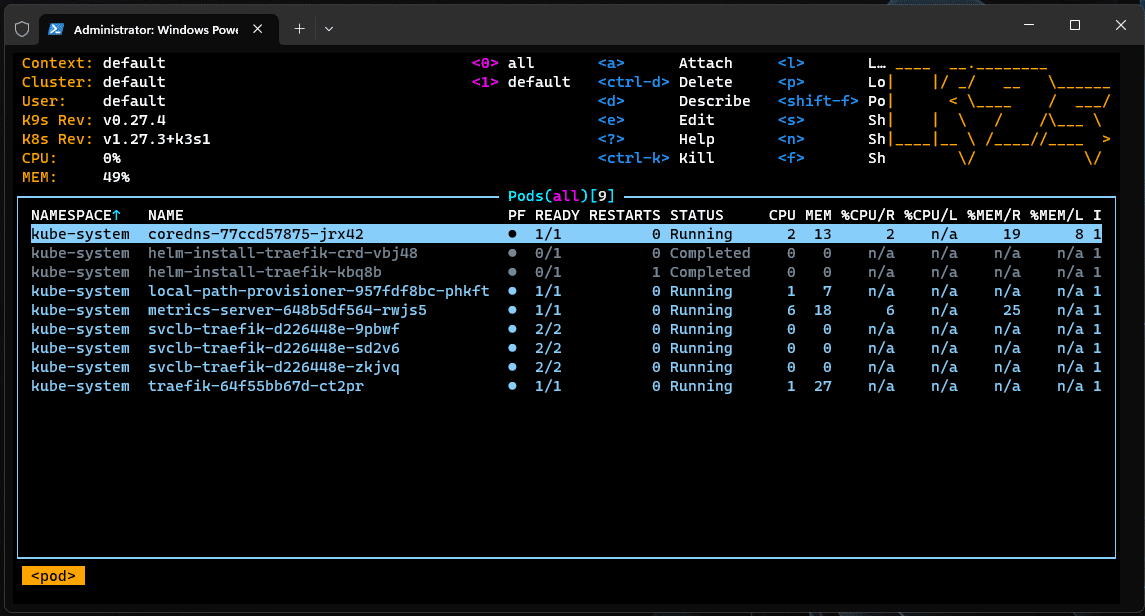
Download K9s here: K9s – Manage Your Kubernetes Clusters In Style (k9scli.io)
7. Portainer
Portainer provides a powerful solution for managing Kubernetes clusters, with features for container orchestration and Kubernetes applications management. With recent versions of Portainer, you can even deploy a fully functional Microk8s cluster right from Portainer! Super cool.
Portainer allows you to deploy and manage your new Microk8s cluster, choose the version, use custom templates, etc.
You can download Portainer here: Install Portainer
You can also check out my full write-up on deploying Microk8s with Portainer: Mikrok8s Automated Kubernetes Install with new Portainer Feature
Portainer security features
Portainer stands out with its robust security features, ensuring secure Kubernetes deployments. Other tools like service mesh can enhance security measures and fill gaps in your current setup.
8. Kubeapps
While I don’t consider Kubeapps quite as powerful for all around management as the other tools we have covered, it is a great Kubernetes application dashboard. After you deploy Kubeapps, you can then easily deploy and install additional applications in your Kubernetes environment.
You can edit the YAML code for your applications, upgrade apps, etc.
You can download Kubeapps here: Kubeapps | Home
Monitoring and Security Considerations
Effective Kubernetes management also includes robust monitoring and security tool provisions. Various tools offer different monitoring capabilities, from kubectl’s basic monitoring to Lens’ advanced Kubernetes cost monitoring. Understanding cluster state, services, and deployment health ensure effective Kubernetes management.
Utilizing tools like Prometheus and Grafana and custom policies can also fill gaps in your security and monitoring strategies.
Wrapping up
The tools we have listed are by no means all the management tools available for Kubernetes. However, the Kubernetes management tools listed are ones I have personally used and highly recommend. Management tools are great not only for DevOps team members but also home lab enthusiasts, and many of the key features in the tools mentioned will greatly speed up your Kubernetes management workflows.
I’d love to hear what you’re using. Is there a tool you are using and highly recommend that I have missed? Please share it in the comments.
Google is updating how articles are shown. Don’t miss our leading home lab and tech content, written by humans, by setting Virtualization Howto as a preferred source.

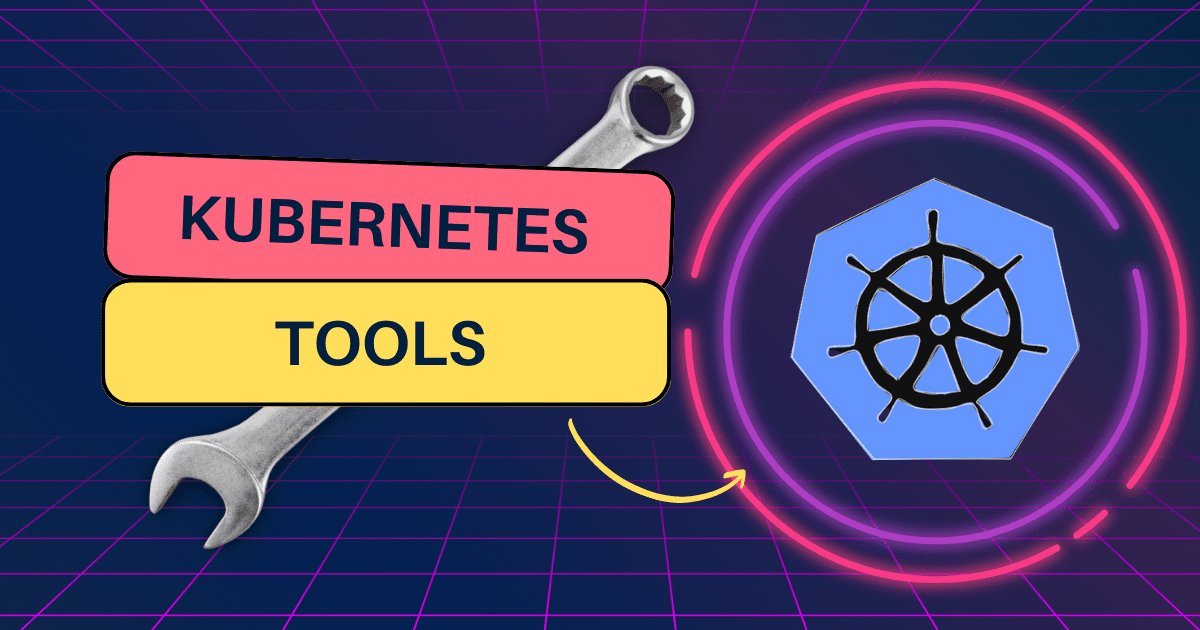
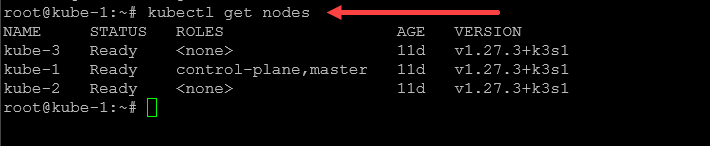
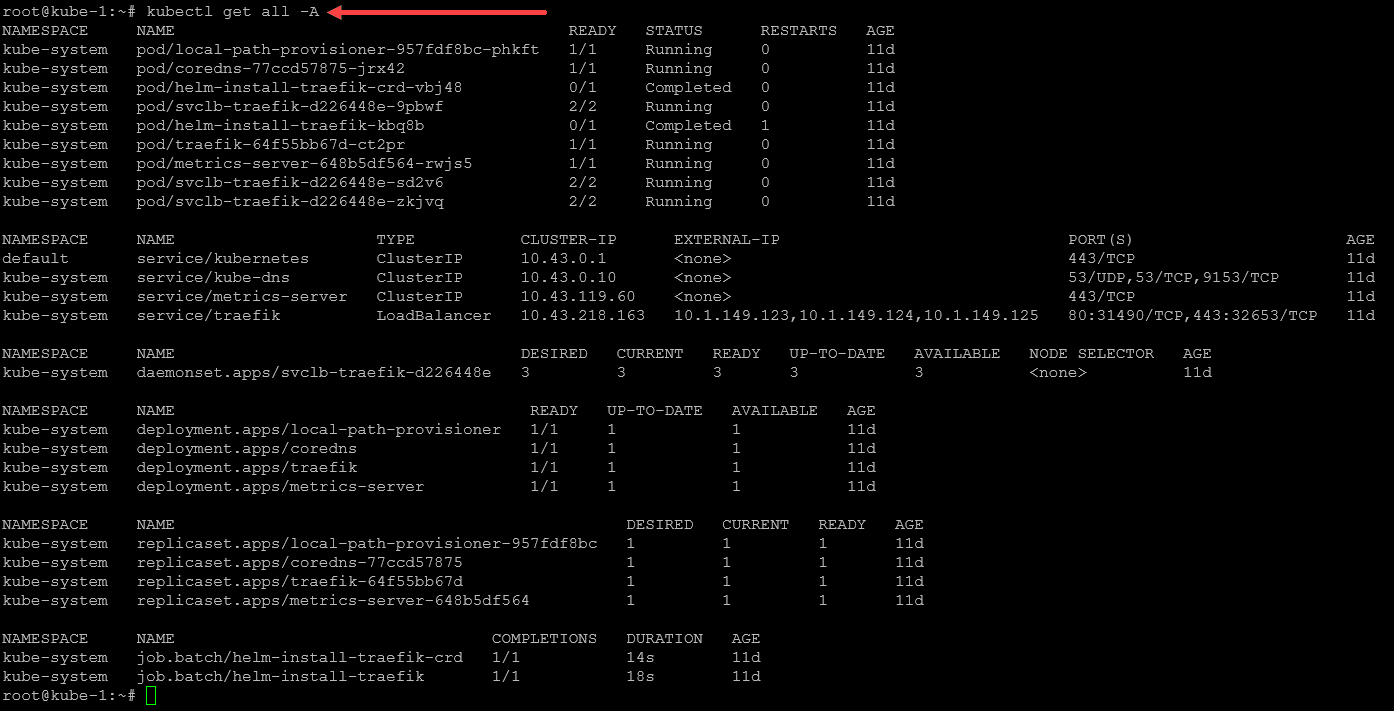
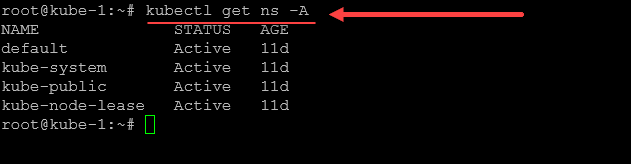
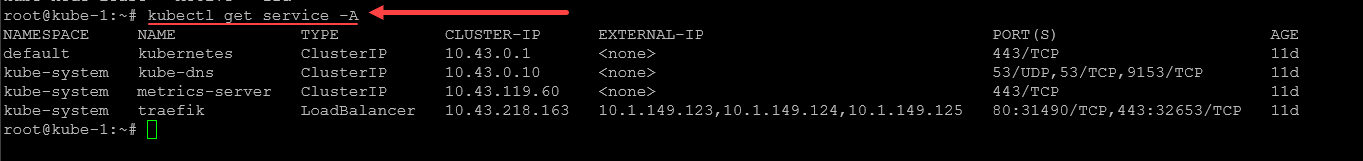
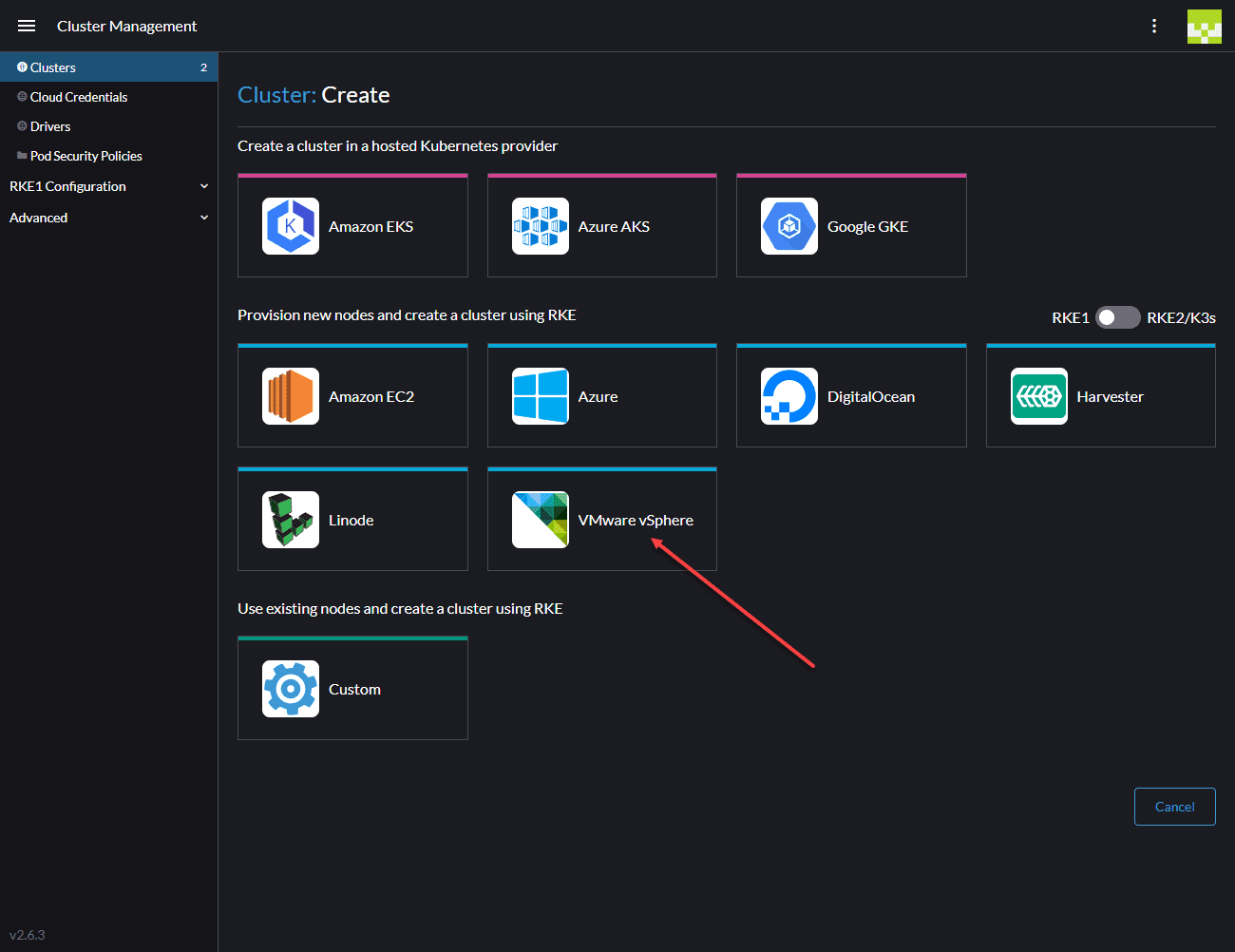
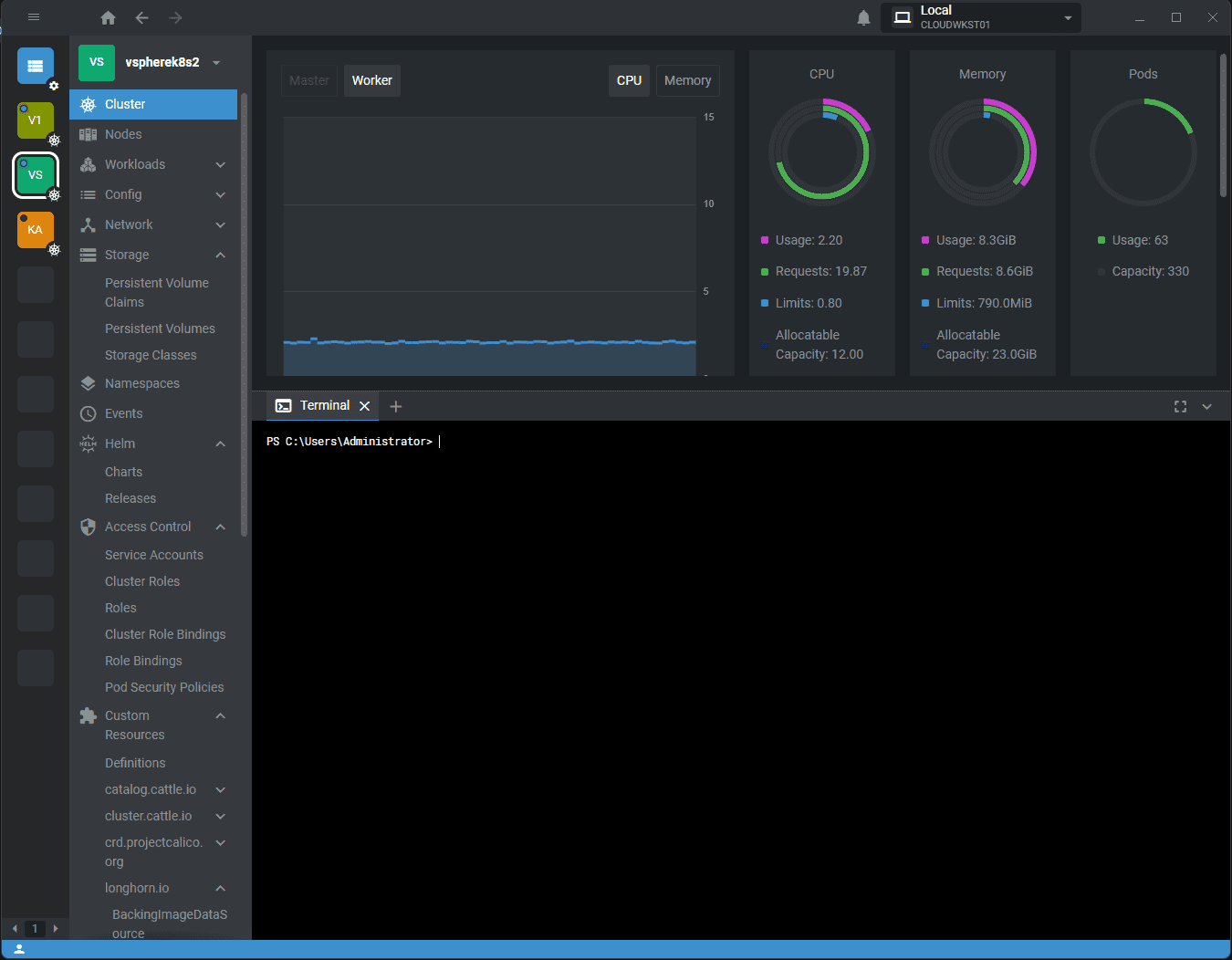
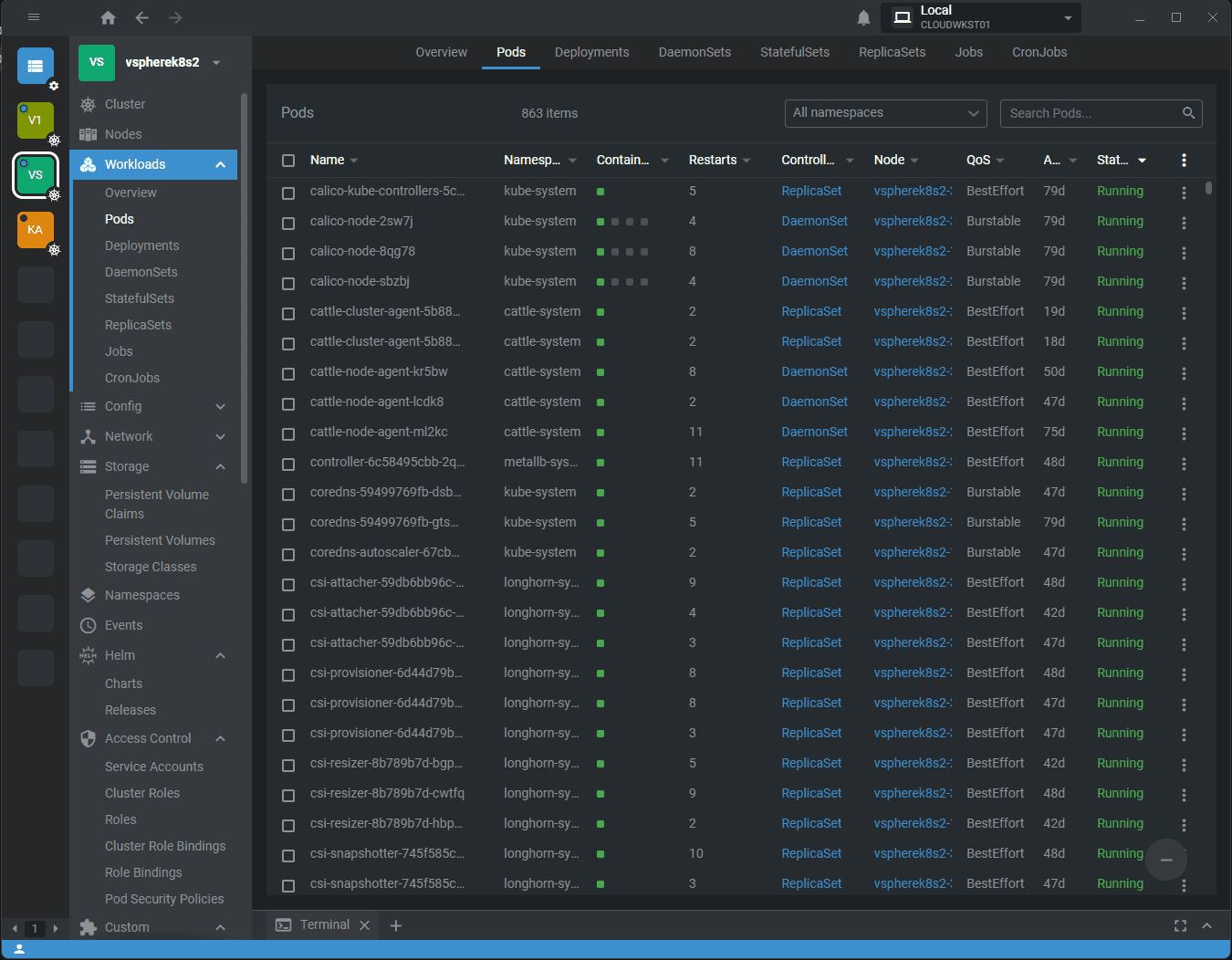

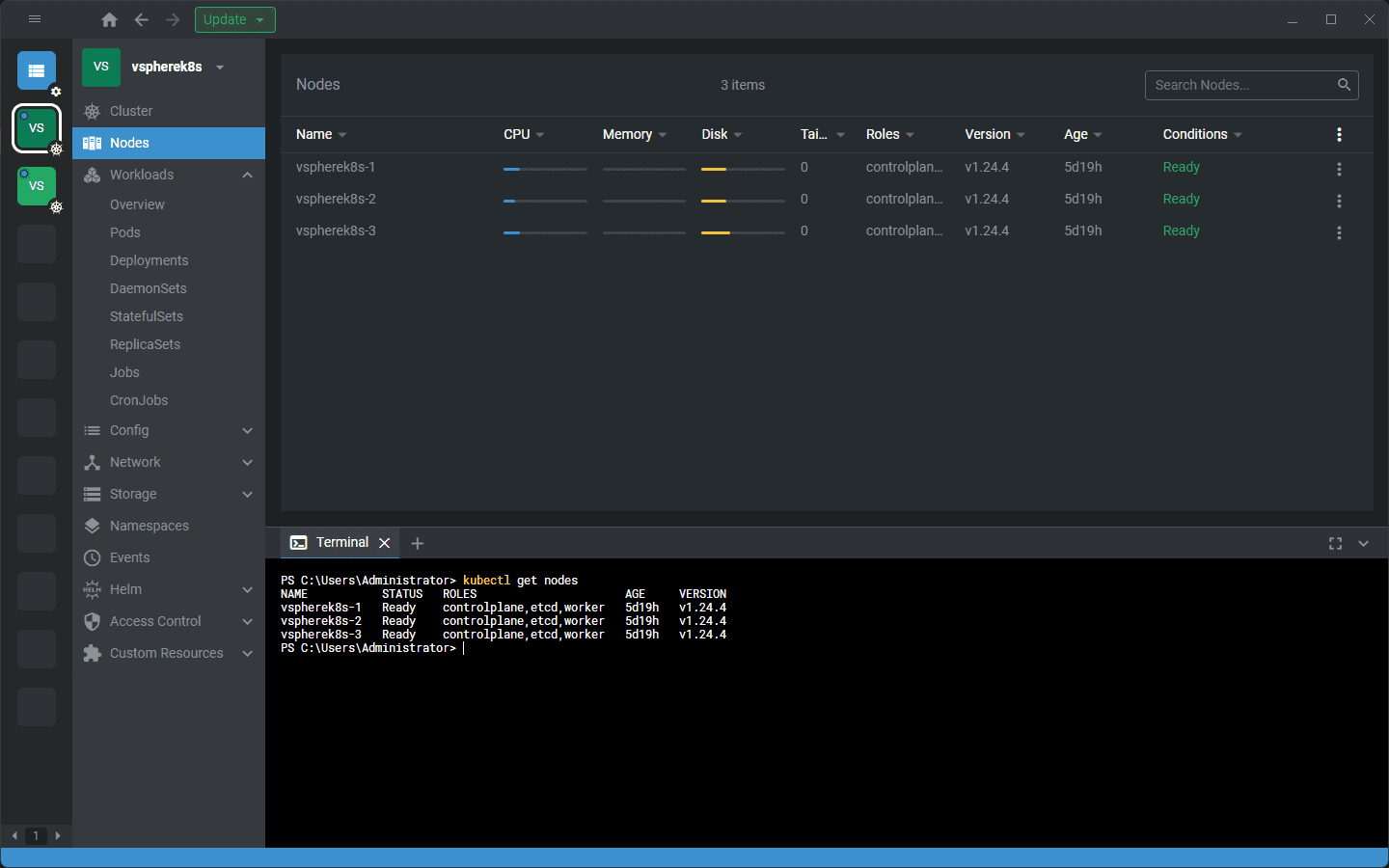
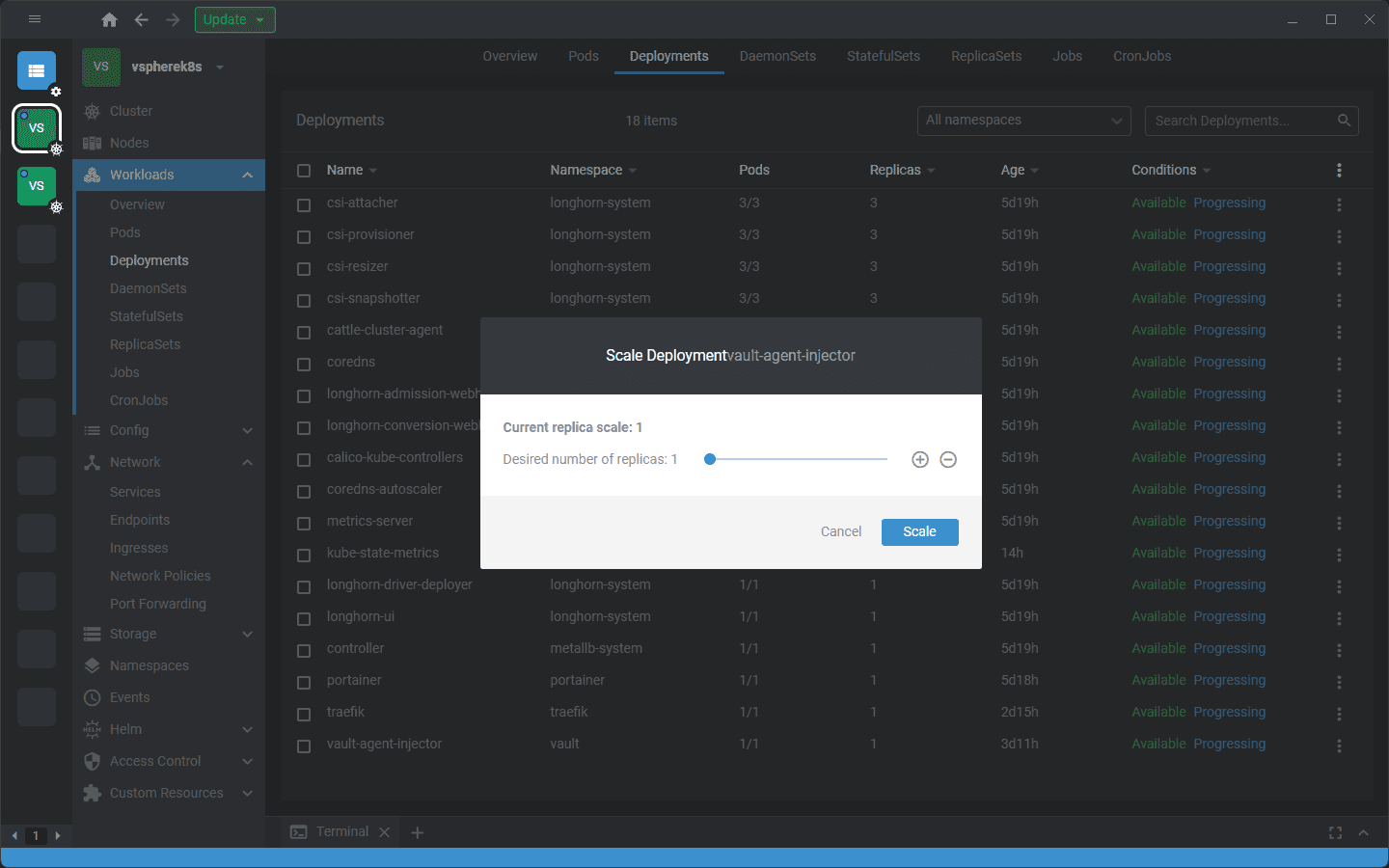
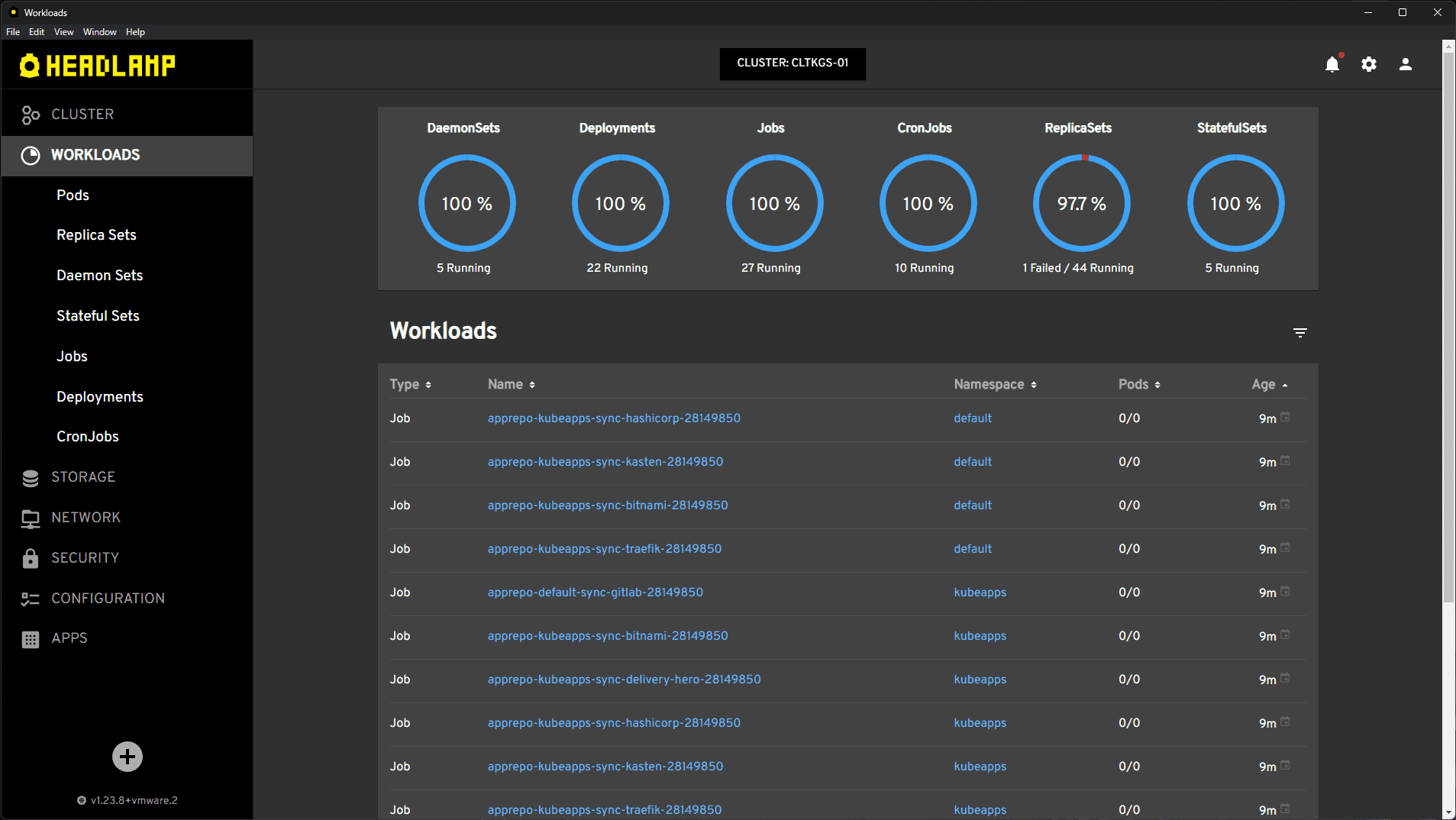
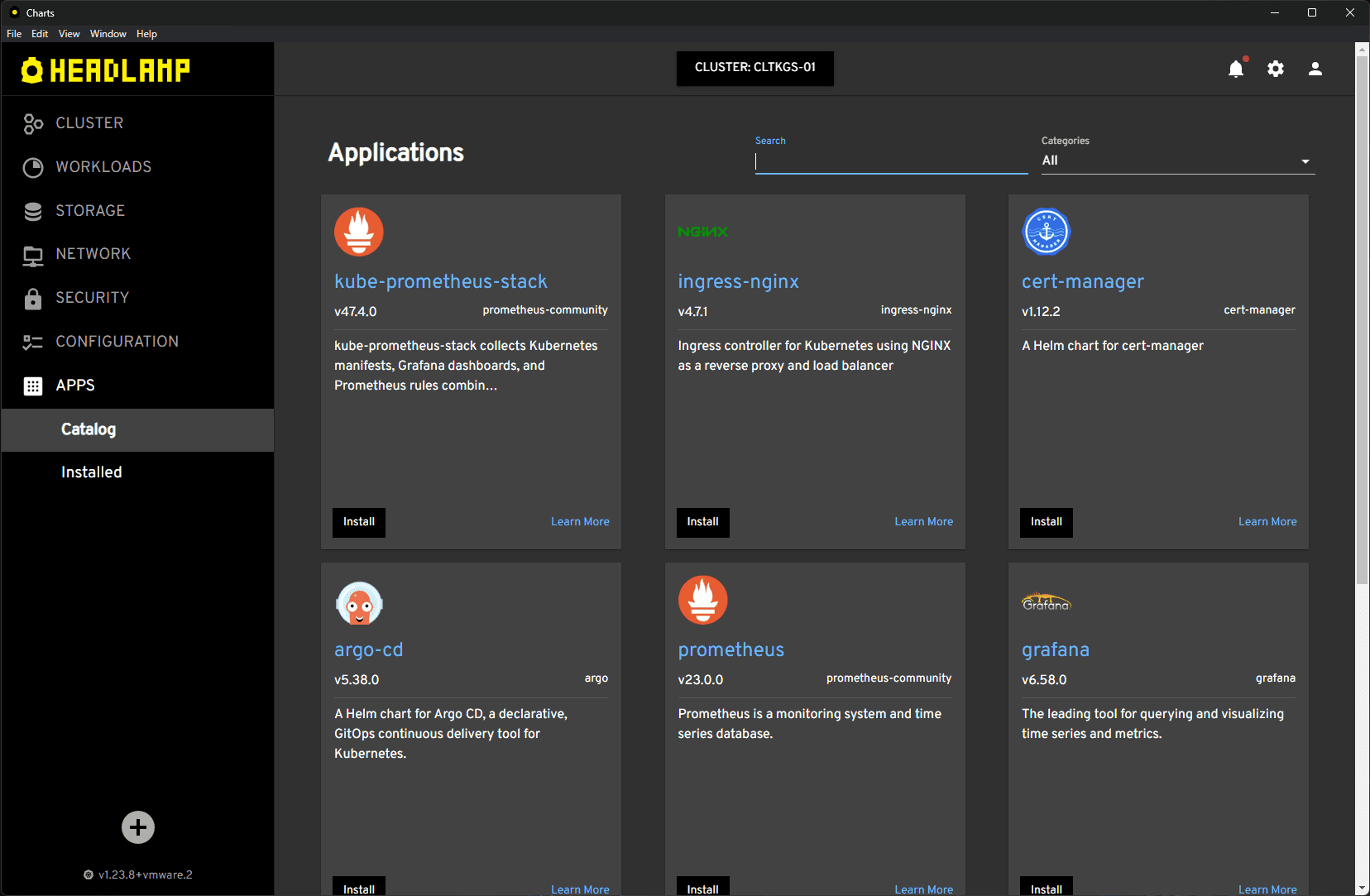
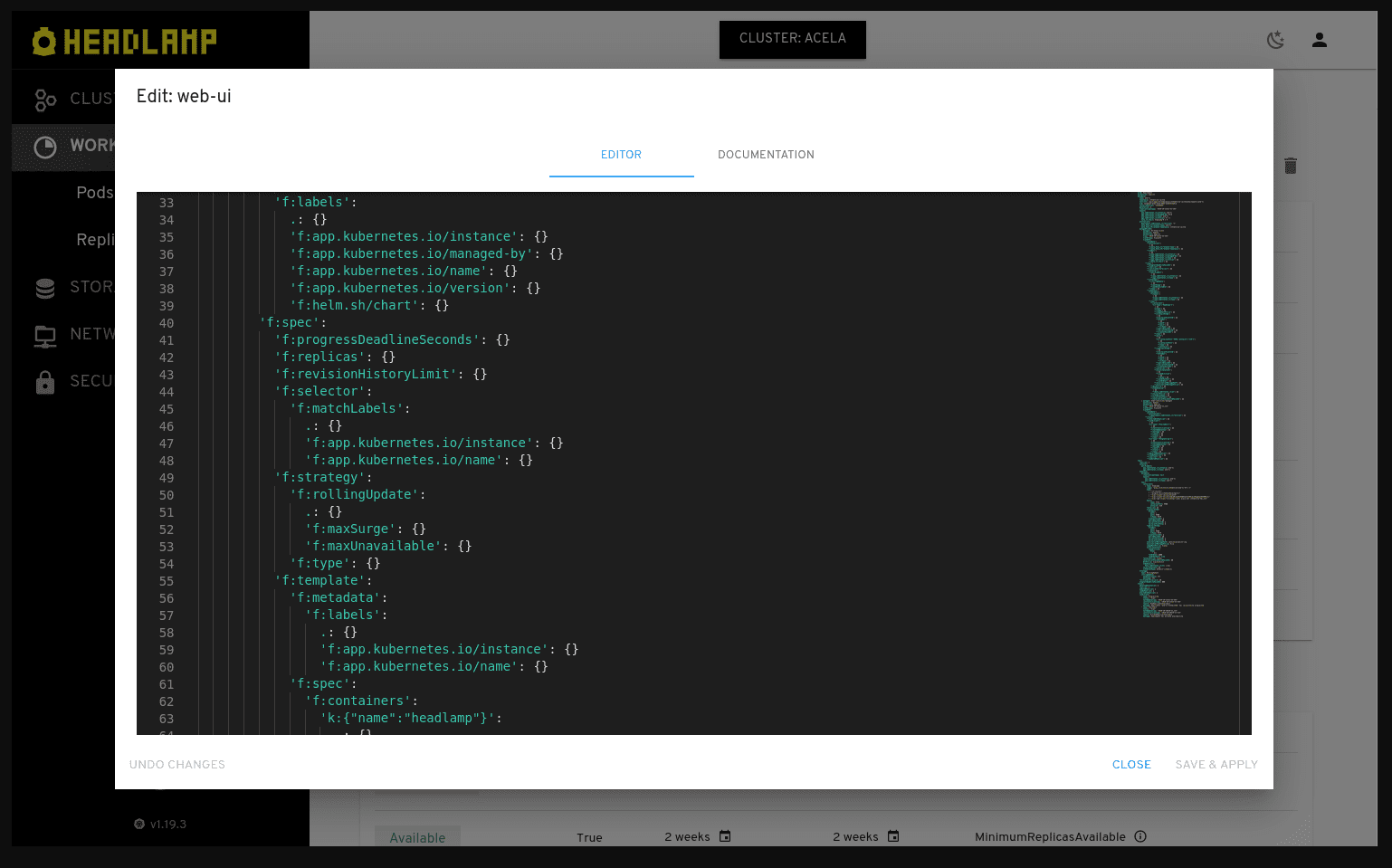
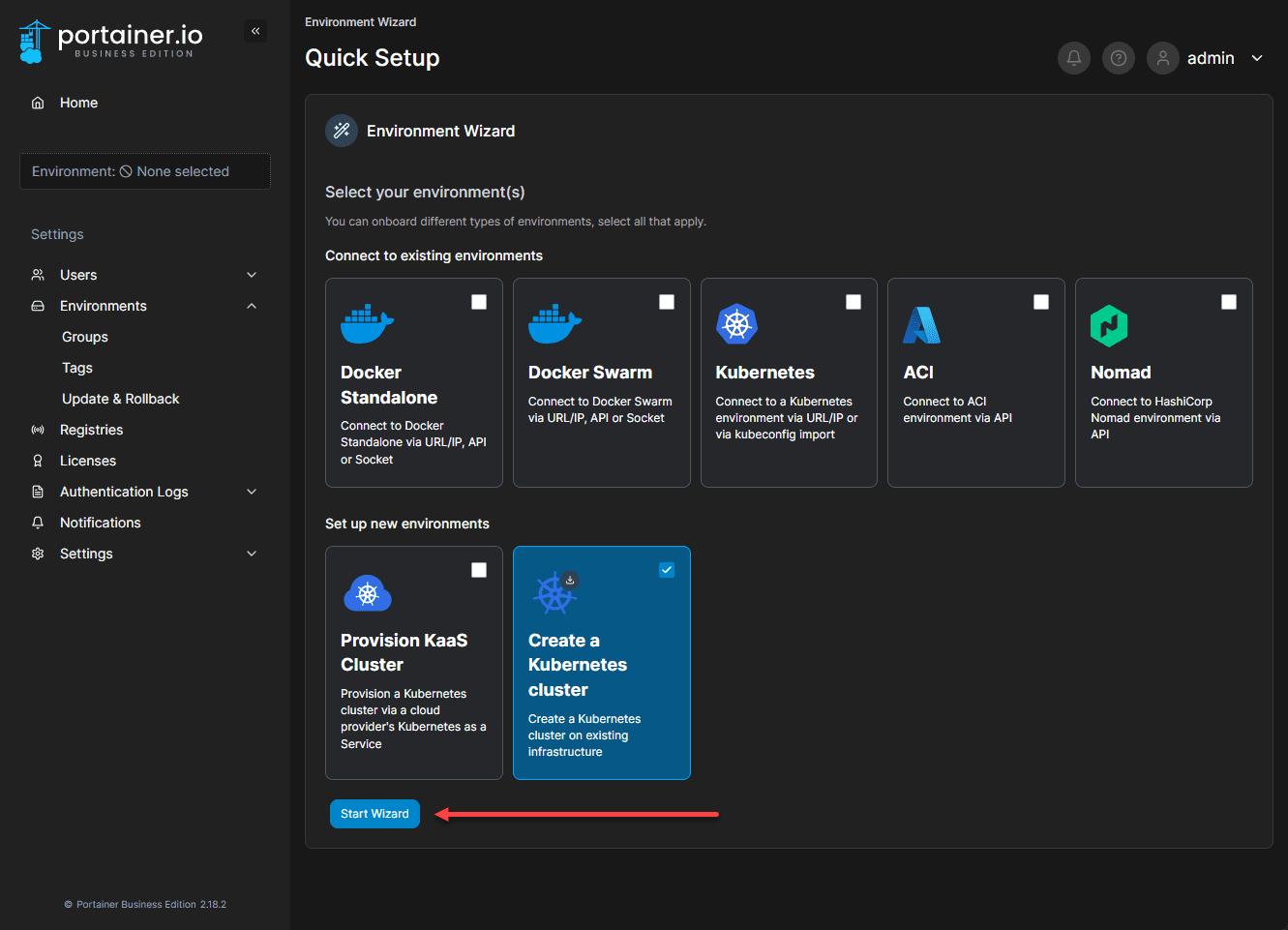
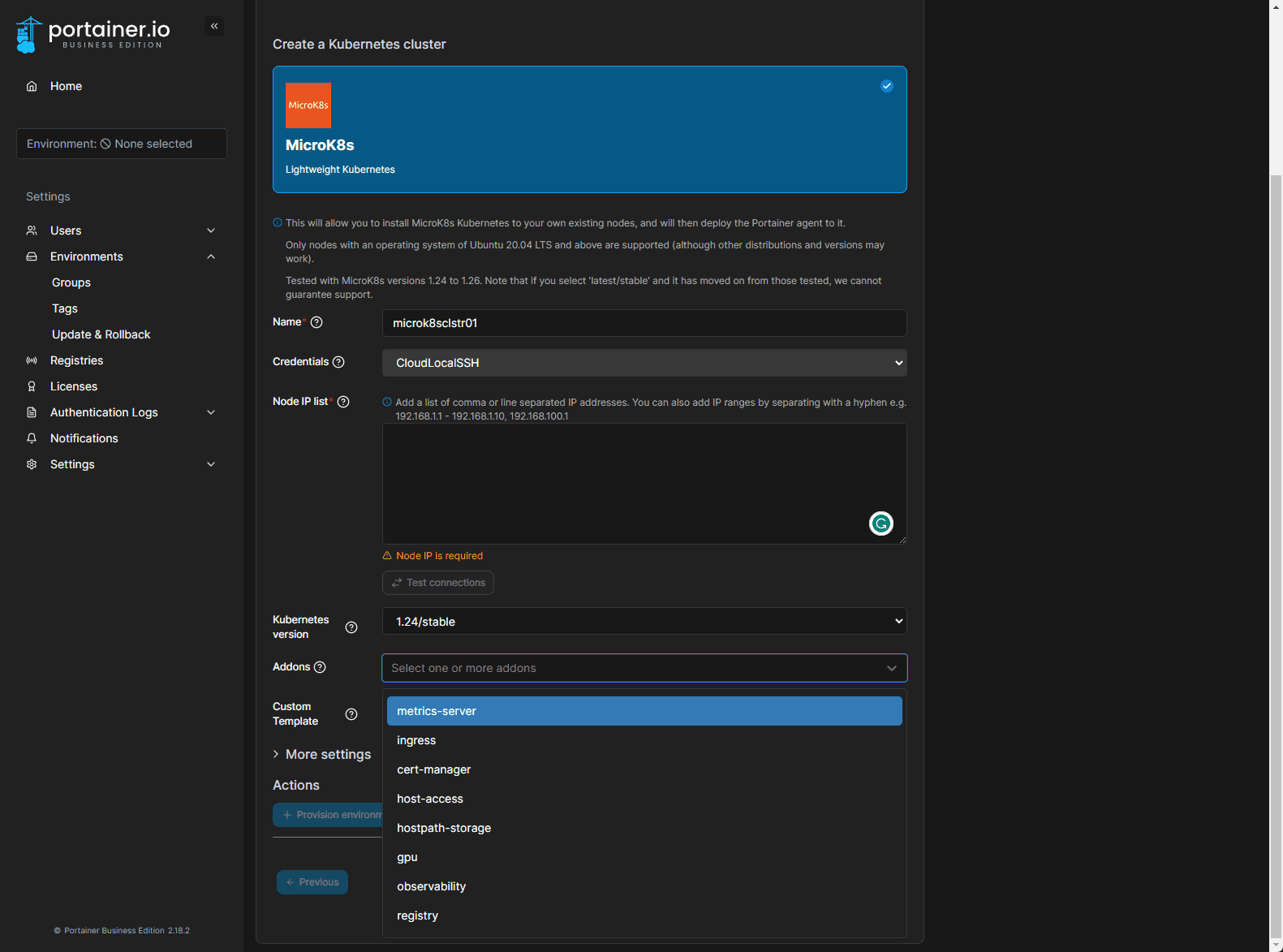
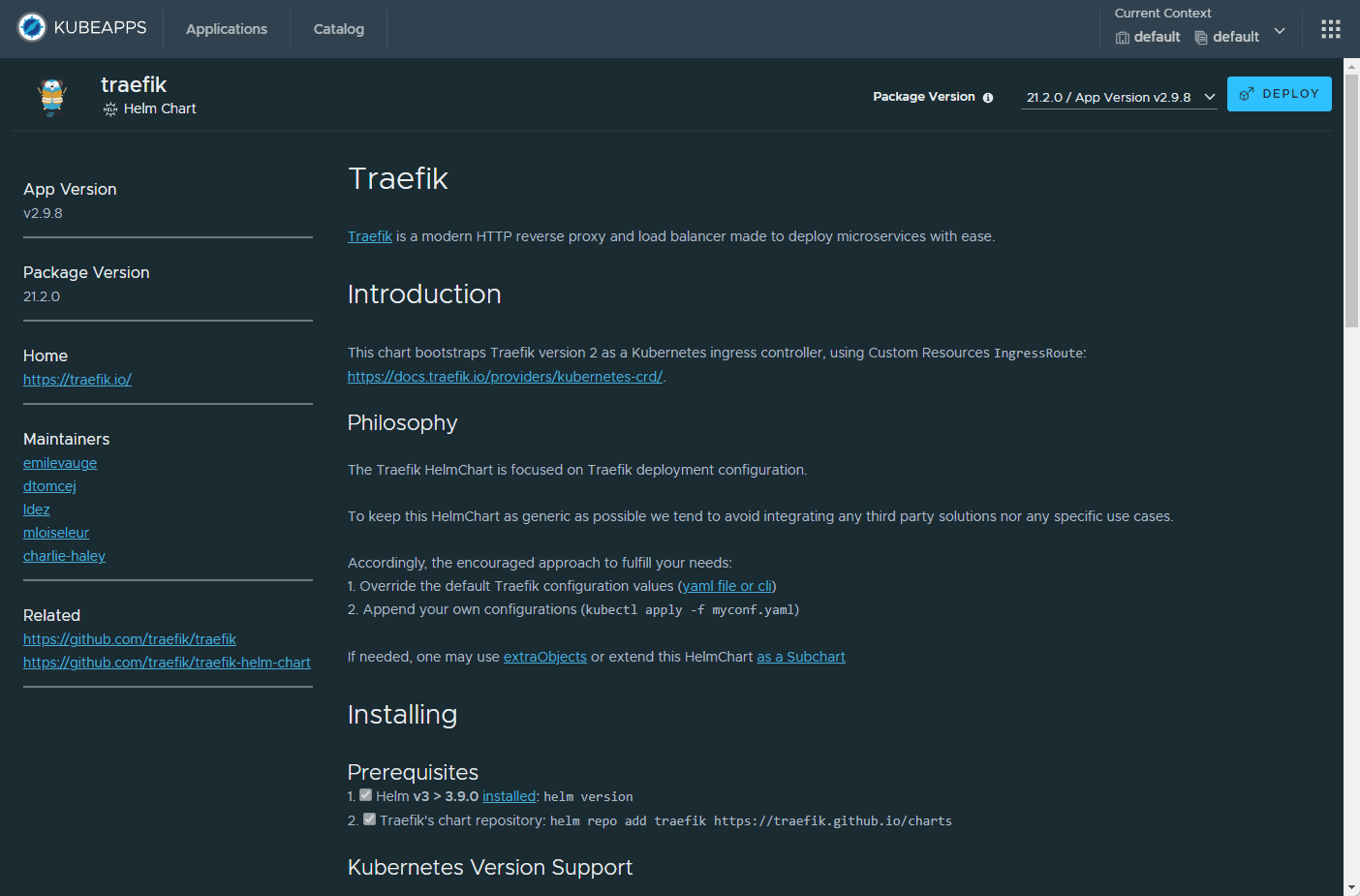
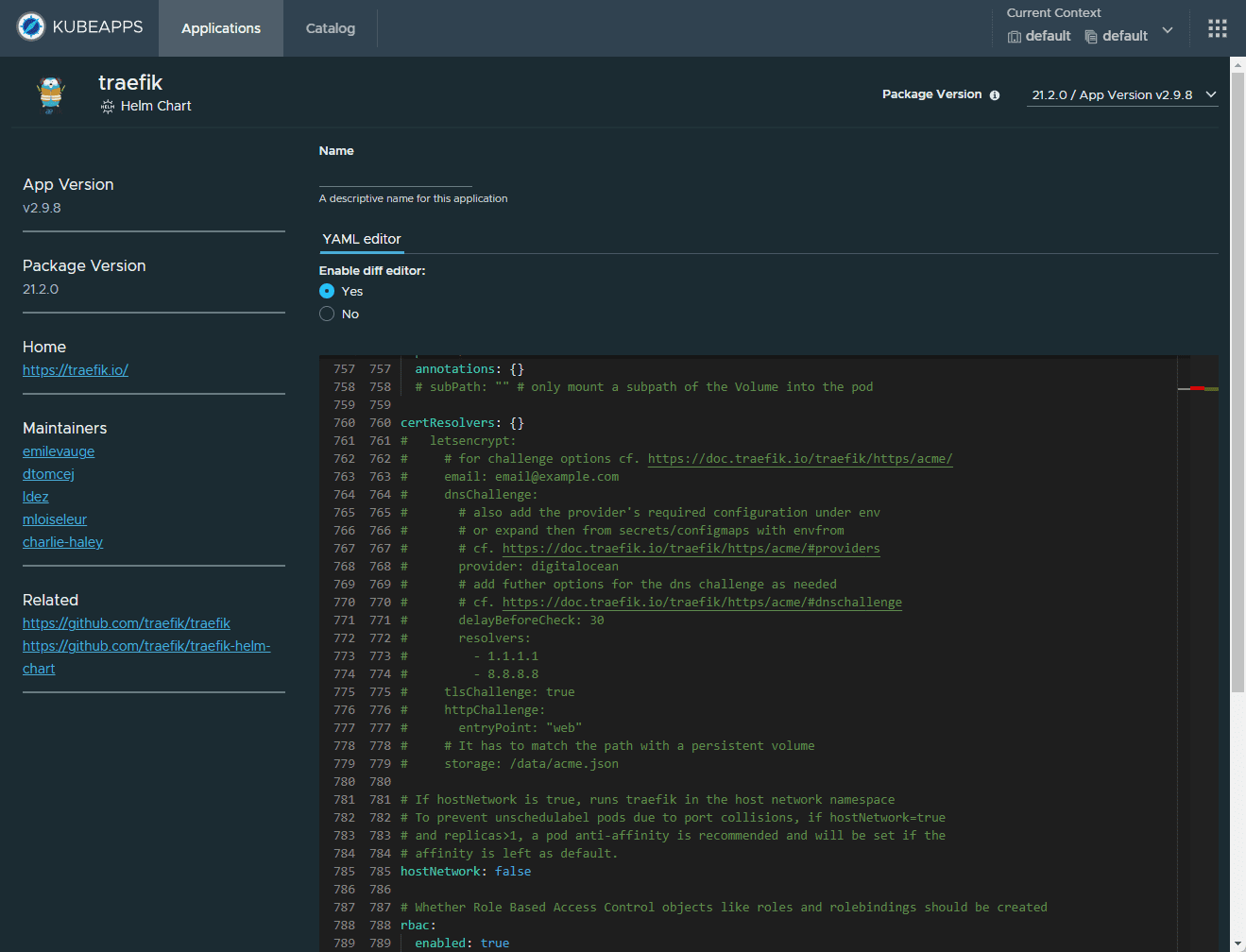


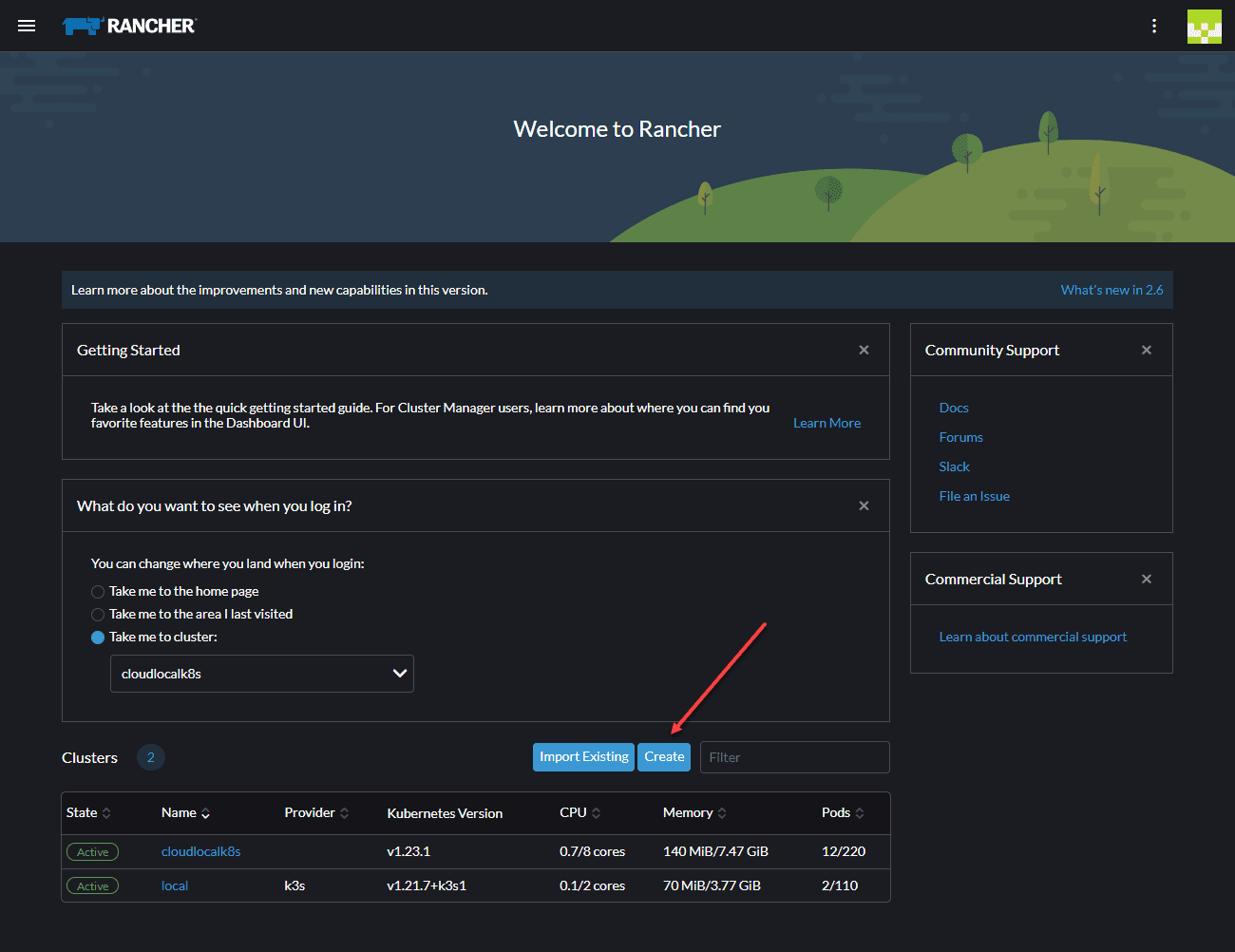


Congrats on using AI, specifically Bard to generate your content.
This is a goofy as hell list. Reading through it should have anyone who has ever actually used any of these tools should be scratching their heads. I might not even have noticed if you hadn’t started blindly typing about OpenLens vs Lens and spewing nonsense.
Not to mention typing this article title in Bard gives you the SAME list in the SAME order with much of the SAME weird AI phrasing, less “helm” because you couldn’t think your way out of that one to make it coherent.
Congrats on being part of the problem. You should be ashamed that you couldn’t even be bothered to look at any of these tools beyond what Bard told you, because some of it is PAINFULLY wrong
I know you won’t have the intellectual honesty to leave my comment up, but don’t worry, I’ll keep watching
Hey past zone,
Did you not know that Bard scrapes the Internet for answers? Sure the list is going to be the same as it got the answer from my content 🙂 Please do keep watching, I am going to leave your comment for posterity sake as I have the video content and blog posts/screenshots to prove I have worked with all of these technologies and use them daily. If you have other tools you feel are beneficial, why not leave a helpful comment and explain what you think is wrong instead of one that attacks other’s work? Or better yet, create your own blog 🙂
Brandon
Leaving out Rancher is a bit strange, no?
Buck,
Thank you so much for your comment. New section added. I have worked with Rancher a lot and love it. Definitely a good one to add to the list. Thank you for your suggestion. Any others you would like to see in the list?
Brandon
just great article to explore kubernetes most solution. thanks brandon
Ofer,
Thank you for your comment! Glad you find the article beneficial! Let me know what tools you are using.
Thanks,
Brandon
I’m surprised Google Cloud Anthos was missed. It’s makes K8’s easy across clouds and on prem (bare metal and VMware).
PS. Full transparency, I work for Google Cloud. Though this us a personal opinion
What are your thoughts on Kubesphere?
Ukas,
Thank you for your comment! Stay tuned, I should have a post on this coming very soon.
Brandon