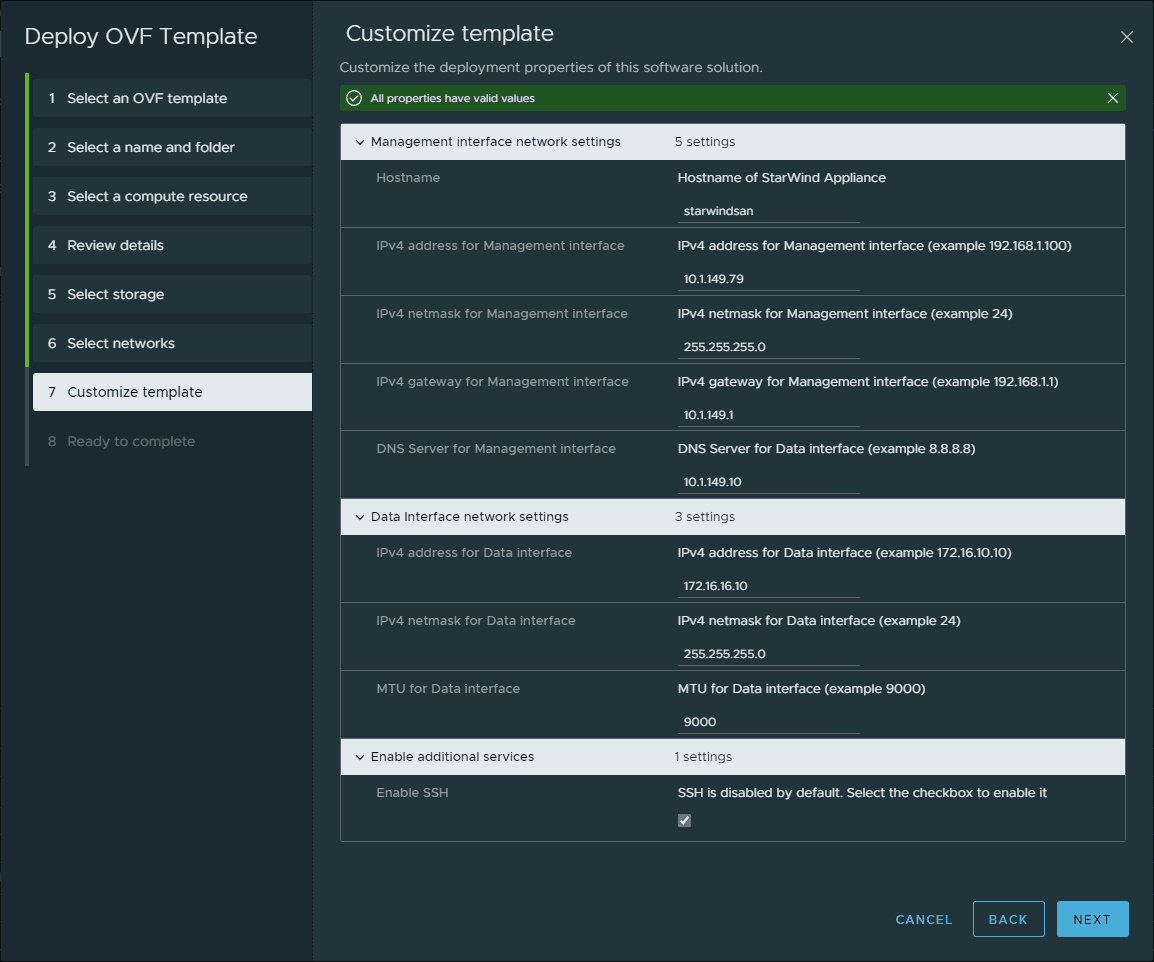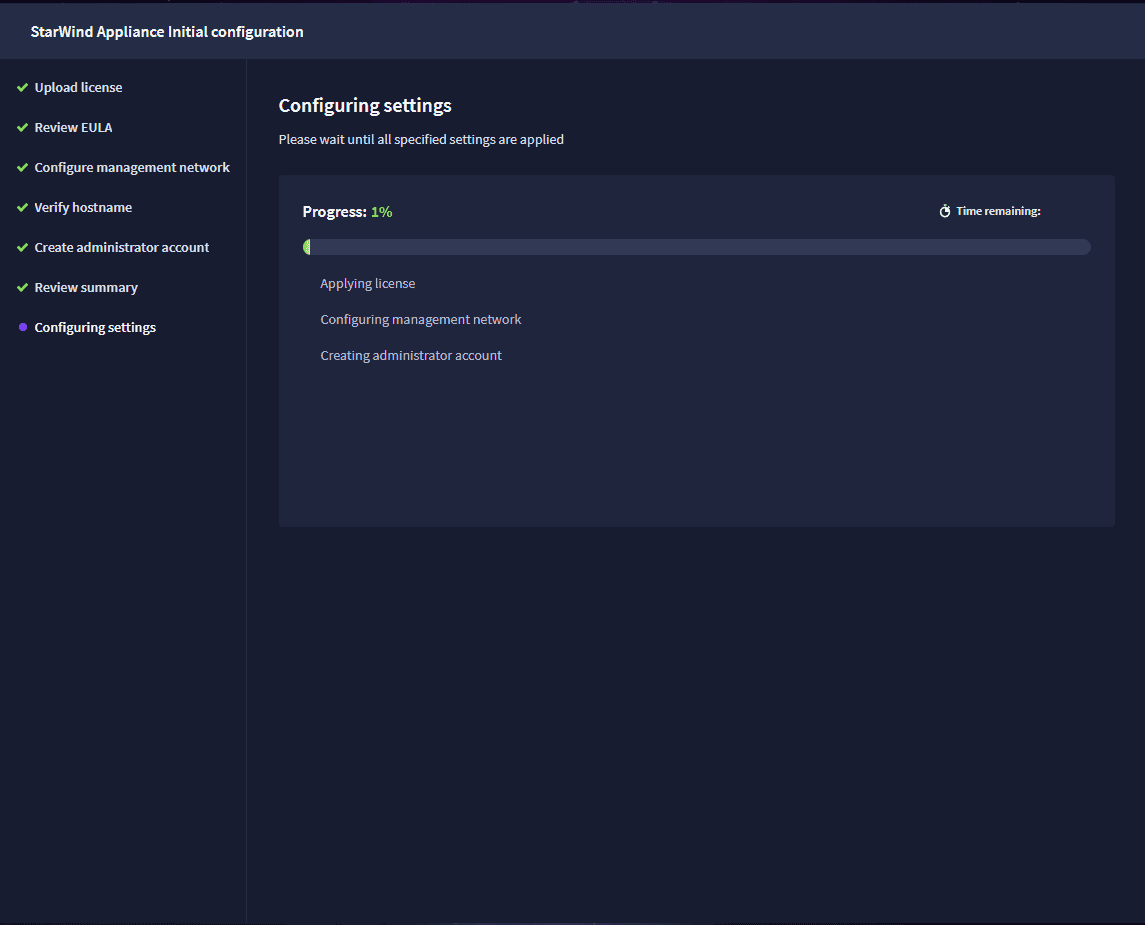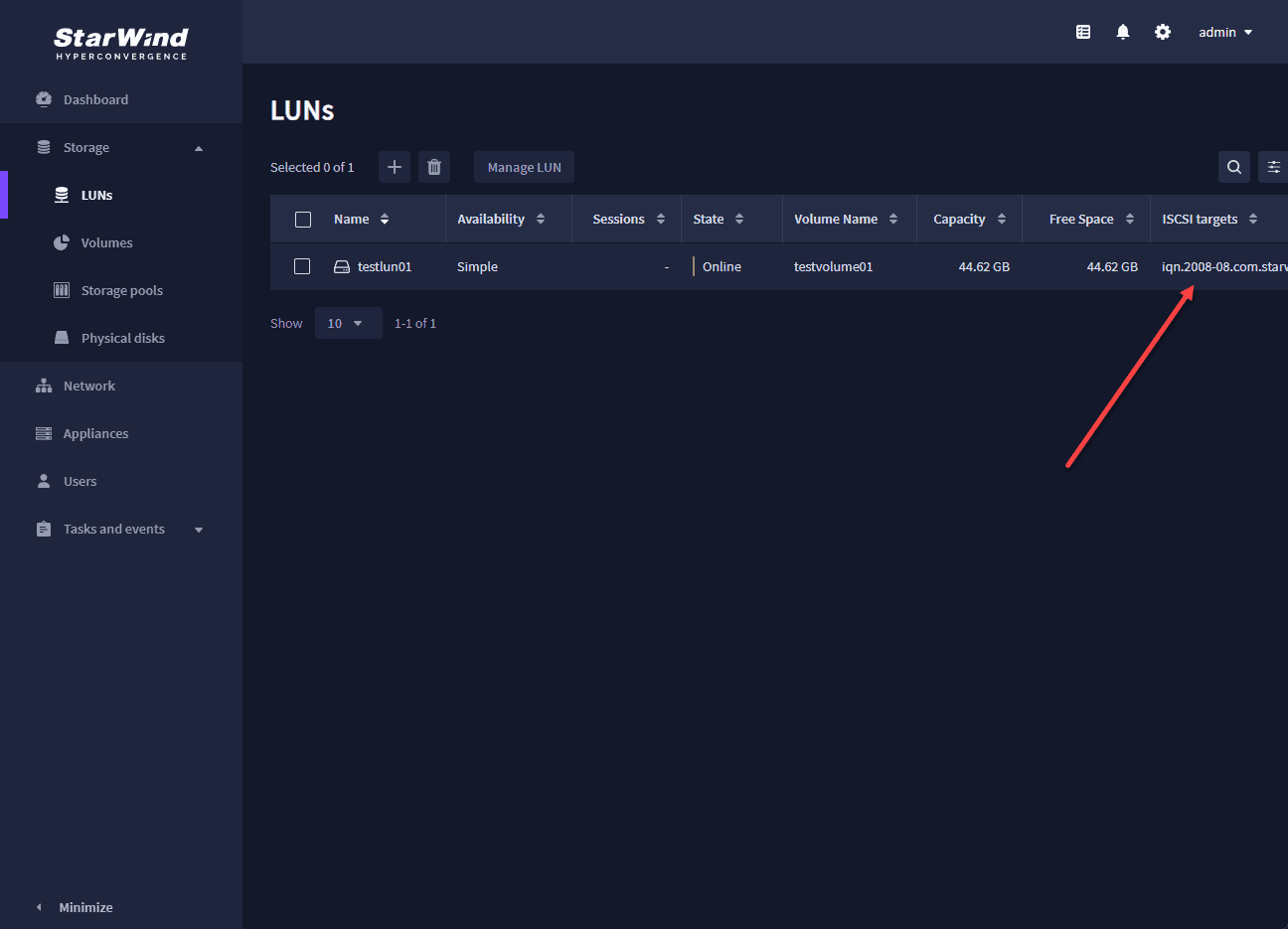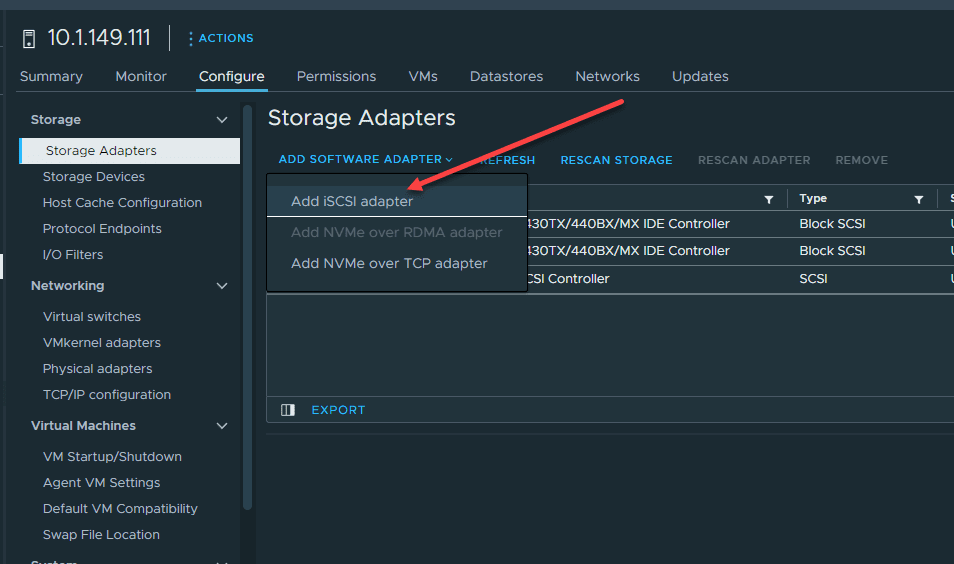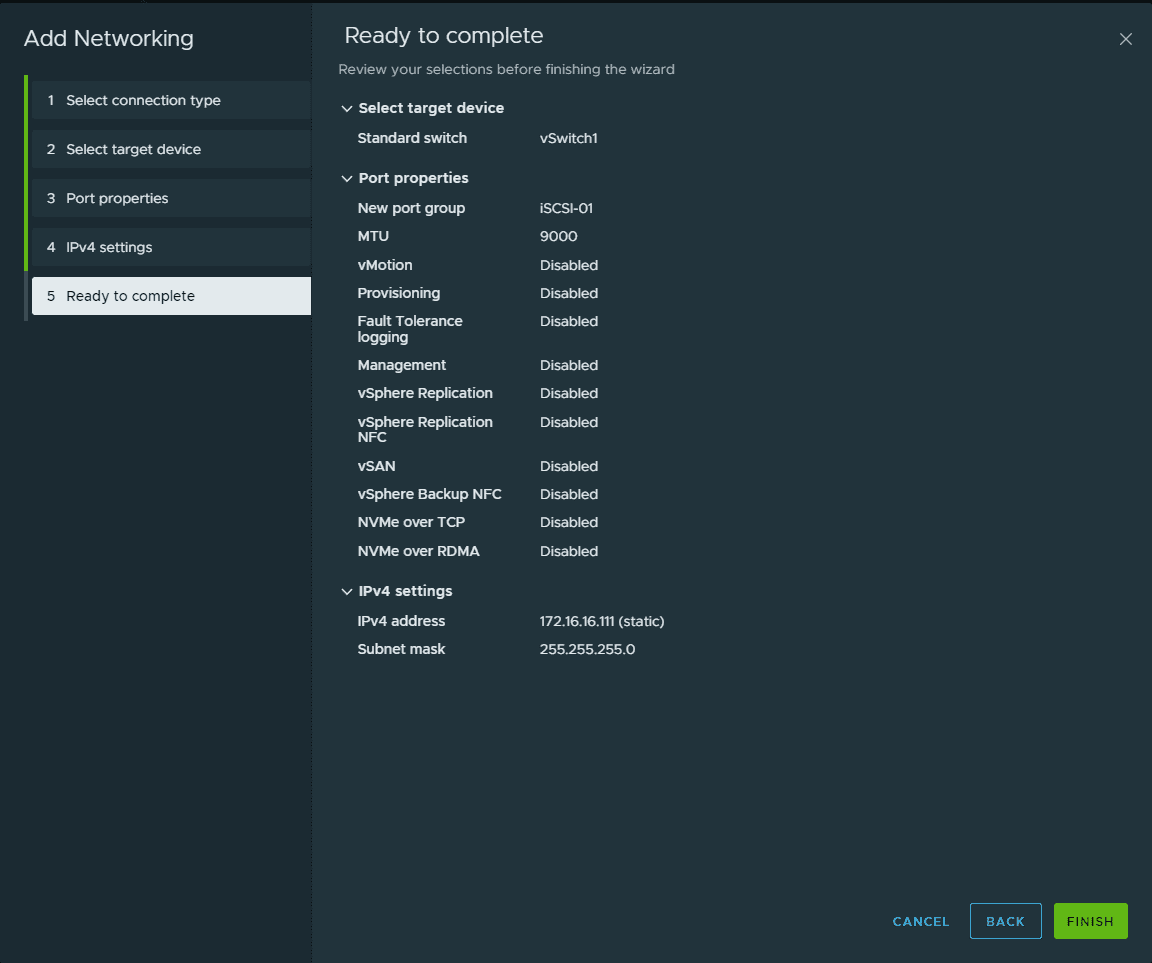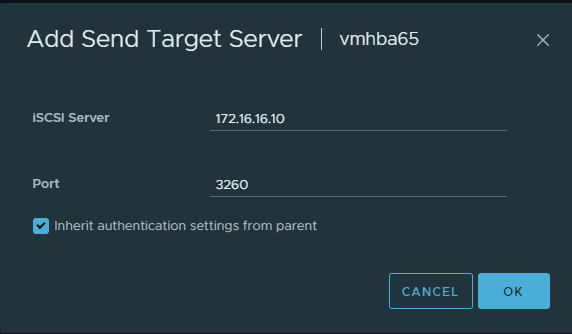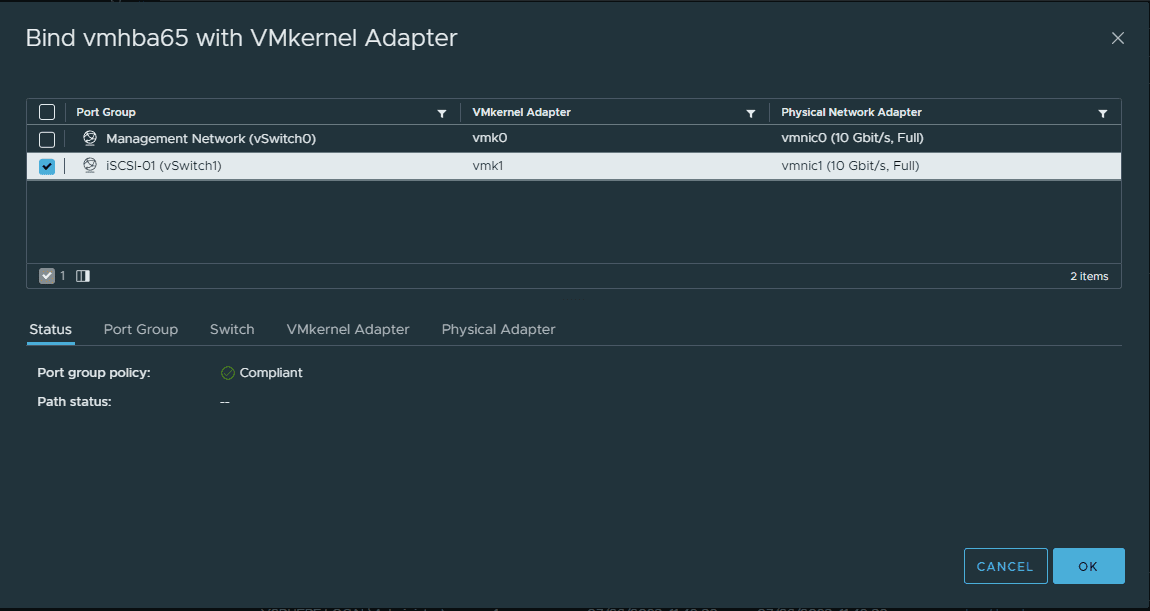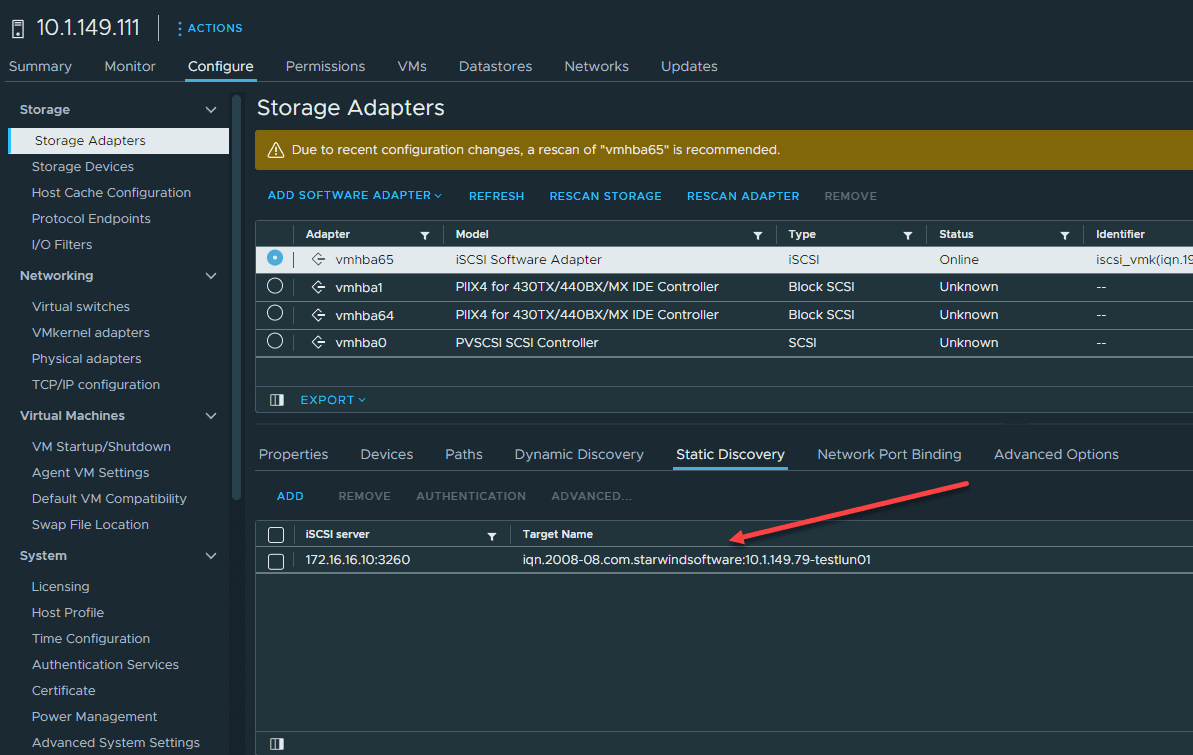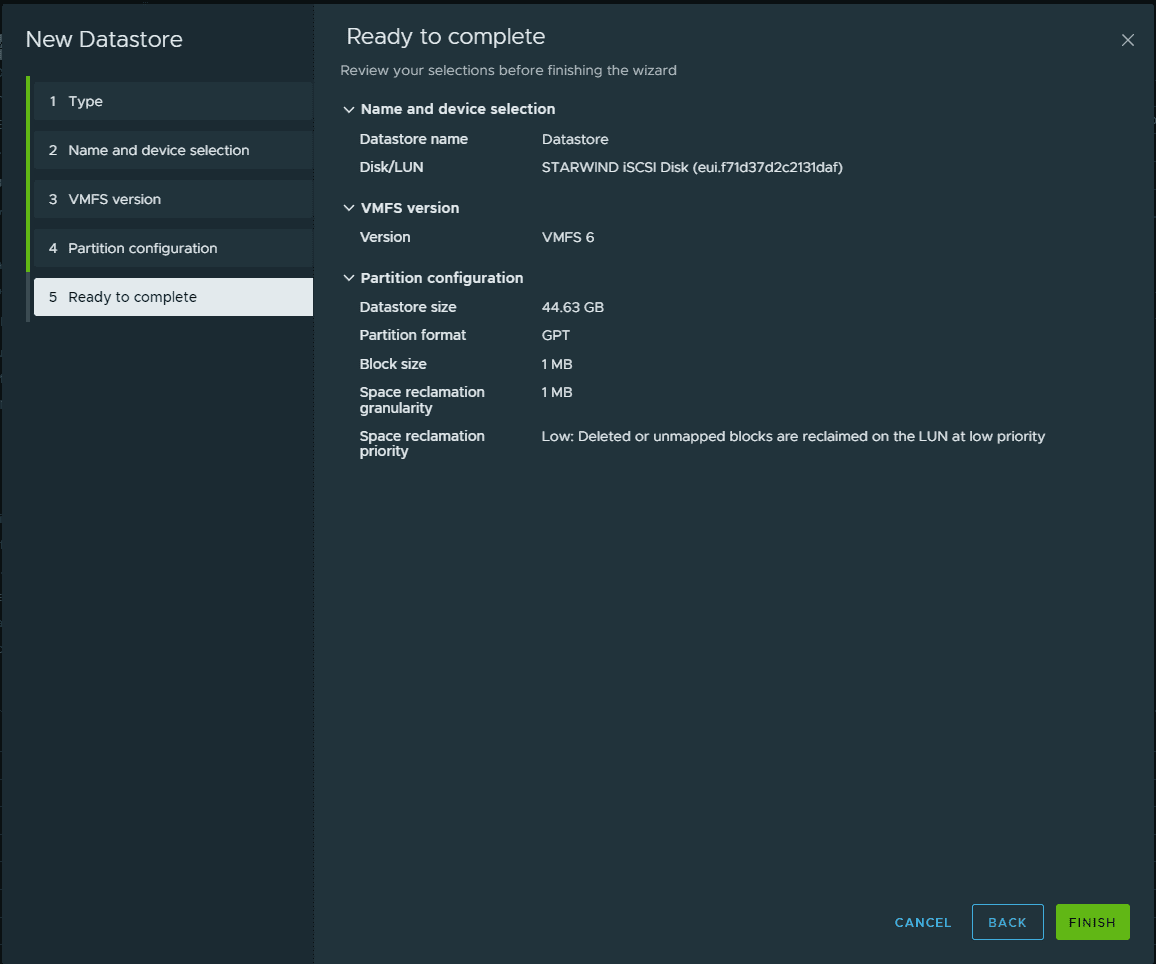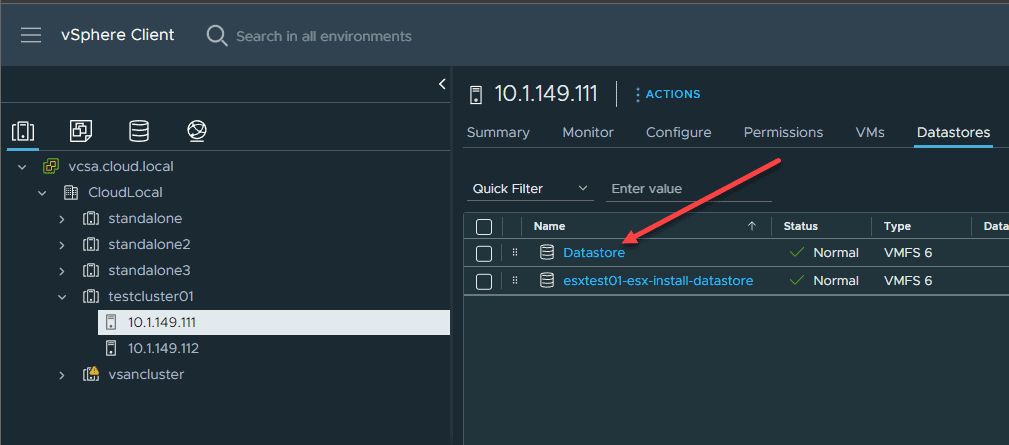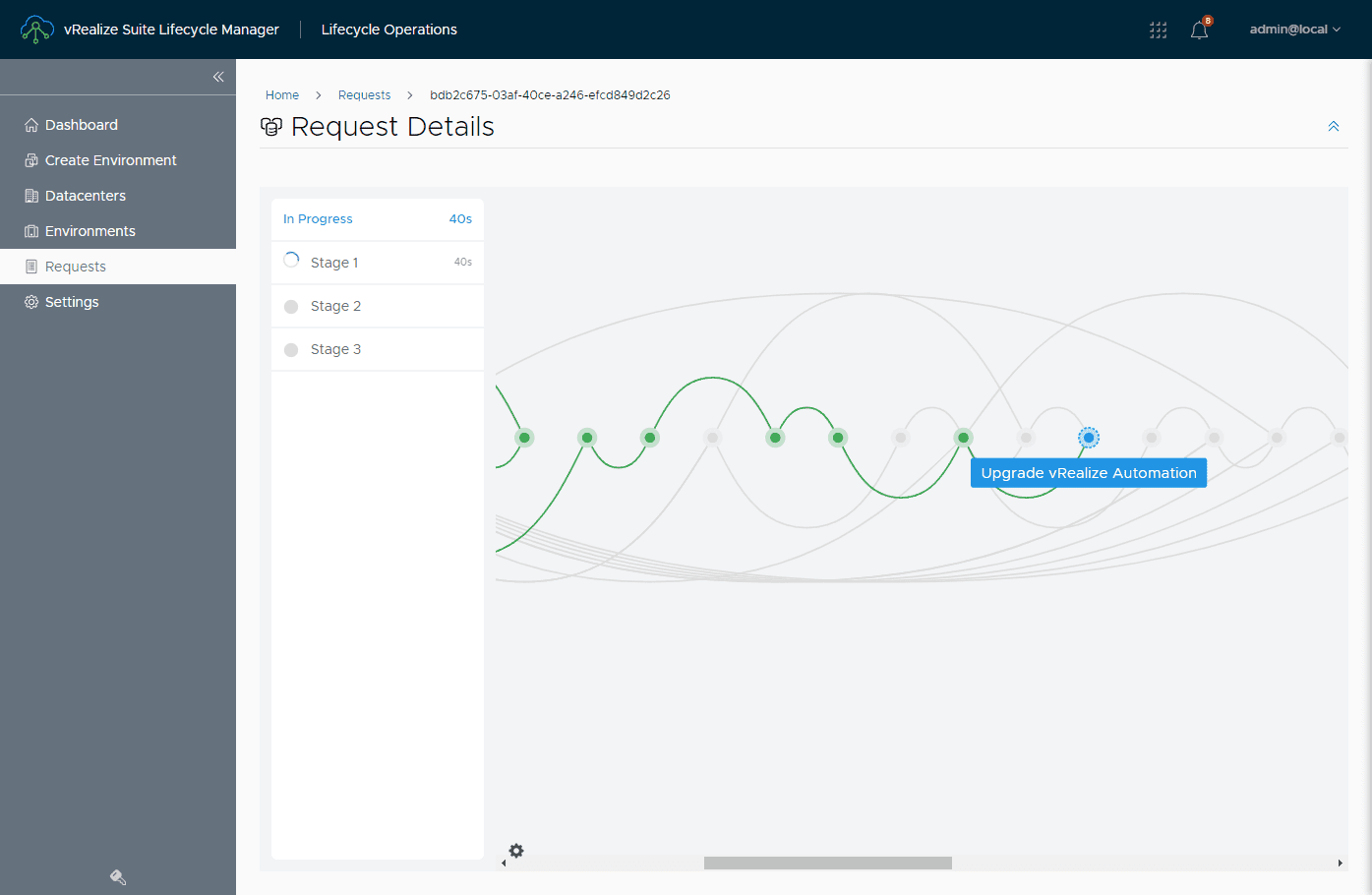A vSphere Cluster is a fundamental building block in a VMware environment allowing organizations to configure powerful virtualized environments for running virtual machines and containers. A properly configured vSphere cluster, incorporating multiple ESXi hosts, ensures service continuity and performance for users, providing them access to many features and resources. Shared storage is a vital component of a vSphere cluster and enables workloads serviced by all the hosts running in the cluster. A shared storage system is a centralized location for all data, enabling essential features such as vMotion and fostering efficient load balancing across the cluster. Let’s look at vSphere cluster shared storage configuration with StarWind SAN & NAS.
Table of contents
- What is a vSphere cluster?
- StarWind SAN & NAS: A High-Performance Shared Storage Solution
- Configuration of Shared Storage with StarWind SAN & NAS
- Enhancing Resilience and Balance with vSphere HA and DRS
- The VMware vSphere Client: Navigating Your vSphere Cluster
- Frequently Asked Questions about vSphere Cluster and Shared Storage Configuration
- Making use of shared storage in a VMware cluster
What is a vSphere cluster?
Let’s look at the vSphere cluster itself. It is a construct in VMware virtualization where an administrator combines multiple vSphere hypervisor hosts, loaded with the ESXi hypervisor, to work together to provide shared processing and storage resources and allows multiple users to access applications running in the cluster.
In a VMware environment, vSphere clusters are managed by vCenter Server, the centralized management component of vSphere, orchestrating various key features.
A vSphere cluster enables the pooling of physical host resources to be allocated to virtual machines. This configuration ensures the continuous operation of VMs even if one or more hosts in the cluster fail, minimizing service interruptions and downtime.
A strong advantage of the vSphere cluster is the functionality to balance the compute workloads. Using VMware’s Distributed Resource Scheduler (DRS), the vSphere cluster manages and optimizes resources dynamically, keeping the server load evenly spread across the VMware ESXi hosts.
In addition, the technology that makes all of this possible is the vMotion feature. It enables the live migration of virtual machines running on one ESXi host to another without any downtime. This allows VI admins to perform maintenance and other operations without any impact to the business and business-critical applications.
The vSphere cluster is a sophisticated construct in the world of VMware virtualization that leverages shared storage, centralized management, and other features to provide mission-critical reliability, availability, and performance to workloads.
When building a VMware vSphere cluster, administrators bring together several ESXi hosts under a shared network. The cluster resources are pooled from the collective host’s resources, and this unique configuration is managed centrally by the vCenter server.
Understanding the Vital Role of ESXi Hosts and vCenter Server
ESXi hosts are the physical servers where all the processing happens in a vSphere cluster. These dedicated storage servers run VMware’s ESXi hypervisor, providing a stable and secure platform for operating multiple applications and data access. The vCenter Server is a server dedicated to the centralized management of the vSphere cluster. It manages the ESXi hosts within the VMware cluster.
A VI admin must access the vCenter Server using the vSphere Client to create and manage the vSphere cluster. This access provides a detailed host summary and allows the management of resources and the ability to create a datacenter name, a cluster object, and add hosts. However, creating a VMware vSphere cluster requires a shared storage system to store all data from the hosts’ VM files.
Shared Storage: The Heart of vSphere Cluster
The shared storage system is critical in the vSphere cluster setup, serving as the shared location for all the hosts’ VM files and related data. Shared storage is a requirement in a vSphere cluster for the migration of a virtual machine between different ESXi hosts, enabling fault tolerance and high-availability across the ESXi cluster.
Shared storage can be access by all ESXi hosts within the vSphere cluster. This accessibility to shared storage ensures seamless operation of all virtual machines within the vSphere cluster.
StarWind SAN & NAS: A High-Performance Shared Storage Solution
StarWind Software’s SAN & NAS is a top-tier solution for shared storage needs. It integrates well with a vSphere cluster. Even in the free form, it has built-in fault tolerance using ZFS or software RAID, minimizing downtime.
The integration process with VMware ESXi hosts is smooth, following the standard procedure for adding iSCSI storage. You can also install a “vSphere plugin” that allows easily launching the StarWind console right from your vSphere Client.
Configuration of Shared Storage with StarWind SAN & NAS
The configuration process of shared storage with StarWind SAN & NAS is a multi-step journey that requires understanding your VMware environment. The first step is to create a new cluster in the vSphere environment. As an administrator, you must set up the necessary storage and network resources before proceeding.
After creating the vSphere cluster, the ESXi hosts are added to the vSphere cluster. Keep in mind you need to consider the hardware compatibility and other requirements of the vSphere cluster, helping to minimize the potential for issues down the road.
Deploying StarWind SAN & NAS
The first step is deploying the StarWind SAN and NAS solution. For test purposes, I am just installing it as a virtual appliance in a vSphere test environment. The download from StarWind is a .zip file and
After you deploy the appliance, you will need to run through the initial setup wizard once you browse out to the web address configured on your StarWind appliance.
After you create a shared LUN, you will see the IQN address for use when configuring shared storage in the vSphere cluster.
The following isn’t specific to StarWind. Rather, it is standard configuration in a vSphere cluster for adding shared ISCSI storage to your hosts. First we add a new iSCSI software adapter.
Next, we configure a new vSwitch and VMkernel port.
Under the storage configuration we add a new target server that matches the Data interface address of the StarWind appliance.
Next, we setup our Network Port Binding.
You should see the StarWind LUN appear in the Static or Dynamic Discovery tabs.
Finally, we rescan the storage adapter and add a new datastore.
The StarWind datastore is now added to both the ESXi hosts in the cluster.
Enhancing Resilience and Balance with vSphere HA and DRS
Upon successful configuration of the shared storage, it becomes crucial to activate vSphere HA (High Availability). This feature steps in during an ESXi host failure, ensuring the disrupted virtual machines are promptly restarted on an alternative host within the VMware vSphere cluster. Simultaneously, the vSphere cluster harnesses the Distributed Resource Scheduler (DRS) to evenly distribute the computational load across ESXi hosts, optimizing performance and preventing resource saturation on any single host.
The VMware vSphere Client: Navigating Your vSphere Cluster
The vSphere client serves as a comprehensive interface for your vSphere cluster, designed for administrators seeking effective management of the cluster and its individual hosts. The vSphere client provides various functionalities such as the creation of new virtual machines, setting up ESXi clustering, and management of cluster resources, making these tasks less complex and enhancing overall cluster management efficiency.
Frequently Asked Questions about vSphere Cluster and Shared Storage Configuration
What’s the significance of shared storage in a cluster?
Shared storage plays a critical role. It allows for multiple ESXi hosts to access the same storage pool simultaneously. This access permits Virtual Machines to use the same files and data, enabling features like VMotion, High Availability, and Fault Tolerance.
How does VMware vSphere enhance High Availability?
High Availability, or HA, in VMware vSphere, ensures minimal service interruption by reducing downtime. HA allows it to automatically restart virtual machines on a healthy host in the event of an ESXi host failure.
What role does the Distributed Resource Scheduler play?
The Distributed Resource Scheduler, or DRS, contributes to load balancing among the ESXi hosts in a cluster. It dynamically allocates computational resources based on demand, optimizing performance, and avoiding overloading of any single host.
How does the vSphere client simplify management?
The vSphere client is an intuitive interface for managing clusters. Administrators can use it for multiple tasks, including creating new virtual machines, configuring clusters, and management of cluster resources.
What benefits does vSphere HA offer?
vSphere HA minimizes downtime by automatically restarting virtual machines on an alternative host if an ESXi host fails. It provides continuous availability of services, critical for businesses dependent on constant access to their applications and data.
How does a cluster ensure high performance?
A cluster ensures high performance through features like DRS, which balances the load among ESXi hosts, and vSphere HA, which minimizes service interruptions. Moreover, shared storage allows all hosts in the cluster to access the same data, providing the capability for live VM migration and load balancing.
Making use of shared storage in a VMware cluster
In conclusion, configuring shared storage for a vSphere cluster with StarWind SAN & NAS enhances performance, accessibility, and user experience. Understanding each component’s role and how they integrate together allows administrators to create a highly available, high-performance VMware environment.
Google is updating how articles are shown. Don’t miss our leading home lab and tech content, written by humans, by setting Virtualization Howto as a preferred source.