Top 5 Home Lab Storage Solutions in 2023
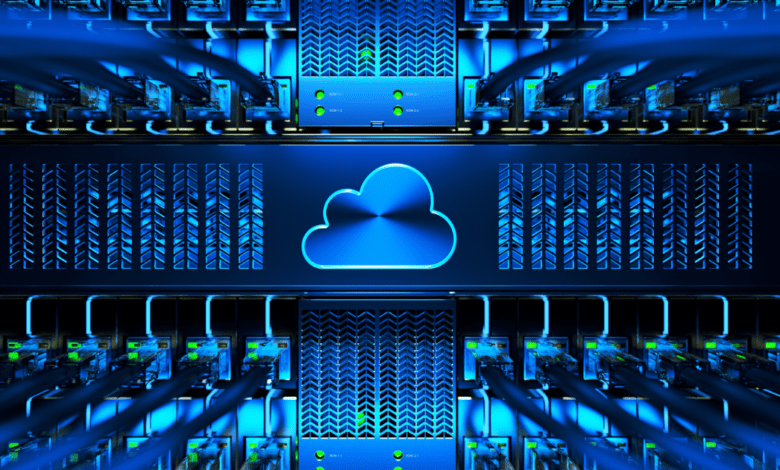
For many, starting with locally attached storage is a good way to add storage to your server. However, as your home lab grows, there other solutions that can be used. Let’s consider the top 5 home lab storage solutions in 2023 and see the pros and cons of each.
Table of contents
- Why is Storage important?
- Top 5 Storage Solutions for Home Lab Configurations
- Local Storage: HDD, SSD, and NVMe – The Trusty Triad
- TrueNAS Scale: Your Versatile NAS and SAN Storage Solution
- Ceph Distributed Storage in Proxmox
- XOSAN Distributed Storage in XCP-ng: A Networked Approach to Storage
- VMware vSAN
- Honorable mentions
- Wrapping Up
Why is Storage important?
In a home lab environment, storage is much more than just a place to store files. It is the foundation of just about everything you will run in your lab and services that you will host. Some services won’t take much storage, while others, like streaming media services that house media locally will require a lot.
But again, there are many different types of workloads you can run, from virtual machines, containers, file servers, and media servers. Each will need a different type of storage or considerations for the storage you choose.
Top 5 Storage Solutions for Home Lab Configurations
In this blog post, we’ll be delving into the best storage solution configurations of 2023, each bringing different benefits to the home lab environment.
Local Storage (HDD, SSD, NVMe)
TrueNAS Scale
Ceph Distributed Storage in Proxmox
XOSAN Distributed Storage in XCP-ng
vSAN in VMware vSphere
Local Storage: HDD, SSD, and NVMe – The Trusty Triad
We find the conventional local storage systems the most basic of storage solutions for a home lab storage solution – HDD, SSD, and NVMe. Despite the newer technologies, local storage is still the most popular, mainly because it is the easiest to setup and doesn’t require much investment.
I have found that many enter the home lab space using locally attached storage, and then as they scale to multi-node configurations, other storage types come into play. However, I still have a good bit of locally attached storage serving out storage for VMs ad containers.
Advantages:
Cost-Effective: HDDs offer more storage at a lower cost. However, this is also becoming the case with SSDs and NVMe storage, or at least it isn’t as much of a consideration as it has been in the past.
Performance: SSDs bring a significant increase in write performance. Ideal for operating systems and applications where speed is essential.
Speed: NVMe introduces a new level of speed to local storage. For power users running multiple virtual machines or intensive workloads, NVMe is ideal and can easily fit in mini PC form factors.
NVMe also allows you to get by with a bit less RAM in your system since paging operations are less impactful with NVMe storage than with traditional HDDs or even SSDs.
Disadvantages:
Capacity considerations: SSDs and NVMe drives have lower capacity than HDDs and typically cost more per gigabyte of storage. However, prices have decreased dramatically from what they were even 5 years ago.
TrueNAS Scale: Your Versatile NAS and SAN Storage Solution
TrueNAS Scale, is a great NAS storage solution and is another must-consider storage solution. Not only does it offer advanced features like file sharing, but it also has an easy interface. It allows you to store and access your files and makes it an excellent storage solution.
You can even run containers and virtual machines directly on the solution.
You can buy or build your TrueNAS server from white box hardware, or even run it inside a virtual machine.
Advantages:
Ease of Use: TrueNAS presents an easy-to-use interface. This aspect simplifies managing storage and file sharing on your home lab server.
Scalable: With TrueNAS, you can easily expand your storage capacity
Disadvantages:
Hardware Compatibility: TrueNAS may not support all hardware. However, TrueNAS Scale has much better hardware support so this is becoming less of an issue
Ceph Distributed Storage in Proxmox
For those looking to run virtual machines, Ceph distributed storage in Proxmox is a really good solution. It is also an enterprise-grade solution such as VMware vSAN. With Ceph, you get storage that can handle different operating systems and a system that scales seamlessly with your storage needs.
Below is a Ceph configuration running in Proxmox.
Advantages:
Scalability: Ceph scalesreally well. This feature helps when you need a large amounts of data in a home lab.
Data Redundancy: Ceph uses a network of storage nodes for redundant object storage
Disadvantages:
More advanced Setup: Setting up Ceph can be challenging, especially for beginners.
Troubleshooting can also be more difficult.
Check out my video on setting up Ceph in Proxmox:
XOSAN Distributed Storage in XCP-ng: A Networked Approach to Storage
XOSAN is a type of storage in XCP-ng server. Like Ceph and vSAN it creates a distributed and redundant storage based on locally attached storage in your hypervisor host. This solution is perfect for those looking to run virtual machines on multiple servers with redundancy on the XCP-ng solution.
Advantages:
Cost-Effective: XOSAN utilizes existing hardware resources in your home lab environment.
Integration: XOSAN integrates with the XCP-ng system
Disadvantages:
Dependency on Local Storage: XOSAN’s performance depends on your local storage’s speed and capacity but this is like any HCI solution.
VMware vSAN
Lastly, there’s vSAN in VMware vSphere, which offers enterprise-grade features for your home lab storage. It has a lot of features and very good performance. These factors make it a very good choice for advanced home labs looking to use VMware solutions and have the best HCI storage they can have.
VMware vSAN is the Cadillac storage of enterprise distributed storage for virtualized environments.
Advantages:
Enterprise Features: vSAN provides a storage solution that integrates with your vSphere virtual machine environment
Performance: vSAN makes sure data redundancy is there and it performs well. This performance makes it an excellent choice for home labs
Disadvantages:
Hardware Requirements: vSAN requires specific hardware for the best performance
Licensing: Licensing is required to run VMware vSAN. However, the VMUG Advantage subscription is the way to go for home lab users.
Honorable mentions
There are many great storage solutions out there and just because I don’t have each one in the list doesn’t mean it isn’t great for your use case. Here are a few more great storage solutions:
Synology NAS devices – Synology is known for its
quality NAS devices. I have one, and they provide excellent storage.
FreeNAS/TrueNAS Core: An open-source network-attached storage (NAS) operating system based on FreeBSD. TrueNAS Core is the successor to FreeNAS.
OpenMediaVault (OMV): A free next-generation network-attached storage (NAS) solution based on Debian Linux.
GlusterFS: An open-source network-attached storage system that can scale out in building-block fashion to store multiple petabytes of data.
Minio: An open-source object storage server compatible with Amazon S3 APIs
…many others…
Wrapping Up
I really think the storage solutions we have looked at are some of the best ones you should be looking at in the home lab. These storage solutions are well-tested by the community and have a track record for being reliable, perform well, and have a lot of the bells and whistles features that most are looking for.


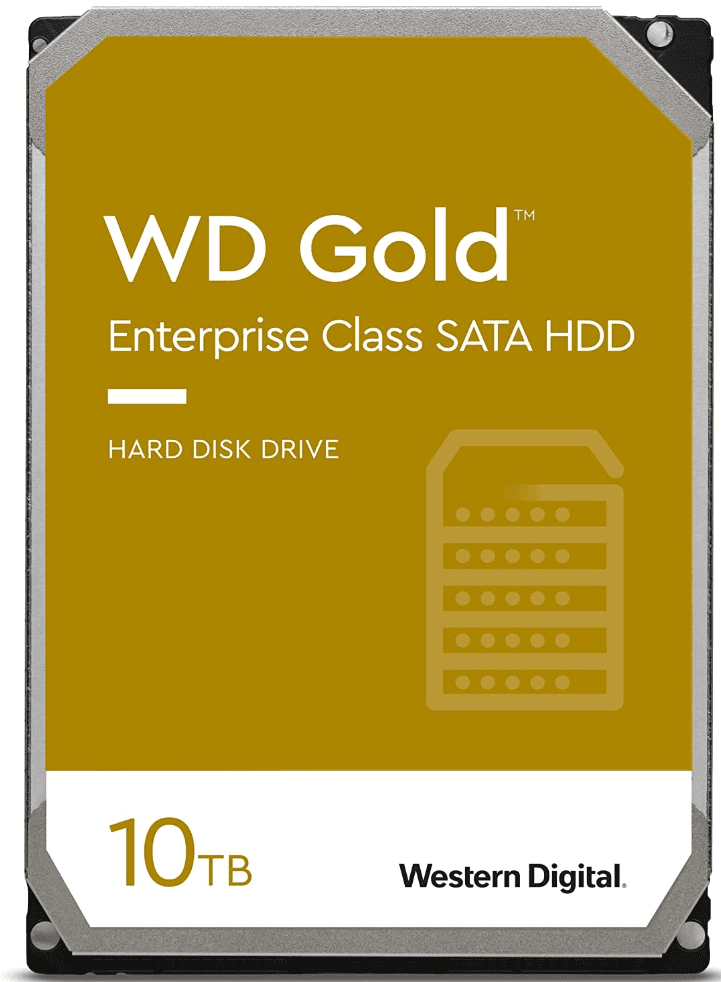
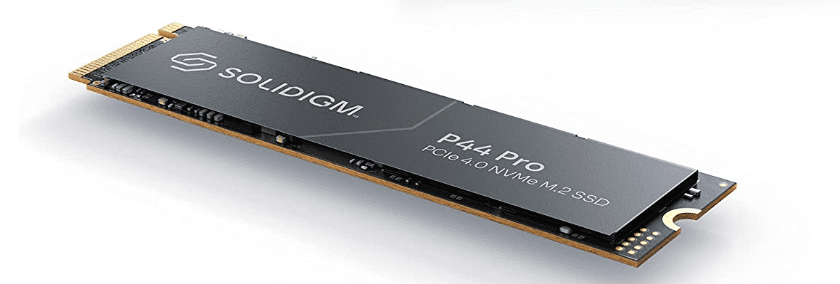
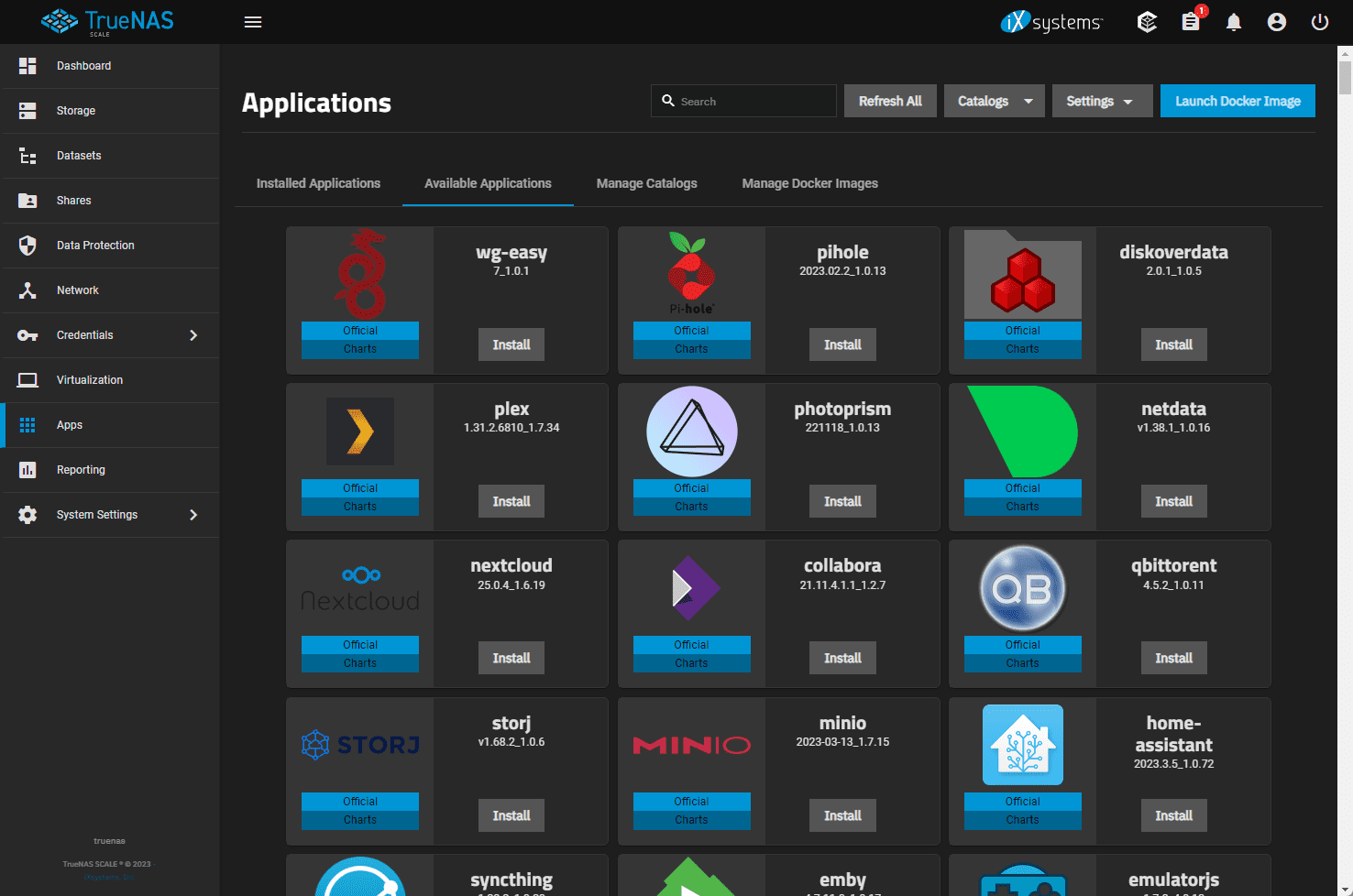

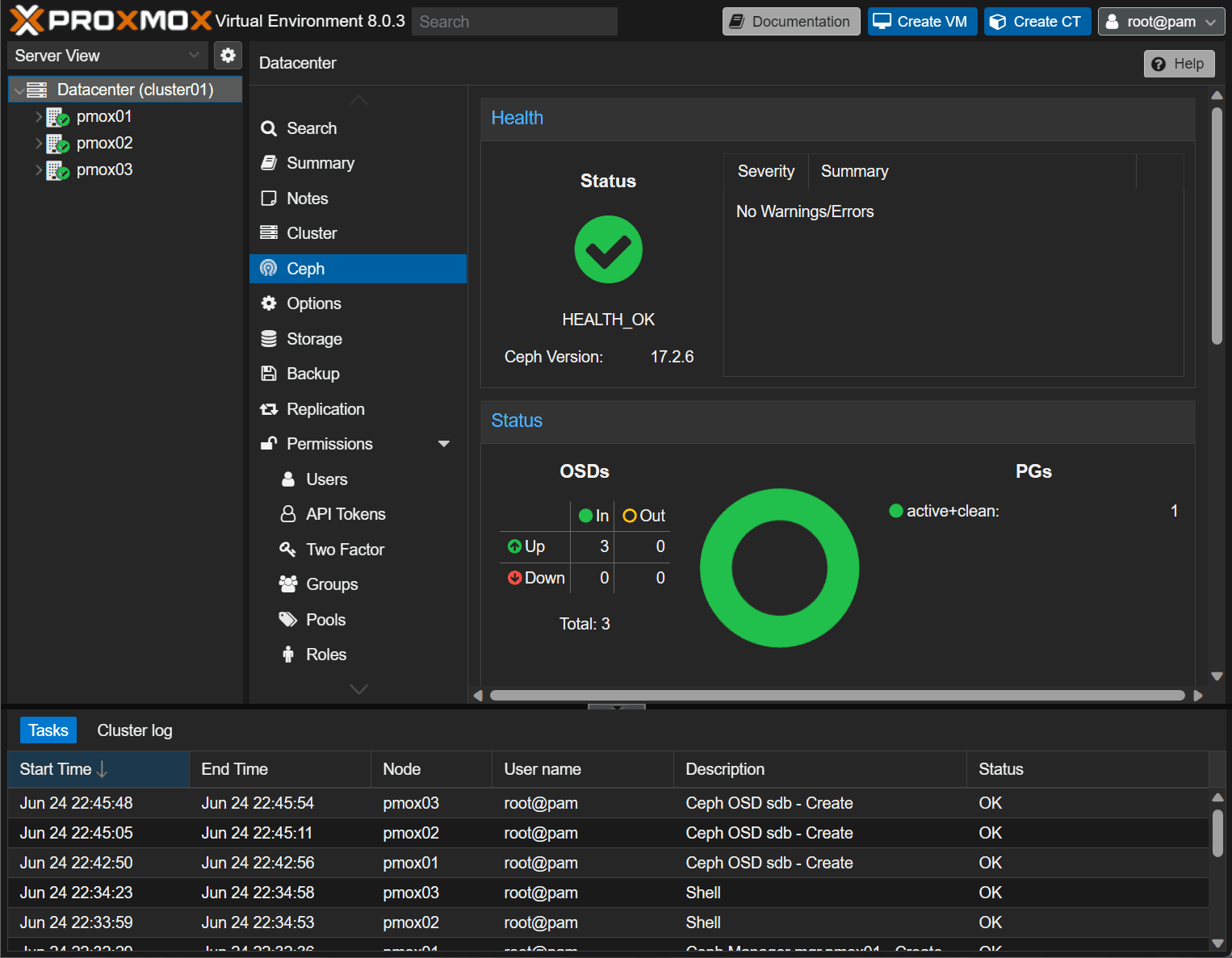
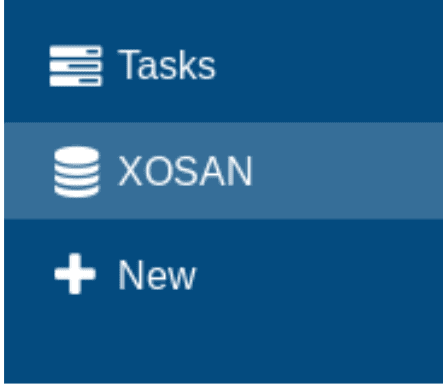
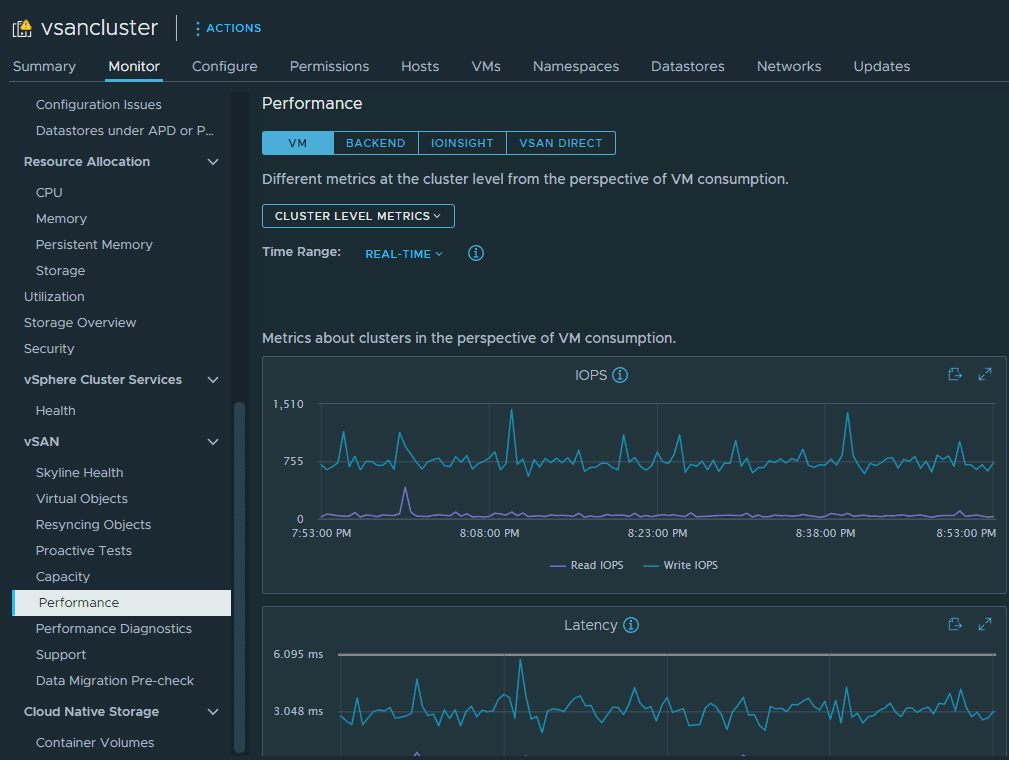
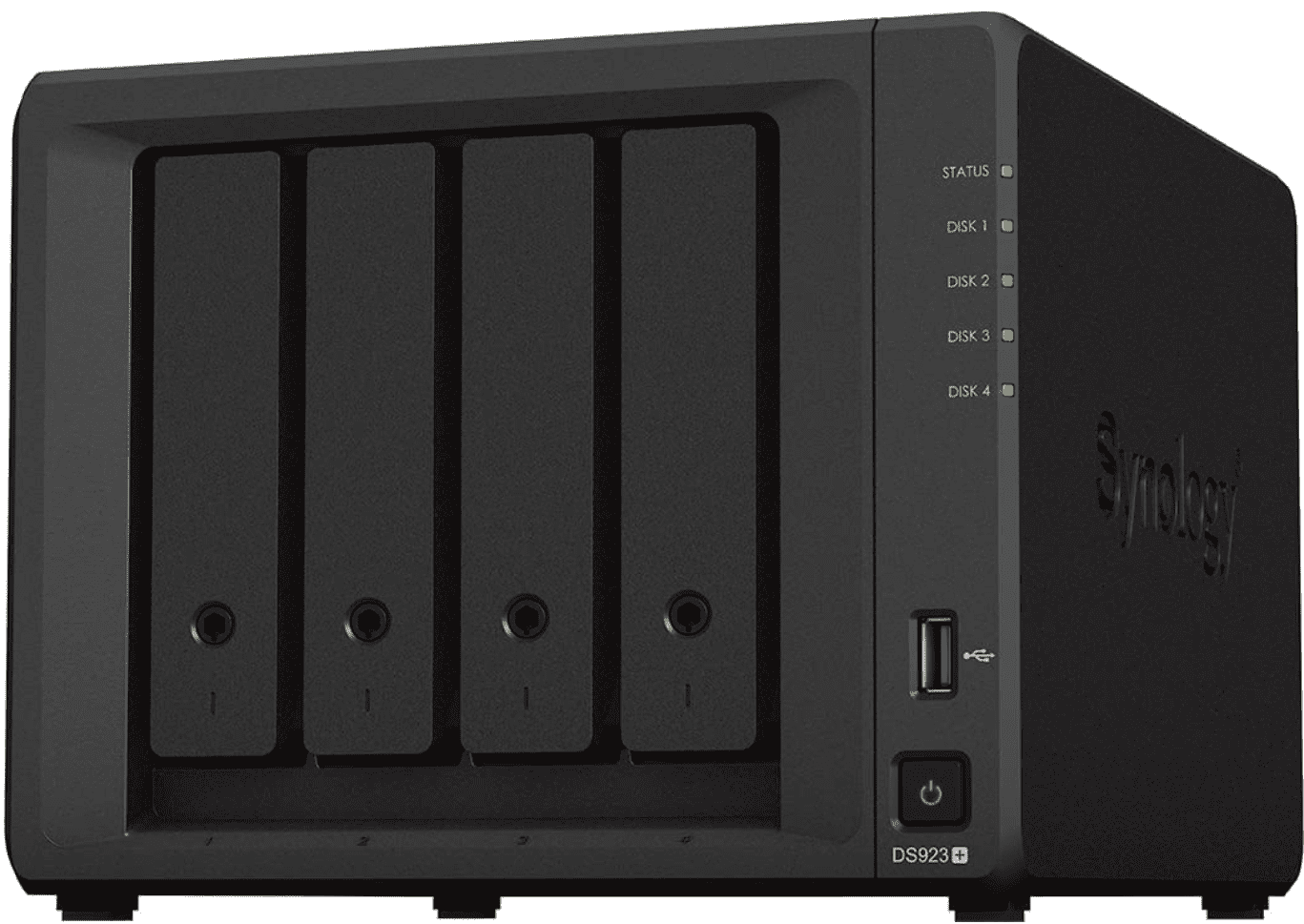









I don’t think you can call vSan enterprise without doing the same for ceph. Ceph can easily scale thousands of nodes, comes with s3 storage etc..
It is heavily used in large companies and enterprises.
Jan,
Good point. I was mainly categorizing the enterprise solutions as paid solutions but will update the post to make this more clear.
Brandon