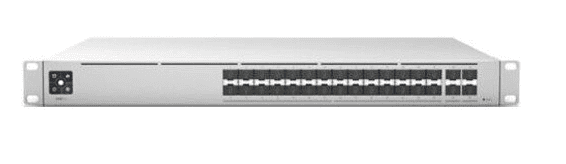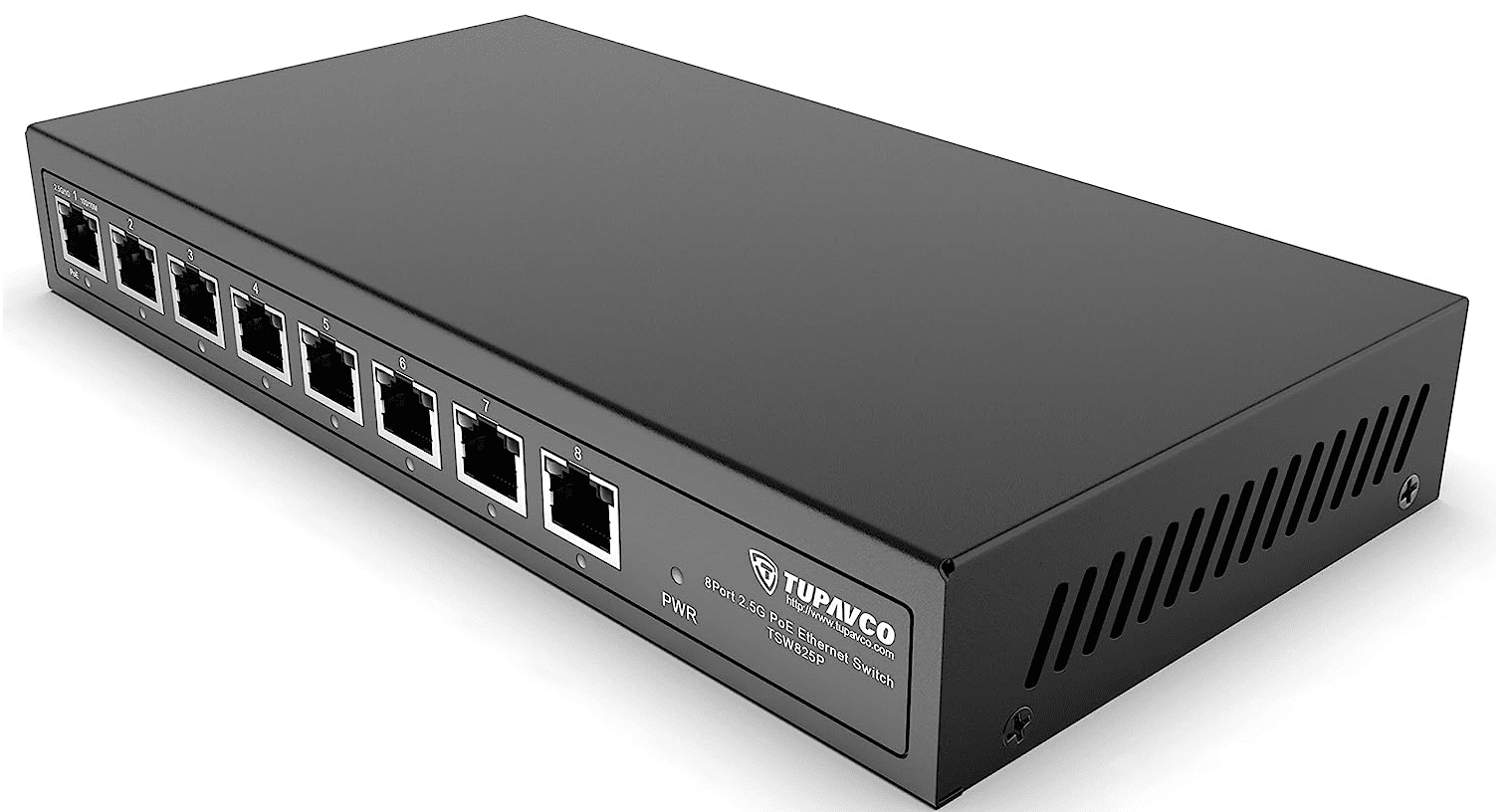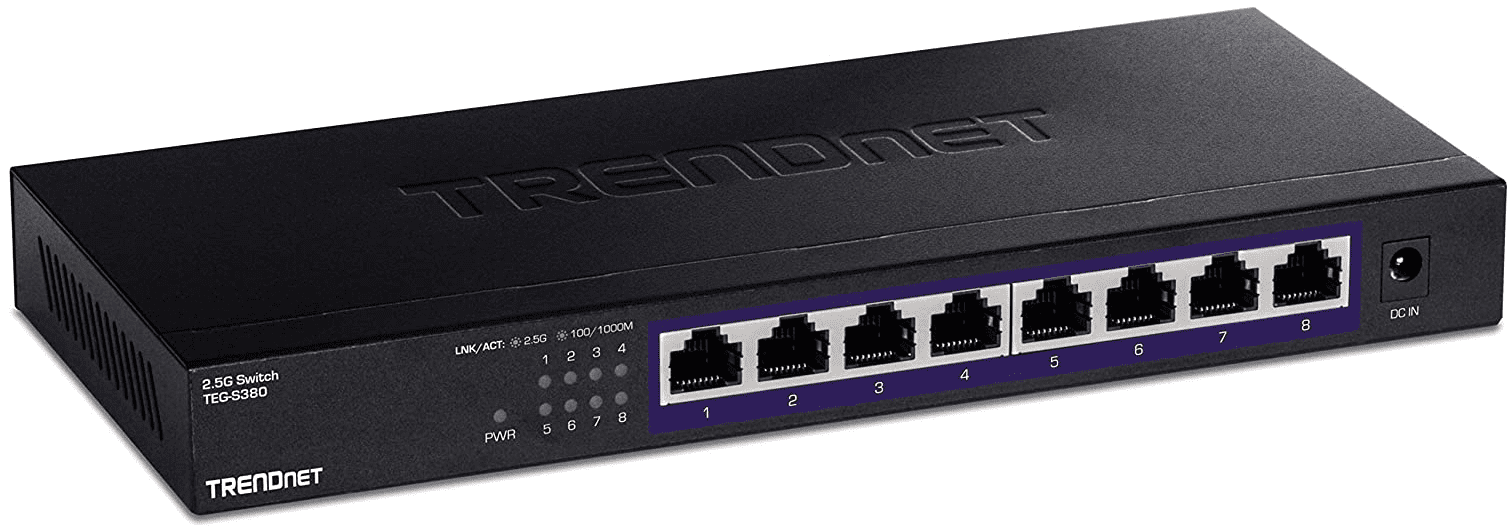10 gig switch vs 2.5 gig vs 1 gig: Which do you need?
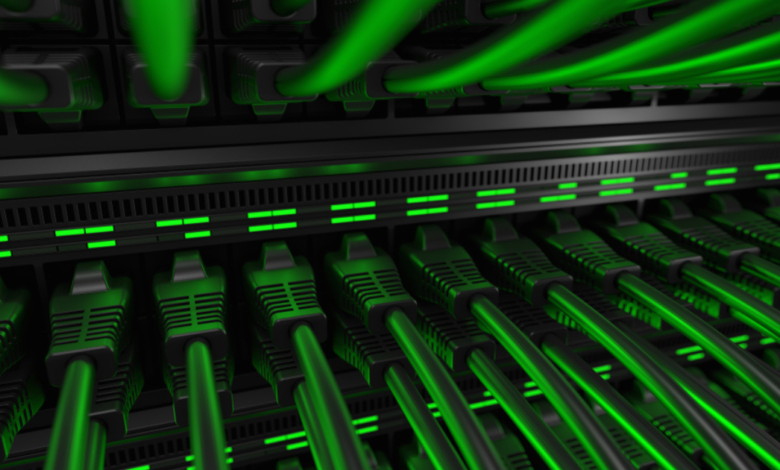
There are so many choices among network switches these days. Especially in the home lab or consumer market there are now great choices for 10 gig, 2.5 gig, and 1 gig. Which do you need to choose and what use cases does each fit?
1 Gigabit Switches
The term gigabit switch can be somewhat misleading. While it is true that a gigabit switch supports speeds of 1 Gig, multi-gigabit switches reach up to 2.5 Gig or even 10 Gig. However, these switches offer more than just high-speed connections.
Gigabit switches are versatile devices, from delivering high-quality video and voice over the network to supporting extensive cabling systems and PoE (Power over Ethernet). They can be simple plug-and-play unmanaged switches or feature-rich smart-managed switches, depending on the needs of your network.
The 1 gig standard
1 Gigabit switches support gigabit ethernet, which has long been a de facto standard in enterprise networking, especially to the edge or client connectivity. Any speeds under 1 gig are mostly unheard of today, outside of WAN connections. Arguably most WAN connections are now aligning with 1 gig speeds as well.
A great switch, featuring 1 gig connectivity via Base-T and SFP, is the Cisco-SG350. I have had one of these in the lab for a few years now, and it is a great switch. It contains most of the enterprise features you would find in Cisco solutions. However, they have become quite expensive, especially since the pandemic. You can definitely find cheaper 1 gig switches as these are a dime a dozen.
When to use a 1 gigabit switch
Normal client connectivity
Server connections for general file servers
Docker container hosts
Internet connections of 1 gig or slower
Virtualization hosts that have local storage and are only serving out VM traffic
When not to use a 1 gigabit switch
You want to use distributed storage between hypervisor hosts
You have a greater than 1 gig Internet connection
You are streaming lots of video and have lots of clients simultaneously on the network
You are uplinking lots of other edge switches
You need a top of rack switch
Multi-Gigabit Switches (10 gig and 2.5 gig switches)
A network’s bandwidth is a key component that determines its data handling capacity. Here is where multi-gigabit switches truly shine. With 2.5 Gig and 10 Gig options, these switches dramatically enhance the network’s bandwidth, reducing bottlenecks and ensuring smooth data transmission even with more devices connected.
The jump from a 1 Gig switch to a 10 Gig switch in data centers, where network performance is critical, can deliver significant performance enhancements. The added bandwidth allows for swift data delivery between servers, powering data-intensive operations with greater success.
10 gig switch
The 10 gig switch has long been the standard for “top of rack” type switches. Ironically, the price for 10 gig has remained at a premium, but it starting to show signs of coming down in price. 10 gig switches provide roughly 10 times the speed of 1 gig switches at their theoretical maximum transmission speed.
These switches are not traditionally meant for client connectivity uplinks, since 10 gig requires either 10G-Base-T connectors, fiber SFPs, Twinax, or other media to uplink at that speed. Most clients still come configured with 1 gig network connections.
The 10 gig switch shines with the use case of a core switch, top of rack switch, virtualization host uplinks, distributed storage connectivity, etc.
A cost-effective option if you don’t need a dense 10 gig port count is the Mikrotik CRS305-1G-4S+IN 5-port desktop switch. It is $172 on Amazon. This would be a great option if you have 4 or less virtualization hosts you want to uplink for distributed storage, etc.
If you need a much more dense solution, the Ubiquiti Networks UniFi Switch Pro USW-PRO-AGGREGATION B&H Photo (bhphotovideo.com) is cost-effective at roughly $900 for the port count. And you get (4) 25 Gbps ports.
When to use a 10 gig switch
You need a top of rack switch
You need a core switch (aggregation switch)
You are using distributed storage between hypervisor hosts
You have tons of traffic to virtual machines running on a hypervisor host
When not to use a 10 gig switch
You need to uplink clients directly
You have low bandwidth servers serving out general files, etc
You only have a 1 gig Internet connection
You have less than 10 gig switches, adapters, etc, in between the source/target of the traffic. The possible speed will only be as fast as the slowest connectivity in between
2.5 gig switch
The 2.5 gig switch is a newer-ish standard in networking working that is gaining traction among vendors, network adapters, etc. It represents a sweet spot for networking speeds for those that may need a little more than 1 gig connectivity, but may not need speeds as fast as 10 gig connectivity.
One specific use case where I think it really shines is for WAN connectivity. Many ISPs are now offering speeds beyond 1 gig, including 2.5 Gbps. So 2.5 gig switches can easily fill this need and use case.
For home labs that have virtualization hosts that need more than 1 gig but wouldn’t fully saturate 10 gig, the 2.5 Gbps space is a great fit. Also, many client adapters are now supporting 2.5 Gbps connectivity.
An 8-port 2.5 gig PoE switch on Amazon:
Another example of a 2.5 gig switch, Amazon.com: TRENDnet 8-Port Unmanaged 2.5G Switch, 8 x 2.5GBASE-T Ports, 40Gbps Switching Capacity, Backwards Compatible with 10-100-1000Mbps Devices, Fanless, Wall Mountable, Black, TEG-S380 : Electronics
When to use a 2.5 gig switch
You need a top of rack switch but not full 10 gig connectivity
You upgraded your Internet connection beyond 1 Gbps
You have clients that are configured with 2.5 Gbps network adapters
You have multiple virtualization hosts that would benefit from extra bandwidth over 1 gig
When not to use a 2.5 gig switch
For virtualization distributed storage – I think 10 gig should still be the connectivity for this use case
Main core switch – I think 10 gig is still the standard here
Analyzing the Cost Factor: Are Multi-Gigabit Switches Worth the Price?
Cost-effective solutions are always in high demand, particularly for small businesses. While it’s true that a 10 Gig switch or a 2.5 Gig switch may initially cost more than a 1 Gig switch, the long-term benefits often outweigh these costs.
Multi-gigabit switches’ increased speeds and capacities are invaluable for businesses handling substantial data—such as video, voice, large file transfers, or virtualization. These switches can future-proof your network, providing scalable solutions that will serve the evolving needs of your business.
Making the Right Choice: Matching Your Network Needs
Choosing the right network switch involves carefully balancing cost, performance, and future scalability. While unmanaged switches might be a cost-effective solution for simple networks, smart-managed switches offer greater control and advanced features for complex networks.
Likewise, while a 1 Gig switch may be sufficient for basic needs, multi-gigabit switches are a valuable investment for networks that demand high bandwidth and smooth performance. After all, in networking, the right switch can make all the difference.
Don’t assume a 10 gig switch can do 2.5 gig
One mistake that many may make is assuming a 10 gig switch can do all speeds in between. Some may be able to do, but I have found that by-in-large most don’t. Many 10 gig switches will do 10 gig and 1 gig. But they won’t negotiate speeds in between.
So be careful if you want to mix and match speeds as this comes into play when selecting specific switches to aggregate various uplinks.
How does Virtual Networking work with physical switches?
Learn more about virtual networking in the realm of VMware vSphere with my video here:

Wrapping up
There are many different types of switches to choose from, including 10 gig, 2.5 gig, and 1 gig. Each have their uses. 10 gig are definitely nice for virtualization for software-defined software and virtual hosts, 2.5 is now the new standard pretty much everywhere. But 1 gig can still do a good job for IoT devices and other low bandwidth clients.