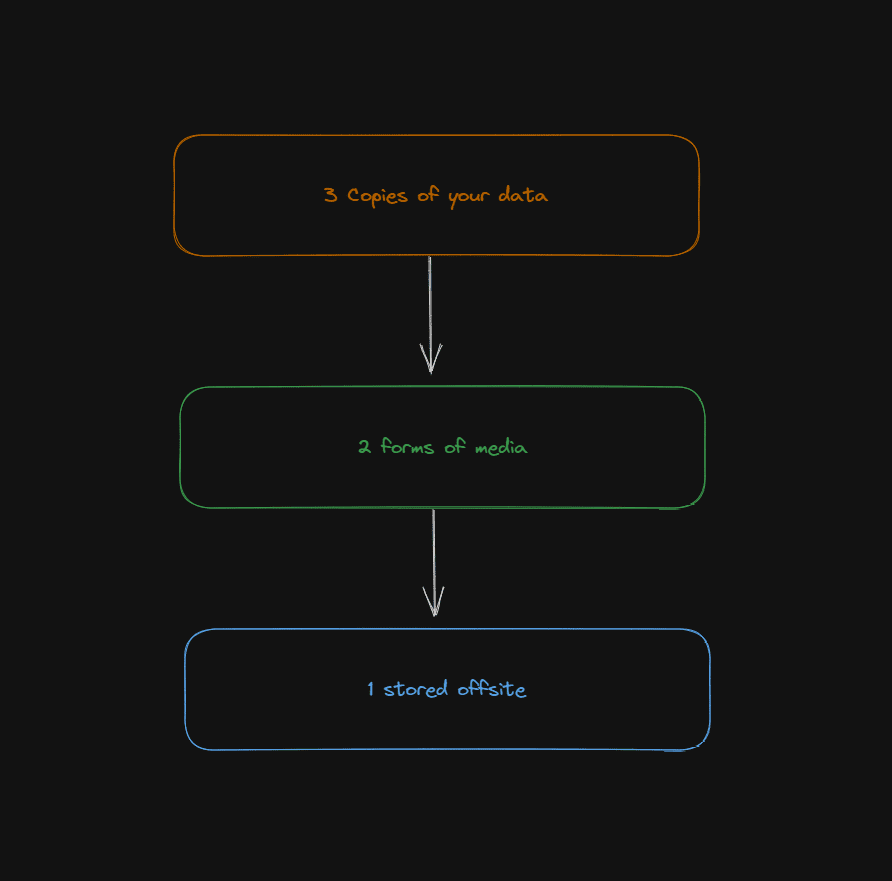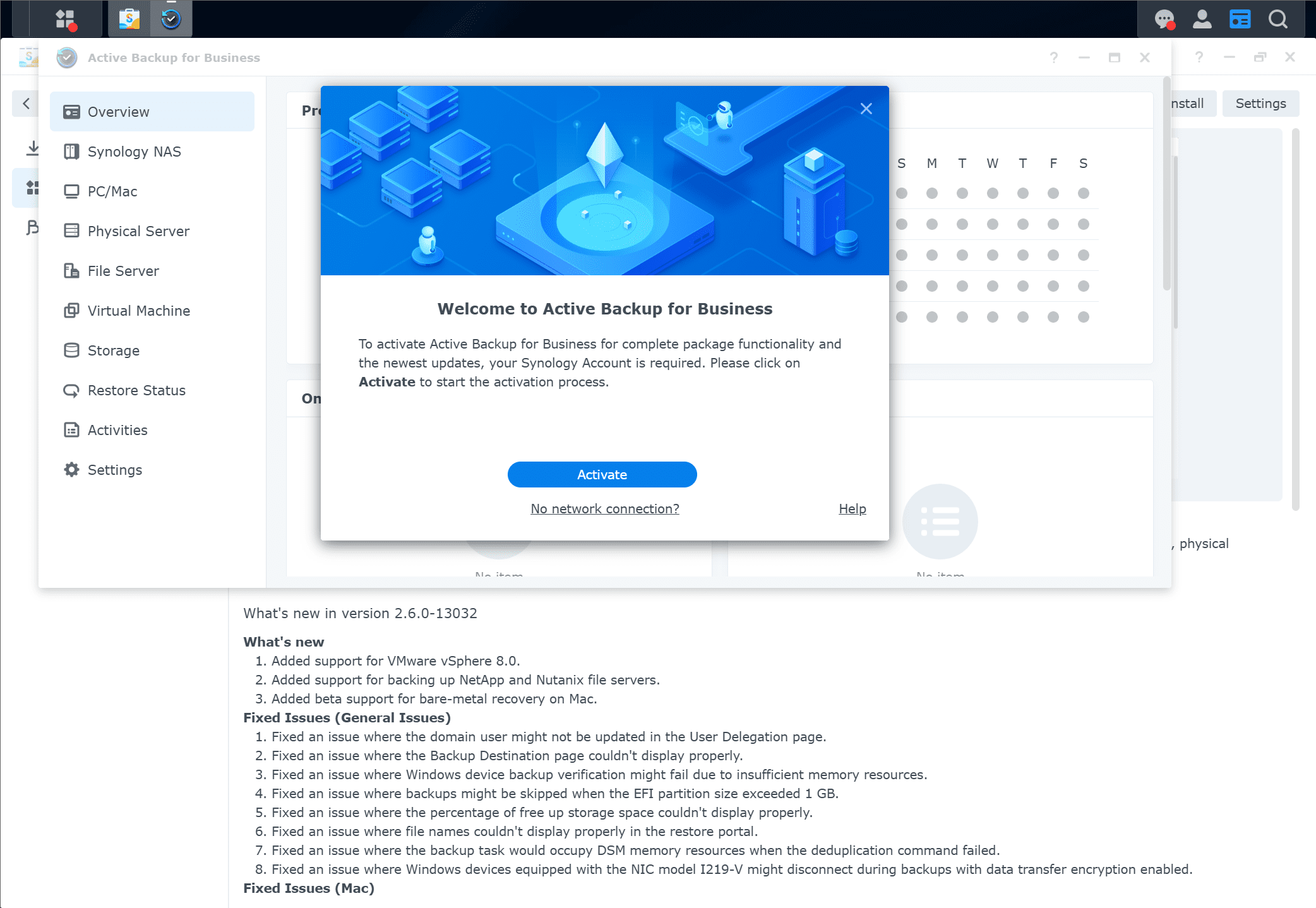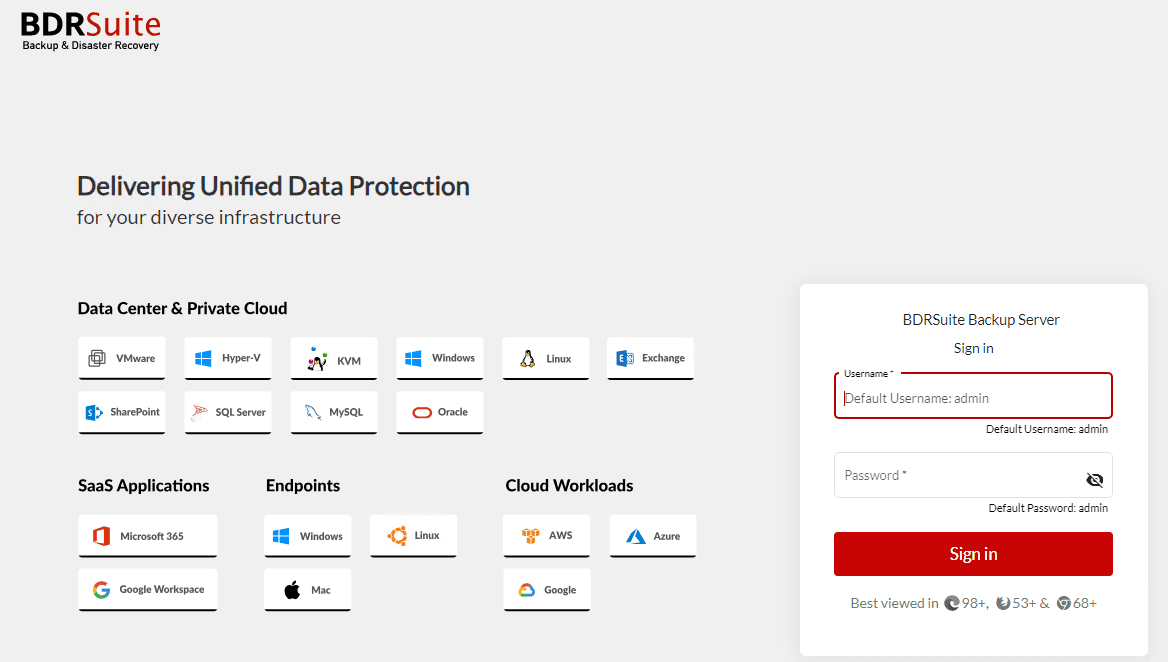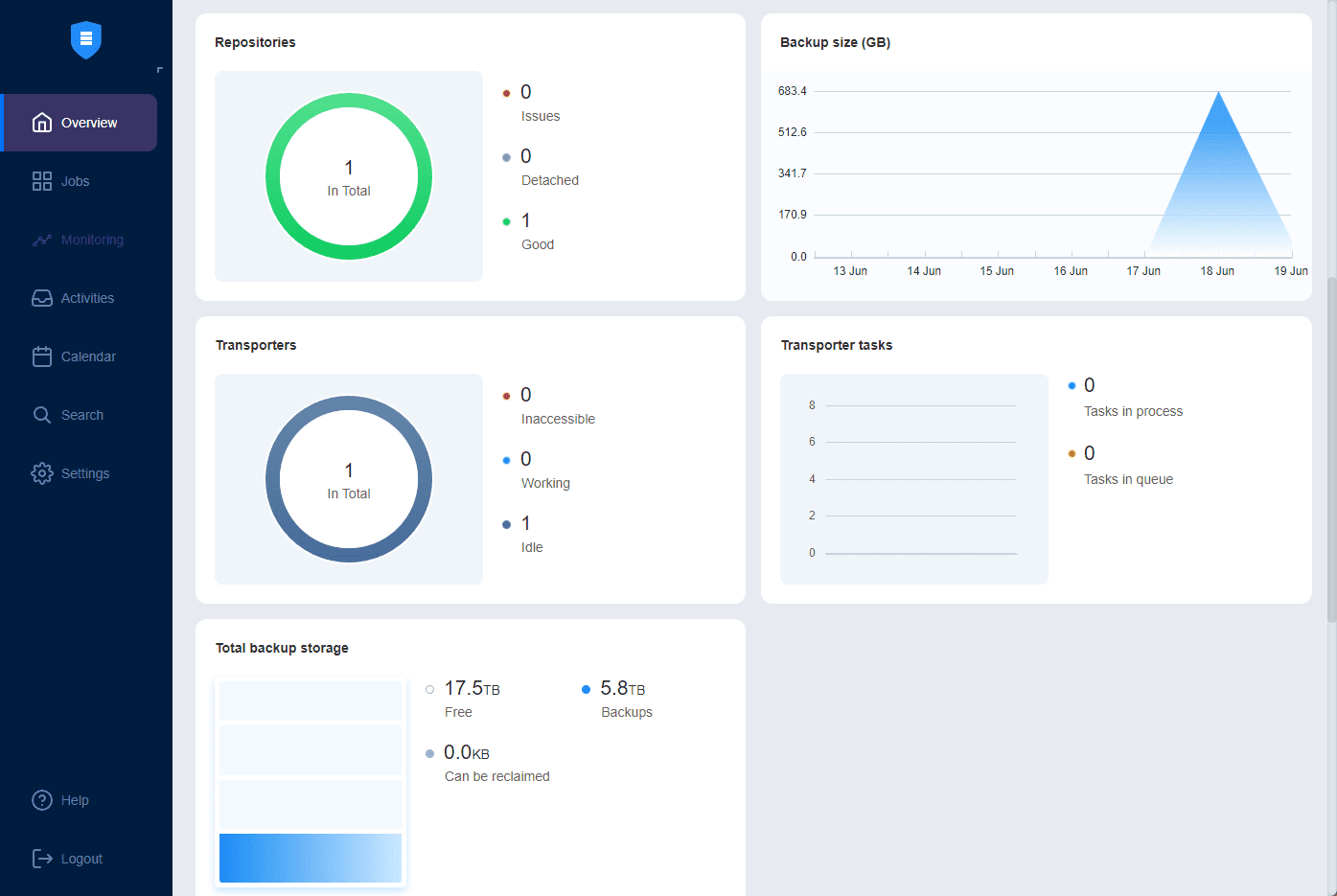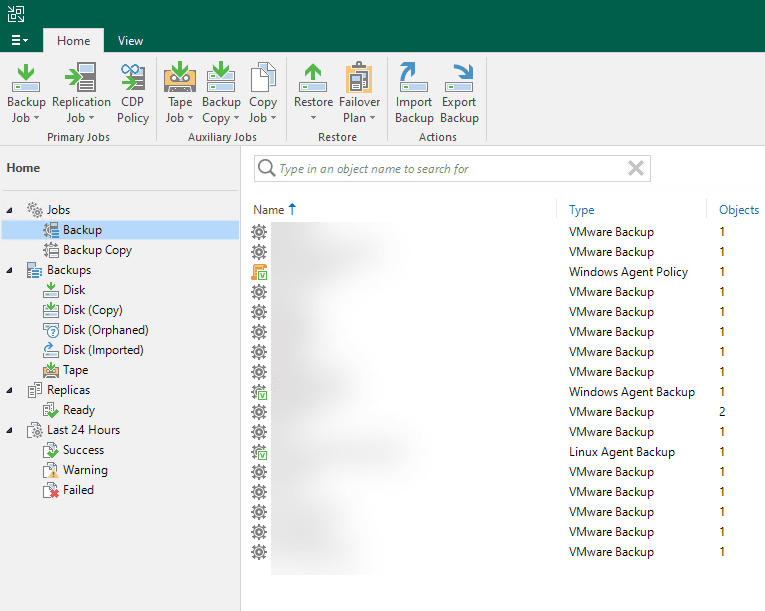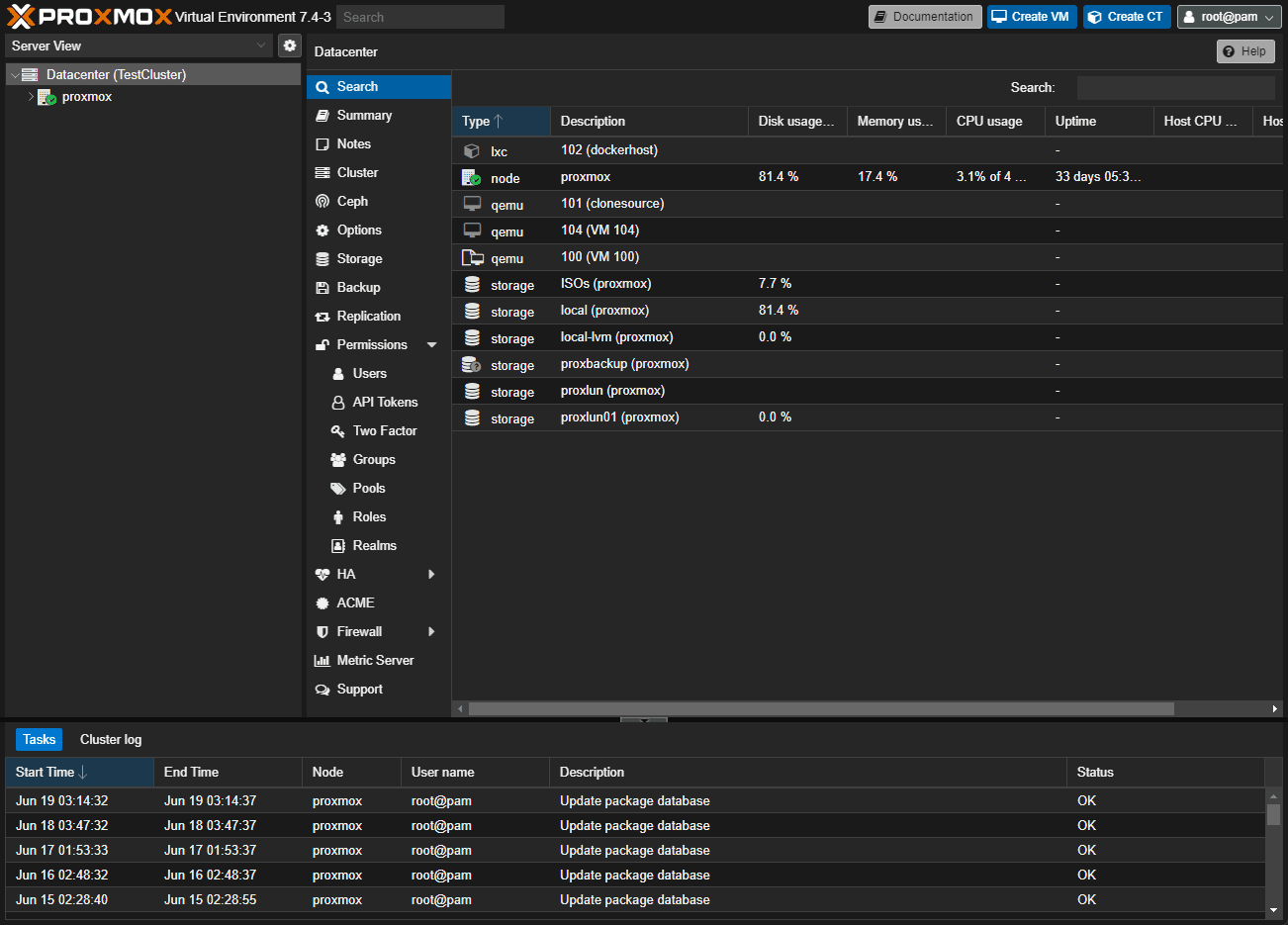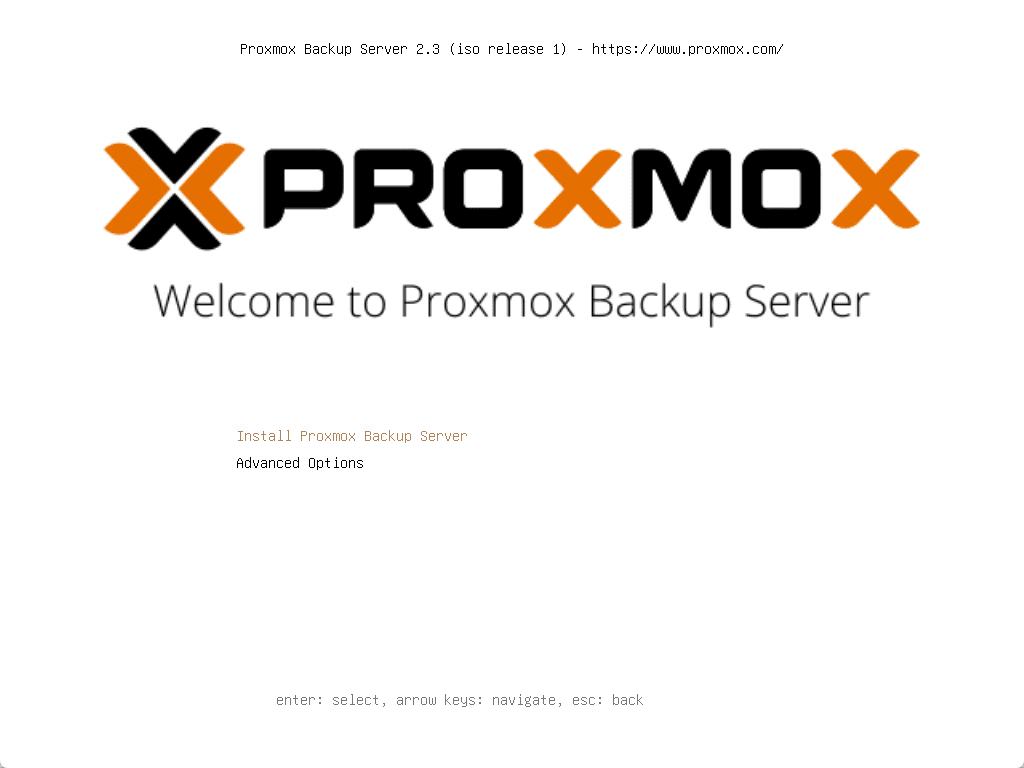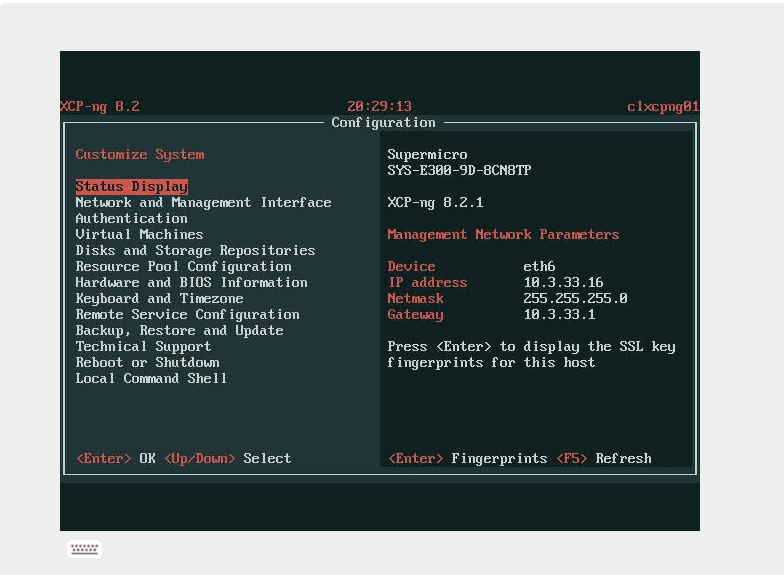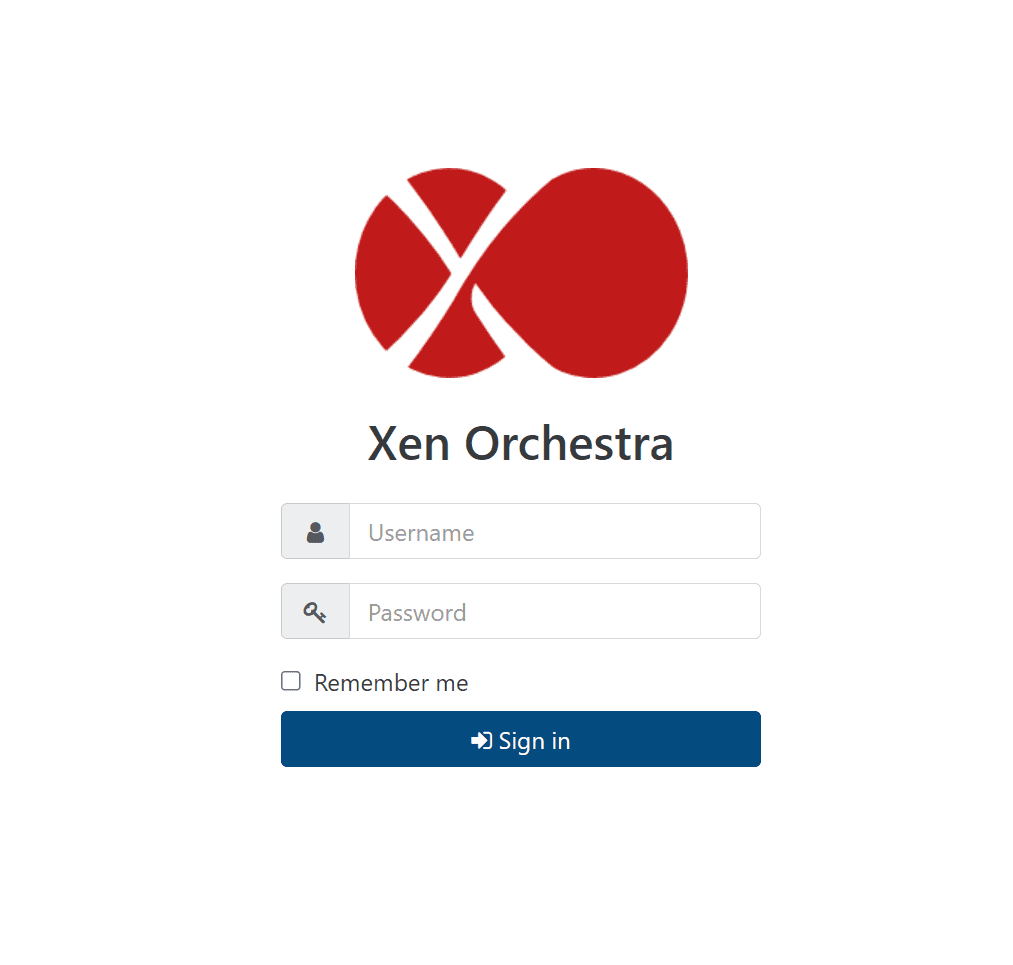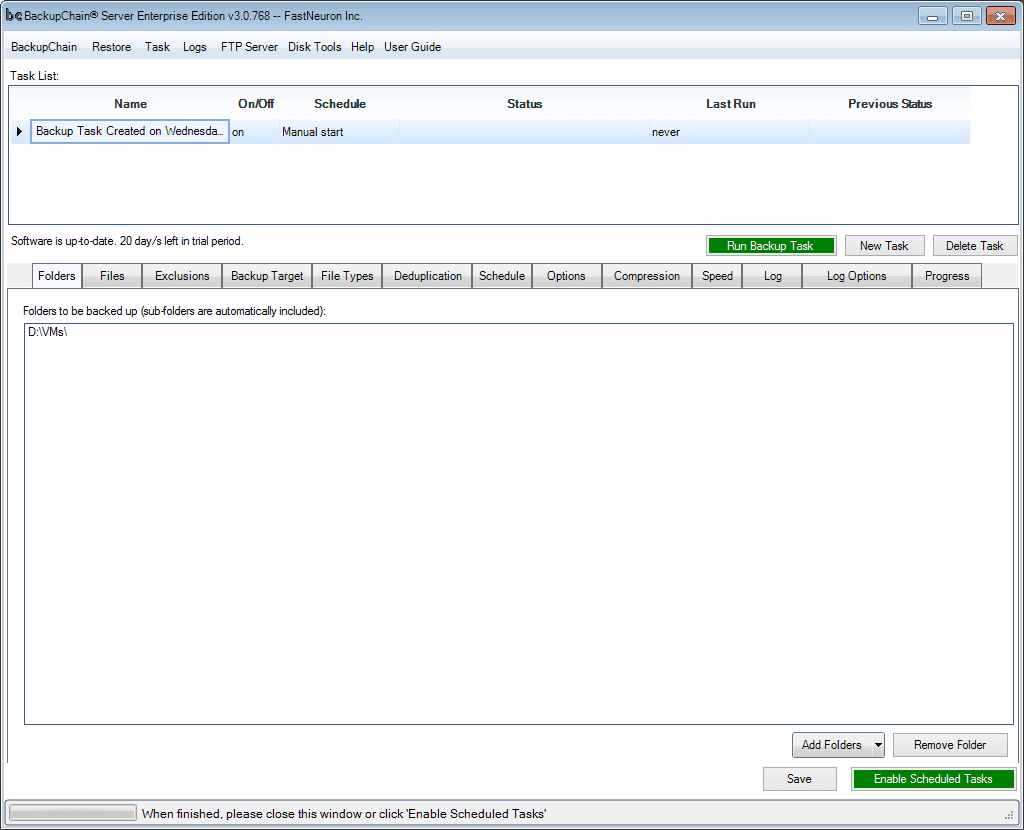Top 5 Home Lab Server Backup Solutions

Let’s explore the top five backup solutions for your home lab server to guide you in building an effective backup system, ensuring the safety and longevity of your data.
Table of contents
- Are Backups needed for home lab environments?
- NFR licenses
- Top 5 home lab server backup solutions
- 1. Synology Active Backup for Business: An All-Inclusive Package
- Active Backup features
- 2. BDRSuite, NAKIVO, and Veeam: A Trio of Robust Backup Solutions
- 3. Proxmox Backup Server: A Powerhouse of Features
- 4. XCP-ng Xen Orchestra Backup: The VM Management Maestro
- 5. Custom Scripts and Workstation Backup Solutions: Flexibility at Its Best
- Leverage cloud storage locations for offsite?
- Wrapping up
Are Backups needed for home lab environments?
Many may be thinking – are backups needed for one server and even more elaborate environments? This is a great question and generally comes down to your specific homelab setup. If losing data in your lab environment is a risk you will take, then backups are not generally needed.
It depends on your use case
Many view their labs as simply a “rinse and repeat” type environment where data loss is expected. However, some run their labs in a “production” fashion with certain workloads they do not want to lose or have to recreate all the work and effort it took to configure or install a solution. In these cases, backups are certainly something that you can benefit from.
What are backups?
Backups allow you to restore data and configurations that may be lost if you have a server or other failure that leads to data loss. Backups are generally stored in a separate environment or on another device outside your lab. You don’t want to have “all your eggs in a single basket” with your backups.
Also, most modern backup solutions allow backing up virtual machines like a Windows VM or Linux VM that may serve resources or host other things like Docker configuration or file storage.
NFR licenses
There is a type of license that IT pros and tech enthusiasts may be able to take advantage of in the home lab. These can get you thousands of dollars in free enterprise software that won’t cost anything. You can use a type of license if provided, called an NFR (Not for Resale) license.
What are NFR licenses
Software vendors typically provide NFR licenses to their partners, resellers, or reviewers for testing. However, many vendors also extend NFR licenses to certified professionals or those studying to become certified. This makes NFR licenses a really good way to get enterprise software and licenses for free.
As an example, companies like Veeam, NAKIVO, BDRSuite, and others offer NFR licenses for their respective backup solutions. Veeam, for instance, provides free NFR licenses for many of their products, including Veeam Backup & Replication and Veeam ONE. These licenses are a boon for IT professionals who want to test and explore the full features of these commercial backup solutions in their home labs without incurring any cost.
Understanding the 3-2-1 Backup Strategy: A Key to Robust Data Protection
The 3-2-1 backup strategy stands as a universally accepted best practice. This approach involves maintaining three copies of your data stored on two different media types, with one of these backups stored offsite.
Here’s how it works: The ‘three‘ in this strategy refers to the total copies of your data. This includes the original data and two backups. It’s crucial to remember that these should be full copies of your data, including all files, databases, and system configuration details of your home lab servers.
The ‘two‘ in this rule ensures that you store your data backups on two different types of media or systems. For instance, you might keep one backup on your local NAS and another on a dedicated backup server. This strategy increases the reliability of your backup system by offering redundancy and mitigating the risk of hardware or system failure.
Finally, the ‘one‘ denotes one backup stored offsite. Offsite can mean anything from a remote data center to cloud storage solutions like Google Drive. The key point here is geographical diversity. By storing a backup offsite, you safeguard your data from potential disasters at your primary location, such as fire, theft, or floods.
What are the benefits of 3-2-1 backup design for a home lab?
Applying the 3-2-1 strategy in your home lab backup setup is not just about following best practices; it’s about ensuring that no matter what goes wrong, you always have a secure, accessible copy of your data. This is particularly important in a home lab setup, where experimentation often leads to scenarios where quick and reliable data restoration is needed. Maintaining multiple copies of your data, including an offsite backup, creates a safety net that can save you hours of reconfiguration and data loss in case something goes wrong.
Remember, no single backup solution is 100% fail-proof. Therefore, employing a layered approach like the 3-2-1 backup strategy mitigates these risks and provides a robust, fail-safe setup. Be it your VMs, databases, personal files, or system configuration settings; the 3-2-1 strategy ensures that your home lab data is well-protected, giving you the freedom to create, test, and innovate without the looming fear of data loss.
Top 5 home lab server backup solutions
Let’s look at the following 5 solutions (not ordered in best to worst, but rather in terms of cost, features & functionality, and depending on what virtualization platform you are using.
1. Synology Active Backup for Business: An All-Inclusive Package
Synology Active Backup for Business is a powerful, comprehensive backup solution. What’s more, it is free for Synology owners! Since many home labbers run Synology equipment, this may be a no-brainer backup solution to backup your VMware or Hyper-V environment or physical servers/PCs you are running.
The centralized dashboard enables you to manage and monitor physical servers, virtual machines, and even cloud services, making it a superb fit for diverse home lab setups.
Active Backup features
It provides integration with Synology’s DiskStation as the backup repository and ensures high data redundancy, further solidifying its reputation as a reliable backup solution. It can also backup VMware vSphere (including vSphere 8 with the latest release), Hyper-V, and physical workstations/Servers.
2. BDRSuite, NAKIVO, and Veeam: A Trio of Robust Backup Solutions
Next in line, we have a powerful trio of great backup solutions with unique capabilities and features – BDRSuite, NAKIVO, and Veeam. I have used each one of these solutions in both production and home lab environments, and they all are great solutions.
The BDRSuite, on the other hand, is a comprehensive backup solution offering myriad capabilities for your VMware, Hyper-V, Xen, and a wide range of cloud SaaS environments. From performing backups and restorations to managing replications, the BDRSuite has you covered.
NAKIVO is all about simplicity and cost-effectiveness. It offers reliable backups, efficient replication, and streamlined disaster recovery for various environments, including VMware, Hyper-V, and AWS EC2. This wide coverage ensures that your home lab’s diverse systems are adequately protected.
NAKIVO Backup & Replication dashboard.
Veeam Backup is renowned for its versatility, user-friendliness, and compatibility with various operating systems. This software solution can back up data from Windows VMs, Linux machines, and even physical servers, enhancing its value proposition.
3. Proxmox Backup Server: A Powerhouse of Features
Many in the home lab use Proxmox, a powerful, fully-featured open-source hypervisor.
Proxmox Backup Server is an open-source server solution that offers secure data protection at a fraction of the cost of commercial options. It enables you to back up and restore virtual machines, containers, and even physical hosts running on QEMU hypervisors like Proxmox.
Proxmox stands out with its diverse backup offerings, including snapshot, full, and incremental backups. A standout feature is its deduplication functionality that ensures optimal use of your backup repository’s storage space. Its open-source nature allows for continuous improvements and feature additions from a thriving community of users and developers.
4. XCP-ng Xen Orchestra Backup: The VM Management Maestro
Another great open-source hypervisor that is popular for home labbers is XCP-NG. It is a great solution that provides many enterprise features and capabilities when coupled with Xen Orchestra.
XCP-ng Xen Orchestra is a potent choice for those who heavily utilize Xen Server installations in their home labs. This web-based interface empowers you to manage your virtual machines (VMs) efficiently and has a robust backup feature.
Xen Orchestra distinguishes itself with its full VM backup, delta backup (incremental), and continuous replication functionalities. These capabilities provide powerful disaster recovery measures that help safeguard your data. Furthermore, the flexibility of backing up to a remote on any storage system accessible by the host expands its scope. It makes it a reliable solution for diverse home lab setups.
Check out my post on Xen Orchestra installation and configuration here: Xen Orchestra.
5. Custom Scripts and Workstation Backup Solutions: Flexibility at Its Best
If customization and control are at the top of your priority list, creating custom scripts and using workstation backup solutions can be optimal. Solutions like rsync, BorgBackup, or Duplicati can provide excellent flexibility and customization options. Depending on your unique requirements, these tools can be configured to back up specific files, directories, and even entire systems.
This do-it-yourself method can be a cost-effective and efficient way to secure your data. Moreover, the learning curve associated with these solutions can give you a more profound understanding of backup processes, making you more self-reliant in managing and restoring your backups.
Many use VMware Workstation, Virtualbox, or another type 2 hypervisor in their lab environment. With these solutions, you will likely need scripting to back up your VMs and there are many available on the web and in community forums.
There is also a commercial solution I have written about that is engineered to allow you to back up VMware Workstation VMs while these are running. It is called BackupChain. Read my walkthrough of the product here:
Perform Live Backups of VMware Workstation Virtual Machines – Virtualization Howto
Leverage cloud storage locations for offsite?
Many home labbers may have data they deem critical enough to truly store offsite, in line with the 3-2-1 backup best practice. If so, many of the solutions mentioned already offer the ability to store a copy of your data in an S3 or Azure Blob storage location. Cloud archival storage is generally “cheap and deep” and is a great way to protect your data offsite.
Wrapping up
Selecting the right backup solution for your home lab depends on your needs. Factors to consider include the nature of your data, the scale of your home lab setup, available hardware, and resources you’re willing to dedicate towards backups. The solutions described, from Synology Active Backup for Business to custom scripts, offer a broad range of options that have strengths and weaknesses but all of them allow you to protect your data.