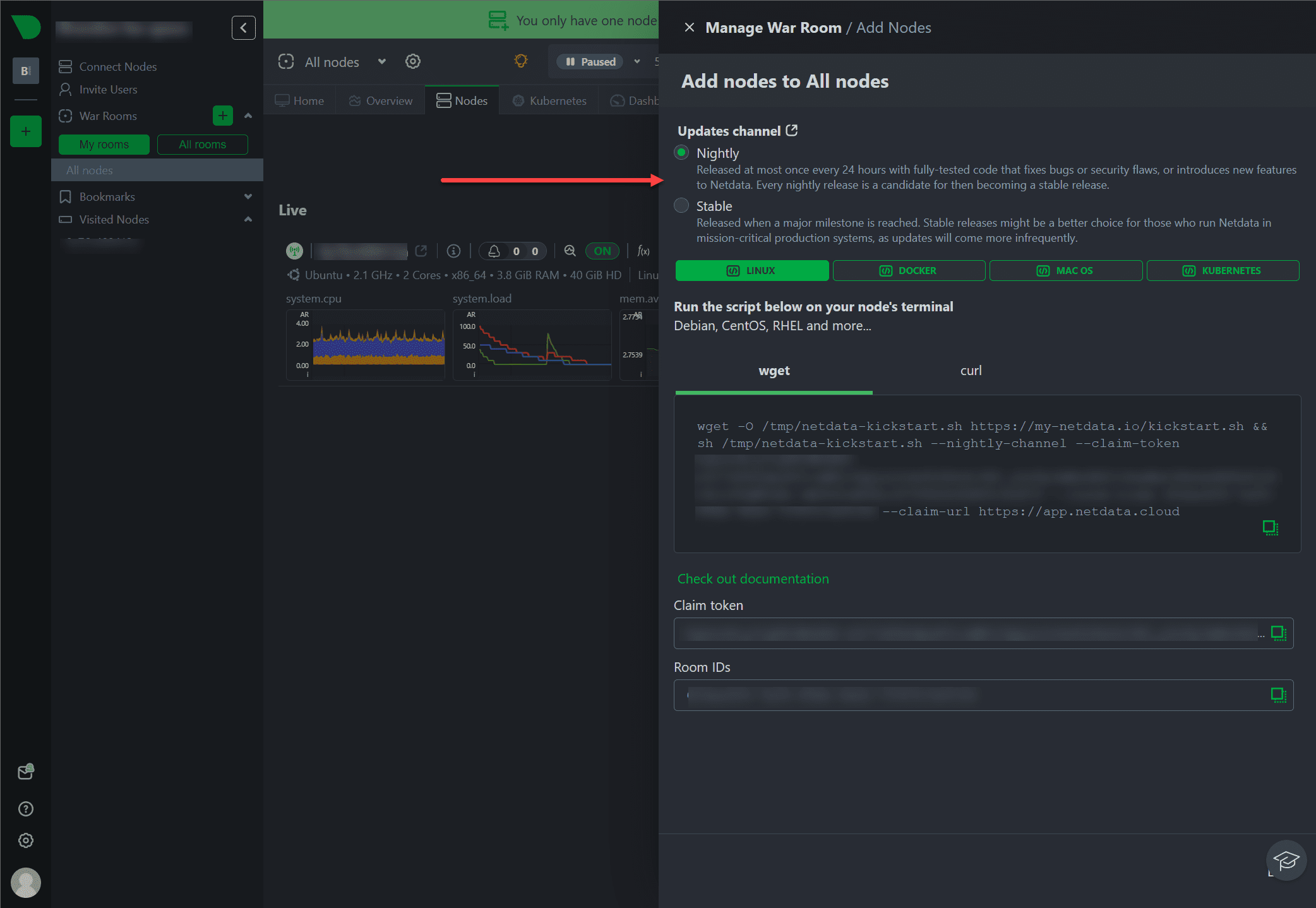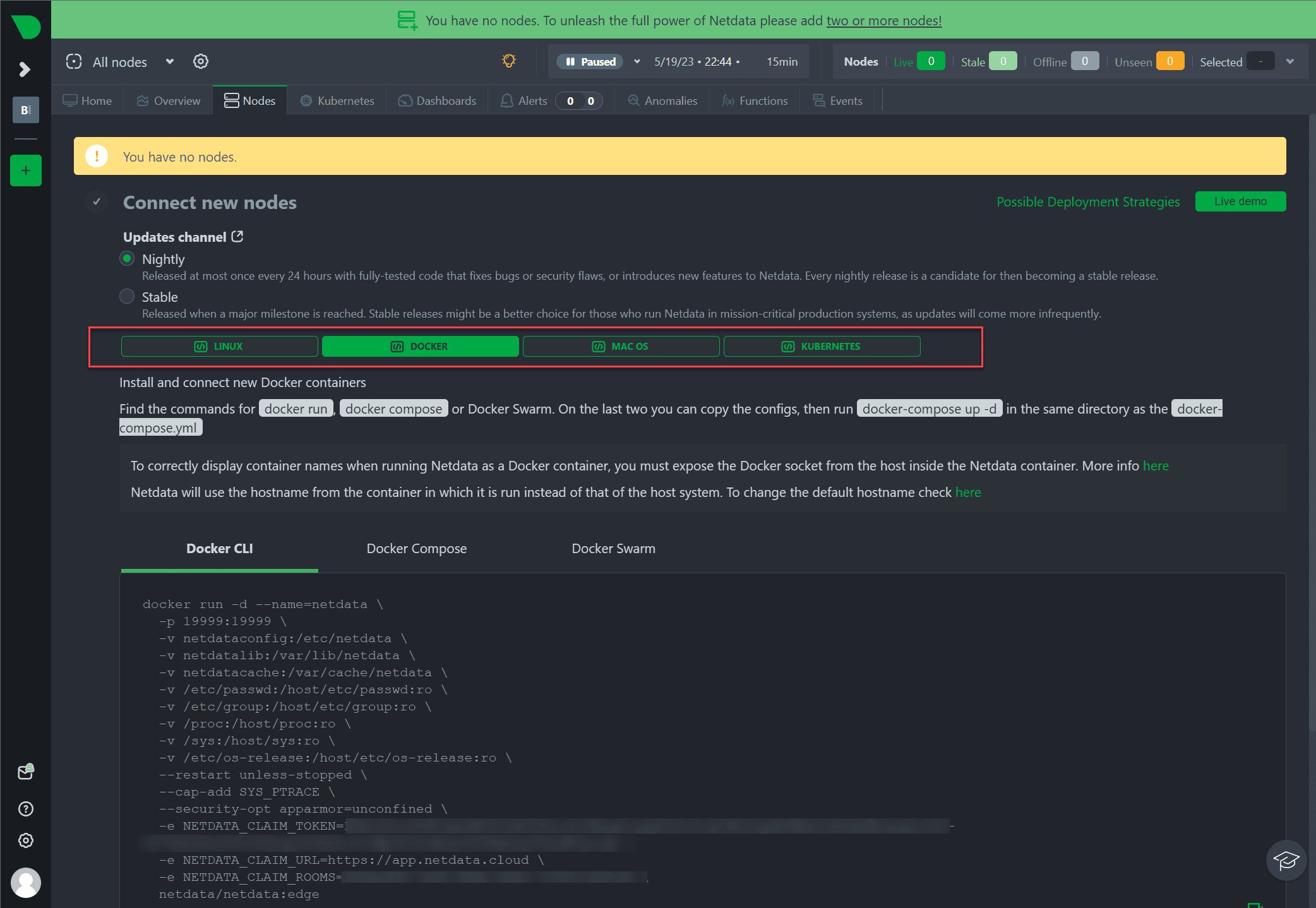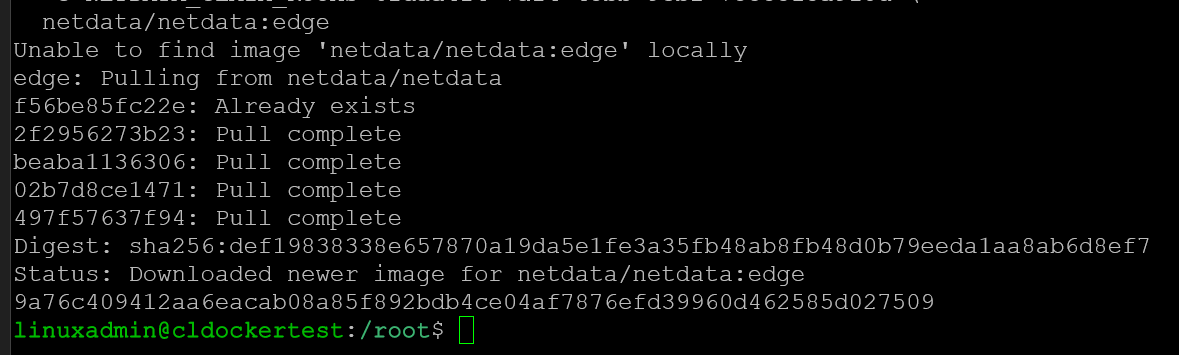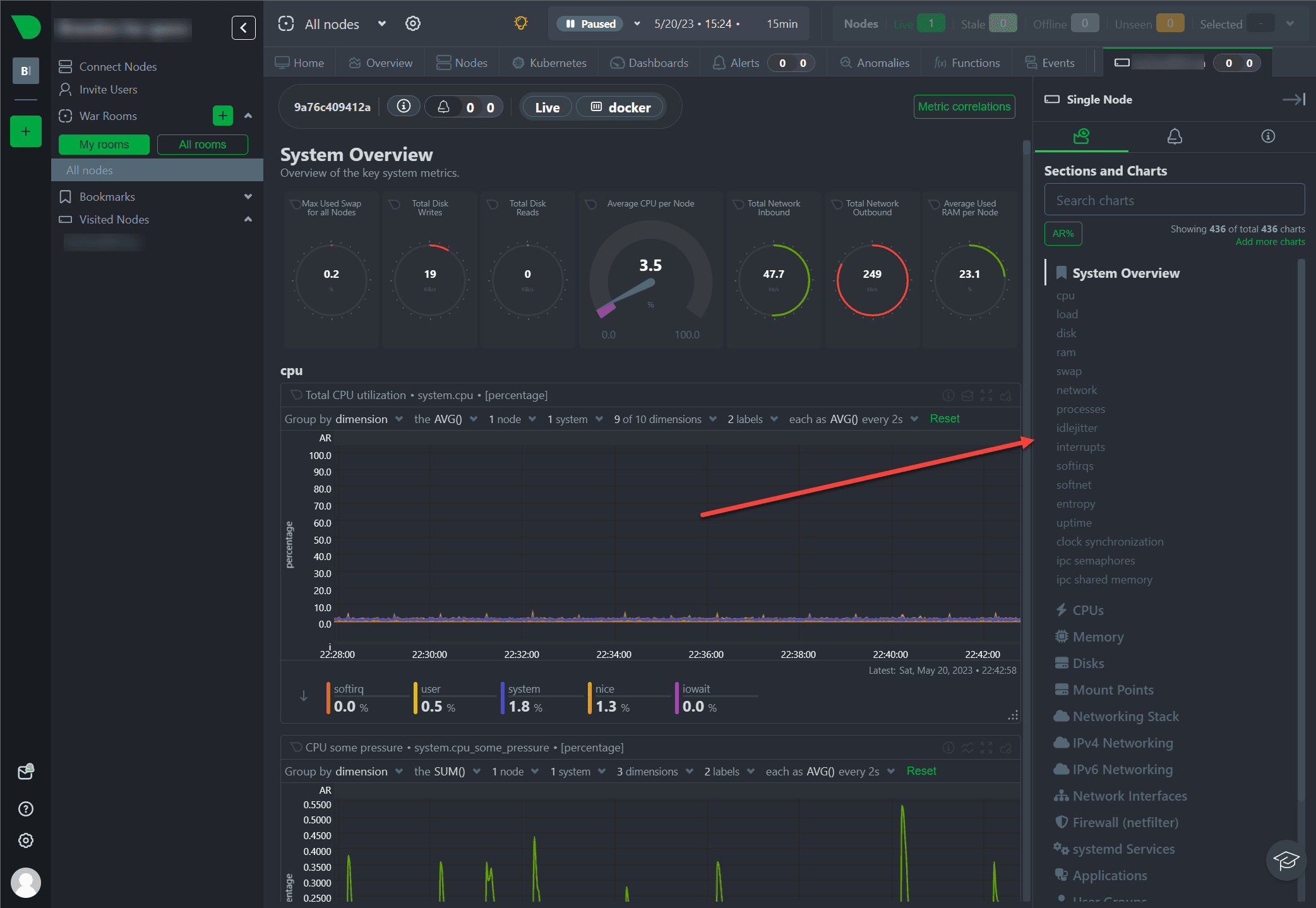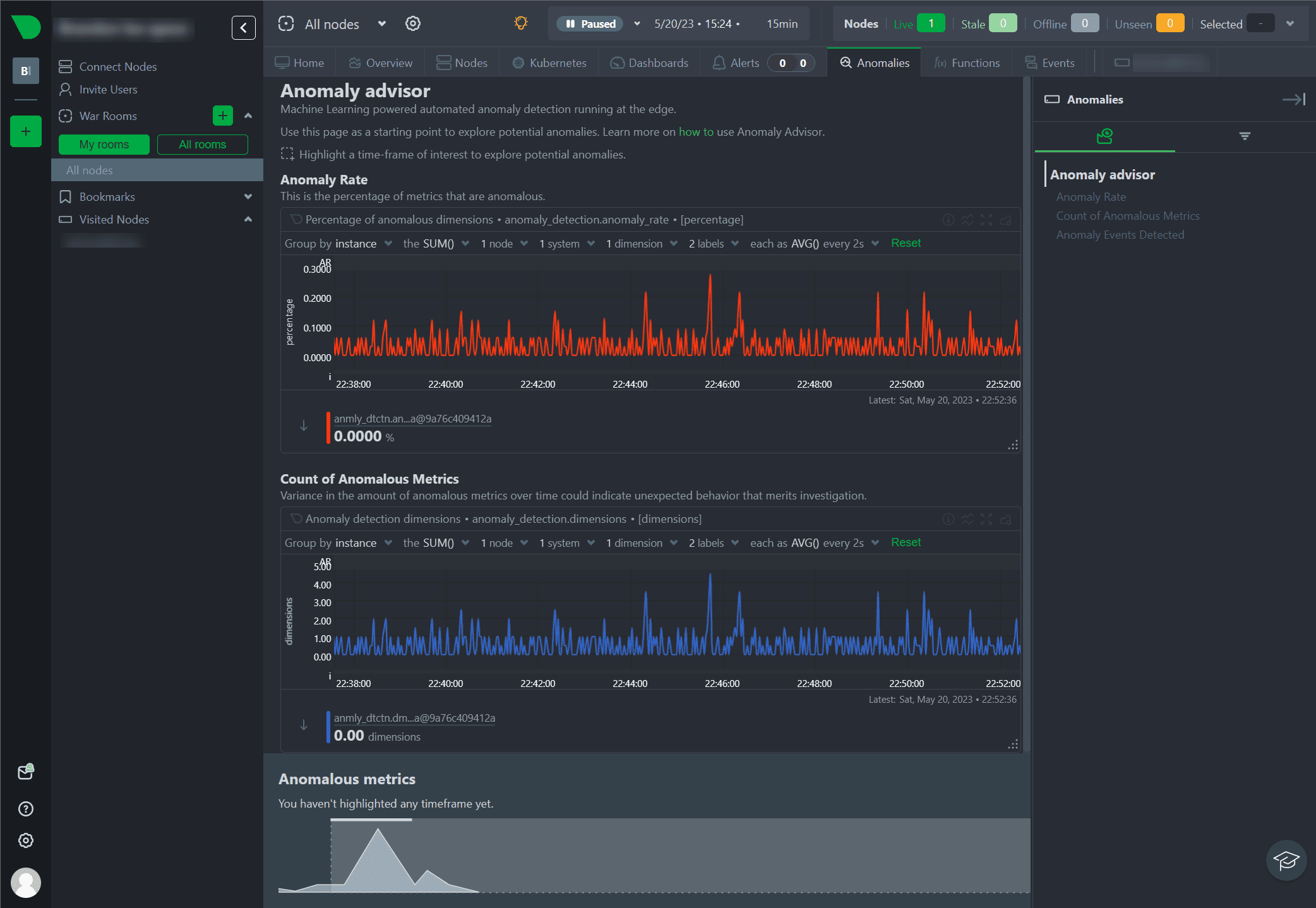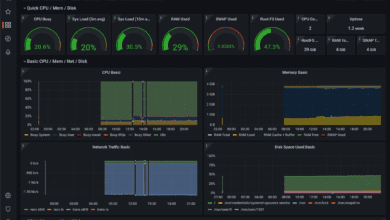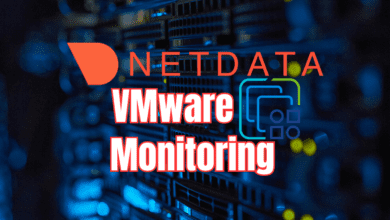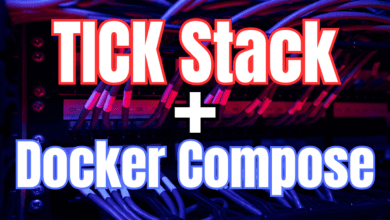Netdata Agent and Cloud: Ultimate Real-Time Infrastructure Monitoring
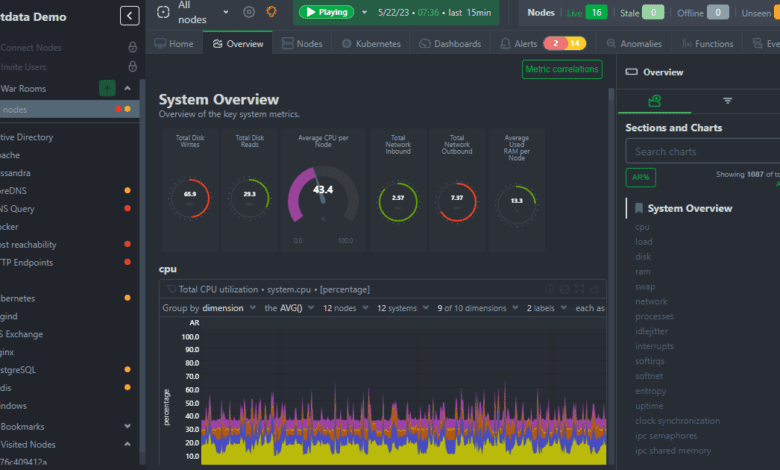
In this blog post, we delve into the ins and outs of Netdata and see how it can help with your infrastructure monitoring and troubleshooting in production and the home lab.
Table of contents
What is Netdata?
Netdata, an open-source, free, and preconfigured monitoring platform. It provides real-time solution to collect metrics for infrastructure monitoring and troubleshooting. Out of the box it doesn’t require any configuration with zero configuration required, and makes it easy to get up and running for system administrators, DevOps engineers, and developers.
It can collect data from physical servers, virtual servers, containers, or even IoT devices. Netdata recently added support for Windows systems along with the existing Linux systems support.
You can learn more about Netdata at the official site here:
The Netdata Agent
The Netdata Agent auto-detects processes, stores metrics locally, and visualizes all metrics with no initial configuration needed.
One of the things like me that you will most likely be surprised by is the number of monitors you get out of the box with an agent. I was blown away at the number of monitors that came preconfigured out of the box when you spin up the agent.
Netdata Cloud
Netdata Cloud provides a hosted web interface for an aggregated, real-time overview of your entire infrastructure. It connects to your Netdata Agents and routes your requests to the most relevant agents based on stored metadata.
It provides value-added features like Metric Correlations and Anomaly Advisor and these capabilities deliver powerful insights for precise troubleshooting. You can check out the Netdata Cloud demo space to with no signup or login needed:
Pro and Business Plans
While Netdata’s Community edition is a good offering and has a feature-rich tool and UI, the Pro and Business plans offer have even more additional benefits.
Monthly and Yearly Plans – You can choose to pay as you go, with a node plan price multiplied by the number of concurrently running agents, or commit to a yearly plan and enjoy a 25% discount.
Expanded Access and Retention with Pro and Business Plans – You can get extended auditing, topology, and alert event retention periods. This feature allows for more in-depth analysis and historical tracking of system events and alerts, providing critical insight for troubleshooting and system improvement.
Alert Integration with Global Administration – Pro and Business users also get access to more extensive alert notification integrations, including Email, Discord, Webhook, Slack, PagerDuty, and Opsgenie.
Role-Based Access for Your Team – Netdata’s Business plan features advanced role-based access, allowing you to create custom roles tailored to your team’s needs.
Support for Business Users – Netdata’s Business plan users receive high-priority response support and next-business-day technical assistance, ensuring you always have the help you need when you need it.
Features for the IT Environments – Netdata Pro and Business plans also come with features like custom dashboards (including Grafana), worldwide remote access to dashboards, machine learning and anomaly advisor
Netdata Installation Across Platforms
You can install Netdata on various Linux distributions, including Ubuntu, Debian, and CentOS, and on many other operating systems like FreeBSD and macOS. It even extends to container platforms like Kubernetes clusters and Docker. And the best part? No sudo is required for the installation.
When adding an agent, you can select between the recently published stable build and the recently published nightly build. If you want the most recently published build, the nightly version includes the latest features. The Netdata team publishes both, and these major versions are available for downloading the Netdata agent.
Netdata cloud deployments aggregate the agents across your environment so you can see the metrics across the entire landscape of your infrastructure. Here I am installing the nightly build. Again, if you want just the major version you can install the stable release.
You can check the type of node you would like to add: Linux, Docker, MacOS, and Kubernetes.
Using the simple Docker CLI command, the Docker run command pulls the image and spins up the new agent container.
Looking at the monitoring dashboards
The infrastructure monitoring dashboards are beautiful in Netdata. As you can see in the shot below, without needing to add anything to create the dashboard you see below, you get all the metrics and monitors added without any configuration. This is what I saw after simply running the Docker container.
Immediately, you will see all the relevant monitoring metrics and information regarding normal metrics like CPU, RAM, Disk, Network, etc.
Netdata Machine Learning Anomaly Advisor
The Anomaly Advisor allows admins to quickly see potentially anomalous metrics and charts related to a particular highlight window of interest.
To utilize the Anomaly Advisor, your version needs to be v1.35.0-29-nightly or later. If your version is earlier, you must enable Machine Learning (ML) on your nodes. Enabling ML is straightforward, starting with a small configuration change in your netdata.conf file.
Once the anomaly detection models are trained on the Agent, which usually takes a few hours, you can enable the Anomaly Advisor feature in Netdata Cloud.
Wrapping up
Whether you’re a system administrator, a DevOps engineer, or a developer, Netdata is designed to simplify your monitoring needs. With its real-time metrics, simplicity of use, machine learning, and powerful troubleshooting capabilities, Netdata is an essential tool for anyone managing IT infrastructure. Its open-source nature encourages constant improvement and evolution, ensuring it stays at the cutting edge of infrastructure monitoring.