BDRSuite v5.6.0 Released – New Features

Vembu has recently announced that BDRSuite v5.6.0 has arrived and it is loaded with many great new features and enhancements. Let’s take a look at BDRSuite v5.6.0 released new features and how you can download this release.
About BDRSuite
BDRSuite is a data protection solution that can backup and protect solutions like VMware, Hyper-V, KVM, and also cloud workloads like AWS EC2 instances and also cloud SaaS environments like Google Workspace and Microsoft 365.
New Features in BDRSuite v5.6.0
BDRSuite v5.6.0 – This latest version introduces numerous advancements and capabilities, making backup and disaster recovery management simpler and more efficient than ever.
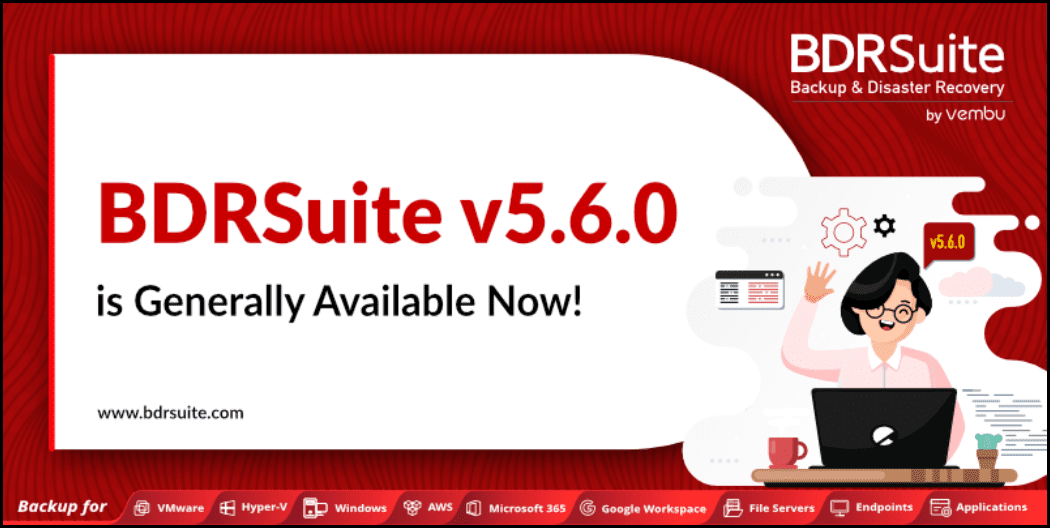
Active Directory (AD) Integration for Host Addition
BDRSuite now supports importing hosts (Windows, Linux, Mac) from AD/LDAP servers, allowing administrators to rapidly and seamlessly add hosts to the list of data sources for backup.
Centralized Backup Management for Mac
Endpoint backups for Mac can now be directly configured and overseen from the backup server, streamlining the management process by eliminating the need for separate clients.
Backup Templates for Files/Folders Backup in Servers & Endpoints
By leveraging backup templates, configuring backups becomes a breeze, ultimately conserving valuable time and reducing the likelihood of errors. Initially, backup templates were accessible for VMware, Hyper-V, and Microsoft Windows (Disk Image) backups. With this recent release, backup templates are now also applicable for Files & Folders Backup on Servers and Endpoints.
Multi-tenancy for File Servers & Endpoints
The latest release now incorporates multi-tenancy support for File Servers and Endpoints, expanding on the capability that was previously available for other products. This feature facilitates greater adaptability and customization, enabling administrators & Service Providers to tailor BDRSuite to their specific requirements for easier management.
Disk-Image Backup from Linux BDRSuite Backup Server
Disk-Image Backup for Microsoft Windows can now be directly configured and managed from the Linux backup server, streamlining the management process by eliminating the need for separate clients in previous versions of Linux backup servers.
Import Hosts using CSV
Previously, importing hosts via CSV file was available for Endpoints only. The latest version now extends this feature to importing Windows and Linux Servers, automating the bulk host addition process and simplifying host management, making it quick and efficient.
Enhancements in BDRSuite v5.6.0
- On-demand incremental backup schedule for All Hosts/VMs, Specific Hosts/VMs, & Failed Hosts/VMs in a backup job
- List of all Protected Hosts/VMs & Endpoints in the BDRSuite Backup Server
- Microsoft 365 backup support for permanently deleted emails and litigation-hold items
- Option to select the Azure Cloud Environment (Azure Default Cloud, Azure US Government clouds, Azure China) when adding Microsoft 365 Organization
- Application Certificate (SSL) based authorization for adding Microsoft 365 Organization
- Self-service recovery for Microsoft 365 Organization Users
- Deleted Retention for OneDrive, Group OneDrive, and SharePoint Sites
- Where-it-left-off support for Microsoft 365 user mailbox backup
In addition to the new features and enhancements mentioned above, Vembu has made significant strides in improving the overall performance and stability of BDRSuite. The latest release builds upon the already robust foundation of BDRSuite, providing an even more advanced and user-friendly solution for data protection and disaster recovery management.
Related posts
Wrapping up
This new version of BDRSuite v5.6.0 is a great new release with many features and capabilities to note that admins and organization alike will be interested in. You can download BDRSuite v5.6.0 now:
- Download BDRSuite v5.6.0 here: Download BDRSuite & Get Started Now – BDRSuite








