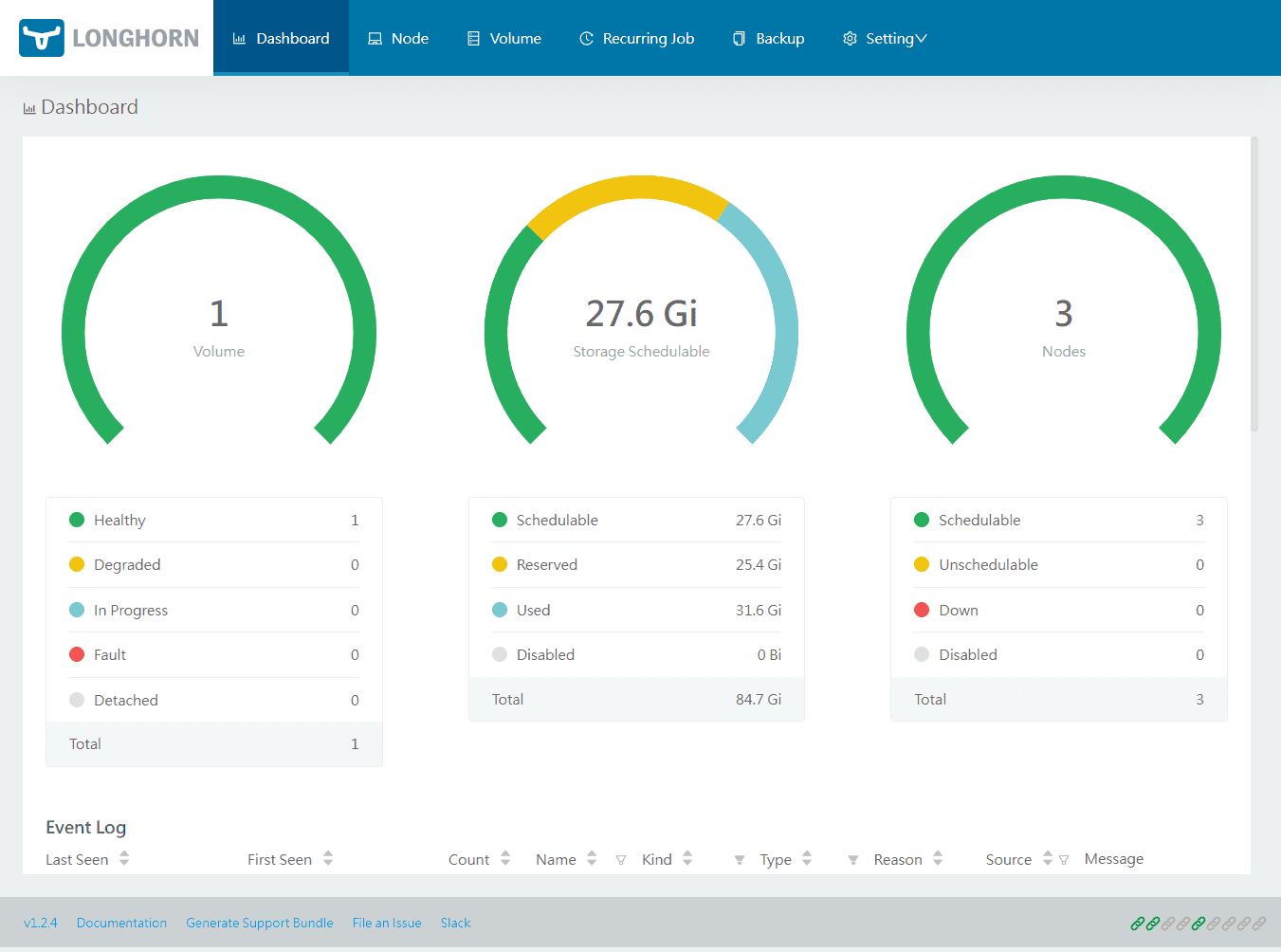So many excellent technologies allow IT admins to solve complex technical problems and businesses to solve business problems in unique and innovative ways. VMware vSphere has long been around as the de facto standard in enterprise virtualization for decades now with traditional virtual machine resources. However, many businesses are looking at modernizing their traditional applications. This modernization effort leads businesses down the path of containers and Kubernetes. When looking at Kubernetes vs VMware, are these mutually exclusive technologies?
What is VMware vSphere?
VMware vSphere is the industry leader in traditional virtualization environments on-premises. It has allowed organizations to migrate away from running physical server hosts to installing operating systems in guest virtual machines, leading to server consolidation, fewer servers, and tremendous efficiency benefits in terms of lifecycle management and less hardware.
Bare metal servers and physical hardware are time-consuming to manage and maintain and are not very efficient for these processes, leading to poor workflow for management and configuration for IT administrators.
Efficient use of space and energy
In the virtualized environment, The VMware hypervisor ESXi bare metal hosts run virtual machines that provide isolated environments between each guest running in the underlying infrastructure with high availability. VMware infrastructure management has provided orders of magnitude better efficiencies with management and the tooling VMware has provided to manage VMs, compute resources, and configure your own operating system environments running in the VMware vSphere environment using the vSphere client.
VMware virtualization is the quintessential leader in many areas of virtualization in the enterprise. VMware has also expanded its offering into the world of containers and container management found natively in the platform.
VMware also has a fully featured cloud stack, called VMware Cloud Foundation. The VMware Cloud Foundation stack contains the Software stack from VMware to install on your own server or cloud server and provide everything needed to start building out your own private cloud.
Benefits of VMware vSphere
There are many benefits of running VMware vSphere:
Powerful tools
Standard of virtualization
Large ecosystem and communities that know VMware
It now has native Kubernetes built in, as we will see below
Easy ways to deploy containers in VMware vSphere VMs
Containers vs. Virtual Machines
With the modernization movement across the enterprise, businesses are looking to modernize their platforms to provide better agility, flexibility, scalability, etc. This movement has sprung from the tremendous shift to cloud environments, including major cloud providers like Amazon AWS, Microsoft Azure, and Google cloud platform. The public cloud vendors have set the stage for massive shifts to Infrastructure-as-a-Service, Software-as-a-Service, Platform-as-a-Service and other public cloud technologies.
Docker is the de facto container engine for running containers, much like VMware is the standard for VMs. With Docker, organizations benefit from what is known as app virtualization. With app virtualization, everything needed to run the app is included in the container image. Containers are much smaller than virtual machines since they don’t include the entire operating system, only the application environment.
Docker containers enable businesses to transition to microservices architectures which help speed the development of applications using DevOps processes. With containers, large monolithic applications can be broken apart into much smaller functionality that can be developed independently of the entire application. Mission-critical applications have much smaller components than containerized apps.
It also provides an easier way to manage infrastructure using a declarative configuration with infrastructure-as-code. Containers are aligned with open-source platform environments as containers spring from the Linux ecosystem.
Containers rely on the host OS being the same operating system as the container as they share the kernel of the container host operating system. Docker containers have a large community following with thousands of containerized apps you can download for free.
When looking at containers vs. virtual machine environments, there are many advantages to containers, such as:
Much smaller size
It contains all the application prerequisites
They can easily be used with DevOps processes due to the smaller size
Containerized applications are flexible and portable due to the components included
While containers might seem like the standard everyone should use for everything, virtual machines are still needed for many different use cases. Container hosts themselves may very well be virtual machines.
What Is Kubernetes?
Kubernetes is the de facto standard for orchestrating and managing containers at scale. Kubernetes clusters provide an easy way to run containers, called pods in this respect, in a way that automatically scales, heals, and provides elasticity for container resources.
When you deploy Kubernetes clusters in the environment, the Kubernetes cluster schedules and runs the required containers with replicas for easy failover in case a host crashes.
Benefits of Kubernetes Service
Kubernetes provides the most robust way to run containers and has been accepted as the standard for running container workloads in the enterprise data center.
Automated container orchestration
Automated scalability
Automated deployments
How Does Kubernetes Run on VMware?
There are a few ways to run Kubernetes on top of VMware vSphere. You can use third-party solutions to make use of the vSphere virtual machines, like Rancher. Rancher will create virtual machines that serve as the container hosts for running the Kubernetes pods. It orchestrates the Kubernetes deployment and allows automating the process of deploying containers in the environment.
With VMware vSphere 7, VMware introduced a native way to run Kubernetes inside VMware vSphere, using the same tools administrators are used to running. The ESXi hosts have Kubernetes embedded in the hypervisor itself, allowing you to run vSphere pods on worker nodes.
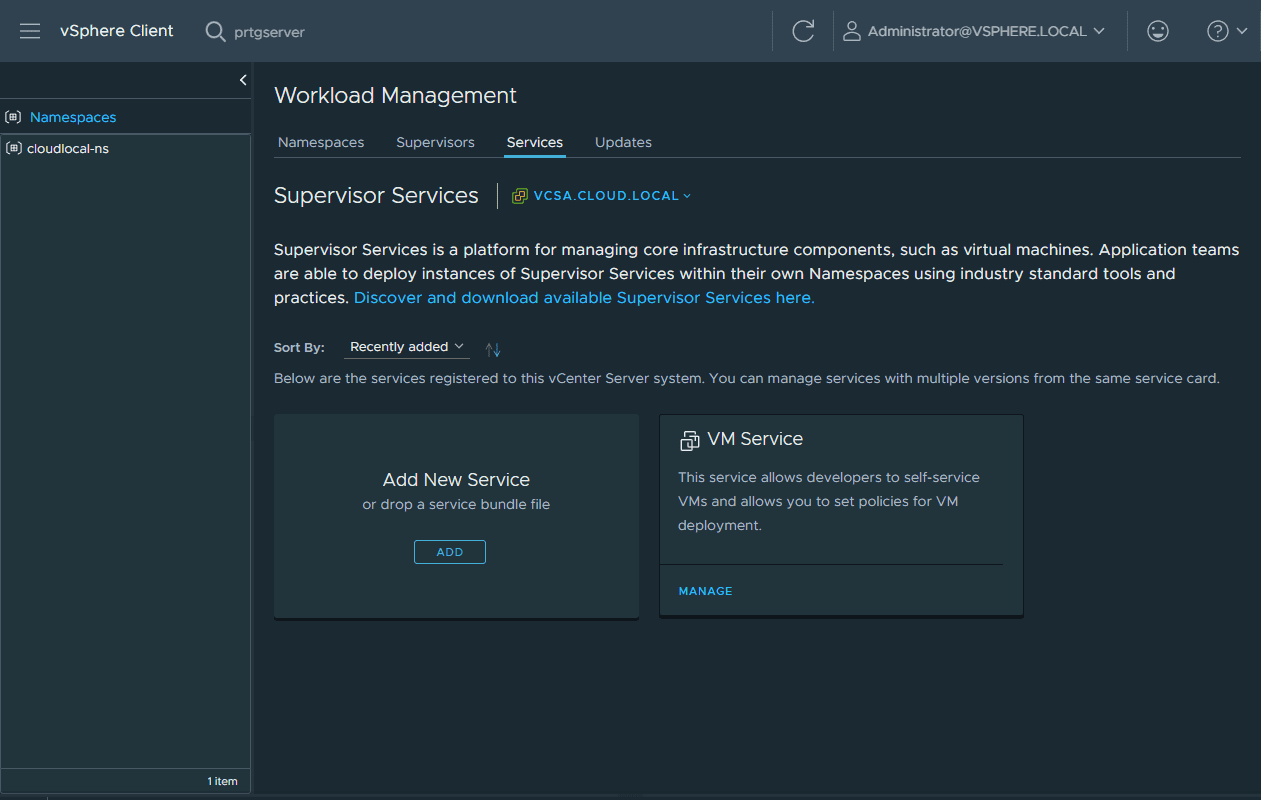
VMware Tanzu Kubernetes Grid is the Kubernetes distribution that runs inside VMware vSphere. There are also other Tanzu solutions, like Tanzu Mission Control and others that are used for observability for your container management.
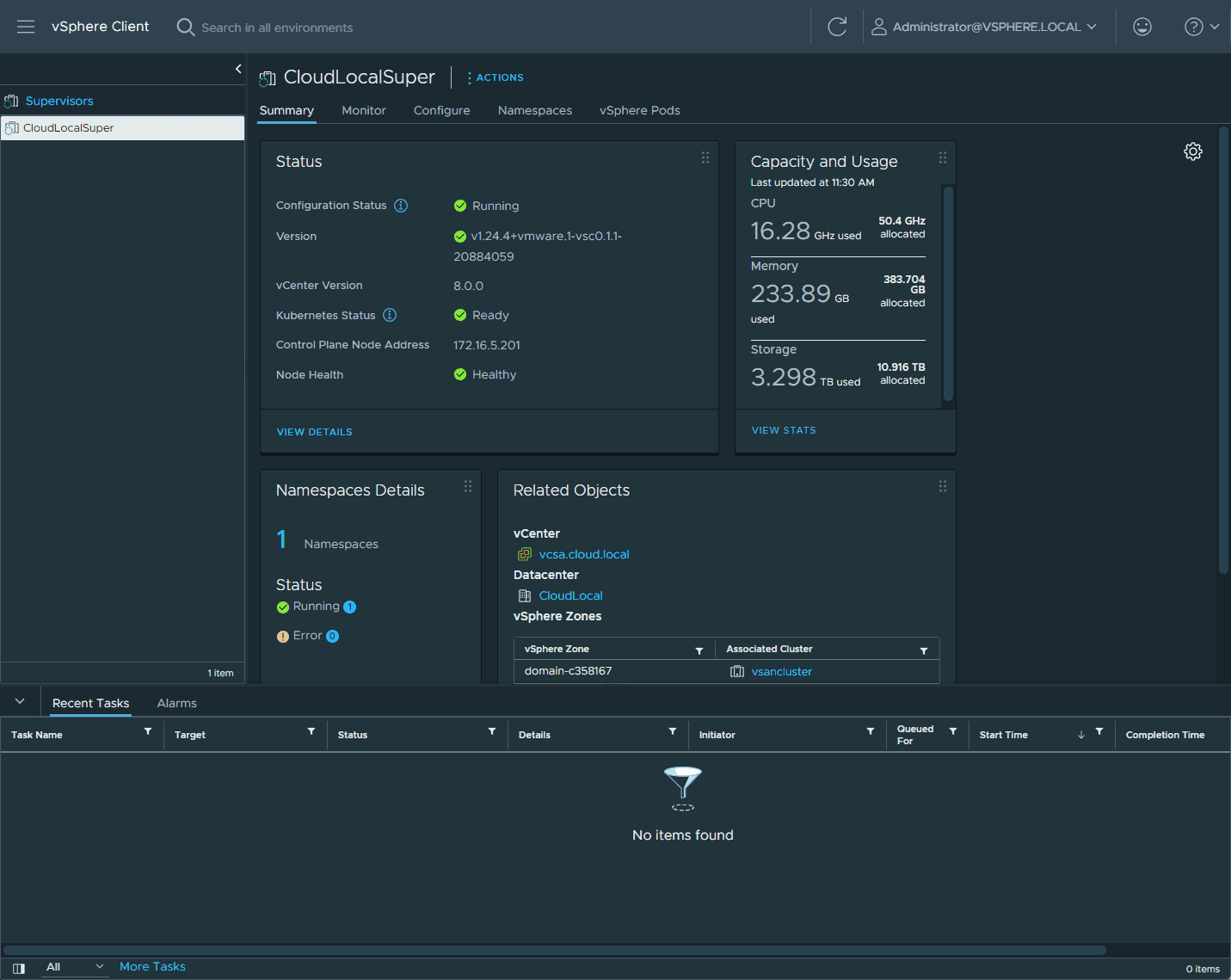
Supervisor vs. Guest Clusters
VMware Tanzu Kubernetes Grid and offerings from other vendors use a concept known as supervisor clusters and guest clusters. The supervisor cluster is the management cluster used to create the Kubernetes guest clusters.
You can think of the supervisor cluster as the control plane for the Kubernetes environment.
Running Kubernetes Alongside VMware Workloads
With the VMware Tanzu Kubernetes Grid platform running in VMware Tanzu with vSphere, you can run Kubernetes alongside virtual machine workloads.
VMware Tanzu with vSphere is a fantastic solution, allowing organizations to keep the tooling they are used to using and manage Kubernetes and VMware vSphere virtual machine together using the same skillsets, etc.
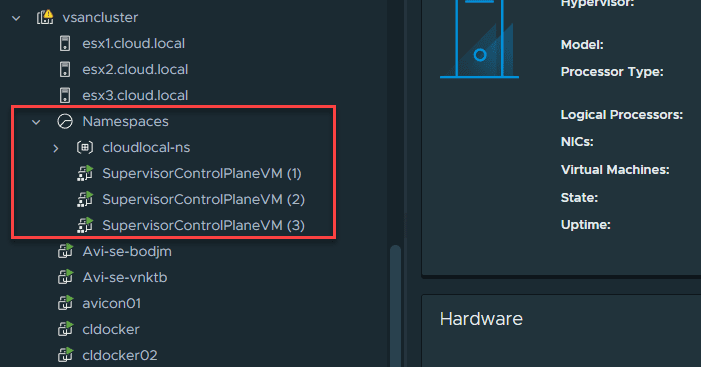
Wrapping Up
When thinking about Kubernetes vs. VMware, many may feel this is a one or other type solution. However, both virtual machines and containers have their place in enterprise infrastructure, and both solve different use cases. Saying one or the other is good for every technical challenge would not be a good use of the tools at hand.
Google is updating how articles are shown. Don’t miss our leading home lab and tech content, written by humans, by setting Virtualization Howto as a preferred source.